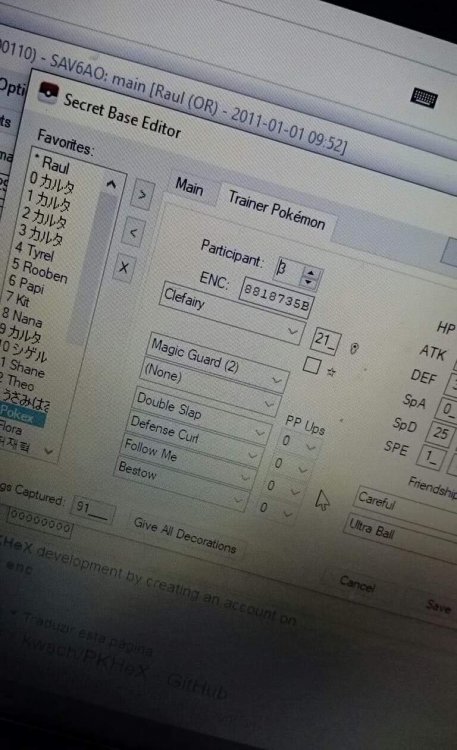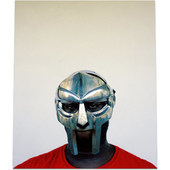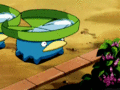Search the Community
Showing results for tags 'editing'.
-
Dear ProjectPokemon, how do you put a checkmark on a Ribbon in the Pokémon's summary when editing generation 8 Pokemon save data? For example, when I put a checkmark on the Master Rank Ribbon of my Cinderace; the game would say "Go Cinderace the Rank Master!" Is the "Obtained" field of the Ribbon also editable? Thanks again for your help and support.
- 2 replies
-
- Ribbons
- generation 8
-
(and 5 more)
Tagged with:
-
Hi all, This is my first post and I really need help. I started a Platinum playthrough on my computer which I enjoyed more than my original. As such, I want to transfer the data from DesMuMe to my original NDS cartridge using 3ds homebrew (Checkpoint). Although I'm fairly new to this type of stuff, I read a few guides and got the homebrew launching successfully,; however, something went wrong when I restored the new .sav on Checkpoint... Whenever I boot the game cart, all I can see is a black screen which lasts for about a minute before reloading the 3ds menu. I tried restoring the original .sav, but I still get the same crash. So here's my question: 1) Can my Pokemon Platinum cart be restored original functionality? How? 2) How do I transfer my DesMuMe save to the DS gamecart? All saves work on DesMuMe when I import them. I used the Export backup save function to convert the .dsv to .sav (RAW and NO$GBA), but I'm not sure if these files need formatting before restoring them to the original cart. Anyway, I'm more concerned that my Platinum is permanently broken... Please help me out.
-
Hi. I have lost a very important Alpha Sapphire save file 2 years ago with a very VERY special pokemon in it. Since then i've tried everything to recover the SD card but no sucess. Recently i homebrewed a 2ds i had laying at home and installed save backup software to get access to my saves. A friend of mine has my Pokemon on a secret base from my save on his game, and im hoping to make a perfect exact copy of that pokemon by open the save file. Scrolling on PkHex i've found this ENC value on the secret base pokemon. What is this value? Its like the PID? Get i get my pokemon through this? Pic for example, not the actual pokemon or save im trying to rescue
-
Hello, I was wondering how to use PKHeX to extract Pokemon data from battle videos stored on the 3DS's SD card? I want to use PKHeX for displaying Trainer's Pokemon data such as IVs, EVs, and original Trainer information, etc. Thank you for your help and support.
-
Hey guys! I'm familiar to wondercard editing with PkHex, and I tried to get myself an Eon Ticket on my Alpha Sapphire game. However, i'm getting the same problem some people already had, the old "get ticket but doesn't trigger event" stuff. I've done my research on how to solve this problem, but couldn't do it so far. At first I tried to use the WC6 on the English Event Gallery section, but then I just went and tried everything I found on the internet (different WC6, old PkHex versions, disabling flags, etc.), but with no success. I've also noticed that my "Latios Defeated" flag was checked before even editing anything. Tried to disable it, but still, with no effect. My save file is attached, and so is the WC6 used. I also tried to use a old PkHex version (unknown version, found at an old post with the same problem), but I'm using the PkHex 190515 at the moment. I don't know if it matters, but i'm using a Homebrew 3DS XL to Export/Import the saves on the cartridge through JKSM (Homebrew menu version, not the CIA one), but i'm also testing on Citra. EDIT: Edited to add more (maybe) useful info. 2048 ORAS - Serial Code Item Eon Ticket (ENG).wc6 main
- 3 replies
-
- eon ticket
- wondercard
- (and 10 more)
-
Before I get powersaves I have one question: (Maybe Not One Actually) 1st question:If I backup my game to powersaves what save files will it be? Will it be a main file (you know: those files called main?)?[/u][/u] MAIN: Can I get my main file I downloaded off the internet and and use that backup? (About 1st question) YES: * (About MAIN section) NO: Go to the no section of BIN/OTHER. (About the MAIN section) BIN/OTHER: Can I turn that main file into a bin or the save file I need? (About 1st Question) NO: Can I get my backup(no hacked) onto the computer atleast and edit it then export the backup to my 3ds? (About BIN/OTHER) YES:*(About BIN/OTHER) YES: * (About answering NO to BIN/OTHER) NO:I'll just use the codes. (About answering NO to BIN/OTHER) * Means Post in the comments how to do it.
-
Hello everyone. :) So, I'm fairly new still to the idea of ROM editing and tried asking around on reddit for an answer to my current predicament. So, I wanna do a HeartGold Nuzlocke series after a failed FireRed Nuzlocke that ended in, well... the death of my team (and story-wise for a laugh my trainer). I wanted to change the teams of both Blue and Red to be similar (with adjustments) to both Blue's team from FireRed with some changes to suit my brother's personality (named it after his name on Twitch) and Red's team to be the "dream team that could have been", which I was able to accomplish using PPRE. I also wanted to change the name of Blue and Red to my original trainer's name and his rival's name from FR, but with PPRE that doesn't seem possible - or at least with the version I have. Is there a way to find an older version or another program that lets me change trainer names available? Or is there another way to safely edit the names of trainers? Also, if, by some chance, there's a way to give a trainer's Pokemon nicknames without changing all instances of a Pokemon's name to said nickname, how could I do that - or would that require creating a separate, unobtainable version of the respective Pokemon? Thank you for your time.
-
I've seen several YouTube videos with trainer battle models that have their animations replaced. However, I couldn't get it to work with Ohana3DS and I couldn't find any threads here or on gbatemp. Does anyone know a way to do this?
-
Hi everyone ! Thank you so much for the effort you've done for turning PKHeX to that awesome tool it is now ! I want to report a bug (But it's most likely my fault though). I've tried to remove the ribbons of my Zapdog/Latios, it seemed to have worked succesfully, but when I imported the save back the save was corrupted. And I can't edit it with PKHeX either. (I use the latest version). From what I know from programming course, it seems like it can't open the file for whatever reason. I've tried to move the file to another folder than the SD Card, no help, same error. I haven't thought of making any backup since a long time (The edit thing was a success a lot of times to edit stats/moves so I didn't care anymore), but I've activated the backup feature of PKHeX so maybe if my save is forever screwed I can move to that. Thanks in advance if you can help me out ! Here's the following error : Exception Details: System.ArgumentOutOfRangeException: Index was out of range. Must be non-negative and less than the size of the collection. Parameter name: startIndex at System.ThrowHelper.ThrowArgumentOutOfRangeException(ExceptionArgument argument, ExceptionResource resource) at System.BitConverter.ToUInt16(Byte[] value, Int32 startIndex) at PKHeX.Main.openFile(Byte[] input, String path, String ext) at PKHeX.Main.openQuick(String path, Boolean force) Loaded Assemblies: -------------------- mscorlib, Version=4.0.0.0, Culture=neutral, PublicKeyToken=b77a5c561934e089 C:\Windows\Microsoft.NET\Framework\v4.0.30319\mscorlib.dll PKHeX, Version=1.0.0.0, Culture=neutral, PublicKeyToken=null C:\Users\Faïd\AppData\Local\Temp\Temp2_PKHeX (161231).zip\PKHeX.exe System.Core, Version=4.0.0.0, Culture=neutral, PublicKeyToken=b77a5c561934e089 C:\WINDOWS\Microsoft.Net\assembly\GAC_MSIL\System.Core\v4.0_4.0.0.0__b77a5c561934e089\System.Core.dll System, Version=4.0.0.0, Culture=neutral, PublicKeyToken=b77a5c561934e089 C:\WINDOWS\Microsoft.Net\assembly\GAC_MSIL\System\v4.0_4.0.0.0__b77a5c561934e089\System.dll System.Windows.Forms, Version=4.0.0.0, Culture=neutral, PublicKeyToken=b77a5c561934e089 C:\WINDOWS\Microsoft.Net\assembly\GAC_MSIL\System.Windows.Forms\v4.0_4.0.0.0__b77a5c561934e089\System.Windows.Forms.dll System.Drawing, Version=4.0.0.0, Culture=neutral, PublicKeyToken=b03f5f7f11d50a3a C:\WINDOWS\Microsoft.Net\assembly\GAC_MSIL\System.Drawing\v4.0_4.0.0.0__b03f5f7f11d50a3a\System.Drawing.dll System.Configuration, Version=4.0.0.0, Culture=neutral, PublicKeyToken=b03f5f7f11d50a3a C:\WINDOWS\Microsoft.Net\assembly\GAC_MSIL\System.Configuration\v4.0_4.0.0.0__b03f5f7f11d50a3a\System.Configuration.dll System.Xml, Version=4.0.0.0, Culture=neutral, PublicKeyToken=b77a5c561934e089 C:\WINDOWS\Microsoft.Net\assembly\GAC_MSIL\System.Xml\v4.0_4.0.0.0__b77a5c561934e089\System.Xml.dll System.Windows.Forms.resources, Version=4.0.0.0, Culture=fr, PublicKeyToken=b77a5c561934e089 C:\WINDOWS\Microsoft.Net\assembly\GAC_MSIL\System.Windows.Forms.resources\v4.0_4.0.0.0_fr_b77a5c561934e089\System.Windows.Forms.resources.dll System.Deployment, Version=4.0.0.0, Culture=neutral, PublicKeyToken=b03f5f7f11d50a3a C:\WINDOWS\Microsoft.Net\assembly\GAC_MSIL\System.Deployment\v4.0_4.0.0.0__b03f5f7f11d50a3a\System.Deployment.dll System.Deployment.resources, Version=4.0.0.0, Culture=fr, PublicKeyToken=b03f5f7f11d50a3a C:\WINDOWS\Microsoft.Net\assembly\GAC_MSIL\System.Deployment.resources\v4.0_4.0.0.0_fr_b03f5f7f11d50a3a\System.Deployment.resources.dll mscorlib.resources, Version=4.0.0.0, Culture=fr, PublicKeyToken=b77a5c561934e089 C:\WINDOWS\Microsoft.Net\assembly\GAC_MSIL\mscorlib.resources\v4.0_4.0.0.0_fr_b77a5c561934e089\mscorlib.resources.dll -------------------- User Message: Unable to load file. Path: G:\JKSV\Saves\Pokémon_Moon\Lune\main
-
Hey! I have been struggling a bit with the friendship on pkhex. When I try to trade the Pokemon after editing, its Happiness resets to base. I know that this is normal but is there way to keep it max happiness for the person who receives the Pokemon as well?
- 1 reply
-
- pkhex
- pokemonsun&moon
-
(and 2 more)
Tagged with:
-

unanswered Help understanding the pk3DS Move Editor
Askhar posted a topic in ROM - 3DS Discussion & Help
Hello everyone. This is my first post. I've been trying to edit some moves on pk3DS, hoping to make them more useful. For example, I'd like to turn Dragon Rush into a Dragon-type Brave Bird and Sand Attack into a move that would be exactly like Mud-Slap (20 BP, 100 Accuracy, Target's Accuracy -1). I have no idea what the "Effect", "0xB", "Flags 1" and "Flags 2" parameters do, but since there are already existing moves I can use as models (e.g. Mud-Slap for Sand Attack), I thought applying the exact same values to the moves I wanted to edit would work. As you can see in the screenshot attached, that's what I did. However, when I tested my changes using HANS, I realized editing moves was not that easy. Sand Attack does not inflict damage, but will be super effective if used against a Pokémon weak to Ground. Could anyone explain to me how the Move Editor works? I can't seem to figure it out myself -
Hi, I'm currently in the making of my own little rom hack, Nothing big just changing some trainer sprites, specifically Lucas and Dawn. I have currently changed both Lucas and Dawn's overworld sprites to Riley and Cheryl. Since I'm very new and inexperienced with rom editing (It took me several hours to figure out how to change the overworld sprite) I would really appreciate it if anyone would do a detailed tutorial (or preferably do it for me) on how to change the back sprite and front sprite of Lucas and Dawn in Pokémon Platinum. I have linked some images and files below that may be useful if you are so kind to help me. :smile: Front and back sprites [ATTACH=CONFIG]13450[/ATTACH] [ATTACH=CONFIG]13451[/ATTACH] Rom download link: Pokémon Platinum Rom
- 12 replies
-
- backsprite
- editing
-
(and 3 more)
Tagged with:
-
Right now I am editing Pokemon Platinum, and have started changing what wild pokemon appear in the game. I have however noticed that whenever I enter the cycling road (Route 206), the game freezes and I have to reload. This happens even if I revert all the changes I have made. Does anyone know a method to fix this? I saw that some other people had the same problem and were able to fix it, but did not post what they did to do so. I also saw that they found the same issue in Mt. Coronet and Spear Pillar, so if anyone knows how to fix those too that would be great. Thanks for your help.
-
Hallo Guys, I´m new here because off some problems I have with save-editing on 3.Gen (at the moment) So, my first Question is: ,,How can I edit the region/language of a save-file?" I want to make a (J)Japanese Emerald.sav an (E)EU/German/... Smaragd.sav Is there a tool I missed on my search through the WorldWideWeb? Or do I have to Hex-editing it on my own? I need a little "CrashCourse" in Hex-Editing or even a Tutorial because I can´t finde a side where to learn it. Next Question: Does PSavFixV2 edit all 3.Gen checksums correctly or only R/S (E?/J?/UK?) I hope for an answer BlueMew92
-
Hello to everyone in the Project Pokemon Community. My name's Tucker and I've been playing pokemon since I was a wee lad, my first game being Pokemon Crystal. Since then, pokemon has held an important place in my life and still does. I've been recently introduced to the world of rom hacks (though i've been playing them forever lol) and joined this community to hopefully educate myself enough to obtain my own version of a randomized ORAS game some day. Any help will be appreciated as i begin my journey to becoming a ROM EDITING MASTER!
-
This guide is for people wondering how to edit certain sprites in B2/W2 like Trainer mugshots and Starter selection sprites. It also works for sprites in other DS games. To get started, you need to download the latest version of Tinke, which can be found here. Step 1. Open up Tinke and load the ROM you want to edit. I'll be using Pokemon Black 2 (U). Step 2. The program will load with a directory of the ROM on the left side. Use this link to find where your sprite is located. I want to edit the mugshot of Nate, and mugshots are located in /a/2/6/7 Step 3. After you locate the narc where your sprite is, open it up using the Unpack button near the lower right corner. Step 4. Unpacking this specific narc will reveal a bunch of bin files and a bunch of RLCN (palette) files. Step 5. In order to view the sprite correctly, we need to select the correct palette file first. Nate's palette is near the bottom of the list at 7_72.RLCN. Select it, then press the View button, and you should get a box of 16 different colors. Step 6. Now let's open Nate's mugshot. It's located at 7_47.bin. Unpack it, then click View, and you should see the sprite with the correct colors. Step 7. Now you can save it to your computer as a PNG using the Export button on the lower right corner. Step 8. Use your favorite graphics program to edit the sprite however you want. Do not resize the image and do not use more than 16 colors. Here's an example of an edited mugshot: The green background is the transparency color. Do not use this color in your actual sprite unless you want it to be transparent in the game. Step 9. Save the sprite as a PNG and go to Tinke. Click on the Import button. If you are using different colors than the ones the sprite originally had, be sure the click the "Replace palette" option down at the Palette import options section. Step 10. If your sprite imported correctly, Pack all the files you Unpacked, then click the Save ROM button. Wait for it to finish saving, then test out your edit using an emulator. If everyone looks fine, then congrats, your edit was successful! With Tinke, you can edit pretty much any sprite in the game, including things like Prof. Juniper's intro sprite and even the sprites used during the credits. Sometimes you'll need to change the Offset/Width/Height of the sprite in order to view it correctly. Sometimes you may find an image that looks like a sprite, but is actually a texture (usually ends in .BMD0). You can save these images, but I haven't figured out how to reinsert them or if that's even possible. Anyways, hope this helps someone!
-
I want to edit the rom POKEMON HEART GOLD here's what I want to change -graphics of female hero -graphics of Brendan (female hero friend) -Name of Brendan -sprite of Brendan and female hero ._. that is all I want to change but I have NO idea where to start with this stuff if it helps I am running a windows 7, 64 bit .... so could someone tell me step by step what I need to do? ._.;; even if you just help me with one of these it'll be a great help and I apologize ahead of time if this post is incorrect in any way I tend to mess up lots on forums ._.;;
-
The title says it all, I'm requesting a code that lets you use items in the Battle Frontier. I've only started experimenting with AR codes so I don't really have the experience necessary to figure out how to do this. Any help/codes/suggestions are appreciated.
-
- editing
- heart gold and soul silver
-
(and 3 more)
Tagged with:
-
My brother and I recently decided to create completely new teams to battle each other with in diamond/pearl. So instead of spending two weeks training pokemon we will use once or twice, the easier option seemed to be to use some kind of Gameshark-like device. So, we located an Action Replay and downloaded Pokesav to create pokemon teams but we're not sure what the parameters are exactly of the program. Usually, I'm against cheating but in this case, we will only be battling each other and not affecting anyone else. My question: what exactly will the Acton Replay code change in the game? All I did start up the program and change the first pokemon in the party and saved it as a test. Now when I put that code onto the Action Replayl and use the pearl code, will that change only my first pokemon? I don't want all of my save data to be suddenly erased. Note: I plan to manually put the code onto the action replay by typing it in because I do not have the software or the hookups for the action replay.
-
I'm trying to edit a Pokémon Blue ROM to make it look like an US Pokémon Green version. Right now, someone hacked a rom for me, so it would display "Green version" on the title screen. I then hacked it so it would display a Bulbasaur. I want to edit two particular blocks of text in the game. The poster in Celadon Dept. Store that says "Red and Blue, both are Pokémon!" to make it "Red and Green, both are Pokémon!", wich I've done alerady. I'm also trying to edit the block of text that contains the default names list, so I can edit it to have "Green" instead of "Blue" in the list. I'm using Pokétext, for the matter. I also want to edit the version exclusives to be the Japanese Blue's. Now, I have some problems. First off, I can't find the block of text containing the default names list. Secondly, Pokémap doesn't have Wild Pokémon data for every places. There are some routes and caves containing Pokémon I want to edit wich I cannot access with Pokémap. Well, if someone could find me a tool that would allow me to fully edit the Wild Pokémon data, that would be nice.
-
I want to try to edit sav of the new game. I want to know if I can use progress made for older games, after I check that they work also in this version. I hope I'm not going to do it without other's help (especially by evandixon that has worked to PMD 2).
-
Is there a program that let you edits pokemons from 3rd generation games? like pokesav
-
Basically the keyboard when making name is split in 4 tabs; 1st is hiragana, 2nd is katakana, 3rd is latin and 4th is numbers, symbols, e.g. You can't just edit your name from one latin based name to another (our alphabet) by just using pokesav for HG/SS because it will use the english way of saving a name, using the first table and not the 3rd. I know the hex code for the name I got and for the name I want, but editing directly in the SAV using hex editor makes the save corrupt and unplayable... Is there any way to hex edit the name but not make it corrupt? Perhaps some other tool I don't know about?
-
I'm curious as is there any way to edit the pokemon on My Pokemon Ranch. You can copy the save to an SD card using Homebrew Channel and Savegame Manager.
-
Sorry if this is a bit of an odd request... if hack requests are not allowed, my apologies! You see, I've been enjoying Platinum, but ever since I got Soul Silver, I've been totally in love with the new sprites, and I was wondering... Is it possible to replace Lucas's sprites (Overworld, Battle Sprite, and Back Frames) with Silver's from HG/SS, Dawn's sprite with Kotone's (Girl from HG/SS), and Pearl's sprite with Hibiki's sprite (Boy from HG/SS)? I know it seems totally backwards, right? Why swap out Lucas with Silver-- you would think I would have it be Lucas -> Hibiki. Honestly, I just like Silver a lot, it's one of those, "Play as the villain!" kind of things. Plus, Pearl -> Hibiki makes me smile. Could this sprite-swap be done with Platinum? I've also considered that Lucas/Dawn's overworld sprites do have certain poses which HGSS Silver's does not (riding bike/lapras/etc.) so I've been working on making some for him. Same with Kotone and Hibiki's. So if someone can actually swap out these sprites, I can provide the replacement sprites in PNG. ^__^ (I'll be sure not to add any new colors to the sprites either, just in case that makes the palette tinkering any harder.) It would mean a lot to me, and in return I can draw three pictures for you or your Pokemon project, if you like (one for swapping each character). Would anyone be up to this request? Thank you kindly!