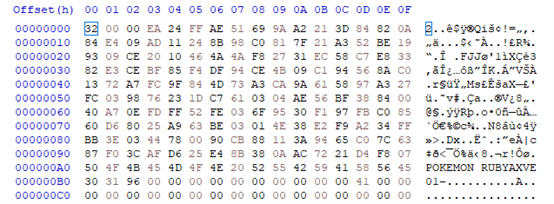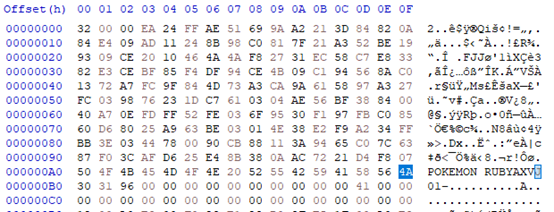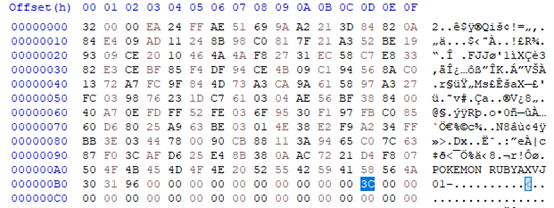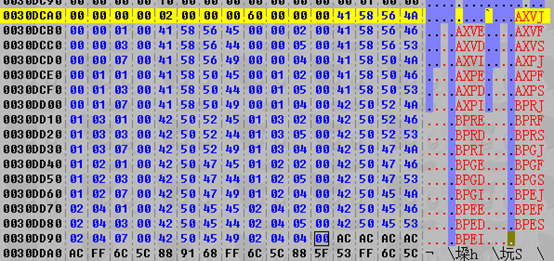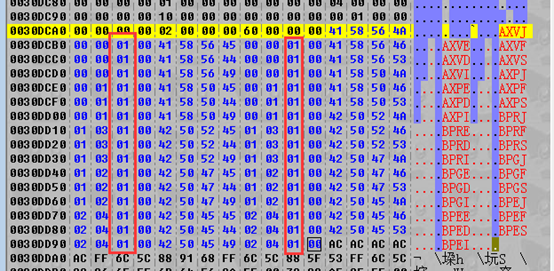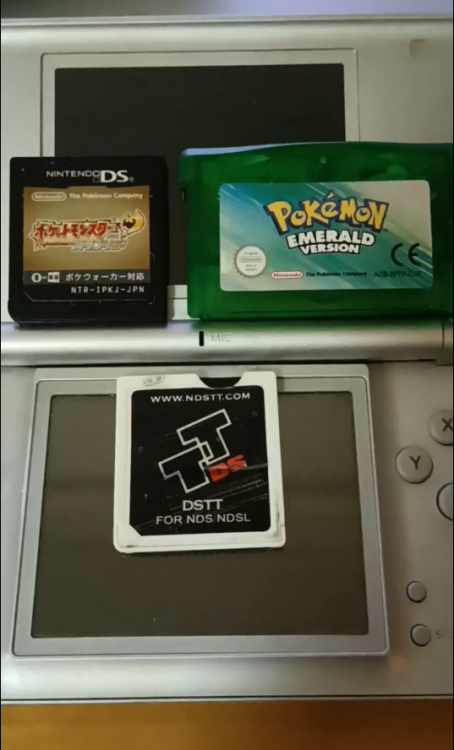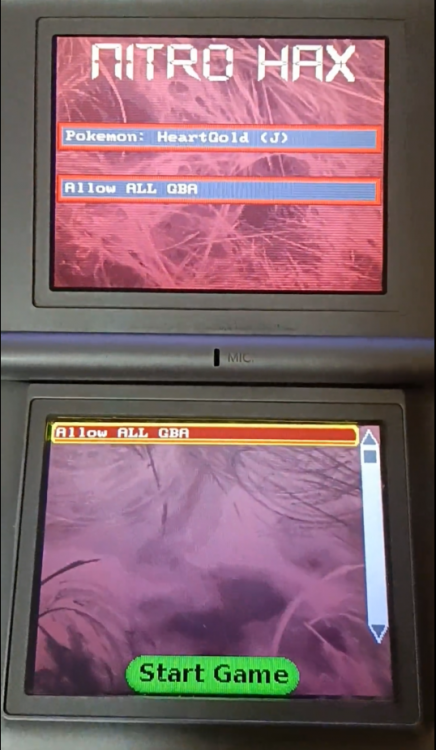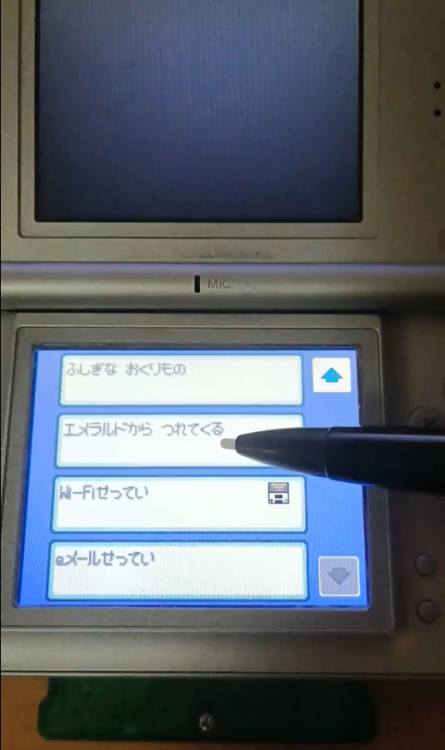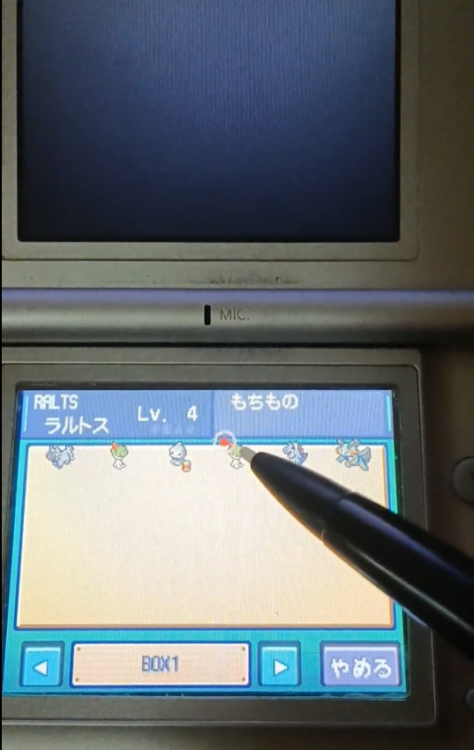Search the Community
Showing results for tags 'cartridge'.
-
20059 downloads
This page contains several savefiles dumped from cartridges that were distributed a plethora of event pokemon directly from the Pokemon Center New York PCNY distribution hardware that recently surfaced. Hopefully it provides enough public satisfaction for everyone, while the preservation team undertakes this grand and lengthy task of hopefully enabling the software to become usable via emulation, as well as hopefully producing hardware mods for a publicly feasible physical method of distributing. This is our most major project by a long shot and will likely take quite some time, however now that everything is permanently in Project Pokemon's possession, any roadblocks toward the final goals would be on the technical side. Luckily the best minds are at work on each aspect of this project, so without revealing any further details in regards to that, have patience and remain optimistic. -------------------- For Generation III, a full box per campaign was distributed, with the TID for each incrementing from 00001 to 00030. The Ruby savefile is a male trainer so the OT names are all blue colored, and was loaded using the PCNYc memory card in Slot B of the NR GameCube. The Sapphire savefile is a female trainer so the OT names are all red colored, and was loaded using the PCNYd memory card in Slot B of the NR GameCube. Seven Gen 3 campaigns were preserved from the Slot A memory cards obtained. Each box in both savefiles have at least a few of every pokemon from the respective campaigns. For Generation II, three full boxes per campaign were distributed, with the TID for each incrementing from 00001 to 00060. This Gold savefile was loaded using the PCNYc memory card in Slot B of the NR GameCube. Four Gen 2 campaigns were preserved from the Slot A memory cards obtained. Each box will have at least a few of every pokemon from the respective campaigns, even those with normally extremely rare unlikely odds. -------------------- Generation III: Evolution Stone Campaign: 30 Aug 2003 - 4 Sept 2003 Pikachu Lv50 - Thunder Stone 25% Gloom Lv50 - Sun Stone 25% / Leaf Stone 25% Staryu Lv50 - Water Stone 25% ----- Monster Week 1 Campaign: 18 Oct 2003 - 24 Oct 2003 Cacturne Lv50 - 25% Duskull Lv25 - 25% Shuppet Lv25 - 25% Shedinja Lv50 - 25% ----- Campaign 1: 15 May 2004 - 22 May 2004 Houndour Lv5 - 50% Mareep Lv5 - 50% ----- Campaign 3: 31 July 2004 - Aug 6 2004 Azurill Lv5 - 20% / Soothe Bell 5% Wynaut Lv5 - 25% Gorebyss Lv20 - 25% Huntail Lv20 - 25% ----- Campaign 4: 7 Aug 2004 - 13 Aug 2004 Zangoose Lv18 - 20% / Quick Claw 5% Seviper Lv19 - 25% Milotic Lv35 - 25% Kingdra Lv35 - 25% ----- Campaign 5: 14 Aug 2004 - 20 Aug 2004 Armaldo Lv40 - 25% Sableye Lv18 - 20% / Bright Powder 5% Mawile Lv18 - 25% Cradily Lv40 - 25% ----- Campaign 6: 21 Aug 2004 - 27 Aug 2004 Machamp Lv30 - 20% / Choice Band 5% Ludicolo Lv20 - 25% Shiftry Lv20 - 25% Golem Lv30 - 25% -------------------- Generation II: Silver Cave Campaign: 1 Nov 2002 - 7 Nov 2002 Synthesis Tangela Egg - Normal 17% / Shiny 3% Low Kick Ponyta Egg - Normal 17% / Shiny 3% Low Kick Doduo Egg - Normal 17% / Shiny 3% Hypnosis Misdreavus Egg - Normal 17% / Shiny 3% Rage Larvitar Egg - Normal 17% / Shiny 3% ----- Union Cave Campaign: 8 Nov 2002 - 14 Nov 2002 Twister Staryu Egg - Normal 18.5% / Shiny 3.5% Metal Claw Krabby Egg - Normal 18.5% / Shiny 3.5% Sharpen Onix Egg - Normal 18.5% / Shiny 3.5% Swords Dance Goldeen Egg - Normal 18.5% / Shiny 3.5% Future Sight Lapras Egg - Normal 11% / Shiny 2% ----- Johto Legend Campaign: 15 Nov 2002 - 21 Nov 2002 Shiny Raikou Lv40 - 33% Shiny Entei Lv40 - 33% Shiny Suicune Lv40 - 33% Shiny Lugia Lv40 - 0.5% Shiny Ho-oh Lv40 - 0.5% ----- Celebi Present Campaign: 22 Nov 2002 - 28 Nov 2002 Celebi Lv5 - 98.5% Shiny Celebi Lv5 - 1% Shiny Mew Lv5 - 0.5%- 44 comments
- 1 review
-
- 22
-

-

-

-

-

-
- pcny
- pokemon center new york
- (and 19 more)
-
As we all know, if you want to migrate pokemon from Ruby/Sapphire/FireRed/LeafGreen/Emerald to Gen4, you need to use Pal Park to migrate. You have to insert Diamon/Pearl/Platinum/HeartGold/SoulSilver into slot1 of NDS(L), and insert Gen3 cartridges into slot2. Then from the start menu of Gen4 game you can find an option to migrate pokemon from Gen3. What needs to be noted is that: 1.For jap/eng/fra/ita/ger/spa Gen4 rom, Gen3 rom must have the same language as Gen4 rom to migrate. 2.For kor Gen4 rom, it can migrate both from jap Gen3 rom and eng Gen3 rom. So is there anyway for Gen4 rom to migrate from any region of Gen3 rom? The following are several methods for Gen3 Region Unlock (Reading this Guide requires some basic knowledge of hexadecimal and RomHack experience): Method 1: Hack GBA Rom header (Emu or GBA flashcart) Principle: Changer the Language code of Romheader. Practice: Take jap Gen4 & eng Gen3 as an example. 1.Open the eng Gen3 with a hex editor, you can see ‘POKEMON RUBYAXVE’ at address 0xA0. Below ‘AXVE’ you can see ‘0x41’ at address 0xBD。 2.Change language code: Since jap Gen4 is where we need to receive pokemon, we should make eng Gen3 rom like jap Gen3 rom. The ‘E’ of ‘AXVE’ is language code, so we change it to ‘J’-‘AXVJ’. 3.Change header checksum: While ‘E’ changed to ‘J’, it hex value also changed from ’0x45’ to ‘0x4A’, which 0x45 + 0x5 = 0x4A. So we need to change header checksum at address 0xBD, let ‘0x41’ minus 0x5, which 0x41 – 0x5 = 0x3C. So change checksum from ‘0x41’ to ‘0x3C’. 4.After that, this hacked eng Gen3 rom can be recognized by jap Gen4 rom through emulator or flashcart. Here are other language code (note capitalization): Japanese-J, English-E, French-F, Italian-I, German-D, Spanish-S. Method 2: Hack NDS language value (Emu or NDS flashcart) Principle: Let the language values which NDS use for checking GBA rom all change to the values matching NDS language. Practice: Take jap Gen4 (Diamond) & eng Gen3 as an example. 1. Use CrystalTile2 to open Diamond rom, search for ‘AXVJ’, you can find several columns of similar characters, 5 Gen3 versions, and 6 languages. Versions: Ruby-AXV, Sapphire-AXP, Fire Red-BPR, LeafGreen-BPG, Emerald-BPE. Languages: Japanese-J, English-E, French-F, Italian-I, German-D, Spanish-S. Combine a total of 30 corresponding Gen3 game codes. The following analyzes the structure of this table, using ‘AXVJ’ as an example, every 8 bytes in groups: ‘41 58 56 4A 00 00 01 00’ The first 4 bytes are the Ascii code corresponding to ‘AXVJ’, and the second half only needs to pay attention to the 7th byte, ‘0x01’, here as the language value Japanese to judge. The correspondence of language values: Japanese-0x01, English-0x02, French-0x03, Italian-0x04, German-0x05, Spanish-0x07。 When the Gen3 cartridge is inserted, the NDS side compares the first 4 bytes of the game code with gba haeder, and when it finds a value that matches, it returns the 7th byte (language value), and only when the language value matches the language value of the NDS game, the Migration option will be opened. 2. According to the above, you can know that as long as all the language values returned by 30 game codes are changed to the language values of nds, then Gen 3 games in all languages are compatible. In this ezample, the Jap Gen4 (Diamond) needs to change all 30 language values to 0x01 Japanese. 3. After saving edit, you can make this Jap Gen4 (Diamond) recognize the Gen 3 cartridge in all languages. It should be reminded that in the Rom of Diamond/Pearl/Platinum, these game code and language value are uncompressed, while in HeartGold/SoulSilver, this part of the content is compressed and cannot be directly searched to find, you need to decompress ‘overlay 9_0074.bin’ file (this file name is unpacked from CT2, the name may be different if you use other tools to unpack) to find the corresponding data, and after hacking, you also need to compress it. Method 3: Hack NDS asm code (Emu or NDS flashcart) Principle: Hack the function mechanism of Migration judgment. Practice: 1. At the beginning of the guide, it was mentioned that jap/eng/fra/ita/ger/spa Gen4 rom can only receive the same language of Gen3 rom, but Kor Gen4 can receive jap&eng of Gen3 rom. Therefore, there are essentially two Migration judgment mechanisms in Gen4 game. In Gen4 ROM, the file where the Migration judgment function is located is: Diamond/Pearl: overlay9_0083 Platinum: overlay9_0097 Heart Gold/Soul Silver: overlay9_0074 (1) Codes for Jap/Eng/Fra/Ita/Ger/Spa version (taking the pret project Eng HeartGold as an example): see this file and line number ‘/asm/overlay_74_thumb.s #L832’ (the following is the assembly code, If you don't understand it, you can skip it directly, see the description below). ——————————————————————————————————————— _0222767E: 0x0222767E 1C20 add r0, r4, #0 0x02227680 FF16F5F2 bl sub_0201A4B0 0x02227684 68A8 ldr r0, [r5, #8] 0x02227686 FF69F602 bl Pokedex_GetNatDexFlag 0x0222768A 2800 cmp r0, #0 0x0222768C D00B beq _022276A6 0x0222768E F99BF00C bl PmAgbCartridge_GetLanguage 0x02227692 4905 ldr r1, _022276A8 ; =gGameLanguage 0x02227694 7809 ldrb r1, [r1] 0x02227696 4281 cmp r1, r0 0x02227698 D105 bne _022276A6 0x0222769C FF98FF00C bl PmAgbCartridge_GetVersionInternal 0x0222769E 1C40 add r0, r0, #1 0x022276A0 6268 str r0, [r5, #0x24] 0x022276A2 FCE7F00E bl ov74_02236074 _022276A6: 0x022276A6 BD38 pop {r3, r4, r5, pc} .balign 4, 0 _022276A8: 0x022276A8 020F5670 .word gGameLanguage ——————————————————————————————————————— The code here roughly means about migration: 1) whether to obtain the national pokedex, if passed, go to 2, and if do not pass, ends; 2) Check whether the GBA Rom language value is equal and compare with the NDS Rom language value, if it is equal, go to 3, and if not equal, ends; 3) Check the GBA Rom version, which is displayed in the menu when migrate. (2) Codes for Kor version (taking the Kor HeartGold as an example, some function naming is modeled on the naming of the pret project) :(the following content is assembly code, if you can't understand it, you can skip it directly, see the description below). ——————————————————————————————————————— _0222807E: 0x0222807E 1C20 add r0, r4, #0 0x02228080 F9E2F5F2 bl #0x201a448 0x02228084 68A8 ldr r0, [r5, #8] 0x02228086 FBB3F602 bl #0x202a7f0 ;Pokedex_GetNatDexFlag 0x0222808A 2800 cmp r0, #0 0x0222808C D00D beq _022280AA 0x0222808E F9A1F00C bl #0x22343d4 ;PmAgbCartridge_GetLanguage 0x02228092 2801 cmp r0, #1 0x02228094 D003 beq _0222809E 0x02228096 F99DF00C bl #0x22343d4 ;PmAgbCartridge_GetLanguage 0x02228098 2802 cmp r0, #2 0x0222809C D105 bne _022280AA _0222809E: 0x0222809E F993F00C bl #0x22343c8 ;PmAgbCartridge_GetVersionInternal 0x022280A2 1C40 adds r0, r0, #1 0x022280A4 6268 str r0, [r5, #0x24] 0x022280A6 FCDFF00E bl #0x2236a68 _022280AA: 0x022280AA BD38 pop {r3, r4, r5, pc} ——————————————————————————————————————— The code here roughly means about migration: 1) whether to obtain the national pokedex, if passed, go to 2, and if do not pass, ends; 2) Check whether the GBA Rom language value is 1 (i.e. Japanese), go to 4 if it is equal, and go to 3 if not equal; 3) Continue to check whether the GBA language value is 2 (i.e. English), if it is equal, go to 4, and if not equal, ends; 4) Check the GBA Rom version, which is displayed in the menu when migrate. 2. So what we need to do is to change ‘if not equal, ends’ to ‘if not equal ,continue’ . In two cases above, you only need to change 0xD105 to 0xD1FF, that is, you only need to change one byte 0x05→0xFF. After that the region restriction will be unlocked. The following is a list of the addresses where 0x05 needs to be changed to 0xFF in each language version of Gen4 rom: Version language ROM address RAM address Assisted search code Diamond/Pearl Jap 0x0030169A 0x0223083A E0 04 24 00 E0 03 Diamond/Pearl Eng 0x002F1718 0x0222D6D8 (ibid) Diamond/Pearl Fra 0x002F1918 0x0222D8D8 (ibid) Diamond/Pearl Ita 0x002F1918 0x0222D838 (ibid) Diamond/Pearl Ger 0x002F1918 0x0222D898 (ibid) Diamond/Pearl Spa 0x002F1918 0x0222D8F8 (ibid) Diamond/Pearl Kor 0x002F2D1C 0x0222D83C (ibid) Platinum Jap 0x0038D918 0x0222A378 (ibid) Platinum Eng 0x0038F518 0x0222AF78 (ibid) Platinum Fra 0x0038F318 0x0222B158 (ibid) Platinum Ita 0x0038F318 0x0222B0D8 (ibid) Platinum Ger 0x0038F318 0x0222B118 (ibid) Platinum Spa 0x0038F518 0x0222B178 (ibid) Platinum Kor 0x0039051C 0x0222BE7C (ibid) HeartGold/SoulSilver Jap 0x00235D09 0x02226BD8 (ibid) HeartGold/SoulSilver Eng 0x00236B0E 0x02227698 (ibid) HeartGold/SoulSilver Fra 0x00236B10 0x022276B8 (ibid) HeartGold/SoulSilver Ita 0x0023670E 0x02227638 00 04 24 00 E0 03 HeartGold/SoulSilver Ger 0x00236910 0x02227678 E0 04 24 00 00 E0 HeartGold/SoulSilver Spa 0x00236B0F 0x022276B8 E0 04 24 00 E0 03 HeartGold/SoulSilver Kor 0x00237113 0x0222809C E0 04 24 00 E0 00 * Assisted search code is used in fan translated ROM which the address may changes to help find the location of the migration function and 0x05 more quickly. Method 4: Cheat code hack NDS asm code (Can use for Cartridge) Principle: Same as Method 3, but don’t need to change the ROM while this method change the RAM. Practice: 1. For codes of migration function will be loaded to RAM, so we can use cheat codes to edit RAM without edit ROM. It means we can apply this region unlock hack on Real Gen4 cartridges by using tools like Aciton Replay, NitroHax etc. (see video link Jap HeartGold migrate from Eng Emerald (Pal Park region unlock) ) I’ve made the region unlock codes written in Action Replay format for NitroHax and can also be used for emulator. You can download this file ‘cheats.xml’. Pal Park region unlock code: Diamond/Pearl: Platinum: HeartGold/SoulSilver: cheats.xml
-
Hi all, This is my first post and I really need help. I started a Platinum playthrough on my computer which I enjoyed more than my original. As such, I want to transfer the data from DesMuMe to my original NDS cartridge using 3ds homebrew (Checkpoint). Although I'm fairly new to this type of stuff, I read a few guides and got the homebrew launching successfully,; however, something went wrong when I restored the new .sav on Checkpoint... Whenever I boot the game cart, all I can see is a black screen which lasts for about a minute before reloading the 3ds menu. I tried restoring the original .sav, but I still get the same crash. So here's my question: 1) Can my Pokemon Platinum cart be restored original functionality? How? 2) How do I transfer my DesMuMe save to the DS gamecart? All saves work on DesMuMe when I import them. I used the Export backup save function to convert the .dsv to .sav (RAW and NO$GBA), but I'm not sure if these files need formatting before restoring them to the original cart. Anyway, I'm more concerned that my Platinum is permanently broken... Please help me out.
-
Hello, I own a PAL HeartGold cartridge, one DS and one 3DS. I'd like to move genned pokémon (via PXHeX, Pokegen or any other applicable tool) to that cartridge. I'm struggling to find any solution as to how to do that. I'd be extremely grateful if anybody could guide me through! Thank you in advance!
-
So yea, I sent my friend the sav file filled with a box worth of pokemon and a party of my selection. My friend then obtains a Pal Pad and a FC. He goes in the Wi-Fi room and I enter as well. For some reason, He does not show up on my screen and gets randomly DC. Is there somthing we can do so we can sucessfully trade between an R4 and a Cartridge game? EDIT I have the Official Pokemon Platinum cartridge game on a DS He (Euro Guy) has an R4 with a ROM of Pokemon Platinum using a .sav I made specifically with pokemon to trade to me I believe he obtained the Pal Pad through the game legitly and we both registered our FCs When I entered the WiFi Room, he said he would DC and ANY action that would occur while he was in the room would make him DC At one point during the trade he had a message appear saying that "Your friend didn't register your friend code blah blah" He was sitting next to his router the whole time