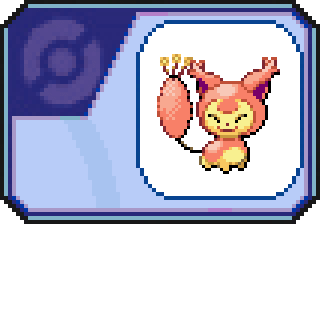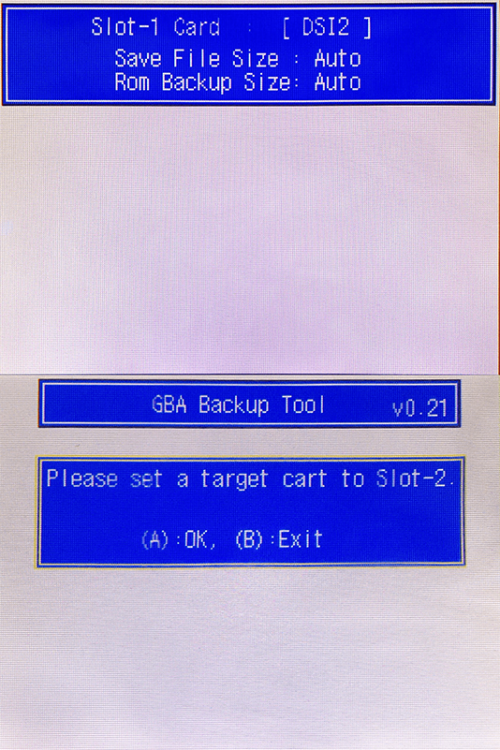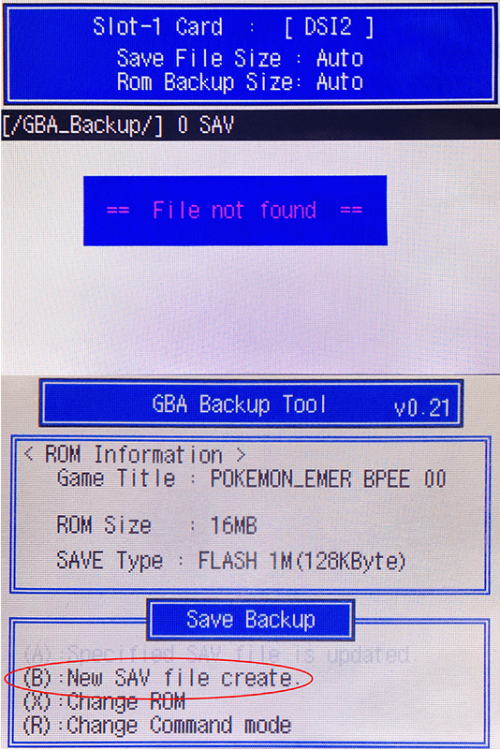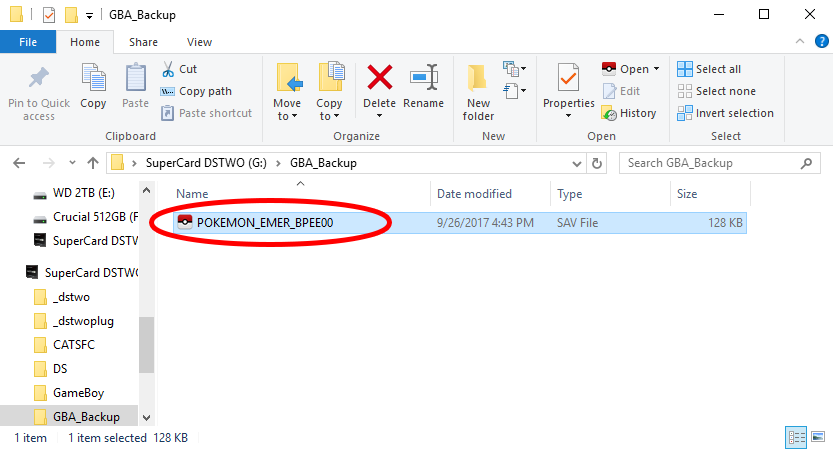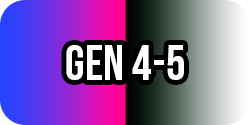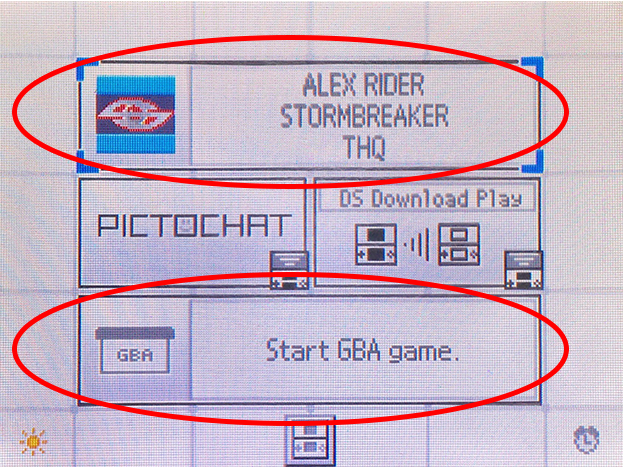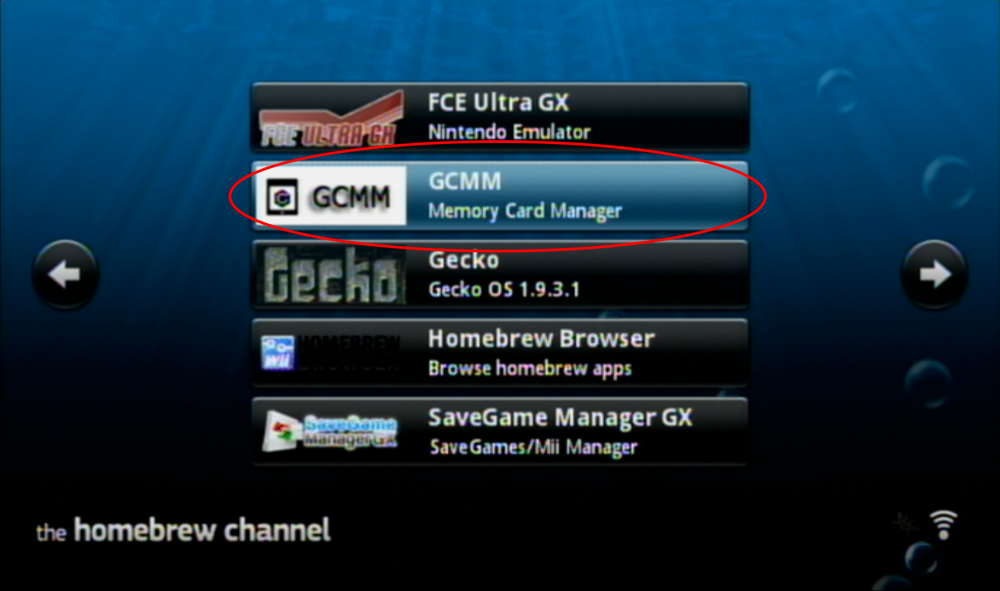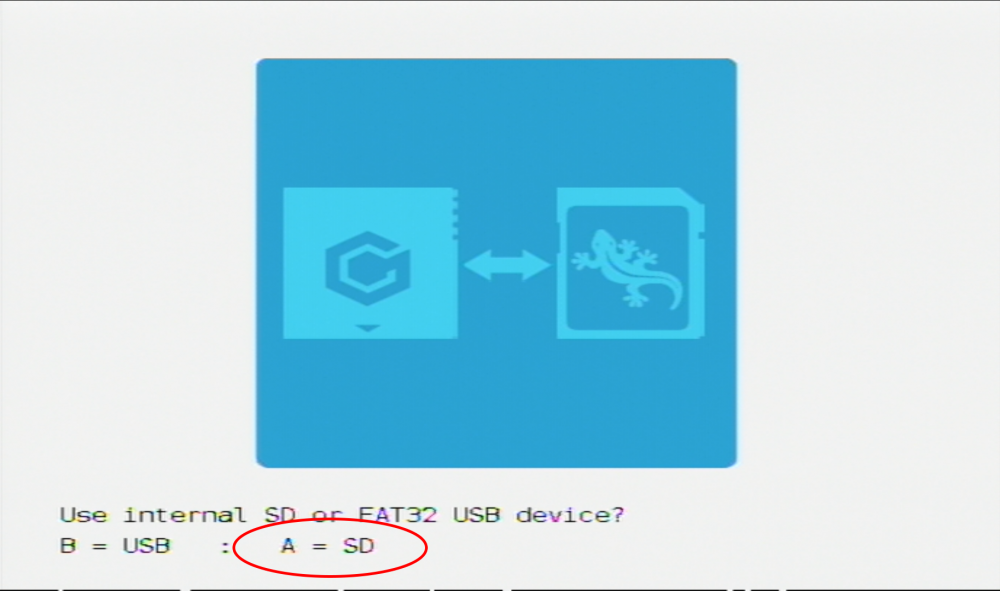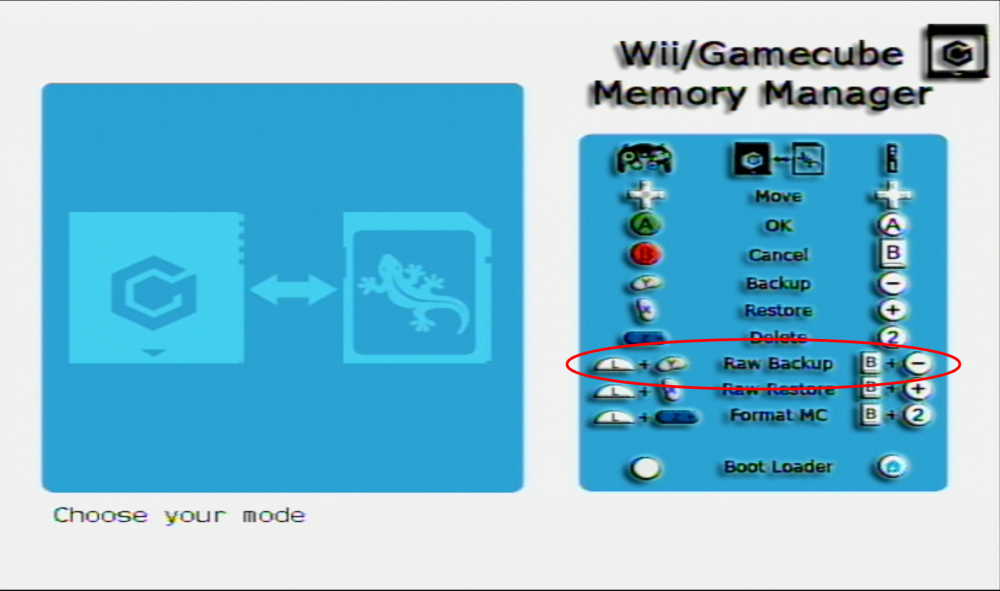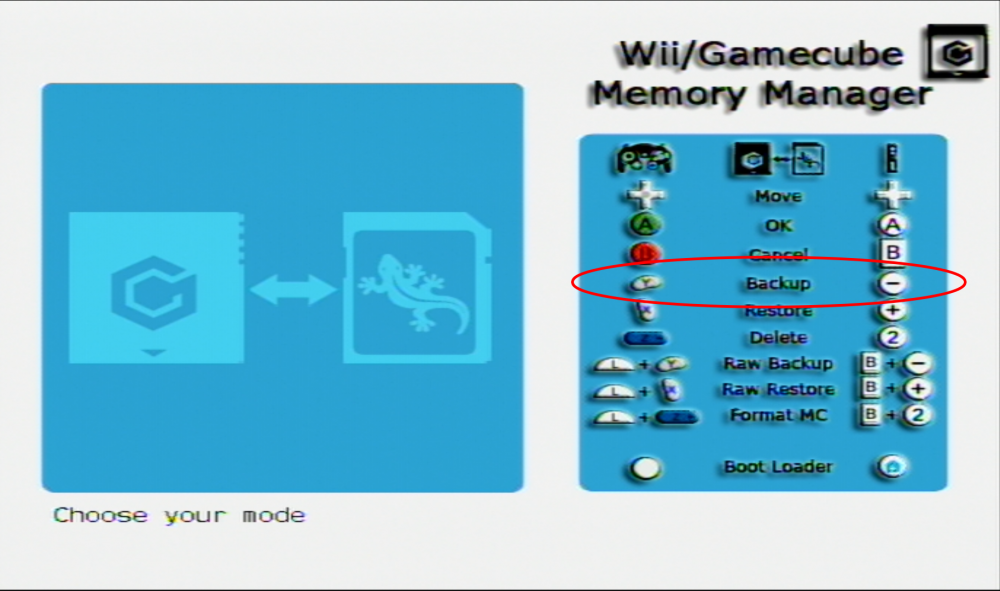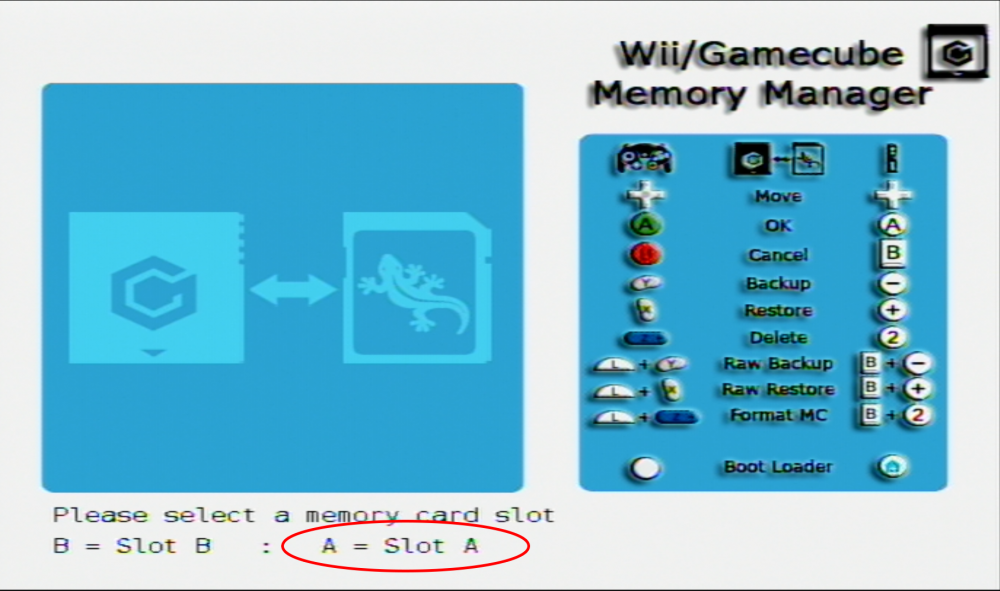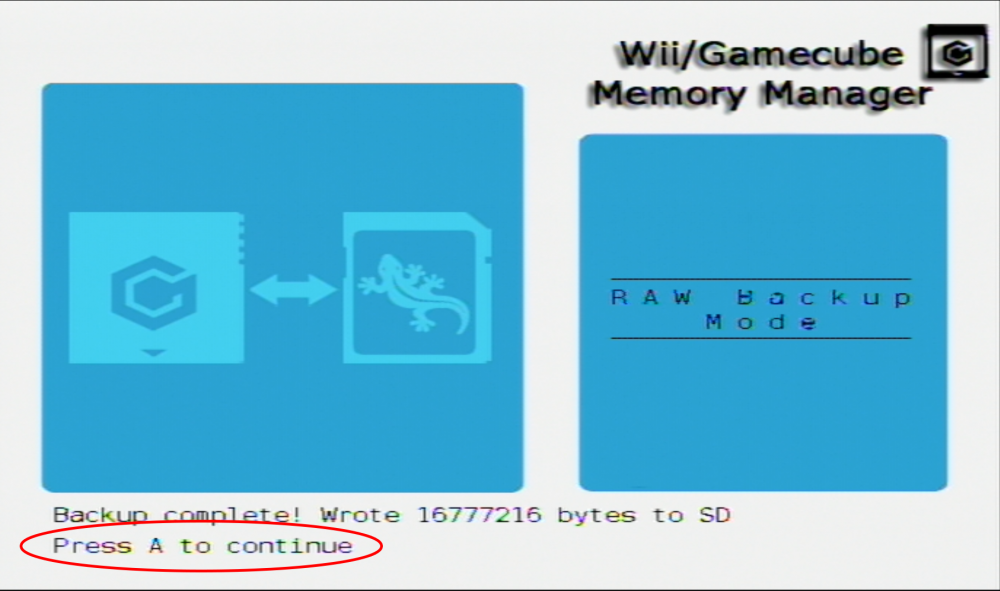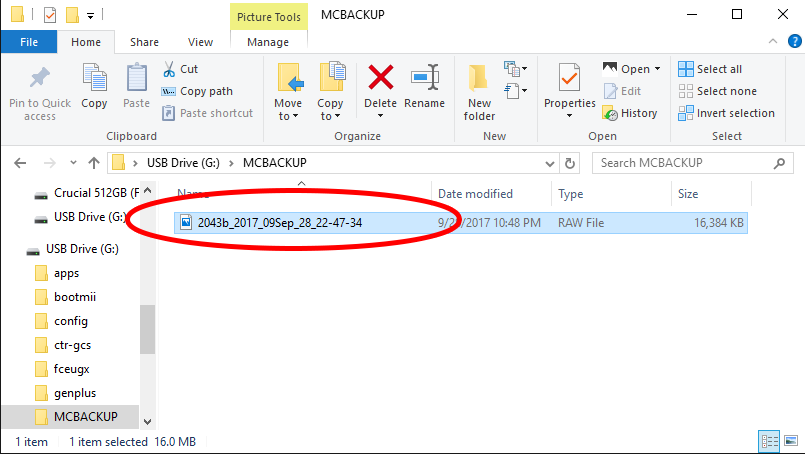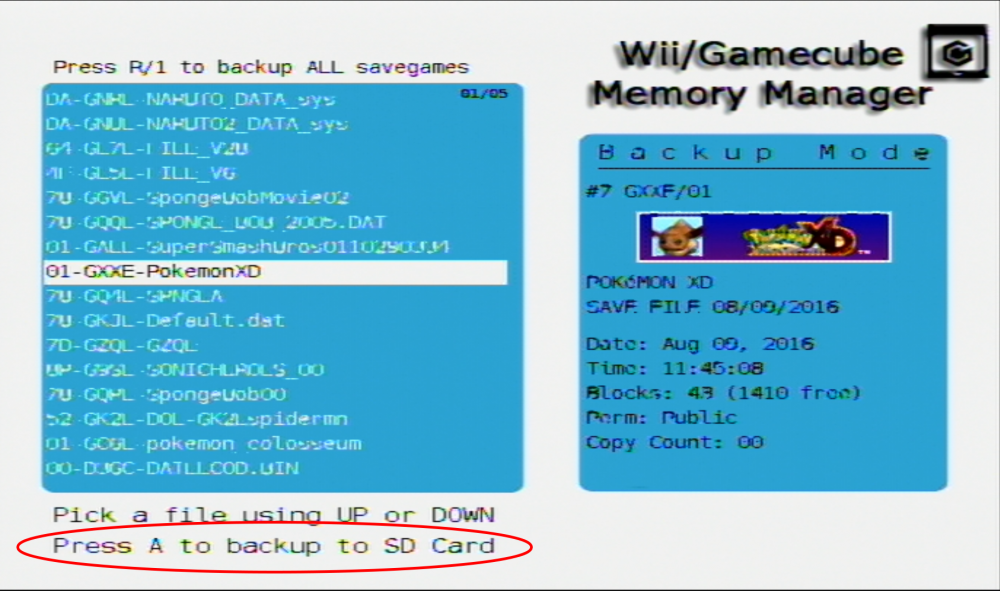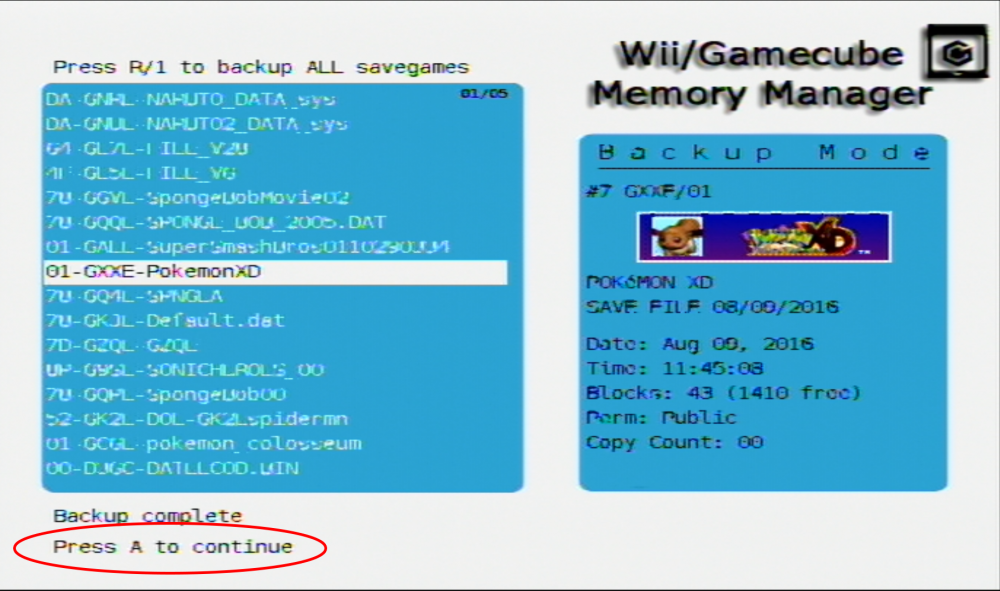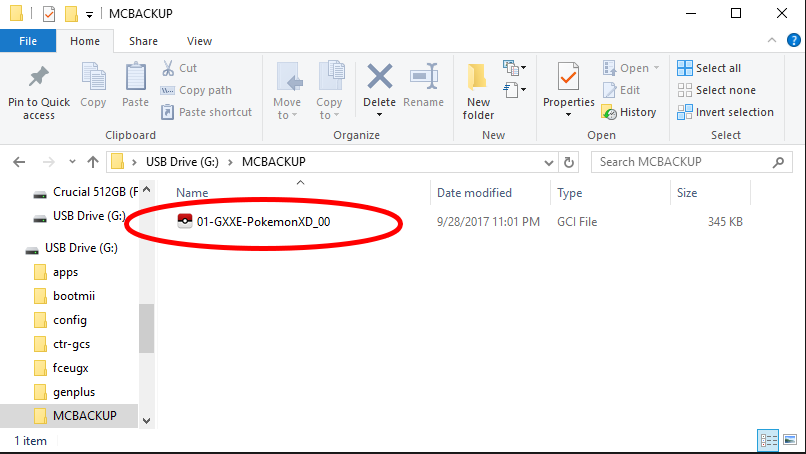Leaderboard
-
in all areas
- All areas
- Blog Entries
- Blog Comments
- Images
- Image Comments
- Image Reviews
- Albums
- Album Comments
- Album Reviews
- Files
- File Comments
- File Reviews
- Events
- Event Comments
- Event Reviews
- Topics
- Posts
- Pokédex Entries
- Articles
- Article Comments
- Technical Documents
- Technical Document Comments
- Pages
- Tutorials
- Tutorial Comments
- Status Updates
- Status Replies
-
Month
-
All time
November 30 2016 - July 27 2024
-
Year
July 27 2023 - July 27 2024
-
Month
June 27 2024 - July 27 2024
-
Week
July 20 2024 - July 27 2024
-
Today
July 27 2024
- Custom Date
-
All time
Popular Content
Showing content with the highest reputation since 06/27/24 in all areas
-
After a bit of effort I put recently on writing a terminal app to edit pokemon save files in any platform (Windows/Linux/MacOS), making it accessible to install with a simple terminal command, I realized that some of it could actually be ported to a nice UI accessible on the browser. If you want to jump right into it, go to: https://pkhex-web.github.io I finally released this working version with a couple of features fully funcional: Open/Export save files Visualize trainer data Add/Remove items Add Pokemons from the encounter database Edit Pokemons (party/box) Legality warning Extendable with plug-ins Auto legality mode plug-in I'm trying as much as I can to make it responsible to work on big screens or mobile-ready, but there may be some aspects that are broken (if you find any, let me know on GitHub) The repository is the same of the CLI for now: https://github.com/arleypadua/PKHeX.CLI If you like what you see, share your feedback or issues here: https://github.com/arleypadua/PKHeX.CLI/issues Again, none of it would be possible without the efforts put into making PKHeX.Core, so kudos for the team.4 points
-
Hello ProjectPokemon community, Today I want to share with you what I found about reconstructing a long lost Pokémon using ONLY the information the game has stored on a Secret Base. It is important to know since the beginning that the game does not store IVs for Secret Base teams, but it does store their pokemon's PID, which can be used to find some possibilities for the IVs. This has been tested on Pokémon Emerald ENG. So, without further ado, lets begin. Tools needed: VBA PKHex: TriggersPC: PKX Extraction: PokeFinder: https://github.com/Admiral-Fish/PokeFinder/releases First of all, we need the savefile loaded into VBA. Get in front of the trainer that has the Pokémon you want to reconstruct, and create a savestate if you want. Initiate the battle with the trainer, and let him throw his first pokémon into battle. Then, go into Tools -> Memory Viewer. Click Save... Fill both fields with the following: Address 02024744, Size 300 This will create a memory dump with the information of the trainer's pokémon team. The next step is to use the tool PKX Extraction. Select Main Line Games, Gen3, and open the file you just dumped from VBA. Click Extract, and you will be able to Save each Pokémon as a pk3 file. Now lets open TriggersPC to find what is the TID and SID of the OT. In the top bar select Games -> Manage Saves and add your game savefile to the list. Click Close. On the top right select your savefile, and click on the Secret Bases tab. Select the trainer you want to get the TID/SID from and you will find both values in the bottom left area. Take note of both TID and SID values. Now into PKHex. Open your savefile into PKHex and drag your pokemon into a box. Right click it and select View. In the left side of PKHex, you'll be able to input any value you want into any field provided. Before that, lets grab this pokémon's PID right at the top. From here, we 100% know the pokemon's PID and Nature. This crobat has a PID A4B7983E and its Hasty (Nature is tied to the PID). Lets go ahead and click OT/Misc on the left side, and input the OT Name, ID and SID (we got them from Triggers PC). It is now time to start with assumptions, unfortunately. Do you remember Met Location? Do you remember in which game the pokémon was caught? That might be important... I know this Crobat was caught in Ruby ENG, with a live battery (not dead battery). I know this because my friend David was the first from our group to own a gen 3 cartridge back in the day, and I know this is his first savefile. So it is very likely that this savefile was created while the battery was still alive. I don't know where this Zubat/Golbat was caught, tho. All this information would help you narrow down the possibilities for finding the real IVs combination for this Pokémon. Lets go ahead and open PokeFinder. Click on Gen 3 Tools and then PID to IVs. Input your pokemons PID and click Generate. Your results may be different, but in my case I found 3 possible IVs combination for this Crobat. Now, Method 2 for wild Pokémon, is typically an Emerald thing. Method 4 COULD happen, but its less likely. So, we are left with Method 1. I would say that I am 90% certain that this pokémon was generated via Method 1, but there's still a chance it was Method 4. I am not sure, so I'm playing with statistics. Feel free to check the cheat sheet at the end of the guide for a more comprehensive list of methods per encounter for each gen3 game. Lets go into PKHex and input the IVs into our pokemon. Since we are here and the EVs are not real (they were created by the extraction tool) lets clear them all. We are just left with one question. Where was this Zubat/Golbat caught? Well, it can be caught in the following locations. Zubat: Cave of Origin Entrance & Floors 1 & Basements 1, 2 & 3, Granite Cave Floors 1 & Basement 1 & 2, Meteor Falls Entrance, Seafloor Cavern, Shoal Cave, Victory Road Floor 1 Golbat: Cave of Origin Floors 1 & Basements 1, 2 & 3, Meteor Falls, Seafloor Cavern, Shoal Cave, Sky Pillar Floors 1, 3 & 5, Victory Road Floor 1 & Basements 1 & 2 You can use PokeFinder to search for it. I was lucky while writting this guide, and I got a possible Zubat at the first attempt. Lets see how I did it. Go ahead into PokeFinder and on the startup little window, click on Gen 3 tab and then Wild option. Then, on the profile section at the top, click Manager and create a New profile with the correct information. Check the following screenshot to see how I did mine. I didn't check Dead Battery because, as I said before, I believe this Zubat/Golbat was caught on a live battery. Now, back into the main window, select the profile we just created. Don't miss this step. Click on the Search tab, and input the information you want to search for. In my cause, I searched for a wild Zubat using Method Wild 1, in Cave of Origin 1F, with the IVs I found previously (min and max), I set the gender to Female, and I set the Nature to Hasty (I knew this information was 100% correct from PKHex - again, PID and Nature are tied). Then, click Search on the left. If you get no results, change the Pokémon filter if applicable (in my case Zubat or Golbat would be possible), and if not, change the Method. If you still get no results, change the location. Mess around with all those filters to try to find your pokémon. The PID of this result matches the one I extracted from my savefile's secret base. Now, back into PKHex, input the Origin Game, input the met location you are happy with, and input the Met Level that was returned by PokeFinder. Click the red triangle at the top left of the pokemon, and it should be legal now. And there you go. Now click on the illegal pokémon thats left into the box, and select Set. It will be replaced by the legal version that we just reconstructed. DONE! Cheat Sheet for Methods (provided by Papa Jefé) All Gen 3 Eggs More-or-less untraceable. PID and inherited IVs have their own RNG. Ruby/Sapphire Gifts/Legends/Static Encounters METHOD 1 (Common) METHOD 2 (Never) METHOD 4 (Playing in Pokemon BOX RS only) Wild Pokemon METHOD 1 (Common) METHOD 2/4 (Rare) Fire Red/Leaf Green Gifts/Legends/Static Encounters METHOD 1 (Always) Wild Pokemon METHOD 1 (Common) METHOD 2 (Rare) METHOD 4 (Uncommon) Emerald Gifts/Legends/Static Encounters METHOD 1 (Always) Wild Pokemon METHOD 2 (Common) METHOD 1 (Uncommon) METHOD 4 (Rare) If you have any suggestion on how to improve this guide, or to correct the phrasing or whatever, please be free to tell me. Big thanks to Papa Jefé for directly helping me out on this quest. He trully knows A LOT about RNG. Check out his channel on twitch: https://www.twitch.tv/Papa_Jefe and youtube: https://www.youtube.com/channel/UCaI-6Hv4x8bWVFvmjKIGmMQ Big thanks to the creators of the tools used on this guide (PKHex: Kaphotics; TriggersPC: trigger_segfault; PKX Extraction: Poke J; PokeFinder: AdmiralFish) and to all those who have been working on the Pokémon RNG field for all those years.2 points
-
1 point
-
HOME might permit it to be uploaded, but if it's inspected in HOME, I think it will lack the metadata that a legitimate GO Mon would normally have.1 point
-
1 point
-
CFW SysMMC and OFW are the very same partition. If you edit stuff/restore stuff on CFW SysMMC, that editings will be present on OFW too, as they're the same partition. What you have to do is: - Back up the save file from the partition you have it (I assume this is emunand) with JKSV. - Restore the save file in the partition you don't have it (I assume this is SysMMC) with JKSV. If this doesn't work either you're misusing the tools, or you have some kind of wrong setup with the nand partitions/hekate boot launch options. Before proceeding, ensure to check whether CFW SysMMC and CFW EmuNand have different save files. Before backing up the save file from the EmuNand, run the game from that partition and ensure that you have your complete save file here. Before restoring the save file on SysMMC, run the game and ensure you don't have your save file here.1 point
-
1 point
-
1 point
-
The wonder record block for SV is not documented. You can extract the block with PKHeX and use an Hex editor to try editings, than import it back to the save file. Still, as said you'll not find resources or guides to that.1 point
-
I mean there’s no GBA slot on the DSi, so that sounds correct.1 point
-
First error: just try again. If other processes are hogging your computer's clipboard then it might sometimes fail. Second error: will be fixed; was previously a hidden error since this release I accidentally disabled error suppression for legality analysis :')1 point
-
1 point
-
Version 1.0.0
273 downloads
Someone else on here already has Shiny Extreme Speed Zigzagoon if you're looking for it, for Gen 7 games (aka Sun/Moon) With help from my last post I did I finally got the hunts done, I was able to get at least one of each pokemon and I thought to share since I know not everyone has the time and patience to hunt the specific PID,TID,and SID for the right ESV and TSV match up If you have an egg you want shiny hunted for these three or maybe even Zigzagoon, or a certain nature or gender other than male just send me the pokemon sav for Ruby, FR, LF, Sap, or Emerald (with the egg or a pokemon box save for Dolphin would be nice) and I'll try to get them for you to send back in game or via file^^ (The male is Naive) (Female is Brave) (Skitty is Adamant) (Swablu is Mild) 0172 ★ - PICHU - 6A1EEFC53913.pk3 0172 ★ - PICHU - A98EDA5FF2E5.pk3 0300 ★ - SKITTY - 572724F841EA.pk3 0333 ★ - SWABLU - 2B7D2E1869BA.pk31 point -
Version 1.31
757 downloads
DM ME TO ASK QUESTIONS (this post has annoyingly been archived). NOTE: THIS IS NOT ILLEGAL OR PIRACY. It is a savefile I created myself, NOT A ROM. It's just to help people who want to play the game they LEGALLY bought without having to grind for everything before being able to battle. I want to share it with people, so they can use it personally (without having to go through what I have building all these Pokemon) or for online play! Google Drive link: https://drive.google.com/drive/folders/1LZSiWSv5GjM9C3trYULSLyTxyzVk6Hs0?usp=sharing It comes with: all Fully Evolved (and many Little Cup) Pokemon with competitive builds; all battle passes and fashion items unlocked; as well as 20 teams I have made of characters from across the series, such as Red, Cynthia, Jasmine, May, Giovanni, Paul and more! Have a peek: https://imgur.com/a/4VgGYbS Small note: I chose not to give any Pokemon Choice items (except ones using Trick) and was sparing with Life Orbs, so that when playing with friends, sets aren't too complicated, and speed tiers are more predictable. Plus they kind of ruin the balance of the game. But if you're really into competitive, build your own sets! I also did not give Little Cup Pokémon items as this completely changes how LC flows (except Clamperl has DeepSeaTooth, so it can be used in non LC teams too). NOTE 2: because I am an idiot, sadly the main savefile PKTOPIA will NOT WORK ONLINE. You can use the other savefiles online though with WiiMMFi. NOTE 3: importing the save REQUIRES Homebrew because PBR is locked to not allowing a save to be imported; using Homebrew with SaveGameManagerGX bypasses this. NOTE 4: this is a USA game save file, therefore will NOT WORK on any other region of game. Simply download the USA version of PBR from online to use the save file on any region of Wii. To rectify this, I also added the Binary file in the "Copypaste All Pokemon" folder. If you open your own savefile in PKHex and drag-and-drop this file into the PKHex window, it will replace all the Pokemon with my Pokemon. This will bypass the region lock but will NOT import complete savefile, custom battlepasses, etc., and you will retain your savefile, just with all my Pokemon. Update (13/01/2024): I have now also added additional Pokemon for Gen4 OU singles battles! Four teams have been created but you can mix and match the Pokemon at will. These Pokemon are in Box 4. I also fixed the few Pokemon with accidental incorrect moves/abilities, such as Venomoth not having Tinted Lens. So if you have the old file, try this new one! Update (03/03/2024): I went through and corrected ALL mistaken abilities, and re-balanced lots of EVs and movesets. I have now balanced the Legendary Pokemon so they have weaker moves, meaning they can be used in battles along with other Pokemon and not feel unfair. I also went through the list of 500 moves and tried to add as many missing moves as I could to Pokemon, so that most of the moves are usable. I left out the tragically weak moves like Psywave, but found use for moves such as DragonBreath and Bite on Legendary Pokemon to make them balanced, and also added fun obscure moves like Punishment, Imprison, RazorWind, RollingKick and MeFirst! Finally I removed Explosion from almost every Pokemon, and on the few I left it on I replaced it with the weaker SelfDestruct. The prevalence of Explosion in Gen4 Doubles meta is kind of boring. And this savefile is made for fun battles with friends! The game has 4 Savefiles: PKTOPIA, Red, Blue, Green. You can rename these (see: Editing Savefile). PKTOPIA is a complete file with all colosseums unlocked. Red and Blue have all the Pokemon, but have not been played. Green has no Pokemon, so you can connect a DS easily, or play only with Battle Passes if you find that fun. ▸ How to install the save file: First, unzip and put the PBR SAVEFILE COMPLETE folder anywhere on your SD card, the Root is the simplest place. You CAN NOT just place the game save on its own, you must put the ENTIRE FOLDER in. Then, insert SD card to Wii. Then; Using SaveGameManagerGX on Homebrew, on the top menu, navigate to the SD card. Find the icon for PBR where you put it. Click the PBR icon and click install. This will overwrite any data you have on PBR so make sure you back it up first. To extract the save file for editing, like say you play for 20 hours but now want to edit a Pokémon without losing your progress, go to SaveGameManagerGX, on the top menu navigate to the Wii icon, click PBR’s icon and click Extract to Custom and navigate to your SD card. Once editing is complete re-inject the save file. ▸ INSTALL ON DOLPHIN: Just create a new save game on PBR. Then close the game. In the game select menu of Dolphin, right click PBR and “go to save location” Replace the "PbrSaveData" file with mine. Done! ▸ How to edit the Pokemon/ Savefile/ create a custom team: Use PKHex. It's pretty self-explanatory how to edit Pokemon. One tip I have is, Pokemon will sometimes not work correctly if they have no Met Location/ OT info. You can take any existing Pokemon, copy it to a few slots, and now these slots will have that data, now you can edit that Pokemon into whatever you want, or import a Pokemon from Showdown on top of it by using Ctrl+T when the text from Showdown is copied to clipboard and then Shift-Click to replace the old Pokemon with the new one. You can edit your savefile name in PKHex by going to SAV --> Save Slot: (select the file you want to edit) --> Block Data, and simply edit the value of Current OT. This will be your online display name if you choose to do online play. And as a bonus for all the Battle Revolution Maniacs, here is my custom USBLoaderGX Pokemon Battle Revoluton homescreen theme: https://drive.google.com/file/d/168KV4QlGfh-T1Jit9aCuZAymLbuKA-8H/view?usp=sharing You can go to the theme settings in Homebrew on the Wii to select the music track that is there to play on the Wii menu! TROUBLESHOOTING Ensure you install the entire "0001000052504245" folder to your Wii INCLUDING the "0001000052504245" folder, and do not rename it as this is the game code for PBR. Do not rename ANY FILES or edit the filestructure or it may not work. Make sure you're using a USA PBR game. If the error message "unable to copy datas" still occurs, try the following: Ensure my "0001000052504245" folder is NOT on your SD card. Move it to anywhere else on your PC for now. Go into the basic Wii home menu, settings, and go to your game save data. Delete PBR. (Backup your current save with SGMGX if you don't want to lose it). Open PBR, this will create a fresh save file. Now close out of PBR. In SaveGameManagerGX, download this new savefile from the Wii to your SD card. This will now create the exact folder structure you need on your SD card. Go to your PC and on the SD, replace MY "PbrSaveData" file with the one you just installed from your Wii in the exact same location. Install using SGMGX and play! FINAL SOLUTION::: I finally figured out how to turn the file into a .bin the .bin file is located in the RPBE folder now in the google drive link. If all else fails, this should work. Simply delete all traces of PBR save data from your SD card, place the .bin file either in the root of the SD card or inside the RPBE folder on the root of your SD card, and now using SGMGX you should be able to bypass "unable to copy datas" error in battle revolution!! Enjoy, and let me know how it goes or if there are any errors/ you need help!1 point -
1 point
-
1 point
-
CFW switch can connect online just fine, you only have to make sure you don't have anything related to piracy, and you didn't install any pirated games/apps in the past (tickets remain on the system even after uninstalling the apps). Also remember that Nintendo can't tell any difference from legal dumps and pirated games. If you have your own dumps installed, they just assume piracy. You can use Switch Gift Data Manager to inject the Mystery Gifts and claim them in game.1 point
-
20059 downloads
This page contains several savefiles dumped from cartridges that were distributed a plethora of event pokemon directly from the Pokemon Center New York PCNY distribution hardware that recently surfaced. Hopefully it provides enough public satisfaction for everyone, while the preservation team undertakes this grand and lengthy task of hopefully enabling the software to become usable via emulation, as well as hopefully producing hardware mods for a publicly feasible physical method of distributing. This is our most major project by a long shot and will likely take quite some time, however now that everything is permanently in Project Pokemon's possession, any roadblocks toward the final goals would be on the technical side. Luckily the best minds are at work on each aspect of this project, so without revealing any further details in regards to that, have patience and remain optimistic. -------------------- For Generation III, a full box per campaign was distributed, with the TID for each incrementing from 00001 to 00030. The Ruby savefile is a male trainer so the OT names are all blue colored, and was loaded using the PCNYc memory card in Slot B of the NR GameCube. The Sapphire savefile is a female trainer so the OT names are all red colored, and was loaded using the PCNYd memory card in Slot B of the NR GameCube. Seven Gen 3 campaigns were preserved from the Slot A memory cards obtained. Each box in both savefiles have at least a few of every pokemon from the respective campaigns. For Generation II, three full boxes per campaign were distributed, with the TID for each incrementing from 00001 to 00060. This Gold savefile was loaded using the PCNYc memory card in Slot B of the NR GameCube. Four Gen 2 campaigns were preserved from the Slot A memory cards obtained. Each box will have at least a few of every pokemon from the respective campaigns, even those with normally extremely rare unlikely odds. -------------------- Generation III: Evolution Stone Campaign: 30 Aug 2003 - 4 Sept 2003 Pikachu Lv50 - Thunder Stone 25% Gloom Lv50 - Sun Stone 25% / Leaf Stone 25% Staryu Lv50 - Water Stone 25% ----- Monster Week 1 Campaign: 18 Oct 2003 - 24 Oct 2003 Cacturne Lv50 - 25% Duskull Lv25 - 25% Shuppet Lv25 - 25% Shedinja Lv50 - 25% ----- Campaign 1: 15 May 2004 - 22 May 2004 Houndour Lv5 - 50% Mareep Lv5 - 50% ----- Campaign 3: 31 July 2004 - Aug 6 2004 Azurill Lv5 - 20% / Soothe Bell 5% Wynaut Lv5 - 25% Gorebyss Lv20 - 25% Huntail Lv20 - 25% ----- Campaign 4: 7 Aug 2004 - 13 Aug 2004 Zangoose Lv18 - 20% / Quick Claw 5% Seviper Lv19 - 25% Milotic Lv35 - 25% Kingdra Lv35 - 25% ----- Campaign 5: 14 Aug 2004 - 20 Aug 2004 Armaldo Lv40 - 25% Sableye Lv18 - 20% / Bright Powder 5% Mawile Lv18 - 25% Cradily Lv40 - 25% ----- Campaign 6: 21 Aug 2004 - 27 Aug 2004 Machamp Lv30 - 20% / Choice Band 5% Ludicolo Lv20 - 25% Shiftry Lv20 - 25% Golem Lv30 - 25% -------------------- Generation II: Silver Cave Campaign: 1 Nov 2002 - 7 Nov 2002 Synthesis Tangela Egg - Normal 17% / Shiny 3% Low Kick Ponyta Egg - Normal 17% / Shiny 3% Low Kick Doduo Egg - Normal 17% / Shiny 3% Hypnosis Misdreavus Egg - Normal 17% / Shiny 3% Rage Larvitar Egg - Normal 17% / Shiny 3% ----- Union Cave Campaign: 8 Nov 2002 - 14 Nov 2002 Twister Staryu Egg - Normal 18.5% / Shiny 3.5% Metal Claw Krabby Egg - Normal 18.5% / Shiny 3.5% Sharpen Onix Egg - Normal 18.5% / Shiny 3.5% Swords Dance Goldeen Egg - Normal 18.5% / Shiny 3.5% Future Sight Lapras Egg - Normal 11% / Shiny 2% ----- Johto Legend Campaign: 15 Nov 2002 - 21 Nov 2002 Shiny Raikou Lv40 - 33% Shiny Entei Lv40 - 33% Shiny Suicune Lv40 - 33% Shiny Lugia Lv40 - 0.5% Shiny Ho-oh Lv40 - 0.5% ----- Celebi Present Campaign: 22 Nov 2002 - 28 Nov 2002 Celebi Lv5 - 98.5% Shiny Celebi Lv5 - 1% Shiny Mew Lv5 - 0.5%1 point -
Version 0.8.2
1102 downloads
MissingEventFlagsChecker is a PKHeX Plugin for checking event flags states like missed field items, hidden items and trainers. The main purpose is to check your save data and report back important Event Flags that you may have missed during your gameplay. It is really easy to miss a hidden item, or a partially covered field item, or even that isolated trainer that needs lots of entering/exiting cave doors and get you lost in the path. This plugin will report all of the above, so you can properly look for it. For completionists, this may give you that satisfaction that you have explored and gathered all 100% of what the game provides you to acquire. This is a WIP plugin, it already covers the most important parts of each game, but it is far from ideal. Gen1 and Gen2 games are now fully supported, while remaining ones are partially supported. Source Code https://github.com/fattard/MissingEventFlagsCheckerPlugin Setup Instructions Download the plugin from the latest release. Extract and unblock them in Windows' Properties Menu. Put them in the plugins folder that is in the same directory as the PKHeX program path. If the plugins folder does not exist, just create one, all lowercase letters. Actions Export Full Checklist This action will export the internal tracked database of event flags in a checklist format [ ] not completed [x] completed Each entry will have a category, a location name, and a description. This checklist will have all entries current in the internal database, and may be expanded later as research is done. You can find samples of the full checklists at the Wiki section in GitHub. Note: The checklist may contain unused data, which will be filtered out later, as well as being sorted in some confusing order that will also be fixed in later versions, as documentation on the flags progresses Export only Missing Flags This action will export only the tracked events that are not marked yet, so you can refer only for the stuff you missed. If the result file is empty, you are missing nothing. Note: The list may contain unused data, which will be filtered out later, as well as being sorted in some confusing order that will also be fixed in later versions, as documentation on the flags progresses Export current view This action will export the current table in the viewer in a checklist format. Use the checkboxes and filters to customize a view before exporting. Note: The list may contain unused data, which will be filtered out later, as well as being sorted in some confusing order that will also be fixed in later versions, as documentation on the flags progresses Supported Games All mainline games are supported (limited descriptions for many of them) Red / Blue / Yellow (International and Japanese versions) Gold / Silver / Crystal (International, Japanese and Korean versions) Ruby / Sapphire / Emerald / FireRed / LeafGreen Diamond / Pearl / Platinum / HeartGold / Soul Silver Black / White / Black 2 / White 2 X / Y / Omega Ruby / Alpha Sapphire Sun / Moon / Ultra Sun / Ultra Moon / Let's Go Pikachu / Let's Go Eevee Sword / Shield / Brilliant Diamond / Shiny Pearl / Legends: Arceus Scarlet / Violet Support Information You can refer the support thread for help, bug reporting and features request. Check before posting duplicated support request. For Bug reporting only, you may also use the GitHub issues section Note: Win 10 might block DLL files downloaded from the internet. In that case right click the plugin file, go to properties and check "unblock" (as seen here). Contributing Refer to the main GitHub repository page on how to contribute1 point -
Version 3.2.4
10359 downloads
This Plugin is meant to dump and view infos from Pokémons deposited into Pokémon HOME. This Plugin is not intended to allow users to edit Pokémon Infos directly from HOME and it will never allow to. Notably, this can be used for those Pokémons that are stuck in HOME beyond the first Box, or that for some reason the owner does not want to transfer away (eg. Unique GO/HOME Symbol sticker or game-specific unavailable mons). If you need support, please write in the appropriate thread. The creators of this tool are not responsible for any adverse outcomes or side effects of using this tool. We do not condone use of cheating and modified data to take advantage of others. Trading converted files without disclosure could be considered scam. GitHub Source code These Plugins need PKHeX 23.12.18 or above. During the dumping processes, the Pokémon HOME application may act lagghy. This is normal. Compatible save file formats are: LGPE, SwSh, BDSP, PLA, SV. Don't forget to unblock the DLL. Example of how to unblock:1 point -
Releases now available on ProjectPokemon's Downloads page! CLICK HERE. Just a note that the latest updates will be posted to GitHub over at https://github.com/ReignOfComputer/RoCs-PC Update: We continue into 2019 and beyond! Little project I'm working on to go through all the Pokémon games and establish a library in 2016-2018. Yes, some people have done so before me - but this is more of a personal goal to well... Complete the PokeDex. Though my Pokémon journey started in ~1998, it never really took off until 2006 with the release of Diamond/Pearl. With the GTS and the going online, meeting many like-minded people from communities such as PokemonGTS, ProjectPokemon, and Secure, I can see how peaking behind the curtain got me to where I am today. Still here? Cool. In this thread you can find my collection, amassed since 2006 through my own game-play, The Global Terminal, friends, and more. This includes quite a number of 3rd Gen events (pre-PalParked, see 13 - Gen IV - Gen III Pal Park, rough file list here). I'm still digging through my archive folders so there's probably a lot more, but with the sheer amount of files this will take some time. Also as a disclaimer, it's been so long that I can't tell if any of the events are hacked (especially those GCEA, WISH, etc). I wouldn't assume everything is legit. I'm working on creating updated 2016-2018 versions of every game's PokeDex since I'm playing through everything from Gen I to VII (#completionist), but you can find my old 2011/2013 5/6th Gen files in zArchive. Lots of files belonging to other people, if I didn't credit you, let me know. Progress: Tools used: Thanks: Download:1 point
-
Version 2.0.2
7151 downloads
Introduction Typically dumping savs from bootleg GBA carts will result in a save that won't be usable on emulators nor save editors. That is because the save is typically stored with the ROM data, instead of the designated save location. This program is able to extract and inject saves into bootleg Pokémon GBA ROMs. Usage You can drag and drop the game (.gba/.bin) onto the program, or open it. The save (if available) is then dumped into the same directory as where the game is. You can extract the save for editing, and then choose to inject back the edited save. Technical Explanation This program checks every 0x1000 of the save file, starting from 0xFF8. (if it's a save, the initial 2-words at every 0xFF8 in the save are identical to each other, and the initial 2-words at every 0xFFE in the save are the same, that being blanks) Image example: Tests done. Tested on a copy obtained from here, as well as on an owned bootleg cartridge.1 point -
Version 1.0.15
6620 downloads
PKHeX plugin to import Wonder Cards as Wonder Record (entries that show up in the Gift Album). For SWSH, the 50 slots can be viewed via Sprite Representations: Pokémon represented by the relevant sprites; Items represented by relevant sprites (note: only the first item slot of that gift, not all); the Black Ball can represent Clothes, Money, and BP gift type; Blank represents the slot being unused. (Note: As WR don't store shininess, shininess is only determined by one particular gift title. WR also doesn't store Gmax flag, so it depends on the one particular gift title.) This edit is merely affects what show up in the Gift Album (cannot be redeemed in-game), but some people want it, so here it is. Reminder: Due to changes made starting from LGPE, injecting Wonder Cards (or Wonder Records, for that matter) won't allow the gift to be redeemed in-game. How to use Put the plugin into the plugins folder in your PKHeX directory, then access it from the Tools menu. Note: Win 10 might block DLL files downloaded from the internet. In that case right click the plugin file, go to properties and check "unblock" (as seen here). [You may have to unblock, reblock, then unblock again to get it to work] Example of how to unblock: Usages Used to view the Wonder Records in the KMysteryGift block in the save. Can be used to inject and extract WR8. Can be used to convert WC8 to WR8. Both injections can be used via the button or dragging the file into the form. Do note the conversion is based on best approximation from the data observed. Use at your own risk! Can be used to manipulate the timestamp on entries. Always back up your saves before you perform any edits. Support PLA & BDSP (to a limited extent) Sword and Shield - Viewing, WR8 Injection, WC8 -> WR8 Injection, Timecode manipulation Let's Go Pikachu & Eevee - Viewing (WR7 Injection and Extraction can be done natively using PKHeX) For help and bug reporting, go here. Credits Kaphotics for PKHeX.1 point -
Version 2.0.0
1578 downloads
This is a old save file I had as a kid. AKA why the OT is Lt.Ash lol. It looks like I was using this as a trade save file as a kid. I did trade some things on to the cart before updating it. It has a legit event Mew and all the starters. 2 of which were traded in from Pokémon yellow. The save file is at the start of the game and has just received the pokedex. Enjoy playing though this game in a unique way. Enjoy and have fun!!!1 point -
Hello ICanSnake, thank you for the detailed explanation. I appreciate it! I would like to double check with you on which part of the decimal has to be divisible by 100? The whole number, the beginning of the first three digit, or the last three digit? Let’s keep using the example you provided: (3FA357BC = 1067669436) and (3FA35798 = 1067669400). Also, if 3FA35798 is 100%, couldn’t we use this as a universal code for both Maushold / Dudunsparce?1 point
-
Version 1.4
18193 downloads
Project 22796 - "Every" Event Pokemon Save File(s) All of the Mythical and Legendary Pokemon in three save files. (Well "all" of them, there's still some missing out there, like the 1997 CoroCoro 20th Anniversary Mews, and so on.) Also includes Shiny Locked and Unreleased Pokemon. (AZ’s Floette, Azure Flute Arceus, Oak's Letter Shaymin, Member Card Darkrai, Original Coloured Magearna, and etc.) All of the save files listed are: USUM: "Gen 7 - Project 22796 (USUM) 1" - Has all events from Gen 1-6. "Gen 7 - Project 22796 (USUM) 2" - Has all events from Gen 6-7, Unreleased Pokemon, Shinylocked Pokemon, and Other Events. "Gen 7 - Project 22796 - Mystery Mew (USUM)" - Has all of the Mystery Mews from Generation 3. ORAS: "Gen 6 - Project 22796 (ORAS) 1" - Has all events from Gen 1-5. "Gen 6 - Project 22796 (ORAS) 2" - Has all events from Gen 5-6, Unreleased Pokemon, Shinylocked Pokemon, and Other Events. "Gen 6 - Project 22796 - Mystery Mew (ORAS)" - Has all of the Mystery Mews from Generation 3. XY: "Gen 6 - Project 22796 (XY) 1": Has all events from Gen 1-5. "Gen 6 - Project 22796 (ORAS) 2" - Has all events from Gen 5-6, Unreleased Pokemon, Shinylocked Pokemon, and Other Events. "Gen 6 - Project 22796 - Mystery Mew (XY) - Has all of the Mystery Mews from Generation 3. BW: "Gen 5 - Project 22796 (BW) 1" - Has all events from Gen 1-4. "Gen 5 - Project 22796 (BW) 2'' - Has all events from Gen 4-5, Unreleased Pokemon, Shinylocked Pokemon, and Other events. "Gen 5 - Project 22796 - Mystery Mew (BW)" - Has all Mystery Mews from Generation 3. IMPORTANT: WHEN YOU DOWNLOAD THE SAVE FILE(S), PLEASE RENAME IT TO "main" (obviously, without the quotation marks.) IMPORTANT FOR DS GAMES (DP, HGSS, BW and B2W2): WHEN YOU DOWNLOAD THE SAVE FILES(S), PLEASE RENAME IT TO YOUR ROM NAME. OTHERWISE IT WOULDN'T WORK. All of these save files have a 100% Pokedex and a Completed Story. All events were Injected from PKHeX and PKSM. All the credits go to projectpokemon.org and ProjectPokemon’s Event Gallery. This wouldn’t have existed if it wasn’t for them. Special thanks to theSLAYER, Sabresite, Kaphotics, jasenyoface, The Flagbrew Team, ProjectPokemon, and the Project Pokemon Event Gallery. READ: NOT ALL POKEMON IN THIS SAVE FILE ARE LEGAL, ALL OF THE GENERATION 1 EVENTS ARE NOT LEGAL, SHINYLOCKED AND UNRELEASED POKEMON ARE NOT LEGAL. KEEP IN MIND OF THAT.1 point -
Version 7.0.0
18853 downloads
So this is my save file in pokemon sword with multiple option you can choose, the purpose of this save file is to help who get stuck with yuzu emulator after gym battle and for those who want explore post game in pokemon sword IGN: Yoonah Gender: Female All shiny pokemon in box (All legal, some is not shiny) No legendary is captured yet All DLC is not explored (Access already open, you can go by train) All items +- 900pcs TMs is not complete (find yourself so you can explore galar region) All TRs +- 900pcs All outfit All trainer already beat (as far as i know) rotom bike full upgrade 4 shiny japanese ditto with destiny knot for breeding(1 already in day care) All CurryDex is completed No NPC trade has completed yet (this can be one of your completing target) There is 3 option for now: v4.0 : after beat all gym leader Go to stadium to progress story (semi-finals) v5.0 : before match with Leon v6.0 after beat Leon (Post Game, still in player house before get masterball) Hope this can help who that get stuck after gym battle Have fun1 point -
Version 2021316_17468
7548 downloads
Original Developer: @suloku Note: Downloads section mirror, will be replaced if the original developer uploads to the downloads page. Description: Multipurpose save game editor. Can edit the Entralink, Medals, Memory Link, Join Avenue, and Hidden Grotto. Original Thread1 point -
Not a good enough reason to risk other people getting banned. You may get banned at any time, who knows. Key phrase: haven't been. Have not been. Or in other words, have yet to be. There have yet to be any bans. So it could occur anytime in the future, you just don't know. Are you gonna claim responsibility if someone else's device got banned? Are you gonna reimburse them? The OP might not understand the implications of using illegal stuff on their own devices. Hence, you always need to be upfront about this kind of thing. :3 (Do not mistake their present inaction, for permanent inaction. We can't see the future, it can always happen)1 point
-
4796 downloads
Project Cherish - An Sequel to Project 22796. All of the Non-Mythical/Legendary Pokemon in six save files. Also includes Unreleased Event Pokemon. This save file has a 100% Completed Pokédex and the Story Completed. All save files are listed: USUM: “ProjectCherishUM1”: Contains events from Generations 2-3. ”ProjectCherishUM2”: Only contains events from Generation 3. ”ProjectCherishUM3”: Only contains events from Generations 3-5. ”ProjectCherishUM4”: Only contains events from Generations 5-6. ”ProjectCherishUM5”: Only contains Events from Generation 7 and includes the unreleased Event Pokemon. ”ProjectCherishEggsUM”: Only contains eggs from Events. (The eggs are hatched.) IMPORTANT: WHEN YOU DOWNLOAD THE SAVE FILE PLEASE RENAME IT TO "main" (obviously, without the quotation marks.) All events were Injected from PKHeX and PKSM. This was my 2nd little project that I’ve done. All the credits go to projectpokemon.org and ProjectPokemon’s Event Gallery. This wouldn’t have existed if it wasn’t for them. Special thanks to theSLAYER, Sabresite, Kaphotics, jasenyoface, the Flagbrew Team, ProjectPokemon, and the Project Pokemon Event Gallery. NOTE: SOME OF THE EVENT MONS ARE NOT LEGAL, SO KEEP IN MIND IF YOU USE THEM ONLINE, YOU HAVE A CHANGE OF GETTING BANNED. IT IS NOT MY FAULT IF YOU GET BANNED. ENJOY!!!1 point -
Version 1.0.0
7759 downloads
I would have filled the PC Boxes with all 386 Pokémon...but you only have 8 PC Boxes! I added some useful Pokémon into boxes 7 and 8 though. 750 the most important items are in your bag. Pokémon XD: Save 1: Beginning: Michael has once again proven his superior tactical skills in another Pokémon Battle Simulation, in which he defeated Battle Coach Losten's Metagross with a Salamence. Losten thinks it's time for Michael to gather more Pokémon, than just his Eevee. On television, Michael saw an ONBS news report, in which the Captain and one Crewmember of the S. S. Libra claim, that it was stolen by 4 Helicopters and a mysterious Pokémon just off the Coast of Gateon Port. Michael's mother Lily cannot seem to find Jovi, Michael's Sister. Anon was playing hide-and-seek with her. He thinks she may have gone to Dr. Kaminko's Manor... Save 2: Rescue!: Michael has saved Professor Krane, but must now escape the Cipher Lab. Cipher Admin Lovrina is still somewhere in the base... Save 3: ONBS Attack! The Orre News Broadcasting Studio, run by the children the Under who helped Wes 5 years earlier against Team Cipher are now under attack by Team Cipher! Michael must save them and get Nett to decipher this Cipher DATA ROM, which was dropped by Researcher & Cipher Tekot during his and Lovrina's Escape! Save 4: S.S. Libra found. Having fought back the Team Cipher Attacks on the ONBS Station and Phenac City, Micheal has traversed the desert and has found.....the S.S. Libra. At least, what used to be the S.S. Libra. The mysterious Shadow Pokémon Team Cipher used was able to lift this vessel out of the water, transport it for miles and destroy it almost entirely. Shaken by this realization, but determined to follow in Wes' footsteps and defeat Team Cipher, Micheal realizes, that he must sift through the wreckage to understand their motives... Save 5: Counterattack!: After the Orre Region has been on the receiving end of Team Ciphers attacks, the opportunity for a counterattack is finally here! Micheal has defeated the remains of Team Snagem, within the ruins of their ancient base, that Wes had rigged to explode 5 years earlier. And now Micheal has begun infiltrating the Cipher Key Lair which is...A Pyramid? Another ancient Colosseum deeply rooted in Orre Tradition? Save 6: Gale of Darkness: In Michael's mind he was preparing for one Battle since the Beginning. He had not been certain, whether it would be one or two. He had prepared to fight and defeat Evice and Nascour. The same way Wes had done. But Wes had wondered, if both of them would be fighting him in one double-battle. This fact was cemented, when Wes fought Gonzap. But that preparation had been in vain as, deep in the Cipher Key Lair a screen flickered on and Michael saw the true Grand Master of Team Cipher. It had been him, a kind old man who had defeated Zook, whom Michael had developed a grudge against. Zook, who had threatened Jovi and had stolen Michael's Snag Machine. And now Michael stood here on the Citadark Isle, facing the kind old man, who was using XD-001. As Wes had caught Ho-Oh, Michael was determined to catch Lugia. (To purify Shadow Lugia, you need all Purification Chambers at max Tempo (not flow)) Save 7: Miror B. Michael must fight against Miror B. to capture the last Shadow Pokémon! Pokémon teams based on: Headcanon Pokémon Teams and Timeline (Useful Batch Editor tips In PKHex go to tools->data->batch editor->copy paste the text below: .OT_Gender= (0 for male; 1 for female) ; .OT_Name= (your name) ; .OT_Friendship=255 ; .IsNicknamed= (true/false) .Language=(1=Japanese, 2=English, 3=French, 4=Italian, 5=German, 6=Spanish, 7=Korean) (be aware of some event Pokémon being of a certain language; mostly English)1 point -
If you want all event tickets you can use the tool suggested by @Delta Blast Burn. With it you can inject original Wonder Card in your save file, but remember that you can add WC one by one and before you have to enable Mystery Gift (filling in the questionnaire found at any Poké Mart by entering the phrase LINK TOGETHER WITH ALL). Mystery Gifts can be received at any Pokémon Center, from an NPC on the second floor next to Teala. Remember also that ORIGINAL Wonder Cards are available only for Aurora Ticket (Deoxys) and Mystic Ticket (Lugia and Ho-oh) . Old See Map (Mew) was distributed only in Japan and Eon Ticket is available only connecting Emerald with Ruby or Sapphire. But you can use "unofficial" WC (included in this tool) to have those events. Otherwise, if you want, you can use directly PKHeX and I think this is the easiest way. First of all, I suggest to enable Mystery Gift in game, then import save file (128KB SAV format) on PKHeX. Go to SAV >Misc Edits > Ferry > Get Tickets Say "Yes" to have also unreleased Old See Map Say "Yes" to have all tickets Now flag every island to make them reachable (THIS IS VERY IMPORTANT) Then click "Save" and export your save file. Now, in game, you have to go to Lilycove City Harbor and talk with the girl. If you have added all tickets together, the first island you can go to is Faraway Island (Mew), then you can go wherever you want.1 point
-
This method while it will produce a "legitimate" WISHMKR Jirachi is in-and-of itself not a legitimate method. The save file you will be creating with this method is not a legitimately obtainable save file through regular gameplay. A backup of your original save should always be stored when doing this method in-case you alter some important values outside of the relevant checksum section! For more information on how to produce a legitimate save file that will still produce your intended WISHMKR Jirachi you can read the 4th and 5th comment on this thread! I know this is not anything new, considering the first time I did it over a year ago there was already some advice as how to do it online. I've been killing time lately and decided I would write up a guide on how I personally have changed the seed for WISHMKR Jirachi in the past. For this process you are going to need: PkHex PSavFixV2 The full list of all possible WISHMKR Jirachis and their seeds A hex editor + hex calculator Basic Math Skills A target seed (for this guide I am aiming at the CF37 Shiny Jolly Jirachi) The first thing you are going to do is make a backup of your current R/S save, and store it somewhere safe. After this has been done, you want to receive a WISHMKR Jirachi from the Colosseum Bonus Disc, and then cross reference the PID of the Jirachi you received with the seed that it came from. As you can see, the seed for the Jirachi I received is 8CD0. Now I am going to open up my backed up save in a Hex editor and search for D0 8C. The location of my seed is at 00006FF0; unfortunately we cannot just edit the seed right here, we need to edit the checksum that verifies if the seed is legitimate. Since my seed is located at 6FF0, my checksum will be located at 5FF0 - > 60A0; your seed may be located at a different value, but it will always end in 'XFF0' and the checksum will always be the '(X-1)FF0'. The first thing I generally do is to start changing lots of values to 00 or 01 to see how it affects the seed value. To check how we are affecting the seed, we are going to use a very old-yet-handy tool PSavFix. The readme for the tool is pretty self explanatory, but we are going to use the tool to recalculate our seed for the adjustments we made to checksum. It is good to just mess around with values and see how it effects the outputted seed, sometimes just mindlessly changing values in this section will bring you close to your intended seed, but if not there is a general strategy. Most of the values in the checksum if increased by 1, will increase your seed by one. A couple of the values if increased by 1 will increase the first/second digit of your seed by 1; I cannot give you specific instructions for which locations do which, as in my experience the locations change save to save. After running PSavfix.exe -fix -RS savefile.sav after some of the edits I made to the checksum, I realized that the '30' value I had would increase the second digit of my seed by 1. As you can see increasing my '30' to a '32' changed my seed from CD1A to CF1A. My intended seed is CF37, so I subtract CD1A from CF37 to realize I need to increase a value in my checksum by 1D. I added the 1D to the 02 value and now I have reached my intended seed! You can now retrieve your intended WISHMKR Jirachi! Again I know this is not anything new, but I hope it is able to help someone if they go googling on how to do this!1 point
-
1 point
-
Version 10.3.4
136450 downloads
This is a program that can generate TID-SID pairs, find PID, that's tied to IV, Gender, Nature. Also provides the frame for emulator use, for tool-assisted RNG. Finished Features TogamiCalc 16-Bit Seed to Time Colosseum Time Finder Channel Time Finder Box Time Finder Wshmkr Time Finder PID to IVs Pokespot RNG Gales of Darkness Time Finder IVs to Frame Credits (as per github) Original RNGReporter dev team for creating RNGReporter. Credits to amab for all the Channel Jirachi logic and Pokespot RNG. Credits to Zari for the 16-bit seed to time logic, GameCube RNG searching logic, Pokespot RNG, and generally other advice. Credits to Kaphotics for PID to IVs (aka Find Frame) logic and Pokespot RNG. Credits to CollectorTogami for TogamiCalc. Credits to Signum21 for IVs to Frame1 point -
Version .
1403 downloads
In the games Pokémon Ruby, Sapphire & Emerald, after the player complete the puzzle at the Sealed Chamber, the entrances to Desert Ruins, Island Cave and Ancient Tomb will become unsealed. After entering the chamber, another puzzle will come between the player and the golem residing within. In order to gain access to the rear chamber, the player has to read the Braille on the wall, then proceed to the center of the room and have a Pokemon in the party use Flash RS / Fly E (HM).1 point -
1 point
-
Version .
2080 downloads
In the games Pokémon Ruby & Sapphire, Rayquaza can be caught in the Sky Pillar during the post-game. In the game Pokémon Emerald, Rayquaza can be captured right after the Groudon VS Kyogre battle, which in this instance it can be encountered right before the player defeats the Elite Four.1 point -
1 point
-
1 point
-
Hack of: Pokémon Ultra Sun and Pokémon Ultra Moon Released: 25th July 2018 Updated: 23rd August 2018 Current Version: 1.05 Summary Named after Necrozma’s signature moves, Photonic Sun and Prismatic Moon are enhanced versions of Pokémon Ultra Sun and Ultra Moon. They include all the usual features you’d expect in this sort of hack; stronger trainers, the ability to catch and train any Pokémon you want, and Ultra Changes easier access to powerful items. Training most Pokémon in the hacks is also much easier; they’ll learn egg moves by simply levelling up, won’t need to be traded to evolve, and will hatch from eggs extremely quickly. Trainers and wild Pokémon are designed around leaving the EXP Share ON from the moment you get it, so switching it off too often isn't recommended. Photonic Sun and Prismatic Moon are each available in two distinct versions – Rebalanced and Standard. Both versions are fully documented; you can click here to browse all the important changes, or keep reading for a quick overview: Rebalanced This version of Photonic Sun or Prismatic Moon includes many changes to Pokémon stats, types, abilities and movesets, making many weaker Pokémon more powerful. Some of these changes are inspired by other ROM hacks, such as Drayano's Blaze Black and Volt White and luuma’s Altered Emerald, but most changes are taken directly from my earlier hacks, Eternal X and Wilting Y. New additions include: Faster Alola – Tsareena, Vikavolt, Decidueye and more now have much higher speed stats. Kommo-o has regained Shell Smash, but this time it’s available to the player! Golisopod can now choose not to make an Emergency Exit, and learns Razor Shell after it evolves instead of before it evolves. Ariados’ signature move, Toxic Thread, now harshly lowers a foe’s Speed, Defense and Special Defense, as well as poisoning them! Water Pulse has been buffed to 80 base power, giving Ice-Types valuable type coverage and boosting the power of Pokémon with Mega Launcher. The Rebalanced version also includes three new TMs and two new move tutors, which have a significant impact on the game: TM60 can now teach Aura Sphere to any Pokémon that can learn Focus Blast. TM79 can now teach any Ice-type Freeze Dry, which has 95 base power. TM100 brings back the classic Curse TM from Gold and Silver, and just like the original, it’s compatible with any Pokémon that can learn TMs! Sucker Punch and Natural Gift can now be tutored to many newer Pokémon. Standard If the changes in the Rebalanced version don’t appeal to you, but you still want to try the hack, this version of Photonic Sun or Prismatic Moon is for you. It omits the Pokémon and move changes from the Rebalanced Version but retains all the hack’s other features, including access to egg moves by leveling up, and the Golisopod/Razor Shell fix mentioned above. Note that Pokémon captured in this version will NOT be legal for online play, but their offspring will be, provided they don’t learn any egg moves they didn’t have when they hatched. I wouldn’t suggest going online with the hack installed, and while transferring Pokémon bred in the hack to Pokémon Bank should be fine, you do so at your own risk. Ultra Difficulty Changes Photonic Sun and Prismatic Moon completely overhaul the game’s difficulty, giving new tools to both the player and their opponents: Unlike the base games, average trainers will commonly have more than one Pokémon! Rising Stars, Ace Trainers and Veterans will be a cut above the rest and should be expected to put up a bit of a fight. Important characters will eventually (not immediately!) be packing full teams of six, complete with held items, beneficial natures, and custom EV spreads. Totem Pokémon have new auras, new allies and new or improved strategies! Easy, early access to Ability Capsules allows players to switch their Pokémon’s abilities at will. Modified in-game trades provide useful items and stronger Pokémon, right when you need them. Pokémon can be EV trained with zero grinding! EV reduction berries are available cheaply at the Thrifty Megamart; using them to remove unwanted EVs occasionally will eventually get you the stats you want. All TMs are available before defeating the Elite Four! The post-game TMs are very expensive, but they can be purchased in Tapu Village if you want access to them earlier. Catch’em All Even though there are now over 800 Pokémon, they have all been carefully placed throughout Alola to ensure that each of them is found somewhere that makes sense. And, much like the base games, Photonic Sun and Prismatic Moon offer players a few unusual team building options, including very early Ice-Types and access to low level Mythical Pokémon via USUM’s Island Scan feature - they’re a little broken, but very fun to use! Additionally, all Legendary Pokémon that were previously version exclusive can now be found in the Ultra Wormhole in both versions of the game (except the Cosmog line; Cosmoem will evolve into the opposite version's cover Legendary instead). Ultra Screenshots Download and Installation Your preferred version of the hack can be downloaded from Google Drive by clicking here (link removed, as it includes files from the rom), then right-clicking the folder you want and selecting download. The files are set up for immediate, easy installation using luma 3DS’ game patching feature, and an installation guide is included in the download if you need it. Note that the hacks require the title update for Ultra Sun or Ultra Moon to be installed in order to work properly. If you don’t have custom firmware on your 3DS, you can follow this guide to set it up. Alternatively, the games can be played on PC via Citra (a 3DS emulator), though I won’t be able to help you set them up for this. A few things worth mentioning: I can't do anything about the endless cutscenes just yet; any attempt to change them causes the game to crash. For the same reason, I can't give players an earlier Mega Ring. If you want to use a save editor to give yourself one anyway (I fully encourage this, but it's not mandatory), the best time to do so would be immediately after defeating Guzma in Malie Garden. Credits I'd like to thank the following people for contributing the hacks in some way: Kaphotics, SciresM and contributors to pk3DS: For creating pk3DS, which was used to edit almost everything in the games. Still the most important tool in making a 3DS Pokémon hack! Maël Hörz: For HxD, which was used to do the few things pk3DS couldn’t (though it can do most of them now anyway). Mucrush: For the Sun and Moon font used in the title image and some documents. Everyone who gave me feedback on Eternal X and Wilting Y: I learned a lot from all of you, and I hope that will be reflected in these hacks. Changelog Finally, any and all feedback is welcome (especially bug reports!), as are any questions related to the hack. Thanks for reading!1 point
-
Version .
692 downloads
It lived on the seafloor 100 million years ago and was reanimated scientifically. In Pokémon Ruby, Sapphire & Emerald, the player gets to choose between the Claw Fossil and Root Fossil during the game's narrative Route 111RS/Mirage TowerE. In Pokémon Emerald, the player is able to obtain the Fossil that wasn't chosen in the post game. The player may then choose to bring the fossil to the Devon Corporation at Rustboro City.1 point -
Version .
352 downloads
In Pokémon Ruby & Sapphire, the player can trade away a Slakoth for a Makuhita in the house beside Rustboro City Gym, and have contest stats increased (mostly in Tough). This Pokémon has preset stats (besides level), so it cannot be shiny. Species Makuhita Nickname MAKIT OT ELYSSA TID 049562 Distribution In-Game Trade Location the Hoenn region Dates (Various) PID Cannot Be Shiny Games Ruby, Sapphire Lv. 5 Nature Hardy Ability Guts (2) Item X Attack Moves (ITALIC means Relearnable) Tackle Focus Energy Sand Attack (None) Format Ver.1.0.6-1, Post Updated Date:20180202_02161 point -
Version .
340 downloads
In Pokémon Ruby & Sapphire, the player can trade away a Pikachu for a Skitty, in the treehouse by the Pokémon Center in Fortree City, and have contest stats increased (mostly in Cute). This Pokémon has preset stats (besides level), so it cannot be shiny. Species Skitty Nickname SKITIT OT DARRELL TID 002259 Distribution In-Game Trade Location the Hoenn region Dates (Various) PID Cannot Be Shiny Games Ruby, Sapphire Lv. 25 Nature Timid Ability Cute Charm (1) Item Glitter Mail Moves (ITALIC means Relearnable) Sing Double Slap Assist Charm Format Ver.1.0.6-1, Post Updated Date:20180202_02231 point -
Version .
391 downloads
Across the Hoenn region, there are many Kecleon hidden as invisible barrier, and battle only begins when their identity is revealed via the Devon's Scope. (except for the one blocking the path to Fortree City's Gym) The data below refer to encounter itself, not the file. Species Kecleon Nickname (default, in ) OT (recipient) TID (recipient) Distribution In-Game Encounter Location the Hoenn region Dates (Various) PID Chance of Shiny Games Ruby, Sapphire, Emerald Lv. 30 Nature Random Ability Color Change (1 or 2) Item None Moves (ITALIC means Relearnable) Feint Attack Fury Swipes Psybeam Screech Format Ver.1.0.6-1, Post Updated Date:20180202_01511 point -
Version .
615 downloads
When players travel to the town of hot springs Lavaridge Town, and talks to the old lady standing in-front of the Pokémon Center, the player will be gifted an egg, that will hatch into a Wynaut. The international eggs will have the nickname タマゴ and language set to Japanese, and it doesn't show in-game. The data below refer to encounter itself, not the file. Species Wynaut (EGG) Nickname (default, save lang) OT (recipient) TID (recipient) Distribution In-Game Gift Location the Hoenn region Dates (Various) PID Chance of Shiny Games Ruby, Sapphire, Emerald Lv. 5 Nature Random Ability Shadow Tag (1 or 2) Item None Moves (ITALIC means Relearnable) Splash Charm Encore (None) Format Ver.1.0.6-1, Post Updated Date:20180202_01391 point -
If you are trying to back up your cartridge save for Gen 3 there are a few things you will need. The main devices I will be using in this tutorial are a DS lite (you can also use an original DS) and some sort of a DS Flash Cart (R4, DS Two Plus, AceKard2i). Note: if you do not have a flash cart, you can also use the exact same tutorial method for Gen 1-2 cartridges. This will require a Retron 5. If you're looking to manage saves for other Gen 3 games on the Gamecube, refer to this tutorial instead. I have also made a video guide on this topic if you would like more clarification. 1. Download the GBA backup tool. Files at the bottom of the page. Add the files in the downloaded zip to the root of your flash cart SD card. 2. Insert your flash card and GBA game into your DS and make sure that both games are correctly recognized on the home menu (you may need to reinsert the GBA cartridge a few times before it is recognized). 3. Start up your flash card and navigate to where you put the GBA backup tool. (It should look like a normal DS game with a GBA cart as the logo). Launch the GBA backup tool and you should be brought to this screen. Next click "A" to set the target game to your GBA game. 4. Click "B" and then "A" to back your save up to the SD card on the flash card. To restore an edited save back to the cartridge, click "R" until the "Save Backup" section changes to "Save Restore". 5. After you are finished, turn off your DS and eject your SD card from your flash card. 6. Insert your SD card from your flash card into your computer and navigate to "GBA_Backup". Inside this folder you should find your newly created save backup ready for use. 7. MAKE A BACKUP OF THIS FILE BEFORE USING OR EDITING IT WITH ANY SAVE EDITORS. Files: Note, if one version doesn't work for you, try another version. Also, if you have a clone/fake/repro cart, neither of these would work for you. GBA_Backup_Tool_0.1.zip GBA_Backup_Tool_0.2.zip GBA_Backup_Tool_0.21.zip View full tutorial1 point
-
Version ᅟᅟᅟ
1358 downloads
After battling 100 Single/Double Battles on Mt. Battle, players are given a choice of which Elemental Hyper Beam Starter to choose. In order to obtain all 3 starters, @HaxAras challenged and defeated Mt. Battle 3 times, with around 1,200 floors of Mt. Battle defeated in total. Thanks @HaxAras! CYNDAQUIL (Cyndaquil) (M) IVs: 29 HP / 9 Atk / 25 Def / 21 SpA / 6 SpD / 14 Spe Ability: Blaze Level: 5 Impish Nature - Reversal - Tackle - Leer - Blast Burn1 point -
The original question has been answered, and it appears several of the followup questions could've been answered if the OP actually read the message posted on the events section. Closing. TLDR: If you want legit events, go get them yourself.1 point





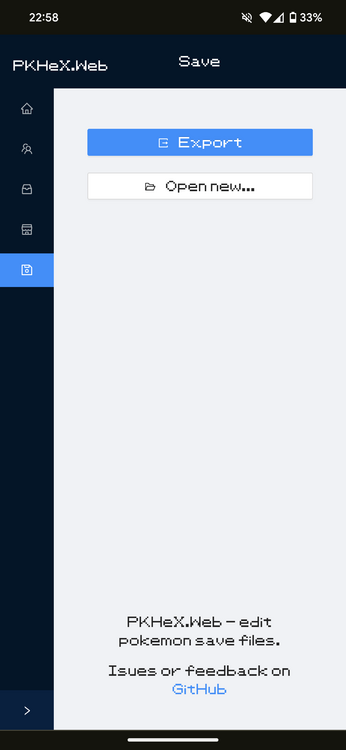
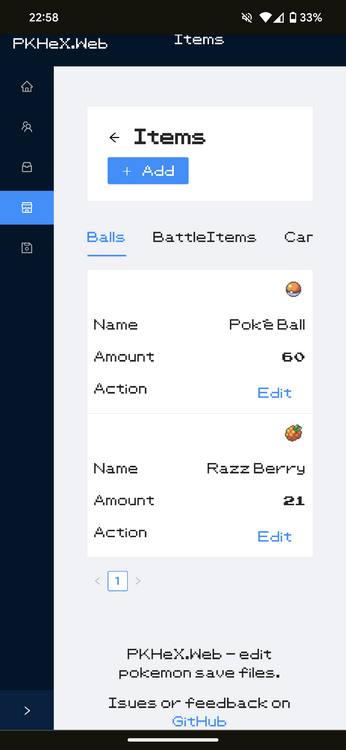
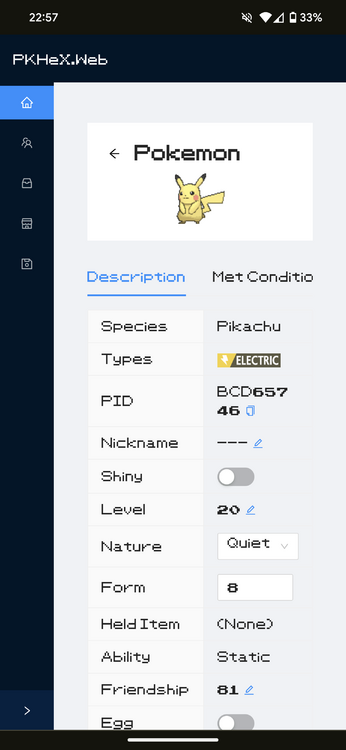
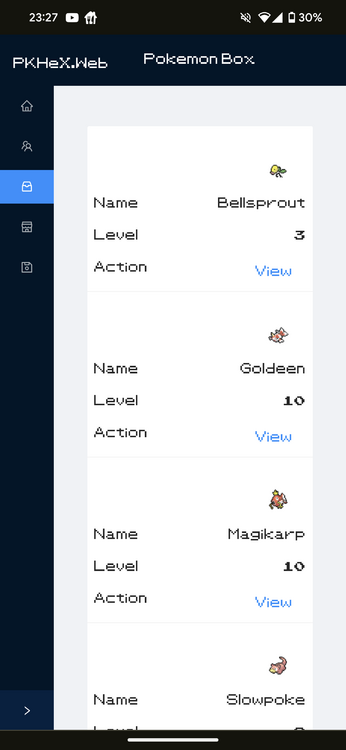

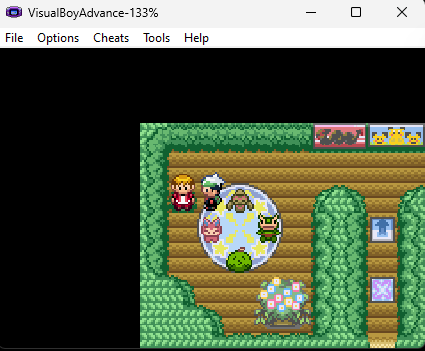
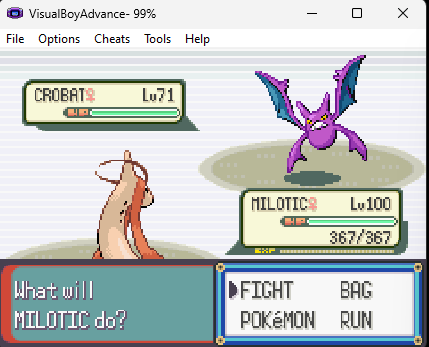
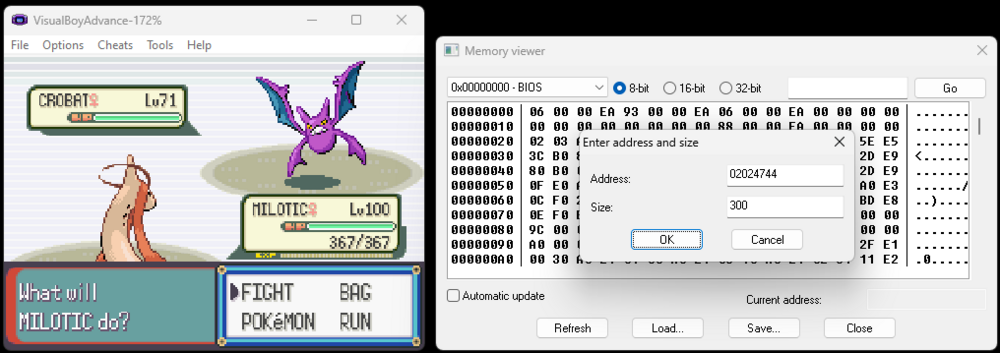
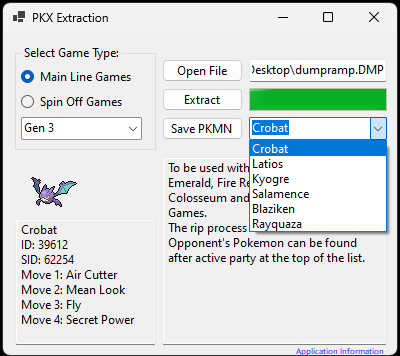
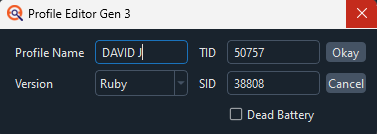
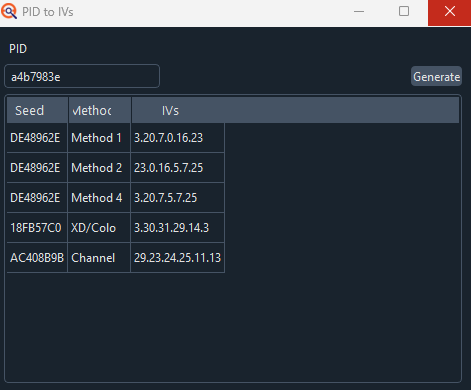
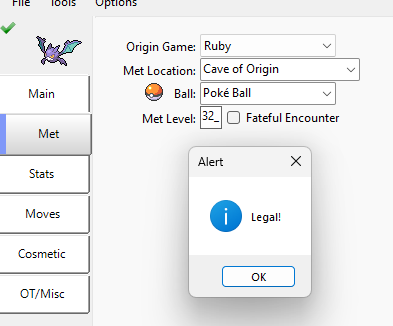
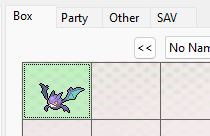
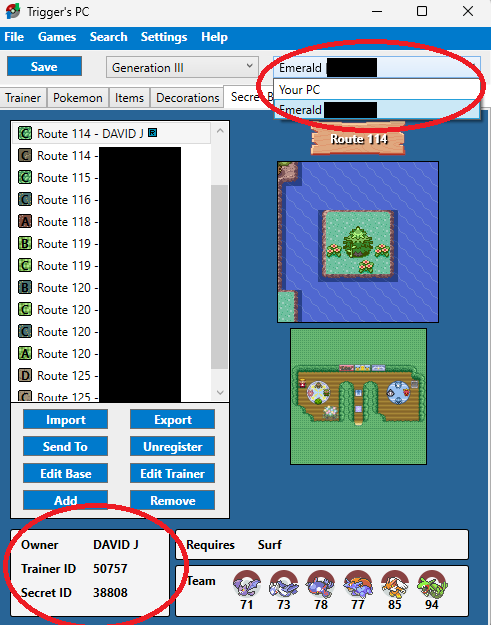
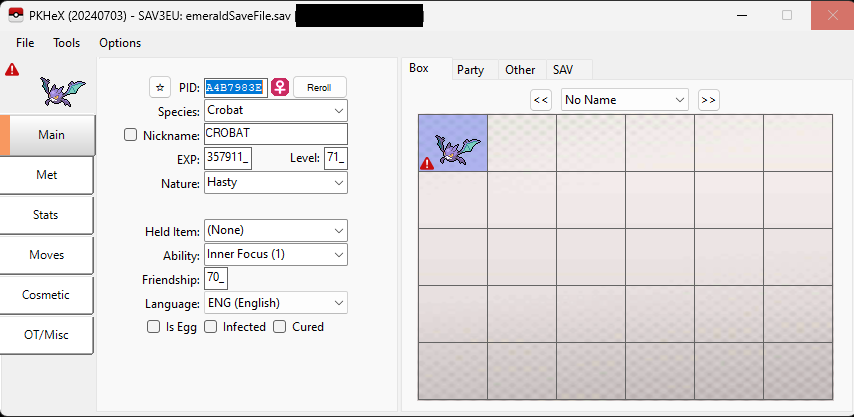
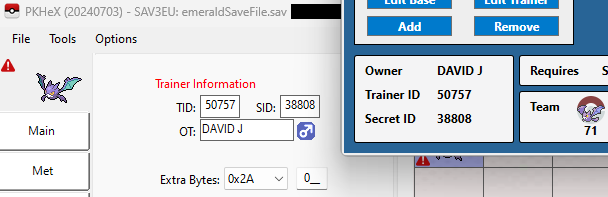
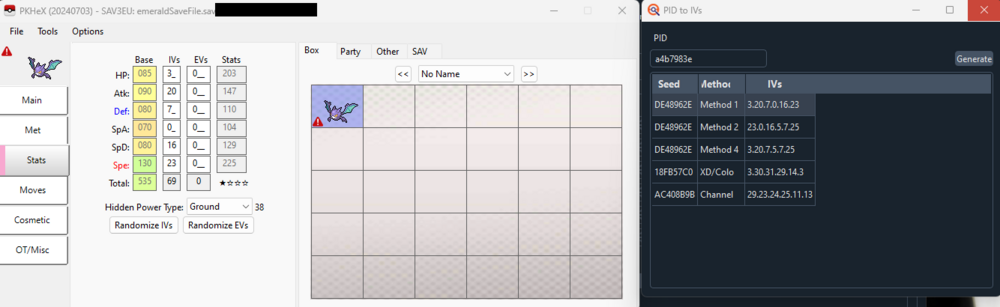
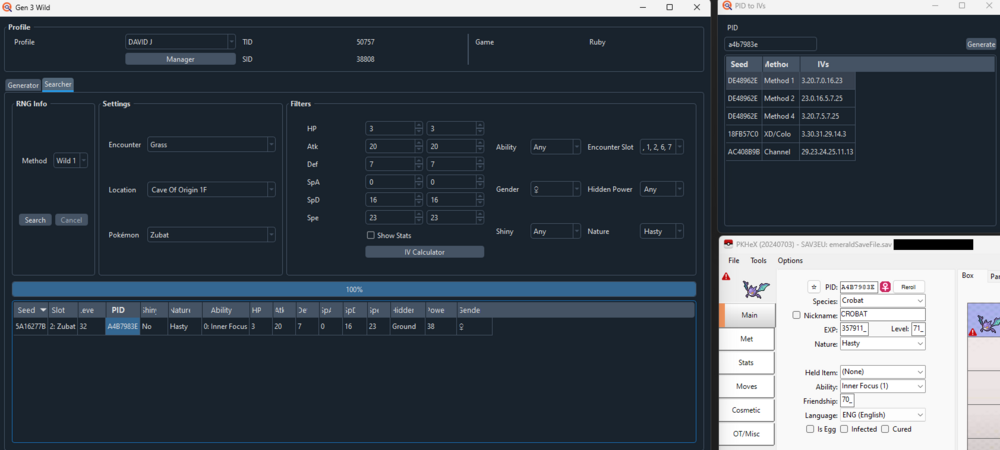




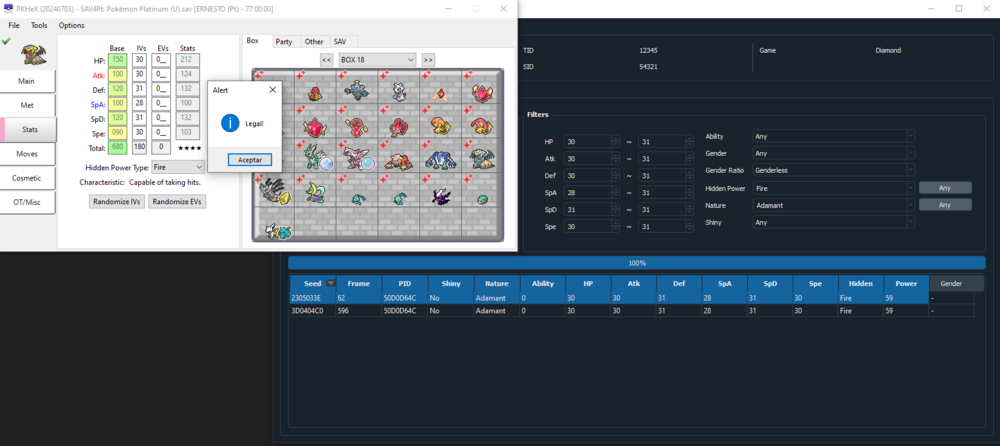
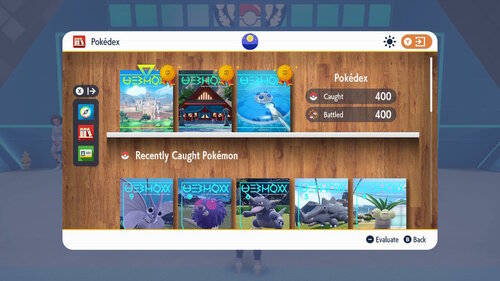


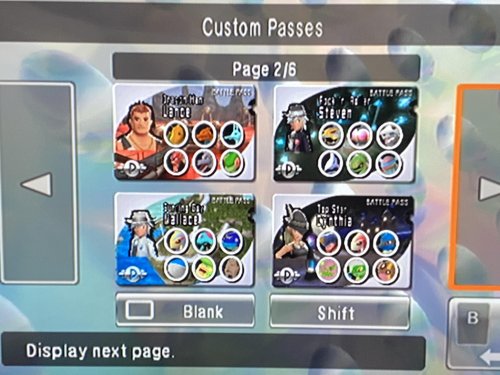

(V1.1)_000.thumb.png.28202ba252679cad1914c04dbe82d067.png)
![More information about "[PKHeX Plugin] MissingEventFlagsChecker"](https://projectpokemon.org/home/uploads/monthly_2023_12/9bf173c4-6781-4596-a577-ca93ff4857e2.thumb.png.a896f58be9d075b06701dcb0cb7f847f.png)
![More information about "[PKHeX Plugin] HOME Live Viewer & Dumper"](https://projectpokemon.org/home/uploads/monthly_2020_12/1010354882_Logo_Pokmon_HOME.thumb.png.03fea547a14ecb04fefefd144041de82.png)


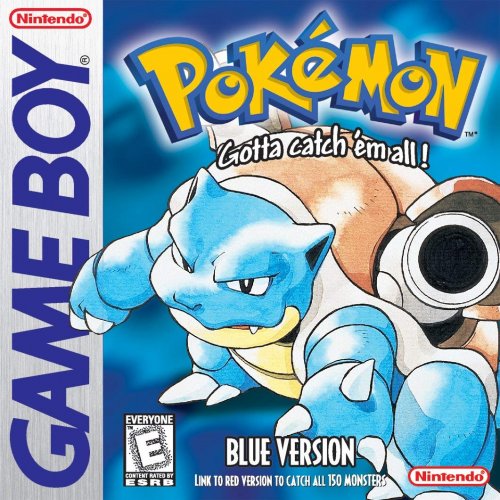



![More information about "[SW] Pokemon Sword Save Files DLC (multiple option)"](https://projectpokemon.org/home/uploads/monthly_2021_12/453237624_Screenshot2021-12-21184524.thumb.jpg.d1ca611b85bcf0ba5d0713b1b516025b.jpg)
.thumb.png.f7faf91cad58f2505e235e6c8c77f955.png)


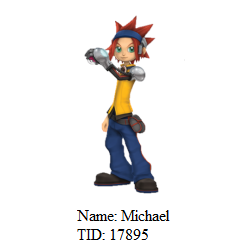

.png.cc9605da826f1cdc9073395ff1721c85.png)
.png.7df7e4c93d37b15395187020e559aaef.png)
.png.b43dbdfb56e24ec1ff4425bcb508bacc.png)
.png.7234aa0f9fd0ed86d64467aed34ba085.png)