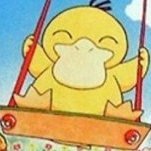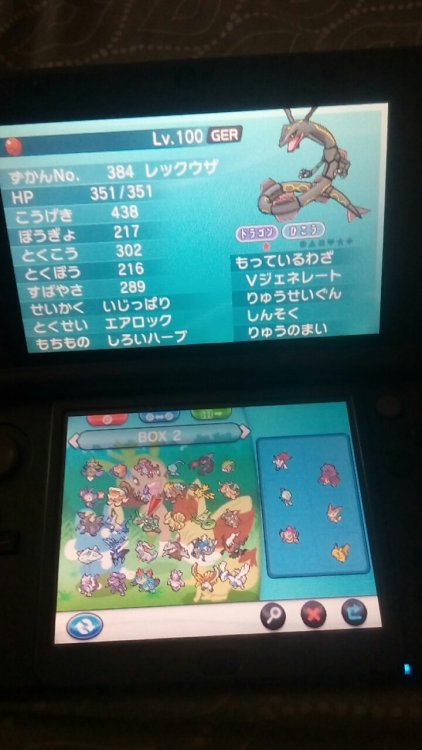Search the Community
Showing results for tags 'y'.
-
Hello! I wanted to know how one would go about editing the moves of a ROM: adding new ones, change/recycle the animations, change the effects, change the descriptions, etc. All the hacks I've played of X/Y seem to be limited to changing things with pk3DS (power, accuracy, type, etc.) Isn't there a way to edit the actual raw code? By using pk3DS, I've noticed that the code in a/2/1/2 doesn't change a bit. So how come when I rebuild the ROM, I see the changes? Does that mean that the actual code that controls the move is somewhere else? Perhaps in the ExeFS folder's files? If so, how can I edit the .bin files? I tried to change the code in a/2/1/2 myself but I don't understand what a part of the code does. This part comes before all the move data that pk3DS actually shows me. (This is all translated hex to dec) What does this control? I was thinking that it could be making space for the move data but I have literally no idea. WARNING: LONG Interestingly enough, I've noticed another thing. When a number will surpass 255 (dec), it will be counted as 0 1 (the 1 meaning 256). There's 380 effects in X/Y. If I subtract 256 from 380 I get 124. The code above has two blocks, the first one ends in 38 and the second one in 86. Which added result in 124. Maybe this code somehow control the effects after all? Sorry if this is the wrong subforum, btw
-
Hi all, I'm working on moving the ORAS megas into XY, and as a part of the last step, I'm trying to export the .147 model files to BCH using SPICA, which SPICA can do. However, XY uses a different BCH configuration than ORAS does. XY uses version 38669, noted in the files as bytes [0D 97] , while ORAS uses version 42607, noted as [6F A6]. The thing is that SPICA outputs its BCH's in ORAS format, v42607, meaning that I can't export a BCH that can be read by XY.I've been through a huge amount of forums posts in my search, and I've seen that people have done custom megas before for Gen 6, specifically for XY. I've looked at the files, and they're in the XY format, so I know this is a doable thing - I just haven't figured out how to take a model and export it as a BCH in XY (v38669) format.If anyone knows the process for this, has previously done this, or anything else that might help, that would be greatly appreciated!
-
Im gonna copy the whole error message here so its a bit, whenever i try to randomize wild encounters this message shows up and pk3ds crashes: Exception Details: System.ArgumentOutOfRangeException: Der Wert 10 ist für Value ungültig. Value sollte zwischen 'Minimum' und 'Maximum' liegen. Parametername: Value bei System.Windows.Forms.Control.MarshaledInvoke(Control caller, Delegate method, Object[] args, Boolean synchronous) bei System.Windows.Forms.Control.Invoke(Delegate method, Object[] args) bei pk3DS.Main.<B_Wild_Click>b__36_0() in C:\BuildAgent\work\ccf72a59f9911202\pk3DS\Main.cs:Zeile 648. bei System.Threading.ExecutionContext.RunInternal(ExecutionContext executionContext, ContextCallback callback, Object state, Boolean preserveSyncCtx) bei System.Threading.ExecutionContext.Run(ExecutionContext executionContext, ContextCallback callback, Object state, Boolean preserveSyncCtx) bei System.Threading.ExecutionContext.Run(ExecutionContext executionContext, ContextCallback callback, Object state) bei System.Threading.ThreadHelper.ThreadStart() Loaded Assemblies: -------------------- mscorlib, Version=4.0.0.0, Culture=neutral, PublicKeyToken=b77a5c561934e089 C:\Windows\Microsoft.NET\Framework64\v4.0.30319\mscorlib.dll pk3DS, Version=1.0.0.402, Culture=neutral, PublicKeyToken=null C:\Users\Lukas\Desktop\Pk3ds\pk3DS.exe System, Version=4.0.0.0, Culture=neutral, PublicKeyToken=b77a5c561934e089 C:\Windows\Microsoft.Net\assembly\GAC_MSIL\System\v4.0_4.0.0.0__b77a5c561934e089\System.dll System.Windows.Forms, Version=4.0.0.0, Culture=neutral, PublicKeyToken=b77a5c561934e089 C:\Windows\Microsoft.Net\assembly\GAC_MSIL\System.Windows.Forms\v4.0_4.0.0.0__b77a5c561934e089\System.Windows.Forms.dll System.Drawing, Version=4.0.0.0, Culture=neutral, PublicKeyToken=b03f5f7f11d50a3a C:\Windows\Microsoft.Net\assembly\GAC_MSIL\System.Drawing\v4.0_4.0.0.0__b03f5f7f11d50a3a\System.Drawing.dll System.Core, Version=4.0.0.0, Culture=neutral, PublicKeyToken=b77a5c561934e089 C:\Windows\Microsoft.Net\assembly\GAC_MSIL\System.Core\v4.0_4.0.0.0__b77a5c561934e089\System.Core.dll System.Configuration, Version=4.0.0.0, Culture=neutral, PublicKeyToken=b03f5f7f11d50a3a C:\Windows\Microsoft.Net\assembly\GAC_MSIL\System.Configuration\v4.0_4.0.0.0__b03f5f7f11d50a3a\System.Configuration.dll System.Xml, Version=4.0.0.0, Culture=neutral, PublicKeyToken=b77a5c561934e089 C:\Windows\Microsoft.Net\assembly\GAC_MSIL\System.Xml\v4.0_4.0.0.0__b77a5c561934e089\System.Xml.dll System.Windows.Forms.resources, Version=4.0.0.0, Culture=de, PublicKeyToken=b77a5c561934e089 C:\Windows\Microsoft.Net\assembly\GAC_MSIL\System.Windows.Forms.resources\v4.0_4.0.0.0_de_b77a5c561934e089\System.Windows.Forms.resources.dll pk3DS.Core, Version=1.0.0.0, Culture=neutral, PublicKeyToken=null C:\Users\Lukas\Desktop\Pk3ds\pk3DS.Core.dll mscorlib.resources, Version=4.0.0.0, Culture=de, PublicKeyToken=b77a5c561934e089 C:\Windows\Microsoft.Net\assembly\GAC_MSIL\mscorlib.resources\v4.0_4.0.0.0_de_b77a5c561934e089\mscorlib.resources.dll -------------------- User Message: An unhandled exception has occurred. The program must now close.
-
-
I've played a few Soul Link's so far and every time I start my play session for the day it's always kind of an annoying process. Loading up 2 separate emulators, 2 roms, having to rekeybind the controllers every time. I was wondering if someone would be able to make a program that could make it easier. If your unfimiliar with a Soul Link Nuzlocke, heres the rules. 1- Any Pokémon that faints is considered "dead," and must be released or stored in a specified PC box for "dead" Pokémon. 2- You can only catch the first Pokémon encountered in each area, and none else. If the first Pokémon encountered faints or flees, there are no second chances. 3- You must also nickname all of your Pokémon, for the sake of forming "stronger emotional bonds." 4- In a new area, the first encounters for both players will be, "linked," together until death. 5- If one Pokémon in a linked pair is placed in the PC, it's Soul Link partner must be placed in the PC as well. 6- If one Pokémon in a linked pair dies, it's Soul Link partner is considered dead as well. 7- If one player fails to capture their first encounter in an area, the second player must forfeit their encounter in their corresponding area. 8- Across both players parties, primary typings may not be repeated. Basically what I'm looking for is a program that emulates 2 roms side by side and be able to control them individually. I've thought of a few features to make it better. Features -Emulators from all consoles built in - Ex. VBA, Desmume, and Citra -Saves both roms under 1 "project" and loads them on the same side every time -Type Chart ready -Online Remote Play - Be able to join your friends session online to see and control one of the games. -Games connected locally so you can trade and battle -Database where you can input your linked pokemon pairs and where you caught them -Built in Pokedex Database (Not necessary but would be helpful) -Program reads both your teams and displays them between the game (I'm aware that's not an easy ask but if it's possible, why not) I feel like except for a couple of them this is a completely possible thing to create. I know it probably wont happen but I just thought I'd get the idea out there. I love doing Soul Links and I'm so happy people found a way to make Pokemon Co-op. Thanks for your time.
-
- 6
-

-

-

-
- rom
- multiplayer
-
(and 43 more)
Tagged with:
- rom
- multiplayer
- nuzlocke
- co-op
- program
- Randomized
- remote
- play
- vba
- desmume
- citra
- no$gba
- nds
- 3ds
- gba
- gbc
- red
- blue
- silver
- gold
- crystal
- ruby
- sapphire
- emerald
- diamond
- pearl
- platinum
- soulsilver
- heartgold
- black
- white
- black 2
- white 2
- x
- y
- omega ruby
- alpha sapphire
- sun
- moon
- ultra sun
- ultra moon
- yuzu
- firered
- leafgreen
- playthrough
-
I've noticed there seems to be issues with extracting readable data from a Pokémon X/Y ROM. There are plenty of tools, like Ohana3DS and GARCTool, but they don't go together very well, and they don't support some file types. Therefore, I've posted a consolidated tutorial here for those of us who crave complete control over their data! All the files you need are in a ZIP file attached to this thread, save for the ROM because posting a 2 GB file would be a big no-no. You'll find a program labeled XObj (https://github.com/Quibilia/XObj) in the ZIP file. I wrote this program myself to examine the formats of the X/Y files and rename them accordingly. The copy of Ohana3DS Rebirth included in this ZIP file is a modified version designed to read the animations and textures in the ROM, which are containers of BCH files. I call it: Ohana3DS Transfigured! (https://github.com/Quibilia/Ohana3DS-Transfigured) The steps are as follows: 1. Run 3DS To CIA Converter.bat. Select option 5, then option 5 again. Type in the path to your ROM, and let it run. When the batch file tells you it's time to modify the files, close it. 2. Locate the subdirectory "romfs" where the batch file is stored. Enter it, and go into the subfolder "a". Copy (not move, COPY) everything in this folder to another folder labeled "XModels". The folder can be anywhere you want, as long as it's easy to get to. 3. Copy XObj.exe, GARC UnPacker.exe, and their accompanying batch files to the parent folder of XModels (if XModels is on your desktop, then your desktop), and run GARC.bat. This'll take a few minutes, so grab a soda. 4. When it's done, run XObj.exe, and it will look for any files that are compressed, and rename them to ".lz" files. Go into XModels, and enter the subdirectory "0/0/7.garc_". If there are no .lz files here, skip the next two steps. 5. Open Ohana3DS Rebirth.exe, and drag all of the .lz files into the window. They should be all grouped together in Windows Explorer (thanks, alphabetical order). It'll whir for a minute, and more likely than not stop responding, but let it run and it'll spit out some decompressed files. Go back into the parent folder of XModels, and run ClearCompressed.bat. This will delete all the compressed files, and leave the decompressed ones. Close Ohana3DS. 6. Run XObj again, and it'll convert each file in XModels to a format readable by our modified Ohana3DS. There are a lot of directories in XModels, but for this tutorial, we'll just be focusing on the files in 0/0/7.garc_, which hold the data for our favorite characters themselves. 7. Run ClearOriginals.bat, and it'll delete the original files, but leave the ones that we converted with XObj. 8. If you're looking for all of the models at once, here's where the real fun starts. Open Ohana3DS again, and go back into 0/0/7.garc_. Highlight all 8000-something files here, and drag them into the Ohana3DS window. The program will stop responding. After about five minutes, it should start responding again; when it does, the parent folder of XModels should be filled with .obj and .png files. Congratulations! You've successfully extracted all of the models and textures from your X/Y ROM. I'm still working out a conversion algorithm for the animations, but they should be convertible with Ohana3DS if you need them (just not with drag-drop support like the models and textures). 9. If you're looking for one or two models, I've outfitted Ohana3DS for that as well. Before dragging those 8000 files into the window, just go to the Open menu, and select a .PC file; this is a 3D model. From there, you can import textures in .PT format, or animations in .PB, .PK, or .PF formats. As for me, there are some questions I have about the animation files. It seems that all three formats contain more than one kind of animation, and they can be read pretty much the same way, so...what's the point in having more than one format? Also, if anyone could tell me where the skeletal animations are stored, I'd appreciate it. The material and visibility animations are stored along with the models, but the skeletal...they're hiding from me.
-
Hello Project Pokemon! I am currently developing a ROM-Hack called "Pokemon Alpha X" and "Pokemon Omega Y". These are ROM-Hacks of Pokemon X and Y. This hack will feature Brendan and May as the main playable characters and will (maybe) feature Team Magma and Team Aqua instead of dumb old Team Flare. Wallace will be the champion in X and Steven Stone will be the champion in Y. This hack WILL feature mega evolution's from oras as well. Primal Groudon and Kyogre will be mega's instead of Primal's (unless I can import the animation data). This hack will hopefully be completed by the end of this month or next month. If anyone wants to help then DM me for Skype
-
This is a wild pokemon encounter data for Pokemon X/Y. Its design is based on BWWE, but unlike BWTE, there's no code copy/pasting. Wild encounter data is in a/0/1/2. Use Kaphotics's GARC Unpacker (Check .bin extension only and make sure "Don't decompress" is UNCHECKED.) A correctly extracted GARC should have 361 files -- dec_000-dec_359.bin, and 360.bin. If there are any other files in the folder you open with the program, the program will refuse to open the folder you specified. The Source Code for XYWE is available on my GitHub. XYWE.zip
-
GARCTool - Download Link Simplified GARC handling tool which will unpack & decompress, or pack & compress depending what you throw at it. GARC Unpacker (replaced by GARCTool) - Download Link First GARC unpacking tool, here for archival purposes.
-
This is an updated version of KazoWAR's BWTE that supports Pokemon X/Y's trainer data. (I removed support for BW and BW2). Trainer data is in a/0/3/8 Trainer pokemon info is in a/0/4/0. To use this, extract those two GARCs to folders and open them the way you would when using BWTE. Don't forget to check ".bin extension only" when extracting from the GARCs. If your files are named 0-784.bin (you used an old version of GARC unpacker), check the "Fix Formatting box at the bottom." If they're 000-785.bin (newer version), leave it unchecked. Don't ask for help extracting them, or for a decrypted copy of the ROM. Enjoy! XYTE.zip
-

tool Ohana3DS (BCH Tool) [Deprecated]
Reisyukaku posted a topic in ROM - 3DS Research and Development
I've been co-writing the BCH viewer/exporter/modifier known as Ohana3DS (originally created by gdkchan) I thought you guys would find this very useful so here it is Screenshots: Features: - Loads just about any BCH you throw at it (maps, pokemon, OW models, in-battle models, some BCH models from other games, etc) - Exports models to SMD (source model) - Loads textures from BCH - Import/Export Textures to allow BCH texture editing - Import/Export OBJ to allow BCH model editing(beta feature; gotta keep the same amount of verts) - Can view map tile properties (thanks Kaphotics for providing code for that idea) - Left and right arrow keys to load other models in the same folder as the loaded model - Drag and drop to load files - Unpack garcs and much more Controls: - Left click = rotate - Right click = pan - Mouse scroll = zoom - Ctrl = finer zoom speed - F9 = Toggle Lighting - C = Change background render color Future Plans: - Finish BCH research Romfs Locs: OW models = a/0/2/1 In-Battle models = a/1/3/3 Map models = a/0/3/9 Map Textures = a/0/1/4 Map tex reference sheet: http://pastebin.com/E0NQgGhL Other: Github: https://github.com/gdkchan/OhanaXY FAQ: Q - Why do I get some weird exception/overflow on the latest push? A - force 32bit and disable overflow checks (yay VB) Q - Why does the exe crash/not work on my computer? A - Make sure you have .Net 3.5 or higher and latest Direct X installed Tutorials: http://reisyukaku.org/prog/ohana.html Enjoy~ Update: The current Ohana is becoming depricated and will be replaced by 'Ohana-Rebirth'. This new program was written from scratch (in C# this time), optimized and will have ton of more features. It's still in the beta phase, but i'll update a compiled one here every so often for those curious to try it out. Ohana3DS Rebirth.zip- 289 replies
-
- 2
-

-

-

tool Mega Evolutions Table Editor (MEE)
Huntereb posted a topic in ROM - 3DS Research and Development
Been meaning to get into this community for a while, so here I go. Here's a tool that makes editing the Mega Evolutions Table easier. Just open up your garc (location listed next to 'Open' for your reference), make your changes, and click save. Download: https://github.com/Huntereb/MEE/releases Source: https://github.com/Huntereb/MEE -
the type effectiveness table is in DllBattle.cro @ 0xD12A8
-
I keep forgetting to post this and I don't even have the time to test this out, but when hacking a ROM, if you set fully evolved Pokemon to evolve to themselves at level 100, would they then be considered "NFE" thereby making eviolites give them Def/SpDef boosts? I haven't done any ROM hacking/editing in a while, but I know you can change the way Pokemon evolve and choose what they evolve into. If someone can test this out, it should theoretically work on both Black/White(2) and XYORAS. Otherwise, I guess you could set them to evolve to a dummy 'mon (Mewtwo evolves to Caterpie at level 50). Let me know if this works for anyone
-
I have recently found out that there is an eternal flower floette and is recently taken a liking to it, how would i get it? I didnt know where to put this in because of the rarity of this pokemon and the research-less dude like me. If there is anyway you could tell me or either can do it for me (Becuase I dont have the tools to do it, so i have a person do it for me and just saying HE IS NOT A SLAVE, he enjoys helping me get the pokemon in my game, he is ok with the whole ordeal) becuase of my tool-less me! If you can, THANKS SO MUCH!
-
We probably all know that some types are objectively better or worse than others - so as a mental exercise I've tried to change the type chart and make every single type equally good, with the same amount of strong and weak points. I am aware that stats, Abilities, movesets and more are all elements that will still make some Pokémon better than others, but it's a step in the right direction. Now I'd love to see a rom edit of XY and/or ΩRαS that uses my new type chart. No other changes necessary, just modified type effectiveness. First of all, my thought process. Every existing type I gave points according to the following: STRENGTHS: - resisting a type = +1 point - being super-effective = +1 point - being immune = +2 points WEAKNESSES: - being hit super-effectively = -1 point - being resisted = -1 point - being immune'd = -2 points And here is what I found: STEEL — 15 strengths VS 7 weaknesses | Overall score: +8 FAIRY — 8 strengths VS 5 weaknesses | Overall score: +3 FIRE — 10 strengths VS 7 weaknesses | Overall score: +3 GHOST — 8 strengths VS 5 weaknesses | Overall score: +3 GROUND — 9 strengths VS 7 weaknesses | Overall score: +2 WATER — 7 strengths VS 5 weaknesses | Overall score: +2 FLYING — 8 strengths VS 6 weaknesses | Overall score: +2 ROCK — 8 strengths VS 8 weaknesses | Overall score: 0 DARK— 6 strengths VS 6 weaknesses | Overall score: 0 POISON — 7 strengths VS 8 weaknesses | Overall score: -1 ELECTRIC — 5 strengths VS 6 weaknesses | Overall score: -1 DRAGON — 5 strengths VS 6 weaknesses | Overall score: -1 FIGHTING — 8 strengths VS 10 weaknesses | Overall score: -2 ICE — 5 strengths VS 8 weaknesses | Overall score: -3 PSYCHIC — 4 strengths VS 7 weaknesses | Overall score: -3 NORMAL — 2 strengths VS 5 weaknesses | Overall score: -3 BUG — 6 strengths VS 10 weaknesses | Overall score: -4 GRASS — 7 strengths VS 12 weaknesses | Overall score: -5 Next was the difficult part - changing type effectiveness in a way that would make all type come to zero points, perfectly balanced. I tried for my changes to make as much sense as possible, though the results are debatable - and that's why I feel a hack is necessary. To test it out and see whether or not doing it this way would make the game more fair. Here it is: Potentially Perfect Type Chart Important: The below changes were the first version, see this post below for a revised one (link leads to the revised version). Other things to do in the hack would include: - changing the effectiveness of Flying Press accordingly; - make Scald a reverse Freeze-Dry? I mean, it would be weird if that attack was resisted by Ice; - no need to worry about Shedinja, no weaknesses were gained or removed from either Bug and Ghost type; - make sure Will-O-Wisp still hits Rock-types, despite the new immunity; - make sure Steel remains immune to poisoning as a status, despite losing the Poison-type immunity. - maybe change some related NPC dialogue? At least the Gym Guide Guy could be checked for possible lies.
-
making a request for those who like challenges. i looked all over the website and could not find anything on it. if it is located somewhere here please direct me to it and i will delete the post, or vice versa if you are an admin. so lets get to the point. what i am looking for is a main file (save) for all of the games. more specifically with all the Pokemon caught in each game. the game doesn't have to be passed or anything. but what i am looking for is for all of the Pokemon to be gened or caught to be originally from that game. for example say i have a copy of Pokemon moon. for me to have a complete Dex i would need some Pokemon to be traded but if they are traded then i am no the original trainer. so in order for me to become that trainer i have to breed the Pokemon. so now the Pokemon originates from the game sun. or if the Pokemon is catch able, then the met info has to be correct, such as the correct poke ball since not all can be caught with a poke ball, but using a master ball is an obvious sign of cheating (i mean a master ball on every single if not most Pokemon). i know not all Pokemon are catch able in the game and some that cant be breaded, and those are the only exception (such as events and legendary). what i am also requesting is for the Pokemon to be mirrors of smogon since the attacks and stats where obviously thought out to take advantage of that Pokemon. there doesn't need to be every single Pokemon in the box, just the final version of the evolution. this is a massive task that i have tried to achieve but i keep getting frustrated and somehow manage to loose the files so i have to restart the files. I basically want the save to look legitimate even though its hacked. this set is merely for nostalgia purposes and will be mostly kept for personal use since the game will never see online it doesnt have to be for all of the games, but it would be nice to have it at least for one game for every generation ps. it doest matter that the Pokemon are shiny or not for those willing to take on the challenge, thank you and good luck to you
-
idea Pokemon X and Y Rom hack name ideas?
Malicious_Malamar posted a topic in ROM - 3DS Discussion & Help
Hi everyone, Malicious Malamar here! Being a fan of all Rom hacks, and with Kalos being my favourite region, I thought of making my own rom hack, which I would like to put out for public use. However, I don't have any name ideas, apart from one: Pokemon Utopia X, Pokemon Dystopia Y Not the best... I know... Would you guys be willing to play another XY rom hack with the common Drayano style, or should I just make this for my own personal use? Also, if anyone is interested in playing, send me some suggestions for what do to, or if you want to help out just give me a DM! Thanks! -
The intent of this is to make a number of Pokemon more viable for use for the entire game, intended for the Neo XY & RR/SS mods. The only changes are to stats & abilities, so the Pokemon can easily be loaded as regular legal mons (all else being equal) simply by loading the game without Hans (using an Ability capsule). The distribution will be the files for stats & moves. The RR/SS patch will begin with the RR/SS hold item changes. The current set of changes are as follows: [b]Move Changes:[/b] [list=1] [*]name: Mystical Fire; Power: 80; PP: 10; other changes: Heal 50% damage dealt (fire destroys & creates (Phoenix force FTW)) [*]name: Noble Roar; 80: 90; PP: 10; other changes: Physical Sound Move. 10% chance of increasing each SA, Att, Speed (separately). 27.1% of at least one [*]name: Tri Attack; 90: 27; : 3; other changes: 8% per hit. 22.1312% 'total'. [/list] [b]Pokemon Changes:[/b] [list=1] [*]name: Arbok; Ability2: Strong Jaw; Type2: Dark; Att: 105; Def: 79; SA: 95; Spd: 115; BST: 533; Or. BST: 438 [*]name: Delphox; Ability1: Magician; Ability2: Trace; Def: 80; Spd: 120; BST: 558; Or. BST: 534 [*]name: Electivire; Ability2: Sheer Force; Type2: Fighting; Def: 75; BST: 552; Or. BST: 540 [*]name: Florges; Type2: Grass [*]name: Magmortar; Ability1: Flash Fire; Ability2: Trace; Type2: Psychic; Att: 72; Def: 95; Spd: 90; BST: 552; Or. BST: 540 [*]name: Mega-Camerupt; Ability1: Desolate Land; Ability2: Desolate Land [*]name: Meganium; Ability1: Pixilate; Ability2: Pixilate; Type2: Fairy [*]name: Mega-Steelix; Ability1: Magic Bounce; Ability2: Magic Bounce; Def: 200; SA: 95; Spd: 20; BST: 610; Or. BST: 610 [*]name: Mega-Tyranitar; Ability1: Solid Rock; Ability2: Sheer Force [*]name: Porygon Z; Type2: Ghost; HP: 105; Att: 60; Def: 100; SA: 125; SD: 105; Spd: 80; BST: 575; Or. BST: 535 [*]name: Pyroar; Ability1: Fur Coat; Ability2: Serene Grace; Att: 109; SD: 72; BST: 554; Or. BST: 507 [*]name: Tyranitar; Ability2: Solid Rock [*]name: Weezing; Type2: Fire; SA: 115; SD: 80; BST: 530; Or. BST: 490; Notes: Poison/Dark also makes sense, but… [/list] If you have any suggestions for any changes, please post. EDIT: You can view the spreadsheet here: https://docs.google.com/spreadsheets/d/1CK-FvFG0qj5oF4hn7kEpvb3y3mOWDS3XCRyGwmbUeGE/edit?usp=sharing It seems this forum doesn't support the Google spreadsheet [gs] embedding...
-
Greetings, all. I am new here, so I apologize if this is in the wrong subforum. Now, what I am needing to do: My girlfriend and I are planning on playing all of the Pokemon games from gen 4 right up to gen 7. We both have homebrewed 3DSs with CFW and have the NDS Pokemon games as ROMS on R4i cards. The idea is to play HeartGold and SoulSilver> Platinum and Diamond> Black and White> Black 2 and White 2> X and Y> Omega Ruby and Alpha Sapphire> Sun and Moon, in that order. What we want to do is transfer Pokemon over each time we move over to the next pair of games. Each time we play a pair, we plan to catch all Pokemon available in that respective game, then move them all forwards to the next game. HeartGold/SoulSilver can trade to Platinum and Diamond, and Platinum and Diamond can trade to Black and White, and Black and White can trade to Black 2 and White 2, but each of these processes will take ages to accomplish, and there seems to be no way to trade Pokemon from Black 2/White 2 to X/Y when using an R4i card and a legitimate card is impossible to get in my country. So: Is there a way that I can batch export all Pokemon from a save (All .pkm/whatever files from the .sav) and the inject it into the next save? PkHex and PokeGen only allow for exporting and importing 1 Pokemon at a time, whereas I would like to do so as a batch to save a lot of time. I have .sav files on R4i and can make .sav backups for 3DS Pokemon games, I just need a way to transfer the Pokemon between them as a batch rather than individually. As a nitpick: Is there also a way that I can have Pokemon moved via this method be registered in the Pokedex for the game I inject them into? Thanks in advance and sorry for repeating myself in some parts
- 2 replies
-
- generations
- pkm
-
(and 15 more)
Tagged with:
-
Here's another BCH tool that I helped work on with gdkchan to replace Ohana. How is this better?: The BCH (de)serializer has been completely rewritten, giving maximum flexibility and better BCH support. Features: - Import formats [BCH, SMD, GFModel] - Export formats [BCH, SMD, DAE] - Batch/Single texture export [PNG, GFTexture] - Batch model export formats [SMD, DAE] - Merge multiple models to the scene - Animation playback [bone, material, visibility, camera] Upcoming features: - GFModel export Screenshots: Download: https://github.com/gdkchan/SPICA SPICA.zip