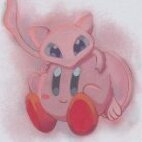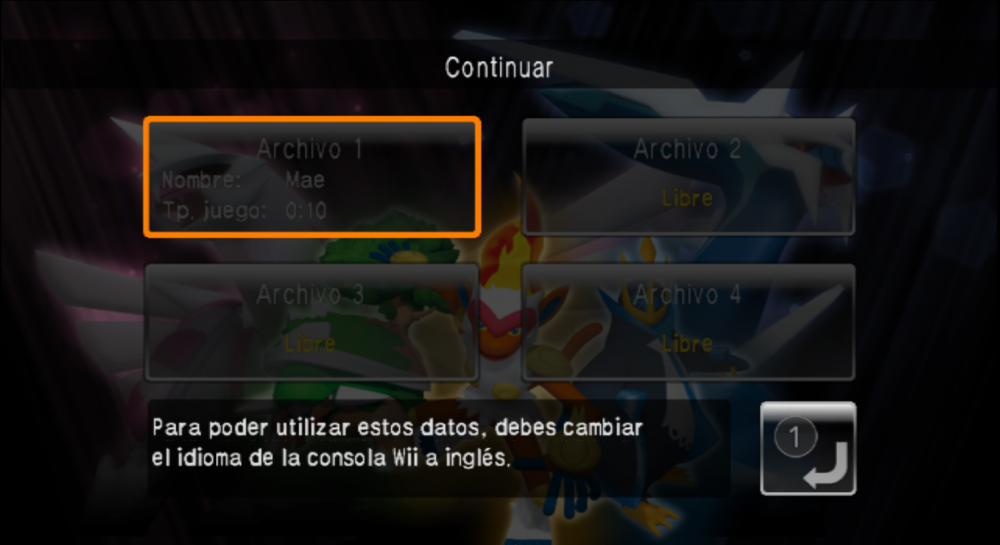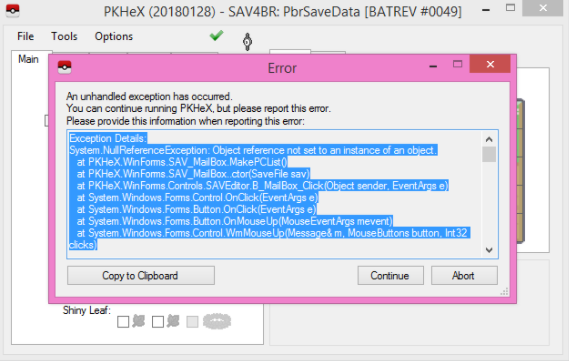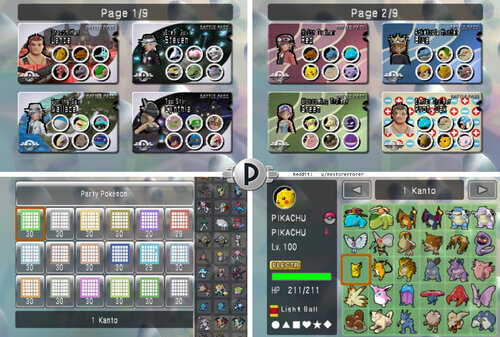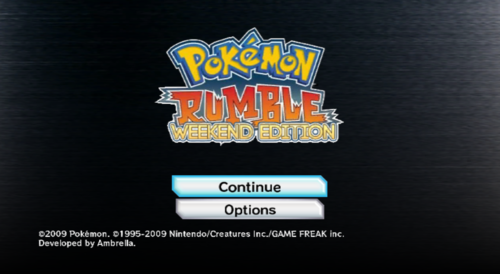Search the Community
Showing results for tags 'wii'.
-
NTSC-US $Pokémon Modifier [Heinermann, Master Kirby] 4A000000 90180F08 14000050 XXXXXXXX E0000000 80008000 4A000000 80000000 1462C4CA 00000000 E0000000 80008000 PAL $Pokémon Modifier [Heinermann, Master Kirby] 4A000000 9018F128 14000050 XXXXXXXX E0000000 80008000 4A000000 80000000 14625E8A 00000000 E0000000 80008000 ---------------------------------------------------------------------------- XXXXXXXX - Pokémon ID 01000000 - Togepi 02000000 - Goldeen 04000000 - Gardevoir 08000000 - Wobbuffet 10000000 - Suicune 20000000 - Bonsly 00010000 - Lugia 00020000 - Manaphy 00040000 - Weavile 00080000 - Electrode 00100000 - Metagross 00200000 - Mew 00400000 - Meowth 00800000 - Piplup 00000100 - Gulpin 00000200 - Staryu 00000400 - Ho-Oh 00000800 - Jirachi 00001000 - Snorlax 00002000 - Bellossom 00004000 - Kyogre 00008000 - Latios & Latias 00000001 - Torchic 00000002 - Celebi 00000004 - Chikorita 00000008 - Entei 00000010 - Moltres 00000020 - Munchlax 00000040 - Deoxys 00000080 - Groudon 10234CDA - Only Legendarys Pokémon 00220802 - Only Mythicals Pokémon
-
- legendary pokemon
- Super Smash Bros. Brawl
-
(and 5 more)
Tagged with:
-
http://wiibrew.org/wiki/GEMS_Wifi Why I can't make it: I wish I could code these things myself, but I'm not really much of a programmer myself and don't know how to use DevKitPro or any good at C++ for compiling homebrew apps. Also, I don't own any compatible Wireless devices (RT2500~60 Chipset) with for capturing things like DS and Wii Signals other than the devices their selves. What it would do (More to come): A Homebrew Application strictly for sending Generation IV & V (Even though there isn't anything yet, It'll probably be fairly easy to dump them from Saves with Hex Editor just like I've done for HG/SS before programs were able to do it for you in Saves. Generation V should and will have WCs like GIV despite opinions) Wonder Cards wirelessly to the DS through *.pcd files. Having a Folder and selecting which Wonder Card you want to Distribute. Things to be added later: Wonder Card Picture Previewer (like Pokémon Mystery Gift Editor and it's Show Card Preview feature) [Vertical and Horizontal for 16:9 and 4:3 TVs] Cry Sounds when in Distribution Mode PKMN Sprite (Could have detection for Wonder Card Distribution Value, if Platinum shared, Platinum Sprite and so forth. Maybe a Box above the Wonder Card display) Throbber (Could have the PKMN Sprite Animate once sending the Wonder Card, or a simple square throbber) Settings to restrict Wonder Card's Distribution Value for each Game Version (Distributions for certain versions / All Versions) Wonder Card Queuer (Press a button to move onto the next Wonder Card in a folder, or select which Cards to Distribute, and hit a button to move on to the next queued Wonder Card) Wonder Card Capture Mode (Capture a Wonder Card that's in hosting mode and saves it as a PCD file) [Thanks to trance for the idea!] Concept Layouts (Might change the BG to a Darker Blue Tiled one for less eye strain): [Wii] Before Distributing (Press A to Distribute w/Animate and Sound Cry): [DS](Animated GIF) Before Distributing (Press R for Card Switch, A to Distribute w/Animate and Sound Cry on Card): How it would be useful: Anything you could think of really. Not having a Flash Cart but a Homebrew Channel on the Wii with a Retail Copy and DS. I mainly use custom Distribution Roms with Patchers to send my Wonder Cards to my games. I'm quite tired of using these things even though it's basic as can be. Plus it would conserve space not having multiple files that are 8MB/1.5MB. Where as it would take up 856 Bytes times around how many files you have on your SD/microSD/microSDHC Card. Conclusion: In the end it's also just as legitimate (Legal, for people using that terminology) getting the Event as long as you had the Wonder Card straight from the Event. It's a steal, and as great as acquiring an Event legitimately like PBR Pikachu for instance. It's the perfect bargin and solution for people not wanting to fiddle around with their Networks for the GTS exploits, and want a generated Pokemon with a different Nature randomly. If developers didn't decide on it originally because of some single Event that was made up by a fan, then why not a Wii Version? It's not like anyone is going to take their Wii to an Event and distribute some derogatory thing. Besides, PP does have some programs that deal with Wonder Card files at least. Why not? If it hasn't been thought of before. This is something to keep in mind though. I have a contact that has knowledge of sending Wireless Signal activations through compiling his own custom applications to a few DS games of the Rockman (Megaman) Series of games. I'll ask him if nobody else knows much about Wonder Card signals. Either that or I'll purchase a PCI Card that has the Chipset itself eventually for reading the WC Signals and attempt to figure it all out on my own. Both ways will take a long time probably. Thanks for reading.
- 24 replies
-
- distribution
- ds
-
(and 3 more)
Tagged with:
-
I've been trying to find a tool to edit Pokémon Rumble saves but haven't found anything. Is there one? And if there isn't is there a guide to hex editing Pokémon Rumble? Please, I beg for an answer.
- 1 reply
-
- pokemon rumble
- wii
-
(and 1 more)
Tagged with:
-
Hello everyone! I'd like to share some of my knowledge on using riivolution to soft patch Pokemon Battle Revolution. First off, what does "soft patch" even mean? Basically, it refers to patching something, in this case a game disc, by altering the files of the game on the console as they are being read within the console's memory, rather than actually altering any of the files on the disc. The riivolution homebrew software allows us to do just that. I'll attach a copy of my patch for changing the music in battle revolution to this post so that you can follow along with me as I explain what the different parts of this patch do and the logic behind them. So, first we have the following lines: <wiidisc version="1" root="/custommusic"> <id game="RPBE" /> "wiidisc version" doesn't really have any significance here. "root" is the folder on the SD Card that riivolution is going to read from to get the files that will act as our replacements for the ones on the disc. Finally, "RPBE" is, as you might have guessed, the ID of the game disc. Next, we have the meat of our patch file (this is a small snippet): <section name="Custom Music"> <option name="Lagoon Col" id="Lagoon"> <param name="LagoonTheme" value="pokerev_music_demo_v2" /> <choice name="Fear (SayMaxWell)"> <param name="LagoonReplace" value="DoomFear" /> <patch id="LagoonMusic" /> </choice> <choice name="Marnie" value="Marnie" > <param name="LagoonReplace" value="Marnie" /> <patch id="LagoonMusic" /> </choice> </option> "section name" is simply the text that appears at the top of riivolution's menu when you boot it up. "option name" is also a part of this menu. It defines the name of a section of file patches on the riivolution menu. "param name" is what's known as a macro. A macro is, essentially, a placeholder name in the code for something else. In this case, our macro is acting as a placeholder for the exact name of the file on the disc, which is shown in the "value" next to it. "choice name" is the the name of one of the individual file patch choices on the riivolution menu. Finally, "patch id" identifies the name of the patch in the code so that we can reference it later on in our file replacement section (which is the next and last part ) Lastly, we have the actual file replacement section. Here's a part of it: <patch id="LagoonMusic"> <file external="{$LagoonReplace}_L1.brstm" disc="/sound/sound/{$LagoonTheme}.brstm" /> <file external="{$LagoonReplace}_TOURN.brstm" disc="/sound/sound/{$LagoonTheme}.brstm" /> So the first thing of note is that "patch id", which we used earlier. Next, we have the file replacements. The "underscored parts" (for example: "_L1"), are just a thing I do to keep the files on the SD Card organized. "disc" refers to the path of the file on the disc that we're changing. Not too bad, right? I hope this helps all of you aspiring modders out there! pbr.xml
- 1 reply
-
- 1
-

-
- riivolution
- battle revolution
-
(and 2 more)
Tagged with:
-
Hello. I need a save file for the European version of Pokémon Battle Revolution (Wii) in Spanish with Pokémon Collection enabled in at least one profile. If the four profiles are open with the game unfinished, it's better. I need the save file to be in Spanish, I mean, if I randomly download any European save file from the Internet, when I try to load it, it won't let me load the game and the game will ask me to change the Wii language to english if I want to load the save file (look picture). Spanish Text: "To being able to use this save file, you must change your Wii console language to english." I obviously need to have the Pokémon Collection open to being able to edit Pokémon using PkHex. I don't really care about the progress in the save file, I only want it to be in Spanish (so I can load it without changing the language), with at least one profile with Pokémon Copy open so I can edit my own Pokémon. My idea is to play in Dolphin emulator. I don't have my Wii anymore. Thanks for your time. Edit: Thanks to javisoto99 for sending me his save file.
- 6 replies
-
- pbr
- pokemon battle revolution
-
(and 4 more)
Tagged with:
-
I'm not sure if requests should go here (if it isn't, sorry about that) but would it be possible to update PKHeX support so that it works well with PBR? So far, the only features I'm able to do is check the Pokemon stored in the PC. I'm unable to check Pokemon that are in my party, and am also unable to edit or even see Pokemon on my rental passes. I would love for this to be an option sometime, as there are many mons that I got through the Trade Battle format that I'd like to see in full detail and move to the main series games. Also, currently there is no way to edit any trainer passes, or customization in the passes. The rental passes have limited customization in the in-game editor, as you're not allowed to change skin tones there. I was hoping that a future PKHeX update would lift that restriction, if possible. I'd love it if these features were added to PKHeX, as the current PBR editor is rather barebones. In any case, thank you for taking the time to read this.
-
This doesn't count as save editing, does it? Can you please make it so that the Party Pokémon Box in PBR is accessible in PKHeX? I can't move them around in the game itself and I really want their data. I wonder if it's the same in Colosseum and XD...
-
Poking around in PKHeX with two PBR files, I clicked on Mail Box to find out what it does and this appeared: PbrSaveData 201-08 - UNOWN - 7DDB7394E875.bk4
-
AT7 File Container Format Documentation for... Pokémon Mystery Dungeon: Keep Going! Blazing Adventure Squad Pokémon Mystery Dungeon: Let's Go! Stormy Adventure Squad Pokémon Mystery Dungeon: Go For It! Light Adventure Squad Or by it's other names... Pokémon Mystery Dungeon: Forward! Adventurers of Flame Pokémon Mystery Dungeon: Let's Go! Adventurers of Storm Pokémon Mystery Dungeon: Aspire! Adventurers of Light All on WiiWare~ Hello everyone, I've actually been making some progress with the research into the AT7 File Container format, here's what I have currently documented: As of now, I've done some huge research into the AT7 Container format and I have made some progress (finally). The AT7 format is split into multiple segments and sectors. Each segment has a 6-byte long header, both which indicate it's ID and size of the segment. AT7P counts the header, where as AT7X does not. Like AT4PX or PKDPX, the segment headers have control flags in it's header, but it is only determined within the first AT7P segment header .AT7P segments have only been examined with compressed data sizes of less than 49,158 bytes. It is unknown if the AT7P segments can go higher than 49,158 bytes AT7X segments have uncompressed data, but can only be 49,158 bytes long. Now here's some examples of where you can find the AT7 Segments for data2_WPAJ.bin: Address Type Segment Size 0x0 - 42F8 AT7P 42F9 bytes (Dec: 17,145 bytes) 0x42F9 - 87C1 AT7P 44C8 bytes (Dec: 17,608 bytes) 0x11589 - 1D58E AT7X C006 bytes (Dec: 49,158 bytes) 0x1D58F - 29594 AT7X C006 bytes (Dec: 49,158 bytes) 0x29595 - 3559A AT7X C006 bytes (Dec: 49,158 bytes) 0x3559B - 415A0 AT7X C006 bytes (Dec: 49,158 bytes) .. 0x14AAD78-14BFFF0 AT7E 15288 (Dec: 86,664 bytes) (This would keep going on and on, can't post all of the offsets since it would take too long, but I am posting about AT7E though) Segments AT7P segments can be any size! The size of the segment is always stated at offsets 0x4-5 in little endian. Where as AT7X is always at a fixed size and have uncompressed data, therefore meaning that offsets 0x4-5 will only count the uncompressed data, but not the header. The entire AT7 file container is split into sectors, containing 131,072 bytes (20000h) each. The AT7E segment always indicates the end of the archived files and then the free space comes after the AT7E header. Compressed data works as follows: After the compressed size bytes, it begins with each of the blocks. Each block starts with a flag byte. As it goes from MSB to LSB, if the bit is set, it reads, takes the next byte from the input and moves it to the output completely unchanged. If the bit is clear, it reads a 2-byte big-endian control code. The top nybble is a repeated string length of 3. The remaining bits are a 12-bit negative offset of the most recent occurrence of the string to repeat. AT7P Segment Info Offset Name Type Endianness Size 0x0-3 Text (AT7P) - Big Endian 4 bytes 0x4-5 AT7P Length* uint16 Little Endian 2 bytes 0x6 Compressed data begins - - - * - These bytes count both the header and compressed data As explained before, AT7X segments are a fixed size of 49,158 (C006) each, counting the header as well. Unlike with AT7P, AT7X segments have uncompressed data, which means that the data can be read without any need to decompress. Since AT7X can only hold data sizes of 49,152 bytes, any data contained has to be exactly 49,152 bytes. This can often be used for textures or certain images or any data that has no data that can be re-replicated in any way, but must be exactly 49,152 bytes within parts of large files. AT7X Segment Info** Offset Name Type Endianness Size 0x0-3 Text (AT7X) - Big Endian 4 bytes 0x4-5 Data size*** uint16 Little Endian 2 bytes 0x6-C006 Uncompressed data - - 49,152 bytes (fixed size) ** - It always has a fixed length of 49,158 bytes (C006h) each *** - The bytes are always 00 C0 (C000h), which means it is always 49,152 bytes long in decimal. Unlike AT7P, these bytes only count the compressed data, but not the header The AT7E segment marks the end of the container and will fill any remaining bytes within a sector with byte values of "45" (or "E" in ASCII). AT7E Segment Info**** Offset Name Type Endianness Size 0x0-3 Text (AT7E) - Big Endian 4 bytes 0x4 Free space***** - - - **** - This segment always indicates the end of the AT7 container, before the free space ***** - These bytes can be any size, the entire AT7 container is made of blocks that are 131,072 bytes (20000h) each, and all free space bytes have a value of "45". The size of the free space will depend on how much space the last block has left over. For example, the last block of data2_WPAJ.bin only has AD7C (44,412 bytes) of data left in it 20000h - AD7Ch = 15284h (86,660 bytes), which means data2_WPAJ.bin only has 86,660 bytes of free space with each byte value of "45" Sectors Sectors are sections of the container that make up the file, like how sectors work on a Hard Disk Drive. Each sector is 131,072 bytes long (20000h). There can be multiple sectors within an AT7 container, for example, data2_WPAJ.bin contains 166 sectors (A6 in hexadecimal). But some contain as little as just 1 sector (such as data1_WPAJ.bin). If the last sector of the AT7 container has free space, the end of the data will be flagged with the AT7E segment, beginning the start of the free space. Special thanks to: MegaMinerd - For discovering and explaining about how the compressed data works and explaining that AT7X data isn't compressed
- 1 reply
-
- pokémon mystery dungeon
- wiiware
-
(and 3 more)
Tagged with:
-
AT7 File Container Format Documentation for... Pokémon Mystery Dungeon: Keep Going! Blazing Adventure Squad Pokémon Mystery Dungeon: Let's Go! Stormy Adventure Squad Pokémon Mystery Dungeon: Go For It! Light Adventure Squad Or by it's other names... Pokémon Mystery Dungeon: Forward! Adventurers of Flame Pokémon Mystery Dungeon: Let's Go! Adventurers of Storm Pokémon Mystery Dungeon: Aspire! Adventurers of Light All on WiiWare~ Hello everyone, I've actually been making some progress with the research into the AT7 File Container format, here's what I have currently documented: As of now, I've done some huge research into the AT7 Container format and I have made some progress (finally). The AT7 format is split into multiple segments and sectors. Each segment has a 6-byte long header, both which indicate it's ID and size of the segment. AT7P counts the header, where as AT7X does not. Like AT4PX or PKDPX, the segment headers have control flags in it's header, but it is only determined within the first AT7P segment header .AT7P segments have only been examined with compressed data sizes of less than 49,158 bytes. It is unknown if the AT7P segments can go higher than 49,158 bytes AT7X segments have uncompressed data, but can only be 49,158 bytes long. Now here's some examples of where you can find the AT7 Segments for data2_WPAJ.bin: Address Type Segment Size 0x0 - 42F8 AT7P 42F9 bytes (Dec: 17,145 bytes) 0x42F9 - 87C1 AT7P 44C8 bytes (Dec: 17,608 bytes) 0x11589 - 1D58E AT7X C006 bytes (Dec: 49,158 bytes) 0x1D58F - 29594 AT7X C006 bytes (Dec: 49,158 bytes) 0x29595 - 3559A AT7X C006 bytes (Dec: 49,158 bytes) 0x3559B - 415A0 AT7X C006 bytes (Dec: 49,158 bytes) .. 0x14AAD78-14BFFF0 AT7E 15288 (Dec: 86,664 bytes) (This would keep going on and on, can't post all of the offsets since it would take too long, but I am posting about AT7E though) Segments AT7P segments can be any size! The size of the segment is always stated at offsets 0x4-5 in little endian. Where as AT7X is always at a fixed size and have uncompressed data, therefore meaning that offsets 0x4-5 will only count the uncompressed data, but not the header. The entire AT7 file container is split into sectors, containing 131,072 bytes (20000h) each. The AT7E segment always indicates the end of the archived files and then the free space comes after the AT7E header. Compressed data works as follows: After the compressed size bytes, it begins with each of the blocks. Each block starts with a flag byte. As it goes from MSB to LSB, if the bit is set, it reads, takes the next byte from the input and moves it to the output completely unchanged. If the bit is clear, it reads a 2-byte big-endian control code. The top nybble is a repeated string length of 3. The remaining bits are a 12-bit negative offset of the most recent occurrence of the string to repeat. AT7P Segment Info Offset Name Type Endianness Size 0x0-3 Text (AT7P) - Big Endian 4 bytes 0x4-5 AT7P Length* uint16 Little Endian 2 bytes 0x6 Compressed data begins - - - * - These bytes count both the header and compressed data As explained before, AT7X segments are a fixed size of 49,158 (C006) each, counting the header as well. Unlike with AT7P, AT7X segments have uncompressed data, which means that the data can be read without any need to decompress. Since AT7X can only hold data sizes of 49,152 bytes, any data contained has to be exactly 49,152 bytes. This can often be used for textures or certain images or any data that has no data that can be re-replicated in any way, but must be exactly 49,152 bytes within parts of large files. AT7X Segment Info** Offset Name Type Endianness Size 0x0-3 Text (AT7X) - Big Endian 4 bytes 0x4-5 Data size*** uint16 Little Endian 2 bytes 0x6-C006 Uncompressed data - - 49,152 bytes (fixed size) ** - It always has a fixed length of 49,158 bytes (C006h) each *** - The bytes are always 00 C0 (C000h), which means it is always 49,152 bytes long in decimal. Unlike AT7P, these bytes only count the compressed data, but not the header The AT7E segment marks the end of the container and will fill any remaining bytes within a sector with byte values of "45" (or "E" in ASCII). AT7E Segment Info**** Offset Name Type Endianness Size 0x0-3 Text (AT7E) - Big Endian 4 bytes 0x4 Free space***** - - - **** - This segment always indicates the end of the AT7 container, before the free space ***** - These bytes can be any size, the entire AT7 container is made of blocks that are 131,072 bytes (20000h) each, and all free space bytes have a value of "45". The size of the free space will depend on how much space the last block has left over. For example, the last block of data2_WPAJ.bin only has AD7C (44,412 bytes) of data left in it 20000h - AD7Ch = 15284h (86,660 bytes), which means data2_WPAJ.bin only has 86,660 bytes of free space with each byte value of "45" Sectors Sectors are sections of the container that make up the file, like how sectors work on a Hard Disk Drive. Each sector is 131,072 bytes long (20000h). There can be multiple sectors within an AT7 container, for example, data2_WPAJ.bin contains 166 sectors (A6 in hexadecimal). But some contain as little as just 1 sector (such as data1_WPAJ.bin). If the last sector of the AT7 container has free space, the end of the data will be flagged with the AT7E segment, beginning the start of the free space. Special thanks to: MegaMinerd - For discovering and explaining about how the compressed data works and explaining that AT7X data isn't compressed
-
- pokémon mystery dungeon
- wiiware
-
(and 3 more)
Tagged with:
-

questions Official Help/Small questions thread for D/P/Plat!
randomspot555 posted a topic in Generation 4
Official Help/Small Questions Thread for DPP! In effort to help reduce clutter and the many threads asking small questions, this thread has been created. Forgot where to go next on Route 212? Lost on Mt. Coronet? Wondering why Shaymin won't change forms? Any of your small questions can be answered here. Well, almost. Threads that may answer your questions: EV Training Questions/Hep Here Team Building Questions/Help Here Smogon Rule Discussion Common Rules of Battling Basically, do you have a question that can inspire discussion? If so, post a thread (if one hasn't already been made). If it's game help or general questions about the 4th gen, then post here. Hopefully this will reduce clutter in the forum. -
I sort of thought it would be interesting to discuss the firmware updates the Wii receives every few months. At the time of writing, the Wii is at version 4.2 for most, if not all places. The newest update was added about a week ago. This update deleted many homebrew applications, along with updating some internal software. What are your thoughts on this? Do you think Nintendo should spend more time working on new applications and improving aspects of older software (such as the update to My Pokémon Ranch, or a better Internet Channel), or do you think it's justifiable for them to spend so much time working against the homebrew community? You can also talk about future updates (predictions, release dates, etc.), previous updates (your opinion, pros, cons, anything), basically anything about future and past Wii firmware and apps. PS - I do not support, nor go against the homebrew community, although I have been tempted *wink*. PPS - When my math teacher wants my class to move their desks farther away from each other for a test, he shouts "MEGATRON, ASSEMBLE!". Is that off-topic, or what?
- 19 replies
-
- discussion
- firmware
-
(and 3 more)
Tagged with:
-
If anyone got a new Wii please pm me your wii code to get you on the internet so you and I can get free wii points.
-
On my wii i have a pokemon game and well this girl,Cindy. she wont stop beating me! I want her pokemons! Can we trade pokemons??? if not tell me how to beat her please! please?
-
Version Past Changelogs
4992 downloads
> FINAL VERSION: 24 November 2025 reddit post if you want to comment <-- LET ME KNOW HERE IF YOU FIND ANY MISTAKES! If you enjoy and want to show your appreciation with green toiletpapers, I made a donation page! > 日本語 (Japanese): ダウンロード > ESPAÑOL (Spanish): DESCARGAR > FRANÇAIS (French): TÉLÉCHARGER > ITALIANO (Italian): SCARICAMENTO > DEUTSCH (German): HERUNTERLADEN <<< COMING SOON! NOTE: THIS IS NOT ILLEGAL OR PIRACY. It is a savefile I created myself, NOT A ROM. It's to help people who want to play the game they LEGALLY bought without having to grind for everything before being able to battle. I want to share it with people, so they can use it for single-player playthroughs of the game, local-play with friends, or for online play! DOWNLOAD LINK >>> Look over there! See that pesky little "Download" button? No..? Man... we need to get you some WiseGlasses! CONTENTS OF THIS GUIDE: About the File About the Pokémon How to Install (Wii) How to Install (Dolphin) 4.5. How to Install (Android Dolphin) How to edit the Pokemon/ Savefile/ Create Custom Team TROUBLESHOOTING LAGOON COLOSSEUM WITHOUT ONLINE??? (Cheat Code!) 1. About the File: This save file comes with: all Fully Evolved (and many Little Cup) Pokemon with competitive builds; all battle passes and fashion items unlocked, as well as 87 teams I have made of characters from across the series, such as Red, Cynthia, Jasmine, May, Giovanni, Paul and more! For shiny costumes, you can now use the new version of PKHeX to enable them, thanks to abcboy! But they mess with the costumes I made, hence I turned them off. ▸ The game has 4 Savefiles: PKTOPIA, Red, Blue, Green. You can rename these (see: 5. Editing Savefile). » PKTOPIA is a complete file with all colosseums unlocked and completed. It has 104 pre-made battle passes (You can delete them!) (They are handy for having battles with friends when you do not want to make your own teams, but for example want to have a themed battle like Misty VS Ash, or Lance VS Cynthia). » Red is a complete savefile with everything unlocked, but has no pre-made battle passes. (To make your own!) (It also now has 60 friend passes!) (This is the best file for making your own teams to battle with friends! The Pokemon are now all grouped together. All Pokemon are in Poke-Balls, EXCEPT Some are in Premier-Balls. This is to show they are the Pokemon intended for Singles (OU) and may have items like Choice Band, so you and your friends may agree upon not using the ones in Premier-Balls as they can be unfair). » Blue has all 493 Pokemon INCLUDING MIDDLE STAGES!, but has not been played. This is for you to have your own playthrough with the Pokemon! It still has all clothing and pass designs unlocked! (It also now has 60 friend passes!) » Green has no Pokemon, and has not been played, so you can connect a DS, or play only with Rental Passes if you find that challenge fun! However it still has all clothing unlocked! 2. About the Pokémon - I have now made a database of all the Pokémon. There's an excel file, and a text database, in the folder. If you want to find a specific move/ sort the Pokémon by Speed stat, for example, now you can! - I chose not to give any Pokemon "Choice" items (except ones using Trick) and was sparing with Life Orbs, so that when playing with friends, sets aren't too complicated, and speed tiers are more predictable. Plus they kind of ruin the balance of the game. But if you're really into competitive, build your own sets! - In terms of Pokemon's legality, all Pokemon have fully legal Generation 4 movesets except these 6 cases: » Some Legendaries know moves they cannot learn, to make them weaker. For example Kyogre has Aurora Beam, a weaker version of Ice Beam, to balance him. THIS ONLY APPLIES TO BOXART LEGENDARIES, MEWTWO, MEW, JIRACHI, ARCEUS, AND DARKRAI, and I did not make Latios, Cresselia, or any other legendary/mythicals weaker! » Kecleon knows Copycat. I just thought it suited him, and it works well with his Ability- he can reflect back a move of the same type he was just hit with, to get STAB. » Pachirisu has Follow Me. He does not learn this until Generation 5, but I think it suits him and he is useless without it. » Unown has... a special moveset. Just for fun! (he still sucks) » Magikarp has Hydro Pump. He has this as an event-exclusive in Gen 5 and learns it by TM since Gen 8 now. » Rotom in Box 14 (OU Singles) knows Hydro Pump, because this Rotom is meant to be Rotom Wash. When I hacked him to have 1000 EVs, to match the actual stats of Rotom Wash, sadly the game will say "Cannot use illegal Pokemon" even when doing local-battles. If anyone knows a way around this I will update his stats. - In terms of Hidden Power, I excluded it from every Pokemon, except Unown, and the Singles OU Pokemon in Box 14. Their Hidden Powers are: Unown(fire) Magnezone(fire) Latias(fire) Slowbro(electric) Rotom(ice). - All Pokemon have legit statspreads and EVs. EXCEPT in save PKTOPIA, I made some new Friend Passes. 11 of these passes use weak Pokemon like Goldeen with hacked abilities (no change to stats). These Pokemon are NOT accessible and are not in the PC storage, so all you can do is play with the passes as they are. The Pokemon aren't that strong even with their special abilities though, it's just for fun! These abilities are: Huge Power: Ash (Buizel), Jessie (Meowth), Zinnia (Whismur), Brock (Onix, Geodude, Bonsly, Croagunk), Misty (Psyduck, Goldeen), Lt. Surge (Voltorb), Blaine (Ponyta) Intimidate: Dawn (Piplup), James (Mime Jr.), Whitney (Clefairy) Filter: Brock (Golbat), Erika (Ivysaur), Blaine (Magcargo) Swift Swim: Misty (Corsola), Drizzle: Misty (Politoed), Levitate: Lt Surge (Magnemite) Also, the only hacked move in these passes is Brock'a Blissey using Trick Room. These passes are not on the other save files! Only PKTOPIA has hacked ones. 3. How to Install (Wii) - importing the save to Wii REQUIRES Homebrew because PBR is locked to not allowing a save to be imported; using Homebrew with SaveGameManagerGX bypasses this. First, unzip the downloaded file, open it >> open your game region >> open "PBR SAVE FILES" folder >> open "(MAIN GAME SAVE FILE)" folder, and copy the "0001000052504245" or similar named folder to the root of your SD card. You CAN NOT just place the game save on its own, you must put the ENTIRE "0001000052504245" FOLDER in! Then, insert SD card to Wii. Then; Using SaveGameManagerGX on Homebrew, on the top menu, navigate to the SD card. Find the icon for PBR. Click the PBR icon and click install. This will overwrite any data you have on PBR so make sure you back it up first if you want to keep an old file. Done! » IF THIS DOES NOT WORK/ HAS ERROR "unable to copy datas", delete the "0001000052504245" folder from your SD card. » Now try the folder BELOW the "(MAIN GAME SAVE FILE)" folder, "[BINARY]" - Put the"data.bin" file onto root of SD card. Now try installing this in SaveGameManager. » And if this does not work, then in SaveGameManagerGX you might have to click the .bin file, click "Decompress" and it will create a new file in SGMGX and THIS file should finally work. To extract the save file for editing, like say you play for 20 hours but now want to edit a Pokémon without losing your progress, go to SaveGameManagerGX, on the top menu navigate to the Wii icon, click PBR’s icon and click Extract to Custom and navigate to your SD card. Once editing is complete re-inject the save file. 4. How to Install (Dolphin) First, create a new save game on PBR, by saving after creating a save slot. Then close the game. This creates folder structure. In the game-select menu of Dolphin, right click PBR and click “Open Wii Save Location”. In the "GeniusPbr" folder, replace the "PbrSaveData" file with mine. To find my PbrSaveData file go to PBR SAVEFILE COMPLETE\(REGION)\PBR SAVE FILES\(MAIN GAME SAVE FILE)\0001000052504245\GeniusPbr and it will be in the GeniusPBR folder. Now open Dolphin and play! ONE SETTING YOU MAY NEED TO TURN OFF IN DOLPHIN: Battle passes may not display correctly (The Trainer avatar will be missing). In Dolphin settings go to Graphics -> Hacks and at the top turn "Store EFB Copies to Texture Only" OFF. Should fix it and won't affect anything in other games. 4.5. How to Install (Android Dolphin) Make sure you have gone into the game, and SAVED at the reception desk first, or else the folders will not have been created! Go to Config ==> User Data ==> Open User Data Folder The navigate to Data ==> GeniusPBR, and inside this folder is where you put the new save by replacing the old pbrSaveData. 5. How to edit the Pokémon/ Savefile/ Create Custom Team Open the "PbrSaveData" file in PKHex. It's pretty self-explanatory how to edit Pokémon. One tip I have is, Pokémon will sometimes not work correctly if they have no Met Location/ OT info. You can take any existing Pokémon, copy it to a few slots, and now these slots will have that data, now you can edit that Pokémon into whatever you want, or import a Pokémon from Showdown on top of it by using Ctrl+T when the text from Showdown is copied to clipboard and then Shift-Click to replace the old Pokémon with the new one. You can edit your savefile name in PKHex by going to SAV --> Save Slot: (select the file you want to edit) --> Block Data, and simply edit the value of Current OT. This will be your online display name if you choose to do online play. I also added the Binary "PCDATA" file in the "RAW POKEMON DATA" folder. If you open your own savefile in PKHex and drag-and-drop this file into the PKHex window, it will replace all the Pokemon in your save with my Pokemon. This can bypass a region lock but will NOT import complete save game data, custom battlepasses, etc., and you will retain your savefile, just with all my Pokemon. In case you are dragging these Pokemon into a new file, for them to work, in PKHEX you need to go to “block data” in the SAV tab, and you need to input some trainer information. The save file needs any Trainer ID + Secret ID or the Pokémon won’t be accessible. Also for those of you who edit the savefile, a small guide on how I convert to .bin: You'll need to download Dolphin on PC, then have a copy of PBR on Dolphin. Put your current PbrSaveData file from PKHex into the Dolphin Save folder "GeniusPbr" (right click PBR in Dolphin Loader, then click "Open Wii Save Folder"). Then in the Dolphin loader, right click PBR, and click "Export Wii Save" and it will save the file in the save folder into a .bin - you can now import this .bin to your Wii (if you have problems with the original file). 6. TROUBLESHOOTING There's one main glitch that can occur that will lock your passes so I will explain it. In order to have the passes the way they are, I have marked some of them as "Friend Passes" despite them not actually being in the friend-pass menu. If you somehow end up with one of these passes at the front of the Passes menu on page 1, it will lock all other passes from being editable. If you delete all the passes in the Custom Pass page to make your own, you will be unable to create edit ANY passes! To fix it: 1. make sure you delete every pass EXCEPT one that is NOT a friend pass (You cannot edit the Pokemon or Trainer of a friend pass, so it's easy to tell). 2. If you already deleted all the passes, either just reinstall the save file, or go into PKHex and edit the battle pass to NOT be a friend pass, and it will fix it. 6. TROUBLESHOOTING (Wii) Ensure you install the entire "0001000052504245" folder to your SD card INCLUDING the "0001000052504245" folder, and do not rename it as this is the game code for PBR. Do not rename ANY FILES or edit the file structure or it may not work. Make sure you're using the matching region PBR game (USA, EUR or JAP). ENSURE SAVEGAME MANAGER GX IS ON THE NEWEST UPDATE VERSION!!! Link: https://sourceforge.net/projects/savegame-manager-gx/ simply go into the "apps" folder on your WII SD card, delete SaveGameManagerGX folder, replace it with the new one (unzipped). If the error message "unable to copy datas" still occurs, try the following: Ensure my "0001000052504245" folder is NOT on your SD card. Move it to anywhere else on your PC for now. Go into the basic Wii home menu, settings, and go to your game save data. Delete PBR. (Backup your current save with SGMGX if you don't want to lose it). Open PBR, this will create a fresh save file. Now close out of PBR. In SaveGameManagerGX, download this new savefile from the Wii to your SD card. This will now create the exact folder structure you need on your SD card. Go to your PC and on the SD, replace MY "PbrSaveData" file with the one you just installed from your Wii in the exact same location. Install using SGMGX and play! 7. NEW CHEAT CODE TO UNLOCK LAGOON COLOSSEUM IN FREE BATTLE!!! This is all thanks to abcboy! He made the PKHex version that can now edit Battlepasses and dialogue directly in PKHex! To use the code, in Free Battle mode, when you select any Colosseum, hold in the PLUS (+) button while clicking the (A) button to select any Colosseum. This turns it into Lagoon Colosseum for the next battle! To install the code, on Wii: Install Ocarina in Homebrew. Put the Gecko Code folder "codes" in the download on the root of your SD card and make sure cheats are turned on in the game settings on the screen before you load PBR. on Dolphin: While PBR is open, go to Tools -> Cheats Manager and go to Gecko Codes, then add new code and put in the code! USA CODE: 02135150 00004181 2851DD12 FFEF0010 02135150 00004800 E0000000 80008000 EUROPE CODE: 0213028c 00004181 285356d2 FFEF0010 0213028c 00004800 E0000000 80008000 JAPANESE CODE: 021288c8 00004181 28507292 FFEF0010 021288c8 00004800 E0000000 80008000 As a bonus for all the Battle Revolution Maniacs, my custom USBLoaderGX Pokemon Battle Revoluton homescreen theme is here: https://projectpokemon.org/home/files/file/5726-pokétopia-usbloadergx-theme/ Just drag that folder to your SD card. You can go to the theme settings in USBLoaderGX on the Wii to select the PBR music track that is there to play on the Wii menu! Ennnnnjoy! And let me know how it goes or if there are any errors! -
Version 1.5.0
32135 downloads
This is a mod of Pokemon Rumble (Wii) that was made for the shiny hunting community event Rumble Weekend! The original Pokemon Rumble contains only the 1st and 4th gen Pokemon, but this mod reintroduces the 2nd & 3rd gen Pokemon (and their shinies) to the game in a new terminal known as "GX"! The layer of fog on all stages has also been removed, and the collection screen has been updated to support all 493 available Pokemon! The original base game also remains fully intact in order to preserve the rarity of certain Pokemon. Included are 3 bps patches to be applied to a USA version of Pokemon Rumble to get you into GX! Due to slight differences in dumps of the games out there, there were 3 patches made to ensure it works. (details on how to obtain the original game obviously not provided) This is fully cross-compatible with save files from the original Pokemon Rumble (USA natively, PAL/JP with some additional steps detailed in the FAQ doc linked below), and it can be installed on actual hardware via homebrew. This patch currently ONLY works with the USA version of the game due to slight scripting/file structure differences that exist in the JP/PAL versions of the game, so if you want to play it on a Japanese or PAL Wii, you will need to do some region changing upon installation with homebrew. This mod is still very much a work-in-progress, and for full details on what's available/what is planned for the future, read the readme file inside the zip folder! -NEW- There is now a document with frequently asked questions and answers! I hope to continue updating this as I keep updating the game! https://docs.google.com/document/d/1iVykfxF5ekN4cg3Nes07Akt5ABdmFFDdMr8GbpYmp48/edit?usp=sharing -"WindyPrairie"- 28 comments
- 13 reviews
-
- 12
-

-

-

-
- pokemon rumble
- wiiware
-
(and 2 more)
Tagged with: