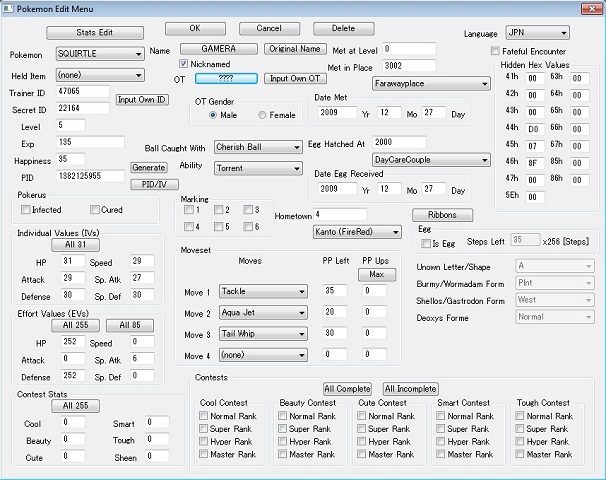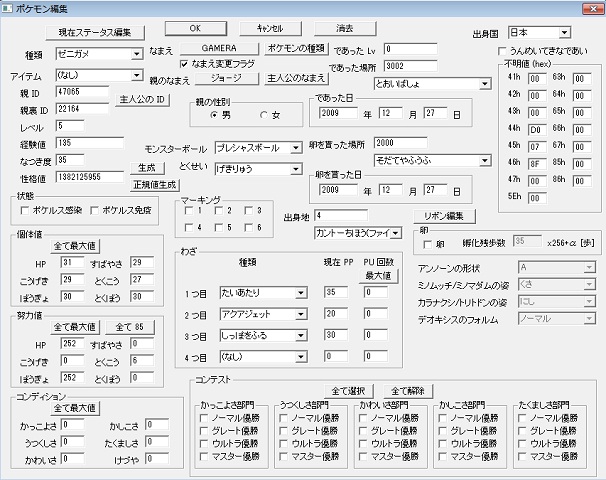-
Posts
251 -
Joined
-
Last visited
Content Type
Profiles
Pokédex
Portal
Technical Documentation
Pages
Tutorials
Forums
Events
Downloads
Gallery
Blogs
Everything posted by Guardna
-
He wants to enter his OT name in japanese like this : in order to get this : So it works.
-
It will work if you use the japanese Pokesav version.
-
Here are the PC box equivalents :
-
The reason it shows up as hacked/unknown is very simple : By ticking the shiny box, you've changed your Cresselia's PID. And because of that, your Cresselia's IVs will not correspond to its PID.
-
Pokémon HeartGold and SoulSilver (U)/(J) Action Replay Codes
Guardna replied to Fallen's topic in RAM - NDS Cheats
Make sure you don't activate the codes synchronously. You have to choose only one of them depending on whether you obtained your Pokedex or not.- 1534 replies
-
Here are the PKMN in seperate codes : 1st: 2nd: 3rd: 4th: And if i remember you already have the Squirtle
-
To extract the Wonder Card, load your SAV file (in RAW format) with Pokesav, then go to Events Edit in the bottom left corner of the window, then Mystery gift Edit and extract the PCD (wonder card) and PGT (mystery gift) files. Entering db.pokesav.org in the address bar redirects you to pkmdb.com, which was launched back in August and has the events you are looking for.
-
I put D0 in 44h and 07 in 45h because 2000 = 7D0 in hexadecimal notation. 2000 is also the same value for the Johto Daycare couple.
- 8 replies
-
- heart gold and soul silver
- hex
-
(and 1 more)
Tagged with:
-
Sure, here's your Squirtle : -Sp.Def has been modified to find a PID of a Bold Squirtle. -Notice that when inserting a Japanese OT name, only ???? is displayed. The solution is to use the Japanese version of Pokesav and paste the Japanese OT name : Now we have the correct OT name displayed! EDIT : The description "Apparently hatched" is completely normal, because my TID doesn't correspond with Squirtle's OTID (same for SID).
- 8 replies
-
- heart gold and soul silver
- hex
-
(and 1 more)
Tagged with:
-
TRU Arceus WC action replay code request
Guardna replied to ShinyCharizard's topic in Pokémon Requests
L+R before entering the Pokémart. -
There is a complete guide about those hex values here. And here's an example as requested :
- 8 replies
-
- heart gold and soul silver
- hex
-
(and 1 more)
Tagged with:
-
Here's a better version : ジョージ , this is litteraly spelled 'George' Notice that the horizontal line in the middle isn't a regular dash, it's a prolonged sound mark. BTW, in order to separate two words written in Hiragana/Katakana, you should use the double hyphen, which is simply represented by the equal symbol in Unicode ( = ).
-
Try this one : ヂョルジ It's spelled "Djorji".
-
<Archived Sticky> PLEASE HELP with screenshots of Event Pokemon!
Guardna replied to Sabresite's topic in Event Pokémon News
Here are Cyndaquil's pics :- 22 replies
-
Hello Guested, I suggest you download the latest code manager PC software (1.25) from here. The software has the latest Vista 32/64bits drivers, but they should work for Win 7 as well. After uninstalling the previous version, install the current one and then connect the AR. It should be now listed under USBIO controlled devices as Action Replay DS (NDS Link). Hope this helps!
-
@HotpinkMunchlax Please note that an IV set of 31 cannot result in an Electric-type Hidden power or a legal shininess, thus IVs have been adjusted. All passed legality checker, codes were tested and working.
-
Here's the fixed code :
-
The only text data related to R/Lock capsule in the ROM is this : ロックカプセルをげんじゅうにほかんしています ロックカプセルはぶじにとどけられました!
-
Archived Sticky: Event Contribution Collection
Guardna replied to Sabresite's topic in Event Contributions
Yes, using Poryhack's PCD safe, you can load the WC in the game, but you won't have the actual mystery gift unless you use Pokesav. There's another event flag in the save that needs to be activated. And the Pokesav provided by Trip4004 is the version 0.02, it may have the mystery gift edit enabled but why do you think COM removed event edition in version 0.03a ?- 1164 replies
-
- collection
- contribution
-
(and 4 more)
Tagged with:
-
Archived Sticky: Event Contribution Collection
Guardna replied to Sabresite's topic in Event Contributions
Thank you Nigoli that was really fast. Now let's say you want to receive the mew event via mystery gift to your Heartgold/SoulSilver game, but can't Pokesav it. Simply load the PGT in Pokesav Platinum, then generate an AR code of the mystery gift. The code should start like this : 94000130 FCFF0000 B2101D40 00000000 E000B5D4 00000104 Now replace these 3 lines with : 94000130 FCFF0000 62110dc0 00000000 b2110dc0 00000000 e0009e4c 00000104 Then go to the bottom of your code and remove the line before D2000000 00000000. You should have something like this : Go in game, press L+R, and you should get the mew from the pokémart guy:- 1164 replies
-
- collection
- contribution
-
(and 4 more)
Tagged with:
-
Action Replay Codes For Pokemon Heart Gold and Soul Silver
Guardna replied to Pedro250's topic in RAM - NDS Cheats
The only way is to edit your bag with Pokesav. -
Work the opposite way : Go to Pokesav and generate a random PID with shiney box ticked for your pokemon, then go to IVPID.exe and choose option 5 : Get the IV for a given PID. Paste your PID and generate IVs, if you don't like the IV set, change the PID and redo the whole process.
-
Here's your Rotom(normal forme) :