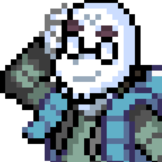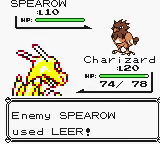Search the Community
Showing results for tags 'sprite'.
-
Hey guys, I am trying to make a mini web-dev project. I am using the Pokémon models/sprites available in this website. However, whenever I put the models/sprites (Which are GIF files, the quality of the gif becomes unbelievably bad(looks very pixelated), the bigger you make it(Even when it's not really that big). Do you guys have any solution to this? I'd appreciate it.
-
I recently said that I was going to start hacking Soul Silver and I don't have much experience with rom hacking, and let's say I got stuck (again) with the Pokédex editing, but this time I have to replace the graphics of the Pokédex... On my research I've found that the graphics of the Pokédex are located at a/0/6/8 of the internal files of the game, I checked it with Tinke and yes, the graphics were there, now, I tried to replace the graphics there but once I opened the modified rom, I only noticed the only thing that have changed was the color palette of the graphics, but the original sprites were still there... I've tried replacing the sprites many times but it never worked, I tried to search a tutorial of how to edit the Pokédex's sprites but I didn't find anything... If someone knows how can I edit the sprites located at the HG/SS Pokédex, it would be of great help.
-
Hello friends, I am new to PKHeX so I will try to keep it short and simple but forgive me if I go into too much detail. I come here after trying everything for hours. I played Pokemon Emerald on VBA using a normal ROM and completed a Living Dex on it. Recently I got a new PC so I downloaded Citra and completed Pokemon X and Alpha Sapphire on it. So I decided to get a shiny charm for shiny hunting. In order to complete the National Dex, I decided to legitimately own every single pokemon in it. I couldn't trade because of emulator, so I decided to legally catch every Pokemon. I caught every single Pokemon that can be caught in Alpha Sapphire. Being new to PKHeX I had no clue how to use it and not a lot of "Simple" guides I could find that were solely for transfering Pokemon. Most of the guides were for making a new pokemon and all that cheating stuff. I opened two windows of PKHeX and in one of them, loaded my Emerald .sav file. In the other one, I loaded my Pokemon X save file (.main). I manually dragged every single pokemon from one window to the other, one tile at a time. Finally I had Boxes 1-6 filled with my Original Pokemon from Pokemon X. Boxes 7-12ish had my Pokemon transfered from Emerald by simple drag and drop. I did the same for Alpha Sapphire. Basically I had all the Pokemon I LEGALLY CAUGHT in each game, now in one game. Here's where the problem began: When I Open Pokemon X's pokedex, I saw that my Grovyle was oddly colored. I opened its summary to see that its Shiny sprite is being displayed and there is no option to display his normal sprite. This was weird because the game showed I had caught "001" normal forms and "000" shiny forms which is correct. So a lot of Pokemon in my National Dex turned out to be appearing shiny when I havent seen their shiny form ever in any game or obtained them. Keep in mind all of the Pokemon in their respective form were caught legitimately using normal catching methods. No cheats no 3rd party programs involved. PKHeX was ONLY used to transfer over 150 Pokemon to one single game. Can anyone please help why this is happening and how I can fix this? Please note the Pokemon appear normal in boxes and everywhere else. Just in National Dex, they appear Shiny and no option to show their normal sprite. I actually have an ACTUAL shiny caught (legal as well). I opened it to check and apparently that one has normal sprite and shiny sprite and I can choose to display either. Would be very glad if you could help me out here. I dont have a lot of info about the program. I am willing to provide any info or files that you may require, from Save game files to Screenshots. In the images attached below, you can see the Grovyle as an example (SO many pokemon are affected) and in other image you can see the ACTUAL Shiny Makuhita I have, and the fact that I can view his normal Skin when I cant do the same with Grovyle. I'll try to reply as fast as possible so please don't give up on the topic if I dont reply in time, ty! TLDR: Legitimately caught pokemon when transfered to Pokemon X using drag and drop of PKHeX, appear shiny in dex without normal sprite available.
-
Hello I wanted to hack in melmeltal in Pokemon Um so I can transfer it to pokemon shield. So I got the melmetal and it al seemed to be fine when I got the pokémon in home. But now I transferred it to shield. I can use it in battles but not online and when I look at it in the boxes it shows an black pokeball sprite instead of the melmetal sprite. Is there anyway I can solve this? Thanks in advance for your reactions
-
As the title says. I managed to replace Ethan's backsprite with one created by me (I used Tinke). It works just fine, except when I enter a wild Pokémon battle in the grass: there is still one frame that uses the original sprite from the vanilla game. I've searched everywhere for that sprite to replace it, but no luck. Anyone has any idea on how to fix this?
-
Hey folks! I've been fiddling around with Soul Silver for a bit now, trying to replace Ethan's sprites with custom ones of my own design. I actually managed to make it a fair ways on my own using whatever guides I could find, including KazoWAR's tutorials among others, but I think I've finally hit a point where I can go no further without some help. I seemingly have everything set up right to replace the main front-facing trainer sprite using Tinke 0.9.0.0: my imported png has the same dimensions as the original, I've ensured that the palette is in the right order with precisely 16 colors (something that in and of itself was an enormous hassle to even get Tinke to recognize), I'm even using the exact same shade of green for my transparency background color, and in fact the sprite--at least in the preview window--almost looks correct. Save for OAMs 1 and 2, the feet, as shown in the attached images. I'm pretty much at the end of my rope here, so if anyone could point to what, exactly, it is that I'm doing wrong, I would be hugely appreciative. This is all fairly new to me, so if there's additional information I need to include beyond what is in the screenshots, by all means let me know!
-
I want to edit the female hero's sprite that shows up on the trainer card. I already edited back sprites and mugshot sprites. I couldnt find any tutorials so im asking for help.
-
- black and white
- bw
-
(and 5 more)
Tagged with:
-
Hello all! I hope I am asking my question in the right spot, this is actually the first forum I have ever posted on. I have been trying sprite editing for the first time ever. Been trying to edit Pokemon Platinum and this site has been a huge help. All the tools and advice really top notch and even mostly still work on Windows 10. But what I have not been able to find is how to edit that darn little sprite that shows up over that black bar when you use a HM move in the overworld and pulls the ball out of his pocket. I'll use a HM with my edited sprite, the black bar will zoom in, and the sprite i am looking to edit show up over top the black bar. Then if I use fly it will still be that sprite until he puts the ball back into his pocket. There was a sprite that looked exactly like him in the mmodel.narc that I tried editing by exporting/reinserting with the BTX Editor but this little jerk is still the lucas sprite. I have used Nitro Explorer and Tinke to look all over the other narc files in the rom but cannot find any hint of where he is. This is the last big thing I want to edit and I hope someone in here may know how to do this. Thanks!
-
Pls... How i can change sprite trainer on Pokèmon Diamond? Tutorial fast!
-
Okay so my request is (theoretically) simple. I'm trying to edit the player char sprites in Soul Silver. I know there is an action replay code to use the female protag from Platinum, and I wanted to make it a patch with it as a permanent change if possible. Thanks in advance for any advice. I got PokeTex, PokeDSPic, and PPRE but I'm not sure what I'm doing... EDIT So I've gone through bunch of tutorials and stuff. I've now got BTX Editor, PokeDSPic, PokeTex, PPRE, and Tinke. I tried simply swapping Lyra and Dawn's walking animations, and recompiled, but when I started the game it crashed so obviously I did something wrong but not sure what. I found a tutorial for Tinke but it's outdated or something because it tells me to do things that don't seem to be options on my Tinke. Please can someone help me out? This is driving me crazy. I thought it'd be simple to play as Dawn in SS since there is a AR code for it but all I've managed to do is give myself a headache. (Plus looking at sprites and stuff I realize I could replace Lyra completely with Dawn (as in backsprites, intro sprites, etc. Everything!) but if I can't even get the overworld sprite to work then it's not happening :< Thanks in advance for any advice!)
-
hi to everyone, i´ve trying to edit the title screen but is very complicated i want some help. I know a graphic in nds are those 3 files combined, so does anyone knows how to divide a single image file like a png image and divide it to NCGR, NSCR, NCLR (tile, map and pallet) how can i do that? ive tried in crystal tile but it save nothing i edit pls sorry my bad english
-
This guide is for people wondering how to edit certain sprites in B2/W2 like Trainer mugshots and Starter selection sprites. It also works for sprites in other DS games. To get started, you need to download the latest version of Tinke, which can be found here. Step 1. Open up Tinke and load the ROM you want to edit. I'll be using Pokemon Black 2 (U). Step 2. The program will load with a directory of the ROM on the left side. Use this link to find where your sprite is located. I want to edit the mugshot of Nate, and mugshots are located in /a/2/6/7 Step 3. After you locate the narc where your sprite is, open it up using the Unpack button near the lower right corner. Step 4. Unpacking this specific narc will reveal a bunch of bin files and a bunch of RLCN (palette) files. Step 5. In order to view the sprite correctly, we need to select the correct palette file first. Nate's palette is near the bottom of the list at 7_72.RLCN. Select it, then press the View button, and you should get a box of 16 different colors. Step 6. Now let's open Nate's mugshot. It's located at 7_47.bin. Unpack it, then click View, and you should see the sprite with the correct colors. Step 7. Now you can save it to your computer as a PNG using the Export button on the lower right corner. Step 8. Use your favorite graphics program to edit the sprite however you want. Do not resize the image and do not use more than 16 colors. Here's an example of an edited mugshot: The green background is the transparency color. Do not use this color in your actual sprite unless you want it to be transparent in the game. Step 9. Save the sprite as a PNG and go to Tinke. Click on the Import button. If you are using different colors than the ones the sprite originally had, be sure the click the "Replace palette" option down at the Palette import options section. Step 10. If your sprite imported correctly, Pack all the files you Unpacked, then click the Save ROM button. Wait for it to finish saving, then test out your edit using an emulator. If everyone looks fine, then congrats, your edit was successful! With Tinke, you can edit pretty much any sprite in the game, including things like Prof. Juniper's intro sprite and even the sprites used during the credits. Sometimes you'll need to change the Offset/Width/Height of the sprite in order to view it correctly. Sometimes you may find an image that looks like a sprite, but is actually a texture (usually ends in .BMD0). You can save these images, but I haven't figured out how to reinsert them or if that's even possible. Anyways, hope this helps someone!
-
i`m at a pokemon sprite hack and insert some Pokemon good.But now i hav a problem:the fields from the parts of the body are too small bzw. at the wrong place.thats why i cant insert Yvelta.how can i change the places bzw. size of the fields?(its not importent, if the sprite dont move any more.)
-
i have AR...and i have been messing with my pokemon pearl game for 2 years ......but now its getting boring.......so i got pokesav......but i dont know what to do with it.....i want to change the sprite of a pokemon.....is that possible with pokesav.....if not, please tell me how i can do that!.......
-
I don't know if this is the right place to put this but I'm requesting that someone replace the Pokemon Platinum male sprite with the Male sprites of Soul Silver What sprites I want changed are HMs (when using surf and fly and when taking out the pokeball. anything that has to do with it) Overworld (walking, running, biking and whatever else there is) Battle Sprites (throwing the pokeball) Trainer Card (the pic of hero in that) Color? well, i don't think i really care about the color of the sprites, but as long as it looks normal and not... how do i put this... "not natural?" i dun kno... basically everything that has to do with the male sprite (aside from the intro vid, the credits vid, and when the character runs upon selecting the character when starting a new game) Honestly I despise the look of Platinum's character (No offense to those that like his style). I've had to bear with it through playing through the entire game... yeah... A Pokemon Platinum (U) with Pokemon Soul Silver (J) Male Sprites to wrap it up
-
This thread is for posting your sprites you made, recolored, or spliced.
-
Is there a program/updated version of a program out that can insert/replace sprites for HG/SS? There's a couple pokemon sprites that looked so much better in platinum..*coughvaporeoncough*
- 8 replies
-
- heart gold and soul silver
- inserting
-
(and 1 more)
Tagged with:
-
You must have all noticed by now that alot of the poks on the GTS show up as the picture of the pokemon they are asking for, not the pokemon they are offering, why is this? is it just because they named it as the pokemon they are gonna ask for, or are they all just poor hacks, or something else?
-
Anyone else like to do work with sprites? Recolor existing sprites? Come up with new sprites? Anyone? Here's a recolor of Lucario I did based on my favorite of his palette swaps in Smash Bros. Brawl: PS: Yes, if anyone was wondering, I made my own avatar from scratch. Anyways, if you like working with sprites, post your stuff here!
- 21 replies
-
- enjoy
- refreshing
-
(and 1 more)
Tagged with:
-
Hello! I haven't posted here in a while but I thought I'd share something really cool that I discovered while messing around with Pokemon Yellow. So I'm not sure how many of you know this, but there is a save file editor that actually exists on this website (though it originated elsewhere, you can find the upload by @theSLAYER here, developed by "Ritchie") that can do a lot more than what PKHeX can currently do in the Gen 1 games. This save editor lets you change a Pokemon species without changing the actual sprite of the Pokemon. What that means is that you can have a Gyarados sprite on a Pokemon with Mewtwo stats, and you can even change the typing of the pokemon so that it looks like a Gyarados, but it has Mewtwo stats, while being a Normal/Ghost type. Well as it turns out, while messing around with this, I discovered that the back sprites of some of these Pokemon look a little different. I first noticed this with Gyarados, but then I tried this on other Pokemon as well (namely Charizard, Blastoise, and Venusaur), and if you play Yellow and have a save file, you can actually replicate this phenomenon yourself. I couldn't find any documentation about these new sprites on the internet, so I don't know how many people actually know about them. Figured I'd at least share it here (year is 2025 and these games have been around for decades lol) so that someone can actually confirm whether these are in fact undiscovered sprites or if this is a well-known thing. I'm uploading screenshots of the game so that you can see what I'm talking about. Kinda neat! -IS2L



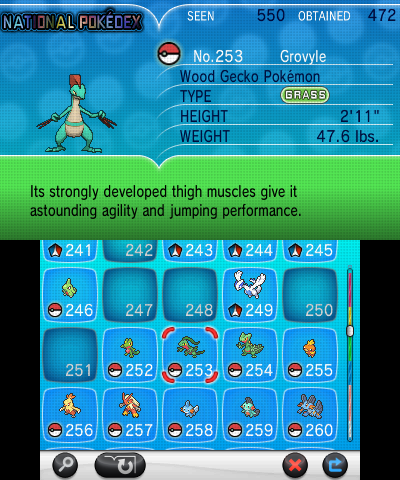


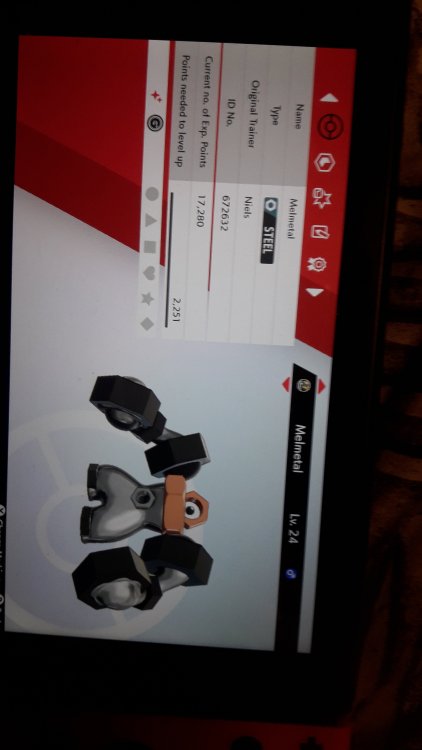
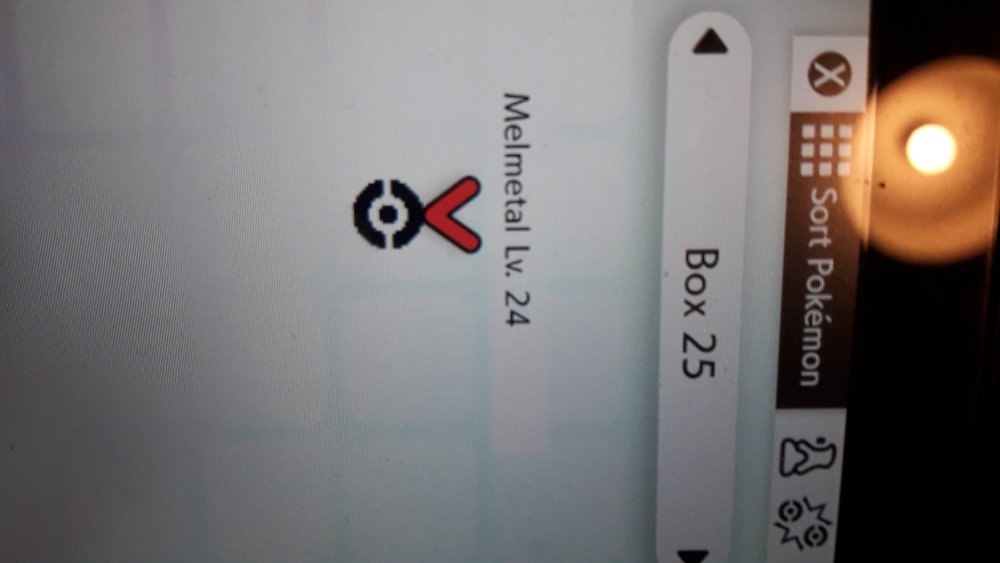
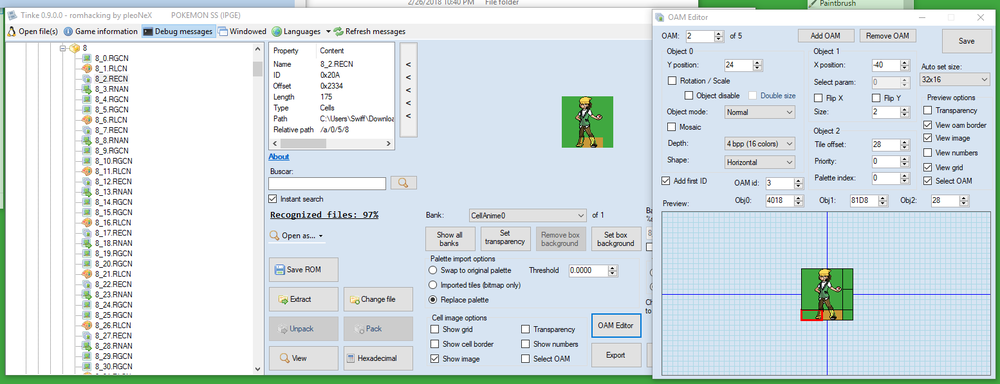

.thumb.jpg.6b1145aada7ac01c7dd2380731a87c26.jpg)