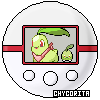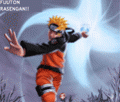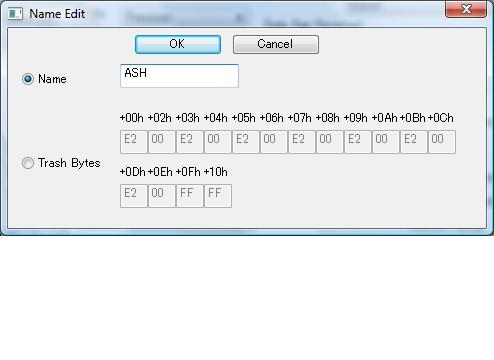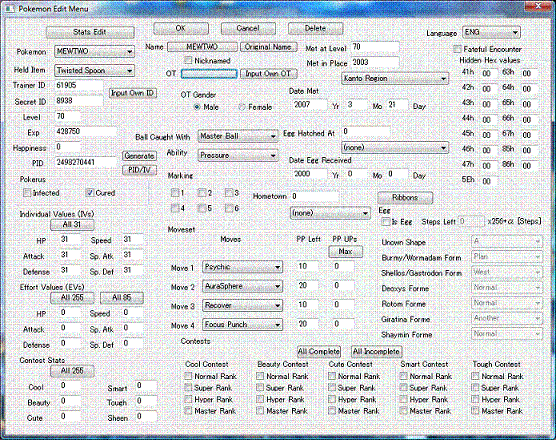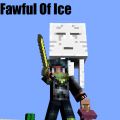Search the Community
Showing results for tags 'platinum'.
-

idea Pokemon Platinum Legend : Galactic Rising
lelouch posted a topic in ROM - NDS Discussion & Help
I am on a Project Hack of Pokemon Platinum Legend : Galactic Rising which is gonna be realesing soon. The Original Thread is Here http://gbatemp.net/index.php?showtopic=155665. I don not want to write slot so i am jus gonna copy from there: The changes that have been made so far : Starting From Gardenia all the gym leader will have tougher and new pokemon. Galactic commander pokemon have been toughen up and changed Bewarn Cyrus is now more difficult to defeat as he have changed pokemon and have more pokemon Piplup can be caught on route 202 , chimchar can be caught on route 201 Gangar can be caught on old chateau without the insert of any gba cartridges Changed 20% of trainer pokemon and images Battle music changed to frontier brain backgroung music Alakazam and Luxray can be caught on route 203 Vaporeon,jolteon,flareon,umbreon and espeon are catchable at the trophy garden so there you have it the changes i made so far so be sure to check back for more detail and the released date. -
Hi, I'm trying to use pokesav with pokemon platinum english rom with NO$GBA 2.6a. According to the instructions from the Youtube video, I needed to convert my save file in Battery to VBA first using the NO$GBA to VBA converter. But there are two problems following that. First, when I open the converted file with pokesav it displays some Chinese characters in place of my party, I've disabled Chinese on my PC and it still does that. And when I try to play w/ the converted file the game starts from the beginning. Second, I don't think it's anything to do with the language or even pokesav. Because if I rename the converted file to the original name (Pokemon Platinum (E)) and try to play it w/o changing anything with pokesav, the game will still start from the beginning and all progress is lost. Yet when I open the backup save file everything works fine (I still have my progress). Does anyone know what's going on over here? I'm sure my software are all up to date (visual basic, no$gba, gba to vba converter, pokesav platinum version..). Any help will be appreciated!
-
i used pokesav to add a pokemon to bebe's pc, but it doesn't show up on my pokedex as own, all though i can own the next evolution chain on the pokedex as it evolve. what can i do to get that first stage pokemon into my pokedex?
-
:confused:I was wondering when Project Pokemon was coming out with a Pokesav Platinum with the Complete Pokedex feature, score editing feature, and some of the System Editing features.:confused:
-
Hi. There is any cloning code to clone Pokemons in Pokémon Platino spain version? The usa code work¿? Thanks!
-
Hi everybody, Today, for the release of Pokemon Platinum in France, I'm proud to say that I updated my blog and made available a version (1.2) producing Action Replay codes adapted to the French version of the Platinum game. To the website team: Warning, the copy of the archive that you offer to download is no longer up to date, just look for the latest version on my site and feel free to store a copy here. GruntZ
-
hey all, i have a version of pokemon platinum game reg. yjyj - 50180c0b and it wont work at all on pokesav or action replay. i edit the code from pokesav on action replay but all i get is a blank screen. can anyone help? im a bit of a noob when it comes to these things
-
Wraith89 EDIT: From now on chycorita, post your Korean updates here instead of making separate topics! Pokemon Platinum Version will come out in Korean. It will come out on July 2nd Thursday It will be called Pocket Monsters Giratina Version. The image is the same as the one for the US image below http://ruliweb.nate.com/ruliboard/read.htm?main=pocketmon&table=gr_pocket_info&db=3&num=287
- 44 replies
-
- chycorita
- information
- (and 12 more)
-
Hello, I have a question about where I can download the XML file of the Action Replay codes of pokemon platinum. Can someone give me a link or download to that XML file.
-
Hello people i will give out codes for ev'd pokemon means leagel pokemon but you have to give me a pokemon code any it could be hacked for a pokemon code evd and i do
-
I dont have the ability to update my action replay through the computer (last time i tried it deleted the whole thing and made it so that it was unusable) so how do i figure out my games ID number? Is there no way that i can update my Action replay with new games?
-
Guys, I can't to complete the pokedex using the Pokemon Platinum Pokesav. Is everyone having the same problem as i do? THX in advance.
-
A note of caution before you even begin; this process isn't for the impatient. There's currently very few tools available for editing anything in Platinum, and said tools are a pain in the ass to use because they weren't designed for editing this game. If you want a one-click solution, you'll have to wait 'til someone bothers making proper tools for the job :v Things you'll likely need An English Platinum ROM. It MUST be a true, unpatched, untrimmed ROM file. The sprite offsets are different in a translated game, not too sure about a trimmed one. Just use a fresh copy directly from your cartridge, 'tis ideal (you DO have a physical copy, right?). PokeTEX English (available in the tool thread) Modified sprite index file for PokeTEX (contains the sprites' locations in the ROM; I've attached it to this post, scroll to the bottom. download it into your PokeTEX folder) Tile Molester (available here). For basic edits and recolors, Tile Molester has a paintbrush, linemaker, paintbucket, etc. If you're going to do anything but a very basic edit or recolor, you'll want an image-editing program that can handle modifying one pixel at a time without making a mess of things, open multiple files in one window, and preferably create multiple layers for use in a "tool sheet" image containing bits from other sprites you might use (I used Photoshop 6.0 myself). If you don't have one, I believe GIMP is free, Google it. Lack of carpal tunnel syndrome (optional, but you'd be in far less pain when this is over) Patience First and foremost, back up your ROM. PokeTEX requires that you save when you import a sprite sheet or change palette colors. Next, boot up PokeTEX. A picture noting the basic controls: Click the "Op. ROM" button at the top, find your ROM, and...open it. Drop down the blank box at the top of the window; you'll see several entries, including the hero/heroine ones and the battle tower people. Note that there are several different ones for both hero and heroine; you'll have to come up with sprites for all of them if you want everything working properly. For now, we're focusing on getting the walk animations working. Select any of the tower sprite sheets except for 5. (You can try saving the hero/heroine sheets and editing them directly, but they always screwed up when I re-imported them. I'm not sure what exactly the problem is. If someone else can get it to work right, then by all means tell me, and I will add the significantly-abridged method to this guide.) The sprite sheet should appear in the left pane. Oggle it for a moment, then click the "Save poke" button at the bottom-right corner of the window. At this point, I recommend creating a folder to drop .poke files, exported Tile Molester sheets, and anything you make in your image editor into. It'll save a bit of clicking later on. Congratulations, your first step into sprite-editing hell has been made. Pat yourself on the back, then continue. Open Tile Molester, making sure not to touch its hands. Click the "File" menu and click "Open..." (or if you're savvy, clicking the little folder will do). Browse to the folder where you exported the sprite sheet from PokeTEX earlier. You won't see anything at first; drop down the "File of Type" box and set it to "All Files (*.*)". Double-click your .poke file that magically appears, and wait the millisecond it takes to load. My, this looks like a bunch of gibberish! Tile Molester, by default, isn't set to display a file of this type. Of course, you're not going to let that stop you. Click the "Image" menu at the top of the screen, and select "Canvas Size". Set it to 4 columns, 52 rows. Click the "View" menu at the top of the screen, highlight the "Codec" sub-menu, find the entry "4bpp linear, reverse-order" and click it. Click the "View" menu again, still located conveniently at the top of the screen, highlight the "Mode" sub-menu, and click "2-Dimensional". You may have noticed (if you didn't you're completely out of it) that the image is no longer gibberish, but actually looks like wee little video game characters. The only problem is, the colors are all wonky. Easily fixed---click the "Palette" menu, highlight the "Import From" sub-menu, and click "This File...". The offset for this size sprite sheet is 6708. Tower5 uses 8244. The size for this and any other sprite sheet is 16. Click "Ok". Full list of hero/heroine sprite palette offsets: hero: 13300 herobike: 11028 hero2: 6596 hero2f: 1196 heroback: 2872 herofish: 8756 heroride: 2276 heroshiny: 13300 herouse: 3040 herousepoke: 2276 Heroine sheets are identical in size, so the same offsets should work for them. Again, if you're not a zombie or summat, you'll notice that the sprite sheet, or rather column, is now clear and colorful. Admire your handiwork for a moment, then get back to it. Long way to go and all. Something to keep in mind; the "sprite column" is shifted to the right a little too much, and so the sprites will "wrap around" to the left side. Make sure you edit not only the sprite itself, but the "wrapped" portion on the left side. If you only intend to edit the head of the sprite, you can make the sprites stop "wrapping" by clicking the button near the top-right of the tool bar that looks suspiciously like a fast-forward button. It will make the sprite at the bottom of the "column" appear cut-off, but don't worry, it's just been shifted to the top and converted to gibberish. Click the "Edit" menu, and click "Select All". Click the "Edit" button again, and click "Copy To...". For the file type, select "Windows Bitmap". Name the file and save it in the editing folder I assume you made. Now for the actual editing. I can only offer instructions for limiting the palette size and preventing a smeary mess with tools in Photoshop; for any other program, consult the help file or summat. Open the file you just saved in Photoshop. Click the "Image" menu, highlight the "Mode" sub-menu, and click "Indexed Color...". Set the palette to "exact", uncheck Transparency and click "Ok". This will prevent Photoshop from using transparencies while you paint and inadvertedly adding colors to the palette. Open the sheet with the sprites you're going to use. I recommend coloring it with the colors of the sheet you imported from your ROM before you copy it over---it makes it much easier to get things right the first time later when you're modifying the palette in PokeTEX. Keep the colors themselves as close to the originals as possible, to ease reintergrating the sprite sheet with its .poke file. Yes, this means your character will be strangely-colored. No, there's nothing you can do about it at this point. Important: Do NOT, in any way, edit the coding at the very top of the image. If I have to guess, I would say that this is the file's header. Screwing around with it makes Very Bad Things happen. Actually, it'll just make PokeTEX tell you to go do inappropiate things to your pet dog. Or that's what I assume it says, anyway. Someone forgot to translate the error messages. Don't touch it in any case. Once you've completed your recoloring and editing, select each sprite with the "Retangular Marquee" tool and drag it over into its respective slot. If you recolored the sprite beforehand, the colors should automatically remap themselves to use their respective spots in the palette. If not, your sprite is going to look very strange for now. Save the sprite sheet when you're done copying sprites over. Don't overwrite the one you originally exported, as it will be useful later. Back in Tile Molester, click the "Edit" menu and click "Paste From...". Select the sprite sheet you just saved and open it. It should automatically align itself. Resize the window so that it's slightly wider than the sprite sheet, and click the grey area to deselect and complete the paste operation. All colors should automatically remap themselves to the palette if they're close enough to the originals. If not, don't fret, it doesn't much matter anyway. Click "File", then "Save As..." and save the .poke under a different name than the original. Do not overwrite the original, as you will need it to restore part of the ROM you're about to overwrite. Bring PokeTEX back up, and select the sprite sheet that you originally exported. Click the "Open poke" button at the bottom-left of the screen, and open your modified sprite sheet. One or two colors may be wrong; as mentioned at the beginning of this guide, Tile Molester especially, and PokeTEX itself weren't designed to handle this game, and a color or two might have gotten screwed in the import/export process. Ignore it for now, and click the "Unk.1" button near the bottom-left of the screen. You're almost done. Click the "Extend" button at the bottom-right of the screen. The window will expand, and a pane full of numbers will appear in the left of the expansion. This is the sprite's color mapping. You could, in theory, edit sprites solely through this interface, skipping this entire guide, if you were very good at visualizing the final product. But if you're not, read on. There will be a red square around your character in the upper-left pane that contains the character sheet. Pressing the < and > buttons to the right of the color mapping move this square through the sheet. For now, select the first spot in the character sheet, select everything in the color map pane, right-click and click "Copy". Drop down the box at the top of the window, and select either the hero or heroine character sheet. Down next to the color map, click < to select the first spot, select everything in the color map, right-click, and click "Paste". To finalize the replacement, click the "Save ROM" button in the bottom-right of the window. Do this after each copy-paste cycle, or the change won't take. Continue doing this until all the frames you have made are placed in their respective spots on the hero/heroine character sheet. The following shows what to replace (as some of the running frames look similar to walking frames: Back (standing): A1 Facing right, right step: B1 Facing right, standing: C1 Facing right, left step: D1 Facing left, standing: A2 Facing left, left step: B2 Facing left, right step: C2 Back, left step: B3 Back, right step: A6 Front, standing: B6 Front, left step: C6 Front, right step: D6 When you're done, modify the palette so that your character is colored properly. I opened up another PokeTEX window and copied the colors from the original sprite sheet (since I was just modifying a tower sprite and reinserting it), but there's no reason you couldn't copy the HSL/RGB values directly from the sprite sheet you used with help from your image editor's Color Picker and palette view. Just keep in mind that you only have 15 colors to work with (+1 transparency color), and the first color must be set to the background color. And there you have it. Repeat the same procedure for running, swimming, fishing, biking, etc etc. If you would like a specific sprite added to the index, request it and I'll see if I can find it. For now, only sprites that I've deemed important are indexed. Eventually, I hope to get them all done. Also coming soon: editing trainer screen picture and battle back picture. Update: new offsets added to the PokeTEX sprite list. Credit goes to mindfreak over at The PokéCommunity Forums for listing'em. Only the "important" ones are named, still. Redownload below~ Bigger Update: pictures added. If any more are needed, lemme know. Importantish Update: It was brought to my attention that I'm a screwup and forgot to include the palette offsets for ALL the hero/heroine sprite sheets, such as the ones used for biking/fishing/pokeballin'/etc. They have been added in the appropriate section of this tutorial. Thanks to mouses11 on the PokeCommunity Forums for bringing this to my attention. Credit to D-Trogh and his video found for the locations of the sprites' palettes and the dimensions that enable easy editing of the sprite sheets in Tile Molester. list.txt
-
Hi. Im new for using Pokesav. I already know how to get pkm via mystery gift. I trying to make a mewtwo. but I cant change the OT. I tried to change it many time, but after I click on the OK button. The text field is always empty. When I exported the code to my AR. I get a mewtwo with OT' name like : ?????? Can some one tell me how to Edit to OT from a pkm please? I attached some images to get more informations.
-
If someone can add a link to the code, I'll try to translate Pokesav (especially Platinum) in more languages. *Please say the programming language used.
-
Hello, First: Thanks to everyone. There was a time when I was DS-less and as a result I missed a lot of events. I just want to thank everyone here for all of your work, you have helped make my Pokemon experience a lot of fun for the limited time I have to play. THANKS FOR ALL OF YOUR HARD WORK Second: Is there an AR code to get Deoxys on Platinum? I know that you can use the code to find wild pokemon but will a Deoxys caught by me set off any sort of legality checker? *My apologies in advance if this is in the wrong forum* Thanks, Jedimario
-
Does anyone have an Action Replay code, for Pokemon Platinum, to allow unlimited Pal Park transfers? I have HUNDREDS of Pokemon I would like to transfer to my Pokemon platinum version >.< but 6 a day (with one cartridge) is taking too long. I know there was one for Diamond and Pearl. Edit: I tried the one that I thought was for Diamond and Pearl and it seems to be wrong. =( I can't get the code off of my old Action Replay because It no longer connects to the Computer and it's OLD. I'll try to find the unlimited Migrating code for Diamond and Pearl again. When/If I find it I will post it.
-
Heey, I have a problem, I am here in Europe with a Europe DS lite, and AR is also Europe. And today my USA Pokemon Platinum arrived. When I insert the game in the AR it says: Unknown Game. I searched the internet on what might be the problem but nothing worked. I updated. Plugged, unplugged the cable. But then I saw that my version is YJYJ-50180C0B is and not CPUE-D074D1B3 I also have the Japanese Platinum and everything works great on that one. Do I have a wrong version? Thank you for reading.
-
Pokémon Platinum Video Thread If you have any videos you have uploaded on to Nintendo-WiFi Connection of your battles, please post share with us your accomplishments in the Battle Frontier. Uploaded Videos: Code | User vs Facility (Note) 26-39851-87683 | 4evil vs Battle Hall (Silver Print Battle) 72-38980-16968 | 4evil vs Battle Arcade (Silver Print Battle) 56-38280-50091 | Midnight vs Battle Castle (Silver Print Battle) 11-07776-74706 | Pender vs Battle Tower (Gold Print Battle) 96-00890-97267 | Pender vs Battle Arcade (Silver Print Battle)
-
3266 1368 0948. register me and gimme your fc and i'll register u.