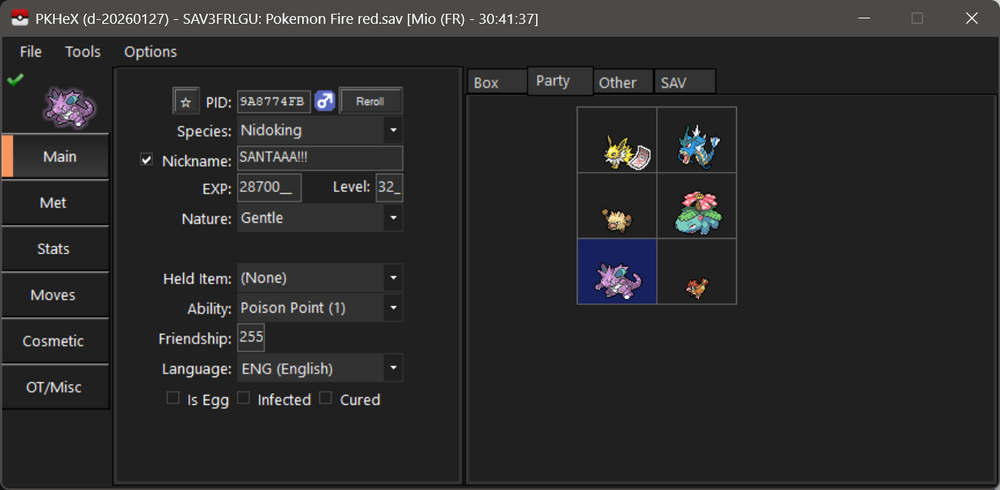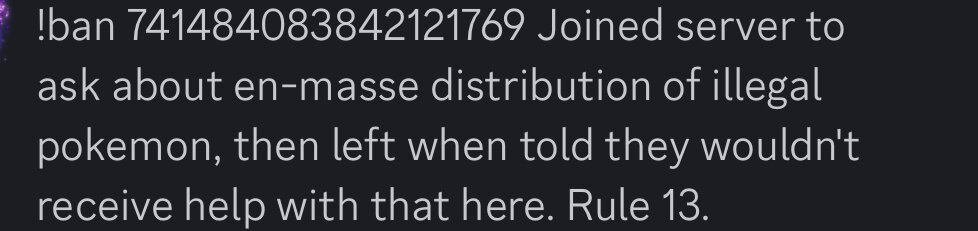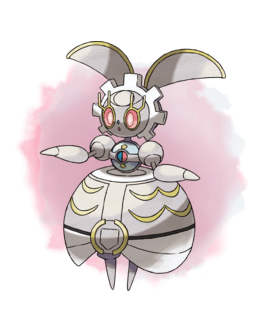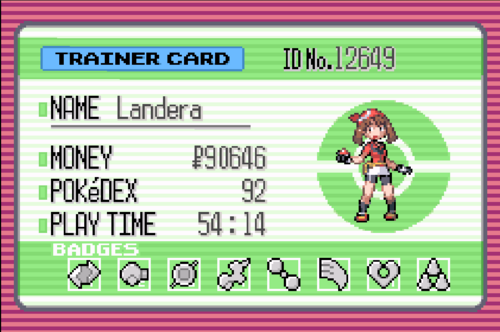Leaderboard
-
in all areas
- All areas
- Blog Entries
- Blog Comments
- Images
- Image Comments
- Image Reviews
- Albums
- Album Comments
- Album Reviews
- Files
- File Comments
- File Reviews
- Events
- Event Comments
- Event Reviews
- Topics
- Posts
- Pokédex Entries
- Articles
- Article Comments
- Technical Documents
- Technical Document Comments
- Pages
- Tutorials
- Tutorial Comments
- Status Updates
- Status Replies
-
Month
-
All time
November 30 2016 - February 9 2026
-
Year
February 9 2025 - February 9 2026
-
Month
January 9 2026 - February 9 2026
-
Week
February 2 2026 - February 9 2026
-
Today
February 9 2026
- Custom Date
-
All time
Popular Content
Showing content with the highest reputation since 01/09/26 in all areas
-
Version 1.1.0
476 downloads
Mystery Gift History Editor is a PKHeX plugin designed to edit Mystery Gift history records. (Not the Mystery Gift itself). Core Features Multi-Game Support: Automatically detects and edits Mystery Gift history form save files of Pokemon Scarlet/Violet and Pokemon Legends Z-A. Comprehensive Record Editing: Time & Date: Modify the received date and time with automatic validation. Timezone Control: Adjust timestamps using a UTC offset selector. Hex Editor: Directly edit the raw hexadecimal timestamp for precise control. Randomizer: Instantly generate valid random received times. User Interface Modern Grid View: Displays Gift Name, Received Time, and Gift ID. Multi-Selection: Supports Ctrl+Click, Shift+Click, and Ctrl+A to select and manipulate groups of records. Context Menu: Right-click rows to quickly copy the Gift Name, ID, or Decimal Timestamp to the clipboard. Rich Data Display: Correctly parses and displays names for Pokemon, Items (with quantities), Clothing, Money/LP, and Event Flags. Dark Mode: Full UI support for Dark Mode. File & Batch Operations Supported Formats: Import and export support for .msv (Scarlet/Violet) and .mza (Legends: Z-A) records. Partial import support for .wc9 and .wa9 files (Pokémon Mystery Gifts only). Smart Import: Bulk Processing: Drag-and-drop multiple custom files at once; imports run asynchronously to keep the UI responsive. Duplicate Prevention: Automatically detects and skips duplicate Gift IDs during import. Batch Export: Single Export: Save individual records to your custom file format. Multi-Export: Select multiple rows to automatically batch export them into separate files. Record Management Reordering: Move single or multiple records Up and Down to organize history. Cleanup Tools: Delete Duplicates: One-click removal of all duplicate entries. Delete All / Single: Clear the entire history or remove specific unwanted records. Full Undo/Redo: Robust history support for every action (Edits, Moves, Deletes, Imports). I have included most of the Pokémon Legends: Z-A Mystery Gift records, which you can import into your save file. Please note: This is my first PKHeX plugin, and it is relatively complex. I chose not to release it until all planned features were implemented, in order to ensure reliability and to establish a solid foundation for future plugins. As this is the first public release, please report any bugs or issues you encounter. Special thanks to Kaphotics (GitHub kwsch) and theSLAYER for their outstanding work and invaluable contributions to the Project Pokémon community.3 points -
Version 26.01.31
12436071 downloads
Pokémon core series save editor, programmed in C#. Supports the following files: Save files ("main", *.sav, *.dsv, *.dat, *.gci) GameCube Memory Card files (.raw, .bin) containing GC Pokémon savegames. Individual Pokémon entity files (.pk*) Mystery Gift files (.pgt, .pcd, .pgf, .wc*) including conversion to .pk* Importing teams from Battle Videos Transferring from one generation to another, converting formats along the way. Data is displayed in a view which can be edited and saved. The interface can be translated with resource/external text files so that different languages can be supported. Pokémon Showdown sets and QR codes can be imported/exported to assist in sharing. We do not support or condone cheating at the expense of others. Do not use significantly hacked Pokémon in battle or in trades with those who are unaware hacked Pokémon are in use. FAQ Support Forum <-- Post here if you have questions or found bugs3 points -
Version 1.1
3169 downloads
Pokemon RenHERgade Platinum is finally here! Experience a streamlined short version of the fan favourite ROM hack by Drayano Renegade Platinum, but with less map, less trainers and FAR less men. Every male trainer, NPC and even Pokemon has vanished due to a mysterious event known as the "Manishing". Discover how this happened and make your way to the Elite 4 to challenge a new set of trainers for the title of best trainer in Sinnoh. QOL features not present in the original Renegade Platinum include - PC anywhere - Move tutor through PC - Following Pokemon - Hard level caps New trainers, new story, familiar adventure. Perfect for a quick nuzlocke if you want a full game to scratch that itch Encounter document: https://docs.google.com/spreadsheets/d/1n2TkigsHpLAwfRJgggMcPSrk_L1CPnBCDRLk8yZ6zs8/edit?gid=133193098#gid=133193098 Trainer document: https://docs.google.com/spreadsheets/d/11siYEbNCO5skLEb_JVVtNaI0qYb4sMNZ2U6VUGS1UTg/edit?gid=138786025#gid=1387860252 points -
actively working on development again and making decent progress. I'm not gonna give any ETAs since I uh, have not been able to meet the ones I've given in the past, but I am relatively confident I'll be able to have the big update ready before I get burnt out again!2 points
-
also fyi I haven't been active in this thread much because answering questions and all that kinda stresses me out when I'm not in the right mood, haha2 points
-
The thread has been updated with the latest PKHeX version, which is now based on .NET 10. Fortunately, there are no major regressions, unlike what happened during the transition to .NET 9. Just manually install the latest .NET Desktop Runtime 10 and you should be good to go (it's not available on Winetricks yet). I’m not sure whether this is an Arch-specific issue, but the latest Wine release (10.20) prevents the program from starting. I’m currently using version 10.19.2 points
-
Version 1.4.3
5562 downloads
PKVault is a Pokemon storage & save manipulation tool based on PKHeX. This tool is similar to Pokemon Home, for an offline use. Storage & save manipulation compatible with all pokemon games, from first generation to Pokemon Legends: Z-A transfer pokemons between saves convert pokemon to any generation (ex. G7 to G2) store pokemons outside saves using banks & boxes allow use of multiple "versions" for stored pokemons move/delete actions edit pokemon moves, EVs & nickname evolve pokemons requiring trade or trade + held-item (ex. Kadabra -> Alakazam) link a save pokemon with all his versions, sharing data like exp & EVs backup all saves & storage before any save action backups listing backups restore always possible Centralized Pokedex based on all listed saves views with forms & genders multiple filters: species name, seen/caught/owned, types, ... possible living dex possible shiny dex Dynamic saves listing based on paths & globs Checkout project-pokemon discussion ! This tool allows you to manage all your saves storage, moving pkm between banks, boxes, saves and local storage. You can also edit pkm, evolve them (when trade is required), create "version" of them for specific generations. All generations are supported, starting from Gen1 to Pokemon Legends: Z-A ! For example you can take a Kadabra from your save of Pokemon Black (Gen5), create a "version" for your save Pokemon Crystal (Gen2), then move pkm to it. PKVault allows you to bypass all generation constraints, you can move a pkm from Gen3 to Gen1, from Gen2 to Gen7, and so on. The app includes a centralized Pokedex with search filters (by name, games, types, etc), as well as living-dex and shiny-dex support. An auto-backup system prevents data loss. Saves & pkms are backed up before any write actions ! Saves are read from your file system, you don't have to upload them to PKVault, provide your saves paths and the app will get them itself. PKHeX is used under the hood, so all your stored pkm are in PKHeX format and can be manipulated by PKHeX directly. Compatibility & legality PKVault aims to be compatible with every save file supported by PKHeX. Creating a pkm "version" means converting a copy between generations, which may cause legality issues with origin, moves, etc. These issues are all displayed on the app, and you can use PKHeX to fix them. Currently, English & French are supported by the app. It can evolve depending on feedbacks. Bugs & issues A backup system exists to avoid any data loss even in case of bugs when writing save. You can still encounter bugs and other issues. Please report any issue on github or project-pokemon discussion to help improve the app. Why I made this app My good old first gens Pokemon games lost their saves due to empty internal battery. So I decided to replay the first games and continue through to the latest generations, with the goal of fully completing all the pokedex. I was frustrated about barriers between some generations (2->3, 4->3, ...), and by how difficult it was to get some pkms, like Slowpoke in Gen3 even though I already had one in my Crystal (Gen2) save. Also it's hard today to get all trade-only evolutions like Alakazam, and I didn't like the limited usability of TMs in the early generations. While PKHeX can fix all these issues and more, but I wanted something more tailored to my needs, and more restricted: PKVault restricts cheating possibilities. Finally I wanted something like Pokemon Home, but for the old games as well. For all these reasons I created PKVault. Please share your feedback --- Technical details The executable provided here is a Windows desktop app (technically similar to PKHeX). A web-app version (backend + frontend) is also available in the github repository for specific use-cases. Source code & license: https://github.com/Chnapy/PKVault2 points -
ty fixed on latest commit: Update EncounterStatic3XD.cs · kwsch/PKHeX@dd1b55c1 point
-
-1 is the magic number for "can be random".1 point
-
If you are too specific with your request, like having 6IV adamant for a gen3 wild encounter, then it will fail to find anything. When it can't find anything to satisfy your specific request, you need to be less specific. Click the Reset button to see what an unspecified criteria is -- IVs are frequently a reason why a criteria is impossible to satisfy.1 point
-
Use the Criteria tab and ensure it is filled out the way you want. Hardy is the 0th nature, and it is the default nature of the Pokémon when you launch the program. It seems you're not specifying your criteria, thus the program is always trying to match the initial default from tabs since you forgot to specify it.1 point
-
Version 26.02.02
57 downloads
Have you ever wondered where that shiny fletchling or pidgey that is shown on the misc tab for Pokémon ZA is located? Then this plugin is for you! In Pokémon ZA the game stores shinies that spawn in the overworld into their own block. This plugin reads that block and shows you the approximate location of these spawns. How to use Put the plugin into the plugins folder in your PKHeX directory, then access it from the Tools menu. Note: Win 10 might block DLL files downloaded from the internet. In that case right click the plugin file, go to properties and check "unblock" (as seen here). [You may have to unblock, reblock, then unblock again to get it to work] Example of how to unblock: Usages Can be used with either a ZA save file loaded into PKHeX or via a live read using sys-botbase. Connecting is optional. Click on the sprites in the plugin to have their locations shown on the map. Support for support or bug issues please utilize github1 point -
Since I came around back to this, I probably should give an update: Background: I forgot which leak (Freak?), but Pokémon Black 2 and White 2 source files were leaked. My understanding is that the files were similar to using GitHub; a repo with a bunch of raw disassemblies, with detailed changes across the entire developmental timeline. To obtain a ROM from those file, one got to check out the files at the wanted phase within the development process, and to compile and build them into a ROM. Among them, a "fes rom" was found; it was a way to distribute funfest missions via Local Wireless. The original rebuilt game only appeared to work with other B2W2 debug ROMs. Unclear if this was an issue due to the revision or due to the way it was built, as another copy named "SWAN r59981 2012.06.11 [fes rom]" could communicate with retail carts just fine. fes rom is a branch from partway of the development timeline. Observations (from what I could gather online): -- I think that's about it for now. I've not seen anyone try to share/load Funfest missions via a RAM hack or with a custom ROM (using Binaries not obtained from the leak), and I don't expect much development from looking into this. The only other things I've seen are: (1) the existance of an English patch (technically useless to us so not sharing), and (2) unrelated to fes rom, it appears some missions were possibly meant to also be distributed as wonder cards. Independant finding from theSLAYER and Eclipse (Files from Eclipse: Berry Festival! (Funfest Mission).pgfGifts from Pokemon Center Women! (Funfest Mission).pgfEndless Battles! (Funfest Mission).pgfPokemon Quiz Championship! (Funfest Mission).pgf). Reminder to not ask for any ROMs, not allowed here.1 point
-
1 point
-
This is mentioned in the changelog/release notes circa 11/16: - - Crossovers are not currently handled for detecting location IDs. Generating from encounter template is 100% legal.1 point
-
Possible CoroCoro Mew https://twitter.com/shaomu0/status/1997526337515602020/1 point
-
1. No 2. I already gave you the exact implementation reference in the source code. 3. Best practice is to use the encounter database and not change anything you can't normally change in-game to preserve any RNG correlation it may have had at birth.1 point
-
Gen 5 games could only redeem events that were compatible with the language and region of the cartridge. Which means that some events were locked to only be redeemable in certain languages. Japan never got that distribution, so it can't directly be obtained in a Japanese game. Here are all the languages the Dialga/Palkia/Giratina were released in: 08193 SUM2013 = English distributed in the US 08303 SUM2013 = English distributed in Europe and all other locations 08303 VER2013 = Spanish 08303 EST2013 = Italian 08303 ÉTÉ2013 = French 08303 SOM2013 = German 09143 10/12 = Korean For events distributed in gen 6, the wondercards were changed so that they were redeemable based on the region of your 3DS console and the language you set for your game. The region you bought the game in doesn't matter.1 point
-
That's a different process. You either: - install CFW and load homebrew applications (such as Save Managers) on sysNAND: simple but risky - or import/export save files by manually mounting partitions (this doesn't require CFW, just Hekate and a dump of your Switch's prod and bis keys): more advanced but safer1 point
-
All homebrew-related activities should be done on emuNAND, not on sysNAND. Leaving even a single trace can get you banned. That said, there’s no clear definition of what actually does or doesn’t leave traces. Using a save manager to import/export save files doesn’t seem to, but I still wouldn’t recommend it. A safer approach is to mount the sysNAND partitions via Hekate using ninfs, manually export the save files from /save and /saveMeta folders, decrypt them with hactool, edit them with PKHeX, and then import them back by doing the reverse process.1 point
-
Then you encountered the bug that'll be fixed by the next version coming very soon.1 point
-
No. Doing Zero Isle Center will reward you with the second ascension stone1 point
-
1 point
-
And the first post was updated in 2017. We still do have user ranks/badges.1 point
-
Import these saves use them as you desire they have all keys unlocked with no existing “save” I used official hardware since that is the only way I think this is possible then extracted the save data since B/W2 is weird in the sense it can save keys without an existing save and have a weird save state where keys are ready to go yet there isn’t trainer data. by all keys I mean all regi keys, white forest/black city keys, easy and challenge mode keys etc. I also altered the trainer data for my black/white trainer name and changed it to “My Dude” then sync that save up to these blanks so that each blank can also get the N Pokemon and unlock the flash backs. Overall I fell back in love with these games and I just wanna allow others to have the best experience possible to get every bit outta the games as possible. I hope someone finds this useful with PKhex you can probably extract this link data and insert it into an existing save. Pokemon - Black Version 2 “blank save all keys unlocked”.sav Pokemon - White Version 2 “blank save all keys unlocked”.sav1 point
-
Questionable no, illegal yes. You cannot upload it into HOME, as that is what error 10015 is. Can you be banned for it? It depends. The first post of this thread answers everything.1 point
-
Use $suggest or $suggestAll similar to the other properties that support suggestion requests1 point
-
1 point
-
Use the drop-down inside the batch editor to see the list of properties. GroundTile Not sure why you're using the batch editor to modify stuff; is the Encounter Database not usable?1 point
-
1 point
-
That space is currently used for legality triangles1 point
-
Yes you won’t be the “true OT”. Do note that’s shinification via TID/SID is easier and more likely to work. if you’re still interested, any Shinification, follow path (1) instead of (2). Do not aim for flawless IVs or anything crazy.1 point
-
1 point
-
Thanks, fixed on latest commit: Enhance H/W/S invalid messages, flag !255 alphas · kwsch/PKHeX@3a8bc58 Thanks, it's actually a GUI bug the invalid Ball you picked is actually being forced back to Poke, but it displayed whatever you selected instead. If you set it to a slot then re-view it, you can confirm the "fixing" of the GUI indication as it really is legal. I've added some logic to display the actual sanitized value (not the selection, if it was impossible), as well as added some logic to check for a specific case where the batch editor/external code managed to set an invalid BallHGSS value. Add Gen4 HG/SS ball check · kwsch/PKHeX@6e482941 point
-
1 point
-
Even as low as levels 30+ you should start to notice it1 point
-
1 point
-
Hi there. How do I download this? There is a message stating I do not have permission to view it. **edit (for those finding this page with a search engine) - I found it on the downloads section**1 point
-
Version 1.0.0
1326 downloads
After 2 years of work, I have gathered all the Pokémon that can be legitimately obtained today in GEN 3, including Shadow Pokémon, Pokémon Channel, BOX, etc. All in .gci save from Pokémon BOX: Ruby & Sapphire (EUR). List of Pokemon: - All 384 Pokemon from the 6 GBA games (Including all forms of Unown) (Deoxys and Mew are excluded since they can only be obtained through events). - All trade Pokemon from the 6 GBA games. - All Pokemon from Pokemon Colosseum (Including Ho-Oh). - All Pokemon from Pokemon Colosseum (JPN) (Including Ho-Oh, Ageto Celebi, Pikachu from the Bonus Disc and the 3 Shadow Pokemon from the e-Reader). - All Pokemon from Pokemon XD: Gale of Darkness (Including the 3 Johto Starters with Ultimate Moves and Ribbon Master ZAPRONG). - Jirachi from Pokemon Channel (EUR). - All Prize Pokemons from Pokemon BOX: Ruby & Sapphire (Excluding Pichu). - My Teams from the 6 main games, including my team from Ruby (JPN). (All the Pokémon I use in my team have the circle mark, this will be useful to identify them, since I put the Gamecube Pokemon in their box and not in my team box.). - 2 Shinys that I got in this adventure :3 Possible missing interesting Pokemons: - Shadow Togepi/Togetic from XD (This one is traded for ZAPRONG and I would have to play the whole game again if I wanted to have both.). - Jirachi from Pokemon Colosseum Bonus Disc (I don't plan on finishing Colosseum again, I used the Jirachi from Pokemon Channel). - Pichu from Pokemon BOX: Ruby & Sapphire (When you transfer it to Gen 4 you lose surf, so I'm not interested in getting it). That's all, I hope you like it, and any comments/suggestions are welcome! I've played most of this games in Spanish and tried to give each Pokémon a nickname. Enjoy my adventure!1 point -
Version 1.0.0
1074 downloads
I bought this Pokémon Sapphire(Pokemon - Sapphire Version (USA, Europe).gba) recently for my collection and saw that this was played quite a lot. I pulled the save file using the GB Operator. All of the caught Pokémon were named and I felt that this trainer cared for the game, at least up until they stopped playing. Additionally, there were multiple trades between the owner and another OT by the name of Taquin. The Blaziken came from Garrik. It feels like this could have been a good memory between two friends who played Gen 3 together. I'm uploading this on the off-chance that the original owner ever feels nostalgic about their childhood and somehow finds this, as unlikely it may be.1 point -
You haven't mentioned how you are playing your game, via emulator or on console. If emulator, find where the emulator stores its save files. If console, dump it the same way you dumped the ROM. Not all emulators behave the same and store consistently, and it's outside the scope of PKHeX. Once you find your save file and have it exported correctly, you can load it into the program.1 point
-
Introduction Remember that feeling you had when you played G/S/C and reached the credits after beating Lance? Triumph, satisfaction... but also wondering what could be next. Then came your invitation to go to Kanto. Mind blown, a whole other region to explore after all of your travels in Johto. Looking back however, I think it's pretty safe to say that the journey there was rather uneventful and messy. Re-battling the gym leaders and seeing what became of Red and Blue was really cool, but outside of that what purpose did Kanto serve? Maybe you don't feel this way, but I do. As we get older and new games come out, our expectations for content increase and Game Freak tends to deliver (even if it means a Battle Maison here and there). In 2017, we have a wide selection of fan made games inspired by all of the beautiful work Game Freak has done over the years. A glaringly obvious trend among these games is that they're mainly in Gen 3 or made on RPG Maker. While I don't take up issue with this, I strive to build something based in Gen 5. As far as I'm aware, the only notable Gen 5 rom hacks are basically BW/B2W2 with increased difficulty and more pokemon available. I've enjoyed these, but I really am curious as to what other regions could look like with seasonal changes to boot. The Concept A few years have passed since the events of B2W2, and as such the world has changed with time. The spotlight first shines on the Orre region, which has been peaceful ever since the falling of Cipher. Mayor Trest of Phenac City contacted Gym Leader Wattson to lead a massive redesign of the region, resulting in a population increase of both humans and pokemon alike. What was once majorly a barren wasteland has benefited from environmentalists moving over from the Hoenn region and planting many trees and contributing to the ecosystem. With the help of Justy, an official Pokemon League has been established and he is its overseer. You are a student on the verge of graduating the Phenac City Trainer School, where Justy teaches you and your classmates. Since Justy doubles as the strongest Gym Leader in Orre, you've grown up inspired to be a great trainer and have witnessed countless amazing battles. Each graduates' present is a starter pokemon, and after the final ceremony you're allowed to go out and explore all of the new areas in Orre (notably the northern region above Mt. Battle). Once you've gathered all 8 Gym Badges, you gain permission to attend the Pilica Conference - a tournament with all of the other trainers who completed their gym challenge. The winner is granted permission to challenge the Elite 4 and Champion. However, when you win you will notice that you are ill prepared to take them on... so you must keep training! But where to go from here? Kanto, Johto, Hoenn, Sinnoh, Unova - Each of these regions will be accessible to take on the Gyms and Elite Four. Over the years, new areas have been built and the roles of familiar characters have changed. You may think you know these regions well, but this hack will give you a lot more to explore. Fiore, Almia, Oblivia - The Pokemon Ranger regions have met with an increase of pokemon trainers, and battling has popularized here to the extent of them having Pokemon Leagues too! A lot will be added/changed to these regions to better suit a pokemon trainer's journey. Holon, Skyridge, Aquapolis - These were all locations in the TCG, and Holon in particular has a lot of really interesting lore to look into. While these places don't really have official maps, I've created concept designs based on the cards depicting locations and residents. Ferrum - Pokken's story and battle stages definitely have enough of an established basis to make a region out of. The concepts shown in the game could definitely make for an interesting plot. Decolore Islands - While a very short arc in the BW anime, it's still enough to warrant a fun island chain to explore. Orange Archipelago - I'm far from the first person to want to include this in a rom hack, but with all of the extra-region inclusion, it would be odd to not add in this. Reverse/Distortion World - For every region, there is a Reverse World counterpart. I won't get into it's purpose too much as of now. On your journey, you will encounter many familiar faces from all sects on the pokemon universe - many friend, many foe. A big goal of mine is to keep it interesting the whole way through. Also, I don't have Kalos or Alola planned mainly because of alternate timeline issues and the lack of sprites in B2W2 for Gen 6/7 pokemon Features After scouring forums, I believe I've compiled a decent collection of editing tools. Now... a ton of trial and error as I learn to use them. This project is massive, especially since my knowledge on hacking minimal. But I don't care how long it takes to make this as long as the outcome is genuinely enjoyable. Below is the list of things to expect from the game. - Every region will be large, beautiful and interesting. - Lots of team options, and an easy ability to change members throughout the game. - Difficult battles - Many big subplots all supporting one storyline (This section will grow as time goes on and I get more ideas). Potential Features There are lots of features and pokemon added since Gen 5, but that's not really a focus of mine as of now. If at some point people want sprites for Gen 6/7 to be in this game and people start making them of their own volition, I'd absolutely add them in along with Fairy Typing. I imagine Terrain and Mega Evolution would be difficult to add, but if there's enough support I say let's go for it. Discussion! Below, I'd love people to share things they've wanted to see in a hack, or some concept in the pokemon universe they've wanted explored but hasn't been covered as much in the main series. This can include Spin Off games, Anime, Manga, and even the TCG. I want to gauge what people are most curious about in PokeLore. Also, if someone else voices a sentiment you agree with, feel free to say you feel the same or similar.1 point
-
That's only after the USUM update. Before that, the gender of G1 Vc Mons was not decided by IVs, just randomly given, and even the shiny calculation was different. you could actually get, say, a female shiny Charizard. This is no longer possible after said update, but since it was at some point, these Mons aren't necessarily illegal.1 point
-
This is really cool and would've been a near perfect romhack but why are the following pokemon integrated into this Edit: After playing for a bit, i think the biggest problem here is that you built it off Renegade Platinum in the first place. That hack is really not fun at all, would've been much more of a good time had this been built on top of the regular game0 points
-
Doesn't look like I'll be able to anyways, just found out my switch is patched. It's entering RCM correctly, just not able to inject the Hek payload -_-. I appreciate your help though, thank you kindly.0 points





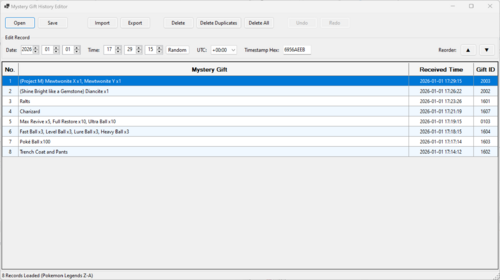


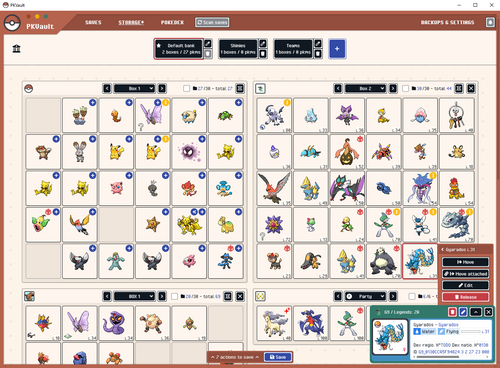
![More information about "[PKHeX Plugin] Shiny Stash Map plugin"](https://projectpokemon.org/home/uploads/monthly_2026_02/517915625-30e14f4b-95d5-495c-8d1d-37502bceaada.thumb.png.473bc9a4b8e37cecd7ab708ca863c1df.png)