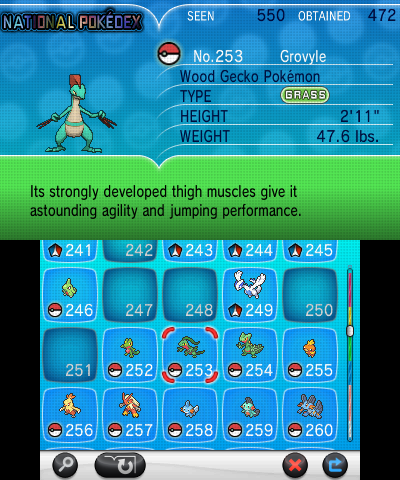Search the Community
Showing results for tags 'emulator'.
-
Hey all, I'm trying to pull the memory addresses for the flags that determine if a badge has been earned in all of the Pokémon games. I've managed to get out the pokemon party, etc, but can't find badges. I've done some research and I've gathered links that detail some things about badge memory addresses in RAM (I'm not aware of rules about external linking, but I can post the stuff I've found thus far if I'm allowed). Is there anybody out there that's done this or knows about the badges? I thought I'd start with Gen3 and work my way up. I'm using Lua to pull these out of emulators at the moment. But to no avail. Thanks in advance!
-
I've been looking into writing a script to run on Desmume. I'm thinking of running it on either Platinum or one of the Gen V games. I haven't been able to find any detailed instructions for setting things up, can anyone help me out? It doesn't have to be Lua, really it should be something that "plugs in" to the emulator (fires button inputs straight into the emulator rather than using something like the Robot in Java to send keyboard and mouse events over the desktop). Also, if I wanted to look into reading the memory from the frame, how would I figure out what address and value correspond to what (ie. tiles, items, Pokemon health, player position, etc.)?
-
Hello friends, I am new to PKHeX so I will try to keep it short and simple but forgive me if I go into too much detail. I come here after trying everything for hours. I played Pokemon Emerald on VBA using a normal ROM and completed a Living Dex on it. Recently I got a new PC so I downloaded Citra and completed Pokemon X and Alpha Sapphire on it. So I decided to get a shiny charm for shiny hunting. In order to complete the National Dex, I decided to legitimately own every single pokemon in it. I couldn't trade because of emulator, so I decided to legally catch every Pokemon. I caught every single Pokemon that can be caught in Alpha Sapphire. Being new to PKHeX I had no clue how to use it and not a lot of "Simple" guides I could find that were solely for transfering Pokemon. Most of the guides were for making a new pokemon and all that cheating stuff. I opened two windows of PKHeX and in one of them, loaded my Emerald .sav file. In the other one, I loaded my Pokemon X save file (.main). I manually dragged every single pokemon from one window to the other, one tile at a time. Finally I had Boxes 1-6 filled with my Original Pokemon from Pokemon X. Boxes 7-12ish had my Pokemon transfered from Emerald by simple drag and drop. I did the same for Alpha Sapphire. Basically I had all the Pokemon I LEGALLY CAUGHT in each game, now in one game. Here's where the problem began: When I Open Pokemon X's pokedex, I saw that my Grovyle was oddly colored. I opened its summary to see that its Shiny sprite is being displayed and there is no option to display his normal sprite. This was weird because the game showed I had caught "001" normal forms and "000" shiny forms which is correct. So a lot of Pokemon in my National Dex turned out to be appearing shiny when I havent seen their shiny form ever in any game or obtained them. Keep in mind all of the Pokemon in their respective form were caught legitimately using normal catching methods. No cheats no 3rd party programs involved. PKHeX was ONLY used to transfer over 150 Pokemon to one single game. Can anyone please help why this is happening and how I can fix this? Please note the Pokemon appear normal in boxes and everywhere else. Just in National Dex, they appear Shiny and no option to show their normal sprite. I actually have an ACTUAL shiny caught (legal as well). I opened it to check and apparently that one has normal sprite and shiny sprite and I can choose to display either. Would be very glad if you could help me out here. I dont have a lot of info about the program. I am willing to provide any info or files that you may require, from Save game files to Screenshots. In the images attached below, you can see the Grovyle as an example (SO many pokemon are affected) and in other image you can see the ACTUAL Shiny Makuhita I have, and the fact that I can view his normal Skin when I cant do the same with Grovyle. I'll try to reply as fast as possible so please don't give up on the topic if I dont reply in time, ty! TLDR: Legitimately caught pokemon when transfered to Pokemon X using drag and drop of PKHeX, appear shiny in dex without normal sprite available.
-
The Normal PRNG: class pkmgen4prng(object): def __init__(self,seed): self.seed =(seed * 0x41C64E6D + 0x6073) if self._bitLen(self.seed)>32: self.seed = self.seed>>self._bitLen(self.seed)-32 object.__init__(self) def prngenerate16(self): seed = self.seed self.seed = (self.seed * 0x41C64E6D + 0x6073) if self._bitLen(self.seed)>32: self.seed = self.seed>>self._bitLen(self.seed)-32 return seed>>self._bitLen(seed)-16 def prngenerate32(self): firstrandom16 = self.prngenerate16() secondrandom16 = self.prngenerate16() return ((firstrandom16<<16)|secondrandom16) def _bitLen(self,int_type): length = 0 while (int_type): int_type >>= 1 length += 1 return(length) The GTS PRNG: class pkmgen4gtsprng(object): def __init__(self,seed): self.seed =(seed * 0x45 + 0x1111) if self._bitLen(self.seed)>31: self.seed = self.seed>>self._bitLen(self.seed)-31 object.__init__(self) def prngenerate16(self): seed = self.seed self.seed = (self.seed * 0x41C64E6D + 0x6073) if self._bitLen(self.seed)>31: self.seed = self.seed>>self._bitLen(self.seed)-31 return seed>>self._bitLen(seed)-16 def prngenerate32(self): firstrandom16 = self.prngenerate16() secondrandom16 = self.prngenerate16() return ((firstrandom16<<16)|secondrandom16) def _bitLen(self,int_type): length = 0 while (int_type): int_type >>= 1 length += 1 return(length) Credits: LexyEvee/Evee (veekun.com) - for helping me fix my code and providing the gts prng constants
-
Hello, I am trying to RNG on DeSMuME and have run into the following issues: 1) RNG Reporter - I cannot find the values for VCount, Timer), GxStat, and VFrame. What type of DS do I put in for "DS Type"? 2) I would like to know when the "second"(time/clock)comes into effect. Is it as soon as I open the game on the emulator? 3) Is there a LUA script that shows the RNG? 4) Anywhere to read up on emulation RNG? Having a hard time finding anything dedicated to emulation RNG. 5) When would I hold "Keypresses"? I know I am asking alot of questions, but I am sure this thread will help someone else in the future. Also, I tried downloading RAM Watch(IDK what it does, but it seemed useful) but Kaphotics webpage does not allow you to download it anymore(404'd). All Smogon links lead to the same 404'd page. Is this something I need? Thank you very much! Dice
- 3 replies
-
- black and white
- emulator
-
(and 1 more)
Tagged with:
-
So i'm playing pokemon platinum on Desmume 0.9.7, and i have been useing the quick save(Alt+ F1) feature all game. My last platinum save didn't go so well so i started all over on this one. Now that i have beat Cynthia, it was my impression the game would save automatically, yet, when the game has reset, i end up having to load back into my oldest game file, which is significantly crappier as it was a long time ago. All i have of the old save now is a .ds1 file containing the moment before fading out after beating Cynthia. Suggestions, or is my game lost for good?
-
Original ShinyDTS (by Shiny Jirachi, aka formlesstree4). Permission given to edit and re-post. Introduction ShinyDTS v2 is an edit of ShinyDTS, created by formlesstree4. It is an emulator (or spoofing program) for the in-game Global Trade Station (GTS) in Generation IV [Diamond, Pearl, Platinum, HeartGold, & SoulSilver] and Generation V [black & White] games. It allows a user to send Pokemon to and from their game, or for some people, host distributions (unmanned!). Program Usage 1) Unzip contents to a folder. 2) Run ShinyDTSv2.exe 3) DNS IP If you are distributing to YOURSELF, make sure you LOCAL IP (e.g. 192.168.0.100) is in the DNS IP box. You may find this my going to Command Prompt (cmd) and running "ipconfig". Your Local IP is your IPv4 IP (unless you're not going through a router, special case). If you are distributing to OTHERS, make sure your PUBLIC IP is in the DNS IP box. That should be auto-detected. In SOME cases, detection may not be accurate. You may check your Public IP at http://www.canyouseeme.org/ 4) Start DNS 5) Select your Distribution Mode Individual - Distributed only ONE (1) Pokemon in Gen IV and Gen V Folder - Distribute, in order, an entire folder's contents of Pokemon in Gen IV and Gen V Random Folder - Distribute, RANDOMLY, an entire folder's contents of Pokemon in Gen IV and Gen V Receive Mode - Receive Pokemon from either Gen IV and Gen V, which will be saved to respective folders in the application directory 6) Set Pokemon to be distributed (if not in Receive Mode) in the Generation IV Selection and Generation V Selection boxes. 7) Start GTS ~For more information on connecting your DS to a fake GTS DNS Server, please watch the following video~ ^ ^ ^ ^ ^ ^ ^ ^ ^ ^ ^ ^ ^ ^ ^ Extra Functions 1) You may clear program logs WITHIN the application by clicking the $~flushlogs button. 2) This program automatically creates logs within the application directory. DNS.txt logs the DNS section, GTS.txt logs the GTS section. 3) [Public Distributions] You can check if your server is reachable by having someone outside your network visit your DNS IP in their Internet Browser. Known Issues - If the DNS Spoofing is active and the program is closed without terminating the DNS Spoofing first, Windows throws an error message of no importance. Still annoying. - BOTH boxes MUST be filled up before Start GTS can be pressed. This will (hopefully) be fixed by Shiny Jirachi in the future. I have no plans to release another version of ShinyGTS, I'd rather just work solely on ShinyDTS since it has more functionality and it's easier to work on one program. For now, fill in any empty boxes with placeholders. Troubleshooting / Questions • My Anti-Virus says this is a virus! Mine doesn't. Neither should anyone's. Go get a proper Anti-Virus. VirusTotal Scan: https://www.virustotal.com/file/52d13f4c4c83a1c2d0e8f9ff436939f556f4b0578dbf822a79c092f86c81d049/analysis/1334947148/ • I'm receiving the error message "The application failed to Initialize properly" when attempting to start the program! You need to install .NET Framework 3.5 for this program to run. That being said, your computer is OLD. (MUST have .NET Framework 3.5. Using 4.0 will STILL give an error message) • I'm receiving the error message "An attempt was made to access a socket in a way forbidden by its access permissions" when attempting to start the GTS! You are running something that is conflicting with ShinyDTSv2. Shut down all other applications and try again (e.g. TeamViewer) • I'm having issues starting the DNS! Make sure no other application is using Port 80. Examples of such applications are Skype and Apache Web Server. • Connections to the program fail! Make sure Port 80 (TCP) and Port 53 (UDP) are OPEN on your computer. That may not be enough! Check your Router settings as well. If possible, get your Router to Port Forward the aforementioned Ports to the computer hosting the server. Here's a site to check if your Ports are open, and here's a site to learn how to Port Forward. • Where do I get the .pkm files for loading? .pkm files can be found all over the forum. Use the search tool! Alternatively, you may be able to find .pkm files for free (provided they are made public) over at PokeCheck.org • WHAT is a .pkm file? A .pkm file is essentially Pokemon data. It is the backup (or at times, a creation or edit) of that Pokemon on your game. Having it as a file allows easier trading, easier storage, and does not affect the legality of your Pokemon in any way. • How do I make .pkm files? Use PokeGen to make .pkm files. It's simple and easy to use. A guide for 5th Gen is here too! • What are some running DNS Servers? - The Global Terminal (Run by me, RoC. Distributes Events, RNG'd and Shiny Pokemon) - PokeGTS.us (aka Pokemon Selector, Run by willaiem. Provides a selection of Pokemon available for download. Also allows you to upload a Pokemon from your computer to your game using the site, and allows editing of Pokemon) - PokeCheck.org (aka the GTS stats checker, run by xfr. Allows you to download/upload Pokemon from your computer AND game, as well as view their information. Doubles up as a legality checker) Change-log 20/4/12 [initial Release, changes from original ShinyDTS] - Updated DNS IP Automated Detection (thanks martyfracker) - System for blocking outside-GTS activities by ogopj - Logging system for DNS and GTS sections by ogopj - Browser Message when visiting DNS IP in Internet Browser by M@T - Help and Credits information edited - GUI Changes Background (for fun) SEVERAL text edits (for fun) Icon changed Minimizing to taskbar no longer makes annoying pop-up Version changes To-Do List //For a future update.// ====== ShinyDTS [v2.0]..zip
-
(Sorry if this is in the wrong place, if it is go ahead a move it thanks.) Okay, I have a English Pokemon White 2 Game cartridge, a NDS Adapter PLUS, and a Windows PC with DeSmuME & a English Pokemon White 2 (PATCHED) Rom. So in short I'm wondering if it safe for my game cartridge if I load my Pokemon White 2 SAV File (From the Patched Rom & Emulator on my PC) to my game cartridge with my NDS Adapter PLUS backup/restore tool.
-
i started using the emulator late last week, and man oh man, it feel so nice to go through the game at 400% speed. in fact, as of right now, i haven't seen my DS for 2 days, don't know where it is, and don't care at all. does anyone feel this way?
-
Hi, I'm wondering if I got an emulator and pkmn plat. Used pokesav on that can I then transfer/trade from my PC/Emulator to my DSi via the wireless/wi-fi? And if so what is the best way going about it. Failing that can someone trade me a basic charmander?
-
ive heard you need to have NO$GBAtoVBA but if i hit configure there comes a error named The component COMDLG.OCX is not properly registered" But this file IS NOT on my Dev system.. It's weird! it would be great for some help so plz help and if i need No$gba.ini for it .. wel i dont have that :bidoof:
-
This code can't be made with Pokesav, try this topic http://www.projectpokemon.org/forums/showthread.php?t=180 or go to RAM Editing and ask there.
-
Hey there all: I have a flashcart and I'm trying to use the LameBoy emulator top lay my GB/GBC games, and I've been having trouble using the in-game save feature. It seems that I have to save multiple times before I turn off the power, unless the file reverts back to the last successful save. I was wondering if a), anyone has had any experience working with LBE, and b), if anyone knows a potential solution to the problem. Any help would be appreciated. Thanks
-
Hey! I just bought today NDS Lite and Pokemon Platinum Before that, i have played Pokemon on No$GBA. I have some 100lvls in there, is there a way to transfer pokemon/save?