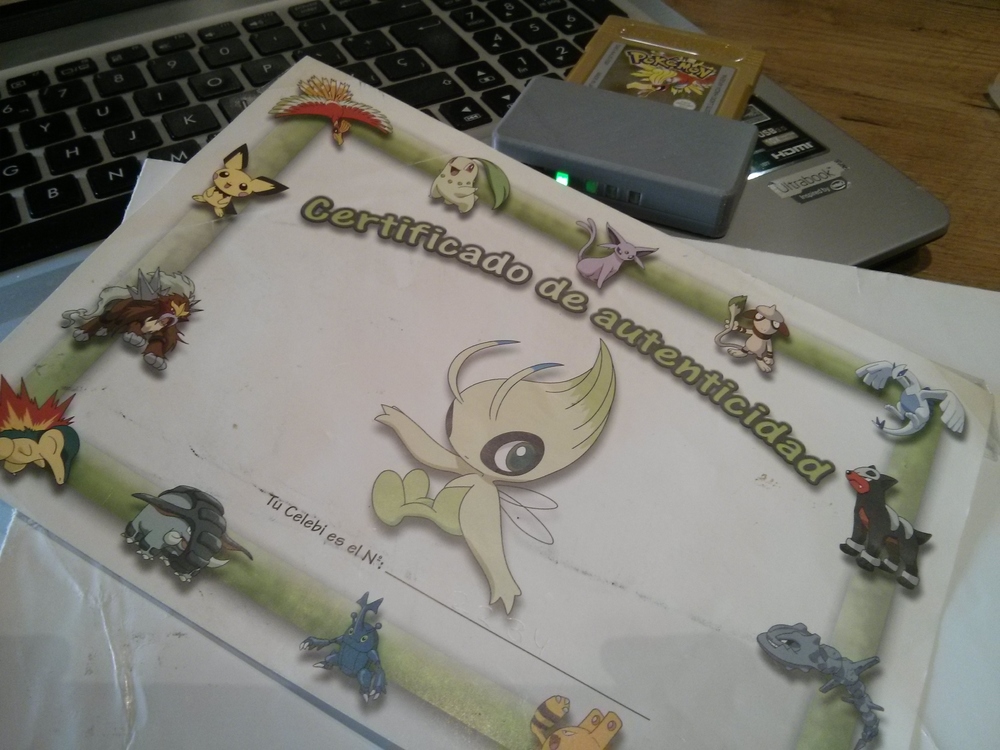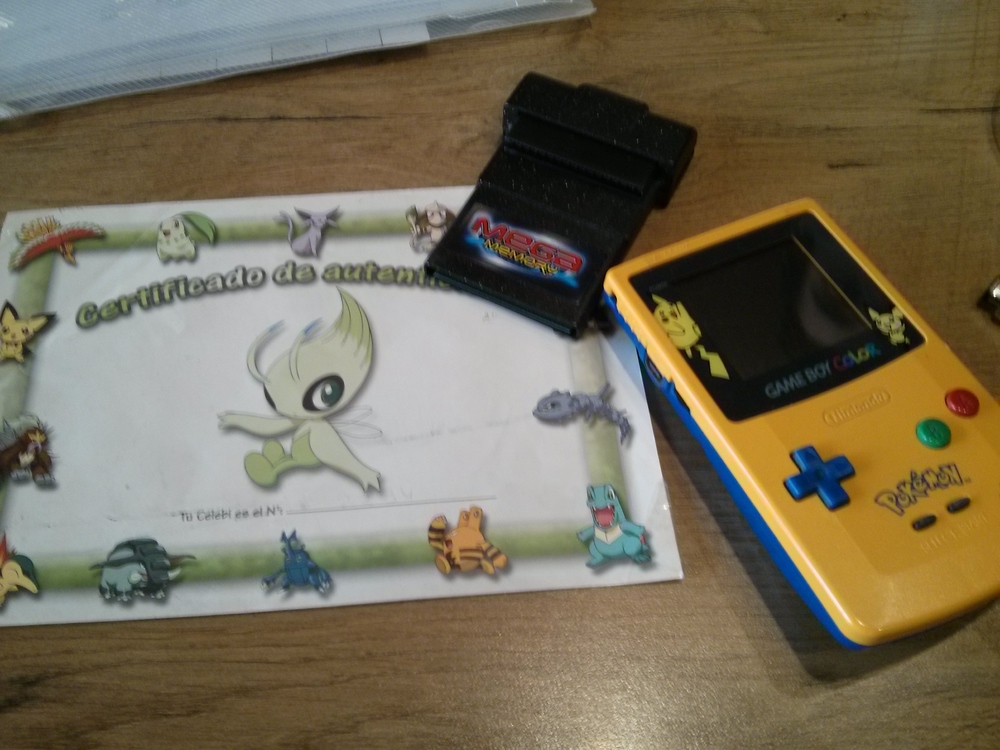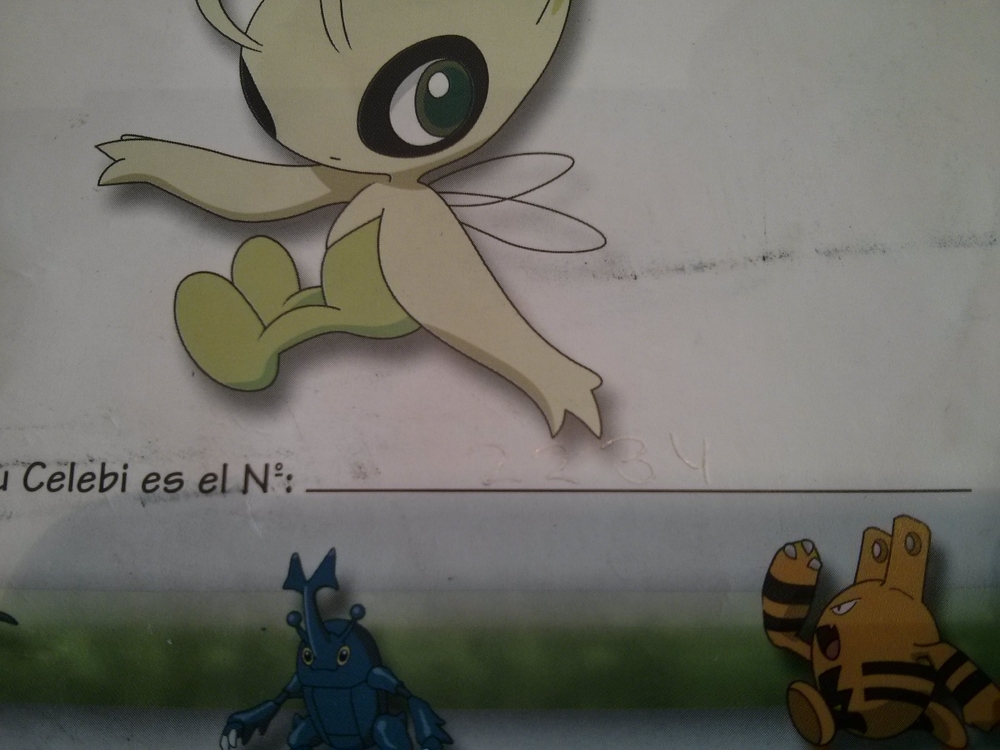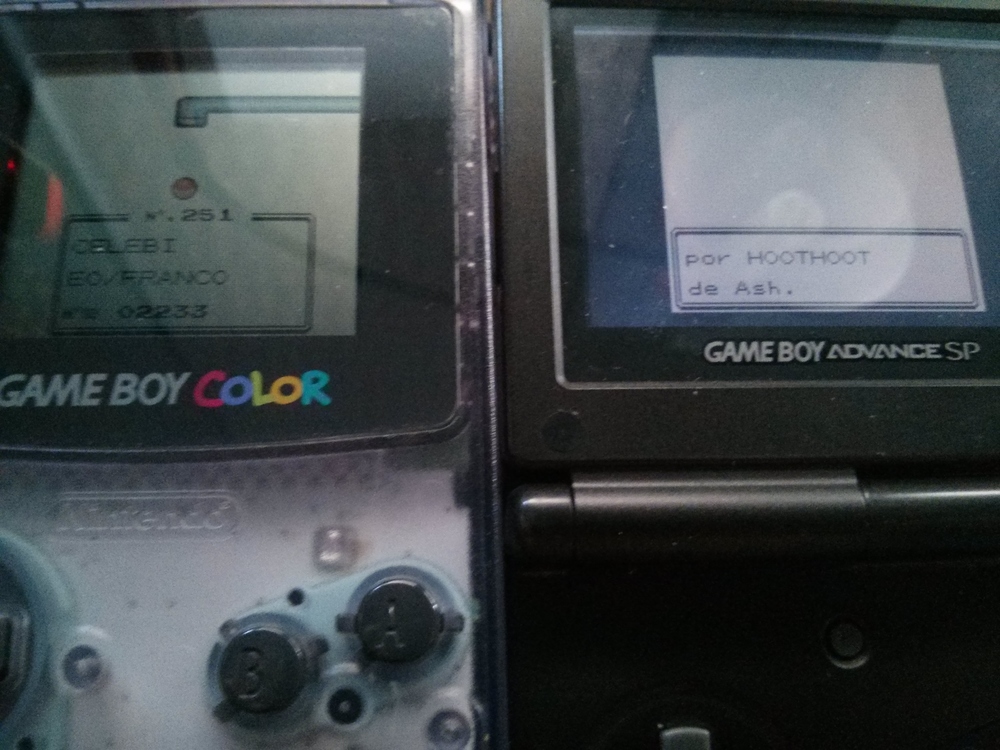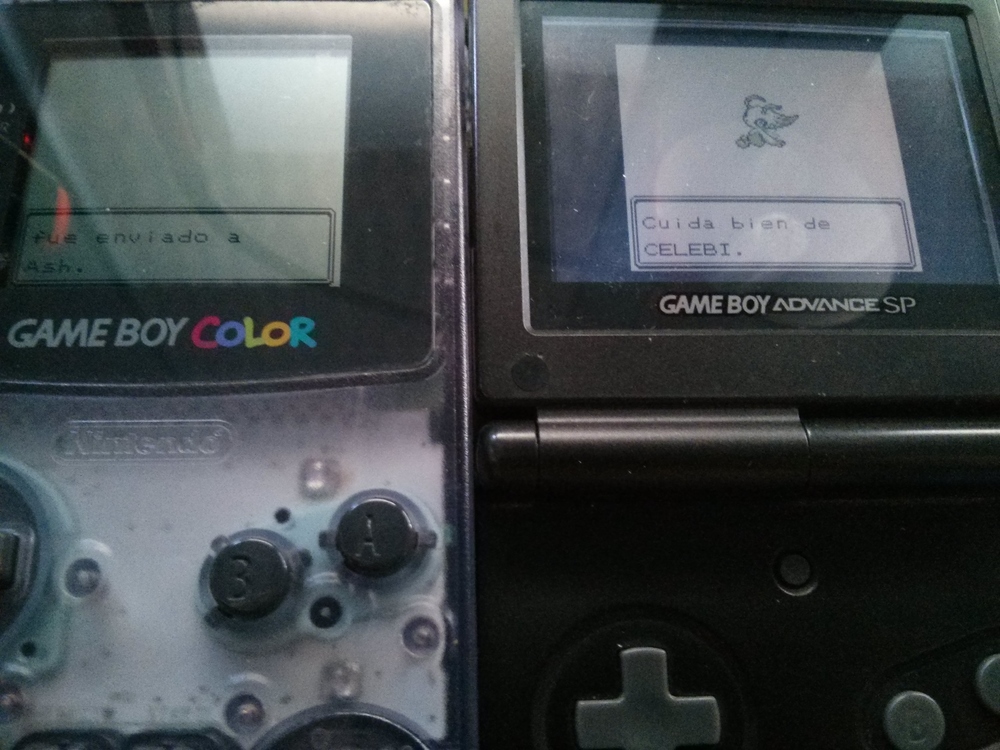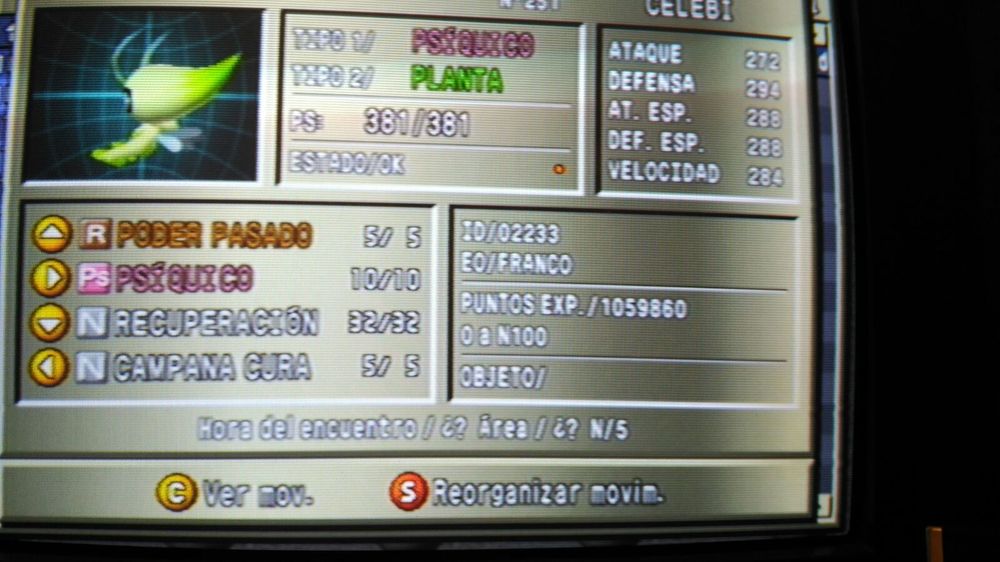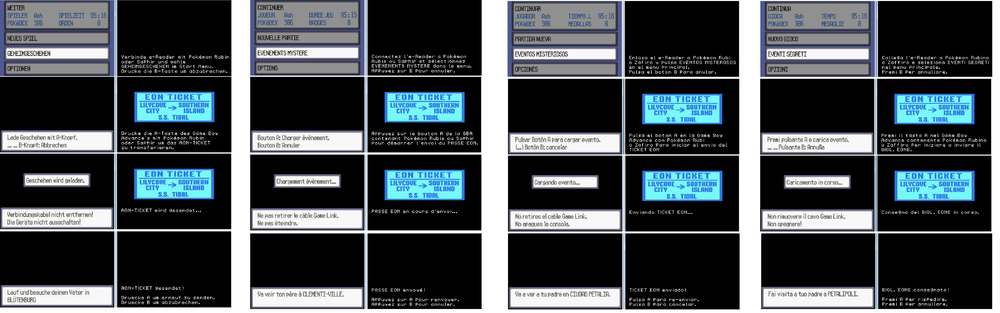-
Posts
742 -
Joined
-
Last visited
-
Days Won
27
Content Type
Profiles
Pokédex
Portal
Technical Documentation
Pages
Tutorials
Forums
Events
Downloads
Gallery
Blogs
Everything posted by suloku
-
For anyone interested,here you can read information about the celebi tour in Spain: http://es.pokemon.wikia.com/wiki/Celebi_Tour EDIT: some more info: http://archive.li/C1T6n http://www.rcb.es/rcb/programes/sonic2.htm
-
I guess it could be done. Do you mean npc visitors or online visitors? In both cases the best/easiest would be to dump visitors (before speaking with them) and create some sort of database and randomly insert the visitors onto the save. The npc would be the easiest, but I think each language version has it's own npc names and text, so ideally a database dor each different language should be made or else you can end up with english stores in your italian game. It wouldn't be difficult to if I write a simple npc extractor, using desmune will allow to get lots of npc in little time by changing the console's clock.
-
My spanish complete savegame can be found at gamefqs: https://www.gamefaqs.com/gamecube/914973-pokemon-colosseum/saves The game language can actually be changed using a save editor, since we are only interested in the e-reader pokémon the same save could be used, it would be just a matter of changing language before capturing the e-reader pokémon (all this is already kind of non legit anyways). But I recall the spanish ones where already dumped in the original thread covering e-reader pokemon obtaining in non jap games. I wanted to take a look at this myself for some time, I may play a bit with dolphin today but I can't promise anything.
-

Generation 1 PokeBank transfers (using Gen 2 pkmn)
suloku replied to Kapuxa_Blaziken's topic in Generation 7
For what I know, the pokébank isn't really that much into legality checking and the only real relevant data would be DV, which are only used for shininess and then randomized anyways, so if you can transfer from GCS to gen 1 games, it should be safe. The only real problem would be impossible shinies, but I the bank doesn't have any checks for impossible gen 1 DVs. -
Hello everyone, I bring you a Gen 1 legit European Mew. Some months ago I found a very old webpage on which someone was showcasing the data for his legit Mew and Celebi. The page was last updated on 2003 but the site was a little active, so I tried the contact mail that was there to ask about those Mew and Celebi. Long story short, the Celebi was gone due to battery dying, but the Mew was still in his red cartridge. I asked the owner, Michael, if he would agree to send me his cartridge to backup the save, then send him back, and luckily he trusted me and everything went fine, so here's Michael's savegame: Download (savegame for english red, will work in any non japanese red/blue): Red.sav The Mew is at level 100 (Michael didn't keep it untrained), but it is easy for anyone interested to revert it back to distribution state with pkhex: just set level to 5, set EVs to 0 and set moves 2, 3 and 4 to "None". The Mew has the standard DV used for gen 1 distributions (HP:5, ATK:10, DEF:1, SPEED:12, SPECIAL:5), so there's really not much special about it, except if being one of the ones distribute in Europe. This is how Michael obtained the Mew: Michael wanted to stay anonymous, so that's why I won't reveal any more data or the website I found and used to stablish contact with him. I'm really grateful, specially because he trusted an unknown person and sent me his cartridge in the hope I would send it back, so if you ever read this, thank you yet again Michael!
-
Hello everyone, Today I bring you a legit Celebi tour Celebi! This Celebi belongs to @Dr.Matt and he retrieved it back in 2001 in the spanish stop of the Celebi Tour; in fact he provided most of the data for it a year ago, data I posted here: https://projectpokemon.org/forums/forums/topic/13226-pokemon-crystal-version-with-pcny-event-pokemon/?do=findComment&comment=196197 This week I was able to finally meet in person with Dr.Matt. He was able to keep his Celebi from battery dying by storing it in his Stadium 2 cartridge and because he owned a Mega Memory Card which allowed him to backup and dump savegames (but not to transfer over to computer), and with that he also was able to keep multiple copies of the Celebi, including an untouched one just as he received from the Celebi Tour Truck. Unfortunately his Mega Memory card glitched long ago and he lost most of his untouched saves, so after changing the battery to his cartridge he had to restore a save that had AR codes used on it to retrieve the celebi from Stadium 2 (he didn't have the time to play trough the game to reach the point in which Stadium 2 allowed him to retrieve the pokémon), which is why instead of dumping his savegame he traded it over to mine (which is completely clean). Data-wise this should have no effect at all, since the AR codes were used BEFORE any transfer or trade took place, and the AR codes were never used in the process of getting the Celebi out of stadium and trading, but that is the reason why it is my savegame which being uploaded and not his. Only real hardware has been used for all the Stadium 2 transfer and trade process, here are some pictures (sorry for the blurry ones, we were in kind of a hurry): The Celebi as Dr.Matt had in his Stadium 2 (this picture is from a clone he fully trained). Dr.Matt's authenticity certificate, my laptop and my GBC Cart reader/flasher: Dr.Matt's certificate, his Mega Memory and his Gameboy (sorry for blurryness) A close up of the ID number on the certificate. As you can see it's 2234 and the Celebi actually has 02233. Dr.Matt thinks distribution started at ID 00000 but they wrote 1 in the first certificate they gave and they just keept adding numbers. Some pictures of the actual trade (I brought two gameboys just in case and we used mine which had full batteries): The savefile contains both an untouched Celebi as Dr.Matt received in 2001 and the same Celebi at level 100 and EV maxed. As a bonus, I also included the legit EUROPE Mew that can be found here: https://projectpokemon.org/forums/forums/topic/40508-gen-1-europe-mew-denmark-event-mew/ The savegame also contains a full legit gen 2 living dex and unowndex in the boxes if anyone is interested. Download: Gold_europe_mew_celebi.sav Note: this is a Spanish Gold savefile, but it will load in any non japanese rom. All trades have been done using real hardware, no emulators or other means where involved in the process of getting the Celebi out of Stadium 2 until I dumped my savegame. Thanks to @theSLAYER for making it possible for me to get in contact with Dr.Matt, and lots of thanks to Dr.Matt himself for keeping the Celebi so many years and being so kind to meet with me so we all can enjoy an European Celebi. This had a special personal meaning to me, since I became aware my savegames banished in 2011 and finally re-completing the 251 original pokédex by getting the two exclusive legendaries in person is like reliving that moment in my childhood when I first completed my dexes.
- 27 replies
-
- 14
-

-

-
Just open the exe in hex editor, search for the text and change it, the only limitation is that new text can't be longer than the text already there. Use spaces to "erase" unnecessary text/letters. ps: I may go and translate it myself, there's not that much text anyways
-
I would love adding new past gen features to pkhex, but I only tried it once with honey tree editing and it felt like I forced kaphotics to do it for me, as he refactored most of the code, so with my current skill I'm not daring to. There are ways to do it already though. Gen 3: Gen 4: ds poke edit 1.97 is an editor that can edit/show most interesting gen 4 stuff (including decors) that pkhex doesn't handle yet, the only thing missing would be honey tree pokemon (but that's editable in latest pkhex). Try finding a translated version though, maybe there's one buried in the forums. There's also pokesav for the respective version (dp, pt, hgss) but it is more limited and I'm not sure if it really had anything that poke edit couldn't do. Edit: just found that the original jap site is down (but seems to have been deleted somewhat recently). https://web.archive.org/web/20161015052532/http://www.k4.dion.ne.jp/~dspktool There's a spanish translation that should be easier to understand (and retranslate to english with an hex editor for example): http://redirect.viglink.com/?format=go&jsonp=vglnk_149263590285813&drKey=1081&libId=j1pgq8we010004ma000MAkf8f3knk&loc=http%3A%2F%2Fz12.invisionfree.com%2FPokexperto%2Findex.php%3Fshowtopic%3D2709&v=1&out=http%3A%2F%2Fgaleon.com%2Falbumpokemon%2FMxDSPokeEdit197.rar&ref=https%3A%2F%2Fwww.google.es%2F&title=Pokexperto -> Mx-dspokeedit&txt=Descargar Mx-DSPokeEdit ULTIMA ver 1.97
-
I'm pretty sure the gen 3 hall of fame stores stripped data and not the full pkm. Other gens might be different, here's an editor for gen 4: Don't know about the video data, but from what I read chances are it does store full teams, as it seems to reproduce the entire battle and it would need at least the stats of the pokemon, but maybe they stripped the data and only store full stats.
-

Anyone have a completed Diamond save file?
suloku replied to TheHalfBloodPrince's topic in Saves - Files and Requests
Dsv is just a sav with some rxtra bytes at the end, there are converters out there (I think you can use pkhex latest version too). In desmune use import battery to load a sav file, in drastic just rename the sav file to dsv, it will load just fine. -

answered Unsure how I'm supposed to install EmuNAND
suloku replied to coltonsmogon's topic in ROM - 3DS Discussion & Help
If you could already install cia files why did you want to setup emunand? It seems you already have a CFW running. I wasn't aware of that, I read the new exploit was a workaround for the same exploit on 11.3, so I assumed it would work the same as in 11.2, but seem I was wrong (or read it wrong) -
The file disappeared after the forums were hacked. Mystery Gift Data.zip
- 1279 replies
-

answered Unsure how I'm supposed to install EmuNAND
suloku replied to coltonsmogon's topic in ROM - 3DS Discussion & Help
STOP EVERYONE! I feel like I know more about this topic, and the guide Poke J linked is quite outdated. Why do you want an Emunand exactly? That should be the first question since what suits you best depends on that. The recommended method is to install A9LH and don't use EMUNand at all. For that follow this guide: https://3ds.guide/ Some notes about current A9LH installation: - You do a full nand backup before the process starts. You should keep at least 2 copies of that somewhere safe (different hard disks) since this nand backup can be used to restore your 3DS to exactly how it was before you installed A9LH, used CFW or anything. - A9LH allows you to directly boot into CFW EMUNand way faster than other methods. - A9LH can be uninstalled without restoring a nand backup, so you might install A9LH to use an emunand and leave your SYSNand untouched (except for A9LH installation) and remove it anytime you want. If you don't use EMUNand and install a crapload of things to your sysnand over the months and at some point you want to "unmodify" your 3DS, the best way is to restore your Nand backup, since that gets you back where you started. IMPORTANT: if you suspend (close the lid) of your console during A9LH installation you will brick it. This is the only significant danger in A9LH installation, since the programs have many safety checks to ensure everything goes fine. Boot process on A9LH + Luma CFW (the recommended cfw): - Power ON (and that's all, you can now access everything) If you want EMUNand because you have a 9.0<->11.3 firmware console and you want to leave your SYSNand untouched, you can run EMUNand from homebrew launcher and you never have to install anyhting on your 3DS, but the boot process is tedious and longer, but valid if you are afraid of messing up A9LH installation. I don't have link for a guide for this method, but it is possible to do it this way. On firmwares that have menuhax you can speed up the boot process, menuhax sometimes fails. The boot process for Emunand on untouched sysnand would be: - Power ON - Use entrypoint to get on homebrew launcher (depends on firmware) - Run fasthax (or the alternative for 11.3 that came out recently) - Run the kernel exploit (safehax I believe) - Run the EMUNand launcher (I believe just Luma CFW launcher at this point) - Wait until EMUNand boots. To setup an emunand you just need to use Emunand9 under kernel access, (BACKUP YOUR SD CARD FIRST! CONTENTS GET ERASED AND YOU HAVE TO COPY THEM OVER AFTER SETUP!): https://gbatemp.net/threads/release-emunand9-open-source-emunand-formatter-manager.405921/ Emunand9 basically formats your SD card, makes the emunand partition and copies your sysnand over to the emunand partition ready to be boot with a CFW like Luma. Afterwars you just need to copy the contents you backed up from your SD card again onto the SD card. ps: all homebrew in the most updated version have many safety checks to ensure nothing goes wrong, but doing things with kernel access always means there's a chance something goes wrong (normally due to the user doing something wrong/skipping some steps) and bricking your 3DS. -
They have no purpose (hence why they are called trash bytes) but ultimately form part of the event, so without them you know the event isn't the original. This also prevebts propper recreation. You could do something similar that is the same in all in-game implications, but it would still not be the real deal, which is what we ultimately want in event preservation. I.E morpheo made years ago AR codes for custom wondercards to enable the events, and you get the same 100% legit pokemon (except for mew since he didn't make jap codes) but the goal here is to have the real stuff or we would just use the existing AR codes that enable the events.
-

Archived Sticky: Event Contribution Collection
suloku replied to Sabresite's topic in Event Contributions
I just completed R1 and got the save for the farfetch'd, I'll leave R2 for another time, the game requires lots of battles for just a special gliscor... Those tournaments with random teams are hard, when using a registered team is so much easier. I've been posponing finishing stadium 2 for months, any time is as good as another. EDIT: OK, done with R2, here's the Stadium 1 + Stadium 2 saves file @Poke J https://projectpokemon.org/forums/applications/core/interface/file/attachment.php?id=27088 ps: that challenge cup is really a knightmare if you only want to get it done as quickly as possible...but the concept of random teams was fun until I got upset when I was give crappy combinations and couldn't manage (maybe I'm just bad though).- 1164 replies
-
- 1
-

-
- collection
- contribution
-
(and 4 more)
Tagged with:
-

Archived Sticky: Event Contribution Collection
suloku replied to Sabresite's topic in Event Contributions
You may use this save for the missing pokémon: For what I tested back then the saves work with all languages stadium 1 (non-jap) and the DV are random when transfered to gameboy. The Stadium 2 save is still a WIP.- 1164 replies
-
- 1
-

-
- collection
- contribution
-
(and 4 more)
Tagged with:
-

A Collector's Guide to WC6 & WC7 Language and Region Mayhem
suloku replied to theSLAYER's topic in Event Pokémon News
I don't think it would be sync ID since that would require having one. But if they use OT/SID/Name+-OTgender there's the really small chance of someone not being able to receive the event...unless PGL IDs are assigned to any given OT/SID/OTname when it first connects, but only stored in the save if you actually sync. Would be intresting to rule out this with a save that hasn't been synched. Also, if there's a Tw 3DS region, how come there's no Tw folder in the gen 7 WC7 compilation file? At first I thought simply no Tw events have been held yet, but then I read thatLunar Shiny Magikarp in your example has been distributed there. -

idea Pokemon Stratos (New Hack with 15 Regions)
suloku replied to teddywestgeass's topic in ROM - Other Discussion & Help
What's the maximum size for a ds rom? I mean in the technical aspect, since bloating the rom to get the space wouldn't be an issue for emulators/flashcarts if the DS is technically capable of it. There's plenty of nes/gb hacks that increase the rom size to get extra storage, the limit would be that of the real hardware. Good luck on the project, I'm not really into playing romhacks (too many non hack on the pending list), but this project looks like something I would play. -
Train it to be the best opera singer. What would you do with an Exp. Share?
-

Suggestions- HoF Editor and RTC edtior for older games
suloku replied to ThisIsDaAccount's topic in PKHeX
The berry glitch fix by nintendo advances the RTC in the cartridge, so if that's what he's after emulators won't work (emulators should use the computer time for RTC, way past 2002, so the berry glitch should never occur on emulator without deliverately having wrong date on the computer). But I think he is more concerned about the fact that changing the battery on a real cartridge resets the RTC clock to it's initial time gets back to 01/01/2000 00:00:00, which will need real time to pass until it reaches the save timestamp, so if the battery died on 2007 and you happened to save on 2007 you'd need 7 years after replacing the battery. Maybe using an emulator with the date set at 01/01/2000 00:00:00 would also work. In any case the offset for Ruby/Sapphire is known, and finding the one for emerald shouldn't be difficult: Note: I think that the DD refers to "Days passed since 01/01/2000 00:00:00" Changing the save timestamp to zero would be a way to solve it, but it would be better to change the RTC in the cartridge because after 366 you'll suffer the normal berry glitch: http://furlocks-forest.net/wiki/?page=Pokemon_Ruby%2FSapphire_New_Battery_Glitch I'm pretty sure someone made a NDS port not long ago, let's see if I can find it... edit: found it ps: I assume you can run homebrew with a GBA or NDS because otherwise op wouldn't be concerned about the cartridge and the glitch -
You can, but if we are talking about Sun and Moon and about using copies of the same save and that save is synced with PGL be careful or you'll risk a ban. If the saves are unsynced or each save has its own sync ID you are safe (if the cuestion is about any other generation then it's totally safe).
-

[Announcement:] Several New Gen 3 Jirachi Events Found by me!!
suloku replied to St. GIGA's topic in Event Contributions
@InsaneNutter the app is originally made for savegame dumping, all I did was change the rom that gets send to the gba, after that it was expected that no kind of gba-wii comunication would take place. So, we have the file that gets sent over to the gba and it is the same as the official distro rom Purin has? Then as Purin said the sample0519_bin might actually expect some kind of host-client response to do its distribution magic. Also, as InsaneNutter said, the wii app actually got some kind of communication (that of course failed) so the other files might be incomplete or send different response. -
I tried it with no success once, but now I think I tried to make it work with the JAP e-reader, while using a US e-reader would probably be easier. What would be better, a save for the US e-reader compatible with JAP or one for the JAP e-reader? One for emerald will probably be more difficult (or maybe not, there is a script type that gets executed in the game, I would only need to put one that enables the flag...). I kinda forgot most about how it works, so I'm not sure right no (fortunately everything is documented at glitchcity)
- 1279 replies
-
I actually forgot until today that I made these savegames but never got to upload them: they are e-reader savegames for all the Nintendo of Italy Eon tickets we got. As you may know, the original US e-reader card is only compatible with the English rom and now each language has its own e-reader savegame. With a little help even the texts for the transfer process were translated so it feels more like what an e-card for the other languages would have been. Legality concerns: using this saves to get the Eon ticket produces the same savegame as sending the cartridge to Nintendo of Italy, so 100% legal. For those purist that only want 100% legitimate stuff on non-english games you'll still need to mix records after using the original US Eon ticket e-card (or send your cartridge to Nintendo... :p) Please read the included readme for proper instructions and credits. EON_ticket_ereader_savegames.zip note: this is also linked in the first post of the Mystery Gift Tool thread, if anyone fears for this being buried in this thread.
- 1279 replies
-
- 4
-