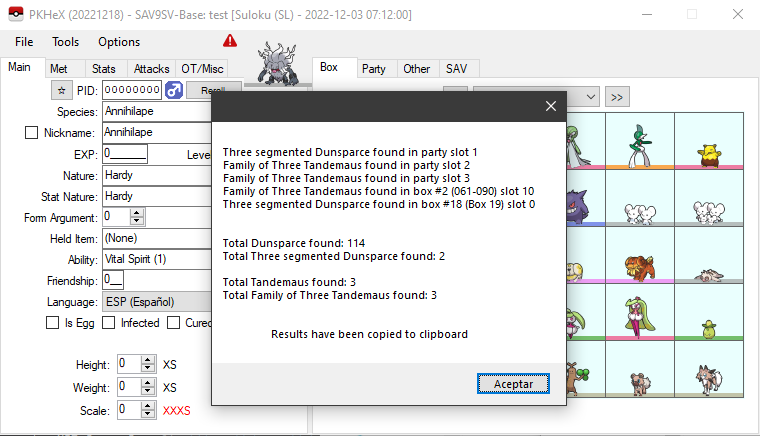EDIT: after further testing this method WON'T WORK! None of the batch commands below will work and I haven't found any way to use the batch editor as a means to locate the dunsparce/tandemaus. It turns out when changing species form is by default set to the first one, regardless of the one corresponding to the encription constant, so you won't be abe to use the method I describe below. I'm not sure if there is a way to do this with pkhex batch editor, but in any case I coded a simple pkhex plugin that will easily tell you if you have any dunsparce/tandemause that evolves into the rare form:
Thanks for the tip. Even though I'm in the latest version, I can't find that legality information about what it will evolve into, besides changing the species and seeing the form it gets.
In any case, using the batch editor (tools->data->batch editor) I found a way to easily identify if one has any pokemon (including eggs) that can evolve into the rare form.
ALWAYS BACKUP YOUR SAVES! This is only meant as a means for quick consultation, for example after making 30 eggs, to see if any is the alternate form, no changes to the save should be saved as these will result in illegal eggs/pokemon.
The following two batch editor commands need to be input:
- First command will turn all dunsparce/tandemaus into dudunsparce/maushold (even if they are eggs)
- Second command will give all 3 segmented/family forms a masterball so the pokemon can be easily identified in the boxes. If after running the batch command 0 pokemon have been modified, none were a 3 segmented/family form. (keep in mind that if you already had any rare forms in the save, it will also be modified)
note: I'm using species name in the codes rather than pokedex number because it seems pkhex internal IDs and national dex numbers differ.
1st command:
=Species=Dunsparce
.Species=Dudunsparce
2nd commnad:
=Species=Dudunsparce
=Form=1
.HeldItem=1
For tandemaus:
=Species=Tandemaus
.Species=Maushold
2nd command:
=Species=Maushold
=Form=0
.HeldItem=1
ps: turns out the first tandemaus I caught was a 3 family one...