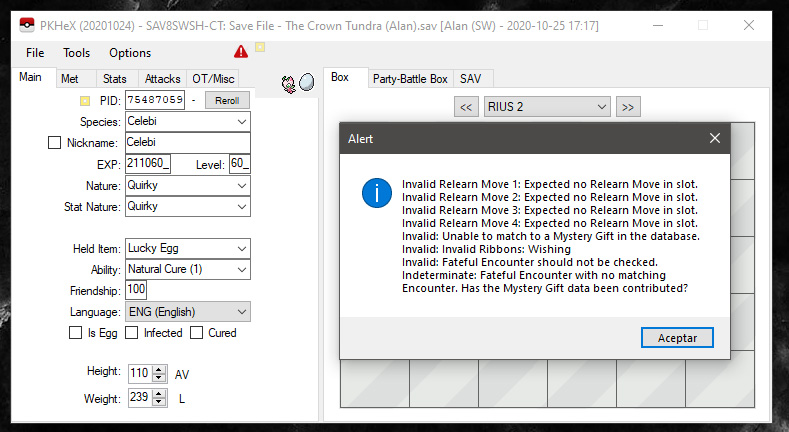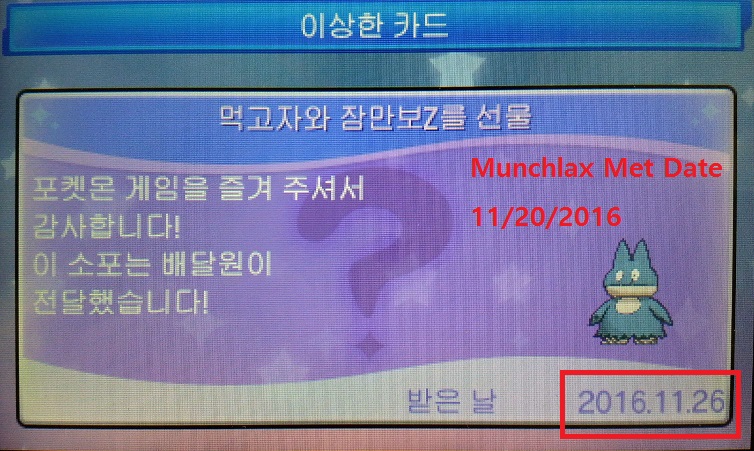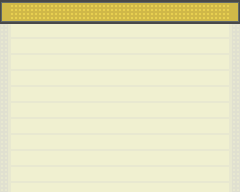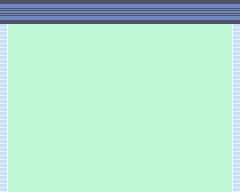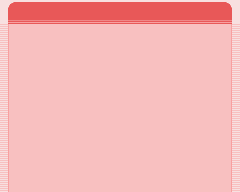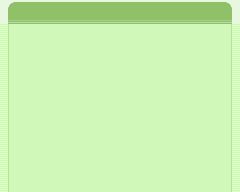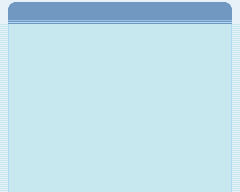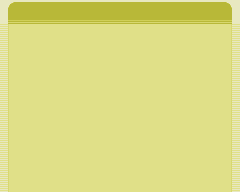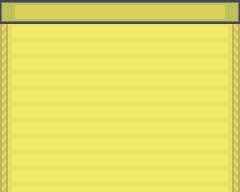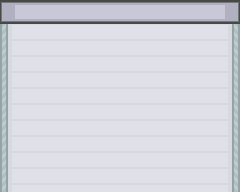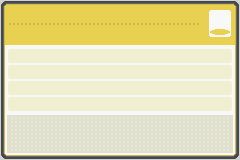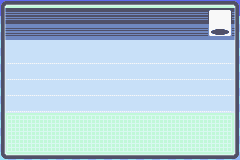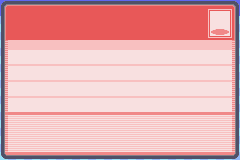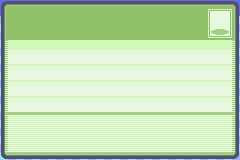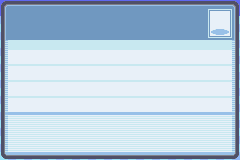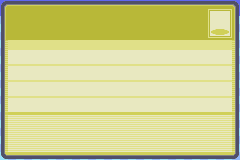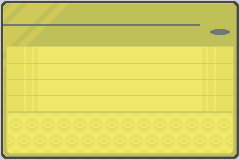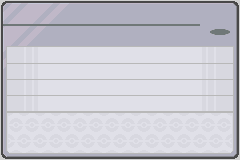Search the Community
Showing results for tags 'mystery gift'.
-
Version 2.5.1
19741 downloads
PKHeX plugin to import and export Gen. 3 event files. This includes the following: Mystery Gifts (WC3) for FireRed, LeafGreen and Emerald Mystery Events (ME3) for Ruby, Sapphire and Emerald e-Card Trainers (ECT) for all Gen. 3 games e-Card Berries (ECB) for all Gen. 3 games Wonder News (WN3) for FireRed, LeafGreen and Emerald Compatibility Notice The games can not have a Mystery Gift and a Mystery Event at the same time, importing one will override the other! International WC3 and WN3 differ from the Japanese ones, they are not compatible with each other! RS Berries differ from FRLGE Berries, they are not compatible with each other! Features All checksums are fixed on import. Files can be imported by selecting through the Import button or by dropping them into the plugin windows. Editing is not and will not be supported, use suloku's Gen 3 Mystery Gift Tool. Additionally Record Mixing Gifts can be edited for RSE. The specified item will be send over to other players you mix records with, until the counter reaches 0. The plugin supports the same languages that PKHeX supports. However not all have been translated yet. Finished translations: English, German, Chinese How to use Put the plugin into the plugins folder in your PKHeX directory, then access it from the Tools menu. Note: Win 10 might block DLL files downloaded from the internet. In that case right click the plugin file, go to properties and check "unblock" (as seen here). Example of how to unblock: Bug, Questions and Suggestions Please create a post in my support thread: BlackShark's PKHeX Plugin Support Thread Credits & Thanks Kaphotics for PKHeX suloku for Gen 3 Mystery Gift Tool ajxpk, Deoxyz, HaxAras (and everyone not explicitly mentioned here) for researching and preserving Gen. 3 Mystery Gifts! Translators: Chinese (CHT/CHS): wubinwww Source- 1 review
-
- 11
-

-

-

-
- pkhex plugin
- wc3
-
(and 6 more)
Tagged with:
-
I know it's a pretty recent game but I just wanted to know if I can get the Mystery Gift clothes using the PKHex or if I need to wait a little longer.
-
Hi people, (sorry for bad english) I have this problem when I try to reroll PID on this shiny celebi (event from the movie 2020). I tried to reroll a lot but I get this error everytime, what I'm doing wrong? (I can change without problems: EC, OT by language of the event, date, etc). I'm using the PKHEX's MG database and I think that it doesn't have fixed PID (like the Shiny Zeraora). I've tried rerolling with normal shiny and on square shiny
- 3 replies
-
- pkhex
- shiny celebi
-
(and 3 more)
Tagged with:
-
I used to create Wonder Cards for breeding-stock Pokémon when I played Gen4 games; unfortunately, the app I made them with (PikaEdit) doesn't support .pcd Wonder Cards now. Is there still a Windows-friendly program that creates Gen4-compatible Wonder Cards, and does any such program allow the following -- Auto-setting OT data to match the recipient? Randomly selecting a Nature if the IVs are pre-set? If any of you have or can find what I need, please let me know!
-
Hey guys, im new here. How do I use QR codes from @mysterygiftbot on twitter? I know its not actually in game and has to do with PKhex, but i cant figure it out.
-
So for a while, I've been trying to find ways to get the Member's Card and Oak's Letter Wonder Cards into my actual Platinum cartridge. I've looked into PokeGen and PokeSav and they seem to be my best bets, but from what I know and researched, the only way to put them on a physical cartridge is by using an Action Replay code which is way too long for my Action Replay DSi (I have tried to type the entire code in and it doesn't fit). I really want to get these Wonder Cards in my game but I'm becoming unsure if the methods given and the way to put them in games are only for emulated version. If that's not true, then what is the best way to put Wonder Cards onto my Platinum cart? If I'm doing something wrong or if I have the wrong AR version, then what do I do from there? Thanks.
- 3 replies
-
- action replay
- darkrai
-
(and 3 more)
Tagged with:
-
I'm wondering if I can modify the date that I received wonder card when I import wc7 from Pokemon sun save file. I set the date as 11/20/2016 on my Nintendo 3DS, imported wc7 file, and found out the Pokemon Met Date wasn't matching with the date I received wonder card - it was recorded as 11/26/2016. I personally think the setting on wc7 file was set for 11/26/2016. Do you not support any PKHeX functionalties that enable to change the date that I received wonder card in my save file, Mystery gift section? If not, is it possible to find any way to change only the "Date received"?
-
Genesis Supernova A Psychic-type Z-Move. It is exclusive to Mew. 10,000,000 Volt Thunderbolt An Electric-type Z-Move. It is exclusive to Ash Pikachu. Soul-Stealing 7 Star Strike A Ghost-type Z-Move. It is exclusive to Marshadow.
-
- 1
-

-
- mew
- ash pikachu
-
(and 1 more)
Tagged with:
-
Hi there! I'm having a couple of issues with pkhex: Recently I tried to use the mystery gift database to generate 2 legendary event mons: shiny Tapu Koko and Celebrate Victini. Pkhex flagged it as legal, but when I tried to use it online, it didn't work. I got the usual "There's something wrong with a pokemon on your team" game message. BUT when using a pk7 file from friends that had the same event pokemon working online, it worked, and it looks exactly the same like the MG database one. I've used the MG (mystery gift) database before to generate other legendary mon, like Hoopa from ORAS, it was also flagged as legal and it worked online. So far, the only ones that didn't work were shiny Koko and Celebrate Victini. Am I doing something wrong? Please help me. I've been using Pkhex for 2 years now and that's the first time I've experienced something like that. Thanks in advance.
- 5 replies
-
- mystery gift
- pkhex
-
(and 2 more)
Tagged with:
-
I am wondering how to save a PKM file in pokegen as a 236 byte file, the reason being I want to import the Pokemon from pokegen to Grovyle's mystery gift generator to make a gift. I have tried the different save types and can only get the file size to 220 bytes, my understanding is that the pokemon must be saved under the party Pokemon extension but that's as far as I can get. If anyone would care to explain to me how to do this I would be grateful. Nevermind I figured out my problem, I neglected to change the target game from gen 5 to 4, and that apperently affects the file size. Gen 5's party pokemon file size is 220 bytes wile gen 4 is 236. May I ask a mod to lock this topic so it can still be viewed, people may still find this of interest when trying to use pokegen and the mysterygift editor.
-
I downloaded a Event Pokemon and tried to insert it to my game via PokeGen like normal. But, when i open the file, a window named Mystery Gift opens, which i think is normal. At this point i don*t understand how to import know the event pokemon? I click "<" then all the data is on the left ok. Then above there is the "export" button and a "To Tabs" button, which i can't click. So if i use "Export" it just creates another PGF File, with the same thing going on again. Now i think i did not understand how to import these, so what i am doing wrong?
-
- event
- mystery gift
-
(and 1 more)
Tagged with:
-
So I used pokemon Mystery Gift Editor to get the AR code for the event Ash's Pikachu. At first I selected for the select button to be the button trigger for Heart Gold. Nothing happened when I hooked up the AR with the game and pressed select. I tried it again with L and R as the triggers, and again for Diamond instead of Heart Gold, but still nothing. What do I do?
- 2 replies
-
- diamond
- heart gold and soul silver
-
(and 1 more)
Tagged with:
-
I'd like to save a few trusty HM slaves as Mystery Gifts that can be shared with other players. Unfortunately, I have no coding skill and know of only one program (Pokesav BW) that includes a Wonder Card creation tool. Both of my most recent attempts were duds; the deliveryman gave my avatar two empty gifts. (I'm attaching a .rar file of the bad cards; anyone who's able and willing to fix them can keep the Pokémon. :cool: ) Those failures with Pokesav BW left me wondering: does another tool exist for non-coders who want to turn Pokémon data into .pgf files? Either conversion from .pkm format or manual stat entry is fine with me, as long as the resulting Wonder Cards work. (I'm using an old PC with WinXP Home Edition, if that's relevant.) Many thanks for helping out! Mystery Gift Card.rar
- 2 replies
-
- gen v
- help or questions
-
(and 3 more)
Tagged with:
-
randomspot555 edit: codemonkey85 PMed me with this: I didn't go over the finer details of this topic, but FYI, Mystery Gift is actually already unlocked from the start of the game. I didn't do any of those steps and I had no problem downloading the Yellow Forest event into my game. ***End edit Alright. So with the new Wi-Fi event just a few days away, this is for people who have the actual game and want the Yellow Forest Course Map. First off, You'll need Hajime to access Mystery Gift. Hajime can be found inside Violet City's Pokemon Center near the PC. He's the guy in white that never really moves. Talk to him to bring up the screen like you would in D/P/Pt. Start by accessing the first keyword. Go to Hito (People) and highlight the above word Minna (Everyone). After that, go down to the next section: Kimochi (Feelings) and select Happii (Happy) to complete the first phrase. After the screen comes back up so you can do your second phrase, go down to the section in the lower right hand corner labeled Yunion (Union). Select WI-FI as your next keyword. Lastly, go back to the previous section and select Tsuushin (Connection) as the final Keyword. Hajime will then unlock the Mystery Gift option for you to use. NOTE: Mystery Gift events that require Wi-Fi also require you to have a stable and functioning Wi-Fi connection on your DS. For those of you who don't understand Japanese, the options are as follow: -1st Option: Continue your previously saved game. This is the option at the very top. -2nd Option: Start a new game. This option will inform you that you cannot overwrite the current save file if you start a new game and have a current game save file. You must instead delete your old game file by pressing Up + SELECT + B at the Title Screen. -3rd Option: Pokewalker Transfer. This option will prompt you for Pokemon transfer onto the Pokewalker. This option is only useful if you have a Pokewalker and the real game. -4th Option: Mystery Gift. This is the option you want to use. This is where you'll be able to accept Mystery Gifts and events via Wi-Fi, tranfer through a friend, or through a Wireless Distribution at an event. When the option is brought up, you will only have two options (Since this will be the first HG/SS event): "Receive Gift" or "Exit". Once you receive a gift, three options will be viewable now. the new option, which will be in the middle, will read "Check Card" which merely allows you to view the Wonder card of the obtained event item or pokemon. When you go into "Receive Gift", you'll have 4 options: "Receive From A Friend", "Get Via Wireless", "Get Via Nintendo Wi-Fi" and "Exit". Depending on the event you're receiving and the method of distribution, the option you'll be choosing will vary. Refer to the below information for the Ywllow Forest Course Map receivable method. <---- You want this one. Notable things: -"Receive From A Friend": This option is available so you can receive a gift from a friend if the Wonder Card the gift was received on allows it to be passed around. -"Receive Via Wireless": This option is used for obtaining the event item/pokemon using DS Wireless Communications. This option is only usable if you're at the event and within 100 feet of the distribution area. -"Receive Via Nintendo Wi-Fi": This is the option you'll be using for events distributed via Wi-Fi. -5th Option: Wi-Fi set up. This is where you set up and edit your Wi-Fi connection(s). This is only useful if you have an accessible and functioning Wi-Fi hot-spot. -6th Option: Wii Settings: This is used to connect your DS to your Wii for various functions through different games. For the Yellow Forest Course Map, you'll be using the "Receive Via Nintendo Wi-Fi" option. Once you have a functioning Wi-Fi connection that you know works, select this option to connect to Nintendo Wi-Fi. After you've done that, the option for the Yellow Forest Course Map should pop up. Select this choice and click the top option which will say "Receive This Gift!". Once done, the gift will be transferred to your game. You can then exit and pick up your gift from the man at the Pokemart.
-
PokeGen is now maintained by Mat. Current version: 3.1.13 <-- THIS IS A LINK, SINCE PEOPLE DON'T GET IT Be sure to always keep backups of your save files prior to editing. I'm not perfect, mistakes can exist in the program still. This program can be used for Diamond, Pearl, Platinum, Heart Gold, Soul Silver, Black, White, Black 2, and White 2 for the following tasks: Generating Action Replay codes to create Pokemon, modify the Pokedex, and add Mystery Gift data, including exporting to an XML file that can be dragged to the Action Replay code manager Loading and saving of save files. Pokemon data and Pokedex data can be fully modified. Loading and saving of party and PC .pkm files (136, 220, and 236 byte, encrypted and unencrypted) Adding Wonder Cards to save files Conversion of Action Replay codes into Pokemon information (This is limited.) Finding a PID to match IVs, nature, gender, ability, shininess, and hidden power type/power - with variable IVs Recalculating save file checksums Editing items Editing C-Gear background images Most of what you need to know to use the program is self-explanatory. However, there are now tooltips explaining just about everything in it. There are some things that aren't quite covered though: Windows XP or newer is required. (However, it does run without issues on "emulated" Windows programs for Mac OS and Linux.) (This is only applicable to generation 4 games, and maybe not even HG/SS.) Using codes for party Pokemon can sometimes cause bad eggs upon activating the code. You can just activate it again and it should fix the problem. (You can check the summary after activating each time to see if it's fixed, or just close the party display and re-open it.) I don't think there's any way around this. As far as I know, this has no negative effect on the game when you save, as long as you don't save it with a bad egg. (I'm not even sure if saving with a bad egg would be harmful, but there's no reason to do so.) Pokemon can be dragged around amongst party/box slots. .pkm files can be dragged into and from party/box slots. You can associate compatible files (save files, .pkm files, etc) with PokeGen to be able to easily load them from Explorer windows. Holding alt and clicking a Pokemon icon will display that Pokemon's information instead of requiring you to right click and "View data". Holding shift + alt and clicking a Pokemon icon will set the slot's data with the tab's data. Obviously this is equivalent to right clicking and selecting "Set". If you don't want to receive updates to certain languages, delete the corresponding language file. If you can't figure out how to do something, read the tooltips. For those that don't know, tooltips are an informative message that gets displayed when you stop your mouse pointer over a control (editbox, dropdown box, button, etc) for a short period of time. There's also the questions and answers thread that's being updated occasionally. Note the date on posts in this thread if you're reading through it. There were many changes to the program since its initial release, including a rename, removal of generation 3 support, and other major redesigns. Also, this thread used to be the only way to post feedback/bugs for the program, prior to a forum section being made. That's why it has tons of posts when it's a locked thread.
- 860 replies
-
- 2
-

-

-
- black and white
- codes
- (and 11 more)
-
Time to share everything we have learned from the research. Mystery Event Activation RS: Section 2 - 0x03A9 - bit 6 RS: Section 2 - 0x05C0 - bit 2 (Flag for the NPC?) E: Section 2 - 0x0405 - bit 6 Notes: In Ruby & Sapphire Mystery Event can be activated by the NPC at the 1F of the Pokemon Centerin Petalburg City, right next to the PC. The requirement for the activation is beating the Gym Leader Norman and getting the Balance Badge from the Petalburg Gym. To activate it you have to tell him a specific phrase using the easy chat system. In Emerald Mystery Event can be activated by answer the questionnaire in the Pokemon Market. The only requirement is that you have received the PokeDex. The phrase that activates the Mystery Event feature is: Japanese: ふしぎ できごと わくわく ドキドキ English: MYSTERY EVENT IS EXCITING French: EVENEMENT MYSTERE EST PASSIONNANT German: GEHEIM GESCHEHEN IST JIPP!JIPP! Spanish: EVENTO MISTERIOSO ES DEMASIADO Italian: EVENTO SEGRETO È FANTASTICO Mystery Gift Activation FRLG: Section 2 - 0x0067 - bit 1 E: Section 2 - 0x040B - bit 4 In Mystery Gift can be activated by answer the questionnaire in the Pokemon Market. The only requirement is that you have received the PokeDex. The phrase that activates the Mystery Gift feature is: Japanese: ともだち いっぱい ふしぎ つうしん English: LINK TOGETHER WITH ALL French: CONNEXION AVEC LES DRESSEUR German: LINK MIT ALLE ZUSAMMEN Spanish: CONEXIÓN CON TODOS Italian: INSIEME IN LINK ! Berry Data Structure RS: Section 4 - 0x02E0 0x000 - 0x006 berry name + 0xFF string terminator 0x007 firmness 0x008 - 0x009 size (in mm) 0x00A max yield 0x00B min yield 0x00C - 0x00F berry tag line 1 RAM offset 0x02028D50 (US) / 0x02028AB0 (JP) 0x010 - 0x013 berry tag line 2 RAM offset 0x02028D7D (US) / 0x02028ADD (JP) 0x014 growth time per stage (in hours) 0x015 - 0x019 flavor 0x01A smoothness 0x01B 0 0x01C - 0x49B berry sprite (4bpp) (48 x 48 px) 0x49C - 0x4BB palette (16x2 Bytes / 5 bits per color) 0x4BC - 0x4E8 berry tag line 1 0x4E9 - 0x515 berry tag line 2 0x516 - 0x519 effect in bag 0x520 - 0x527 filled with 0 0x528 - 0x529 effect as held item 0x52A - 0x52B filled with 0 0x52C - 0x52F checksum Effects as held item 0x00 no effect 0x04 cures poison 0x05 cures burn 0x06 cures freeze 0x08 cures confusion 0x17 restores a lowered stat 0x1C cures infatuation The size is 1328 bytes. FRLG/E Berry Structure FRLG: Section 4- 0x026C E: Section 4 - 0x0378 0x00 - 0x06 berry name + 0xFF string terminator 0x07 firmness 0x08 - 0x09 size (in mm) 0x0A max yield 0x0B min yield 0x0C - 0x0F berry tag line 1 ROM offset 0x10 - 0x13 berry tag line 2 ROM offset 0x14 growth time per stage (in hours) 0x15 - 0x19 flavor 0x1A smoothness 0x1B 0 0x1C - 0x1F effect in bag 0x24 - 0x27 unknown pointer 0x28 - 0x2B unknown pointer 0x2D - 0x2E unknown 0x2E - 0x2F effect as held item 0x30 - 0x33 checksum The size is 52 bytes. Berry Checksum unsigned long berryChecksum(char* berry) { int x; unsigned long checksum = 0; for(x = 0; x < 0x52C; x++) if(x < 0xC || x >= 0x14) checksum += (berry[x] & 0xFF); return checksum; } Mossdeep City/Seven Island/Sootopolis Trainer Data Structure RS: Section 0 - 0x0498 FRLG: Section 0 - 0x04A0 E: Section 0 - 0x0BEC 0x00 - Battle Tower Type 0x01 - Trainerclass sprite indexes differ between the game versions 0x02 - Battle Tower Lv 0x00 => Lv 50; 0x01 => Lv 100 0x03 - 0x00 0x04 - Trainer Name RS (US/EU): up to 7 Bytes + string terminator 0xFF RS (Jap), FRLG & E: up to 5 Bytes + string terminator 0xFF 0x0C - Trainer ID default: 0x0000 0x0E - Trainer SID default: 0x0000 0x10 - Intro quote 6 x 2 Bytes 0x1C - Win quote 6 x 2 Bytes 0x28 - Lose quote 6 x 2 Bytes 0x34 - 1st Pokemon 44 Bytes 0x60 - 2nd Pokemon 44 Bytes 0x8C - 3rd Pokemon 44 Bytes 0xB8 - Checksum 4 Bytes (all 184 Bytes of the trainer data added together as words) Pokemon structure (44 Bytes) 0x00 - Species 2 Bytes 0x02 - Item 2 Bytes 0x04 - 1st Move 2 Bytes 0x06 - 2nd Move 2 Bytes 0x08 - 3rd Move 2 Bytes 0x0A - 4th Move 2 Bytes 0x0C - Level 0x0D - 0x00 0x0E - HP EVs 0x0F - Atk. EVs 0x10 - Def. EVs 0x11 - Init. EVs 0x12 - SP.Atk. EVs 0x13 - SP.Def. EVs 0x14 - ID 2 Bytes 0x16 - SID 2 Bytes 0x18 - IVs 4 Bytes 0x1C - PID 4 Bytes 0x20 - Nickname up to 9 Bytes + string terminator 0xFF 0x2A - 0x00 0x2B - 0xFF The size is 188 bytes. Mystery Gift Information Serial Number for Pokémon JoySpot (Japan): 0x7f7f Serial Number for Pokémon JoySpot (International): 0x7f7d Base Offset FRLG: Section 4 - 0x02A0 E: Section 4 - 0x03AC Wonder News Data Structure Japanese Offset Len Description 0x00 u16 Checksum /// for the data between offset 0x4 and 0xE4 (224 Bytes) /// Method: crc16 0x02 u16 Padding 0x04 u16 ID 0x06 u8 Resend Flag Resend Flag: 0 = OFF, 1 = ON 0x07 u8 Color Color: 1 = 0, 2 = 1, 3 = 2, 4 = 3, 5 = 4, 6 = 5, 7 = 6, 8 = 7 0x08 20 Title 0x1C 20 Contents Line 0x30 20 Contents Line 0x44 20 Contents Line 0x58 20 Contents Line 0x6C 20 Contents Line 0x80 20 Contents Line 0x94 20 Contents Line 0xA8 20 Contents Line 0xBC 20 Contents Line 0xD0 20 Contents Line International Offset Len Description 0x00 u16 Checksum /// for the data between offset 0x4 and 0x1C0. (444 Bytes) /// Method: crc16 0x02 u16 Padding 0x04 u16 ID 0x06 u8 Resend Flag Resend Flag: 0 = OFF, 1 = ON 0x07 u8 Color Color: 1 = 0, 2 = 1, 3 = 2, 4 = 3, 5 = 4, 6 = 5, 7 = 6, 8 = 7 0x08 40 Title 0x30 40 Contents Line 0x58 40 Contents Line 0x80 40 Contents Line 0xA8 40 Contents Line 0xD0 40 Contents Line 0xF8 40 Contents Line 0x120 40 Contents Line 0x148 40 Contents Line 0x170 40 Contents Line 0x198 40 Contents Line Wonder Card Data Structure Japanese FRLG: Section 4 - 0x0384 E: Section 4 - 0x0490 Offset Len Description 0x00 u16 Checksum /// for the data between offset 0x4 - 0xA8 (164 Bytes) /// Method: crc16 0x02 u16 Padding 0x04 u16 Event ID 0x06 u16 Default Icon 0x08 u32 Count 0x0C u8 Type/Color/Resend Flag Type: 0 = Event, 1 = Stamp, 2 = Counter Color: 1 = 0x00, 2 = 0x04, 3 = 0x08, 4 = 0x0C, 5 = 0x10, 6 = 0x14, 7 = 0x18, 8 = 0x1C Resend Flag: 0x40 = Sendable without Resend Flag, 0x80 = Sendable with Resend Flag 0x0D u8 Stamp Max 0x0E 18 Title 0x20 13 Subtitle 0x2D 20 Contents Line 0x41 20 Contents Line 0x55 20 Contents Line 0x69 20 Contents Line 0x7D 20 Warning Line 0x91 20 Warning Line International FRLG: Section 4 - 0x0460 E: Section 4 - 0x056C Offset Len Description 0x00 u16 Checksum /// for the data between offset 0x4 - 0x150 (336 Bytes) 0x02 u16 Padding 0x04 u16 Event ID 0x06 u16 Default Icon 0x08 u32 Count 0x0C u8 Type/Color/Resend Flag Type: 0 = Event, 1 = Stamp, 2 = Counter Color: 1 = 0x00, 2 = 0x04, 3 = 0x08, 4 = 0x0C, 5 = 0x10, 6 = 0x14, 7 = 0x18, 8 = 0x1C Resend Flag: 0x40 = Sendable without Resend Flag, 0x80 = Sendable with Resend Flag 0x0D u8 Stamp Max 0x0E 40 Title 0x36 40 Subtitle 0x5E 40 Contents Line 0x86 40 Contents Line 0xAE 40 Contents Line 0xD6 40 Contents Line 0xFE 40 Warning Line 0x126 40 Warning Line Event Script Data Structure RS: Section 4 - 0x0810 FRLG: Section 4 - 0x079C E: Section 4 - 0x08A8 Offset Len Content 0x0 u16 Checksum /// Protects data between 0x4 - 0x3EB (1000 bytes) /// Method: checksum16 for RS, crc16 for FRLGE 0x2 u16 Padding 0x4 1000 Event Script Eon Ticket (Emerald Version) E: Section 2 - 0x049A - bit 6 Note: Unlike in Ruby & Sapphire the Eon Ticket Mystery Event is hardcoded and activated by a flag. Officially this was only used in Japan but the flag exists in all localized versions as well. When it's set the delivery guy appears at the 2F of the Pokemon Center, when you talk to him he will give you the Eon Ticket. Record Mixing Item RS: Section 4 - 0x0BFC E: Section 4 - 0x0C94 Offset Len Content 0x0 u16 Checksum /// Protects data between 0x4 - 0x8 (4 bytes) /// Method: checksum16 0x2 u16 Padding 0x4 u8 Max 0x5 u8 Count 0x6 u16 Item ID Notes: The item can be sent until the count reaches maximum. The count increments even if no item is sent. Eon Tickets from official Events could be exchanged 151 times, while in case of the e-Card version 30 times. If the sent item is an Eon Ticket the activation flag for the Event is automatically set by the receiving game. CRC16 unsigned int __fastcall crc16(int a1, unsigned int a2) { unsigned int v2; // r2 unsigned int i; // r3 v2 = 0x1121; // This is the seed for ( i = 0; i < a2; i = (i + 1) & 0xFFFF ) v2 = *(unsigned __int16 *)((char *)crc16_ccitt_table + (2 * (v2 ^ *(unsigned __int8 *)(a1 + i)) & 0x1FF)) ^ (v2 >> 8); return ~v2 & 0xFFFF; } crc16_ccitt_table.bin Extracted Mystery Gift Data from the ROMs (Includes Samples) Mystery_Gift_Data.zip -Links- Pokémon.co.jp - むげんのチケット http://web.archive.org/web/20030201082646/http://www.pokemon.co.jp/event/mugen.html http://www9.plala.or.jp/giw0011/game1.html Information about JOYSPOT Events Nintendo.co.jp - ポケモン ふしぎなニュース配信サービス http://web.archive.org/web/20040901033951/http://www.nintendo.co.jp/n08/bprj/joyspot/news/index.html Nintendo.co.jp - ☆ポケモン チャレンジバトル https://www.nintendo.co.jp/nom/0404/pokemon/index.html Pokémon.co.jp - 「ポケモンのタマゴ」プレゼント http://web.archive.org/web/20040319200750/http://www.pokemon.co.jp/event/0324egg/index.html Nintendo.co.jp - 「しんぴのチケット」プレゼント 2004 http://web.archive.org/web/20040901035438/http://www.nintendo.co.jp/n08/bprj/joyspot/shinpi/index.html Pokémon.co.jp - Pokémon Festa 2004 - Mystic Ticket Distribution 2004 (Japanese) http://web.archive.org/web/20040615095104/http://www.pokemon.co.jp/event/festa2004/shinpi.html Nintendo.co.jp - Pokémon Festa 2004 Resume https://www.nintendo.co.jp/nom/0409/newinfo/index.html Pokémon.co.jp - Pokémon Festa 2005 - Old Sea Map Distribution 2005 (Japanese) http://web.archive.org/web/20060205094715/http://www.pokemon.co.jp/event/festa2005/game02.html#mew Pokémon.co.jp - Pokémon Festa 2005 - Mystic Ticket Distribution 2005 (Japanese) http://web.archive.org/web/20051018184055/http://www.pokemon.co.jp/event/festa2005/game021.html Pokémon.co.jp - Official Ticket Site for the Distribution of 2006-2007 (Japanese) http://web.archive.org/web/20070114111635/http://www.pokemon.co.jp/special/ticket/ Nintendo.co.jp - Nintendo Online Magazine - PokéPark Egg Present Page (Japanese) http://www.nintendo.co.jp/nom/0504/1_2/ たかさん links Hide contents The archived website of たかさん (Japanese) http://web.archive.org/web/20080124205147/http://www.h6.dion.ne.jp/~taka.999/index.html Japanese Injection Tools from たかさん: TicketPRS (for Ruby & Sapphire) http://web.archive.org/web/20080119194213/http://www.h6.dion.ne.jp/~taka.999/TicketPRS.exe TicketP (for FireRed & LeafGreen) http://web.archive.org/web/20080119194213/http://www.h6.dion.ne.jp/~taka.999/TicketP.exe TicketPE - たかさん's Events Version (for Emerald) http://web.archive.org/web/20080119194213/http://www.h6.dion.ne.jp/~taka.999/TicketPE.exe TicketPEe - Real Distributed Events Version (for Emerald) http://web.archive.org/web/20080119194213/http://www.h6.dion.ne.jp/~taka.999/TicketPEe.exe PARPokeEE - PokéPark Egg Present Tool (Emerald Only I guess...) http://web.archive.org/web/20080106083816/http://www.h6.dion.ne.jp/~taka.999/PARPokeEE.exe Other related links https://forums.glitchcity.info/index.php?topic=7114.0 Edit: Restored to the best of my ability, some files no longer appear to exist. -Atrius
- 1279 replies


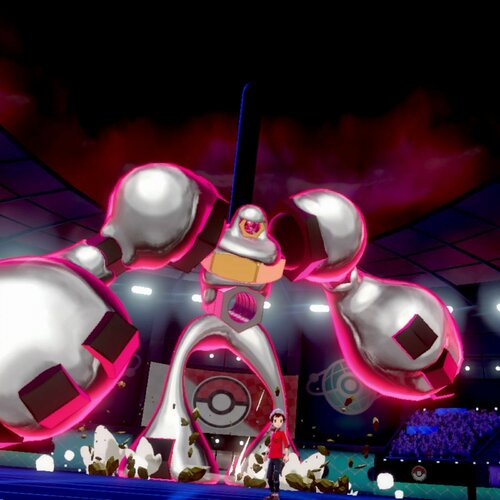

![More information about "[PKHeX Plugin] WC3 Plugin"](https://projectpokemon.org/home/uploads/monthly_2023_12/1.thumb.png.dce1aadb033591d99bfd40793ea7a3e0.png)