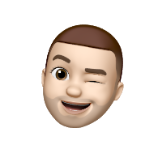Search the Community
Showing results for tags 'converter'.
-
hi the pkhex tells me that if I want to put other pokemon I have to convert them to pb8
-
How can I convert an OBJ to a nsbmd file?
popcornrulez posted a topic in ROM - NDS Discussion & Help
I am trying to edit the some maps from Pokemon Black using Spiky's DS Map Editor. The problem is that I can export of map to OBJ format, but I can't import an edited OBJ file, it is only possible to import nsbmd files. So, I need a way to convert an OBJ file to nsbmd format. -
Just as an FYI to all those out there, this project is long dead. You can see my new stuff here: http://projectpokemon.org/forums/showthread.php?20984-PKMDS-Code-Library-Gen-V Hello people. As you may know, one limitation in adding Pokémon to your game using Pokesav is that you cannot load a PC Pokémon into your party. To be honest, it's a rather silly limitation. Thusly: I have created a tool for converting between the two types of PKM files. This is a Windows application, which requires the latest .Net Framework to run. Thanks go to SCV for clearing up the encryption method of the last 100 bytes in a PKM file; thanks go to Sabre for defining the structure of that data. And just so you all know, this is the first preview of a much bigger project I am working on, which hopefully will also be released (in a beta) rather soon. Feedback of any kind, whether comments, compliments, positive or negative, errors... is all welcome. Post here or PM me. EDIT: .BIN files (encrypted and shuffled .PKM files) are now supported. EDIT: As of June 06, 2009, this should be the last update I make... unless of course someone comes across a bug. I added sprites for the loaded PKM files, which will accurately reflect the sprite used in-game. PKMDS PC To Party Tool.zip
-
I am trying to set up my platinum game so I can use the pokesav. I am using no$gba to play it on, and I have already altered the .ini file and changed the save game format. Using the online converter, I am able to alter my game. However, I cannot switch it back to the no$gba format using the website, or cannot find the correct format. I have tried using the other no$gba to vba (I think that is what it is called) converter, but I keep getting an error message saying that a file type is either missing or broken, and cannot even configure the program. If any ideas are present, I would really appreciate it.
-
[update 7/9/09]: Fixed Major Bug! If you downloaded this, Please Re-Download it! I have written a small console app that converts *.duc files from an Action Replay Media Edition to the RAW *.sav file type and back, making the Action Replay Media Edition a device that although I loath, more compatible with PokeSave. To use this, drop your *.sav file or *.duc file onto the executable. [Edit]: I forgot to mention it, but this requires the .Net Framework. If you experience any problems, feel free to contact me. If you have any suggestions, feel free to contack me. Planned Features: -GUI -State your own Game Name, Save Name, and Description. -More hidden commands as this version has.. Changelog: v1.2: Fixed a MAJOR bugs: now, dosn't remove first 4 bytes from save file, and now dosn't end with one "00" after many "FF"'s. v1.1: Added more command-line arguments. Launghing this via cmd: ARDSMEDUC-SAV-Converter.exe [o] [sa] will open from [o], save to [sa], and resise to (WARNING: THIS PARAMETER IS STILL UNTESTED. USE AT YOUR OWN RISK...) To Download: Right Click -> Save Target As... ARDSMEDUC-SAV-Converter.exe
-
A special bonus to all members of Project Pokemon: You all get a small preview of the NDS Save File Converter v2.5, that can convert between the following formats: Minimum System Requirements: -.Net Framwork 2.0 -Windows (Vista or 7 prefered, XP may or may not work) Screenshot(s): Credits: -evandixon, for making this tool -Matt140 for making the ARDSi/Media Edition convertion code, without which, I could not have the kind of ARDS MAX support I have now -Shuny at http://www.shunyweb.info/ for having the original save converter that inspired me to make this tool Official Site and Download Changelog: v2.5 -Added simple batch conversion (advanced options possibly comming soon) -Added plugin function, so 3rd party developers can add their own save file formats -Lots of internal changes v2.1 Beta: -Remembers Open/Save dialog locations separately (unfortunately, only for the current session) -Improved stability of reading game names of multi-save save files (ex Mario.1.sav, Other Game Name.7.sav) v2.0 Beta: Rewrote program to be more efficient, and hopefully faster; added new look; added new supported features for save formats: save formats are no longer limited to one or all sizes, a range is now supported. Example: the M3i Zero use a RAW 512KB save file, but some games need a 1MB save file. If you find any errors in suppoted save formats, please report them to admin@uniquegeeks.net. GBA Save conversion comming soon, If you wish to speed the process of GBA Conversion, email your GBA Save files to admin@unquegeeks.net v1.9: Added beta Action Replay DS MAX file support, and ability to save game names if there is an NDS ROM with the same filename as the save, and ability to send me the game names to go in a future database v1.8 Delta: Fixed a small bug v1.8 Gamma: Because I forgot to add a crucial file in the beta, and because I have been slightly modifing it, here is a new version. v1.8 Beta: Because of so many problems in 1.8 Alpha that are fixed in the Beta, the feature described in Alpha's changelog is being postponed. v1.8 Alpha: Allowed size change of any format (very helpful for Action Replay saves); Started Working on a system to automatically load the Game name if a rom with the same name exists in the same directory. This feature will be visible during the Beta version. v1.7: Added RAW 1MB support v1.6.1: Fixed crashing when converting from ARDS ME/ARDSi format v1.6: Major Updates -Removed Plugin system, can no longer create custom plugins to extend functionability, but now works faster. Data folder no longer needed. -Fixed bug showing conversion complete message twice -Added beta auto-detect size, as well as 128KB RAW size. -Added extended support for Action Replay DSi/ME, being able to enter game info (Credit to Matt140 for writing the conversion tool, to evandixon only for packaging it within this program) V1.5.2: Raw Save to DeSmuME conversion works now. V1.5.1: Fixed bug in G6 DS Real / M3 DS Real (*.0) support V1.5: Fixed potentially fatal error, packaged with support for G6 DS Real / M3 DS Real (*.0) V1.4: Modified program to add save file formats from the list files, AND search the relative dorectory for them. I also packaged support for DeSmuME *.dsv files. Credit to Inferno™ for providing Save File V1.3 - Many new fixes: Now Easier for others to add on to, it now converts all saves to raw, THEN to the format specified by the user. It also has separate files containing a list of formats, so I can now control the display order on the form. I also packaged the newest version of the ARDSMEDUC-SAV program. V1.1 - Only updated bug in program that allows repeated Save Formats ---------------------- Download Mirror 1 Another Mirror is attached Offline NDS Save .zip
-
I have made yet another save converting program. Well, this dosen't exactly convert it, all it does is make the file you drag onto this 512KB (The Size that is used by the R4). I do not have it support any other sizes, but might in the future. To download: Right-Click -> Save Target As... (Save Link As... for some browsers)
-
Hi! This program allows you to convert between *.DUC and *.SAV files, using a custom Game Name, Save Name and Save Description. Please make sure you have the .NET framework (3.5) installed!! Changes List: ARDStoSAV's Official Page Download Links: ARDStoSAV.zip