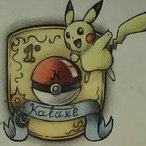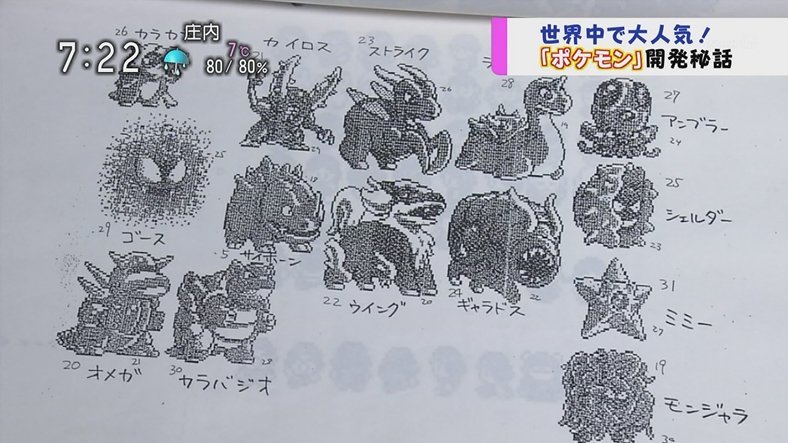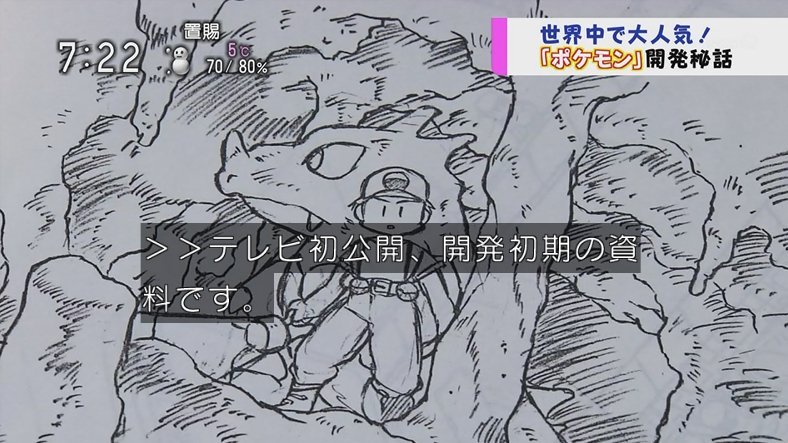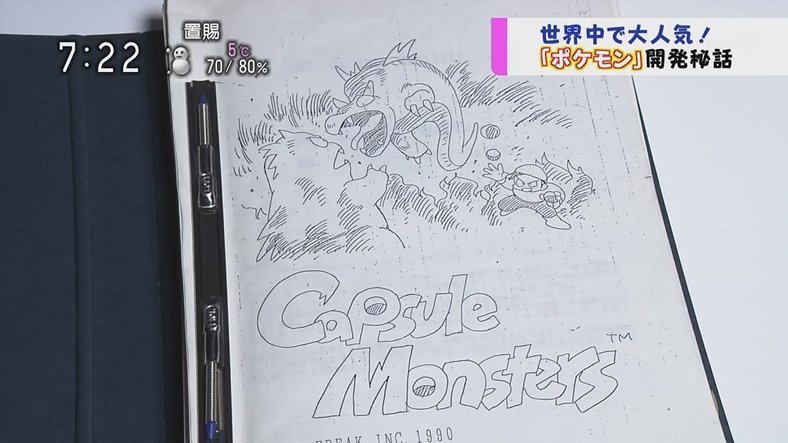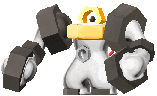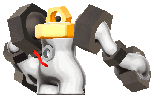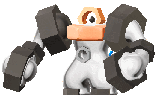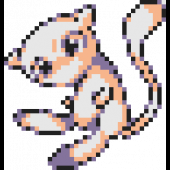Leaderboard
-
in all areas
- All areas
- Blog Entries
- Blog Comments
- Images
- Image Comments
- Image Reviews
- Albums
- Album Comments
- Album Reviews
- Files
- File Comments
- File Reviews
- Events
- Event Comments
- Event Reviews
- Topics
- Posts
- Pokédex Entries
- Articles
- Article Comments
- Technical Documents
- Technical Document Comments
- Pages
- Tutorials
- Tutorial Comments
- Status Updates
- Status Replies
-
Custom Date
-
All time
November 30 2016 - February 14 2026
-
Year
February 14 2025 - February 14 2026
-
Month
January 14 2026 - February 14 2026
-
Week
February 7 2026 - February 14 2026
-
Today
February 14 2026
-
Custom Date
01/03/19 - 01/03/19
-
All time
Popular Content
Showing content with the highest reputation on 01/03/19 in all areas
-
ミロカロス=Milokaross=Milotic カイリュー=Kairyu=Dragonite ボーマンダ=Bohmander=Salamence 専用カード=Distribution Cart Edit: Upper letters: ポケットモンスター ダイヤモンド= Pokémon Diamond ポケットモンスター パール= Pokémon Pearl6 points
-
Togepi 7A07: EReader card is not available for non-japanese games, like the legality check result says. Togepi C106: OT Name is blank Same for other ereader mons. Shaymin: Can't get it on D/P ("Although Oak's Letter is present in the game data for Pokémon Diamond and Pearl, the item was never distributed for those games by Nintendo." Only problems are with the g2 ingame trade which fail at the OT Name check (will fix later).2 points
-
As part of this year's annual Christmas releases to the Pokemon event community, today we present the first Mew ever known to be preserved from the distribution held at SpaceWorld 1997. Not only is this our first Mew from SW97, it is also the oldest/earliest pokemon event we've ever had the privilege of preserving. This Mew was recently discovered through a post on Reddit by u/salinbreezy, in which he shows the Mew on a Japanese Blue cart that he found at a thrift store alongside several other Japanese Pokemon cartridges. I'd like to give special thanks to @suloku and @HaxAras who both emailed me in late September to inform me of it, while suloku asked me to contact salinbreezy myself to counter the time and expense of overseas shipping. Thankfully salinbreezy happily agreed to ship me his cartridge to allow me to dump the savefile. After direct examination, we're positive that this Mew is very likely legitimate. This Mew was distributed like most events of the era, by a "Mew machine", which as we know distributes identical Mews with TIDs incremented by 1 to the player's party. Bulbapedia provides a bit further information on the event, stating: To be eligible to receive a Mew, players had to submit an application postcard; only 100,000 people were able to receive this Mew. While originally going to be run from November 22 to 23, 1997, the distribution was later extended to the non-exhibition day November 24, 1997. While this is the ヨッシー (YOSHI) OT variant of the SW97 Mew, one of the other known OT possibilities is ルイージ (LUIGI). This is TID 15219 of the ヨッシー Mews. Again, I'd like to thank salinbreezy for allowing us to preserve this Mew. It may very well be the only Mew we ever see from SpaceWorld 1997, as the life of the batteries retaining these old savefiles are at their very end. Japanese events from Generation I and II are extremely rare as it is, and to date the only other Japanese events from the era that we've preserved are four マクハリ (Makuhari) Mews from SpaceWorld 1999. ----- salinbreezy's image from Reddit: Dumping salinbreezy's Japanese Blue cart: SpaceWorld 1997 Mew Promotional Advertisement: In regards to further event rarities being released this year, there may be more to see tomorrow elsewhere on the internet 151 - ミュウ - 15219.pk1 Blue.sav1 point
-
Hello, first of all I would like to clarify that this work is hard and takes me a long time to do it (for the 400 sprites that we have been doing on this page it has taken me about 250 hours or more), so if you are going to use my work on your website I do not care, just name me or put me in your page credits. pokemonshowdown.com and its sponsor smogon.com at the moment dont have permission to use these sprites and those I'll have in the future, due to the lack of appreciation (to reverse this situation they should talk to me) projectpokemon.org is an example of how my work is appreciated. Thanks to @theSLAYER and the entire admin team. In this thread I plan to make the nintendo switch sprites, I leave meltan and memeltan here. Sprites Pokemon Sword & Shield: Upcoming note: Pokemon showdown imported my files without my permission, so sw / sh sprites will have a limited time watermark https://mega.nz/#F!pltwhCTL!rtVqFhgBVluywFMHJAFHUg Pkparaiso is doing the 8th generation sprites so you can wait for them on this link. https://www.pkparaiso.com/espada_escudo/sprites_pokemon.php EDIT: https://mega.nz/folder/Vw10xS7Z#XxqMhKSg9rIGTuEDn0MzPg VERSION WITHOUT WATERMARK (INCOMPLETE)1 point
-
Credits:Knox,Serkan WARNING:I won't continue this project anymore.I actally found some new codes like:Icon codes,custom keyboard,gts pokemon codes. Here is the new better Plugin: But thanks for over 70 downloads and your support! Hey,I decided to make a PSS Online working Cheat Plugin for Pokemon ORAS because i diddnt found a PSS cheats based Plugin.If you have any feedback,make sure to comment it down bellow. -------------------------------- How to install (Full Guide) ------------------------------------------------------------------------ works with O3ds,N3ds,O2ds,N2ds/XL You will need Cfw! 1.Open your FBI 2.Select TitleDb 3.Scroll to Ntr Cfw Selector and install it. (Click on Install and delete cia) Now a app should be added to your home menu.Open it and select 3.6 or 3.3 Done?Okay now you are ready to install the plugin. ------------------------------------------------------------------------------------------------------------------------------------ How to Use? 1.Put your sdcard out of your device,and put it into your PC. 2.If you already started and installed ntr (What u should have do),then there will be a folder called "Plugin"In the root of your sdcard. 3.Now,when you downloaded the Plugins.zip select the game you have (OR/AS) In the AS folder will be another folder called:000400000011C500 Copy the WHOLE folder into the Plugin folder of the sdcard. In OR there will be a folder called:000400000011C400 Just do the same like in AS. 4.Now put in your sdcard back to your 3ds/2ds and start ntr selector.It will load up the plugin.Enjoy! Now youre done. ------------------------------------------------------------------------------------------------------------------------------------------------------------------- Screenshots -------------------------------------------------- Quick Infos: 1.Remember that you can only have 1 plugin in the folder.So if you have another ORAS plugin in the "plugin" folder of your sd card,then they can make a bit trouble. 2.When your 3ds turns off then you have to start Ntr again.It will automaticly load the plugin. ---------------------------------------------------------------------------------------------------------------------------------------------------------------------------------------------------------------------------- Here you have a list of the Cheats that are aviable right now. Cheats: Unlimeted Nices \working / Unlimeted Cangratulations \working / Unlimeted battle wins,link trades \working / Unlimeted passerbys met \working / Unlimeted money \working / Unlimeted PokeAmi Headball Score .might crash. Unlimeted Combos (PokeAmi) .might crash. Unlimeted Pokemiles \working / Unlimeted GP \working / Set favourites to 1 Set favourites to 100 --------------------------------------------------------------------------------- Screenshots: --------------------------------------------------------------------------------- Maybe upcomming cheats: Custom Keyboard with hacked symbols PSS Icons (Troy,May,Pkcentre,Gift etc. ---------------------------------------------------------------------------------- Changelog: -1.0: -Release -1.1: -Added Pokeami Headball Cheat codes -Added 50.000 Nices/Birthday wishes -Added Unlimeted Pm -Added Unlimeted GP -Added Unlimeted favourites --------------------------------------------------------------------------------------------------------------- Download: Better Plugin: K&S PSS Oras Plugin v1.0.zip K&S PSS Oras Plugin v1.1.7z Plugins v1.1.7z1 point
-
RELEASE: VBA LINK + E-READER There is a VBA version with link cable emulation There is a VBA version with e-reader emulation compatible with raw files But there isn't a version with both emulations at the same time, that's why, using the source code of both versions, that's why I've done a merged version of both VBA in the same emulator. Here it is: I'm not the author of the link emulation nor e9reader emulation, I only mixed both versions in one. This is a merged of VBA-Link 1.73 (link since broken) created by denopqrihg and VBA-Reader created by caitsith (http://www.caitsith2.com/), they are the real authors of these emulations HOW TO EMULATE E-READER WITH POKEMON GAMES Pokemon Ruby/Sapphire JP The American version works exactly like the Japanese, but I'll post pictures of the Japanese version anyway, because the American version is already possible to emulate the e-reader with VBA Link and .sav files 0 - If you want to use an English save, rename the save to have the same name as the Japanese ROM, and the extension must be changed to sa1. For example if we have the ROM Ruby.GBA and Japanese Pokemon "Pokemon Ruby JP.gba" the save "Pokemon Ruby.sav" should be renamed to "Pokemon Ruby JP.sa1" 1 - Open the emulator twice 2 - Load the Rom of Pokémon Ruby or Sapphire in the first emulator and the Rom e-reader + JP in the second emulator 3 - Press start on both emulators 4 - Select the third option of the emulator with Pokémon Sapphire (Mystery Event) 5 - Select the first option in the second emulator . A popup will open , select a raw file corresponding to the version you are using, in my case Pokémon Sapphire JP 6 - Press A on the first emulator and that's it, you have loaded a Japanese trainer or berry 7 - Change back the name of the save as it was originally and you have a Japanese e-reader berry or trainer loaded in an American save Pokémon Emerald / FireRed / LeafGreen Japanese 0 - We can do the same with the saves but this time only with Pokémon Emerald. Japanese and non-Japanese saves for FireRed and LeafGreen are not compatible 1 - Download the following saves already prepared for e-reader (it's on the download page, file name being Pokemon E-Reader Saves.rar) 2 - Open the emulator twice 3 - Load in the first emulator an Emerald/FR/LG ROM and an e-reader + JP ROM in the second emulator 4 - On the emulator with the e-reader ROM select File -> Import -> Battery File and select one of the downloaded saves,corresponding to the game that we are using and click OK. A third option will appear 5 - Pikachu appears. Press A and select a raw file for the e-reader, in this case Pokémon Emerald 6 - A Sandsdrew and 7 holes more will appear and the raw file selection will be open again. At this point you can select up to 8 different cards. If you want to load less than 8 just press cancel on the file selection, then press B and select the first option 7 - Select the third option of the first emulator and press A twice in the first emulator 8 - Then press A on the second emulator. The Sandshrew will the start to move up and down. If all went well the first emulator will restart, indicating that the data loaded properly 9 - Now the trainers will be available on the Trainer Hill. In this case you cant put back in the save in the English versions because the Trainer Hill is incompatible with e-reader and have fixed trainers Source Code All versions of VBA publish the source code and I will not be less (source code has been added to the download page) Huge Thanks VBA-Team for creating the emulator denopqrihg for the link emulation caitsith for e-reader emulation ad2099 to testing this emulator and the save for FireRed & LeafGreen1 point
-
Speaking about the Japanese Event Trade I'm quoting @Blackshark : "There are multiple .app files inside. But only 00000004.app is interesting, that's where the game code is located. Unfortunately the files are compressed (.ash) and packed into archives (.arc) and the only tool I found to decompress these files doesn't work for all files. If you are looking for Metagross and the others I fear those where distributed like Mystery Gifts and probably lost for ever if nobody made a backup back then. " Well I have 2 theories: -First the Japanese Platinum update allows you to return to previous Look-See Ranchs, does it work too with Event Ranches? -Second we should check at the ROM which contains the initial trades, maybe the event ones are just unlocked during the Japanese Platinum update? So hurry, before the Wii shutdown, if someone can export a ROM and a save with the Japanese update (and if possible with one of the event ranches) it can help us a lot. Of course if there is anyone with a good Wii hacking knoweldge it'll help us too.1 point
-
don't know if that's possible, I only know it's possible to trigger their different animations in dex1 point
-
@theSLAYER nop, i capture it with handheld mode. you know if we can zoom in or zoom out (dex) to the sprites, since I couldnt1 point
-
To add on regarding this: Coincidentally, earlier I had a conversation with @Sabresite, and we confirmed it should have been in the unreleased folder, instead of the released folder on our github, as the event was unreleased. They were obtained via hacking the e-Reader room section of Pokemon Colosseum, so they're as illegal/unreleased as getting Shaymin in DP. (for both scenarios, they were programmed into the game, but left unused, hence not released)1 point
-
The savefile block footer isn't matching typical blocks; will have to investigate later. A checksum comparison was removed from the most recent version as it was suspected that the block footer check should be enough to identify, which in its current state isn't true. Probably have to review how the footer is stored/modified and see how to revise the check. edit: fixed in latest commit, thanks for reporting https://github.com/kwsch/PKHeX/commit/bdcabfa573ff15d365abbb6118858821573fae751 point
-
In this Twitter are some restored sprites in a very accurately way: https://twitter.com/helixchamber1 point
-
A show on Japanese TV channel NHK recently aired concept illustrations of several Pokemon designs from Gen 1. Hopefully this isn't old news to everyone, I don't recall seeing this image before however: You can however find full images of the ones below on the Bulbapedia Capsule Monsters page and the Glitterberri Early Concept Art article: Tweet the above images are from:1 point
-
Oh wow, thank you so so much for your hard work @Kalaxe Given my experience with the Gen 7 files, I understand how terrifyingly difficult this must have been! did you capture the videos while connected to the TV monitor? (docked mode) The quality of these are so much better than the screenshots I take on my console (handheld mode)1 point
-
1 point
-
1 point
-
1 point
-
ミロカロス ・ カイリュー ボーマンダ 専用カード The Black box looks like it says this? I'm not sure what it translates to, as the google one doesn't make much sense. But it's probably something along the lines of "distribution use only" Edit: Is it the names of the Pokemon that are distributed in Japanese?1 point
-
No, because nobody has documented where this value is stored.1 point
-
This is awesome! Here's a clearer look at the Mew distro machine as well as the interesting sprite. It's the exact same sprite as the one used in the Spaceworld '97 demo.1 point
-
Dang congrats, and merry christmas. I never thought this cartridge would be the first Japanese cart to show up. Absolutely crazy how long it has taken for this to show up. I hope this means more Japanese carts show up, but that might be wishful thinking :P1 point
-
The most interesting file is probably mii.arc.ash, that's where I think all the NPC data (Miis) is stored. So if the trades are really inside the game, there should be evidence in this file. It is actually bigger in the Japanese version than in the European version. Though this could be just because the Platinum update added 3 additional Miis to the game. Another interesting file is rodata.arc.ash, which is only in the Japanese version. But just like the other file this one could just be part of the Platinum update. Those ash files are compressed and should be extractable with ASH Extractor (which seems to be the only tool available to handle ash files), but while it works well for some ash files it fails to decompress these two files. So the content remains a mystery.0 points