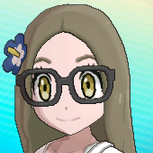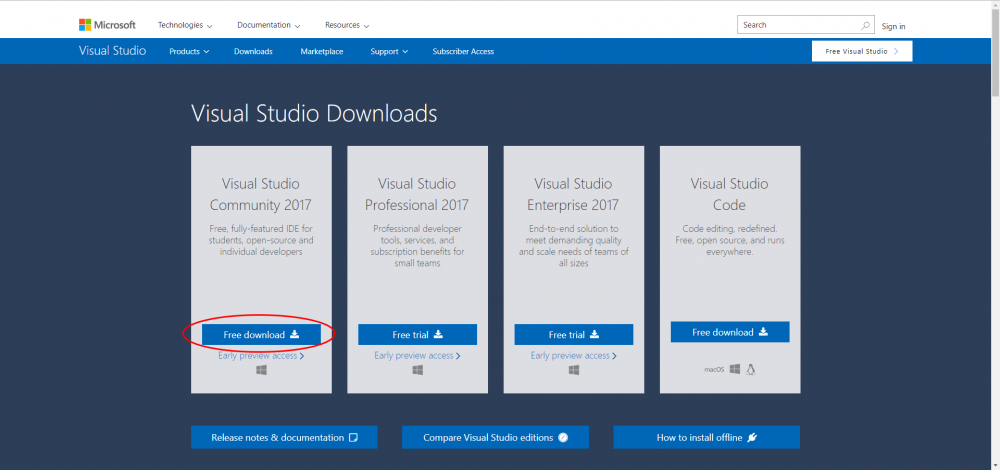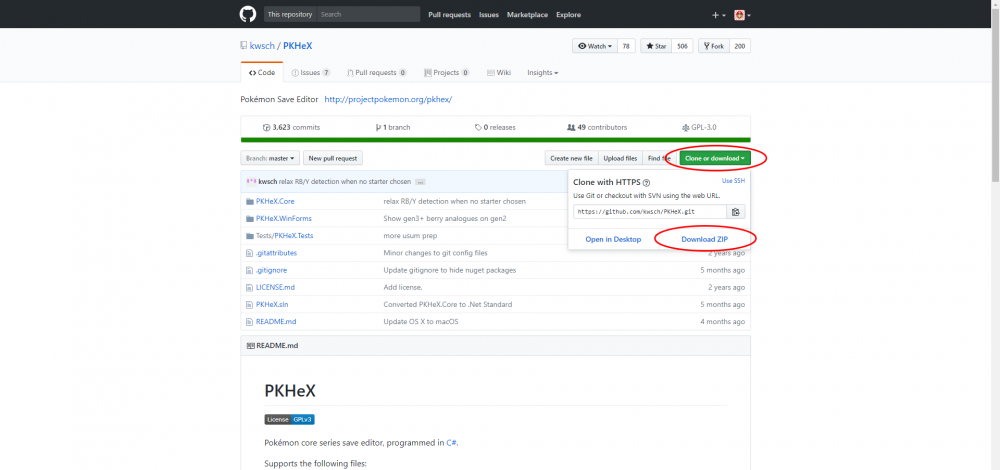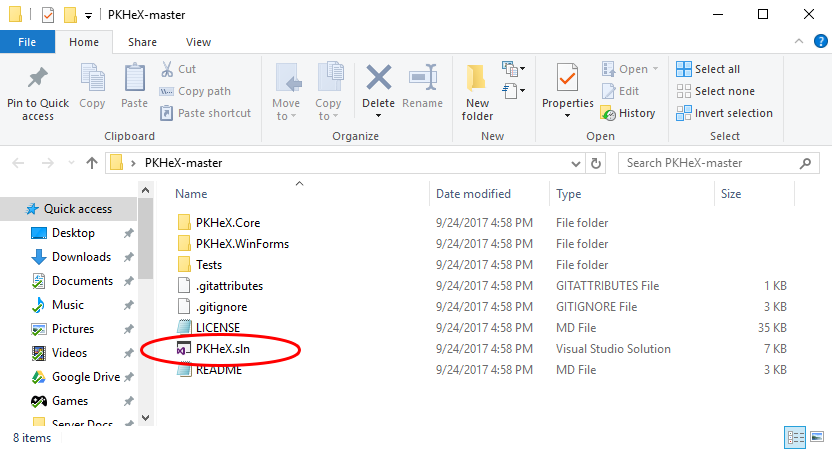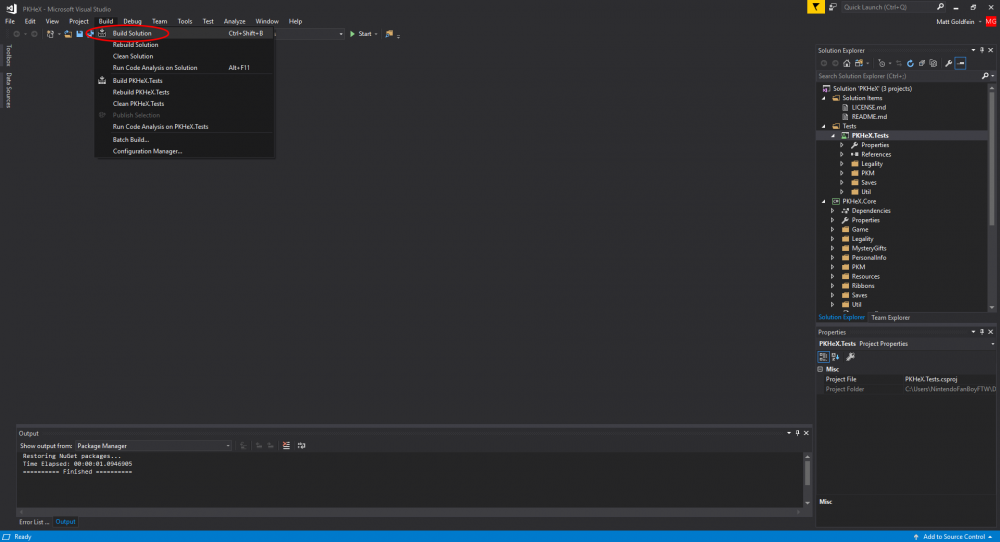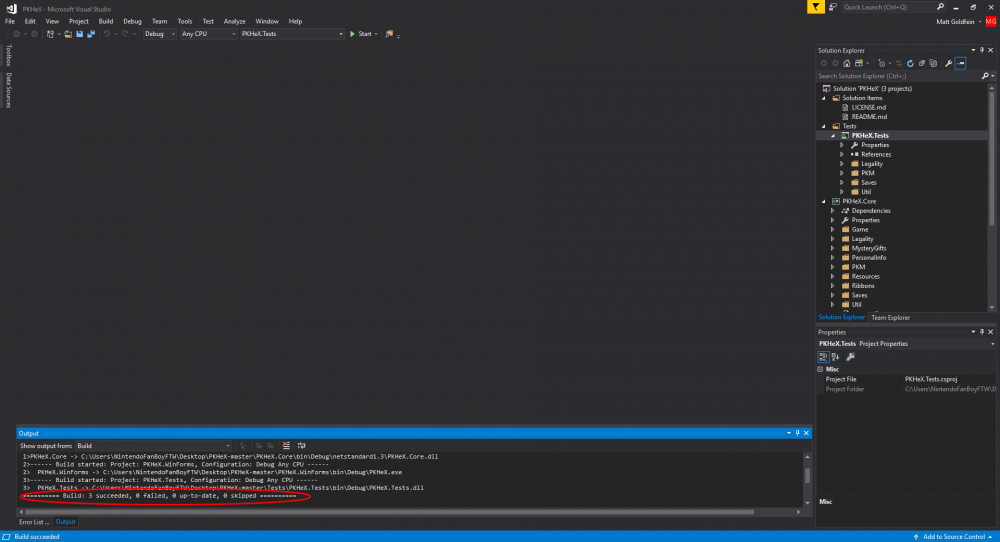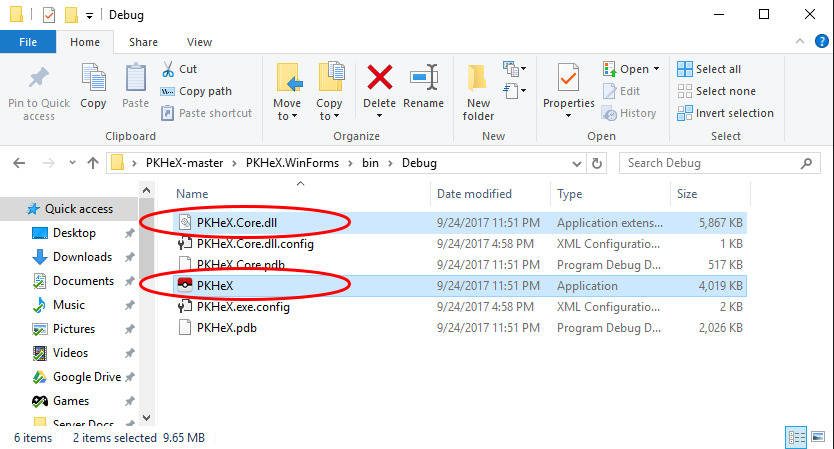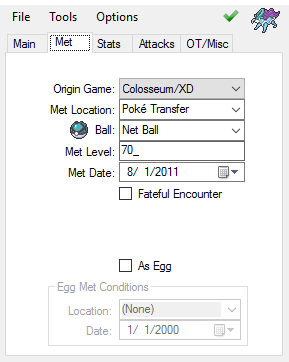Leaderboard
-
in all areas
- All areas
- Blog Entries
- Blog Comments
- Images
- Image Comments
- Image Reviews
- Albums
- Album Comments
- Album Reviews
- Files
- File Comments
- File Reviews
- Events
- Event Comments
- Event Reviews
- Topics
- Posts
- Pokédex Entries
- Articles
- Article Comments
- Technical Documents
- Technical Document Comments
- Pages
- Tutorials
- Tutorial Comments
- Status Updates
- Status Replies
-
Custom Date
-
All time
November 30 2016 - February 9 2026
-
Year
February 9 2025 - February 9 2026
-
Month
January 9 2026 - February 9 2026
-
Week
February 2 2026 - February 9 2026
-
Today
February 9 2026
-
Custom Date
09/25/17 - 09/25/17
-
All time
Popular Content
Showing content with the highest reputation on 09/25/17 in all areas
-
Possibly you've hacked the PIDIV relationship, thus the only possible encounter is an egg (which can only be in a Poké Ball). Hold control when requesting the legality report, it'll tell you the encounter details.2 points
-
Version 26.01.31
12438104 downloads
Pokémon core series save editor, programmed in C#. Supports the following files: Save files ("main", *.sav, *.dsv, *.dat, *.gci) GameCube Memory Card files (.raw, .bin) containing GC Pokémon savegames. Individual Pokémon entity files (.pk*) Mystery Gift files (.pgt, .pcd, .pgf, .wc*) including conversion to .pk* Importing teams from Battle Videos Transferring from one generation to another, converting formats along the way. Data is displayed in a view which can be edited and saved. The interface can be translated with resource/external text files so that different languages can be supported. Pokémon Showdown sets and QR codes can be imported/exported to assist in sharing. We do not support or condone cheating at the expense of others. Do not use significantly hacked Pokémon in battle or in trades with those who are unaware hacked Pokémon are in use. FAQ Support Forum <-- Post here if you have questions or found bugs1 point -
I decided to make a quick video and guide on how to compile PKHeX since most of the guides or "tutorials" I see out there are either outdated or way too complicted for the average user that just wants to quickly get the latest version of PKHeX. I know when I first started to get into the compiled versions of PKHeX, I had so much trouble getting things to work. Ill also include a video I just made explaining it too. 1. Go and download Microsoft Visual Studio Community 2017 Here: https://www.visualstudio.com/downloads/ 2. Install and make sure Microsoft VS opens properly (you may need the latest .NET installed) 3. go to https://github.com/kwsch/PKHeX and download the latest master 4. Unzip the "PKHeX-master" folder from the zip you just downloaded and open "PKHeX.sln" 5. click on "Build" and then "Build Solution" 6. Make Sure it Says that 0 Failed. If any Files Fail to Build I Would Just Retry Step 5 7. Go back to the "PKHeX-master" Folder from Earlier and Enter (PKHeX.WinForms>>bin>>Debug) If Everything Worked you Should see All of the PKHeX Files in this Folder. (You Only Need the PKHeX Program (the one with the PKHeX Logo) and the PKHeX.Core.dll File. The Rest of the "PKHeX-master Folder Can be Deleted. Congrats! You Just Learned How to Compile PKHeX. If You Need Any More Clarification Just Check Out My Video Tutorial Above. View full tutorial1 point
-
Version 1.0.0
11674 downloads
Many people are playing custom Virtual Console versions of Pokemon Gold, Silver and Crystal. The saves of these games cannot be easily edited with PKHeX though, since PKHeX expects a different file size for Gen II saves. Direct support for these kind of files will surely be added by Kaphotics someday but in the meantime, you can use this converter right here to easily modify the size of your save file so that it can be used with PKHeX. It also works the other way around of course so that you can actually use your edited save files in your Virtual Console games. The usage is really simple: Just export your sav.dat file from the Virtual Console game using any available method, then drag the file onto sav_converter.exe. This will add a couple of additional bytes to end of the save file, afterwards you can just open it with PKHeX like you normally would. After you've finished your work with PKHeX, drag the sav.dat file onto the converter executable again to remove the additional bytes that were added before. Then you can simply import the file back into your game using any of the methods available for your specific 3DS setup. Due to the nature of the tool, I can't provide any screenshots, since there's just nothing to show, the program does not have a GUI. If you have any questions, just send me a PM1 point -
I think something was removed from server, but I can't tell what.1 point
-
and here I was hoping for some kind of Gen 2 retro Gameboy to Gen 2 3DS functionality. I wonder why it isn't supported..1 point
-
I can confirm - I have attempted and receive an "Error" from the Pokémon Pikachu 2. The batteries were replaced shortly before trying it, so unless my Pokémon Pikachu 2 is defective, it's a no go.1 point
-
SUCCESS!!! Replace all 29 instances of that ^ with all 0's in the garc located at a\1\7\0 and you will be able to use your Mega Mewtwo's and Primordial Groudons to your heart's desire in Battle Maison (Ignore the "E0 01 07" for ORAS games I guess, as well as X and Y). Have not tested this yet for Sun and Moon but if it was as easy as it was for ORAS then it shouldn't be difficult. I'll bet it'll be the same for Ultra SuMo as well, if not similar.1 point
-
Wish I'd known that three years ago. I've got about 300 of these things to re-transfer with PKHeX. But god you don't know how happy it makes me to hear that. You kids these days with your legality checkers. Back in my day we used an untranslated Japanese program still in alpha and HxD and we were grateful.1 point
-
If you had the pkm files (or save file) in gen3 format, you can always drag them over to any future generation save file and PKHeX will convert them for you! No need to try and fake the transferred data1 point
-
Raichu/Pikachu: Only place Pikachu can be captured (in Sapphire) is in the Safari Zone. >The Raichu was from an egg >Origin Seed: EB907277 >PID Type: Method_1 definitely not from an egg1 point
-
I don't know if this helps, but this is a pichu I have sitting around that hatched from an egg on emerald for comparison if you give Kaph the .pkm of Raichu. 172 - PICHU - 72ACA36FD883.pk31 point
-
Can't tell without seeing PKM data; feel free to clear TID/SID/OT1 point
-
Method 1 egg from Emerald is not likely (close to impossible). It is more likely in FrLg, but still close to zero possibility.1 point
-
You could always use the Mystery Gift tool to receive the tickets from the legit wondercards1 point
-
It's really hard to tell just based on the picture, but nothing from generation 3 is being flagged as illegal in my PkHex in any of my backed up saves. (Emerald, Gen 4, Gen 5, Gen 6, and Gen 7) I don't think I have any net ball things from Gen 3 (aside from Colo, but that shows up fine) sitting around still, so I'll have to go play around on Emerald. Do you have specific examples aside for the net Starmie? Is it just Generation 3 games? Is it just Sapphire or all versions? (I'm assuming at least FR/LG since Dunsparce cannot be found in R/S)1 point
-
Just updated with my findings on Unown Dex, Mystery Gift, Trainer Hall and Link Battle Colosseum!1 point
-
PKHex have two legal modes for gen 1 and 2 save files. Virtual Console mode and GameBoy cart mode. When you load the crystal save the program uses the GBCartEra mode, because there is no VC Crystal yet. The differences between VC and Gameboy are not only Crystal, Pokemon Stadium 2 is only available in GB mode, that means in VC there is no move reminder. Of course the only trade available betwen gen 2 and 7 is with the Virtual Console games, that means any gen2 pokemon in sun/moon use the Virtual Console legal analysis.1 point
-
Crystal is currently GBCartEra only; as in, there's no way to get it on virtual console. Since it's not virtual console, the Celebi Event is thus obtainable (japanese only, but whatever). Transferring to gen7 requires it to originate from a virtual console save, which has not released the event.1 point
-
@theSLAYER I am sorry I have not noticed. Thank you for moving the topic.1 point
-
I looked deeper into regulation and I found something interesting: https://pastebin.com/5FwTiami We know that the player has to select a team, and the game has to know if that pkm is allowed or not. I assume if the sublegends/legends list wasn't directly used, then it'd be the bitflag alternative. Since we know the legends are the only ones banned, and only species are banned... (using PKHeX's legends list and c#): bool[] value = (new bool[808]).Select((z, i) => Legal.Legends.Contains(i)).ToArray(); byte[] data = new byte[value.Length>>3]; for (int i = 0; i < value.Length; i++) if (value[i]) data[i >> 3] |= (byte)(1 << (i & 7)); File.WriteAllBytes(@"D:\bans", data); This generates a 101 byte file: 00 00 00 00 00 00 00 00 00 00 00 00 00 00 00 00 00 00 C0 00 00 00 00 00 00 00 00 00 00 00 00 0E 00 00 00 00 00 00 00 00 00 00 00 00 00 00 00 C0 07 00 00 00 00 00 00 00 00 00 00 00 98 7E 00 00 00 00 00 00 00 00 00 00 00 00 00 00 00 00 00 00 D8 03 00 00 00 00 00 00 00 F0 03 00 00 00 00 00 00 00 E0 01 07 I searched thru the decrypted ROM and found it in multiple places. Try clearing the appropriate bitflags everywhere (or maybe just replace this chunk with 101 zeroes). Stop after F0 03 for ORAS (728 bits, 91 bytes).1 point
-
I've the gen 3 yes somewhere. Will upload them later. @HaxAras I find them back ^^ StevenMetang.pkm StevenGaleking.pkm StevenAirmure.pkm1 point
-
This isn't all of them. Most are the Japanese event ones. They were all self-obtained before my Japanese Pokewalker was introduced to the washing machine. JpSoulSilverPokeWalkers.sav0 points