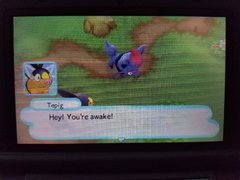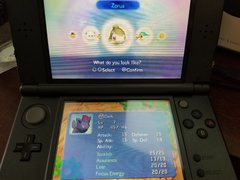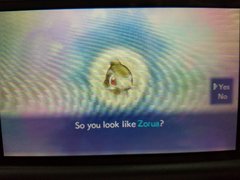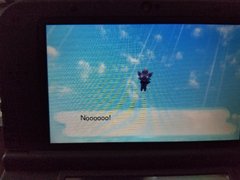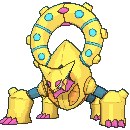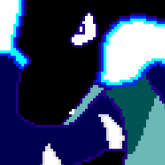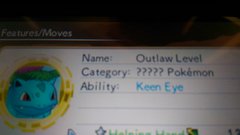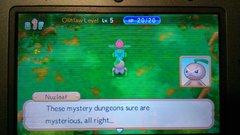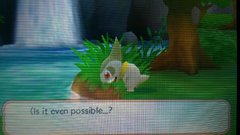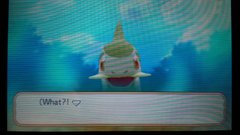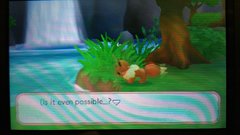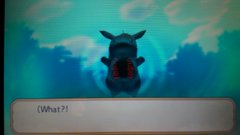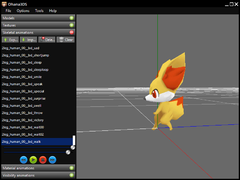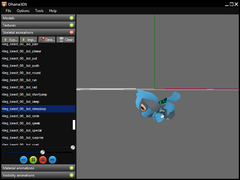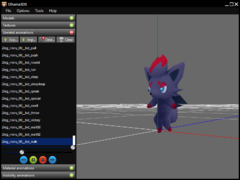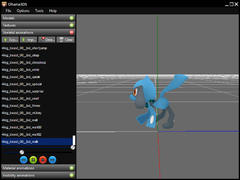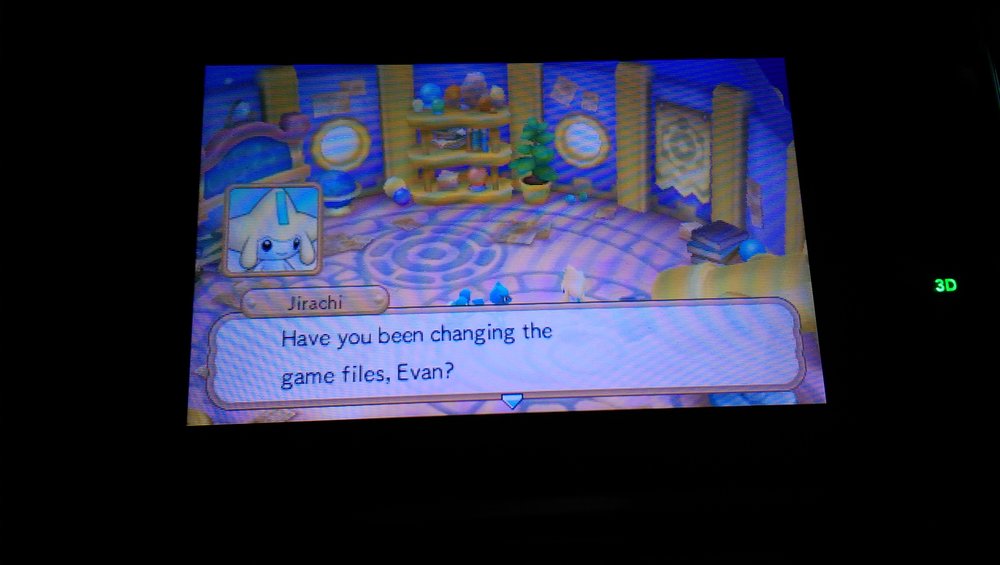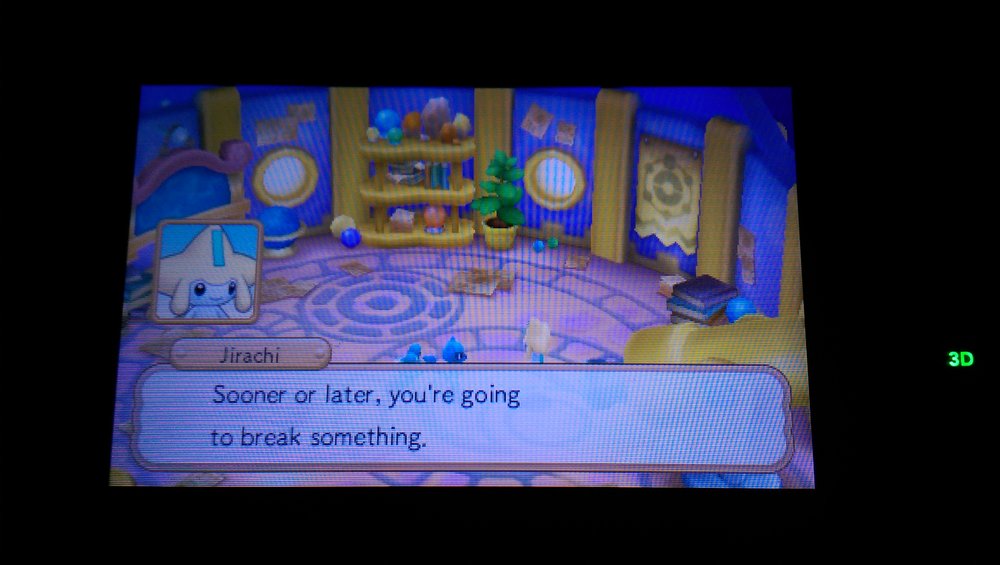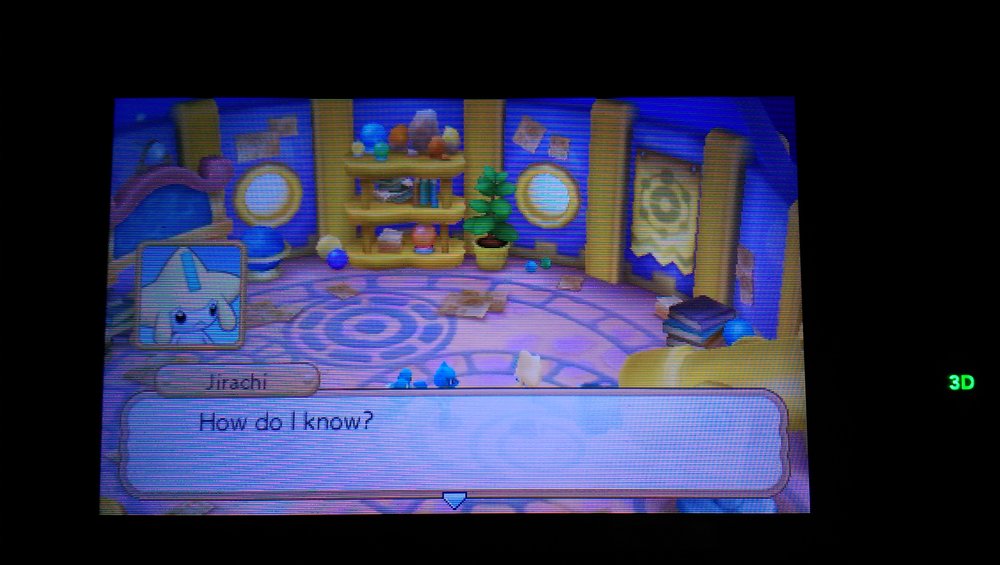About This Club
The club where Mystery Dungeon hackers share their research and findings
- What's new in this club
-
андрей joined the club
-
Criminological joined the club
-
Ashketchum3 joined the club
-
MisterPanic joined the club
-
Turbo joined the club
-
JAVION joined the club
-
Hi everyone, I have been looking for a long time by now for a way to modify sprites on mistery dungeon red rescue team games, for GBA, does anyone knows if something like that is possible ? and if so, could someone explain me how to do it ?
-
alexcoss26 joined the club
-
Kellym818 joined the club
-
OwlSnowStorm09 joined the club
-
DanilTyrygin joined the club
-
Pokemaster9999999 joined the club
-
Parakoopa joined the club
-
Sabresite joined the club
-
pk.damian joined the club
-

RTDX Hacking Adventures
Images added to a gallery album owned by evandixon in Mystery Dungeon Hacking's Images
-
nLor192 joined the club
-
Mobzaaz joined the club
-
Darkrai8674 joined the club
-
PikAsriel joined the club
-
Dunan joined the club
-
christiank joined the club
-
kingpapa joined the club
-
LeapingRiolu joined the club
-
Mizat joined the club
-
-
Sinzu1906 joined the club
-
kkzero joined the club
-
Swordsmage joined the club
-
Jirachicute28 joined the club
-
MightyandRay joined the club
-
Pokémon Mystery Dungeon (WiiWare) data1_XXXX.bin and data2_XXXX.bin archive information The files, data1 and data2 are archive binaries, the "XXXX" indicated in the file name, is the game code for the files, which can vary depending on the version (eg. data2_WPAJ.bin). Since data1 and data2 archive binaries are compressed with the AT7 compression algorithm, the archives must be decompressed before any data can be extracted. But here's how the decompressed data1 and data2 files are structured: Part 1 - Pointer and file name table Part 2 - Actual data of all files Part 1 - Pointer and file name table This data contains all the pointers of all files, as well as their file names. Each table row consists of: Offset Endianness Type 0x0-3 Big Endian Data location offset 0x4-7 Big Endian File size 0x8-1B Big Endian Namespace data Namespace data This data contains the filename data, and all filenames can only be in ASCII format. Filenames can only be a maximum of 19 characters long, every filename always ends with a 00 value byte and must be in the namespace data in order for it to function properly. Anything after the 00 valued byte through to offset 0x1B will be what we'll refer to it as "junk text". Junk text is the remains of what used to be a previous file that existed on that entry before it was overwritten by a different filename, either through renaming or removal of a file during development. So essentially it would be development leftovers. It's possible to create a program that would re-replicate the same type of junk data results though file namespace overwriting. For example, we have a file called adev_app_icon.tex, then we name it "app_icon.tex", it would look like this: "app_icon.tex tex". Alternatively if we renamed or removed "bg_event.sed", the file name in the table row below it called "bg.swd" would take priority and overwrite the text (and file offset data) on that table row and the namespace would look like "bg.swd t.sed", then if the file was renamed again to "b.swd", it would be "b.swd t.sed" which would look like "62 2E 73 77 64 00 00 74 2E 73 65 64 00 00 00 00 00 00 00 00" in hex. This means that an addition of a new file or renaming a file in the archive has the potential to create junk data, overwriting text in an existing entry while leaving some of it there. Part 2 - Actual data Each file data fits into this area as followed: First - File data Second - Line break filling Line break filling This data occurs between each file to show that its sepparate data, it can either be 16 or 32 bytes long, the FF value marks the end of the file data and start of the filling data, all the rest of the filling data is 00 value bytes, after that, the next file begins. The end of the entire data1 or data2 archive is marked with a FF value byte as well, but without the 00 values after it. 32-byte filling data: FF 00 00 00 00 00 00 00 00 00 00 00 00 00 00 00 00 00 00 00 00 00 00 00 00 00 00 00 00 00 00 00 16-byte filling data: FF 00 00 00 00 00 00 00 00 00 00 00 00 00 00 00 00 Credits: MegaMinerd - For most of the research into filling data
-
I compared Red Rescue Team to Blue Rescue Team to get a little more insight on the structure of the ROM. I was able to update the map a little. Also, for some unknown reason, sample.sbin is mostly some weird penguin that gives no results in a reverse image search. It's likely an easter egg of sorts snuck in by one of the devs. rom map.yml
-
Sure. I didn't know if it would be okay to just upload a ton of notes (trust me I have a lot). Here's the parts I think you might find of interest. Documentation.txt is the important part. Part of the rom map and many of the script commands came from the Data Crystal wiki, but everything else is my own research. notes.zip
-
I've been independently researching Red Rescue team for the past several months, and I've discovered some things that should help further research. First and most importantly, cutscenes are multithreaded. Each character (plus the camera) gets their own thread, and they signal each other using flags- E4 to set a flag and E3 to wait for a flag. Also, I have fully worked out how the overworld backgrounds are loaded. I've made a program that makes it much easier to view the cutscenes' scripts. You can see its source code here. If you have any questions I'd be happy to answer them. pmdset.zip
-
MegaMinerd joined the club
-
shay123 joined the club
-

GTI Hacking Adventures
Images added to a gallery album owned by evandixon in Mystery Dungeon Hacking's Images
-
Remiccino joined the club
-
theFlash899 joined the club
-
PokemonKing99 joined the club
-
AT7 File Container Format Documentation for... Pokémon Mystery Dungeon: Keep Going! Blazing Adventure Squad Pokémon Mystery Dungeon: Let's Go! Stormy Adventure Squad Pokémon Mystery Dungeon: Go For It! Light Adventure Squad Or by it's other names... Pokémon Mystery Dungeon: Forward! Adventurers of Flame Pokémon Mystery Dungeon: Let's Go! Adventurers of Storm Pokémon Mystery Dungeon: Aspire! Adventurers of Light All on WiiWare~ Hello everyone, I've actually been making some progress with the research into the AT7 File Container format, here's what I have currently documented: As of now, I've done some huge research into the AT7 Container format and I have made some progress (finally). The AT7 format is split into multiple segments and sectors. Each segment has a 6-byte long header, both which indicate it's ID and size of the segment. AT7P counts the header, where as AT7X does not. Like AT4PX or PKDPX, the segment headers have control flags in it's header, but it is only determined within the first AT7P segment header .AT7P segments have only been examined with compressed data sizes of less than 49,158 bytes. It is unknown if the AT7P segments can go higher than 49,158 bytes AT7X segments have uncompressed data, but can only be 49,158 bytes long. Now here's some examples of where you can find the AT7 Segments for data2_WPAJ.bin: Address Type Segment Size 0x0 - 42F8 AT7P 42F9 bytes (Dec: 17,145 bytes) 0x42F9 - 87C1 AT7P 44C8 bytes (Dec: 17,608 bytes) 0x11589 - 1D58E AT7X C006 bytes (Dec: 49,158 bytes) 0x1D58F - 29594 AT7X C006 bytes (Dec: 49,158 bytes) 0x29595 - 3559A AT7X C006 bytes (Dec: 49,158 bytes) 0x3559B - 415A0 AT7X C006 bytes (Dec: 49,158 bytes) .. 0x14AAD78-14BFFF0 AT7E 15288 (Dec: 86,664 bytes) (This would keep going on and on, can't post all of the offsets since it would take too long, but I am posting about AT7E though) Segments AT7P segments can be any size! The size of the segment is always stated at offsets 0x4-5 in little endian. Where as AT7X is always at a fixed size and have uncompressed data, therefore meaning that offsets 0x4-5 will only count the uncompressed data, but not the header. The entire AT7 file container is split into sectors, containing 131,072 bytes (20000h) each. The AT7E segment always indicates the end of the archived files and then the free space comes after the AT7E header. Compressed data works as follows: After the compressed size bytes, it begins with each of the blocks. Each block starts with a flag byte. As it goes from MSB to LSB, if the bit is set, it reads, takes the next byte from the input and moves it to the output completely unchanged. If the bit is clear, it reads a 2-byte big-endian control code. The top nybble is a repeated string length of 3. The remaining bits are a 12-bit negative offset of the most recent occurrence of the string to repeat. AT7P Segment Info Offset Name Type Endianness Size 0x0-3 Text (AT7P) - Big Endian 4 bytes 0x4-5 AT7P Length* uint16 Little Endian 2 bytes 0x6 Compressed data begins - - - * - These bytes count both the header and compressed data As explained before, AT7X segments are a fixed size of 49,158 (C006) each, counting the header as well. Unlike with AT7P, AT7X segments have uncompressed data, which means that the data can be read without any need to decompress. Since AT7X can only hold data sizes of 49,152 bytes, any data contained has to be exactly 49,152 bytes. This can often be used for textures or certain images or any data that has no data that can be re-replicated in any way, but must be exactly 49,152 bytes within parts of large files. AT7X Segment Info** Offset Name Type Endianness Size 0x0-3 Text (AT7X) - Big Endian 4 bytes 0x4-5 Data size*** uint16 Little Endian 2 bytes 0x6-C006 Uncompressed data - - 49,152 bytes (fixed size) ** - It always has a fixed length of 49,158 bytes (C006h) each *** - The bytes are always 00 C0 (C000h), which means it is always 49,152 bytes long in decimal. Unlike AT7P, these bytes only count the compressed data, but not the header The AT7E segment marks the end of the container and will fill any remaining bytes within a sector with byte values of "45" (or "E" in ASCII). AT7E Segment Info**** Offset Name Type Endianness Size 0x0-3 Text (AT7E) - Big Endian 4 bytes 0x4 Free space***** - - - **** - This segment always indicates the end of the AT7 container, before the free space ***** - These bytes can be any size, the entire AT7 container is made of blocks that are 131,072 bytes (20000h) each, and all free space bytes have a value of "45". The size of the free space will depend on how much space the last block has left over. For example, the last block of data2_WPAJ.bin only has AD7C (44,412 bytes) of data left in it 20000h - AD7Ch = 15284h (86,660 bytes), which means data2_WPAJ.bin only has 86,660 bytes of free space with each byte value of "45" Sectors Sectors are sections of the container that make up the file, like how sectors work on a Hard Disk Drive. Each sector is 131,072 bytes long (20000h). There can be multiple sectors within an AT7 container, for example, data2_WPAJ.bin contains 166 sectors (A6 in hexadecimal). But some contain as little as just 1 sector (such as data1_WPAJ.bin). If the last sector of the AT7 container has free space, the end of the data will be flagged with the AT7E segment, beginning the start of the free space. Special thanks to: MegaMinerd - For discovering and explaining about how the compressed data works and explaining that AT7X data isn't compressed
-
- pokémon mystery dungeon
- wiiware
-
(and 3 more)
Tagged with:
-
superpokemon49 joined the club
-
wrathsoffire76 joined the club
-

PSMD Hacking Adventures
Images added to a gallery album owned by evandixon in Mystery Dungeon Hacking's Images
-

Ohana3DS Animation Mismatch Adventures
Images added to a gallery album owned by evandixon in Mystery Dungeon Hacking's Images
-
borjitasstoi joined the club
-
Th3WhiteRabbit joined the club
-
Got_Eevees joined the club
-
Platinum Lucario joined the club
-
psy_commando joined the club
-
Techy joined the club
-
Tabun_ne joined the club
-
Anty-Lemon joined the club




































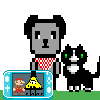


.thumb.png.6657d0c8d8901363b5e7c9b4cd0fc75a.png)





RaytheFlyingSquirrel.thumb.jpg.fa9b97ccf2bef0690fa1d9e2ab570942.jpg)