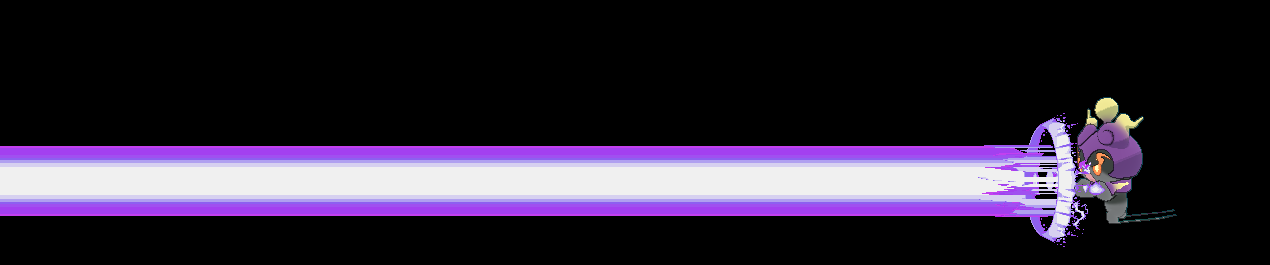To understand this, you gonna need at least some understanding of what hex editing is.
Today, we are going to look at converting the Clothing Set wonder card to bytes on a Fashion block. For this example, we'll be looking at the hex of 0105 - Casual Tee (Pokémon Quest).
To the left, is the hex for the wonder card (only front few bytes relevant, the rest all zeros), and the right is a table for converting certain values we'll encounter along the way later on.
For starters, the byte addresses for the Fashion block is rather different between Male and Female copies of the save.
As such, the developers partitioned it so that row 0x20 to row 0x40 is the male portion, and row 0x50 to row 0x70 is for the female portion.
Do note that the Male or Female portion is written to Wonder Card Records, depending on the save's gender.
Now, let us look at the male portion. The index we see at byte 0x20 of the hex, is 0x9. With that, we can look at the the left side of the table, and determine that the general offset is 0x480.
(Alternatively you can calculate this way: 0x09 [index] x 0x80 [block size] = 0x480 [general offset]. The table is just convenient).
The data comes in pairs: general offset & binary spot. They are paired side by side, as can be seen above. [Example, 0x20 is paired with 0x24, and, 0x28 is paired with 0x2C.]
The binary spot associated with that index is 0x68. Convert that to decimal, and you'll get 104.
Meaning, starting from Spot 0, with it being the right most binary, position 104 of the chain of binaries for 0x480 gets flipped to 1.
If you want to narrow it down, position 104 (on the right side of the table) will flow into byte 0xD. (cause each byte is 8 binaries long)
With that in mind, you can now combine the results:
Spot 0 in 0x48D (0x480 [general offset] + 0xD [cell based on binary spot] = 0x48D) gets written 1.
So whatever value is in the cell 0x48D, add binary 00000001 to that value.
[remember, left most is 7th slot, and right most is 0th slot]
In the above example, for the male portion, we see the indexes of 0x8, 0xA, 0xB, 0xC and 0xD have the binary spot of "FFs". When this happens, it means take no action/ no action required.
Each wonder card can have up to 6 edits per portion. Given that Quest T-shirt gift only does 1 unlock, it makes sense the remaining 5 goes unused.
That pretty much is all of it.
a. Know how to read a clothing set wonder card
b. Know where to write the value to in fashion block
I'm detailing this down here in case I forget
Update: this tool was made in order to specify the offsets and values to add, for the fashion block.
Fashion Card Reader.exe