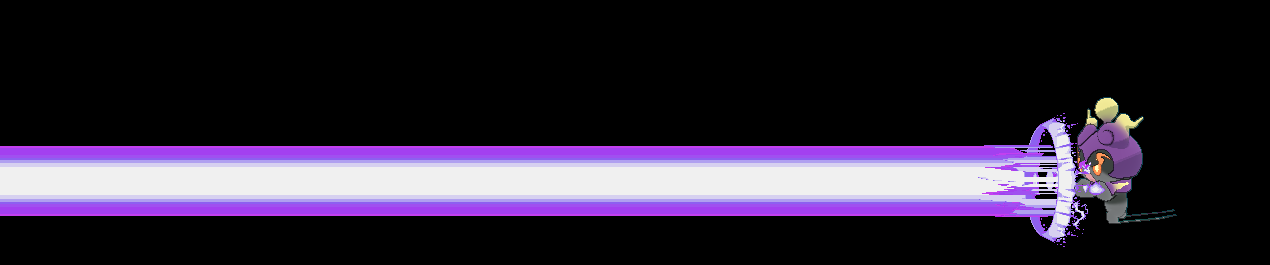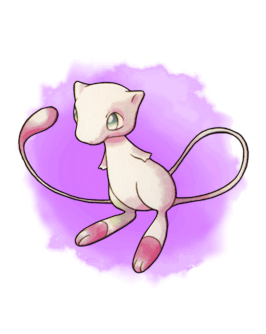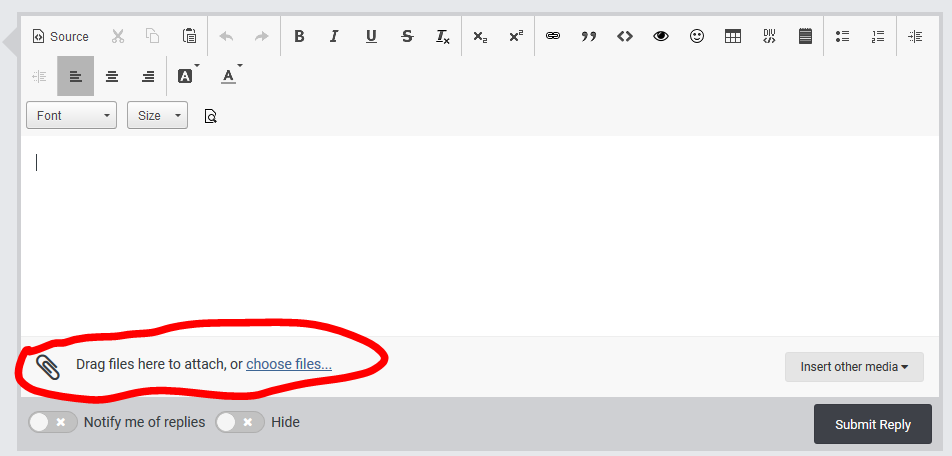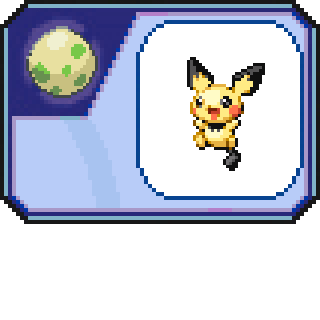-
Posts
22855 -
Joined
-
Last visited
-
Days Won
1000
Content Type
Profiles
Pokédex
Portal
Technical Documentation
Pages
Tutorials
Forums
Events
Downloads
Gallery
Blogs
Everything posted by theSLAYER
-
So far, ban risk is for having CFW, not for playing with modified saves. It's just that modified saves are a way to show them that you have a CFW'd Switch. Unless done incorrectly, block injections don't traces of modifications. (Unless they happen to be doing a before and after comparison to your save, and your injections is something ridiculous. But that would require them to store both copies of the save on the server at the first place. Who knows really)
-

"SOLVED" cfw switch local communication not working
theSLAYER replied to skyline29's topic in Saves - Editing Help
If you were willing to risk your CFW Switch, get the CFW and non-CFW Switch to share the same user profile. HOME is tied to your Nintendo account, so HOME will work on either device, and connect to the same HOME account. This way, you can transfer mons from inside the save from one device to another, via HOME. Definitely riskier than simply doing local trades, but definitely faster too. -

question about genned Pokemon not "Working" in SW/SH
theSLAYER replied to xRedzzz's topic in Saves - Editing Help
for starters, what is in the folder? doesn't look like a save. -

"SOLVED" cfw switch local communication not working
theSLAYER replied to skyline29's topic in Saves - Editing Help
that sounds confusing. What game are you trying to back up? Checkpoint on CFW Switch will not affect your non-CFW device. It does not magically travel to the other Switch. I don't get what you're trying to do. -

"SOLVED" cfw switch local communication not working
theSLAYER replied to skyline29's topic in Saves - Editing Help
Use a save manager? -

question about genned Pokemon not "Working" in SW/SH
theSLAYER replied to xRedzzz's topic in Saves - Editing Help
erm, Aerodactyl isn't a mon in SWSH right? You were having issues with genned mons not being allowed when transferred to SWSH right? I need the exact mon you were having issues with. Also, if PKHeX can't open the saves, that means what you're dealing is isn't a decrypted save. -

"SOLVED" cfw switch local communication not working
theSLAYER replied to skyline29's topic in Saves - Editing Help
try checking your Switch settings and stuff. Unless you bought a defective unit, no reason for it to be unable to trade locally. You use 90DNS right? Try to go online or something. Try creating a new user profile on the unhacked Switch. It would have an option to Import Existing User (or something). Use that to receive the user from the hacked Switch to the unhacked Switch. That process should carry over the save as well. Make sure you back up the save on the hacked Switch onto your computer, before you continue. Tho, given that requires local communication, so you gotta make sure your CFW Switch local communication isn't broken. -

"SOLVED" cfw switch local communication not working
theSLAYER replied to skyline29's topic in Saves - Editing Help
Hmm, I don't recall needing to link a Nintendo Account to trade locally. That's only for Mystery Gift and online connection, if I'm not mistaken. Edit: Just tested on another profile I created that isn't link to Nintendo Account. It can local trade without linking. -

"SOLVED" cfw switch local communication not working
theSLAYER replied to skyline29's topic in Saves - Editing Help
I don't know the origins of your game, nor the CFW mode, so here's some info of mine, if it makes a difference. Shield, Cart, on Non-CFW device. Sword, Cart, on Atmosphere CFW device. Both share the same user profile. Both able to trade. Both on same firmware and same game version. Based on my experience (and what I've read), CFW won't make the device "not able to trade". I've read something on GBAtemp about if both device share the same user profile, unable to trade, but I'm assuming that is related to digital versions of the game. Since mine is both physical version, as well as differing version, I don't seem to be affected by that. As far as I can, since yours is also differing versions, I doubt it's that. Do you happen to have incognito installed on the CFW version? edit: Just create a new user profile. No need to delete the current save. New user profile = new save. For all we know, it's the old user profile that was the problem. Creating a new user profile hits 2 birds with one stone. -

"SOLVED" cfw switch local communication not working
theSLAYER replied to skyline29's topic in Saves - Editing Help
Just play in CFW mode. CFW mode usually doesn't impact the save. (my save has always been on CFW mode). It could be injections or cheat code related, if it is indeed the save. (I don't use cheats or PKHeX on this save that I go online with) Like maybe you injected/coded something that was too early to obtain, so the save flagged it, who knows really what happened I know the frustration of not being able to trade, so try to cancel out point by points, to find the root cause. -
Fixed your title. PK8 here.
-

"SOLVED" cfw switch local communication not working
theSLAYER replied to skyline29's topic in Saves - Editing Help
Maybe there's something wrong with your Switch settings, or your Switch's wireless card itself, or the save itself. (Also possible that yoru non-hacked Switch is the problem. Check if it can go online, to narrow down which device is the problem) Check those points individually, to find the root cause of the problem. Besides sending the save to someone else in hopes they trade you the mon (but who wants to risk their hacked Switch really), the only other thing you can do is to find and solve the root cause of the problem. If you don't solve it, your hacked Switch won't be able to trade. The save is probably the easiest to test. Create a new user profile on the CFW Switch, play through the game till you get the Y-comm (no hacking at all!), then initiate a trade and try to see if your non-hacked Switch can see the save. If your hacked Switch could communicate locally, just that the save WAS the problem, (not recommended) you can send the save over to the non-hacked Switch (transfer user profile locally), then use Pokémon HOME to move the mons from one game to another. Alternatively, now that you know the other profile can trade, use PKHeX to transfer the mons to that save, and see if you can trade from that profile. -

"SOLVED" cfw switch local communication not working
theSLAYER replied to skyline29's topic in Saves - Editing Help
Then that should not affect local trades. I'm the opposite of you (Sword Switch Hacked, Shield Switch CFW), and I've been able to trade. The one key difference is I don't use 90DNS (I bring my CFW Switch online at times lol), and I doubt adding that would cause it to not trade locally. -

"SOLVED" cfw switch local communication not working
theSLAYER replied to skyline29's topic in Saves - Editing Help
"I think" isn't good enough. Can you check for sure? Cause this has nothing to do with hacked and non-hacked Switch. I know for a fact that those can trade (I have a hacked and non-hacked Switch). Check game version and system firmware version. :3 -

"SOLVED" cfw switch local communication not working
theSLAYER replied to skyline29's topic in Saves - Editing Help
Maybe you the game on one Switch is updated, and not updated on the other? You need to be on the same game update in order to be able to trade. There's probably files with game updates out there, but I cannot direct you where to find it. -
I'm confused. Unless your title means "Gmax Pikachu from raid", giving you the pk8 would otherwise do nothing. If you want the raid, injecting a pk8 does nothing. If you want the mon, the sure injecting pk8 would work. I don't have a pk8 right now, but I'll upload one on-site later.
-

question about genned Pokemon not "Working" in SW/SH
theSLAYER replied to xRedzzz's topic in Saves - Editing Help
When you go into post, there’s a “click to choose files” portion right below the post. Do it there. make sure it’s a pk7 file -

Wild Area Event #15: Gigantamax Pikachu
theSLAYER commented on Project Pokémon Bot's file in Sword & Shield
ID Species Level Chance Shiny Status Ability? Catch rate? Set IVs Move 1 Move 2 Move 3 Move 4 Extra Move 1? Extra Move 2? Shield Thickness Game Tier Shield at Health 59 Pikachu 17 15 Regular Odds RND 1, 2, HA 4 1 Thunder Shock Double Team Electro Ball Feint Splash Splash 0 SW 1★ 0% 58 Pikachu 17 15 Regular Odds RND 1, 2, HA 4 1 Thunder Shock Double Team Electro Ball Feint Splash Splash 0 SW 1★ 0% 57 Pikachu 17 20 Regular Odds RND 1, 2, HA 4 1 Thunder Shock Double Team Electro Ball Feint Splash Splash 0 SW 1★ 0% 56 Pikachu 17 15 Regular Odds RND 1, 2, HA 4 1 Thunder Shock Double Team Electro Ball Feint Splash Splash 0 SW 1★ 0% 55 Pikachu 17 15 Regular Odds RND 1, 2, HA 4 1 Thunder Shock Double Team Electro Ball Feint Splash Splash 0 SW 1★ 0% 54 Pikachu 17 20 Regular Odds RND 1, 2, HA 4 1 Thunder Shock Double Team Electro Ball Feint Splash Splash 0 SW 1★ 0% 53 Pikachu 30 15 Regular Odds RND 1, 2, HA 4 2 Slam Spark Agility Feint Splash Splash 0 SW 2★ 0% 52 Pikachu 30 15 Regular Odds RND 1, 2, HA 4 2 Slam Spark Agility Feint Splash Splash 0 SW 2★ 0% 51 Pikachu 30 20 Regular Odds RND 1, 2, HA 4 2 Slam Spark Agility Feint Splash Splash 0 SW 2★ 0% 50 Pikachu 30 15 Regular Odds RND 1, 2, HA 4 2 Slam Spark Agility Feint Splash Splash 0 SW 2★ 0% 49 Pikachu 30 15 Regular Odds RND 1, 2, HA 4 2 Slam Spark Agility Feint Splash Splash 0 SW 2★ 0% 48 Pikachu 30 20 Regular Odds RND 1, 2, HA 4 2 Slam Spark Agility Feint Splash Splash 0 SW 2★ 0% 47 Pikachu 40 15 Regular Odds RND 1, 2, HA 4 3 Slam Light Screen Thunderbolt Feint Thunder Wave Splash 2 SW 3★ 60% 46 Pikachu 40 15 Regular Odds RND 1, 2, HA 4 3 Slam Light Screen Thunderbolt Feint Thunder Wave Splash 2 SW 3★ 60% 45 Pikachu 40 20 Regular Odds RND 1, 2, HA 4 3 Slam Light Screen Thunderbolt Feint Thunder Wave Splash 2 SW 3★ 60% 44 Pikachu 40 15 Regular Odds RND 1, 2, HA 4 3 Slam Light Screen Thunderbolt Feint Thunder Wave Splash 2 SW 3★ 60% 43 Pikachu 40 15 Regular Odds RND 1, 2, HA 4 3 Slam Light Screen Thunderbolt Feint Thunder Wave Splash 2 SW 3★ 60% 42 Pikachu 40 20 Regular Odds RND 1, 2, HA 4 3 Slam Light Screen Thunderbolt Feint Thunder Wave Splash 2 SW 3★ 60% 41 Pikachu 50 15 Regular Odds RND 1, 2, HA 4 4 Thunder Light Screen Thunderbolt Feint Volt Tackle Splash 3 SW 4★ 60% 40 Pikachu 50 15 Regular Odds RND 1, 2, HA 4 4 Thunder Light Screen Thunderbolt Feint Volt Tackle Splash 3 SW 4★ 60% 39 Pikachu 50 20 Regular Odds RND 1, 2, HA 4 4 Thunder Light Screen Surf Thunderbolt Volt Tackle Splash 3 SW 4★ 60% 38 Pikachu 50 15 Regular Odds RND 1, 2, HA 4 4 Thunder Light Screen Thunderbolt Feint Volt Tackle Splash 3 SW 4★ 60% 37 Pikachu 50 15 Regular Odds RND 1, 2, HA 4 4 Thunder Light Screen Thunderbolt Feint Volt Tackle Splash 3 SW 4★ 60% 36 Pikachu 50 20 Regular Odds RND 1, 2, HA 4 4 Thunder Light Screen Surf Thunderbolt Volt Tackle Splash 3 SW 4★ 60% 35 Pikachu 60 15 Regular Odds RND 1, 2, HA 4 5 Thunder Light Screen Surf Feint Double Team Volt Tackle 4 SW 5★ 85% 34 Pikachu 60 15 Regular Odds RND 1, 2, HA 4 5 Thunder Light Screen Surf Feint Double Team Volt Tackle 4 SW 5★ 85% 33 Pikachu 60 20 Regular Odds RND 1, 2, HA 4 5 Thunder Light Screen Surf Volt Tackle Double Team Volt Tackle 4 SW 5★ 85% 32 Pikachu 60 15 Regular Odds RND 1, 2, HA 4 5 Thunder Light Screen Surf Feint Double Team Volt Tackle 4 SW 5★ 85% 31 Pikachu 60 15 Regular Odds RND 1, 2, HA 4 5 Thunder Light Screen Surf Feint Double Team Volt Tackle 4 SW 5★ 85% 30 Pikachu 60 20 Regular Odds RND 1, 2, HA 4 5 Thunder Light Screen Surf Volt Tackle Double Team Volt Tackle 4 SW 5★ 85% 29 Pikachu 17 15 Regular Odds RND 1, 2, HA 4 1 Thunder Shock Double Team Electro Ball Feint Splash Splash 0 SH 1★ 0% 28 Pikachu 17 15 Regular Odds RND 1, 2, HA 4 1 Thunder Shock Double Team Electro Ball Feint Splash Splash 0 SH 1★ 0% 27 Pikachu 17 20 Regular Odds RND 1, 2, HA 4 1 Thunder Shock Double Team Electro Ball Feint Splash Splash 0 SH 1★ 0% 26 Pikachu 17 15 Regular Odds RND 1, 2, HA 4 1 Thunder Shock Double Team Electro Ball Feint Splash Splash 0 SH 1★ 0% 25 Pikachu 17 15 Regular Odds RND 1, 2, HA 4 1 Thunder Shock Double Team Electro Ball Feint Splash Splash 0 SH 1★ 0% 24 Pikachu 17 20 Regular Odds RND 1, 2, HA 4 1 Thunder Shock Double Team Electro Ball Feint Splash Splash 0 SH 1★ 0% 23 Pikachu 30 15 Regular Odds RND 1, 2, HA 4 2 Slam Spark Agility Feint Splash Splash 0 SH 2★ 0% 22 Pikachu 30 15 Regular Odds RND 1, 2, HA 4 2 Slam Spark Agility Feint Splash Splash 0 SH 2★ 0% 21 Pikachu 30 20 Regular Odds RND 1, 2, HA 4 2 Slam Spark Agility Feint Splash Splash 0 SH 2★ 0% 20 Pikachu 30 15 Regular Odds RND 1, 2, HA 4 2 Slam Spark Agility Feint Splash Splash 0 SH 2★ 0% 19 Pikachu 30 15 Regular Odds RND 1, 2, HA 4 2 Slam Spark Agility Feint Splash Splash 0 SH 2★ 0% 18 Pikachu 30 20 Regular Odds RND 1, 2, HA 4 2 Slam Spark Agility Feint Splash Splash 0 SH 2★ 0% 17 Pikachu 40 15 Regular Odds RND 1, 2, HA 4 3 Slam Light Screen Thunderbolt Feint Thunder Wave Splash 2 SH 3★ 60% 16 Pikachu 40 15 Regular Odds RND 1, 2, HA 4 3 Slam Light Screen Thunderbolt Feint Thunder Wave Splash 2 SH 3★ 60% 15 Pikachu 40 20 Regular Odds RND 1, 2, HA 4 3 Slam Light Screen Thunderbolt Feint Thunder Wave Splash 2 SH 3★ 60% 14 Pikachu 40 15 Regular Odds RND 1, 2, HA 4 3 Slam Light Screen Thunderbolt Feint Thunder Wave Splash 2 SH 3★ 60% 13 Pikachu 40 15 Regular Odds RND 1, 2, HA 4 3 Slam Light Screen Thunderbolt Feint Thunder Wave Splash 2 SH 3★ 60% 12 Pikachu 40 20 Regular Odds RND 1, 2, HA 4 3 Slam Light Screen Thunderbolt Feint Thunder Wave Splash 2 SH 3★ 60% 11 Pikachu 50 15 Regular Odds RND 1, 2, HA 4 4 Thunder Light Screen Thunderbolt Feint Volt Tackle Splash 3 SH 4★ 60% 10 Pikachu 50 15 Regular Odds RND 1, 2, HA 4 4 Thunder Light Screen Thunderbolt Feint Volt Tackle Splash 3 SH 4★ 60% 9 Pikachu 50 20 Regular Odds RND 1, 2, HA 4 4 Thunder Light Screen Surf Thunderbolt Volt Tackle Splash 3 SH 4★ 60% 8 Pikachu 50 15 Regular Odds RND 1, 2, HA 4 4 Thunder Light Screen Thunderbolt Feint Volt Tackle Splash 3 SH 4★ 60% 7 Pikachu 50 15 Regular Odds RND 1, 2, HA 4 4 Thunder Light Screen Thunderbolt Feint Volt Tackle Splash 3 SH 4★ 60% 6 Pikachu 50 20 Regular Odds RND 1, 2, HA 4 4 Thunder Light Screen Surf Thunderbolt Volt Tackle Splash 3 SH 4★ 60% 5 Pikachu 60 15 Regular Odds RND 1, 2, HA 4 5 Thunder Light Screen Surf Feint Double Team Volt Tackle 4 SH 5★ 85% 4 Pikachu 60 15 Regular Odds RND 1, 2, HA 4 5 Thunder Light Screen Surf Feint Double Team Volt Tackle 4 SH 5★ 85% 3 Pikachu 60 20 Regular Odds RND 1, 2, HA 4 5 Thunder Light Screen Surf Volt Tackle Double Team Volt Tackle 4 SH 5★ 85% 2 Pikachu 60 15 Regular Odds RND 1, 2, HA 4 5 Thunder Light Screen Surf Feint Double Team Volt Tackle 4 SH 5★ 85% 1 Pikachu 60 15 Regular Odds RND 1, 2, HA 4 5 Thunder Light Screen Surf Feint Double Team Volt Tackle 4 SH 5★ 85% 0 Pikachu 60 20 Regular Odds RND 1, 2, HA 4 5 Thunder Light Screen Surf Volt Tackle Double Team Volt Tackle 4 SH 5★ 85% edit: No additions to Dynamax Crystal encounter list. -

question about genned Pokemon not "Working" in SW/SH
theSLAYER replied to xRedzzz's topic in Saves - Editing Help
No, a pk7 file. Drag the mon's icon from gen 7, onto the Desktop, then upload that. -

question about genned Pokemon not "Working" in SW/SH
theSLAYER replied to xRedzzz's topic in Saves - Editing Help
Mind uploading an example of a pk7, of what cannot be used in SWSH? -

Do Raid Dens Count as Caves when Looking at SwSh's Code?
theSLAYER replied to HmmWhatsHisFace's topic in Generation 8
I've got no clue, but it does seem like Dusk Balls are less effective in the day (in raid dens), thus I use them only at night. -
-