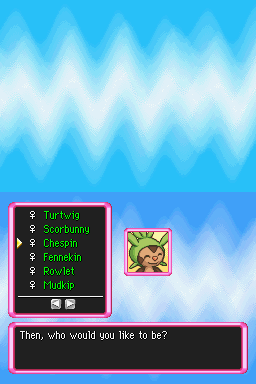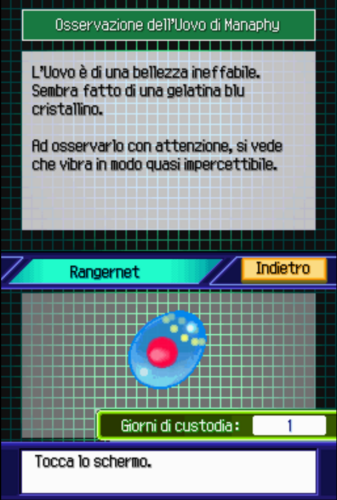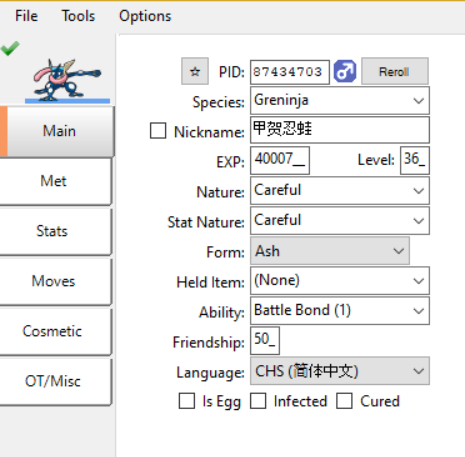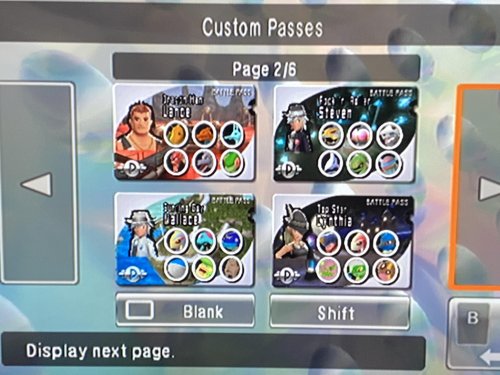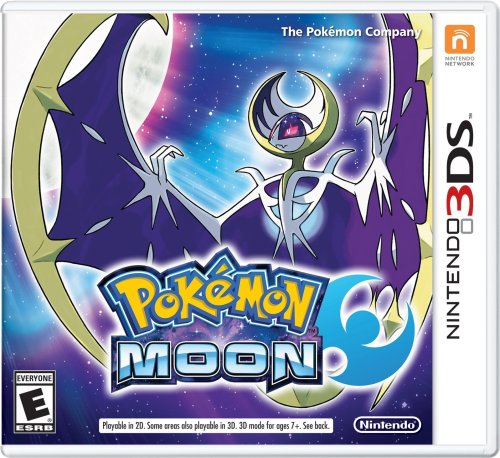Search the Community
Showing results for 'special demo glalie' in files.
-
Version 1.0.0
345 downloads
Every single Pokemon from the past generations that all appeared in Ultra Sun and Ultra Moon. The Normal Dex has every Pokemon including Shadow Pokemon from the GameCube Games, as many special event Pokemon with their ribbons as I could find, every generation accounted for with trainer ids matching notable trainer ids, chosen trainer names based on Pokemon Masters for every potential possibility they would most likely own these Pokemon, dated to the exact date the games released or when the events took place, extra duplicated Pokemon added in to complete some requirements Pokemon HOME has in their checklists, and every move that will be lost if Pokemon Bank closes taught to the correct Pokemon. Due to the lack of space for the gender differences and multiple forms some of the other Pokemon have, the Shiny Dex has every Pokemon starting from Generation 2 and therefore can only be completed if you complete a Shiny Dex of a Generation 1 game such as Let's Go Pikachu/Eevee. The Shiny Dex also has a bonus of filling the rest of its boxes with shiny variants of Shadow Pokemon from Pokemon Coliseum due to an oversight from the developers, making these Pokemon one of the rarest Pokemon to exist legally. -
Version 1.0.0
1305 downloads
Hi All I have just completed Scarlet and Violet, with the help of Serebii. I was able to complete Living Dex of all supported pokemon within Pokemon Scarlet & Violet. I have divided them into catagories. Caught & Breedable - These are mons that can either be caught in game or transfered over and bread. All these pokemon say they come from Paldea Caught & Not Breedable - These are pokemon that can only be caught in game and cannot be bread, such as legendaries. Special froms that cant go into home - These are pokemon that in their special form cant be put into home, eg. White Kyrem Transfer only - These are pokemon that cannot be caught or bread ingame. eg Manaphy and Ash Cap Pikachu, all these pokemon are from the latest games I could find. Note: I have changed the OT details on each pokemon I hope this is helpful to someone -
-
-
-
2707 downloads
This gift was made available via free online Mystery Gift for all the Pokémon Scarlet & Violet players, starting from January 11, 2024. This special item grants access to The Hidden Treasure of Area Zero: Epilogue. In order to start the epilogue, players must have purchased The Hidden Treasure of Area Zero DLC, and complete its main quest until Terapagos is obtained, as well as partecipating in the Academy Ace Tournament at least once. The epilogue quest will then be available by heading to Mossui Town in Kitakami lands. The Mythical Pokémon Pecharunt can be obtained during the epilogue questline. This gift does not currently have an end date. #2001: Mythical Pecha Berry Mythical Pecha Berry Online Wi-Fi | SV | Only One Allowed | Starting from Jan 11, 2024 Format Ver.3.0.1-5, Post Updated Date:20240111_2055 What can be done with these files In-Game Mystery Gift redemption with Switch Gift Data Manager -
- 17 comments
-
- explorers of sky
- skytemple
-
(and 6 more)
Tagged with:
-
Version 1.0.0
688 downloads
hi.. this diancie is so special to me... this is my first diancie ever since i missed the XYORAS events ones (actualy missed a couple of events but meh), i always sent my mythicals from go into my main games since i play mostly in my switch i barely use GO or mostly for events hehe, i don't mind sharing my poke with you, use it correctly and get fun. -
Version 2.0 [Evolutions & More Quickfix]
14901 downloads
This is a ROM Hack of Explorers of Sky that adds an entirely new starter list, new mechanics, as well as tweaking the expressions and dialogue of the entire main story! Hey, my name is Gala and I wanted to share a hack I created! This hack has been in the works since October of 2023, and is a very big feat of mine. The game’s plot itself is unchanged, but bits of everything else have been altered in minor or major ways. There’s a lot of stuff to cover, so I did my best to lay it all out below! If you don’t feel like reading a wall of text, that’s okay! Download it for yourself and enjoy! (This hack was made using the US version of Explorers of Sky!) UPDATE: As of 2.0.X, I have gone on hiatus. I wish to dive back into other passions of mine for the time being. However, this project will return someday! Join the Discord to keep up to date on the latest news regarding EoS: Remixed! You can also check out my YouTube! All the starters have been almost entirely replaced, and many of them have new typings and/or move pools. I recommend checking them all out to find which team comp works best for you! I have added pretty much every SkyTemple community patch, which includes things such as Complete Team Control, Fairy Type, Choosing your Starter, and many more! It all comes together to make the experience fresh and exciting! I've also provided the necessary applications to apply this patch, all you've gotta do is provide your own untampered ROM of Explorers of Sky. I used assets provided by many people through places such as the PMD Sprite Repository, so check it out to give the artists some love! As a reminder, this hack alters aspects of the game’s story. Some characters look different with new names or are different in their entirety. The entire game’s script has edited dialogue to remedy poor translations and poorly conveyed emotions. The portraits of characters are more expressive where possible, as well. However, that is the extent of my meddling. This isn’t EoS rebuilt from the ground up, it’s more so a modified experience that allows me to learn the ropes of making an EoS ROM Hack. I've added many new moves to the game to go along with Fairy Type as well as the newer gen Pokémon added to the hack. As well as this, Protean replaces Color Change, Moxie replaces Pure Power, and Contrary replaces an unused ability slot. Added Moves: Echoed Voice, Disarming Voice, Plasma Fist, Infernal Parade, Bitter Malice, Gigaton Hammer, Dazzling Gleam, Draining Kiss, Moonblast, Play Rough, Accelerock, First Impression I have added new Pokémon to every main story dungeon. They now include all mainline starters from Gen 5-9, as well as the overhauled starter list. Some bosses have been altered as well, as well as potentially adding new boss fights that weren’t there before. Every dungeon will include level-scaling, where evolutions of mons within the base spawn pool will appear after certain points of the story. Best stay on your toes when returning to past dungeons! Here's the list of Starters + Partners and a little bit about them! Due to there being so many different options, I had to divide them in half based on the gender options in the quiz. Please refer to which group your starter choice is under! However, the partner list was unaffected by this decision, so any Pokémon with "(Starter/Partner)" is on the partner list regardless of which group it's in. Pikachu (Starter) [Group 1] Type: Electric Can evolve into Alolan Raichu Kantonian Vulpix (Starter/Partner) [Group 2] Type: Fire/Fairy Eevee (Starter/Partner) [Group 1] Type: Normal Triteon Type: Water/Poison Evolves via Vaporeon at Lv. 36 Vespeon Type: Electric/Bug Evolves via Jolteon at Lv. 36 Wispeon Type: Fire/Ghost Evolves via Flareon at Lv. 36 Chanteon Type: Psychic/Fighting Evolves via Espeon at Lv. 36 Achreon Type: Dark/Steel Evolves via Umbreon at Lv. 36 Paleon Type: Grass/Rock Evolves via Leafeon at Lv. 36 Crysteon Type: Ice/Ground Evolves via Glaceon at Lv. 36 Moireon Type: Fairy/Flying Evolves via Sylveon at Lv. 36 Mareep (Starter Only) [Group 2] Type: Electric/Dragon Cyndaquil (Starter) [Group 1] Type: Fire Can evolve into Hisuian Typhlosion Togepi (Partner Only) [No Group] Type: Fairy/Flying Swablu (Starter/Partner) [Group 2] Type: Dragon/Flying Altaria is Dragon/Fairy Wooper (Starter Only) [Group 1] Type: Water/Ground Snorunt (Starter/Partner) [Group 2] Type: Ice/Ghost (Female) Female evolves into Froslass via Lv. Up Type: Ice/Dark (Male) Male evolves into Glalie via Lv. Up Treecko (Starter/Partner) [Group 1] Type: Grass/Dragon Ralts (Partner Only) [No Group] Type: Psychic/Fairy (Is Male) Turtwig (Starter) [Group 2] Type: Grass/Ground Beldum (Starter) [Group 1] Type: Steel/Psychic Completely overhauled learnset! Piplup (Starter) [Group 2] Type: Water/Steel Riolu (Starter/Partner) [Group 1] Type: Fighting/Steel Joltik (Starter/Partner) [Group 2] Type: Bug/Electric Sandile (Starter/Partner) [Group 1] Type: Ground/Dark Archen (Starter) [Group 2] Type: Rock/Flying Rockruff (Starter/Partner) [Group 1] Type: Rock Lycanroc Midday Type: Rock/Fairy Learns Play Rough! Lycanroc Dusk Type: Rock/Psychic Learns Zen Headbutt! Lycanroc Midnight Type: Rock/Dark Learns Night Slash! Unovan Zorua (Starter/Partner) [Group 2] Type: Dark Ability: Super Luck Salandit (Starter/Partner) [Group 1] Type: Fire/Poison Fennekin (Starter) [Group 2] Type: Fire/Psychic Mimikyu (Starter) [Group 1] Type: Ghost/Fairy Ability: Sturdy/Shadow Tag Espurr (Starter/Partner) [Group 2] Type: Psychic Wimpod (Starter/Partner) [Group 1] Type: Bug/Water Phantump (Starter/Partner) [Group 2] Type: Grass/Ghost Galarian Farfetch’d (Starter) [Group 1] Type: Fighting/Flying Alolan Vulpix (Starter/Partner) [Group 2] Type: Ice/Fairy Snom (Starter/Partner) [Group 1] Type: Ice/Bug Hisuian Growlithe (Starter/Partner) [Group 2] Type: Fire/Rock Hisuian Zorua (Starter/Partner) [Group 1] Type: Normal/Ghost Hisuian Sneasel (Starter/Partner) [Group 2] Type: Fighting/Poison Has missing Portraits until the Repo updates. Nymble (Starter) [Group 1] Type: Bug/Dark Tinkatink (Starter/Partner) [Group 2] Type: Fairy/Steel Has missing Portraits until the Repo updates. -
5679 downloads
Event description This is an event raid held by Scarlet and Violet. Notably, with this event you get a chance to encounter Tera raids featuring a level 100 (Shiny locked) Mewtwo with the Psychic Tera type, and level 75 Scizor, Hydreigon, Hatterene, Grimmsnarl and Blissey. Additionally, a special interaction occurs if the player brings a Mew to the raid, (not limited to the "My very own Mew" event Mew): The text "Mew is going to go all out against this formidable opponent!" appears. Mew receives a 50% boost to its HP, and a 20% boost to all 5 other stats for the duration of the battle. If Mewtwo is defeated and/or captured, any Mew present in the raid also gain the Mightest Mark, granting them the title Mew the Unrivaled. This event run from September 1 to 17, 2023. How to encounter Mighty raid in-game For 7-Stars Raids to be findable by players, they must first have unlocked 6-Stars Raids through story progression. This requires completing the entire game story and the post game until the academy tournament. Players must then complete 10 4-stars or 5-stars raids. Only after all these steps have been performed, the player will receive a call from Jacq, which he will proceed to tell you about dangerous black crystal raids. What can be done with these files The files to be imported into your save file are placed in the Files directory. We also provide human-readable data in Json format, and an Identifier.txt file containing the event index. Use our tutorial to import these files into your save. After importing you might need to advance one day in the Date/Time from your console System Settings, to reroll the dens. To see other Poké Portal Events, here. -
Version 1.31
677 downloads
NOTE: THIS IS NOT ILLEGAL OR PIRACY. NOTE: THIS IS NOT ILLEGAL OR PIRACY. It is a savefile I created myself, NOT A ROM. It's just to help people who want to play the game they LEGALLY bought without having to grind for everything before being able to battle. I want to share it with people, so they can use it personally (without having to go through what I have building all these Pokemon) or for online play! Google Drive link: https://drive.google.com/drive/folders/1LZSiWSv5GjM9C3trYULSLyTxyzVk6Hs0?usp=sharing It comes with: all Fully Evolved (and many Little Cup) Pokemon with competitive builds; all battle passes and fashion items unlocked; ALL SHINY COSTUMES!! on the PKTOPIA Savefile, as well as 20 teams I have made of characters from across the series, such as Red, Cynthia, Jasmine, May, Giovanni, Paul and more! Have a peek: https://imgur.com/a/4VgGYbS The game has 4 Savefiles: PKTOPIA, Red, Blue, Green. You can rename these (see: Editing Savefile). -PKTOPIA is a complete file with all colosseums unlocked and completed. It has 30 pre-made battlepasses. It has shiny costumes. -Red is a complete savefile, but has no pre-made battle passes. -Blue has all the Pokemon, but has not been played. This is for you to have your own playthrough with my Pokemon! -Green has no Pokemon, and has not been played, so you can connect a DS, or play only with Rental Passes if you find that challenge fun! Small note: I chose not to give any Pokemon "Choice" items (except ones using Trick) and was sparing with Life Orbs, so that when playing with friends, sets aren't too complicated, and speed tiers are more predictable. Plus they kind of ruin the balance of the game. But if you're really into competitive, build your own sets! NOTE 2: importing the save to Wii REQUIRES Homebrew because PBR is locked to not allowing a save to be imported; using Homebrew with SaveGameManagerGX bypasses this. NOTE 3: in terms of Pokemon's legality, all Pokemon have fully legal Generation 4 movesets except these 4 cases: -Some legendaries know moves they cannot learn, to make them weaker. For example Kyogre has Aurora Beam, a weaker version of Ice Beam, to balance him. THIS ONLY APPLIES TO BOXART LEGENDARIES, MEWTWO, ARCEUS, AND DARKRAI, and I did not make Latios, Cresselia, or any other legendary/mythicals weaker! -Kecleon has Copycat. I just thought it suited him, and it works well with his Ability- he can reflect back a move of the same type he was just hit with, to get guaranteed STAB. -Pachirisu has Follow Me. He does not learn this until Generation 5, but I think it suits him and he is useless without it. -Unown has... a special moveset. Just for fun! In terms of Hidden Power, I excluded it from every Pokemon, except Unown, and the Singles OU Pokemon in Box 4. Their Hidden Powers are: Unown(ice) Magnezone(fire) Latias(fire) Slowbro(electric) Rotom(ice). Furthermore, all Pokemon have legit statspreads and EVs, except one Pokemon: The Rotom in Box 14. Because this Rotom is meant to be Rotom Wash, I hacked him to have the actual stats of Rotom Wash (which did not exist in Battle Revolution), and so he also has Hydro Pump. NOTE 4: this is a USA game save file, therefore will NOT WORK on any other region of game. Simply get a USA version of PBR to use the save file on any region of Wii with Homebrew. - To rectify this, I also added the Binary "PCDATA" file in the "Copypaste All Pokemon" folder. If you open your own savefile in PKHex and drag-and-drop this file into the PKHex window, it will replace all the Pokemon in your save with my Pokemon. This will bypass the region lock but will NOT import complete savefile, custom battlepasses, etc., and you will retain your savefile, just with all my Pokemon. ========== ===== Update (13 Jan 2024): I have now also added additional Pokemon for Gen4 OU singles battles! Four teams have been created but you can mix and match the Pokemon at will. These Pokemon are in Box 14. I also fixed the few Pokemon with accidental incorrect moves/abilities, such as Venomoth not having Tinted Lens. So if you have the old file, try this new one! ===== Update (03 Mar 2024): I went through and corrected ALL mistaken abilities, and re-balanced lots of EVs and movesets. I have now balanced the Legendary Pokemon so they have weaker moves and stats, meaning they can be used in battles along with other Pokemon and not feel unfair. I also went through the list of 500 moves and tried to add as many missing moves as I could to Pokemon, so that most of the moves are usable. I left out the tragically weak moves like Psywave, but found use for moves such as DragonBreath and Bite on Legendary Pokemon to make them balanced, and also added fun obscure moves like Punishment, Imprison, RazorWind, RollingKick and MeFirst! Finally I removed Explosion from almost every Pokemon, and on the few I left it on I replaced it with the weaker SelfDestruct. The prevalence of Explosion in Gen4 meta formats is kind of boring. And this savefile is made for fun battles with friends! ===== MAJOR OVERHAUL UPDATE (11 Jun 2024): This should be the final update. I spent about 70 hours doing this. - Went through and corrected all incorrect EVs IVs and Natures some Pokemon had - for example some sets I imported had 30 IVs instead of 31, because of Hidden Power. However my file does not use Hidden Power and so now Pokemon have 31 in all stats where appropriate. -Rebalanced some movesets/ items -Added new Little Cup Pokemon and gave them all items again -Added 2 friend passes to each account, one is a Little Cup pass so even if you start a new game on Green savefile, and want to play through with only rental passes, you can still participate in the Little Cup Colosseum. -Re-ordered ALL BOXES. They now are in 4 much more coherent sections: All fully-evolved Pokemon from Gen 1-4 are in Boxes 1-11. Then 12-13 is Little Cup. Box 14 is OU Singles format Pokemon. Boxes 15-18 are the Premade Iconic Trainers' Pokemon. -Cleaned up all the Custom Premade Battle Passes in the PKTOPIA file and created new Catchphrases for the Misc. passes (for fun!). I also made some of the Pokemon in theses passes greyed-out, as some people were confused why some Pokemon were not accessible in the boxes. This now means all Pokemon in storage are useable. Of course feel free to delete these passes as needed. They are just examples. -RE-MADE ALL SAVE FILES. I spent 30 hours re-doing the PKTOPIA saveslot, purely to make it useable for online play. Previously you may recall it was unusable online, that is now FIXED and ALL 4 SAVESLOTS can be used for online play with WiiMMFi! -ALL savefiles now have ALL the fashion items unlocked, as well as all the battle pass designs unlocked. I also found out how to get the shiny costumes; they are available in slot PKTOPIA. ====== ▸ How to install the save file: First, unzip and put the "0001000052504245" folder to the root of your SD card. You CAN NOT just place the game save on its own, you must put the ENTIRE "0001000052504245" FOLDER in. Then, insert SD card to Wii. Then; Using SaveGameManagerGX on Homebrew, on the top menu, navigate to the SD card. Find the icon for PBR. Click the PBR icon and click install. This will overwrite any data you have on PBR so make sure you back it up first if you want to keep an old file. To extract the save file for editing, like say you play for 20 hours but now want to edit a Pokémon without losing your progress, go to SaveGameManagerGX, on the top menu navigate to the Wii icon, click PBR’s icon and click Extract to Custom and navigate to your SD card. Once editing is complete re-inject the save file. ▸ INSTALL ON DOLPHIN: Just create a new save game on PBR, by saving after creating a save slot. Then close the game. In the game select menu of Dolphin, right click PBR and click “Open Wii Save Location”. In the "GeniusPbr" folder, replace the "PbrSaveData" file with mine. Done! ▸ How to edit the Pokemon/ Savefile/ create a custom team: Use PKHex. It's pretty self-explanatory how to edit Pokemon. One tip I have is, Pokemon will sometimes not work correctly if they have no Met Location/ OT info. You can take any existing Pokemon, copy it to a few slots, and now these slots will have that data, now you can edit that Pokemon into whatever you want, or import a Pokemon from Showdown on top of it by using Ctrl+T when the text from Showdown is copied to clipboard and then Shift-Click to replace the old Pokemon with the new one. You can edit your savefile name in PKHex by going to SAV --> Save Slot: (select the file you want to edit) --> Block Data, and simply edit the value of Current OT. This will be your online display name if you choose to do online play. And as a bonus for all the Battle Revolution Maniacs, here is my custom USBLoaderGX Pokemon Battle Revoluton homescreen theme: [https://drive.google.com/file/d/168KV4QlGfh-T1Jit9aCuZAymLbuKA-8H/view?usp=sharing](https://drive.google.com/file/d/168KV4QlGfh-T1Jit9aCuZAymLbuKA-8H/view?usp=sharing) You can go to the theme settings in Homebrew on the Wii to select the music track that is there to play on the Wii menu! ---------------- TROUBLESHOOTING ---------------- - Ensure you install the entire "0001000052504245" folder to your SD card INCLUDING the "0001000052504245" folder, and do not rename it as this is the game code for PBR. Do not rename ANY FILES or edit the filestructure or it may not work. - Make sure you're using a USA PBR game. - ENSURE SAVEGAME MANAGER GX IS ON THE NEWEST UPDATE VERSION!!! I have included this in the Google Drive link, simply go into "apps" on your SD card, delete SaveGameManagerGX folder, replace it with mine (unzipped). - If the error message "unable to copy datas" still occurs, try the following: 0. Ensure my "0001000052504245" folder is NOT on your SD card. Move it to anywhere else on your PC for now. 1. Go into the basic Wii home menu, settings, and go to your game save data. Delete PBR. (Backup your current save with SGMGX if you don't want to lose it). 2. Open PBR, this will create a fresh save file. Now close out of PBR. 3. In SaveGameManagerGX, download this new savefile from the Wii to your SD card. This will now create the exact folder structure you need on your SD card. 4. Go to your PC and on the SD, replace MY "PbrSaveData" file with the one you just installed from your Wii in the exact same location. 5. Install using SGMGX and play! FINAL SOLUTION::: I finally figured out how to turn the file into a .bin the .bin file is located in the RPBE folder now in the google drive link. If all else fails, this should work. Simply delete all traces of PBR save data from your SD card, place the .bin file either in the root of the SD card or inside the RPBE folder on the root of your SD card, and now using SGMGX you should be able to bypass "unable to copy datas" error in Battle Revolution!! And also if this does not work then in SaveGameManagerGX you might have to click the .bin file, click "Decompress" and it will create a new file in SGMGX and THIS file should finally work. ---------------- Enjoy, and let me know how it goes or if there are any errors/ you need help! -
Version 1.0.0
779 downloads
Notes: - All 353 Pokemon were catched in one savefile. (Normal routes, Fossil Exclusives and QR Islands) (3665 Including trades i made) - All necessary trades were made including exclusive pokemon Sun regional Pokemon - Exclusive Pokemon Events were added. (including Demo Greninja) - Enjoy! - See you next game? -
Version .
335 downloads
Observation of the Level-Exp Bug Around June 15th 2023, 10am (UTC), it was noticed by players on mobile, certain Pokémon being sent from GO to HOME has the Level of 1 with a Level 100 moveset. It was subsequently discovered that in HOME on the Switch, they appeared to be Level 100. It was also discovered that if you were to transfer such a Pokémon to Scarlet & Violet, viewing the Summary Screen would cause the game to crash. It was around June 15th 2023, 3pm (UTC), that players noticed that this issue (level-exp bug), as well as issue where XXS from Pokémon GO becomes random height (XXS-Height randomization issue), were both fixed. How the Level-Exp Bug works According to a message left on Discord by Matt (@sora10pls)(Mattyoukhana), depending on a species' experience growth rate, HOME applies an incorrect experience value to the Pokémon upon transfer, with only the Medium Fast experience group being affected. An example to look at would be Mythical or Legendary Pokémon. They are in the Slow experience group, and they got 0xFFFFFFFF written to their experience. As such, they appeared to be Level 1 or 100, due to how the device deals with the value of experience. (Pokémon data don't have Current Level as a data point in the data structure; it is instead derived by the experience stored in it) As such, it is dubbed the GO->HOME Level-Exp bug. A 'fix' on the user end As described by Matt, move the affected Pokémon into a compatible game, do not view the summary, and send it into a battle. The experience it should have would then be fixed by the game, and it will become a regular Level 100. Conclusion The prevailing theory is that when attempting to fix the XXS becoming random height issue, Pokémon HOME borked the code for handling experience values to match the GO Trainer's level, thus creating this secondary issue. It is currently unknown if HOME will revert or fix the levels of Pokémon that were already transferred. (Pokémon that were sent into HOME during the buggy period currently continue to have bugged levels in HOME) Additional info: Background for the XXS-Height randomization issue With the launch of HOME v3.0.0, Pokémon from previous games could be transferred to Scarlet & Violet. In Scarlet & Violet, if the size of a Pokémon is the smallest or the largest (in terms of scale), it qualifies for a Mini Mark or a Jumbo Mark respectively. Thus, players would want to transfer the XXS or XXL Pokémon from Pokémon GO and obtain these marks. In the initial weeks of HOME v3.0.0 launch, players have noticed that their XXS Pokémon from Pokémon GO were average sized when transferred to Scarlet & Violet, thus being unable to qualify for the Mini Mark. As it turns out, Pokémon HOME has been rerolling the Height and Weight values of any Pokémon that had 0 in both stats (explained in Route B on this page), and XXS Pokémon from Pokémon GO were caught in the crossfire. Files and contributors The files uploaded here are contributed by @theSLAYER and @sora10pls. They have been dumped in HOME format (PH2) and converted to PKX via PKHeX for usage with the games. The OT, TID, and SID has been changed for privacy purposes. As these files stand, they'll be similar to a player transferring a Pokémon from GO and leveling it up to 100. In some sense, the only 'special' copies would be the originals (those that have the GO stamp), with the bugged levels, in Pokémon HOME. It is also important to note that the bugged originals in HOME cannot be traded via HOME. -
-
Version 1.8.0
13265 downloads
Collection of various PKHeX plugins I have made Plugin Purpose Thanks Sorting Plugin Sorting by different regional Pokédexes Raid Importer Importing Raid and Outbreak Files From Event Gallery in Sword and Shield or Scarlet and Violet SVivillonPlugin Edit Vivillon Spawns in Scarlet and Violet Fashion Editor Pokémon Sword / Shield, Brilliant Diamond / Shining Pearl and Legends Arceus Fashion Editing theSLAYER for original idea SV Profile Picture Viewer View and Save Profile Picture and Icon in Pokémon Scarlet and Violet Pako96 for the original code TM Tool Miscellaneous TM edits Roamer Tool Edit the roaming Legendary Birds in Pokémon X and Y and gen 4 roamers. Teams Viewer View battle and rental teams in Sword/Shield and Scarlet/Violet Special Pokémon Finder Check for Three-Segment Dunsparce, Family of Three Tandemaus or Wurmple Evolution suloku for the original idea SwSh Download Rules Exporter Export the download rules from Sword and Shield saves for preservation Unmaintained Plugin Purpose Original Author Sword/Shield Event Editor Editing Max Lair, Gift Pokémon and CT Legendaries Darkfiggy (GitHub) Sword/Shield Raid Tool Display And Search Dynamax Dens Leanny AutoMod QR Plugins Scan (Defunct) PGL Rental Team QR Codes To Import Them architdate and Kaphotics (GitHub kwsch) BW Tool Various Editors For Gen 5 games suloku (GitHub) Source Code: https://github.com/foohyfooh/PKHeXPluginPile Thanks wubinwww, BlackShark, ppllouf, easyworld, Pako96, ZiYuKing, StevensND for language support If you can contribute multilingual support, please make a PR -
I'm not very tech-savvy so forgive me (and apologies if this is something that should have been asked on the Discord instead), but is there a way to play this demo on Mac or can it only be played through Microsoft Windows? Whatever the case, is there anything I can do to play on a MacBook? (Did I download the wrong .zip file, do I need to install any secondary software that supports xdelta, etc.)? Whenever I try to open either of the xdelta applications, I get a notice stating that I can't because macOS doesn't support Windows applications.
- 17 comments
-
- explorers of sky
- skytemple
-
(and 6 more)
Tagged with:
-
Version 1.0.0
172 downloads
This save file has been set up with ACE to be able to shiny hunt any Kanto or Johto Pokémon in Pokémon Red using the fossil conversion glitch. The current Pokémon to hunt is Ho-oh, though it will be explained how to change it to any Pokémon (except Celebi). This save file should only work with the English version of Pokémon Red (including 3DS VC), though it is also possible to perform it on Blue and Yellow. The OT has been changed to PPorg. If you want to use this save file for the original Game Boy version, change the extension to .sav. This glitch allows to change the Pokémon that you can recieve from the fossil researcher in Cinnabar Island. All the required stats for each species can be found in the Generation 1 Shiny Tool, where you will also find a guide to set up manually the fossil conversion glitch. This save file is exactly in Part 10 - Step 15 of the guide. If you are hunting a Johto Pokémon (with a few exceptions) it is absolutely recommended to read the remaining steps in order to peform ACE to change the type of the Pokémon. How to use Once you have transfered your Pokémon to Gold/Silver/Crystal, you can perform the following ACE codes to clear the received flag and/or change the species of the Pokémon: 0101A3D7 (Clear the received flag) 01XX10D7 (Set the species of the Pokémon, where XX is its internal ID number in hexadecimal) The codes have this format: 01XXYYZZ XX: the number of Lemonades you need to have in the inventory. YY: the number of X Accuracies you need to have in the inventory. ZZ: the number of Carbos you need to have in the inventory. Once you have the exact amount of each item, double check you have the same item amounts as in Part 12 - Step 2 of the previously mentioned guide (except Lemonades, X Accuracies and Carbos), and use the "4F" item to perform the code. Keep in mind that, for example, "D7" is "215" in decimal, the exact amount of the item you should have. Special thanks to Kazzouli, Nautoum and Oliver_MKP for providing video guides and support of this glitch. All the credit goes to them. Check out Kazzouli's video guide for a step-by-step tutorial. -
- 17 comments
-
- explorers of sky
- skytemple
-
(and 6 more)
Tagged with:
-
478 downloads
This gift was distributed to players who bought the Double Pack for Pokémon Scarlet & Violet. #1503: Special Pack Purchase Bonus Poke Ball x100 Serial Code | SV | Only One Allowed | Starting from Nov. 18, 2022 Format Ver.3.0.1-2, Post Updated Date:20230106_1443 What can be done with these files In-Game Mystery Gift redemption with Switch Gift Data Manager -
- 17 comments
-
- explorers of sky
- skytemple
-
(and 6 more)
Tagged with:
-
Oh, I understand. I didn't realize the CTRTransfer could be considered that. About the Demo itself I suppose it could be obtained from external sources but I never contemplated that option given that it is legally available for free on Nintendo store so it cost no money to legally obtain the Demo on all my devices, at least until the store is closed in a few months.
-
IIRC CTRTransfer files are dumped from a different user’s console. It is possible to argue that as piracy. The demo, if obtained from external sources, are also piracy. (Doesn’t count as one if you obtained it from your own dump). Granted, I find it interesting and would at some point rephrase the language used to describe the scenario, thanks.
-
Piracy isn't neccesary. There is only one version of the Demo. Japanese and Western Demo is the same, it doen't depend on the Demo installed to recieve Steelix or Glacie. It seems it depends on the 3DS Device and not about being differnet demo versions. I already had the demo installed on my 3DS from european NIntendo store and after doing all process of CTRTransfer the Demo remains installed but now is only in Japanese. I have played the first adventure and received Steelix instead of Glacie.