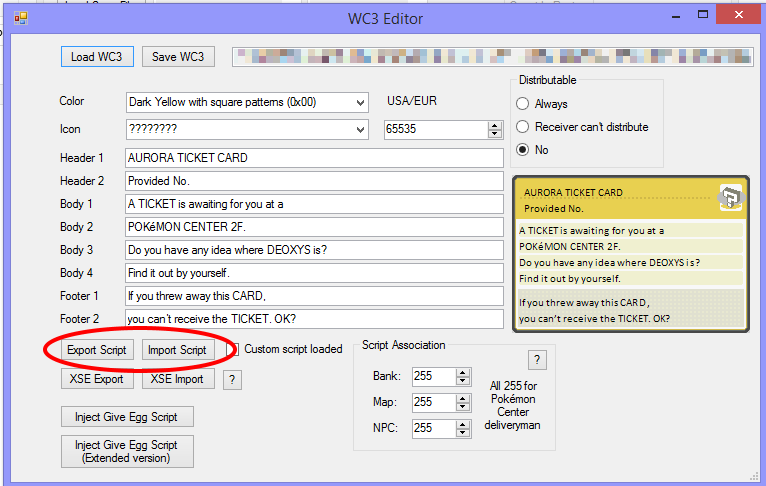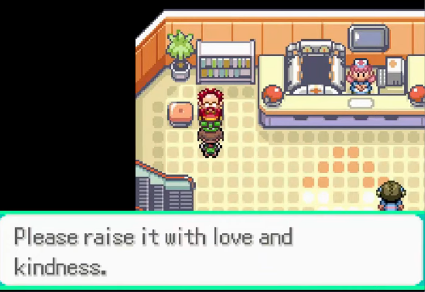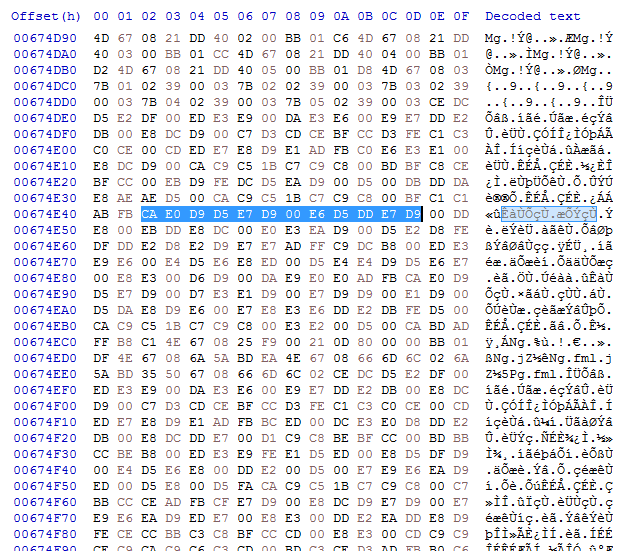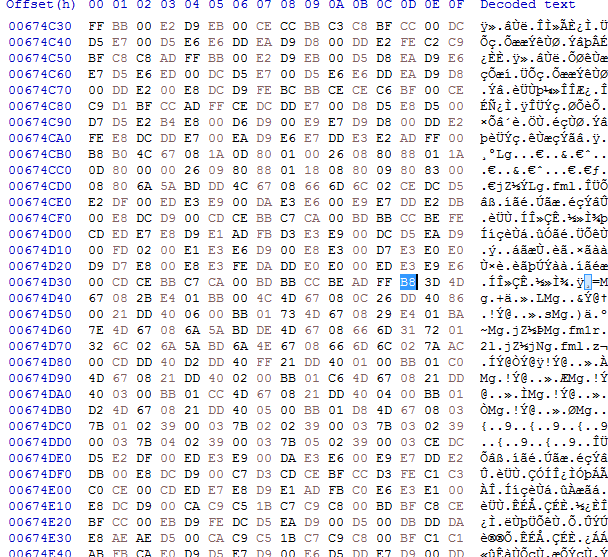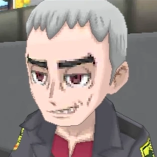Search the Community
Showing results for 'e-card'.
-
@StarsMmd Amazing discovery, maybe we'll be able to get Shadow Spoink at least. In fact I suppose the 21st card to be used for promo cards (2 were released only in Japan). Note that Shadow Scizor/Togepi/Mareep were not in the cards but with a mini event once you finished the battles. In order to get the missing Shadow mons I only see 2 ways: -get a beta version of the game which must exist somewhere according to the early build videos found -force the Shadow to appear with E-reader card (however my experience with Shadow Loudred taught me that you still need the Shadow ID in order to correctly purify it). Let @StarsMmd tell us what did he found with Shadow Spoink.
-
I find it quite ironic that this topic got bumped up as I just got a Japanese e-reader plus specifically for this game. I just need some glossy printer paper to help print out the dotcodes and I'm golden. ...except I can't find the dumps for the two promotional trainer cards anywhere. If anyone knows where I can find them it'll save me the trouble of hunting them down. That's not why I came here though. Someone's been making Action Replay codes that gives certain trainers shadow Pokemon. Even though I'm sure they're 100% fake, there's a code out there that makes it so a trainer has a shadow Castform. Take it with a grain of salt, but I think there's something to look into with these. Secondly, I need someone to find the source of this piece of information from Bulbapedia's article on Colosseum's Double Battle e cards: In the internal files for Pokémon Colosseum, there is data for an unreleased 21st battle card that was never distributed. The battle would occur against Team Snagem Goku. I haven't seen any other source to help confirm this. I know that the data exists, but I haven't heard anything else about it.
-

can i play pokemon sword online with edited save files?
theSLAYER replied to onakaxy's topic in Saves - Editing Help
I basically followed the guide and skipped the EmuMMC installation portion. There should be an option there to specifically get CFW on Sysnand. And I don't see why you're asking if you can still go online on CFW on Sysnand. I literally said that's what I'm doing. I use the e-shop, have the DLC, do online wild area battles and everything. I can't give you any more confirmation than that. In reality, all I think you need to do is transfer you saves over to Sysnand, back up your Emunand partition, then fully format your SD card (to wipe the emunand partition). Alternatively, if you're using Hekate bootloader, it should give you an option to boot straight into Sysnand with CFW. Then, go ahead and update your games, download the DLC, before going online. In any case, all this will be at your own risk. -
It looks like we receive these questions every year. And I could not find a place that has all the info neatly documented. Thus, I shall do that here. This page governs event redemptions. Before we begin, an important thing to note: Region (in terms of data on carts) were not a thing until Gen 6. As such, for any game prior to Gen 6, any kind of 'locks' were in terms of language locks, not region locks. Gen 1 via Trade JPN games can only communicate with JPN games. Non-JPN games (ENG, FRE, ITA, GER, SPA) can only communicate with non-JPN games. via Mew Machine (retail cart only) Assumed to be language locked, as it is the hardware predecessor to PCNY machines. Gen 2 via Trade JPN games can only communicate with JPN games. Non-JPN games (ENG, FRE, ITA, GER, SPA) can only communicate with non-JPN games. via Celebi Machine (retail cart only) Assumed to be language locked, as it is the hardware predecessor to PCNY machines. via PCNY Machine (retail cart only) According to someone who has looked at the code, there's a check in the code that looks for any Game ID that isn't English and then replies with 'it's incompatible'. It is assumed that such code for particular Game ID searching is from its predecessors. Intermission With the advent of Gen 3, wonder cards were introduced. For this Gen + wonder cards, when we refer to language, we are referring to the language of the content in the title and text (red arrows). Not to be confused with the preset origin language (tho it should be set to follow receiving game for the most part). Gen 3 via Mystery Event As far as we know, the scanning of the e-Reader and communication with RS game is language locked. Also, given only JPN Emerald has Mystery Event, that is also language locked. Additionally, JPN Emerald can't used e-Reader cards meant for JPN RS, meaning the usage of those cards are game locked too. via Mystery Gift Limited language locked (JPN vs Non-JPN) and Game pair locked (FRLG vs E). JPN and non-JPN (ENG, FRE, GER, ITA, SPA) Mystery Gift sizes and offset are different between the 2 sets. Mystery Gift sizes also differ between FRLG and Emerald. via Colosseum Bonus Disc Known to be language locked. via GBA multiboot + link cable (typically the distribution cartridges) The ones in public domain are known for being language locked. Good reason to believe the rest are the same. via NDS Download Play Status not known. Until any evidence suggests otherwise, it's presumed to be language locked. Similar to the multiboot method, all it does is inject the mon into the party (which is at the same location dynamic offset wise), yet that is language locked. Since this method is similar to that, there is reason to believe that this is locked too. Additionally, Poke Transfer Lab uses Download Play for Gen 4 -> Gen 5 transfers, and that is language locked too. Yet another reason to think this is locked. Intermission With the advent of Gen 4, wonder cards are now two pages. Besides certain trade events, wonder cards are the way to go for event distributions. For this Gen + wonder cards, when we refer to language, we are referring to the language of the content in the title (red arrow) and receiving text (blue arrow). NOT the delivery status (green arrow) THIS: NOT: Not to be confused with the preset origin language (tho it should be set to follow receiving game for the most part). Gen 4 via Local Wireless Based on data from people who used the distribution carts for themselves, as well as collaborations with people who received events IRL, language locked. via Nintendo Network Wireless According to collaboration with people who received the events, language locked. Folder formats for reconstructed server use also suggests that it's split by game ID, which also means it's split by game language. via Slot-2 event injection According to what has been datamined, the Slot-2 that contains Japanese events, only worked for JPN cartridges. Non-JPN (ENG, FRE, ITA, GER, SPA) games required an additional level of checks that the JPN Slot-2 cart could not provide. Anyhow, Slot-2 event injection almost never happened outside of Japan, besides WORLD events. So while possibly not language locked (beyond the JPN vs Non-JPN extent), for that event, the card language was English anyway). Intermission With the advent of Gen 5, receiving text is no longer part of the card that is viewable in the card album. For this Gen + wonder cards, when we refer to language, we are referring to the language of the content in the title (red arrow) and receiving text (blue arrow). NOT the delivery status (green arrow) THIS: NOT: Not to be confused with the preset origin language (tho it should be set to follow receiving game for the most part). Gen 5 via Local Wireless Based on data from people who used the distribution carts for themselves, as well as collaborations with people who received events IRL, language locked. Apparently, according to the data table, it is possible to distribute events with incorrect languages (in terms of card text and Pokémon set data), however there were very little entries that fit this criteria. (A.K.A very little entries abused this) 1. Any of the WORLDs entries of that period (JPN and KOR received ENG card. Regardless of whatever language'd game you used to receive the Pokémon, the receiving language on it was forced to ENG) 2. Pokémon Hills Mewtwo (The wonder card text distributed to ENG and JPN copies reflected the correct language. However the language of the OT was JPN on either copy. The ENG copy had receiving language forced to JPN, and the JPN copy had the receiving language null [tho important to note, in a legitimate situation the receiving game would have been JPN, hence the receiving language would be JPN anyway]) via Nintendo Network Wireless According to server data, as well as collaboration with people who received the events, language locked. Folder formats for reconstructed server use also suggests that it's split by game ID, which also means it's split by game language. Intermission With the advent of Gen 6, players can choose to play whichever available language, regardless of the region of the cart. People commonly confuse language with region, don't do that! As elaborated in the link provided, only certain regions + game language combo would have access to the appropriate card language. For the record, for this Gen + wonder cards, when we refer to language, we are referring to the language of the content in the title (red arrow) and receiving text (blue arrow). NOT the delivery status (green arrow) This: Not: Not to be confused with the preset origin language (tho it should be set to follow receiving game for the most part). Gen 6 via Local Wireless or Infrared Based on data from people who used the local distributors for themselves, as well as collaborations with people who received events IRL, not region locked. via Serial Code According to server data, as well as collaboration with people who received the events, mostly region locked. There are certain exceptions, spoken in more detail here. via Nintendo Network Based on server data, region locked. Gen 7 (3DS) via Local Wireless or Infrared Based on data from people who used the local distributors for themselves, as well as collaborations with people who received events IRL, not region locked. [There were certain mistakes that made people receive the wrong language'd wonder card for their game, but in any case they're still locked to that "incorrect" version card] via Serial Code According to server data, as well as collaboration with people who received the events, mostly region locked. There are certain exceptions, spoken in more detail here. via Nintendo Network Based on server data, region locked. via QR code The QR codes are region locked. Intermission With the advent of main series games being on the Switch, regions are no longer a thing. Additionally, wonder cards are no longer split between languages: a single wonder card can now hold all the various OTs for different languages. In addition, there is no hard set card title (the 'card titles' they used can change with game language) and no hard set card description (the 'card description' they use can change with game language). Gen 7 (Switch) Not language locked. Gen 8 SWSH - BDSP Not language locked. Gen 8 PLA Not language locked. Events have met dates that match server date/time rather than console date/time. Gen 9 SV Not language locked. Events have met dates that match server date/time rather than console date/time. HOME Not language locked. Events have met dates that match server date/time rather than console date/time. So that's all for now. Do post if there's any missing method or something. Do note this isn't a FAQ thread, so questions falling under that definition would be deleted and unanswered.
-
As a follow up to my previous post, with the help of BlackShark's tutorial on making custom e-Cards the translated Japanese e-Reader Berries are now in .bin and .raw format. This in the case of the .raw files would allow you to print out dot codes and scan them into an actual e-Reader while .bin and .raw can also be used through emulation. As with the .ecb files which are also included these are unofficial as they were never actually released in English but some people might want to use them. With thanks to BlackShark for making that tutorial as this would not have been possible without it. Translated e-Reader Berry Cards.zip
-
You are right. They dont have those redistributions in 2013 and only listed out the Hawii one , which kinda made me think that this distribution is exclusive to that Hawii event. Now based on your clarification, I realize that not even Serebii has as complete entries of all pokemon distribution events as ProjectPokemon does, damn. My apology for getting it wrong. Thanks for clarifying this. So it means a Gen5 mon from US event can legally have different region and country (say, JP) entries setting for the first time it's transferred via 3DS to the subsequent generations (via Poke Bank obviously)? If I'm right, then basically only event mons prior to Gen 5 can legally and freely gain/change to new region and country different to those being distributed? But the events from 6th generation onwards, they are locked to the region of distribution. From my further reading and researching, it seems that once a mon gains a particular 3DS region / sub region / country, those information will remain unchanged in subsequent generations tradings (be it despositing into the Bank or transferring to a console of another 3DS region). Am I correct? [ofc those info doesn't exist in Let's Go P/E / Gen 8 because they are wiped ultimately). By " language of the receiving game", I guess you mean the language of the game which received the wonder card / event pokemon? We know for a fact that all Gen5 cartridges dont have multi-languages, and most of the time JP cartridge can only receive JP wonder cards event because distributions are locked to a specific language. But then this Hawii Pikachu event allows JP cartridge to recieve the US/English version, is it kinda...an exception? And how do we know whether a particular event allows such exception - Serebii and the EventGallary on this site don't seem to have such info most of the time... Another question is, am I also right to say that the "Language" of a mon will always stick to this mon once it's set. For example, if you use Gen 5 US cartridge to receive a wonder card of US event, is it alway set to ENG and remains unchanged even after it's transferred to another languaged cartridge or to a different langagued game in next generation game via Pokemon Bank or Home (Gen 7 / Gen8) ? My next question is, how about event mons that are directly [i.e. not traded] gifted via Pokemon Bank / Pokemon Link / QR codes? Do they have the same region, country of your 3DS and same language of your game save? Lastly, in Gen6, all event mons (regardless how you receive them) should have blank residence memory (i.e. no Latest or Past Residence), unless the player who received the gift trades it further, correct or no? Sorry again for so many questions The more I digged into 1 thing, the more question marks in my mind.
-
A simple conversion doesn't exist as the berry data is only a small part of the actual e-Card file. You would need to go through similar steps as described in my guide for Trainer e-Cards. The only differences should be steps 7 and 8 that need to be changed like this: I haven't checked if it actually works, I will update the guide if it does.
-
Thought this might be the most appropriate thread to post this in. I have a N3DS XL with which i can use Checkpoint. I want to transfer some Pokemon to Gen 8 from that, but I don't have a Pokemon Bank pass and I cannot renew it because you cannot use credit cards anymore on the 3DS E-shop, and also my Ultra Sun is a digital copy, so I cannot use it on another 3DS (as far as I know, not that it changes much though). I thought maybe I can edit the Pokemon Bank save file itself, but as expected, PKHeX does not support the turtle file that came out of Checkpoint. All in all, I need some way to be able to put Pokemon in Pokemon Bank without buying the pass and then transferring my Pokemon to Home, all without hacking my Switch.
-
So you're only interested the usage of custom sprites in-game right, nothing to do with trying to convert a e-reader card to usable game data or anything, right? If that is the case, the function you want relating to importing/extracting the sprite is documented in the source code: https://github.com/projectpokemon/Gen3-WCTool/blob/cc512ea396a35bc9d5d31401abb5a8976a9d4fca/WC3Tool/WC3/ECB.cs Tho as far as I can tell, all it does is import and export the data as is. There is no "convert PNG to data" segment. (and it's not like the program redraws the data to a PNG for you, hence probably why the function isn't there. There's a possibility that the way the game handles the data is the same way the game redraws other sprites from data; I can't imagine them creating a new unique subroutine just for it. If the way the game handles the data is indeed the same as any other data<-> onscreen sprite conversion the Pokemon gen 3 games use, maybe you could try this: https://www.pokecommunity.com/showthread.php?t=208837
-
Extract images? Where is that option again? Your usage of the phrase images in the context of data extraction confuses me. As far as I know, while this tool allows exporting and importing of ECB (e-card berry data), no images of e-reader dot code are involved. From what I know, it doesn't import/export e-card berry data into dot code format (what e-reader reads), thus I'm confused by your "The program lets you extract Berry images" and "convert an BMP/PNG into a e-Reader-compatible picture" assertion.
-
So, I've been screwing around with the Gen III Mystery Gift Tool that can be found here: Or, more specifically, the e-Reader Berry editor section of the program. The program lets you extract Berry images from an existing Berry file, but I've been trying to figure out just what kind of file format the Berry pictures use. The program doesn't give me any file extensions to work with, and I haven't seen any documentation about it online, which says a lot about either my searching skills or how much of a crap people online care about the e-Reader Berries. (Edit: According to the magical question mark in the program, the file format the sprites are exported in is supposed to be .gba. Who knew?) If anyone has any documentation on the file format, as well as how to convert an BMP/PNG into a e-Reader-compatible picture, I would very much appreciate it! Edit: So, I found the solution to my problem, but I'll document it here for posterity's sake. Firstly, you'll need Nameless Sprite Editor, which can be downloaded here: Afterwards, you need to extract the sprite from an existing ECB, and you need to give the sprite the .gba file extension. Then, open the .gba file with NSE, click Navigate, then input the values: Image offset: 20 Palette offset: 0 Width: 6 Height: 6 and then hit Open. From there, you can edit the sprite of the Berry into whatever you want. As far as I know, if you want to copy and paste a normal image like a BMP or a PNG, you can't do that, so you'll have to remake the sprite pixel by pixel. Of course, I've barely messed around with the program, and if the default program doesn't feature something like that, NSE has a plugin system that might add that functionality. After you're done, just save the .gba file you edited, and import it back into an ECB. I realize that this is kinda on me for not noticing something so obvious, but the fact that I could find anything about this on Google made me think I'd hit a dead end unless I consulted a forum like this. As such, partially to own up to my mistake, and partially because I don't know where the delete button is yet, I'll leave this post up for any confused passer-bys who want to know how to modify data relating to a game almost 20 years old that used to be stored on cards.
-
We're not Luma devs, and this also isn't the best place to get their attention (not saying that is what you wanted to do, but just bringing it up). So you should be dropping an issue on their github for solutions. Since we don't know the issue, the best we could do is give generic advice: 1. Disable/remove any patches (layeredFS) for the game you're running. 2. Make sure your Luma is at the latest version. 3. Make sure your 3DS OS is updated to the latest version (also ensure it's at a version that can run Luma, of course) 4. If you're running the game off your SD card (eg: e-shop or cia version), then upgrade to a better SD card. Even if you're not, consider upgrading your to one that has better speeds (let's say a class 10)
-
This guide is for those who are interested in editing an actual trainer/berry e-Card to use with the real e-Reader. If you are capable of save editing or you are playing on an emulator it's probably easier to inject the trainer/berry into your save file directly. Requirements your custom Trainer (ECT) or Berry (ECB) of course (can be created with this tool) e-Reader dev tools (https://caitsith2.net/ereader/devtools.htm) e-Card headerfix tool headerfix.zip (source) a hex editor (like HxD) a raw e-Card which we will use as a base (English, Japanese) Editing the raw e-Card Decode your raw e-Card with nedcenc like this: nedcenc.exe -i card.raw -d -o card.bin Open the decoded card in your hex editor. Copy the header (the first 83 (0x53) bytes as seen above) and save them for later. Copy and save the VPK (starting at offset 0x53 with "vpk0") into a new file. The full VPK size can be found at offset 0x51. Keep in mind that this is written as little endian, which means if these two byte are "81 07" the actual size is 0x781 (from 0x53-0x7D3). The rest of the decoded card is just padding, you can ignore/delete it for now. You have saved the VPK into a new file, now decompress it with nevpk: nevpk.exe -i trainer.vpk -d -o trainer_decompressed.vpk Open the decompressed VPK in your hex editor. For trainers: navigate to offset 0xD50, that's where the actual trainer data (ECT) is located, it's 188 (0xBC) bytes. For berries: the data (ECB) is at offset 0x4EA, it's 530 (0x212) bytes. For trainers: replace the data from 0xD50-0xE0B with your custom trainer and save the file. For berries: replace the data from 0x4EA-0xA19 with your custom berry. Compress your edited VPK with nevpk: nevpk.exe -i mytrainer.vpk -c -o mytrainer_compressed.vpk Note the size of your new compressed VPK! Create a new file in your hex editor and paste the header you have saved earlier in step 3. Paste your compressed VPK right after the header at offset 0x53. Now fix the VPK size at 0x51 to match the new size. Remember to write it as little endian! Fix the size info at 0x26: in the image above the value is 0x020F0622 bit 9-23 is the same as your VPK size + 2 bits are counted from left to right starting with 0 the original VPK size is 0x781 + 2 = 0x783 or in bits 0000 0111 1000 0011 0x020F0622 in bits: 0000 0010 0000 1111 0000 0110 0010 0010 convert your new VPK size into bits replace the bits marked in red in the size info convert the size info value back into hexadecimal write it back to offset 0x26 Pad the card to a proper size of 2112 (0x840) bytes. You can fill the area after the VPK until 0x83F with FF. Fix the cards checksums by droping it on headerfix.exe and you are done! You are done! You can now encode your edited card back into a raw e-Card: nedcenc.exe -i custom.bin -e -o custom.raw You can use the dotcode printer from the devtools for printing, it can print dotcodes in raw or bmp format. Keep the DPI at 300, choose your card and your printer and print it! You could as well just convert your raw card into bmp (raw2bmp.exe -i card.raw -o card.bmp) and print that. So, I hope everything was clear enough, if there are still questions feel free to ask!
-
I've been playing "perfect" legal games starting with a few aids like trades and "broken" punches, but they get back to normal. I recently finished Pokémon White and I dedicated myself to completing the pokedex, having all the legendary events, through the change of DNS and also by pkhex. The icing on the cake has always been that I left the tariner card at its highest level and here I wanted to do it. I completed the pokedex legally, took all 100 battles between the subway super battle levels, I admit I used cheats for musical props and a little help with the tree nexus. however my card is still gold when it should be white in this version case. The truth is that I would appreciate help and I promise to do the DSV. publishes. PS: sorry for my English, I don't speak this language. Pokémon - Edicion Blanca (E) .dsv
-

Pokémon Battle Revolution save research thread
River_Berlitz replied to Tux's topic in Saves - Research
I Checked my Decrypted Save in HxD and found that My Custom Passes and Friend Passes were actually above my Rental Passes so I just scrolled down from the top and came across the name of my Personal Trainer Card and found that the model id must be close like maybe 3 or 4 bytes to the right or so and they were, so after changing it to "08" I now have a working Dawn Trainer Pass, if anyone wants to edit their Custom Passes it should be Below your Save File then you should see your Pass Name "D�a�w�n������������ÿÿÿÿ+êÿ������ÿÿÿÿ�c�e� �m�e�e�t�i�n�g� �y�o�u�!" or something like this, the model data is the 3rd or 4th Dot or "�" after somethin' like this "ÿÿÿÿ+êÿ" then once you change it to "07" or "08" it should be Dawn or Lucas. also thanks james and blackshark for the decrypt/encrypt tool and info of the model ids. I've been looking for ways to pay as Dawn and now I finally can so thanks! -
To preface this: I think the video below is a great video, and it is pretty informative. However, people who do not know how to achieve ACE on Emerald may lose out. Anyhow, people would likely wonder/worry about how the event has not been known, or ask other questions about it. The point of this thread is to cover what is known regarding this Pichu event. (it's not about ACE) Video in question: Before I explain what this Pichu is, I need to do a brief explanation of WC3. Brief explanation of WC3 (for FRLG and E): Split WC3 sections: Wonder card data (wonder card text and checksum and other settings) and the wonder card script. [more detailed technical breakdown here] The wonder card script literally controls what the delivery person says, what flags get set, and what the delivery person gives. When the debugging versions of the games leaked, it was discovered that certain debugging wonder cards (such as Old Sea Map, Aurora Ticket, Altering Cave, a Pichu egg etc) were stored in the debugging game. It was also discovered that in the games, the wonder card script is stored separately from the wonder card header. (It was later discovered that the debugging games have a local distribution mode. The wonder cards can be found here) So what is this Pichu? 1) First angle of attack at the problem. Using the dialogue that the hipster-delivery person hybrid spoke, I was able to find the egg Pichu script. (just in case you wanna try it for yourself, be aware that Gen 3 text uses the character encoding) I compared the Pichu Egg script found in the final game, against the Pichu Egg script for debug wonder card (for Emerald). The image below is the comparison. Left data is script from the debugging wonder card, right data is the Pichu egg script taken from ENG Emerald game. Note: offset is 0x674D3D of Final game (ENG), 0x3E4 in size. Besides the offset pointers being different, the rest of the script are almost mostly the same. (If you're curious on how to identify offset pointers, it's B8 XX XX XX 08. For example, in the data of the right, it's B8 3D 4D 64 08. When you account for endianness, it points to 0x674D3D, as mentioned above) 2) Second angle of attack at the problem. The video linked to a pastebin with the relevant codes (useful if you wanna try it out). Comparing to the pastebin (https://pastebin.com/dFLaf2TB), if we ignore the 8 in that highlighted value below (could just be RAM address or something; I imagine ROM data is stored in RAM starting from 0x8000000) You can see that the highlighted value is the same value as the offset I found in (1) [this means the data I found is indeed the correct data] Conclusion/TL;DR: The Pichu Egg is merely a leftover script of a wonder card that was in the debugging versions of the game. There are other scripts that were leftover, such as changing the species in Altering Cave, getting Old Sea Map, getting Aurora Ticket, getting Mystic Ticket etc.
-

Corrupted Save After Elite Four in Emerald
ABadHaiku replied to Momaster12's topic in Saves - Editing Help
If you've ever tried to make Emerald run on a 3DS in the native GBA VC, you know that it doesn't want to save initially. If you're using Ultimate GBA VC Injector, which was the only option for the longest time, you have to do some funky hex editing to your rom to get it to save properly. Plus, you have to SRAM patch your game to get it to work. So much nonsense. WRONG. DON'T FOLLOW THIS GUIDE. (the one that tells you to do the nonsense) So here's the issue: First off, but unrelated to the current situation: you don't need to SRAM-patch 3DS CIAs. The GBA hardware on the 3DS supports every save type, as long as the save file is large enough for the game in question. Now, here's the thing: Pokemon Emerald uses a 128kb-large Flash save file. The CIA we made using Ultimate VC Injector, despite the fact that we specified FLASH-type memory with RTC, only makes a 64kb-large save file. Whoops. Fun fact: did you know that Pokemon games actually store two save files? They keep track of the latest save, and the save before that in case of save corruption. Problem is that both of those take up, in total, more than 64kb of space. You should start to see the problem here. The funky hex editing from the guide above is, to simplify, making the game forget where to write the backup save file. That way, you never run over the 64kb of space you have! Easy fix! The only thing you're left with is a perfectly-functional save file and an annoying message of the game complaining that your game is secretly screwed. FR/LG doesn't need all 128kb of space, so it never becomes an issue there. Once the backup save is deleted, it happily fits itself within the 64kb of allotted space. Emerald, however, is a bit of a beefier boi. Through the normal game, nothing seems wrong. However, once you become the Champion of the Hoenn region, guess where the hall of fame data has to go. That's right, the latter 64kb of save. (Also mystery gift and battle records, but those only become accessible in the postgame, so you're going to encounter the HoF roadblock first.) Since the game only has access half the save data it thinks it has, when it tries to write the hall of fame data to the other half of the file, it actually wraps around and overwrites some of the main save data. The game's data storage keeper-tracker-of system gets replaced with the name of your Pikachu, and it can no longer see your 200 hour grinding spree as a valid save file. And since we stopped the game from keeping a backup earlier, your character just ceases to exist. So let's fix that, shall we? (sidenote: I totally get why some recipes have those three-page essays in front of them now. stories are fun.) You will need: A hex editor. I use Hex Workshop, which is currently free and, as far as I can tell, virus-free. If you're using Hex Workshop, you can download this character filter for it, which lets you read the hexadecimal garble as plaintext on the right side. Also, give the guy some love. To install it, put the .map file in your C:\Program Files\BreakPoint Software\Hex Workshop\CharMaps folder. If you're using another hex editor, you can see what hex values correspond to each letter here. Just CTRL+F for "Finding Pokemon". A clean Pokemon Emerald ROM that hasn't been hex-edited with the guide at the top. I trust that you have a legitimate copy of the game that you used a ROM-ripper on, and didn't pirate it you cheaty cheater mccheaterson. PKHex, a save file editing program. Since part of your data definitely got deleted, be it your Bag, your Party, or a PC Box, you'll probably need to use this to get it/them back. New Super Ultimate Injector for 3DS. Basically, better UGBAVCI. Unfortunately, it only comes in not-English, so I'll give the instructions for generating a CIA with it as well. (And please give the creator some love; the non-English programming community doesn't get nearly enough respect, and this is an awesome tool for the community.) (And yes, it is also virus-free.) Steps to Make a 128kb CIA: Open New Super Ultimate Injector for 3DS. It's in Spanish, I know. Just bear with me here. (EDIT: Turns out you can go to "Herramientas" > "Opciones" and change the language there. Set "Idioma" to "English" and click "Guardar" in the bottom right, then click "Yes" in the popup to restart the program in English.) At the upper-left corner, click "Archivo", then select "Nuevo" > "CIA de Game Boy Advance". (AKA File > New > Game Boy Advance CIA) A new tab will open in the program. Right-click the name of the new tab, then select "Cargar ROM...". (AKA "Load ROM...") Navigate to the .gba file you definitely got through legitimate means, and click "Open". (AKA "Open") Since this ROM wasn't hex-edited, pretty much all of the data should autofill. All you need to do is set the icon and 3D banner images for the home screen. "Descargar" means "download", "desde" means "from". You should be able to figure out what the rest means. Also, you can click the "Virtual Console" nameplate thing to change the text displayed there. Once you have it customized to your liking, right-click the tab again, click "Guardar" to save the project, then click "Exportar CIA..." to get your CIA file. (AKA "Save" and "Export CIA".) After we finish with the save-editing stuff, put the CIA on your micro SD card and use FBI to install it. Steps to Fix the Save: Follow this guide to dump your Emerald save using GodMode9, and open it in the hex editor of your choice. If you're using Hex Workshop, click the dropdown near the top that says "Legacy ASCII" and select "Pokemon FireRed". Scroll to the end of the file, click the blank value at the very very end, and add 65,536 bytes with the value "00". In Hex Workshop, you can right click and select "Insert". This is to make the file 128kb long. Go to offset 0x0FFC (search bar at the top middle in Hex Workshop) and copy that byte and the byte after it. (Each byte is two numbers, e.g. 00 or B2.) This is your save index, AKA the number of times you've saved the game, which is how the game distinguishes between "main" and "backup" saves. Paste those two bytes you just copied into offsets 0xBFFC and 0xCFFC. Go to offset 0xC000, and replace the data from there to 0xC0B4 with 00. Basically just the whole block until you hit the next wall of 00s. Don't use "delete" on the data, since that will straight-up delete the bytes from existence instead of zeroing them out. If you're in Hex Workshop, you can highlight all of them, right-click, select "Fill", and fill it with "0". Otherwise, you just have to type the zeroes by hand. If you're using the character filter I mentioned before, you should be seeing some familiar names here. This is the hall of fame data, just in the wrong place in the file. Go to offset 0xBFF4 and remember the number it holds. Add 1 to that number and put it in offset 0xCFF4. Then replace the next two bytes with 00. For the addition: 01 would become 02, 09 would become 0A, 0A would become 0B, and specifically 0D would become 00. Now, the number you just wrote down is the ID of the section that got overwritten. GBA save data is stored in chunks, and depending on which chunk got overwritten, you'll have to do different things to recover it. NOTE: All but 02 are just theories right now. I'm currently working on testing each individual case. If the overwritten section was 01: Your team, bag, and Pokedex data has been deleted. Use PKHex to recover them, and you should probably be good? I'm working on testing this case right now. I'd recommend against loading the save file with no Pokemon. NOTE: No one's 100% sure how the Pokedex part works. It's apparently stored in multiple places, so there's a chance the save won't load if everything doesn't match. I'm working on this one right now. 02: This section stores the game flags, including gym badges, event triggers, and berry trees. This is probably the easiest part of the core data to resolve, since everyone's at the same point in the story here. Highlight everything from offset 0xBFFD to 0xCFF7 inclusive (meaning including those offsets, not just the stuff in-between) and paste the following over it. (NOTE: Make sure not to insert.) After you've done this, you'll want to open up this save file in in PKHex and change them back to however they were. For example, if you haven't caught Rayquaza yet, you can edit the flag for that in PKHex. You can get your hard-earned berries back that way too. 03/04: I can't find any info on these sections, so if someone could help that would be awesome. 05-0C: You lost a PC box. Use PKHex to recover your missing Pokemon. 0D: You lost a PC box too, but you also lost your box names and wallpapers, so there's one more step before using PKHex here. Highlight everything from offset 0xBFFD to 0xCFFA inclusive and replace it with the following: 00: This is, or was, your trainer data. There's a lot of stuff in the game's code that ensures that we can't just paste in someone else's, so we need to make a new save file and copy all of our old data to this new one. NOTE: All of my attempts ended up in the G L I T C H Z O N E, so you'll probably have to do research yourself to get this to work. Steps: Load up the 128kb VC game we just created and create a new file. Play until you can save, save once, then close the game. Export the save file using GM9 and load it up in a hex editor alongside your broken save file. You'll need to identify the save data blocks in the old save by their footers, and copy them over to the new one accordingly. See the "File Structure Info" section for more details. After you're done patching your save file, follow the steps in the second half of the save-dumping guide to inject your save back into the CIA, and you're good to go! File Structure Info: GBA saves are divided into 13 sections, 00 to 0D, each one with its own section ID. The sections are stored in the file in order, but the file doesn't necessarily have to start with section 00 and end with section 0D. For instance, it could start with section 04, then halfway through the file reach the end of section 0D, and then the rest of the file would be sections 00 to 03. Basically, it's a loop, but thankfully the sections are still in order. Each Section is identified by a footer, not a header. The footer format is ID ## ## ## 25 20 01 08 SAVEINDEX. After the save index, there is a 00 00 00 separating sequential sections. This does not apply to the second save file when there isn't a second save file. The three 00 bytes are FF when there's only one save present in the file. In order for your save file to validate, the save index needs to be the same across the board. That means if we copy-paste a block of sections, we have to go back over it and make sure all of the save indices are the same. keywords for time travelers: pokemon ruby and sapphire, pokemon generation 3, save corruption, elite four, save corrupted after beating elite four, save corrupted after beating champion, pokemon emerald, gen 3 save, 3ds, virtual console, save deleted after beating game -

Emerald PokeHex- Hacking Secret Base Decorations?
theSLAYER replied to Shotgun's topic in Saves - Editing Help
You can get Regi Dolls from Japanese game that has them. Japanese game can get them by scanning e-cards. There are cheat codes out there to give you everything. These aren't as hard to find as you think... Sadly, looks like decorations aren't supported by PKHeX presently. -
You can use this plugin for PKHeX to inject the trainer data into your own save file. Get the trainer files from here: English Trainers https://github.com/projectpokemon/EventsGallery/tree/master/Released/Gen 3/ENG/e-Card Trainers Japanese Trainers https://github.com/projectpokemon/EventsGallery/tree/master/Released/Gen 3/JPN/e-Card Trainers
-
Hi all, Like all of you, I was looking for a way to enable the Japan-exclusive shadow Pokémon trainers into my PAL/NTSC-U games. Thanks to javier_himura's efforts 4 years ago, I was able to create WiiRD/Gecko and Action Replay cheat codes that will inject the e-card data into Pokémon Colosseum. It is not possible to include this feature into a save file editor because the shadow trainer data is located at 1 specific location and will overwrite the data of any previous trainer. You can find the cheat codes and instructions at the following links: WiiRD/Gecko cheat codes for NTSC-U games WiiRD/Gecko cheat codes for PAL games Action Replay cheat codes for NTSC-U games Action Replay cheat codes for PAL games Enjoy!
-
Hi! I got 100% sav e file colosseum. All legal pokemon and itens. All colosseums are beaten. Save in e-reader room. All that remains is to catch the 3 shadows e-cards so that the save appears 51 snagged. Could someone do this for me please. I tried with dolphin and vba-m, but no good. We can talk about, just contact me. Thanks a lot 01-GC6E-pokemon_colosseum.gci




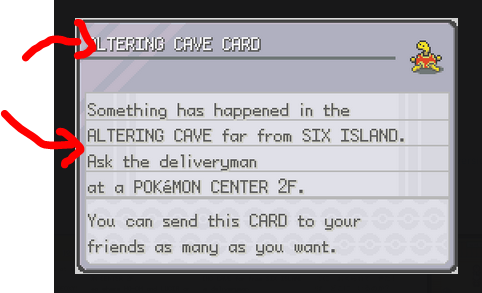
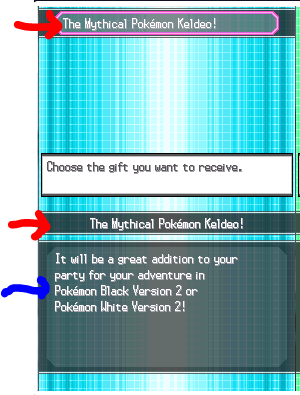
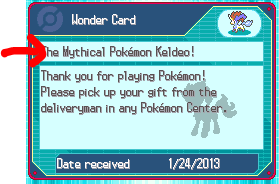
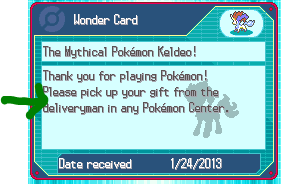
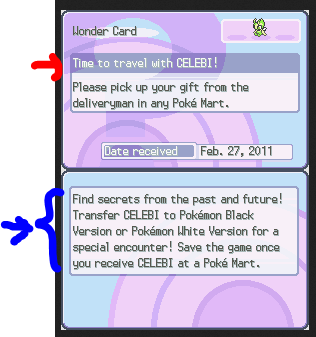
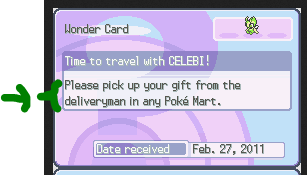
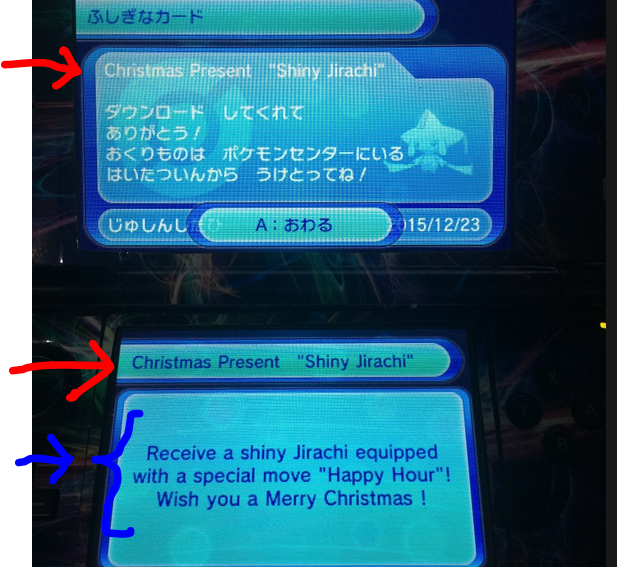
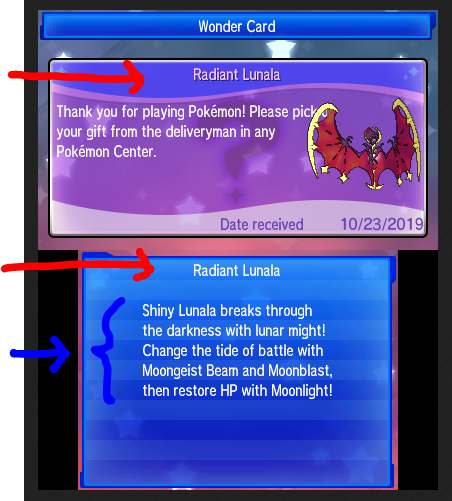
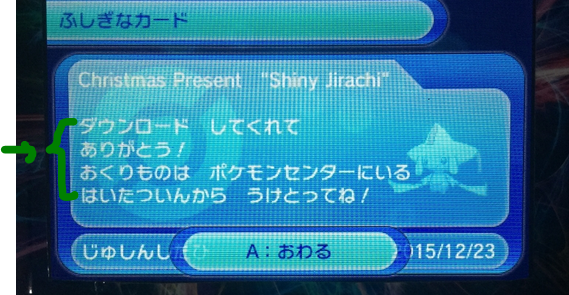
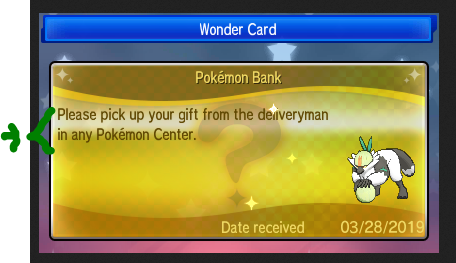






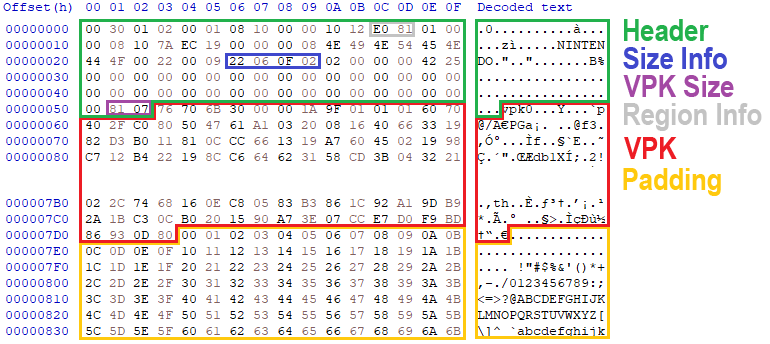
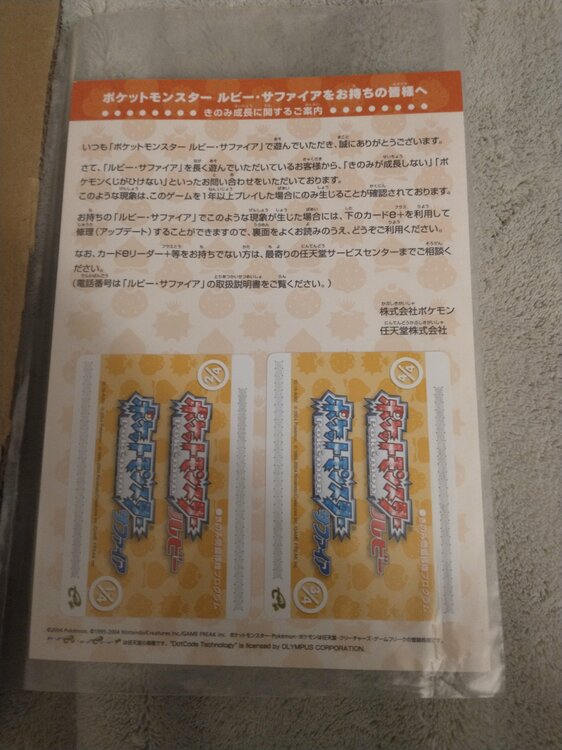


.thumb.png.68449b726afe76fd6ad6a5f04320c20b.png)
.thumb.png.6f06b922885789f5e841eaa0794f42eb.png)
.thumb.png.2ea221a7d652311cdae62856ad3d012e.png)
.thumb.png.4e5fb5b2c737cd09f0837872431417b2.png)
.thumb.png.135f610ac5195ac400f3d687dba9eeb3.png)
.thumb.png.2a9afbff638f30572179ef21330c9e35.png)
.thumb.png.7979e25a31d10d5595c2da1e70b70ccf.png)
.thumb.png.49ec3732c1a3477a0f2203d2656d0836.png)
.thumb.png.edbb801ce0dc06bec5dbd600439842e4.png)
.thumb.png.476257be273689fe94971d6a6d3fc644.png)
.thumb.png.93096c93536de74a11ed928d54394ca6.png)