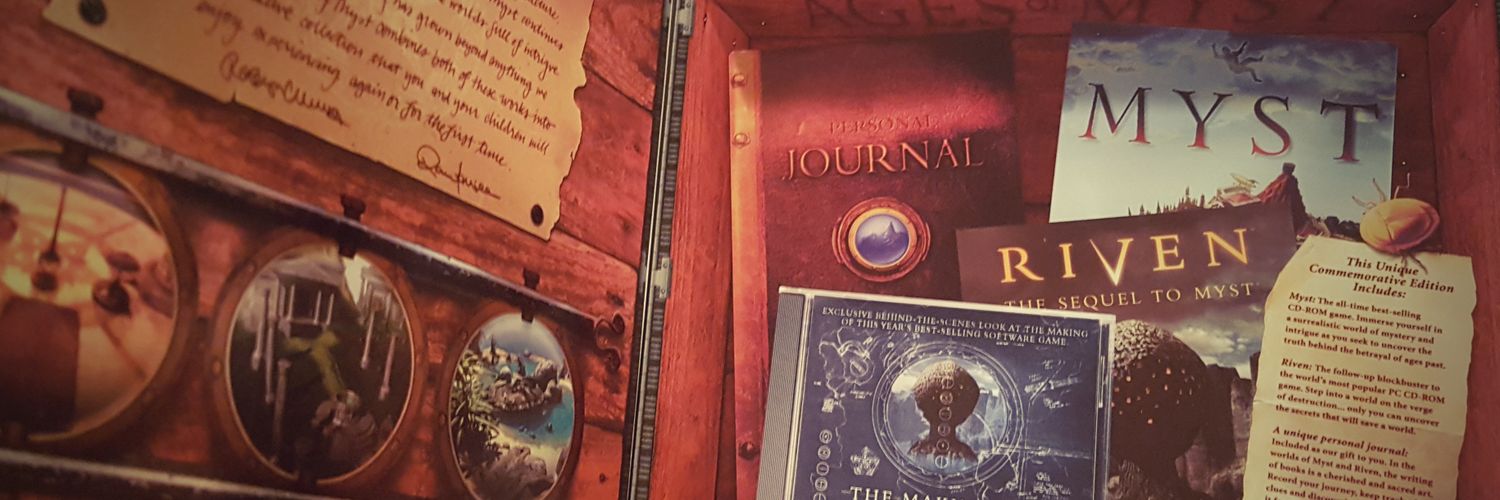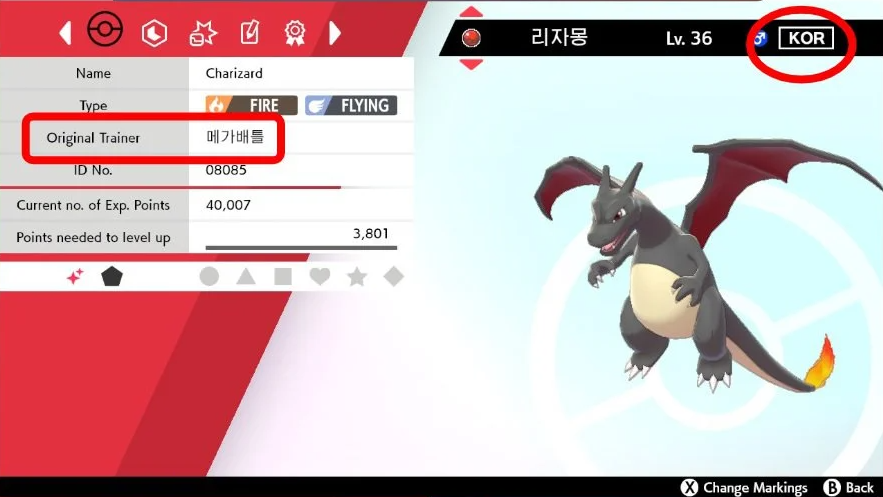-
Posts
294 -
Joined
-
Last visited
-
Days Won
35
Content Type
Profiles
Pokédex
Portal
Technical Documentation
Pages
Tutorials
Forums
Events
Downloads
Gallery
Blogs
Everything posted by Atrius97
-

Legends Of Arceus- Fox Mask/Save Help!
Atrius97 replied to ChokingVictim87's topic in Miscellaneous Help
The savefile verification seems to apply when more than one person uses the same savefile online. If you are modifying your own savefile, and have not shared it in part/whole with any other user, there shouldn't be any risk. I suggest following one of the guides where you manually edit your own clothing blocks, but the block shared here appears to be safe to use and has not triggered the savefile verification lockout: -

Legal Shiny Mew being flagged Illegal upon transfer
Atrius97 replied to JustAnotherPokegeek's topic in PokeGen
There are only two legal Shiny Mew that can exist outside of physical cartridge copies of Gen 1/2: Japanese Emerald players who obtained the Old Sea Map event item were allowed access to Faraway Island, the Mew there was not shiny locked and could be shiny hunted. Pokémon GO gave a Shiny Mew to players who completed an event. (Shiny Mew Masterwork Research) The PCNY Shiny Mew that was available in Gen 1/2 was exclusively available in Gen 1/2, it cannot be moved out of those games, as no legitimate method exists to transfer Pokémon from Gen 1/2 cartridges to Gen 3 through 8. You can use the encounter database to obtain either Mew, although for the Japanese Emerald Mew, you will also have to look at the PID Mismatch guide to change the stats, or make it shiny (That Mew is Gen 3, and uses Method 1 RNG): -

getting a pokemon from database but i cant level it up
Atrius97 replied to AiriSan's topic in Pokémon Legality
If you are unable to change the IVs, Nature, etc. it's likely due to PID Mismatch, the RNG restrictions of the game do not allow you to change stats freely, they must all match each other. See this page for tutorials on how to solve this issue: You may also want to install PKHeX-Plugins and simply use AutoLegality to solve it for you. https://github.com/architdate/PKHeX-Plugins/wiki/Installing-PKHeX-Plugins -
We don't provide that service here. I suggest either purchasing Pokemon Bank and Pokemon HOME to do it yourself, or finding a Sysbot.NET instance and having the bot trade them to you in Sword/Shield. (or BDSP/Legends Arceus when the bot is updated to support HOME transfers for those games)
-

Legends Of Arceus- Fox Mask/Save Help!
Atrius97 replied to ChokingVictim87's topic in Miscellaneous Help
Hi, I've removed your uploaded savefile, we do not allow uploading of Legends Arceus savefiles here because they have savefile verification and it poses a potential risk to anyone using the savefile, including you. Please do not upload your savefile, nor parts of it. Please see this post for more information: -

Pokemon Box gift egg method for RNG Reporter?
Atrius97 replied to Camm's topic in Miscellaneous Help
For the most part, yes. There may be some niche feature that was left in RNG Reporter, but it's likely either redundant, or severely underused. -

Pokemon Box gift egg method for RNG Reporter?
Atrius97 replied to Camm's topic in Miscellaneous Help
If I understand it correctly, Reverse Method 1 is the method you want to use in Pokefinder. RNG Reporter is retired and outdated, Pokefinder is the recommended software for most RNG abuse and the spiritual successor to RNG Reporter. If that doesn't work, I'm unsure if BACD_U has support in newer programs, but Pokegen's PID Finder does support it. -
You are looking for the battery file, the extension should end in .dsv, you should look up "Desmume savefile location" A savestate is not the same thing as a savefile, you have to save ingame normally, like you would on a real DS, to generate a proper savefile.
-
If a Pokemon is illegal in a box/party slot, but legal when viewed in the editor on the left, that means PKHeX auto corrected some value. Hold Control and right click on a Pokemon in a slot and select "Legality" to legality check it without loading it into the editor, that should reveal what the initial issue was.
-

Can I put Hoopa from Pokémon Sword into pokemon home?
Atrius97 replied to sosob123's topic in Generation 8
You asked this in our discord earlier and received an answer already, but I'll repeat it here: Hoopa does not exist in Sword/Shield. It is not coded into the game, the 3D model, animations, stats, etc are quite literally not in the game. This is true for 234 species, none of which can be generated or transferred into Sword or Shield: https://www.serebii.net/swordshield/unobtainable.shtml So no, you cannot put Hoopa into Sword and then HOME, because you can't put it into Sword to begin with. -
The format of the savefile is different between game versions. Changing one value doesn't magically fix the size or format of your savefile. If you do not have an older backup of your savefile from 1.1.0 or earlier, you're probably just out of luck. If you want to develop a tool that trims off the extra data and converts the savefile back to an earlier game version, or try to do it by hand, you're in mostly uncharted territory.
-

Gen 3 Rom Hack for Breaking Battle Tower Level 50 Limit Ribbon
Atrius97 replied to PKHex_User's topic in ROM - GBA ROM Hacks
Firstly, modifying the ROM to achieve this would be much more difficult, and require you to likely make a ROM hack using none of the existing tools for randomization/ROM hack making, you'd be on your own digging through the ROM by hand if someone hasn't already added this feature to an existing ROM hack tool. Secondly, this is an arbitrary line in the sand you're drawing. By the same logic "once you modify the ROM, cant anything else be changed?" You could just as easily modify the ROM to make every trainer battle have a single level 1 Wurmple, or make your pokemon's species have Ghost/Dark typing and Wonderguard. If you're going to cheat, it's silly to dance around the cheat that you consider to be "too cheaty" when arguably your loophole around it is worse. It's entirely possible for you to have had level 50 pokemon, that's a legal state for them to exist in, but altering the Battle Tower to permit level 51+ Pokemon into the level 50 difficulty would both be an impossible state for the game to exist in, and wildly unfair considering the Battle Tower trainers would still be limited to level 50. -
The EC (Encryption Constant) is located in the OT/Misc tab of PKHeX, near the bottom. If you're looking for a specific pattern, try Spinda Painter: https://gatorshark.webs.com/Spinda Painter.htm
-
Try using the Encounter Database on the latest dev build instead, there have been a few additional updates to Move Shop flag legality since: .MoveMastery=$suggest or $suggestAll are options for the Batch Editor on latest dev build as well, they should be able to correct any flag issues.
- 1 reply
-
- 1
-

-
Only the language has to be different. OT/IDs don't matter, as far as I'm aware it literally only checks the language tag.
-
Masuda Method requires two compatible Pokémon with different language tags. You can see the language of a Pokémon in it's summary page ingame, in the upper right: Any two language combinations will work, (English and Japanese, German and Chinese, etc.), as long as the two Pokémon have different languages, Masuda Method works. The language of your savefile does not matter, the Masuda Method would work with "an English savefile, 1 English parent, and 1 Japanese parent" but it would also work with "An English savefile, 1 Spanish parent, and 1 Korean parent".
-
Please don't necro a post that hasn't been touched in 4 years. No, as far as I'm aware there are no glitches that remove the shiny lock for Victini, nor alter the PID to be shiny. Even if you found one, the result would be indistinguishable from simply cheating to get one.
- 10 replies
-
- legalshiny
- pk6
-
(and 1 more)
Tagged with:
-
Additionally, some moves cannot be obtained by Sketch even on a legal/legitimate Smeargle, either because they're unavailable in that game/generation, and/or because the move Sketch doesn't affect them. https://bulbapedia.bulbagarden.net/wiki/Sketch_(move)
-

[PLA] Alpha Encounter Cannot Be Found with this Alpha Move
Atrius97 replied to Jesse Bananasaurus's topic in Pokémon Legality
Serebii and Bulbapedia aren't the holy grail of documentation. There are often hidden values that are not shown to the player, or not immediately obvious. Alpha Pokemon always have one of their moves already mastered, despite not visiting the Move Shop, or being at the correct level to master it normally. Do not try to hand-generate pokemon if you don't know what you're doing, use the encounter database under Tools > Data and simply search for an Alpha Riolu encounter, or install and use AutoLegalityMod/PKHeX-Plugins to import/legalize one. -
Kurt/Kaphotics figured this issue out in the PKHeX Dev server. You need to progress the game further/open your boxes at least once before trying to edit the game in PKHeX. This isn't a bug with PKHeX, it's a feature of Pokemon Yellow.
-

Incorrectly transfered from previous generation
Atrius97 replied to LeCaillouBleu's topic in Pokémon Legality
Notice how the stats on the left are all 000 with a red background? That means it doesn't exist in that game. If you're trying to import a Cacturne into Sword/Shield, that's your problem, and that's why it says incorrectly transferred. It's only available in Gen 3 through Gen 7 (SMUSUM), and BDSP (but BDSP can't have transfers from past gen yet). -
If you have access to a hacked switch, you can easily add this Swampert to your savefile. (Back the save up with JKSV or Checkpoint, open in PKHeX, drop the Swampert in) If you do not have a hacked switch/have an unhackable switch, you can use one of the various Sysbot.NET discord bots to have them trade you your Swampert.
-
Pokémon cannot be transfered between Gen 1/2 and Gen 3. It's not possible to trade them from Red/Blue to FireRed, and even with PKHeX it would be an incompatible transfer (not legally possible, there would be legality errors) Even using an emulator that can simulate trades like VBA-link or mGBA, that trade still wouldn't work. Sidenote, why do you care about a glitch to get unlimited shiny Ditto if you plan to use PKHeX and/or do an incompatible transfer anyway? You can just use PKHeX to make unlimited shiny Ditto in whatever game you want.
-
Cheat codes are often sloppy when editing values. Chances are it just sets everything to 999, doesn't bother to check if that's a possible value. If you have certain impossible values when going to interact with some of the legendaries or mythical pokedex entries, the game just soft-locks, or will even prevent you from catching that legendary/mythical because it refuses to spawn. This is also why you should keep savefile backups, with JKSV or Checkpoint. If you had an older savefile from BEFORE using that cheat, you would be able to just undo the damage yourself by restoring an old clean backup. Now if you want to fix it you unfortunately have to do Slayer's suggestion of fixing your pokedex progress by hand.