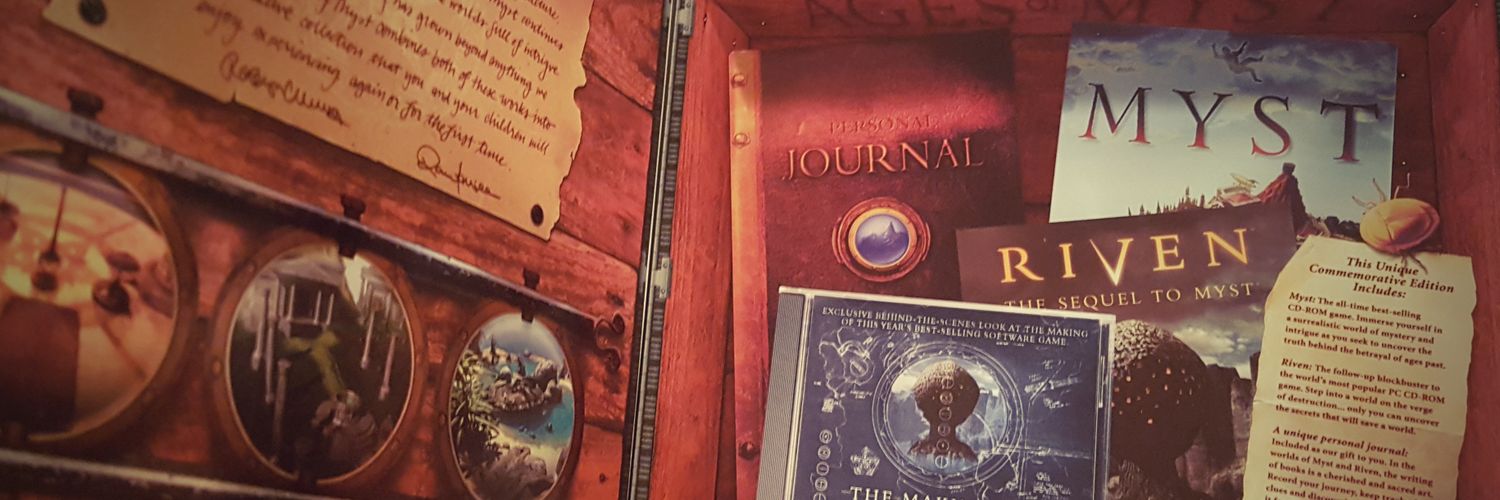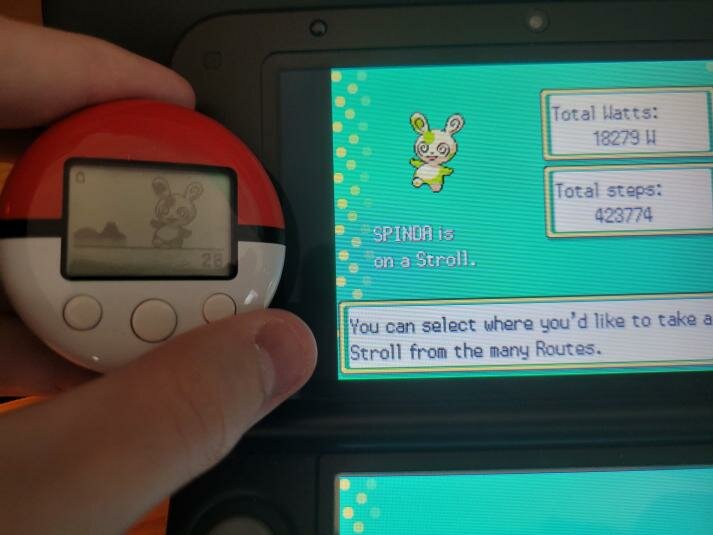-
Posts
294 -
Joined
-
Last visited
-
Days Won
35
Content Type
Profiles
Pokédex
Portal
Technical Documentation
Pages
Tutorials
Forums
Events
Downloads
Gallery
Blogs
Everything posted by Atrius97
-
Local transfers are only permitted between the same Nintendo account, to my knowledge.
-
You don't need two copies of the game. You can do local savefile transfer between two consoles (this is not the same thing as Cloud Saves, do not use Cloud Saves with edited savefiles.) Also, if the custom firmware switch does not have anything bannable installed, it can safely go online in Sysnand CFW, so the second console is unnecessary if your reason for having a second untouched switch is so you have "one that can go online."
-

Pokemon bdsp member card & oaks letter request
Atrius97 replied to Hidan11's topic in Pokémon Requests
Your switch has to have custom firmware to extract the save file in the first place, no one can inject that into your game for you without the save file. Those items cannot be traded, and even if they could be, it wouldn't activate the event for your save. -

Traded pokemon nicknames help (BDSP)
Atrius97 replied to rubysapphire2002's topic in Pokémon Requests
If you have Sword/Shield, you can rename pokemon that didn't originate from your savefile, as long as they do not already have a nickname, are not a foreign language Pokémon, and are not a "fateful encounter". Transferring them to SWSH through HOME would allow you to select a new nickname at any Name Rater in any Pokémon Center, but be aware the change is permanent once given a nickname. If you have an older model switch, you can easily install custom firmware and extract your savefile, check this site to see if your switch is "unpatched" and can be modified. https://ismyswitchpatched.com/ If it is unpatched, proceed to this guide: https://nh-server.github.io/switch-guide/user_guide/sysnand/sd_preparation/ If you don't have a hacked switch/are unable to hack your switch (if it's patched, a V2, Lite, or OLED model), you can still use PKHeX with Gen 8 games without custom firmware. If you need something traded to you in Generation 8, consider going to the "#sysbot-servers" channel in the PKHeX Development Project server to find a server hosting an instance of the Sysbot.NET bot. https://discord.gg/tDMvSRv Sysbot.NET is capable of dumping your Pokémon to files, allowing you to alter them in PKHeX, and then trading them back to you. Be aware that you should trade the bot your original copy of your Pokémon for the altered copy, as having two copies of the same Pokémon in BDSP will potentially set off the "PokeDupeChecker" and cause them to become flagged as a clone, which will make them unusable online. (This only occurs for Pokémon that originate from BDSP, and are not natural clones like Nincada or NPC trade Pokémon) -
For reference, you need custom firmware to extract your savefile from your 3DS. The savefiles found on the SD card by default are not usable in their current format, you can't just copy the file off the SD card and drop it into PKHeX, PKHeX won't be able to read it. If any of the data was lost or overwritten during the recovery process, it's unlikely the savefile will still work, but you can try to extract it using custom firmware and it may potentially load into PKHeX where some of the box and party data could be intact, in which case you would lose your progress, but you could save your Pokémon and transfer them to your new savefile.
-
Instructions and troubleshooting go in this thread ^
-
That's not entirely accurate, yes a copy of the Pokémon does remain on the HGSS savefile, but there is essentially a partial clone contained in the Pokewalker data itself. You can do a key combo at the Pokewalker menu in HGSS to "recall a Pokémon" if your Pokewalker is lost or broken, because the entire "original" Pokémon is still in a hidden slot on the savefile, but there is something on the Pokewalker more than just the species index value. If you test the Pokewalker using Spinda, you can see that the spot pattern is retained, as are form differences with gender and such for other species. Spinda having the correct spots is important, because that means the PID value is also retained by Pokewalker, as that is required to render accurate spot patterns. If one were to dump the RAM of the Pokewalker and recover that PID value, it could be used to reconstruct the Pokémon's Nature, Gender, IVs, etc. I'm unsure if Nickname, Trainer ID, Secret ID, Trainer Name, moves, level, etc. are also all retained, but the PID alone would be plenty to go off of. It looks like some other communities have done a significant amount of digging into Pokewalker hacking, like these two for example, they appear to have made some headway: http://dmitry.gr/?r=05.Projects&proj=28. pokewalker https://github.com/mamba2410/reverse-pokewalker It would take some significant effort and some digging to find it, but it's in there... Somewhere.
-
There is no bug. The National Dex is required before proceeding into those areas.
-
In general, most pokemon will not get you banned, especially if they have legal values. To my knowledge, they've only been three ban waves during Gen 8, hacked raids prior to Isle of armor, the HOME ban wave in January 2021 (people were moving obviously hacked Pokemon through HOME, via account sharing) and a few isolated Korean bans from a tournament where they were using Pokemon that were obviously hacked, to the point that they included nicknames of websites that sold hacked Pokemon. It's also perfectly fine to transfer save files locally between two switches, although Cloud saves should be avoided if the save was altered in any way.
-
Have you saved ingame twice? A battery file isn't generated unless you actually save using the ingame menu. Savestates do not count.
-
Also, please do not double post. If you don't obtain an answer right away, wait. Don't make an identical post because your first one hasn't been answered yet.
-
That's not a proper savefile, 5.68kb is not anywhere near large enough to contain a savefile for FireRed. No$gba stores its save files as .sav file in the battery folder of the emulator, make sure you have saved ingame twice, and that you've located the correct file. As far as I'm aware, it should be a .sav file that's named the same as the ROM.
-
In the long run, it's probably faster to start a fresh save and give yourself whatever pokemon/items/money was lost, and power through the game to get back to the same level of progress with some level 100 pokemon. If the solution takes longer than "doing it over again from scratch" it's probably better to just do it over from scratch.
-
What you could do to obtain the correct SID is transfer some of those Pokemon to another game where you have access to the savefile. The SID provided by Pokefinder in that section is for finding one that would make it shiny, not your true SID from the savefile. This can also be used to obtain the rest of the stats, since you'd have access to them entirely. I suggest trying to move them into at least Gen 4, all 3DS/2DS models are hackable without any additional stuff aside from an SD card, so you could extract your save like that. Gen 3 requires a flashcart, cart reader, or hacked gamecube/Wii for Colo/XD.
-

Change Move Mastery (by Move Tutor) in PLA PKHeX editor?
Atrius97 replied to sternens_lapis's topic in Pokémon Legality
To my knowledge, not every move can be mastered with a Seed of Mastery, (specifically moves not found in the Move Shop and learned via Level Up) Try testing it ingame to see if it's actually possible, the mechanics don't always work the way you expect. -
That's false, the Aurora Ticket was released for FRLG in every cart language, (and multiple countries), and for every language of Emerald (except Japanese): https://bulbapedia.bulbagarden.net/wiki/List_of_other_event_distributions_(Generation_III)#AuroraTicket https://bulbapedia.bulbagarden.net/wiki/AuroraTicket#Distribution
-

unable to match an encounter from origin game
Atrius97 replied to aaa3032's topic in Saves - Editing Help
Use the encounter database under Tools > Data. Do not try to generate Pokémon by hand if you don't know the exact parameters required. -
That savefile is the incorrect size. Pokemon saves from Emerald should be 128kb, not 64kb. Fix your emulator settings to use the correct savefile format, you want Flash 128K. If your current savefile doesn't load after changing this, make a savestate before changing it, and load that savestate after adjusting the settings, then save ingame twice to generate a new savefile with the correct size. (You may want to move your current 64kb save out of the savefile folder before this so a new "correct size" one can generate)
-
1: Impossible to know without the original to compare to. 2: Same as above. 3: Presumably there was a partial save recoverable despite the battery being dead, or the battery was not completely dead. 4: If they appear legal in PKHeX, you will almost certainly not be banned for using them online in modern games. Nintendo has very poor hack checks to begin with, but keep in mind that any pokemon obtained from Gen 1/2 events, or from Pokemon Stadium will not be legal in the Virtual Console copies of Gen 1/2 or in modern games. 5: Short of taking it apart in a hex editor and looking for things that "look like it could be pokemon data", no. Whatever you recovered is likely all there was, and also that has nothing to do with being banned online. Also, in the future, please do not post the same thing twice. It doesn't do anything but create needless spam, your repost has been hidden.
-
To my knowledge, there is no early game restriction to importing pokemon from HOME into your saves, in SWSH, BDSP, or PLA. Exporting pokemon into HOME from those games on the other hand, does have some restrictions. https://www.serebii.net/pokemonhome/transfer.shtml In SWSH, LAN Mode can be enabled by going to the options/settings menu ingame and holding L & R, and pressing in the Left Stick like a button. LAN trades on the other hand, are not something we're going to assist you with here, as it's primarily used to distribute wildly illegal pokemon that would otherwise be blocked via SWSH trade servers, and that goes against our policy of "please do not cheat at the expense of others". Handing out illegal (and potentially bannable) pokemon would obviously qualify.
-
See this thread:
-

Ultra Sun Living Dex with Specific OT
Atrius97 replied to ZJones1994's topic in Saves - Files and Requests
Your best option would be to install AutoLegalityMod, configure custom trainer data, then use the "Generate Living Dex" option. https://github.com/architdate/PKHeX-Plugins/wiki/Installing-PKHeX-Plugins https://github.com/architdate/PKHeX-Plugins/wiki/Trainer-Data https://github.com/architdate/PKHeX-Plugins/wiki/Living-Dex-and-Smogon-StrategyDex-Sets#generate-living-dex -
It should be possible to disable FIPS Mode, that may resolve the issue. https://www.eonesolutions.com/help-article/this-implementation-is-not-part-of-the-windows-platform-fips-validated-cryptographic-algorithms/
-

[HELP] Transferred Gen 1 & 2 Met Date to pokemon bank/Pokemon Home
Atrius97 replied to medhat's topic in Saves - Editing Help
Any met date that the system date/time can be set to is legal with the exception of Pokemon Go, HOME gift, and Legends Arceus mystery gift Pokemon. While 2004/2006 are not "realistic" Pokemon Bank/HOME won't see anything wrong with them.