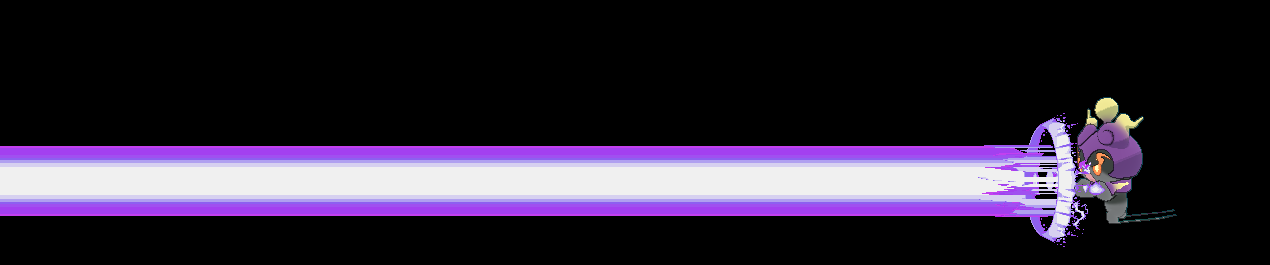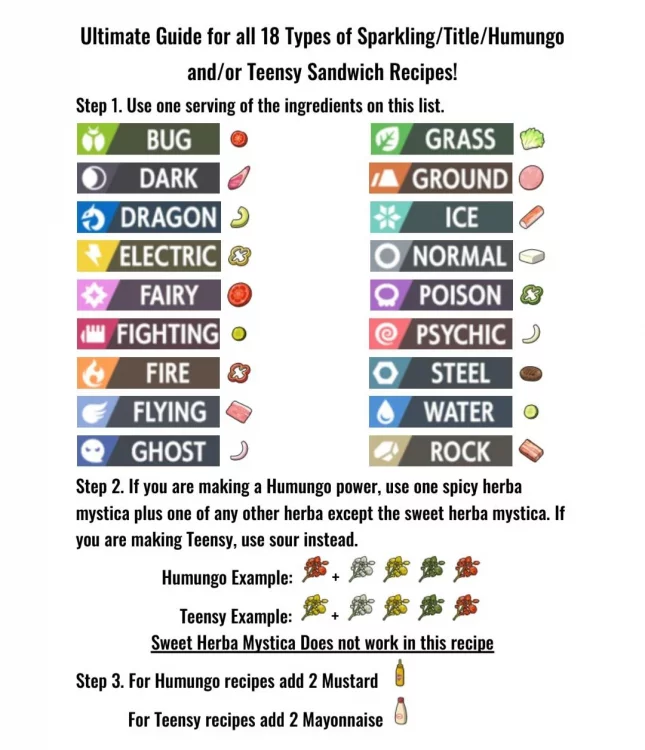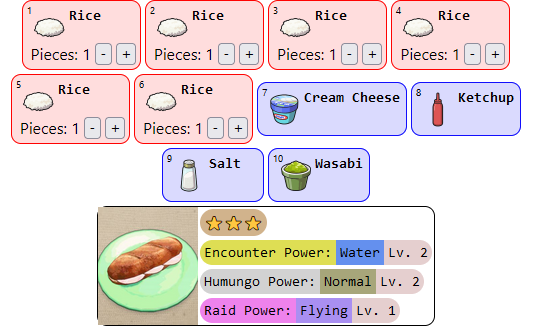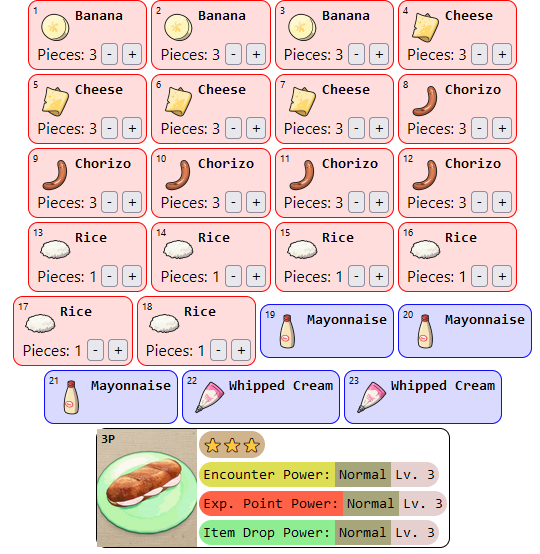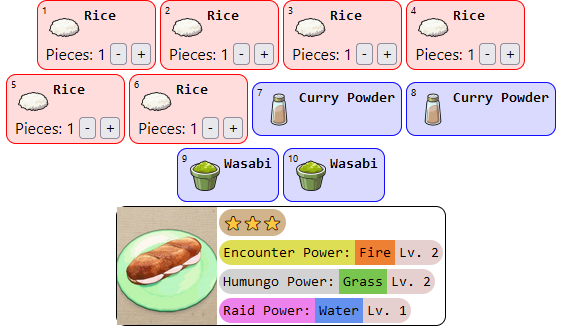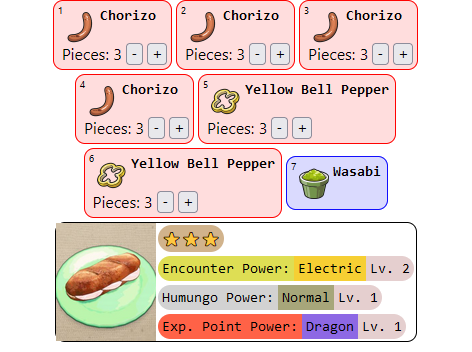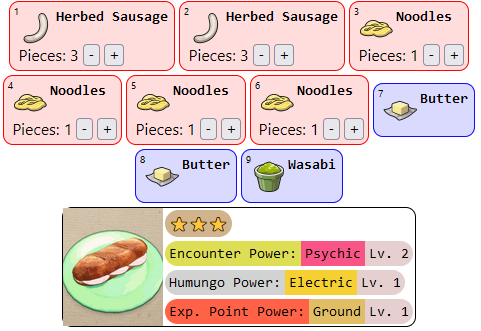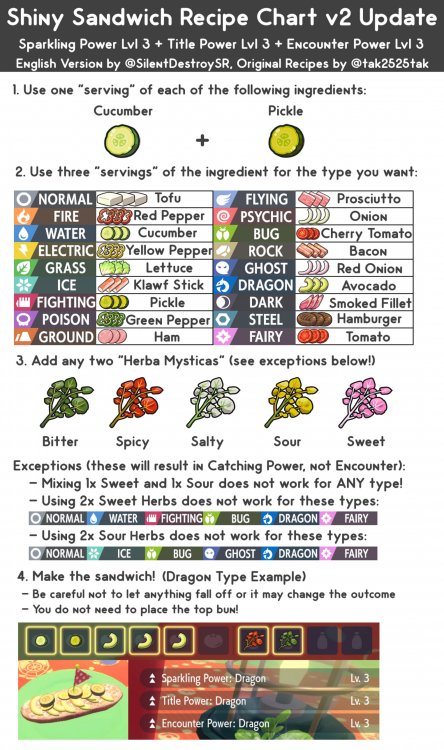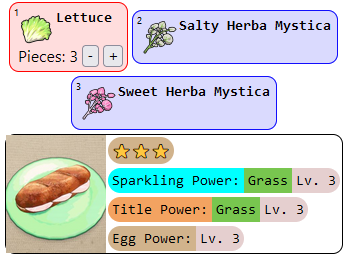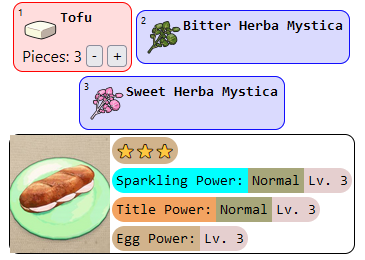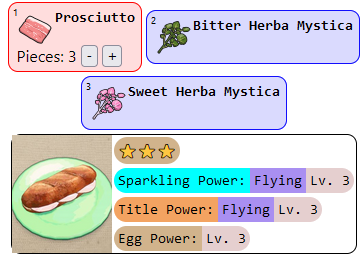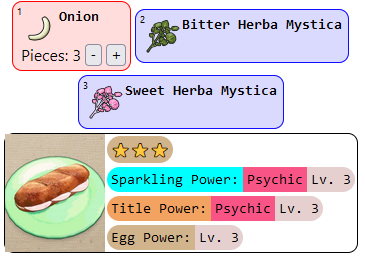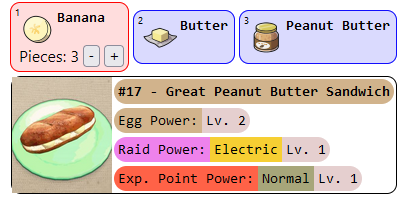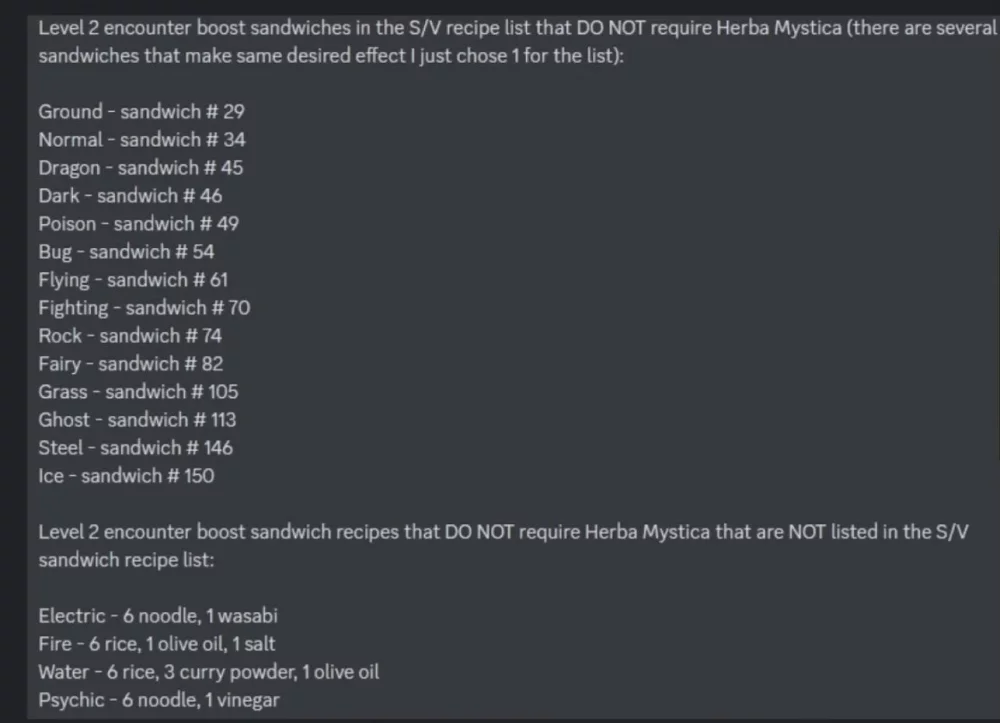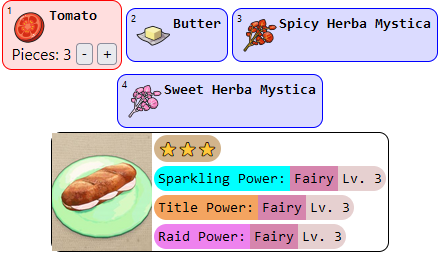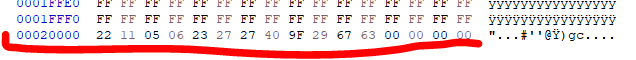-
Posts
22854 -
Joined
-
Last visited
-
Days Won
1000
Content Type
Profiles
Pokédex
Portal
Technical Documentation
Pages
Tutorials
Forums
Events
Downloads
Gallery
Blogs
Everything posted by theSLAYER
-
Might possibly be checking against something else as well. Keep your eyes peeled.
-
If it isn't shiny, yes.
-
Against our rules to use modified mons online, so just don’t
-
It’s being looked into
-
PKHeX -> XYORAS/SMUSUM -> Bank -> HOME is fine, provided the mons are actually legal. Note that items won’t transfer.
-
Not that I’ve heard.
-
Based on what we've seen, SV is built on a PLA engine. We don't know if it split off from an earlier build or later build, but looks to be PLA engine. PLA has some kind of shared save file verification. While we've not gotten word of it, SV probably has the same. I've yet to make an announcement on site, but you probably should not share SV saves. I've locked this thread.
-
You won’t need a jig every time, but rather only the first time, if you install auto RCM. and yeah, you probably should go to a forum more dedicated to console hacking..
-
No need to enable that. If you’re going Bank -> HOME then it’s fine.
-

Transferring mons with PkHex / PKSM from any gen to any gen?
theSLAYER replied to javipro_04's topic in Miscellaneous Help
PKHeX. Use it to open the save, and import the mons into whatever game you're importing into, as long as you're doing it between Gen 1 to Gen 7. Do note that legal transfer limits apply, if you want the mon to be legal. If not, just transfer away illegally. -
You could get an old unit, if they’re cheap. Can always transfer saves between both units, as long as they share the same user profile. Atmosphere is a modified operating system the Switch runs (think of it as ‘Windows 11’ on a Windows PC), and homebrew are basically custom made applications (think of it as ‘custom made programs not made by corporations’ on a computer)
-
Just wait quietly and patiently. There’s no new info, and asking for it won’t make it faster or smoother. Thanks :3
- 1 reply
-
- 1
-

-
Just documenting simple stuff. Sandwich simulator Appears to be work in progress Sparkling Power Lv.3 (Simpler/Heavy Salt Herba Mystica) Noted to have a heavy reliance on Salty Herba Mystica. Simpler recipe (compared to the next one) Sparkling Power Lv.3 (Complicated/Mixed Herba Mystica) Purportedly less reliant on Salty Herba Mystica. More complicated recipe (compared to the previous one) Encounter Power Lv.1 Sandwiches Simple combinations, uses only 1x ingredient and 1x condiment Encounter Power Lv.2 Sandwiches Good for influencing outbreaks during day/time-skipping on your Switch. (From my experience, what this video preaches is true) Sparking + Title + Teensy/Humongo Good for outbreaks, as the outbreaks tend to dominate the encounters already Chansey Sandwich (Lv.3 Title Power Normal, Lv.3 Encounter Normal, Lv.3 Exp Point Normal) [Multiplayer] For earning EXP from Chanseys? EXP candy from raids are better tho.. Chansey Sandwich 2 - No Herba Mystica (Lv.3 Encounter Normal, Lv.3 Exp Point Normal, Lv.3 Item Drop Normal) [Multiplayer] Once again, for earning EXP from Chanseys? EXP candy from raids are better tho.. Egg Power Lv.2 and Lv.3 Sandwiches Useful for mass breeding, Masuda method, etc. Do turn off auto-saves, and then receive and hatch all the eggs before saving, if you intend to use any Herba Mystica. You can revert if you don't find shinies. Raid Power Lv.2 Useful for hunting raid rewards, without using Herba Mystica Raid Power Lv.3 Useful for hunting raid rewards More would be added when they are discovered
- 1 reply
-
- 4
-

-

-
Wait patiently. Don’t ask anything.
-
At least you got it working
-
It’s been a while so I don’t remember, nor do I have the stuff to test right now..
-

counter for pengy's 2022 liverpool team?
theSLAYER replied to zeus408's topic in Team Building Discussion
Thread locked. -

DynamaxAdventureReset Error in Pkhex Please HELP
theSLAYER replied to NamelessPlayah93's topic in PKHeX
And if they downloaded that, and got a different error, they need to tell the creators they’ve got another error. We don’t make the plugins, nor update them.. (besides, OP wasn’t clear on that point too. And from what I can tell, seems like it was the same error..) -

DynamaxAdventureReset Error in Pkhex Please HELP
theSLAYER replied to NamelessPlayah93's topic in PKHeX
Erm what. I told you to leave an issue on their GitHub page. the part left unsaid, which I thought was obvious, was wait for them to fix it. It isn’t immediate. -
If you’re manual editing: you gotta change checksum
-
Did you hack them directly into your party? Move them to your box. Then save. Then move them back out. I vaguely recall someone having issues with getting a Scizor, and apparently it made a difference regarding whether they directly hacked it into their party (without placing into box) then attempted to trade, or hacked into the box first.
-

DynamaxAdventureReset Error in Pkhex Please HELP
theSLAYER replied to NamelessPlayah93's topic in PKHeX
Plugins needs to be updated by the plugin creator. You should raise an issue on their github page. -
Are the trainer details between the Ruby and sapphire copies different?