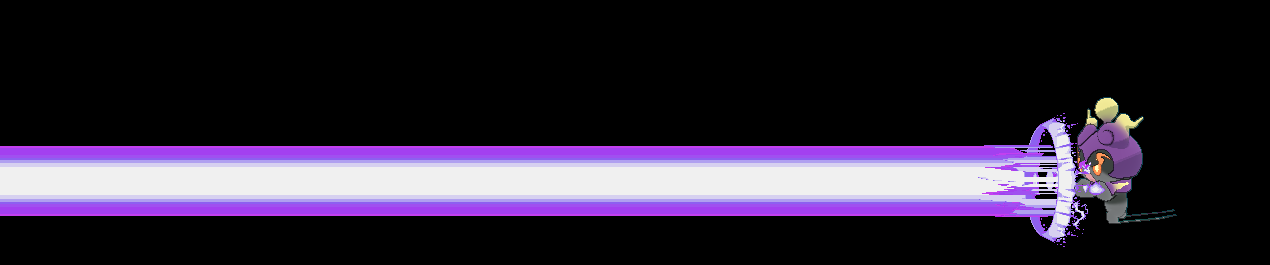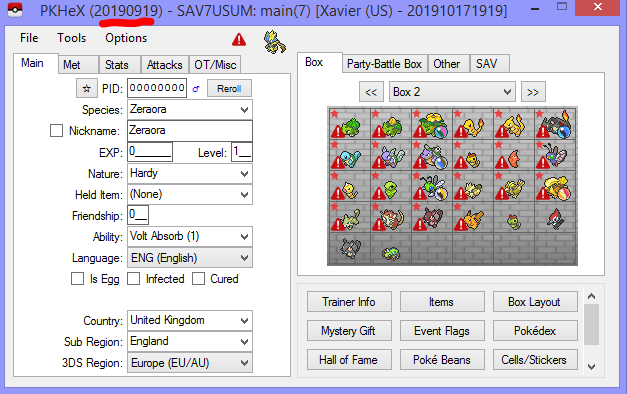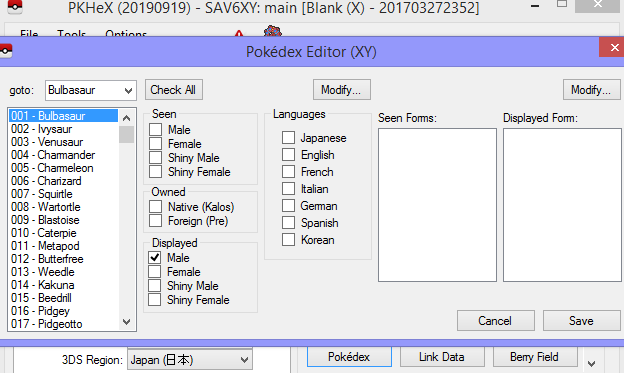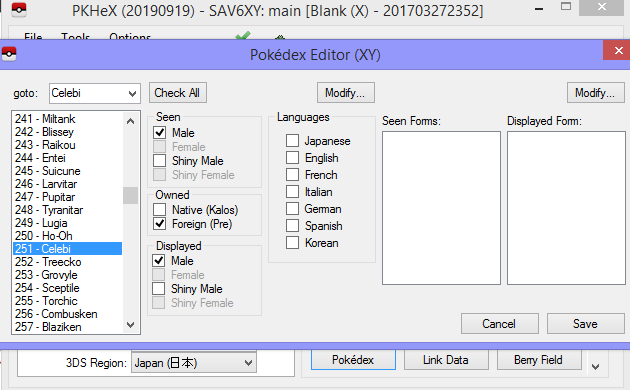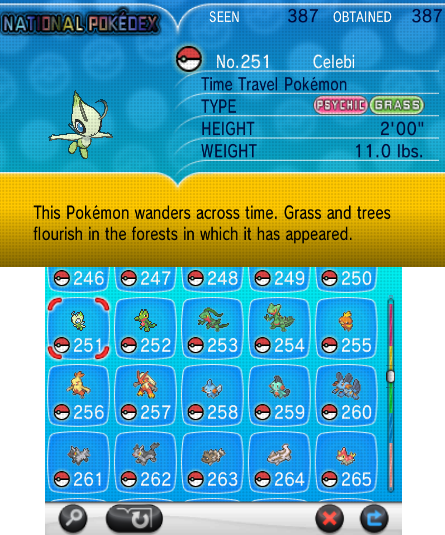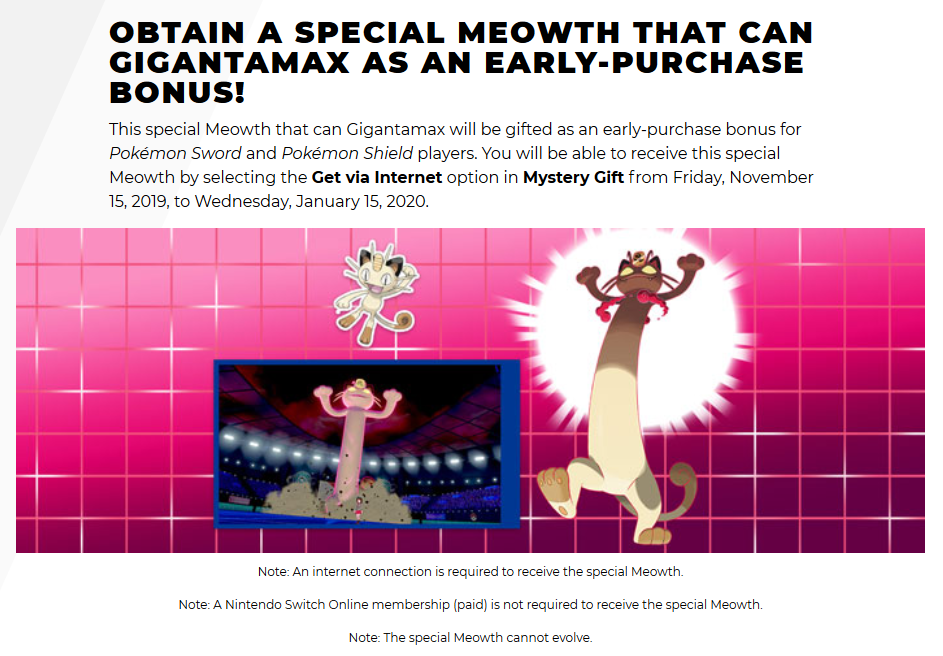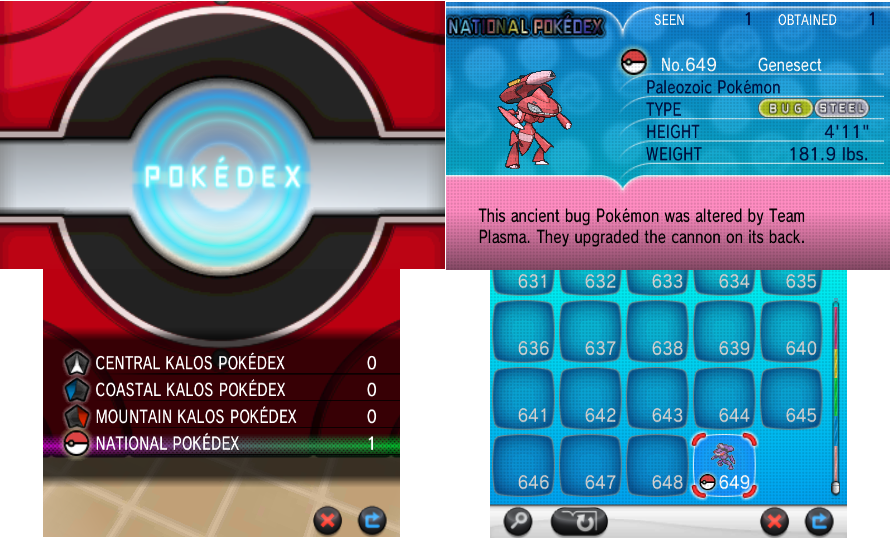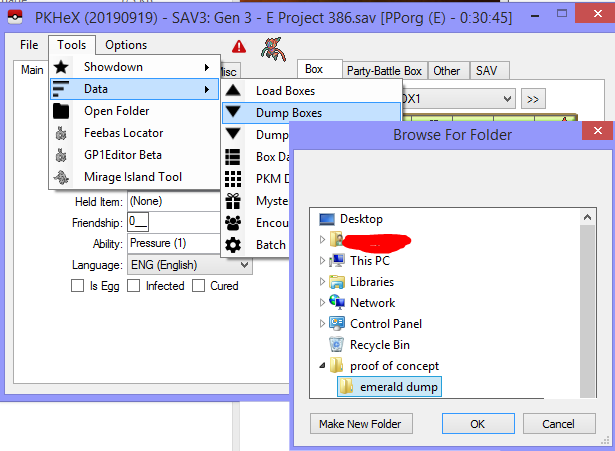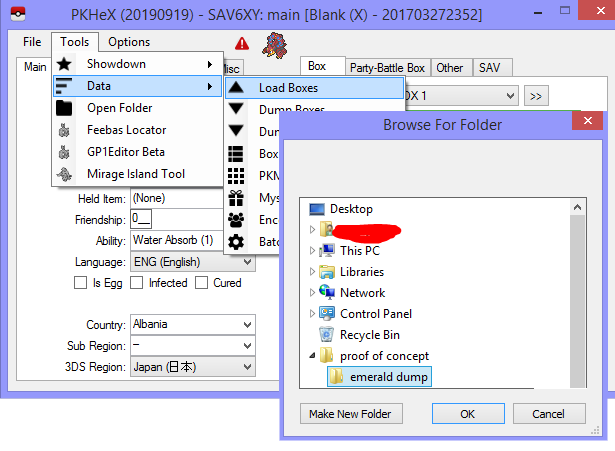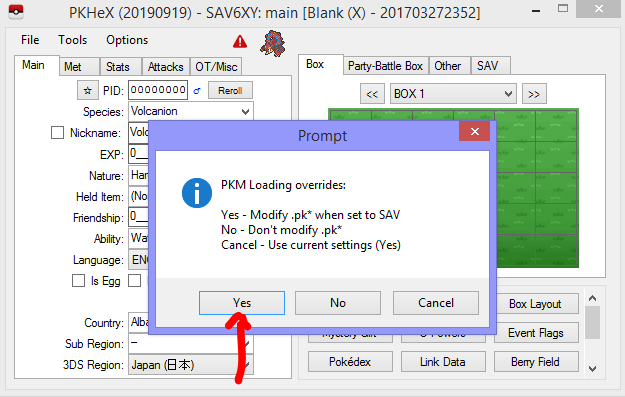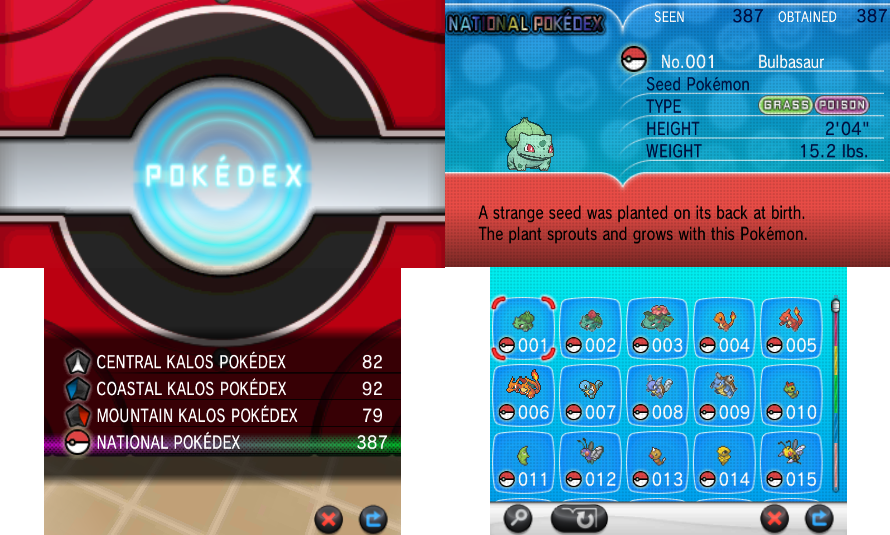-
Posts
22854 -
Joined
-
Last visited
-
Days Won
1000
Content Type
Profiles
Pokédex
Portal
Technical Documentation
Pages
Tutorials
Forums
Events
Downloads
Gallery
Blogs
Everything posted by theSLAYER
-
There were differences between both events tho. Japan's Mewtwo was centered around the Mewtwo from the movie. OT -> Professor (reference to Professor Fuji), moves appear to match the movie (Psychic, Shadow Ball, Barrier, Calm Mind), Set Nature. EU's Mewtwo while similar in most aspects, it was slightly different: OT -> Giovanni, moves appeared to be Level Up moves (Amnesia, Psychic, Teleport, Recover), Nature unset. I'm wondering whether it'll be an exact copy of the EU one (including WC ID), or it'll bear a different TID and WC ID.
-
Players who visit Best Buy stores in US between November 4th to 14th, 2019, can receive a serial code via the app Pokémon Pass. Given that distributions in Let's Go Pikachu & Eevee are region-free, it is not known if this is the exact same event as another Mewtwo previously distributed. Source: https://www.pokemon.com/us/pokemon-news/get-mewtwo-for-pokemon-lets-go-pikachu-or-pokemon-lets-go-eevee/
-
Starting from November 15th, 2019, players can visit Pokémon Centers in Japan to obtain a Mystery Gift containing ingredients that can be used for cooking curry in Sword & Shield's Pokémon Camp. There are 6 different types of items, and players can collect a different one everyday, per in-life Pokémon Center visit. The site also specifies that the player needs to download the latest Pokémon Sword & Shield update before visiting the Pokémon Center in real life. Source: https://www.pokemon.co.jp/info/2019/10/191025_p02.html
-
Another Sword & Shield event has been announced! Starting from November 15th, 2019, players will receive a serial code to either Pikachu or Eevee when they visit Pokémon Centers in Japan during the player's birthday month. Proper proof of your birthday will be required. Interestingly, the official site mentioned that players need to download the latest update before visiting Pokémon Center. It was not clarified whether it was to be Switch Update or Game update. The end date for this round of birthday distribution was not stated. Source: https://www.pokemon.co.jp/info/2019/10/191025_p01.html?news_recommend_category=post
-
Hey, these come straight from Pokémon Pass. It'll work for Sun/Moon/Ultra Sun/Ultra Moon
-
No. The ball doesn't store any Pokémon. It's just a trick they do to make you think one is stored. Anyway, if you don't have a hacked Switch, you can't make any save modifications. Go request for one to be traded to you.
-
Here's another 50.
-

SM USUM - 7-Eleven Lucky Draw Shiny Solgaleo & Lunala
theSLAYER posted a topic in Event Pokémon News
Between Oct 26 to Nov 9, 2019, players that spend 700 yen in participating 7-Elevens in Japan (using the 7-Eleven app), they can enter themselves into a lucky draw for a chance to win serial codes for Shiny Solgaleo or Shiny Lunala. Entry period is between Oct 26 to Nov 16, 2019. There are 2 million codes to be won. Each code only gives player one Shiny Solgaleo (M UM) or one Shiny Lunala (S US), depending on which game it was redeemed on. Results will be published on Nov 17, codes is planned to be sent out around mid-December, and announced serial code expiry date is February 3rd, 2020. First reported on: https://www.reddit.com/r/pokemontrades/comments/dlr42s/japan_shiny_solgaleo_lunala_distribution/ Original Japanese source: https://web.archive.org/web/20191023020736/https://www.sej.co.jp/cmp/fair1911/app_goods.html (also, first official art for these shinies hmmm?) -
If you're asking on how you can obtain a code personally, you can get codes from visiting EB games (Canada) or digital code from Pokémon Pass (US). If you want to use the code Sabresite provided.. then your question doesn't matter, since that code can immediately used in the games >< I'm confused, are the codes Sabresite provide (in his post) all used up? ><
-
No method of sending your own Mystery Gift over WiFi from PC works for Gen 6 and 7, at least not publicly. As for Gen 5, such a tool from PC probably exists, but I'm not sure frankly. Anyhow, you could just use PKSM or PKHeX to inject wondercards. Or receive events (Gen 4 & 5) by connecting to someone's server via the "DNS exploit" AFAIK no. If such methods exist, I imagine people would be happily trading between their emulators and DS.
-

Shiny Dawn Wings Necrozma in the GTS!
theSLAYER replied to Knoxyz's topic in Wi-Fi Trading & Battling
As much as I'm fascinated once again by GF's gaffes, I suggest not trading illegal mons online. (Plus, uploading them onto GTS would be against our rules, since unsuspecting players can trade for them illegal mons) Illegal mon, since: 1. The event has ribbons 2. You're not supposed to be able to upload fused Necrozma to GTS. For the sake of preventing players from getting banned, I highly suggest not trading fused Necrozma on GTS. -
When Sword and Shield is officially released, PKHeX should get an update, if it all goes well. Of course it all depends on whether the save encryption is hacked etc. Be patient.
- 1 reply
-
- 1
-

-
read:
-

USUM - Ultra Final Online Competition Shiny Tapu Koko
theSLAYER replied to Rayquaza911's topic in Event Pokémon News
I'll be uploading the wonder cards later. We already have em -
The save removes the older records beyond recent 32. They do keep track of the number of total wins you've had, but that's about it.
-
what version of PKHEX are you using? the save loads just fine I'm under the impression that you're using a version of the PKHeX that is prior to USUM being supported.
- 2 replies
-
- pkhex issue
- pkhex problems
-
(and 1 more)
Tagged with:
-
not doubting you, but just pointing out that in this case, PKHeX being rather inconsistent? As per my mini tutorial above, when I wipe out the seen/caught flags, it does wipe out the language flags as well. Meaning that for my example earlier, PKHeX was assigning languages, hence why I could see my imported dex entries afterwards. edit: Yup, was checking a Celebi (Japanese entry) to see what language was assigned to it, and it didn't assign any. However, it doesn't appear shiny in-game tho. (correct Seen/Owned)
-
Hmm, I'm wondering if "set to male" for the female only species is a default setting Pokédex (the game) has, or something PKHeX overlook. @Kaphotics any ideas?
-
It was announced that this event would allow players to obtain a special Meowth that is capable of the Gigantamax phenomenon. This event will start from launch day through Jan 15, 2020. Interestingly enough, this Meowth would not be able to evolve. Official (EN): https://swordshield.pokemon.com/en-us/buy-now/gigantamax-pokemon/
-
- 2
-

-
You ask for a "solution", but in reality there isn't anything wrong with PKHeX. And I know that the issue is not with PKHeX, because I'm able to import my files just fine. The best I could do for you, is give you a few images to follow, and you should try to follow em. If they still fail you, then I'll be equally lost as you. Read the text in the spoiler below thoroughly, and follow the images as closely as possible I hope this will be of some help to you
-
that seems to be the problem. When it is not registered as both "seen" or "caught" upon import, and you manually triggered the seen (with what you described above), that is what happens. Also in the first example above (which did not show it as shiny), I didn't edit the seen/caught flags. I'm merely showing the state of the flags after the import. I recommend you dump the mons into folders (on your PC), then try to import from the box again, while the modify Pokedex is checked. There was a similar thread from a few weeks ago, which more or less had the same issue. The user was having issues, and following these steps, I was able to get the dex to function properly:
-
It's not how you generate the mon that determines whether it's legal, but whether all the conditions on the mon is legal. And that is what PKHeX checks. Thus I've already answered your question
- 663 replies
-
- legality
- question or check
-
(and 1 more)
Tagged with:
-
GameFreak hack checks don't actually check PID/IV correlations. As long as every single stat/option is legal, and PKHeX says it's legal (and future PKHeX updates continues to say it is legal) then you are fine.
- 663 replies
-
- legality
- question or check
-
(and 1 more)
Tagged with: