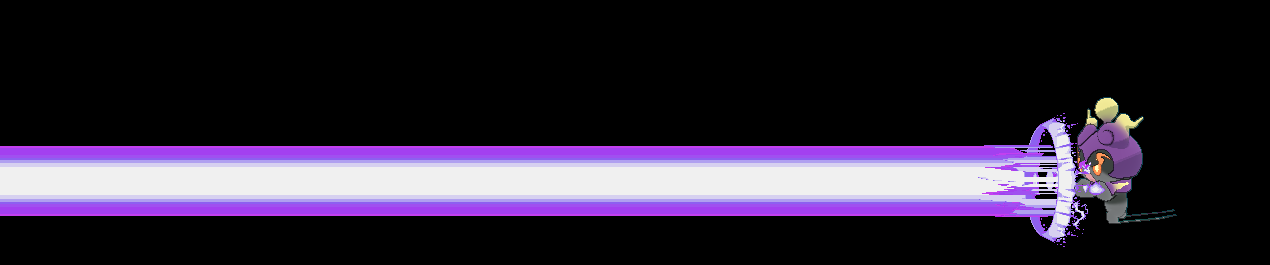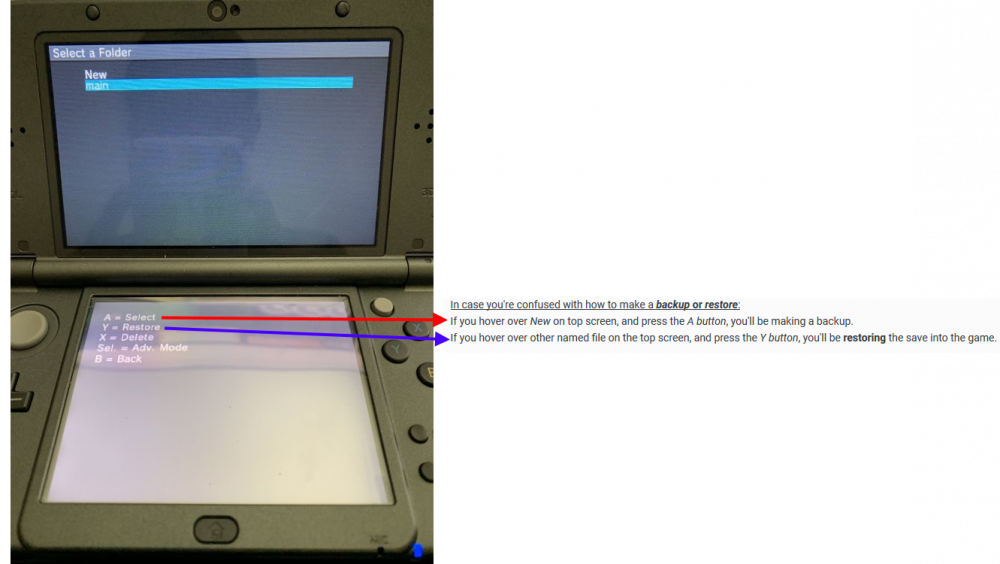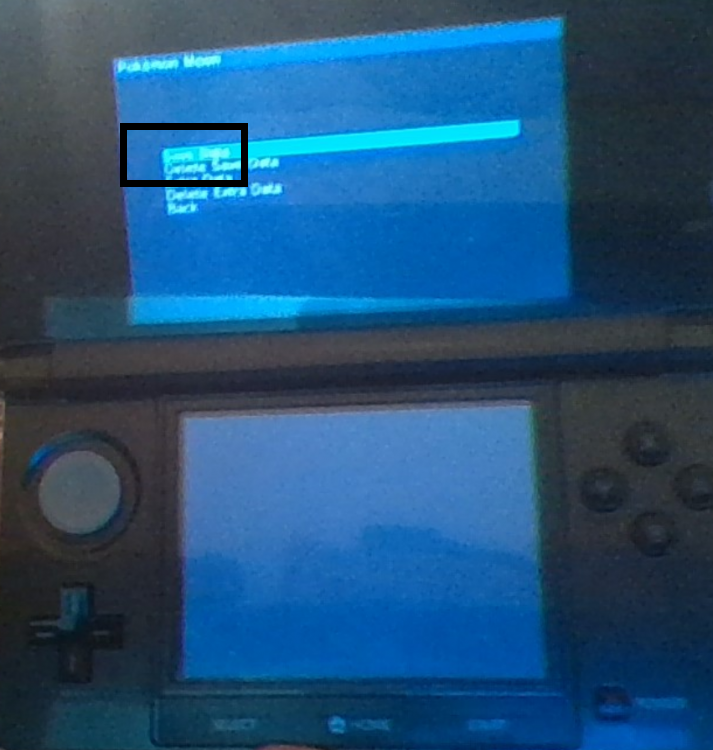-
Posts
22854 -
Joined
-
Last visited
-
Days Won
1000
Content Type
Profiles
Pokédex
Portal
Technical Documentation
Pages
Tutorials
Forums
Events
Downloads
Gallery
Blogs
Everything posted by theSLAYER
-
-
-
-
-

Cannot get Rayquaza to mega evolve in Ultra Sun
theSLAYER replied to anfri's topic in Saves - Editing Help
Just to be sure, it's not holding a Z-crystal right? -
Version .
3499 downloads
This Pokémon was distributed to commemorate the release of the TCG Expansion: Cosmic Eclipse. For players in Europe, players can obtain the serial code from participating retailers between October 1 to November 15, 2019. For players in North America, players can obtain the serial code from Pokémon Pass by visiting Gamestop, between October 21 to November 10, 2019. This marks the first time Shiny Lunala is available in the games, as Lunala is shiny-locked in Pokémon Moon and Pokémon Ultra Moon. Our news thread relating to this distribution: https://projectpokemon.org/home/forums/topic/54719-sm-usum-eclipse-shiny-solgaleo-lunala-gift/ Species Lunala Nickname (default, save lang) OT Eclipse TID 100419 Distribution Serial Code Location a lovely place Dates (Various) PID Shiny PID Games US & EU 3DS: S US Lv. 60 Nature Random Ability Shadow Shield (1) Item Gold Bottle Cap Bundled Item None Card Per Save Only One Allowed Moves (ITALIC means Relearnable) Moongeist Beam Psyshock Moonblast Moonlight WC ID 693: 「Lunala radiante」's receiving text 0x2C Thank you for playing Pokémon! Please pick up your gift from the deliveryman in any Pokémon Center. Classic Lunala radiante ¡Lunala variocolor atraviesa la oscuridad con su energía lunar! ¡Cambia el curso del combate con Rayo Umbrío o Fuerza Lunar, y restaura PS con Luz Lunar! Format Ver.1.0.8-2, Post Updated Date:20191001_0839 -
Version .
2859 downloads
This Pokémon was distributed to commemorate the release of the TCG Expansion: Cosmic Eclipse. For players in Europe, players can obtain the serial code from participating retailers between October 1 to November 15, 2019. For players in North America, players can obtain the serial code from Pokémon Pass by visiting Gamestop, between October 21 to November 10, 2019. This marks the first time Shiny Solgaleo is available in the games, as Solgaleo is shiny-locked in Pokémon Sun and Pokémon Ultra Sun. Our news thread relating to this distribution: https://projectpokemon.org/home/forums/topic/54719-sm-usum-eclipse-shiny-solgaleo-lunala-gift/ Species Solgaleo Nickname (default, save lang) OT Eclipse TID 100419 Distribution Serial Code Location a lovely place Dates (Various) PID Shiny PID Games US & EU 3DS: M UM Lv. 60 Nature Random Ability Full Metal Body (1) Item Gold Bottle Cap Bundled Item None Card Per Save Only One Allowed Moves (ITALIC means Relearnable) Sunsteel Strike Zen Headbutt Noble Roar Morning Sun WC ID 693: 「Solgaleo brillante」's receiving text 0x2C Thank you for playing Pokémon! Please pick up your gift from the deliveryman in any Pokémon Center. Classic Solgaleo brillante ¡Siente la calidez de Solgaleo variocolor! Este Pokémon legendario irradia poder, propina ataques astronómicos con Meteoimpacto y se recupera del daño con Sol Matinal. Format Ver.1.0.8-2, Post Updated Date:20191001_0838 -
Version .
1027 downloads
This Pokémon was distributed to commemorate the release of the TCG Expansion: Cosmic Eclipse. For players in Europe, players can obtain the serial code from participating retailers between October 1 to November 15, 2019. This marks the first time Shiny Lunala is available in the games, as Lunala is shiny-locked in Pokémon Moon and Pokémon Ultra Moon. Our news thread relating to this distribution: https://projectpokemon.org/home/forums/topic/54719-sm-usum-eclipse-shiny-solgaleo-lunala-gift/ Species Lunala Nickname (default, save lang) OT Eclipse TID 100419 Distribution Serial Code Location a lovely place Dates (Various) PID Shiny PID Games EU 3DS: S US Lv. 60 Nature Random Ability Shadow Shield (1) Item Gold Bottle Cap Bundled Item None Card Per Save Only One Allowed Moves (ITALIC means Relearnable) Moongeist Beam Psyshock Moonblast Moonlight WC ID 693: 「Un Lunala radiante」's receiving text 0x2C Thank you for playing Pokémon! Please pick up your gift from the deliveryman in any Pokémon Center. Classic Un Lunala radiante Lunala cromatico squarcia le tenebre con la sua potenza lunare! Ribalta le sorti della lotta con Raggio d’Ombra e Forza Lunare e recupera PS con Lucelunare. Format Ver.1.0.8-2, Post Updated Date:20191001_0835 -
Version .
1063 downloads
This Pokémon was distributed to commemorate the release of the TCG Expansion: Cosmic Eclipse. For players in Europe, players can obtain the serial code from participating retailers between October 1 to November 15, 2019. This marks the first time Shiny Solgaleo is available in the games, as Solgaleo is shiny-locked in Pokémon Sun and Pokémon Ultra Sun. Our news thread relating to this distribution: https://projectpokemon.org/home/forums/topic/54719-sm-usum-eclipse-shiny-solgaleo-lunala-gift/ Species Solgaleo Nickname (default, save lang) OT Eclipse TID 100419 Distribution Serial Code Location a lovely place Dates (Various) PID Shiny PID Games EU 3DS: M UM Lv. 60 Nature Random Ability Full Metal Body (1) Item Gold Bottle Cap Bundled Item None Card Per Save Only One Allowed Moves (ITALIC means Relearnable) Sunsteel Strike Zen Headbutt Noble Roar Morning Sun WC ID 693: 「Un Solgaleo sfavillante」's receiving text 0x2C Thank you for playing Pokémon! Please pick up your gift from the deliveryman in any Pokémon Center. Classic Un Solgaleo sfavillante Avverti il calore di Solgaleo cromatico! Questo Pokémon leggendario dalla potenza abbagliante lancia attacchi devastanti con Astrocarica e recupera PS con Mattindoro. Format Ver.1.0.8-2, Post Updated Date:20191001_0834 -
Version .
1228 downloads
This Pokémon was distributed to commemorate the release of the TCG Expansion: Cosmic Eclipse. For players in Europe, players can obtain the serial code from participating retailers between October 1 to November 15, 2019. This marks the first time Shiny Solgaleo is available in the games, as Solgaleo is shiny-locked in Pokémon Sun and Pokémon Ultra Sun. Our news thread relating to this distribution: https://projectpokemon.org/home/forums/topic/54719-sm-usum-eclipse-shiny-solgaleo-lunala-gift/ Species Solgaleo Nickname (default, save lang) OT Eclipse TID 100419 Distribution Serial Code Location a lovely place Dates (Various) PID Shiny PID Games EU 3DS: M UM Lv. 60 Nature Random Ability Full Metal Body (1) Item Gold Bottle Cap Bundled Item None Card Per Save Only One Allowed Moves (ITALIC means Relearnable) Sunsteel Strike Zen Headbutt Noble Roar Morning Sun WC ID 693: 「Strahlendes Solgaleo」's receiving text 0x2C Thank you for playing Pokémon! Please pick up your gift from the deliveryman in any Pokémon Center. Classic Strahlendes Solgaleo Spüre die Wärme eines Schillernden Solgaleos! Dieses Legendäre Pokémon strahlt pure Kraft aus. Mit Stahlgestirn teilt es verheerenden Schaden aus, während es sich mit Morgengrauen von erlittenen Angriffen erholt. Format Ver.1.0.8-2, Post Updated Date:20191001_0832 -
Version .
977 downloads
This Pokémon was distributed to commemorate the release of the TCG Expansion: Cosmic Eclipse. For players in Europe, players can obtain the serial code from participating retailers between October 1 to November 15, 2019. This marks the first time Shiny Lunala is available in the games, as Lunala is shiny-locked in Pokémon Moon and Pokémon Ultra Moon. Species Lunala Nickname (default, save lang) OT Eclipse TID 100419 Distribution Serial Code Location a lovely place Dates (Various) PID Shiny PID Games EU 3DS: S US Lv. 60 Nature Random Ability Shadow Shield (1) Item Gold Bottle Cap Bundled Item None Card Per Save Only One Allowed Moves (ITALIC means Relearnable) Moongeist Beam Psyshock Moonblast Moonlight WC ID 693: 「Leuchtendes Lunala」's receiving text 0x2C Thank you for playing Pokémon! Please pick up your gift from the deliveryman in any Pokémon Center. Classic Leuchtendes Lunala Ein Schillerndes Lunala durchbricht die Dunkelheit mit der Kraft des Mondes! Wende das Blatt mit Schattenstrahl und Mondgewalt zu deinen Gunsten und regeneriere dann KP mithilfe von Mondschein! Format Ver.1.0.8-2, Post Updated Date:20191001_0829 Our news thread relating to this distribution: https://projectpokemon.org/home/forums/topic/54719-sm-usum-eclipse-shiny-solgaleo-lunala-gift/ -
Version .
1268 downloads
This Pokémon was distributed to commemorate the release of the TCG Expansion: Cosmic Eclipse. For players in Europe, players can obtain the serial code from participating retailers between October 1 to November 15, 2019. For players in North America, players can obtain the serial code from Pokémon Pass by visiting Gamestop, between October 21 to November 10, 2019. This marks the first time Shiny Lunala is available in the games, as Lunala is shiny-locked in Pokémon Moon and Pokémon Ultra Moon. Our news thread relating to this distribution: https://projectpokemon.org/home/forums/topic/54719-sm-usum-eclipse-shiny-solgaleo-lunala-gift/ Species Lunala Nickname (default, save lang) OT Eclipse TID 100419 Distribution Serial Code Location a lovely place Dates (Various) PID Shiny PID Games US & EU 3DS: S US Lv. 60 Nature Random Ability Shadow Shield (1) Item Gold Bottle Cap Bundled Item None Card Per Save Only One Allowed Moves (ITALIC means Relearnable) Moongeist Beam Psyshock Moonblast Moonlight WC ID 693: 「Un Lunala étincelant」's receiving text 0x2C Thank you for playing Pokémon! Please pick up your gift from the deliveryman in any Pokémon Center. Classic Un Lunala étincelant Pourfendez les ténèbres avec la puissance lunaire de ce Lunala chromatique ! Ce Pokémon est capable de renverser le cours du combat grâce à ses capacités Rayon Spectral et Pouvoir Lunaire, avant de se soigner avec Rayon Lune. Format Ver.1.0.8-2, Post Updated Date:20191001_0822 -
Version .
1093 downloads
This Pokémon was distributed to commemorate the release of the TCG Expansion: Cosmic Eclipse. For players in Europe, players can obtain the serial code from participating retailers between October 1 to November 15, 2019. For players in North America, players can obtain the serial code from Pokémon Pass by visiting Gamestop, between October 21 to November 10, 2019. This marks the first time Shiny Solgaleo is available in the games, as Solgaleo is shiny-locked in Pokémon Sun and Pokémon Ultra Sun. Our news thread relating to this distribution: https://projectpokemon.org/home/forums/topic/54719-sm-usum-eclipse-shiny-solgaleo-lunala-gift/ Species Solgaleo Nickname (default, save lang) OT Eclipse TID 100419 Distribution Serial Code Location a lovely place Dates (Various) PID Shiny PID Games US & EU 3DS: M UM Lv. 60 Nature Random Ability Full Metal Body (1) Item Gold Bottle Cap Bundled Item None Card Per Save Only One Allowed Moves (ITALIC means Relearnable) Sunsteel Strike Zen Headbutt Noble Roar Morning Sun WC ID 693: 「Un Solgaleo flamboyant」's receiving text 0x2C Thank you for playing Pokémon! Please pick up your gift from the deliveryman in any Pokémon Center. Classic Un Solgaleo flamboyant Créez de brillantes stratégies avec un Solgaleo chromatique ! Rien n’arrête la puissance aveuglante de ce Pokémon légendaire ; il est capable d’infliger d’énormes dégâts avec Choc Météore, puis de se soigner avec sa capacité Aurore. Format Ver.1.0.8-2, Post Updated Date:20191001_0821 -
Version .
20228 downloads
This Pokémon was distributed to commemorate the release of the TCG Expansion: Cosmic Eclipse. For players in Europe, players can obtain the serial code from participating retailers between October 1 to November 15, 2019. For players in North America, players can obtain the serial code from Pokémon Pass by visiting Gamestop, between October 21 to November 10, 2019. For players in Australia, the serial codes can be obtained from EB games, starting October 24, 2019. This marks the first time Shiny Lunala is available in the games, as Lunala is shiny-locked in Pokémon Moon and Pokémon Ultra Moon. Our news thread relating to this distribution: https://projectpokemon.org/home/forums/topic/54719-sm-usum-eclipse-shiny-solgaleo-lunala-gift/ Species Lunala Nickname (default, save lang) OT Eclipse TID 100419 Distribution Serial Code Location a lovely place Dates (Various) PID Shiny PID Games US & EU 3DS: S US Lv. 60 Nature Random Ability Shadow Shield (1) Item Gold Bottle Cap Bundled Item None Card Per Save Only One Allowed Moves (ITALIC means Relearnable) Moongeist Beam Psyshock Moonblast Moonlight WC ID 693: 「Radiant Lunala」's receiving text 0x2C Thank you for playing Pokémon! Please pick up your gift from the deliveryman in any Pokémon Center. Classic Radiant Lunala Shiny Lunala breaks through the darkness with lunar might! Change the tide of battle with Moongeist Beam and Moonblast, then restore HP with Moonlight! Format Ver.1.0.8-2, Post Updated Date:20191001_0817 -
Version .
19579 downloads
This Pokémon was distributed to commemorate the release of the TCG Expansion: Cosmic Eclipse. For players in Europe, players can obtain the serial code from participating retailers between October 1 to November 15, 2019. For players in North America, players can obtain the serial code from Pokémon Pass by visiting Gamestop, between October 21 to November 10, 2019. This marks the first time Shiny Solgaleo is available in the games, as Solgaleo is shiny-locked in Pokémon Sun and Pokémon Ultra Sun. Our news thread relating to this distribution: https://projectpokemon.org/home/forums/topic/54719-sm-usum-eclipse-shiny-solgaleo-lunala-gift/ Species Solgaleo Nickname (default, save lang) OT Eclipse TID 100419 Distribution Serial Code Location a lovely place Dates (Various) PID Shiny PID Games US & EU 3DS: M UM Lv. 60 Nature Random Ability Full Metal Body (1) Item Gold Bottle Cap Bundled Item None Card Per Save Only One Allowed Moves (ITALIC means Relearnable) Sunsteel Strike Zen Headbutt Noble Roar Morning Sun WC ID 693: 「Brilliant Solgaleo」's receiving text 0x2C Thank you for playing Pokémon! Please pick up your gift from the deliveryman in any Pokémon Center. Classic Brilliant Solgaleo Feel the warmth of Shiny Solgaleo! The Legendary Pokémon beams with power, delivering huge attacks with Sunsteel Strike and recovering from damage with Morning Sun. Format Ver.1.0.8-2, Post Updated Date:20191001_0804 -
That's drastic. Warnings (w/ infraction points) only lead to bans if you don't learn from said warnings. I have received points before; everyone needs to learn. In any case, the original intention of this thread was to ask how to import/export saves for PKHeX editing, and you've accomplished that. I'm locking this thread. In the mean time, I'll restructure the tutorial, since you've had such a hard time understanding it.
-
yes, always backup your save whenever you make progress in the game, then edit a copy of that new backup, then restore the edited copy.
-
@Terasaurus last warning to you: stop multi-posting, alright. That's your prerogative. I don't know, copy the mains to folders, name the folders, never edit those. Only edit COPIES of those. I already suggested what has to be done. Anything else regarding that you gotta figure that one out. Why don't you try it then find out by loading the game and see if anything changed? As long as you've got an unedited copy on your copy, you can always restore that. Learn to test things by trial and error.
-
Before you perform any edits on PKHeX, make sure you keep an unedited copy of the save file somewhere safe on your computer. In case of any errors, at least you'll be able to restore the unedited save. And yes, give it a try and find out
-
read the image above that has the blue arrow.
-
No. Read this properly. (It's literally as per the tutorial) Also, I know you have landed on that screen before, because you showed me this: This screen shows up after you enter Save data, and it's the same screen as the image I'm showing above.
-
Erm, can you read what's written on the bottom screen of the image above? edit, to reply to the edit: The step by step was literally in the tutorial. They are simple steps, that comes with images, that anyone should have been able to follow. I can only assume you weren't actually reading it.
-
Look, I just downloaded that version of JKSM, and I verified it works the same as the tutorial. Titles > (Game title) > Save Data > (Import/export screen) Import/export screen looks like this (which is also in the tutorial) If you can't follow what is mentioned above, then I do not know how to help you.
-
that's probably the one from when you just clicked (Y) earlier. Now, what's on the bottom screen (that goes along with this image you just sent over?)
-
-.- Probably Dumps the save file, as the word implies. Also have you tried going into this option? I'm assuming it says Save Data. What happens when you go into that?