Leaderboard
-
in all areas
- All areas
- Blog Entries
- Blog Comments
- Images
- Image Comments
- Image Reviews
- Albums
- Album Comments
- Album Reviews
- Files
- File Comments
- File Reviews
- Events
- Event Comments
- Event Reviews
- Topics
- Posts
- Pokédex Entries
- Articles
- Article Comments
- Technical Documents
- Technical Document Comments
- Pages
- Tutorials
- Tutorial Comments
- Status Updates
- Status Replies
-
Custom Date
-
All time
November 30 2016 - May 5 2024
-
Year
May 5 2023 - May 5 2024
-
Month
April 5 2024 - May 5 2024
-
Week
April 28 2024 - May 5 2024
-
Today
May 5 2024
-
Custom Date
02/15/20 - 02/15/20
-
All time
Popular Content
Showing content with the highest reputation on 02/15/20 in all areas
-
Introduced in the middle of February, Pokémon HOME allows for transferring from Bank and Let's Go Pikachu / Eevee as a central storage site with connectivity to Sword & Shield. When a Pokémon is transferred from Bank or Let's Go Pikachu / Eevee or their games of origin into HOME, it is assigned a unique 64 bit number to differentiate it from other uploads. Pokémon that have not yet visited HOME do not yet have a HOME tracker. Pokémon that are traded in-game (online/local trades) do not get assigned a tracker. Pokémon that must travel thru HOME to reach the game it resides on must have a HOME tracker (origin->current). Pokémon that are uploaded in the same batch are not guaranteed to have a similar tracker (usually incremental). Trackers are only a concern in PK8+ formats. Pokémon that aren't yet in the PK8+ (2019) do not have a field for this data. What exactly is this value be used for? Storing data for each game visited outside of HOME (ex. SW/SH, PLA, BD/SP, S/V...) Tracking how Pokémon are traded between users. Detecting if a Pokémon has been modified/cloned from the original upload. Detecting if a Pokémon is newly entered into the HOME system (having a value of zero). HOME trackers will be changed each upload, so a tracker value is not a permanent value. Only HOME can determine if a tracker value is valid. Best practice is to let the server assign you a tracker, rather than assigning a blatantly wrong tracker. For local/online gameplay, GameFreak does not obsess over this metadata, so having arbitrary/lacking tracker values does not matter. Validating a HOME tracker requires API access to HOME, and is not something the hacking community will ever have access to; currently, GameFreak does not validate HOME trackers for online play. Due to the described behavior, here are our recommendations: When creating new Pokémon that are from generations prior to Sword & Shield, transfer into HOME via Bank first. When creating new Pokémon that reside in their game of origin, leave the tracker blank. When creating new Pokémon that reside in a game different from their origin set, generate them in their game of origin then transfer. When modifying any (that have already visited HOME) immutable values (PID, IVs, etc), zero out the tracker then transfer starting from their origin games. Why not create a random tracker value? Again, only HOME can determine if a tracker value is valid. HOME will check tracker values to see if the details match the original upload (modified data). HOME will check tracker values to see if the details are on another user's account (cloned data). HOME will disallow uploads if the tracker doesn't match the data on their server (error code 10015). Uploading to HOME without a tracker value will automatically assign a new one (note: only when entering from the correct game). You can receive Pokémon that lack a tracker value from other players via trade (in addition to a game's natives). PKHeX's default settings are to ignore missing tracker values (should be on every non-Gen8 origin Pokémon that is residing in Gen8+, etc), but has a toggle setting to opt-in for strict checking. This is to allow users to create the most-legal data without forging an INVALID tracker value, for in-game play.6 points
-
Version 24.03.26
8673737 downloads
Pokémon core series save editor, programmed in C#. Supports the following files: Save files ("main", *.sav, *.dsv, *.dat, *.gci) GameCube Memory Card files (.raw, .bin) containing GC Pokémon savegames. Individual Pokémon entity files (.pk*) Mystery Gift files (.pgt, .pcd, .pgf, .wc*) including conversion to .pk* Importing teams from Battle Videos Transferring from one generation to another, converting formats along the way. Data is displayed in a view which can be edited and saved. The interface can be translated with resource/external text files so that different languages can be supported. Pokémon Showdown sets and QR codes can be imported/exported to assist in sharing. We do not support or condone cheating at the expense of others. Do not use significantly hacked Pokémon in battle or in trades with those who are unaware hacked Pokémon are in use. FAQ Support Forum <-- Post here if you have questions or found bugs1 point -
1 point
-
Version July 22 2021 (FFF)
161168 downloads
All of the 920+ Pokemon in this save file are legal and will through Bank and HOME. Every pokemon that can legally be obtained as a shiny has its shiny form in the save file, the other pokemon are there in non-shiny form. 90% of the Pokemon in this save file were hatched/captured in USUM meaning that they can be used on battlespot. The first evolutions of almost all of the Pokemon will be level 1; the middle evolutions are often level 70. A majority of the final stage evolution pokemon are a smogon set. I hope this save helps some people out there. All of the complete 806 pokemon sets I could find online were either completely riddled with illegal pokemon, or all of the pokemon only knew 1 move; that is not the case with this save file. Enjoy ! Youtube Video showcasing the savefile: https://youtu.be/-YBj6WgP_ro1 point -
Version 1.0.10b
17742 downloads
Disclaimer: Fashion block for male and female saves, to be used with PKHeX's Block Importing function. Use at your own risk. Don't forget to save the save and export the save after importing the block. Notable Entries If you don't understand how to import blocks, read our tutorial.1 point -
I'm on Android and I can't see the Unown challenge despite having every Unown form deposited. So who knows what the deal is there.1 point
-
You'll need a game that supports it in order to dump it.. Also, the lv. 10 and lv. 50 variants of this has been pretty well documented, at least by me. No idea what is the real trigger for this, or whether is it just a glitch, or perhaps device dependent. Waiting on official results. Context: I completed my nat dex on launch day, don't have it. So did Joe Merrick/Serebii webmaster, and he doesn't have it. He later went on to complete all the alternative forms in his HOME, and it didn't give him anything either. Do note both him and I are on iOS versions. I'm curious if any of these reports came from an iOS device. (also, we both can't see the Unown challenge) Anyhow, here's part of what I recorded for Magearna1 point
-
Read what Skauge said. Also to anyone asking what the "safest" option is, no one here works at gf or Nintendo. There is only one absolutely safe option which is to gen the mons legally in 3ds games and transfer them into home. As for swsh safety what skauge said is pretty definitive1 point
-
Of course this could be bad... if Home is set to detect it. I think both options of faking and not assigning a tracker are bad. The lesser of two evils would be not assigning a tracker. It's very well possible they are looking at pokemon like solgaleo and zekrom and realizing that it's impossible for it to not have a home tracker if it was legitimate. However they may also have trackers attached to mons… so faking and using a tracker of say a litten and attaching it to zekrom would also have them detecting an illegal mon that should've been a litten. So the lesser of two evils is not attaching a tracker. I say both are bad but using a tracker code from another mon is more dangerous. Either way they could have systems in place to detect wrong codes or no codes on a mon that should have one. From what we know now, we know that if you do not have a tracking code, you will be assigned one. If you have a duplicate it is erased. That means the best option is to have home assign one. This is also assuming that having home assign a code means the mon is safe. For all we know that code could be detected as illegal from here on out and anyone with it will have it deleted in the future. We just don't know what their capabilities are... until we do (if ever), assuming that being assigned a code from home is safer than having a code from a different mon, is the best option. They could both be bad though still.1 point
-
Forgot to answer your first question. No, HOME tracker codes cannot be manually changed. HOME assigns Pokemon a unique code and stores it in their servers and if you manually change it, HOME won't recognize them anymore as the codes won't match. This could (I don't really know) get you banned as your previous gen Pokemon can only reach SW/SH through HOME, raising the question "How did it get there?" It can't just spawn in SW/SH out of nowhere. BTW, you can find Drampas in Shield, no need to import them from previous gen games.1 point
-
Having duplicate/wrong tracker values wouldn't raise flags either? HOME auto-deletes cloned tracker value Pokémon when they're stored on your account at the same time. HOME auto-assigns a new tracker value if left empty. It's better stewardship to let HOME manage things rather than fail to trick it. Edit: As of time of edit, HOME tracker assigns a fresh tracker to any entries entering HOME, that bear a duplicate tracker when compared to an entry already in HOME.1 point
-
1 point
-
1 point
-
could be more than that. For starters, import the MyStatus block from a female save, and import a female fashion block, and see if it works.1 point
-
1 point
-
1 point
-
1 point






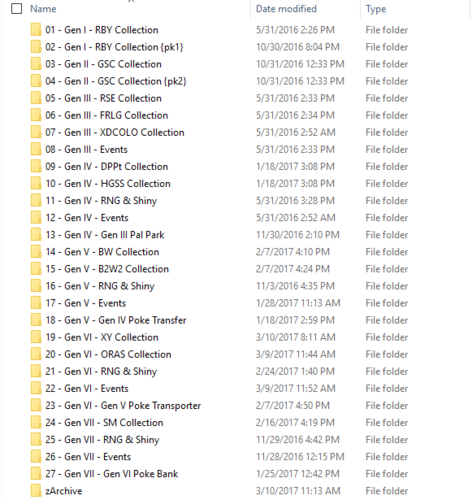



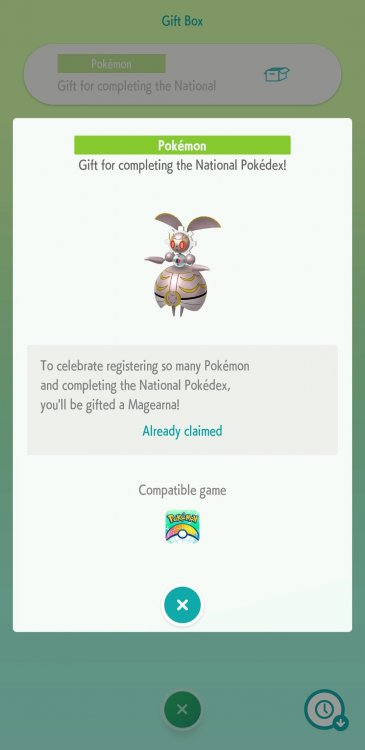
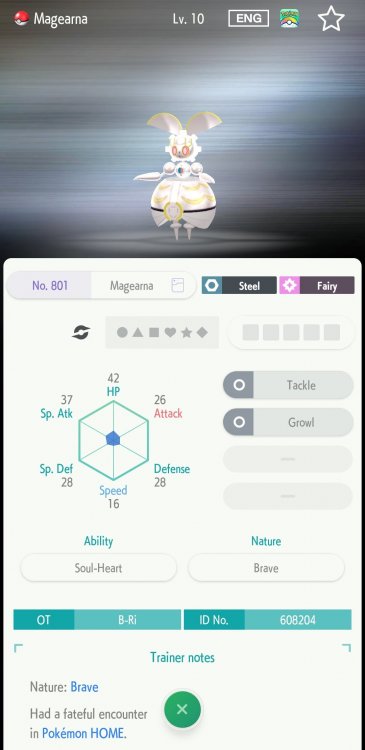
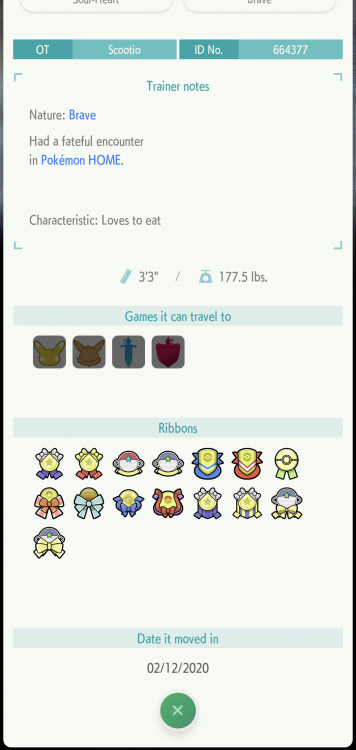


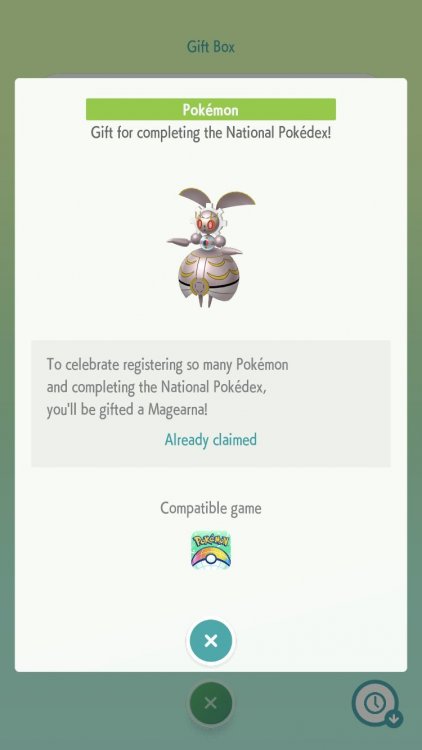
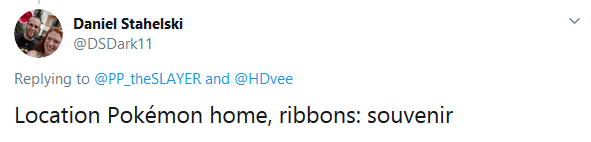
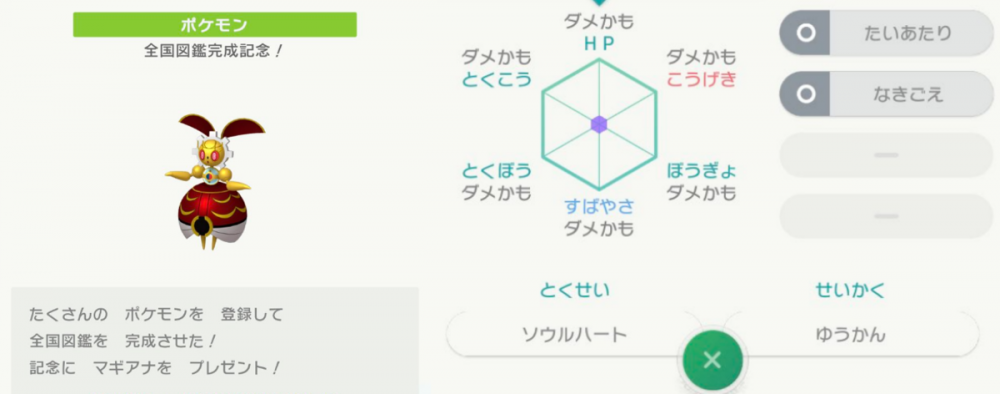
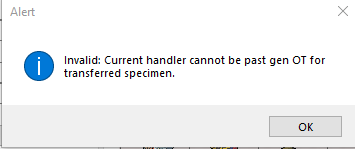

2.thumb.png.025f0ea31e33a691b24212271cae73a7.png)