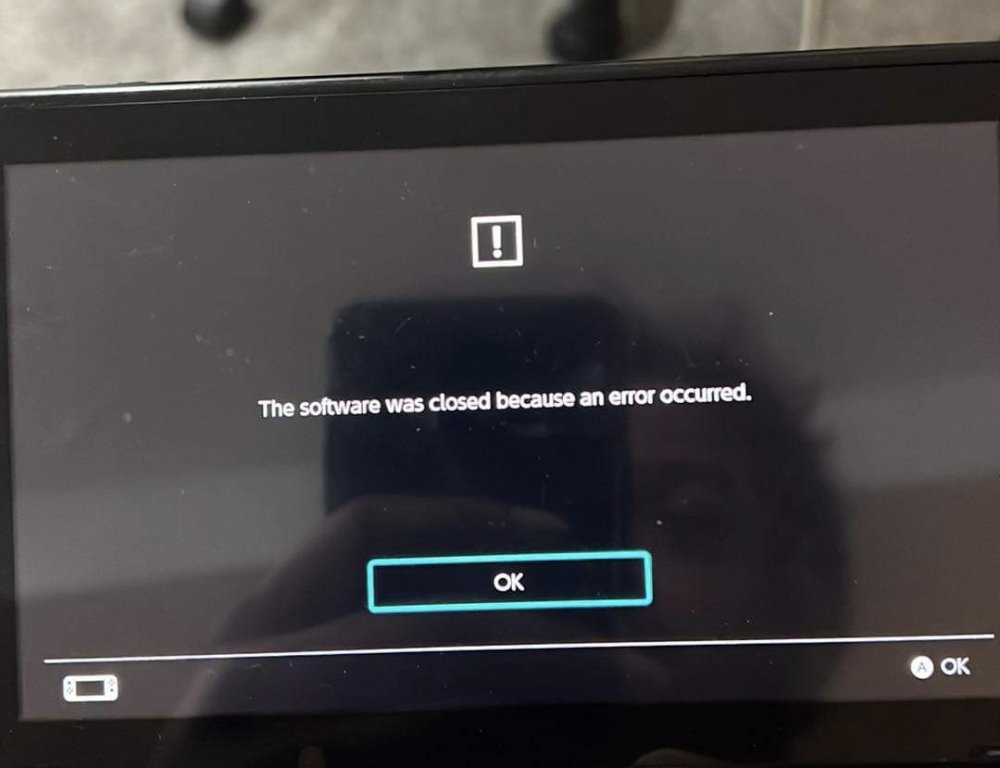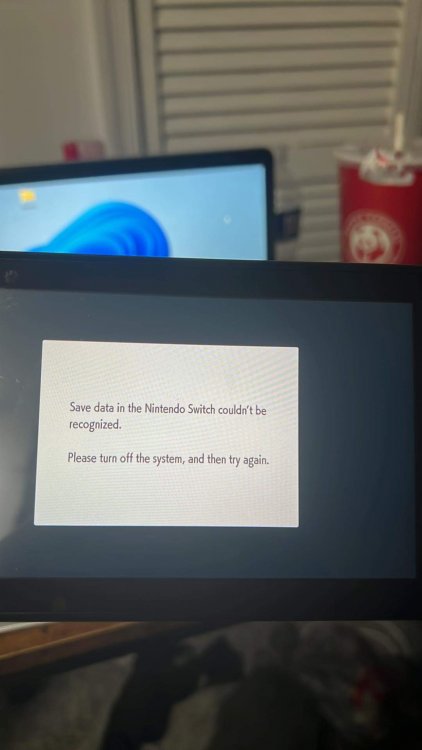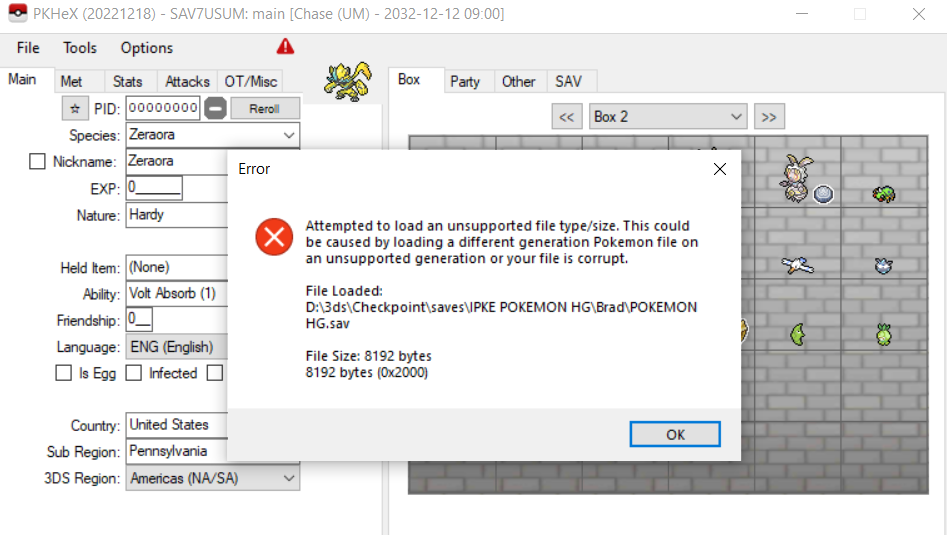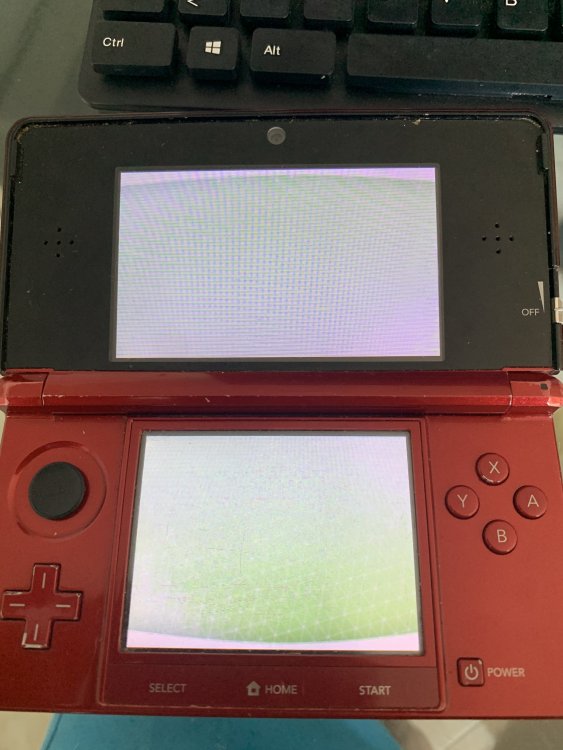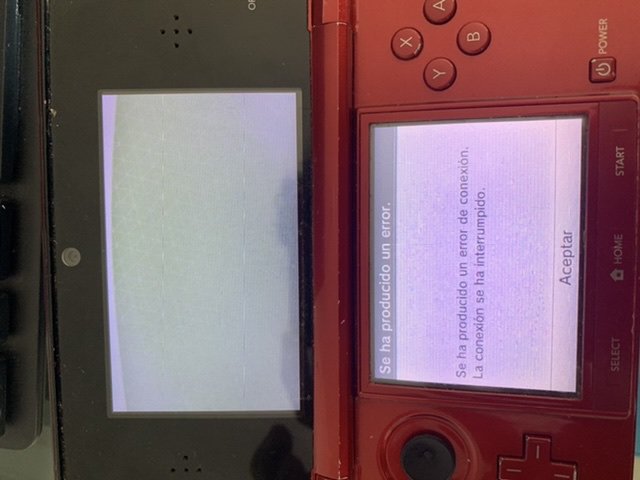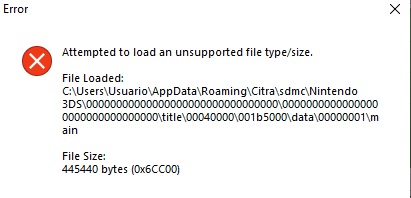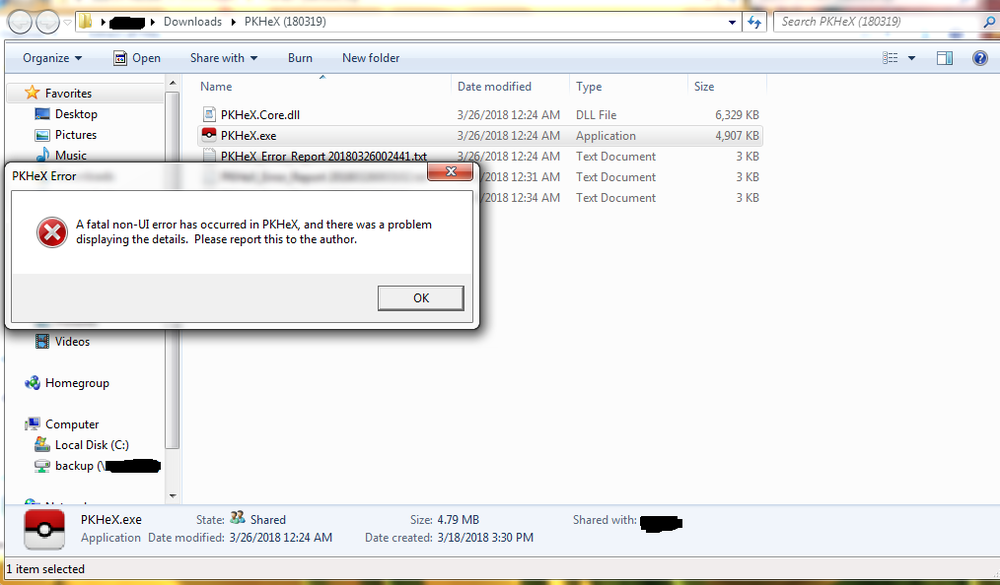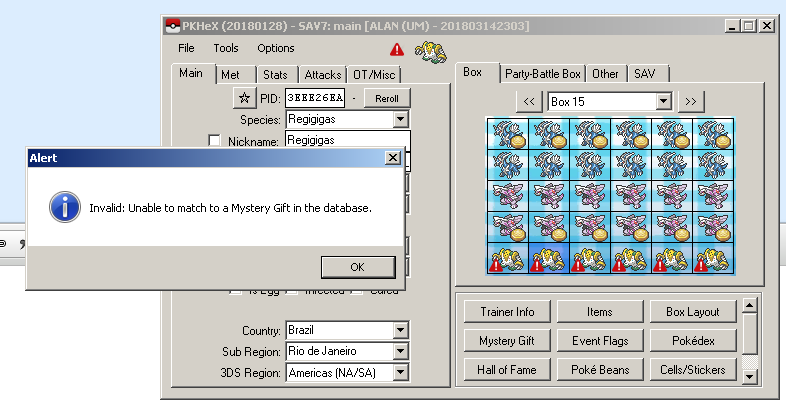Search the Community
Showing results for tags 'error'.
-
I'm new to pokegen and not terribly computer literate. My problem is that whenever I try to save the PokeGTS.us DNS code my DS tells me that the data I entered is invalid. :confused:
-
I'm using pokesav, and I'm quite new to it but I've came across several things stopping me from making legit pokemon. One was although I put in my sid and trainer id fine it would still say things such as "apparently met at lv.20". For some strange reason one of my old pokemon didn't have this problem so I opened up this file, which had the same sid and trainer id and edited it, saving it as a new pokemon. These new pokemon didn't have this problem anymore. I found on this site a "legality checker" and thought to try it out. I tried my first working pokemon and I don't know why but it says it's fake... Does anyone know how I can make my pokemon not "apparently met" without editing my old working pokemon and also, using the picture below tell my what's wrong with it? Right, it's something to do with how I allegedly got the pokemon- hatched pokemon are not hacked apperently... So I will look into that. Still need help with the "apperently met" situation. Edit 2: It's not how I got them I think it's the PID, although when I fix the PID it tells me "Never seen this. B-A-C-E [unrestricted]"
-
Reporting Error Was using a DP save with PKHeX 20230709 the Underground Editor not working (specific save file came from a Pearl game) Exception Details: System.IndexOutOfRangeException: Index was outside the bounds of the array. at PKHeX.WinForms.SAV_Underground.ReadUGData() at PKHeX.WinForms.Controls.SAVEditor.B_OpenUGSEditor_Click(Object sender, EventArgs e) at System.Windows.Forms.Button.OnClick(EventArgs e) at System.Windows.Forms.Button.OnMouseUp(MouseEventArgs mevent) at System.Windows.Forms.Control.WmMouseUp(Message& m, MouseButtons button, Int32 clicks) at System.Windows.Forms.Control.WndProc(Message& m) at System.Windows.Forms.ButtonBase.WndProc(Message& m) at System.Windows.Forms.Control.ControlNativeWindow.WndProc(Message& m) at System.Windows.Forms.NativeWindow.Callback(IntPtr hWnd, WM msg, IntPtr wparam, IntPtr lparam) Loaded Assemblies: -------------------- System.Private.CoreLib, Version=7.0.0.0, Culture=neutral, PublicKeyToken=7cec85d7bea7798e C:\Program Files\dotnet\shared\Microsoft.NETCore.App\7.0.7\System.Private.CoreLib.dll PKHeX, Version=23.7.9.0, Culture=neutral, PublicKeyToken=null C:\Users\nobra\AppData\Local\Temp\.net\PKHeX\z_UOGni8NZwbS8k1gbAQErXI27UiO+w=\PKHeX.dll System.Runtime, Version=7.0.0.0, Culture=neutral, PublicKeyToken=b03f5f7f11d50a3a C:\Program Files\dotnet\shared\Microsoft.NETCore.App\7.0.7\System.Runtime.dll System.Windows.Forms, Version=7.0.0.0, Culture=neutral, PublicKeyToken=b77a5c561934e089 C:\Program Files\dotnet\shared\Microsoft.WindowsDesktop.App\7.0.7\System.Windows.Forms.dll System.ComponentModel.Primitives, Version=7.0.0.0, Culture=neutral, PublicKeyToken=b03f5f7f11d50a3a C:\Program Files\dotnet\shared\Microsoft.NETCore.App\7.0.7\System.ComponentModel.Primitives.dll System.Windows.Forms.Primitives, Version=7.0.0.0, Culture=neutral, PublicKeyToken=b77a5c561934e089 C:\Program Files\dotnet\shared\Microsoft.WindowsDesktop.App\7.0.7\System.Windows.Forms.Primitives.dll System.Runtime.InteropServices, Version=7.0.0.0, Culture=neutral, PublicKeyToken=b03f5f7f11d50a3a C:\Program Files\dotnet\shared\Microsoft.NETCore.App\7.0.7\System.Runtime.InteropServices.dll System.Drawing.Primitives, Version=7.0.0.0, Culture=neutral, PublicKeyToken=b03f5f7f11d50a3a C:\Program Files\dotnet\shared\Microsoft.NETCore.App\7.0.7\System.Drawing.Primitives.dll System.Collections.Specialized, Version=7.0.0.0, Culture=neutral, PublicKeyToken=b03f5f7f11d50a3a C:\Program Files\dotnet\shared\Microsoft.NETCore.App\7.0.7\System.Collections.Specialized.dll System.Threading.Thread, Version=7.0.0.0, Culture=neutral, PublicKeyToken=b03f5f7f11d50a3a C:\Program Files\dotnet\shared\Microsoft.NETCore.App\7.0.7\System.Threading.Thread.dll System.Collections, Version=7.0.0.0, Culture=neutral, PublicKeyToken=b03f5f7f11d50a3a C:\Program Files\dotnet\shared\Microsoft.NETCore.App\7.0.7\System.Collections.dll System.Threading, Version=7.0.0.0, Culture=neutral, PublicKeyToken=b03f5f7f11d50a3a C:\Program Files\dotnet\shared\Microsoft.NETCore.App\7.0.7\System.Threading.dll System.Diagnostics.TraceSource, Version=7.0.0.0, Culture=neutral, PublicKeyToken=b03f5f7f11d50a3a C:\Program Files\dotnet\shared\Microsoft.NETCore.App\7.0.7\System.Diagnostics.TraceSource.dll System.Drawing.Common, Version=7.0.0.0, Culture=neutral, PublicKeyToken=cc7b13ffcd2ddd51 C:\Program Files\dotnet\shared\Microsoft.WindowsDesktop.App\7.0.7\System.Drawing.Common.dll Microsoft.Win32.Primitives, Version=7.0.0.0, Culture=neutral, PublicKeyToken=b03f5f7f11d50a3a C:\Program Files\dotnet\shared\Microsoft.NETCore.App\7.0.7\Microsoft.Win32.Primitives.dll System.ComponentModel.EventBasedAsync, Version=7.0.0.0, Culture=neutral, PublicKeyToken=b03f5f7f11d50a3a C:\Program Files\dotnet\shared\Microsoft.NETCore.App\7.0.7\System.ComponentModel.EventBasedAsync.dll Accessibility, Version=4.0.0.0, Culture=neutral, PublicKeyToken=31bf3856ad364e35 C:\Program Files\dotnet\shared\Microsoft.WindowsDesktop.App\7.0.7\Accessibility.dll System.Resources.Extensions, Version=7.0.0.0, Culture=neutral, PublicKeyToken=cc7b13ffcd2ddd51 C:\Program Files\dotnet\shared\Microsoft.WindowsDesktop.App\7.0.7\System.Resources.Extensions.dll System.Memory, Version=7.0.0.0, Culture=neutral, PublicKeyToken=cc7b13ffcd2ddd51 C:\Program Files\dotnet\shared\Microsoft.NETCore.App\7.0.7\System.Memory.dll System.Drawing, Version=7.0.0.0, Culture=neutral, PublicKeyToken=b03f5f7f11d50a3a C:\Program Files\dotnet\shared\Microsoft.WindowsDesktop.App\7.0.7\System.Drawing.dll System.Numerics.Vectors, Version=7.0.0.0, Culture=neutral, PublicKeyToken=b03f5f7f11d50a3a C:\Program Files\dotnet\shared\Microsoft.NETCore.App\7.0.7\System.Numerics.Vectors.dll PKHeX.Core, Version=23.7.9.0, Culture=neutral, PublicKeyToken=null C:\Users\nobra\AppData\Local\Temp\.net\PKHeX\z_UOGni8NZwbS8k1gbAQErXI27UiO+w=\PKHeX.Core.dll Microsoft.Win32.SystemEvents, Version=7.0.0.0, Culture=neutral, PublicKeyToken=cc7b13ffcd2ddd51 C:\Program Files\dotnet\shared\Microsoft.WindowsDesktop.App\7.0.7\Microsoft.Win32.SystemEvents.dll System.Linq, Version=7.0.0.0, Culture=neutral, PublicKeyToken=b03f5f7f11d50a3a C:\Program Files\dotnet\shared\Microsoft.NETCore.App\7.0.7\System.Linq.dll System.Collections.NonGeneric, Version=7.0.0.0, Culture=neutral, PublicKeyToken=b03f5f7f11d50a3a C:\Program Files\dotnet\shared\Microsoft.NETCore.App\7.0.7\System.Collections.NonGeneric.dll System.ComponentModel.TypeConverter, Version=7.0.0.0, Culture=neutral, PublicKeyToken=b03f5f7f11d50a3a C:\Program Files\dotnet\shared\Microsoft.NETCore.App\7.0.7\System.ComponentModel.TypeConverter.dll System.Text.Json, Version=7.0.0.0, Culture=neutral, PublicKeyToken=cc7b13ffcd2ddd51 C:\Program Files\dotnet\shared\Microsoft.NETCore.App\7.0.7\System.Text.Json.dll PKHeX.Drawing.PokeSprite, Version=23.7.9.0, Culture=neutral, PublicKeyToken=null C:\Users\nobra\AppData\Local\Temp\.net\PKHeX\z_UOGni8NZwbS8k1gbAQErXI27UiO+w=\PKHeX.Drawing.PokeSprite.dll System.ComponentModel, Version=7.0.0.0, Culture=neutral, PublicKeyToken=b03f5f7f11d50a3a C:\Program Files\dotnet\shared\Microsoft.NETCore.App\7.0.7\System.ComponentModel.dll System.Collections.Concurrent, Version=7.0.0.0, Culture=neutral, PublicKeyToken=b03f5f7f11d50a3a C:\Program Files\dotnet\shared\Microsoft.NETCore.App\7.0.7\System.Collections.Concurrent.dll System.Runtime.Loader, Version=7.0.0.0, Culture=neutral, PublicKeyToken=b03f5f7f11d50a3a C:\Program Files\dotnet\shared\Microsoft.NETCore.App\7.0.7\System.Runtime.Loader.dll System.ObjectModel, Version=7.0.0.0, Culture=neutral, PublicKeyToken=b03f5f7f11d50a3a C:\Program Files\dotnet\shared\Microsoft.NETCore.App\7.0.7\System.ObjectModel.dll System.Private.Uri, Version=7.0.0.0, Culture=neutral, PublicKeyToken=b03f5f7f11d50a3a C:\Program Files\dotnet\shared\Microsoft.NETCore.App\7.0.7\System.Private.Uri.dll System.Net.Http, Version=7.0.0.0, Culture=neutral, PublicKeyToken=b03f5f7f11d50a3a C:\Program Files\dotnet\shared\Microsoft.NETCore.App\7.0.7\System.Net.Http.dll System.Net.Primitives, Version=7.0.0.0, Culture=neutral, PublicKeyToken=b03f5f7f11d50a3a C:\Program Files\dotnet\shared\Microsoft.NETCore.App\7.0.7\System.Net.Primitives.dll System.Diagnostics.Tracing, Version=7.0.0.0, Culture=neutral, PublicKeyToken=b03f5f7f11d50a3a C:\Program Files\dotnet\shared\Microsoft.NETCore.App\7.0.7\System.Diagnostics.Tracing.dll System.Diagnostics.DiagnosticSource, Version=7.0.0.0, Culture=neutral, PublicKeyToken=cc7b13ffcd2ddd51 C:\Program Files\dotnet\shared\Microsoft.NETCore.App\7.0.7\System.Diagnostics.DiagnosticSource.dll System.Net.Security, Version=7.0.0.0, Culture=neutral, PublicKeyToken=b03f5f7f11d50a3a C:\Program Files\dotnet\shared\Microsoft.NETCore.App\7.0.7\System.Net.Security.dll System.Security.Cryptography, Version=7.0.0.0, Culture=neutral, PublicKeyToken=b03f5f7f11d50a3a C:\Program Files\dotnet\shared\Microsoft.NETCore.App\7.0.7\System.Security.Cryptography.dll System.Net.Quic, Version=7.0.0.0, Culture=neutral, PublicKeyToken=b03f5f7f11d50a3a C:\Program Files\dotnet\shared\Microsoft.NETCore.App\7.0.7\System.Net.Quic.dll PKHeX.Drawing, Version=23.7.9.0, Culture=neutral, PublicKeyToken=null C:\Users\nobra\AppData\Local\Temp\.net\PKHeX\z_UOGni8NZwbS8k1gbAQErXI27UiO+w=\PKHeX.Drawing.dll System.Threading.ThreadPool, Version=7.0.0.0, Culture=neutral, PublicKeyToken=b03f5f7f11d50a3a C:\Program Files\dotnet\shared\Microsoft.NETCore.App\7.0.7\System.Threading.ThreadPool.dll System.Net.Sockets, Version=7.0.0.0, Culture=neutral, PublicKeyToken=b03f5f7f11d50a3a C:\Program Files\dotnet\shared\Microsoft.NETCore.App\7.0.7\System.Net.Sockets.dll System.Threading.Overlapped, Version=7.0.0.0, Culture=neutral, PublicKeyToken=b03f5f7f11d50a3a C:\Program Files\dotnet\shared\Microsoft.NETCore.App\7.0.7\System.Threading.Overlapped.dll PKHeX.Drawing.Misc, Version=23.7.9.0, Culture=neutral, PublicKeyToken=null C:\Users\nobra\AppData\Local\Temp\.net\PKHeX\z_UOGni8NZwbS8k1gbAQErXI27UiO+w=\PKHeX.Drawing.Misc.dll System.Net.NameResolution, Version=7.0.0.0, Culture=neutral, PublicKeyToken=b03f5f7f11d50a3a C:\Program Files\dotnet\shared\Microsoft.NETCore.App\7.0.7\System.Net.NameResolution.dll System.Security.Principal.Windows, Version=7.0.0.0, Culture=neutral, PublicKeyToken=b03f5f7f11d50a3a C:\Program Files\dotnet\shared\Microsoft.NETCore.App\7.0.7\System.Security.Principal.Windows.dll System.Security.Claims, Version=7.0.0.0, Culture=neutral, PublicKeyToken=b03f5f7f11d50a3a C:\Program Files\dotnet\shared\Microsoft.NETCore.App\7.0.7\System.Security.Claims.dll System.Text.RegularExpressions, Version=7.0.0.0, Culture=neutral, PublicKeyToken=b03f5f7f11d50a3a C:\Program Files\dotnet\shared\Microsoft.NETCore.App\7.0.7\System.Text.RegularExpressions.dll System.Windows.Extensions, Version=7.0.0.0, Culture=neutral, PublicKeyToken=cc7b13ffcd2ddd51 C:\Program Files\dotnet\shared\Microsoft.WindowsDesktop.App\7.0.7\System.Windows.Extensions.dll System.Runtime.Serialization.Formatters, Version=7.0.0.0, Culture=neutral, PublicKeyToken=b03f5f7f11d50a3a C:\Program Files\dotnet\shared\Microsoft.NETCore.App\7.0.7\System.Runtime.Serialization.Formatters.dll System.Diagnostics.StackTrace, Version=7.0.0.0, Culture=neutral, PublicKeyToken=b03f5f7f11d50a3a C:\Program Files\dotnet\shared\Microsoft.NETCore.App\7.0.7\System.Diagnostics.StackTrace.dll System.Reflection.Metadata, Version=7.0.0.0, Culture=neutral, PublicKeyToken=b03f5f7f11d50a3a C:\Program Files\dotnet\shared\Microsoft.NETCore.App\7.0.7\System.Reflection.Metadata.dll System.Collections.Immutable, Version=7.0.0.0, Culture=neutral, PublicKeyToken=b03f5f7f11d50a3a C:\Program Files\dotnet\shared\Microsoft.NETCore.App\7.0.7\System.Collections.Immutable.dll -------------------- User Message: An unhandled exception has occurred. You can continue running PKHeX, but please report this error.
-
I wanted to transfer Pokémon from my game when I see the "You Previously Used a Different Copy of Pokémon. Please try again. (TID)" error. I've been searching for a solution for a long time, but the only thing I could find was Nintendo support, and I don't think they want me to send a support email explaining that I've transferred edited Pokémon using their service. Any help is appreciated, thank you. I would, (preferably) like to solve this before the e-shop disappears. The TID in the error is 492267, if it helps. Same as my current save
-
Hi I am pretty new to all this I have only been using pkhex for a week and a half now yesterday when I finished genning whenever I went to start my game I kept getting this error message nothing I would do fixed it so I erased all my saved files and restarted the game from scratch. Once I’ve gotten far enough in the game where I can picnic and use my ride Pokémon I brought my Mon over one by one to the new save file and when I finished and restored the file in jksv when I went to start the game up again this time I get this error message please help me I don’t know what’s going on or why this keeps happening but I don’t want to have to keep starting over. Again I’m very new to all of this so if you can please explain like you were talking to a child . Please and thank you to all who helps.
-
i'm trying to open a HG save in PKHeX and its not letting me do so, this message keeps popping up and i'm not sure what to do, any ideas?
-
Okay, I konw there are multiple posts about it, but I can't get mine to work. I'm getting the typical errors one gets when using a No$GBA .SAV with PkHex and everyone says it works after changing the SAV type to RAW. After doing this do I have to start a new game or something? Because my existing .SAV file still does not work. I'm not sure what else to try.
-
Hi! Recently got this problem with my dumped sav from Pokemon Platinum Exception Details: System.ArgumentOutOfRangeException: Index was out of range. Must be non-negative and less than the size of the collection. Parameter name: startIndex at System.ThrowHelper.ThrowArgumentOutOfRangeException(ExceptionArgument argument, ExceptionResource resource) at System.BitConverter.ToInt32(Byte[] value, Int32 startIndex) at PKHeX.WinForms.SAV_Misc4.ReadBattleFrontier() at PKHeX.WinForms.SAV_Misc4..ctor(SAV4 sav) at PKHeX.WinForms.Controls.SAVEditor.B_OpenMiscEditor_Click(Object sender, EventArgs e) at System.Windows.Forms.Control.OnClick(EventArgs e) at System.Windows.Forms.Button.OnClick(EventArgs e) at System.Windows.Forms.Button.OnMouseUp(MouseEventArgs mevent) at System.Windows.Forms.Control.WmMouseUp(Message& m, MouseButtons button, Int32 clicks) at System.Windows.Forms.Control.WndProc(Message& m) at System.Windows.Forms.ButtonBase.WndProc(Message& m) at System.Windows.Forms.Button.WndProc(Message& m) at System.Windows.Forms.NativeWindow.Callback(IntPtr hWnd, Int32 msg, IntPtr wparam, IntPtr lparam) Loaded Assemblies: -------------------- mscorlib, Version=4.0.0.0, Culture=neutral, PublicKeyToken=b77a5c561934e089 C:\Windows\Microsoft.NET\Framework64\v4.0.30319\mscorlib.dll PKHeX, Version=21.5.21.0, Culture=neutral, PublicKeyToken=null C:\Users\Usuario\Desktop\Pokemon\PKHeX.exe System, Version=4.0.0.0, Culture=neutral, PublicKeyToken=b77a5c561934e089 C:\Windows\Microsoft.Net\assembly\GAC_MSIL\System\v4.0_4.0.0.0__b77a5c561934e089\System.dll System.Windows.Forms, Version=4.0.0.0, Culture=neutral, PublicKeyToken=b77a5c561934e089 C:\Windows\Microsoft.Net\assembly\GAC_MSIL\System.Windows.Forms\v4.0_4.0.0.0__b77a5c561934e089\System.Windows.Forms.dll System.Drawing, Version=4.0.0.0, Culture=neutral, PublicKeyToken=b03f5f7f11d50a3a C:\Windows\Microsoft.Net\assembly\GAC_MSIL\System.Drawing\v4.0_4.0.0.0__b03f5f7f11d50a3a\System.Drawing.dll System.Configuration, Version=4.0.0.0, Culture=neutral, PublicKeyToken=b03f5f7f11d50a3a C:\Windows\Microsoft.Net\assembly\GAC_MSIL\System.Configuration\v4.0_4.0.0.0__b03f5f7f11d50a3a\System.Configuration.dll System.Core, Version=4.0.0.0, Culture=neutral, PublicKeyToken=b77a5c561934e089 C:\Windows\Microsoft.Net\assembly\GAC_MSIL\System.Core\v4.0_4.0.0.0__b77a5c561934e089\System.Core.dll System.Xml, Version=4.0.0.0, Culture=neutral, PublicKeyToken=b77a5c561934e089 C:\Windows\Microsoft.Net\assembly\GAC_MSIL\System.Xml\v4.0_4.0.0.0__b77a5c561934e089\System.Xml.dll PKHeX.Core, Version=1.0.0.0, Culture=neutral, PublicKeyToken=null PKHeX.Core, Version=1.0.0.0, Culture=neutral, PublicKeyToken=null System.Memory, Version=4.0.1.1, Culture=neutral, PublicKeyToken=cc7b13ffcd2ddd51 System.Runtime, Version=4.0.0.0, Culture=neutral, PublicKeyToken=b03f5f7f11d50a3a C:\Windows\Microsoft.Net\assembly\GAC_MSIL\System.Runtime\v4.0_4.0.0.0__b03f5f7f11d50a3a\System.Runtime.dll System.Runtime.CompilerServices.Unsafe, Version=4.0.4.1, Culture=neutral, PublicKeyToken=b03f5f7f11d50a3a System.Reflection, Version=4.0.0.0, Culture=neutral, PublicKeyToken=b03f5f7f11d50a3a C:\Windows\Microsoft.Net\assembly\GAC_MSIL\System.Reflection\v4.0_4.0.0.0__b03f5f7f11d50a3a\System.Reflection.dll System.Runtime.InteropServices, Version=4.0.0.0, Culture=neutral, PublicKeyToken=b03f5f7f11d50a3a C:\Windows\Microsoft.Net\assembly\GAC_MSIL\System.Runtime.InteropServices\v4.0_4.0.0.0__b03f5f7f11d50a3a\System.Runtime.InteropServices.dll Newtonsoft.Json, Version=13.0.0.0, Culture=neutral, PublicKeyToken=30ad4fe6b2a6aeed System.Numerics, Version=4.0.0.0, Culture=neutral, PublicKeyToken=b77a5c561934e089 C:\Windows\Microsoft.Net\assembly\GAC_MSIL\System.Numerics\v4.0_4.0.0.0__b77a5c561934e089\System.Numerics.dll System.Runtime.Serialization, Version=4.0.0.0, Culture=neutral, PublicKeyToken=b77a5c561934e089 C:\Windows\Microsoft.Net\assembly\GAC_MSIL\System.Runtime.Serialization\v4.0_4.0.0.0__b77a5c561934e089\System.Runtime.Serialization.dll System.Data, Version=4.0.0.0, Culture=neutral, PublicKeyToken=b77a5c561934e089 C:\Windows\Microsoft.Net\assembly\GAC_64\System.Data\v4.0_4.0.0.0__b77a5c561934e089\System.Data.dll System.Windows.Forms.resources, Version=4.0.0.0, Culture=es, PublicKeyToken=b77a5c561934e089 C:\Windows\Microsoft.Net\assembly\GAC_MSIL\System.Windows.Forms.resources\v4.0_4.0.0.0_es_b77a5c561934e089\System.Windows.Forms.resources.dll PKHeX.Drawing, Version=1.0.0.0, Culture=neutral, PublicKeyToken=null mscorlib.resources, Version=4.0.0.0, Culture=es, PublicKeyToken=b77a5c561934e089 C:\Windows\Microsoft.Net\assembly\GAC_MSIL\mscorlib.resources\v4.0_4.0.0.0_es_b77a5c561934e089\mscorlib.resources.dll -------------------- User Message: An unhandled exception has occurred. You can continue running PKHeX, but please report this error. Please help! thanks
-
Hey, all, Sorry if this is the wrong forum to post this question. I'm a huge Pokemaniac who, after 20 years of designing Fakemon, has finally learned about this awesome tool that should allow an individual to hack the source code of the games I love so much. I just have to say, I find the device very intuitive and love the work you have all put into it, but that leads to two major questions: 1. I just got around to testing my Platinum version hack that I've been working on for a few days. I've changed the encounters on the first route and at Lake Verity as well as modified the stats, etc, of all of the Pokemon I want to have available to that point. My ultimate goal is to create a "perfect" Pokemon world, one where every type is balanced, every Pokemon is balanced and every Pokemon is readily available. To this end, I have modified the type compatibility chart to suit my ends. That all seems to work as intended for the first battle. Here's the problem though: After the avatar and the rival get to Lake Verity, the game simply... freezes. The emulator is still running and can be reset to the previous save state, but the game itself will not play past that point. I'm rather despondent and was hoping someone could tell me why the game freezes. I changed the dialogue back to how it originally was (I only made a few changes) and I even tried recompiling the save data, but the game still freezes. 2. Is there a way to read in, say, a text file full of stats and moves into the rom hacker as opposed to typing each datafield by hand? Even if I knew what overlays contained that data and how to manipulate it to my end, I would be satisfied. I'm a professional coder and I can easily handle creating my own backend overlay rewriting code, but I don't really want to enter all of this data again if I have to start over or, say, want to incorporate these stats into other games. Is there a clearly identifiable set of hex pairings, like there was for the typing, that changes a Pokemon's type, movepool, ability, etc, and, if so, how could I manipulate it en masse?
-
Whenever I try to do the CSV I get this error. I let the CSV information tab be generated, once it is completely generated I give the option to close and generate the CSV but nothing always gets me this error. Exception Details: System.ArgumentException: Row provided does not belong to this DataGridView control. Parameter name: e.Row at System.Windows.Forms.DataGridView.OnRowUnshared(DataGridViewRowEventArgs e) at System.Windows.Forms.DataGridViewRowCollection.get_Item(Int32 index) at System.Linq.Enumerable.<CastIterator>d__97`1.MoveNext() at System.Linq.Enumerable.WhereSelectEnumerableIterator`2.MoveNext() at PKHeX.WinForms.ReportGrid.<Export_CSV>d__6.MoveNext() --- End of stack trace from previous location where exception was thrown --- at System.Runtime.ExceptionServices.ExceptionDispatchInfo.Throw() at System.Runtime.CompilerServices.TaskAwaiter.HandleNonSuccessAndDebuggerNotification(Task task) at PKHeX.WinForms.ReportGrid.<PromptSaveCSV>d__5.MoveNext() --- End of stack trace from previous location where exception was thrown --- at System.Runtime.ExceptionServices.ExceptionDispatchInfo.Throw() Loaded Assemblies: -------------------- mscorlib, Version=4.0.0.0, Culture=neutral, PublicKeyToken=b77a5c561934e089 C:\Windows\Microsoft.NET\Framework64\v4.0.30319\mscorlib.dll PKHeX, Version=21.10.1.0, Culture=neutral, PublicKeyToken=null E:\Usuarios\Descargas\PKHeX (211001)\PKHeX.exe System, Version=4.0.0.0, Culture=neutral, PublicKeyToken=b77a5c561934e089 C:\WINDOWS\Microsoft.Net\assembly\GAC_MSIL\System\v4.0_4.0.0.0__b77a5c561934e089\System.dll System.Windows.Forms, Version=4.0.0.0, Culture=neutral, PublicKeyToken=b77a5c561934e089 C:\WINDOWS\Microsoft.Net\assembly\GAC_MSIL\System.Windows.Forms\v4.0_4.0.0.0__b77a5c561934e089\System.Windows.Forms.dll System.Drawing, Version=4.0.0.0, Culture=neutral, PublicKeyToken=b03f5f7f11d50a3a C:\WINDOWS\Microsoft.Net\assembly\GAC_MSIL\System.Drawing\v4.0_4.0.0.0__b03f5f7f11d50a3a\System.Drawing.dll System.Configuration, Version=4.0.0.0, Culture=neutral, PublicKeyToken=b03f5f7f11d50a3a C:\WINDOWS\Microsoft.Net\assembly\GAC_MSIL\System.Configuration\v4.0_4.0.0.0__b03f5f7f11d50a3a\System.Configuration.dll System.Core, Version=4.0.0.0, Culture=neutral, PublicKeyToken=b77a5c561934e089 C:\WINDOWS\Microsoft.Net\assembly\GAC_MSIL\System.Core\v4.0_4.0.0.0__b77a5c561934e089\System.Core.dll System.Xml, Version=4.0.0.0, Culture=neutral, PublicKeyToken=b77a5c561934e089 C:\WINDOWS\Microsoft.Net\assembly\GAC_MSIL\System.Xml\v4.0_4.0.0.0__b77a5c561934e089\System.Xml.dll PKHeX.Core, Version=1.0.0.0, Culture=neutral, PublicKeyToken=null PKHeX.Core, Version=1.0.0.0, Culture=neutral, PublicKeyToken=null System.Memory, Version=4.0.1.1, Culture=neutral, PublicKeyToken=cc7b13ffcd2ddd51 System.Runtime, Version=4.0.0.0, Culture=neutral, PublicKeyToken=b03f5f7f11d50a3a C:\WINDOWS\Microsoft.Net\assembly\GAC_MSIL\System.Runtime\v4.0_4.0.0.0__b03f5f7f11d50a3a\System.Runtime.dll System.Runtime.CompilerServices.Unsafe, Version=4.0.4.1, Culture=neutral, PublicKeyToken=b03f5f7f11d50a3a System.Reflection, Version=4.0.0.0, Culture=neutral, PublicKeyToken=b03f5f7f11d50a3a C:\WINDOWS\Microsoft.Net\assembly\GAC_MSIL\System.Reflection\v4.0_4.0.0.0__b03f5f7f11d50a3a\System.Reflection.dll System.Runtime.InteropServices, Version=4.0.0.0, Culture=neutral, PublicKeyToken=b03f5f7f11d50a3a C:\WINDOWS\Microsoft.Net\assembly\GAC_MSIL\System.Runtime.InteropServices\v4.0_4.0.0.0__b03f5f7f11d50a3a\System.Runtime.InteropServices.dll Newtonsoft.Json, Version=13.0.0.0, Culture=neutral, PublicKeyToken=30ad4fe6b2a6aeed System.Numerics, Version=4.0.0.0, Culture=neutral, PublicKeyToken=b77a5c561934e089 C:\WINDOWS\Microsoft.Net\assembly\GAC_MSIL\System.Numerics\v4.0_4.0.0.0__b77a5c561934e089\System.Numerics.dll System.Runtime.Serialization, Version=4.0.0.0, Culture=neutral, PublicKeyToken=b77a5c561934e089 C:\WINDOWS\Microsoft.Net\assembly\GAC_MSIL\System.Runtime.Serialization\v4.0_4.0.0.0__b77a5c561934e089\System.Runtime.Serialization.dll System.Data, Version=4.0.0.0, Culture=neutral, PublicKeyToken=b77a5c561934e089 C:\WINDOWS\Microsoft.Net\assembly\GAC_64\System.Data\v4.0_4.0.0.0__b77a5c561934e089\System.Data.dll PKHeX.Drawing, Version=1.0.0.0, Culture=neutral, PublicKeyToken=null System.Windows.Forms.resources, Version=4.0.0.0, Culture=es, PublicKeyToken=b77a5c561934e089 C:\WINDOWS\Microsoft.Net\assembly\GAC_MSIL\System.Windows.Forms.resources\v4.0_4.0.0.0_es_b77a5c561934e089\System.Windows.Forms.resources.dll AutoModPlugins, Version=1.0.0.0, Culture=neutral, PublicKeyToken=null E:\Usuarios\Descargas\PKHeX (211001)\plugins\AutoModPlugins.dll QRPlugins, Version=1.0.0.0, Culture=neutral, PublicKeyToken=null E:\Usuarios\Descargas\PKHeX (211001)\plugins\QRPlugins.dll PresentationCore, Version=4.0.0.0, Culture=neutral, PublicKeyToken=31bf3856ad364e35 C:\WINDOWS\Microsoft.Net\assembly\GAC_64\PresentationCore\v4.0_4.0.0.0__31bf3856ad364e35\PresentationCore.dll WindowsBase, Version=4.0.0.0, Culture=neutral, PublicKeyToken=31bf3856ad364e35 C:\WINDOWS\Microsoft.Net\assembly\GAC_MSIL\WindowsBase\v4.0_4.0.0.0__31bf3856ad364e35\WindowsBase.dll mscorlib.resources, Version=4.0.0.0, Culture=es, PublicKeyToken=b77a5c561934e089 C:\WINDOWS\Microsoft.Net\assembly\GAC_MSIL\mscorlib.resources\v4.0_4.0.0.0_es_b77a5c561934e089\mscorlib.resources.dll -------------------- User Message: An unhandled exception has occurred. You can continue running PKHeX, but please report this error.
-
- error
- error pkhex
-
(and 1 more)
Tagged with:
-
Hello there, I've been making a Rom hack of Pokemon Ultra Sun and I've run into an issue. I've looked around on the forums and I haven't been able to find a similar issue, but if there already is sorry for asking. In short, every time I try to open static encounters, I run into an error message. Here is the message. Exception Details: System.ArgumentOutOfRangeException: InvalidArgument=Value of '65535' is not valid for 'SelectedIndex'. Parameter name: SelectedIndex at System.Windows.Forms.Control.MarshaledInvoke(Control caller, Delegate method, Object[] args, Boolean synchronous) at System.Windows.Forms.Control.Invoke(Delegate method, Object[] args) at pk3DS.Main.<B_Static_Click>b__60_0() in C:\BuildAgent\work\ccf72a59f9911202\pk3DS\Main.cs:line 1126 at System.Threading.ExecutionContext.RunInternal(ExecutionContext executionContext, ContextCallback callback, Object state, Boolean preserveSyncCtx) at System.Threading.ExecutionContext.Run(ExecutionContext executionContext, ContextCallback callback, Object state, Boolean preserveSyncCtx) at System.Threading.ExecutionContext.Run(ExecutionContext executionContext, ContextCallback callback, Object state) at System.Threading.ThreadHelper.ThreadStart() Loaded Assemblies: -------------------- mscorlib, Version=4.0.0.0, Culture=neutral, PublicKeyToken=b77a5c561934e089 C:\Windows\Microsoft.NET\Framework64\v4.0.30319\mscorlib.dll pk3DS, Version=1.0.0.402, Culture=neutral, PublicKeyToken=null C:\Users\Omikaye\Desktop\Ultra Sun Rom Hack\pk3ds epic\pk3DS.exe System, Version=4.0.0.0, Culture=neutral, PublicKeyToken=b77a5c561934e089 C:\WINDOWS\Microsoft.Net\assembly\GAC_MSIL\System\v4.0_4.0.0.0__b77a5c561934e089\System.dll System.Windows.Forms, Version=4.0.0.0, Culture=neutral, PublicKeyToken=b77a5c561934e089 C:\WINDOWS\Microsoft.Net\assembly\GAC_MSIL\System.Windows.Forms\v4.0_4.0.0.0__b77a5c561934e089\System.Windows.Forms.dll System.Drawing, Version=4.0.0.0, Culture=neutral, PublicKeyToken=b03f5f7f11d50a3a C:\WINDOWS\Microsoft.Net\assembly\GAC_MSIL\System.Drawing\v4.0_4.0.0.0__b03f5f7f11d50a3a\System.Drawing.dll System.Core, Version=4.0.0.0, Culture=neutral, PublicKeyToken=b77a5c561934e089 C:\WINDOWS\Microsoft.Net\assembly\GAC_MSIL\System.Core\v4.0_4.0.0.0__b77a5c561934e089\System.Core.dll System.Configuration, Version=4.0.0.0, Culture=neutral, PublicKeyToken=b03f5f7f11d50a3a C:\WINDOWS\Microsoft.Net\assembly\GAC_MSIL\System.Configuration\v4.0_4.0.0.0__b03f5f7f11d50a3a\System.Configuration.dll System.Xml, Version=4.0.0.0, Culture=neutral, PublicKeyToken=b77a5c561934e089 C:\WINDOWS\Microsoft.Net\assembly\GAC_MSIL\System.Xml\v4.0_4.0.0.0__b77a5c561934e089\System.Xml.dll pk3DS.Core, Version=1.0.0.0, Culture=neutral, PublicKeyToken=null C:\Users\Omikaye\Desktop\Ultra Sun Rom Hack\pk3ds epic\pk3DS.Core.dll -------------------- User Message: An unhandled exception has occurred. The program must now close. I have tried to fix the problem myself with no progress. I've tried grabbing a new rom and starting from scratch in case it was any of the edits I made, but even on a fresh rom, it crashes and gives the same error. I've also tried opening pk3ds in Visual Studio, but I'm not good enough at coding to find out why there is a problem with SelectedIndex finding a value of 65535. Even when I try to use a different rom, (say X or Omega Ruby) static encounters still crashes and gives the same message. If possible, I'd really appreciate any help I can get, as my hack wouldn't be complete if I couldn't edit Totem Pokemon. Thanks in advance!
-
I tried to make a small challenge with my dad, a randomly generated team for both of us. We have a copy of both Pokemon Black and Pokemon White. For this, we used an online generator just to have an idea of what Pokemon we would use (Only the name and the nature of each Pokemon. Nothing else). I made the Pokemon in PkHex, made sure that they were completely legal, and then tried to use my Pokemon Black copy, in which I made all the Pokemon (I have used PkHex before and in countless versions, so I made everything accordingly). The game started well, but when I tried to use my PC (so we could check out where I left the Pokemon), but I didn't even get the chance to move as the game had an error. I thought it had something to do with the Pokemon I just made, so I completely deleted them from the game. Yet, the error is still there. What do I do? I don't want to lose the progress of my game... I have recorded a small video of what I'm refering to. VID_20200108_211417.mp4
-
Hello everyone, basically as the title states- I'm able to trade these pokemon but having issues when I try to battle online-- I'm greeted with the "there's a problem with the pokemon you selected..." and can't do any online battles. Hoping someone can take a look and find where I'm making my mistake(s) Thanks in advance! 248 ★ - Tyranitar - 4E0B53AE57A6.pk8 423 ★ - Gastrodon - 6A3C942EAFC7.pk8 468 ★ - Togekiss - 966B17F65699.pk8 530 ★ - Excadrill - C614BFF0B30B.pk8 598 ★ - Ferrothorn - 000EF6156D35.pk8 887 ★ - Dragapult - B29A44502901.pk8
-
I got an error while I was saving a transfer, then the console said: App error and the console is going to restart. afer that when I go to pokebank it logs with my Nintendo ID, after that says connecting to internet (normal), but them after connection it keeps a green image with music and no options to press, and like 10 seconds latter it says error with connection... I try differents connections but still the same. there are images of how it keeps after connecting to internet and the error without codes that comes.
-
Hello. I'm having an error while running Pkhex in Citra. The error only occurs with Pokémon Ultrasun, with Sun it's all ok. The error is 0x6CC00. Attempted to load an unsupported file type/size. My version of Pkhex and Citra are the latest.
- 21 replies
-
- error pkhex
- error
-
(and 2 more)
Tagged with:
-
When I was done editing a Solgaleo for my copy of Moon, I encounter the following problem... Any idea on how to fix it?
- 4 replies
-
- pokemon moon
- pkhex
-
(and 1 more)
Tagged with:
-
Game: Pokemon Sword I Hope I'm not stepping on any toes posting this error here. It's my First time posting on these forums but I've been a long time reader of them. I find Myself very intrigued by the amazing work that's been done. Note: The error is likely related to BP being increased. I'm assuming the value is too high but i don't have a way to lower it in game it looks kinda like ?36 something like that anyways. Usually I'm more cautious but decided to edit it because of late night brain derp. Action taken thus far: tried re-downloading PKHeX (191115)e and running it as administrator Exception Details: System.ArgumentOutOfRangeException: Value of '39321' is not valid for 'Value'. 'Value' should be between 'Minimum' and 'Maximum'. Parameter name: Value at System.Windows.Forms.NumericUpDown.set_Value(Decimal value) at PKHeX.WinForms.SAV_Trainer8..ctor(SaveFile sav) at PKHeX.WinForms.Controls.SAVEditor.GetTrainerEditor(SaveFile sav) at PKHeX.WinForms.Controls.SAVEditor.B_OpenTrainerInfo_Click(Object sender, EventArgs e) at System.Windows.Forms.Control.OnClick(EventArgs e) at System.Windows.Forms.Button.OnClick(EventArgs e) at System.Windows.Forms.Button.OnMouseUp(MouseEventArgs mevent) at System.Windows.Forms.Control.WmMouseUp(Message& m, MouseButtons button, Int32 clicks) at System.Windows.Forms.Control.WndProc(Message& m) at System.Windows.Forms.ButtonBase.WndProc(Message& m) at System.Windows.Forms.Button.WndProc(Message& m) at System.Windows.Forms.NativeWindow.Callback(IntPtr hWnd, Int32 msg, IntPtr wparam, IntPtr lparam) Loaded Assemblies: -------------------- mscorlib, Version=4.0.0.0, Culture=neutral, PublicKeyToken=b77a5c561934e089 C:\Windows\Microsoft.NET\Framework64\v4.0.30319\mscorlib.dll PKHeX, Version=19.11.15.0, Culture=neutral, PublicKeyToken=null D:\PKHeX (191115)e\PKHeX.exe System, Version=4.0.0.0, Culture=neutral, PublicKeyToken=b77a5c561934e089 C:\WINDOWS\Microsoft.Net\assembly\GAC_MSIL\System\v4.0_4.0.0.0__b77a5c561934e089\System.dll System.Windows.Forms, Version=4.0.0.0, Culture=neutral, PublicKeyToken=b77a5c561934e089 C:\WINDOWS\Microsoft.Net\assembly\GAC_MSIL\System.Windows.Forms\v4.0_4.0.0.0__b77a5c561934e089\System.Windows.Forms.dll System.Drawing, Version=4.0.0.0, Culture=neutral, PublicKeyToken=b03f5f7f11d50a3a C:\WINDOWS\Microsoft.Net\assembly\GAC_MSIL\System.Drawing\v4.0_4.0.0.0__b03f5f7f11d50a3a\System.Drawing.dll PKHeX.Core, Version=1.0.0.0, Culture=neutral, PublicKeyToken=null System.Core, Version=4.0.0.0, Culture=neutral, PublicKeyToken=b77a5c561934e089 C:\WINDOWS\Microsoft.Net\assembly\GAC_MSIL\System.Core\v4.0_4.0.0.0__b77a5c561934e089\System.Core.dll System.Configuration, Version=4.0.0.0, Culture=neutral, PublicKeyToken=b03f5f7f11d50a3a C:\WINDOWS\Microsoft.Net\assembly\GAC_MSIL\System.Configuration\v4.0_4.0.0.0__b03f5f7f11d50a3a\System.Configuration.dll System.Xml, Version=4.0.0.0, Culture=neutral, PublicKeyToken=b77a5c561934e089 C:\WINDOWS\Microsoft.Net\assembly\GAC_MSIL\System.Xml\v4.0_4.0.0.0__b77a5c561934e089\System.Xml.dll PKHeX.Drawing, Version=1.0.0.0, Culture=neutral, PublicKeyToken=null -------------------- User Message: An unhandled exception has occurred. You can continue running PKHeX, but please report this error.
- 3 replies
-
- bp
- sword and shield
-
(and 7 more)
Tagged with:
-
Hello, I wanted to load my Pokemon Bloody Platinum save file through PKHex, but whenever I attempt to open it, the following message is displayed: Attempted to load an unsupported file type/size. This could be caused by loading a different generation Pokemon file on an unsupported generation or your file is corrupt. File loaded: I:\Games\Pokemon Bloody Platin.sav File Size: 26244 bytes 262644 bytes (0x401F4) Could somebody please help me pinpoint the issue, and possibly fix it? Pokemon Bloody Platin.sav
-
Hello! I'm trying to randomize my pokemon y file using pk3ds, but when I downloaded it (tried it both unextracted and extracted) it didn't have any runnable files. I haven't found anybody else with this issue, please help!
-
I'm having a problem with my Pokémon Crystal save. I loaded it on Project64 to use my Pokémon on Stadium 2. I completed Little Cup with the save and the Crystal .sav file worked fine in PkHex. However, after I completed Poké Cup, I wasn't able to load it on PkHex anymore. The .sav still works on my VBA. I did the same thing with my Pokémon Red save on Stadium 1 and this never happened. I'm using the latest PkHex version and Project64 2.3.2.202. I use the N-Rage 2.5.2.202 plugin to load my GB saves on PJ64. Here's the PkHex error message: Exception Details: System.IndexOutOfRangeException: Index was outside the bounds of the array. at PKHeX.Core.SAV2.get_Gender() at PKHeX.Core.EditPKMUtil.TemplateFields(PKM pk, ITrainerInfo tr) at PKHeX.WinForms.Main.ResetSAVPKMEditors(SaveFile sav) at PKHeX.WinForms.Main.OpenSAV(SaveFile sav, String path) at PKHeX.WinForms.Main.OpenFile(Byte[] input, String path, String ext) at PKHeX.WinForms.Main.OpenFromPath(String path) Loaded Assemblies: -------------------- mscorlib, Version=4.0.0.0, Culture=neutral, PublicKeyToken=b77a5c561934e089 C:\Windows\Microsoft.NET\Framework64\v4.0.30319\mscorlib.dll PKHeX, Version=20.4.14.0, Culture=neutral, PublicKeyToken=null C:\Users\-\OneDrive\Desktop\PKHeX.exe System, Version=4.0.0.0, Culture=neutral, PublicKeyToken=b77a5c561934e089 C:\WINDOWS\Microsoft.Net\assembly\GAC_MSIL\System\v4.0_4.0.0.0__b77a5c561934e089\System.dll System.Windows.Forms, Version=4.0.0.0, Culture=neutral, PublicKeyToken=b77a5c561934e089 C:\WINDOWS\Microsoft.Net\assembly\GAC_MSIL\System.Windows.Forms\v4.0_4.0.0.0__b77a5c561934e089\System.Windows.Forms.dll System.Drawing, Version=4.0.0.0, Culture=neutral, PublicKeyToken=b03f5f7f11d50a3a C:\WINDOWS\Microsoft.Net\assembly\GAC_MSIL\System.Drawing\v4.0_4.0.0.0__b03f5f7f11d50a3a\System.Drawing.dll PKHeX.Core, Version=1.0.0.0, Culture=neutral, PublicKeyToken=null System.Core, Version=4.0.0.0, Culture=neutral, PublicKeyToken=b77a5c561934e089 C:\WINDOWS\Microsoft.Net\assembly\GAC_MSIL\System.Core\v4.0_4.0.0.0__b77a5c561934e089\System.Core.dll System.Configuration, Version=4.0.0.0, Culture=neutral, PublicKeyToken=b03f5f7f11d50a3a C:\WINDOWS\Microsoft.Net\assembly\GAC_MSIL\System.Configuration\v4.0_4.0.0.0__b03f5f7f11d50a3a\System.Configuration.dll System.Xml, Version=4.0.0.0, Culture=neutral, PublicKeyToken=b77a5c561934e089 C:\WINDOWS\Microsoft.Net\assembly\GAC_MSIL\System.Xml\v4.0_4.0.0.0__b77a5c561934e089\System.Xml.dll Accessibility, Version=4.0.0.0, Culture=neutral, PublicKeyToken=b03f5f7f11d50a3a C:\WINDOWS\Microsoft.Net\assembly\GAC_MSIL\Accessibility\v4.0_4.0.0.0__b03f5f7f11d50a3a\Accessibility.dll System.Windows.Forms.resources, Version=4.0.0.0, Culture=pt-BR, PublicKeyToken=b77a5c561934e089 C:\WINDOWS\Microsoft.Net\assembly\GAC_MSIL\System.Windows.Forms.resources\v4.0_4.0.0.0_pt-BR_b77a5c561934e089\System.Windows.Forms.resources.dll PKHeX.Drawing, Version=1.0.0.0, Culture=neutral, PublicKeyToken=null mscorlib.resources, Version=4.0.0.0, Culture=pt-BR, PublicKeyToken=b77a5c561934e089 C:\WINDOWS\Microsoft.Net\assembly\GAC_MSIL\mscorlib.resources\v4.0_4.0.0.0_pt-BR_b77a5c561934e089\mscorlib.resources.dll -------------------- User Message: Unable to load file. Path: C:\Users\-\OneDrive\Documents\\VBA\Games\GB or GBC\Pokemon - Crystal Version\Pokemon - Crystal Version (UE) (V1.1) [C][!].sav
-
I extracted all from the zip into a folder as usual, and the PKhex version before this worked perfectly fine, so I dunno why this happened. Please help!
-
Hello guys. A have a question. Regigigas and Heatran (From 2018 Event Distribuition) have the error about Mistery Gift. Why that error appears ? My pkhex is updated. Can u help me ? Sorry about my English, im brazilian hahaha
- 1 reply
-
- misterygift
- error
-
(and 1 more)
Tagged with:
-
Bugs suck, and it's our duty to inform Kaphotics of any such things, but this one is strange. When I start a Platinum save file, I can access the Trainer Info in PKHeX perfectly fine, but I think after I receive my first Pokémon, when I try to access the Trainer Info it comes up with this error about the Value not being valid. Here's a screenshot: [ATTACH=CONFIG]13482[/ATTACH] And here's what it says when I click on Details: See the end of this message for details on invoking just-in-time (JIT) debugging instead of this dialog box. ************** Exception Text ************** System.ArgumentOutOfRangeException: Value of '131188' is not valid for 'Value'. 'Value' should be between 'Minimum' and 'Maximum'. Parameter name: Value at System.Windows.Forms.NumericUpDown.set_Value(Decimal value) at PKHeX.SAV_SimpleTrainer..ctor() in D:\Robert_Folder\Games\Miscellaneous\PKHeX-master\PKHeX-master\SAV\SAV_SimpleTrainer.cs:line 29 at PKHeX.Main.B_OpenTrainerInfo_Click(Object sender, EventArgs e) in D:\Robert_Folder\Games\Miscellaneous\PKHeX-master\PKHeX-master\PKX\f1-Main.cs:line 3795 at System.Windows.Forms.Control.OnClick(EventArgs e) at System.Windows.Forms.Button.OnClick(EventArgs e) at System.Windows.Forms.Button.OnMouseUp(MouseEventArgs mevent) at System.Windows.Forms.Control.WmMouseUp(Message& m, MouseButtons button, Int32 clicks) at System.Windows.Forms.Control.WndProc(Message& m) at System.Windows.Forms.ButtonBase.WndProc(Message& m) at System.Windows.Forms.Button.WndProc(Message& m) at System.Windows.Forms.Control.ControlNativeWindow.OnMessage(Message& m) at System.Windows.Forms.Control.ControlNativeWindow.WndProc(Message& m) at System.Windows.Forms.NativeWindow.Callback(IntPtr hWnd, Int32 msg, IntPtr wparam, IntPtr lparam) ************** Loaded Assemblies ************** mscorlib Assembly Version: 4.0.0.0 Win32 Version: 4.6.1080.0 built by: NETFXREL3STAGE CodeBase: file:///C:/Windows/Microsoft.NET/Framework/v4.0.30319/mscorlib.dll ---------------------------------------- PKHeX Assembly Version: 1.0.0.0 Win32 Version: 1.0.0.0 CodeBase: file:///D:/Robert_Folder/Games/Miscellaneous/PKHeX-master/PKHeX-master/bin/Debug/PKHeX.exe ---------------------------------------- System.Core Assembly Version: 4.0.0.0 Win32 Version: 4.6.1038.0 built by: NETFXREL2 CodeBase: file:///C:/WINDOWS/Microsoft.Net/assembly/GAC_MSIL/System.Core/v4.0_4.0.0.0__b77a5c561934e089/System.Core.dll ---------------------------------------- System Assembly Version: 4.0.0.0 Win32 Version: 4.6.1081.0 built by: NETFXREL3STAGE CodeBase: file:///C:/WINDOWS/Microsoft.Net/assembly/GAC_MSIL/System/v4.0_4.0.0.0__b77a5c561934e089/System.dll ---------------------------------------- System.Windows.Forms Assembly Version: 4.0.0.0 Win32 Version: 4.6.1038.0 built by: NETFXREL2 CodeBase: file:///C:/WINDOWS/Microsoft.Net/assembly/GAC_MSIL/System.Windows.Forms/v4.0_4.0.0.0__b77a5c561934e089/System.Windows.Forms.dll ---------------------------------------- System.Drawing Assembly Version: 4.0.0.0 Win32 Version: 4.6.1078.0 built by: NETFXREL3STAGE CodeBase: file:///C:/WINDOWS/Microsoft.Net/assembly/GAC_MSIL/System.Drawing/v4.0_4.0.0.0__b03f5f7f11d50a3a/System.Drawing.dll ---------------------------------------- System.Configuration Assembly Version: 4.0.0.0 Win32 Version: 4.6.1038.0 built by: NETFXREL2 CodeBase: file:///C:/WINDOWS/Microsoft.Net/assembly/GAC_MSIL/System.Configuration/v4.0_4.0.0.0__b03f5f7f11d50a3a/System.Configuration.dll ---------------------------------------- System.Xml Assembly Version: 4.0.0.0 Win32 Version: 4.6.1064.2 built by: NETFXREL3STAGE CodeBase: file:///C:/WINDOWS/Microsoft.Net/assembly/GAC_MSIL/System.Xml/v4.0_4.0.0.0__b77a5c561934e089/System.Xml.dll ---------------------------------------- ************** JIT Debugging ************** To enable just-in-time (JIT) debugging, the .config file for this application or computer (machine.config) must have the jitDebugging value set in the system.windows.forms section. The application must also be compiled with debugging enabled. For example: <configuration> <system.windows.forms jitDebugging="true" /> </configuration> When JIT debugging is enabled, any unhandled exception will be sent to the JIT debugger registered on the computer rather than be handled by this dialog box. Clicking Continue does nothing; it doesn't access the Trainer Info. I do not know if this error applies to any other Gen4 save file (I shall test if necessary), and I apologize if this bug has already reached Kaphotics' attention, but the more bugs that are squashed the better.
-
Like the tittle says, i need help editing the Heart gold pl_otherpoke.narc (a/1/1/4 // are the sprites from the pokemon that change form like rotom, unown or shaymin) i really dont know where or how to start or do a thing with this file... i always use pokemon ds/pic platinum and photoshop for the sprites but with these it looks like this: [ATTACH=CONFIG]13479[/ATTACH][ATTACH=CONFIG]13480[/ATTACH] i just want to fix the palettes on the otherpoke.narc... http://i358.photobucket.com/albums/oo27/Aoi_Kosuke/More%20stuff/FSA_zpsknxcam6e.png http://i358.photobucket.com/albums/oo27/Aoi_Kosuke/More%20stuff/ASF_zpsqukxpgnj.png i used these files for the rom (the otherpoke.narc is a/1/1/4 and the pokegra.narc is a/0/0/4) http://www.mediafire.com/download/t50avzdclqvkimo/moemon+platinum.rar http://www.mediafire.com/download/ze5ftdqu88c7u05/%28Temporary%29Completed+platium.zip [ATTACH]13481[/ATTACH]
-
I think it should be fix ?