Search the Community
Showing results for tags 'gen 5'.
-
Version 1.4.2
1483 downloads
Pokédex & Habitat/Area editor for DP/HGSS/BW/BW2 Features: DP/Pt/HG/SS support BW/BW2 support Area/Habitat editor Add, Remove, Edit & Move entries Language-specific naming (English, French, German and Japanese) Import/Export entire Dex as .txt Export all .bin files ready to insert Folder Mode writes data directly to a selected DSPRE folder, you'll just have to save the new ROM with DSPRE afterwards. In Classic Mode, you'll need Tinke or something similar to insert the generated files into the game. https://github.com/RavenDS/dex-editor/releases/latest/ -
-
-
-
-
-
-
Version 2021316_17468
7548 downloads
Original Developer: @suloku Note: Downloads section mirror, will be replaced if the original developer uploads to the downloads page. Description: Multipurpose save game editor. Can edit the Entralink, Medals, Memory Link, Join Avenue, and Hidden Grotto. Original Thread -
Hey so a lot of people have over the years asked me about my save files and some of them have been made obsolete/deprecated. I had a lot of time this year to fix/polish some of my older save files, and then I got overwhelmed with all of the Pokemon files on my Desktop so I'm just going to dump all of what I have into a zip file and make it public for all of you to use. Some Pokemon players want to own every single Pokemon and have it be the best version it can possibly be (competitive movesets, shiny, events, pokerus, all ribbons, etc etc), so ever since 2015 I decided to take this to the max and basically "max out" the game for every version from Gens 1 all the way to the games today. The challenge is making sure the Pokemon has that "green checkmark" on PKHeX (which has been made a lot easier thanks to the many updates Kaphotics has made over the years). What I am attaching is years of work, some of which has been borrowed or taken from various other places, but I try my best to credit the Smogon community, Kaphotics, ProjectPokemon's database, Gridelin, etc etc but there is honestly a lot of stuff on here that it's too much for me to really document in depth... so the best thing I can do is tell you to read the ReadMe and view the "Mainstream Media" folder which should contain save files for each generation. (Sorry for the weird nicknames lol. The reason for that is because 3DS games can only have "main" without a file extension, so I needed to give random nicknames to differentiate them and it would be weird for some of those files to have ".dsv" at the end so I just decided to make them all extensionless but PKHeX should still be able to read them all). So that's about it. I really hope you all enjoy these saves... I share them to you for the love of the game. I want you to know that I do not condone cheating - these saves are purely for casual play/fun and mildly interesting purposes. I hope I am not breaking any rules by sharing my saves (again, some of these are derivative and most of the stuff in the Supplementary folder are just dumps of whatever backup files I had). Let me know if you have any questions and if you need me to take this down for any reason then I certainly will comply. Sincerely, isleep2late isleep2late's 8 Gen Gem.rar
-
Hello I hope you are well. I thank you from the heart to help me with this search, either with a tip, the files or clarifying little things about these, thank you very much. I'm looking for some Gen 3 events in Japan and for all english games, besides asking them something about the pokemon found in the Dream Radar and delivered by Global Link (more information to know what I mean in this link: https://bulbapedia.bulbagarden.net/wiki/List_of_Pokémon_Global_Link_promotions/Pokémon). Question: Do the Pokemon captured on the Dream Radar and those delivered by the Global Link have the ID and OT that received it (Hatcher's)? The Pokemon I am looking for are the following: English Games: All pokemon of the Party of Decade (Info: https://bulbapedia.bulbagarden.net/wiki/List_of_Party_of_the_Decade_event_Pokémon_distributions). All pokemon of the Pokemon 10th Anniversary Journey Across America (Info: https://bulbapedia.bulbagarden.net/wiki/List_of_Journey_Across_America_event_Pokémon_distributions) All pokemon of the Trade and Battle Day (Info: https://bulbapedia.bulbagarden.net/wiki/List_of_Trade_and_Battle_Day_event_Pokémon_distributions) All Pokemon of the Pokemon Center New York (Info: https://bulbapedia.bulbagarden.net/wiki/List_of_PCNY_event_Pokémon_distributions_in_Generation_III) Note: As far as I know, almost all Gen 3 events are in the Event Gallery, but I still want to know which ones are missing so I can look at how many events I have to get. Japanese Games: All pokemon of the Gather More Pokémon! Campaign (Info: https://bulbapedia.bulbagarden.net/wiki/List_of_Gather_More_Pokémon!_Campaign_event_Pokémon) Jirachi Poke Park 2006 Jirachi Tabanata 2006 Celebi Poke Park 2006 Mew Poke Park 2006 Pokemon Sunday Wobbuffet 2005 Festa Metang 2005 Jirachi Tabanata 2005 Sapporo Pikachu 2005 Pikacho of the Pokemon Center GW Festival 2005 Pikachu of the Pokemon Center Yokohama 2005 Meowth Poke Park 2005 All eggs of the Poke Park Egg 2005 Jirachi Tabanata 2004 All eggs of the Pokemon Center Present Eggs 2004 Ruby and Sapphire Zigzagoon of the Berry Glitch Fix 2003 Pokemon Stamp Pichu 2003 Pokemon Stamp Absol 2003 All eggs of the Pokemon Center 5th Anniversary 2003 The Pokémon that do not have an attached link, the information is in this page: https://bulbapedia.bulbagarden.net/wiki/List_of_Japanese_event_Pokémon_distributions_in_Generation_III For the last time, I reiterate my gratitude to this collaboration towards me, may I also be able to serve this community, thank you for dedicating your time in this post.
- 5 replies
-
- 1
-

-
- event pokemon
- gen 5
-
(and 2 more)
Tagged with:
-
I tried to make a small challenge with my dad, a randomly generated team for both of us. We have a copy of both Pokemon Black and Pokemon White. For this, we used an online generator just to have an idea of what Pokemon we would use (Only the name and the nature of each Pokemon. Nothing else). I made the Pokemon in PkHex, made sure that they were completely legal, and then tried to use my Pokemon Black copy, in which I made all the Pokemon (I have used PkHex before and in countless versions, so I made everything accordingly). The game started well, but when I tried to use my PC (so we could check out where I left the Pokemon), but I didn't even get the chance to move as the game had an error. I thought it had something to do with the Pokemon I just made, so I completely deleted them from the game. Yet, the error is still there. What do I do? I don't want to lose the progress of my game... I have recorded a small video of what I'm refering to. VID_20200108_211417.mp4
-
Version 1.0.0
670 downloads
Original Developer: @codemonkey85 Note: Downloads section mirror, will be replaced if the original developer uploads to the downloads page. Description: As an example of what the aforementioned code library can do, this tool sorts your entire Gen 5 PC in National Dex order. Original Thread -
Hello, PP Just dropping a question to see if Gen 5 games will get more support such as functioning c-gear skins, PokeDex Skins, and dream world pokemon editing. Please do consider this as it will only benefit Gen 5 games. I'm playing through Black again so I thought I'd ask this question Thanks!
-
For some reason, the option to edit battle points for Gen 5 saves is not available. It's not found in the Trainer Info nor in the Misc Edits buttons. However, it is present for Gen 4 saves though... Hope it's added to the next update too.
-
According to Gen 5 pokemon PID factors in Gender, Shininess and Ability. However, I cannot find anything for Event pokemon PID generation method. How would I properly generate a PID for Gen5 event pokemon? Would method 10/11 from PokeGen work just fine or do I need to do something else? Thank you for the information in advance.
-
-
Version 3.7
3391 downloads
Original Developer: @theSLAYER Description: Save Editor for Pokemon Black 2 and White 2 to modify and inject Pokestar Studios Pokemon (termed Studiomons for simplicity) and the Hall of Fame Also functions for Pokemon Black and White. The Studiomons will not work in party (immediately become eggs, it is something forced by the rom itself), however will function if used from Battle Box. As always, back up your saves before usage. Support Thread: https://projectpokemon.org/forums/forums/topic/24125-pokemon-black-2-white-2-pokestar-pokemon-enabler/ -
I was wondering why there's no option to view your hall of fame for the following games: HeartGold SoulSilver Black White Black 2 White 2 (Possibly also Diamond, Pearl, & Platinum) I'm also wondering why we currently can't view the data from battle videos that were stored save files as well. (For the same titles listed above)


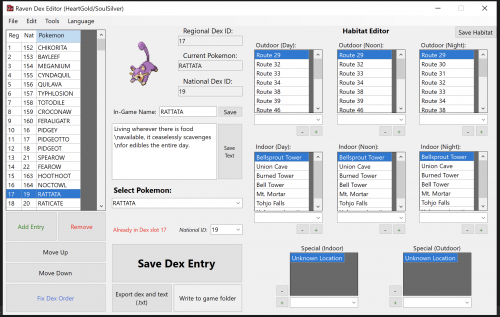


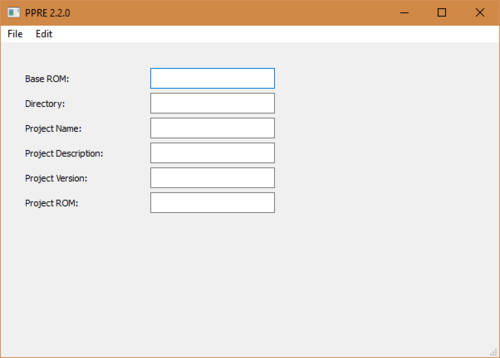
.thumb.png.f7faf91cad58f2505e235e6c8c77f955.png)




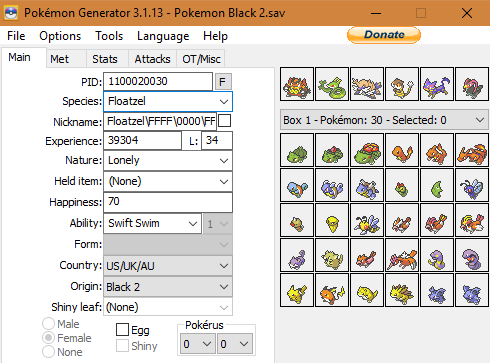

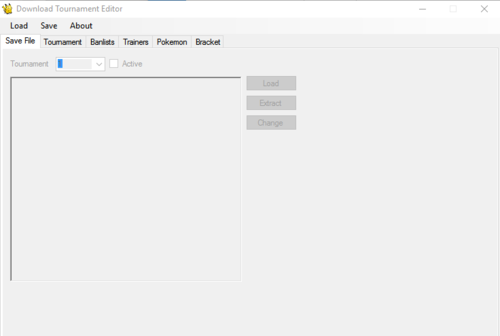
.thumb.png.c259d91d675dba2df6a2aad14566facb.png)