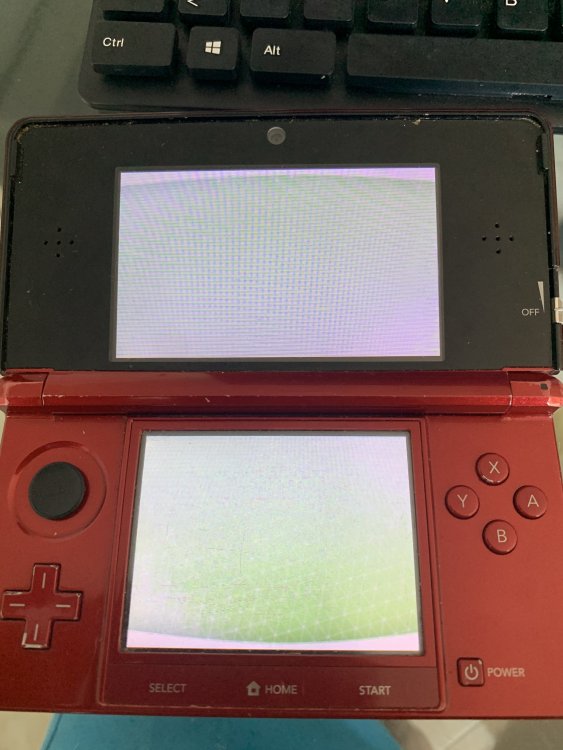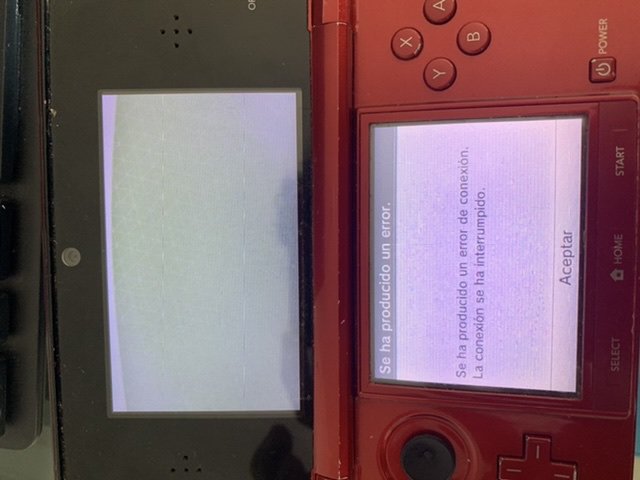Cofuto
New Member-
Posts
16 -
Joined
-
Last visited
Reputation
0 NeutralRecent Profile Visitors
The recent visitors block is disabled and is not being shown to other users.
-
But pkhex said it was legal, maybe it’s because I’m putting legends pokemon in scarlet, but they have never been in legends bc they are generated ?
-
I genes some Legends pokemon and the pkhex said that everything was legal, then I just inject them into scarlet, but when I’m trying to transfer them to HOME, it’s says error 10015 (bad egg), it’s there a method to fix that? I don’t have legends but I want legends exclusives in home.
-
Gen 7 Galar Dex Transfer Ready
Cofuto commented on AsteroidPizza39's file in User Contributed PKM files
-
Gen 7 Galar Dex Transfer Ready
Cofuto commented on AsteroidPizza39's file in User Contributed PKM files
and the log says: [1760:13D8][2020-03-27T13:03:13]i001: Burn v3.10.4.4718, Windows v6.1 (Build 7601: Service Pack 1), path: C:\Windows\Temp\{F3A9EF5C-9BC3-4527-A1F7-4B62D94EA9BF}\.cr\windowsdesktop-runtime-3.1.2-win-x64.exe [1760:13D8][2020-03-27T13:03:13]i000: Initializing string variable 'DOTNETHOME' to value '[ProgramFiles64Folder]dotnet' [1760:13D8][2020-03-27T13:03:13]i000: Initializing string variable 'BUNDLEMONIKER' to value 'Microsoft Windows Desktop Runtime - 3.1.2 (x64)' [1760:13D8][2020-03-27T13:03:13]i000: Initializing string variable 'PRODUCT_NAME' to value 'Microsoft Windows Desktop Runtime - 3.1.2 (x64)' [1760:13D8][2020-03-27T13:03:13]i000: Initializing string variable 'LINK_PREREQ_PAGE' to value 'https://go.microsoft.com/fwlink/?linkid=846817' [1760:13D8][2020-03-27T13:03:13]i009: Command Line: '-burn.clean.room=C:\Users\Personal\Downloads\windowsdesktop-runtime-3.1.2-win-x64.exe -burn.filehandle.attached=152 -burn.filehandle.self=160' [1760:13D8][2020-03-27T13:03:13]i000: Setting string variable 'WixBundleOriginalSource' to value 'C:\Users\Personal\Downloads\windowsdesktop-runtime-3.1.2-win-x64.exe' [1760:13D8][2020-03-27T13:03:13]i000: Setting string variable 'WixBundleOriginalSourceFolder' to value 'C:\Users\Personal\Downloads\' [1760:13D8][2020-03-27T13:03:14]i000: Setting string variable 'WixBundleLog' to value 'C:\Users\Personal\AppData\Local\Temp\Microsoft_Windows_Desktop_Runtime_-_3.1.2_(x64)_20200327130314.log' [1760:13D8][2020-03-27T13:03:14]i000: Setting string variable 'WixBundleName' to value 'Microsoft Windows Desktop Runtime - 3.1.2 (x64)' [1760:13D8][2020-03-27T13:03:14]i000: Setting string variable 'WixBundleManufacturer' to value 'Microsoft Corporation' [1760:16A0][2020-03-27T13:03:14]i000: Setting numeric variable 'WixStdBALanguageId' to value 1033 [1760:16A0][2020-03-27T13:03:14]i000: Setting version variable 'WixBundleFileVersion' to value '3.1.2.28517' [1760:13D8][2020-03-27T13:03:14]i100: Detect begin, 4 packages [1760:13D8][2020-03-27T13:03:14]i101: Detected package: windowsdesktop_runtime_3.1.2_win_x64.msi, state: Absent, cached: None [1760:13D8][2020-03-27T13:03:14]i101: Detected package: dotnet_runtime_3.1.2_win_x64.msi, state: Absent, cached: None [1760:13D8][2020-03-27T13:03:14]i101: Detected package: dotnet_hostfxr_3.1.2_win_x64.msi, state: Absent, cached: None [1760:13D8][2020-03-27T13:03:14]i101: Detected package: dotnet_host_3.1.2_win_x64.msi, state: Absent, cached: None [1760:13D8][2020-03-27T13:03:14]i052: Condition '((VersionNT > v6.1) OR (VersionNT = v6.1 AND ServicePackLevel >= 1))' evaluates to true. [1760:13D8][2020-03-27T13:03:14]i052: Condition 'VersionNT64' evaluates to false. [1760:13D8][2020-03-27T13:03:14]e000: Microsoft Windows Desktop Runtime - 3.1.2 (x64) no es compatible con los sistemas operativos x86. Inst�lelo con el instalador x86 correspondiente. [1760:13D8][2020-03-27T13:03:14]e000: Error 0x81f40001: Bundle condition evaluated to false: VersionNT64 [1760:13D8][2020-03-27T13:03:14]i199: Detect complete, result: 0x0 -
Gen 7 Galar Dex Transfer Ready
Cofuto commented on AsteroidPizza39's file in User Contributed PKM files
Look what it says Translation: Installation failed due to one or more problems. Correct the problems and try the installation again. For more information, see the log file. Microsoft Windows Desktop Runtime - 3.1.2 (x64) it is not compatible with x86 operating systems. Install it with the corresponding x86 installer. -
Gen 7 Galar Dex Transfer Ready
Cofuto commented on AsteroidPizza39's file in User Contributed PKM files
-
Gen 7 Galar Dex Transfer Ready
Cofuto commented on AsteroidPizza39's file in User Contributed PKM files
-
Cofuto started following Sienna Uchiha
-
Gen 7 Galar Dex Transfer Ready
Cofuto commented on AsteroidPizza39's file in User Contributed PKM files
-
Cofuto started following Gen 7 Galar Dex Transfer Ready
-
Gen 7 Galar Dex Transfer Ready
Cofuto commented on AsteroidPizza39's file in User Contributed PKM files
-
Cofuto started following Help with pokebank and PKHeX Square Shiny
-
Thks, I was trying to make them Square to use the pokebank issue and transfer them to Sword, But know I reallize that they would be normal shinys no matter what.
-
I got an error while I was saving a transfer, then the console said: App error and the console is going to restart. afer that when I go to pokebank it logs with my Nintendo ID, after that says connecting to internet (normal), but them after connection it keeps a green image with music and no options to press, and like 10 seconds latter it says error with connection... I try differents connections but still the same. there are images of how it keeps after connecting to internet and the error without codes that comes.
-
already did PID$shiny0 and not worked, is there another thing to do?
-
Cofuto started following Gen 7 Galar Pokemon
-
-
Cofuto started following How to know my SID in sword?
-
I don´t have a hacked switch, but I want to know my SID number to ask someone to do some pokemon for me, with my ID and SID, is there a way to now it without having my switch haked?
-
Gen 7 Galar Dex Transfer Ready
Cofuto commented on AsteroidPizza39's file in User Contributed PKM files