Search the Community
Showing results for tags 'pkhex'.
-
Hello, I think some strange things are going on either with pkhex, my save file, or maybe ultra sun/moon just acts differently. I'm playing Ultra Moon at the moment and am trying to edit a legitimately caught slowpoke and turn him into Slowking. I've edited caught pokemon before and changed them into their traded forms without issue, but I'm not having such luck with my ultra moon save. This is the error I'm getting: These are the things I've set: One thing that struck me as odd is that all of my pokemon, including this one, have no real memories on the "Memories with: OT" tab: These last two screenshots are of both an in-game acquired gift Rowlet and a captured Yungoos. As you can see, their OT memories are missing. Is this normal for Ultra Sun/Moon or Gen VII in general? On pokemon X, it's an entirely different story and everything works just fine. Anybody else have this problem or know what's going on? Thanks
-
I use gateway my game save is located within the new 3ds sd card ya know the back of the new 3ds moves save to desktop to try as well and same issue how do i fix this?
-
Hello There I m trying to figure out if you can use powersaves for pkhex and mac if you can please let me know.
-
Hey I need some major help fixing what ever is wrong with my main save? It still loads into PkHex fine, I just don't know why i am having such an issue with pkhex but after exporting my save and making multiple backups at least 6!!! None of them will restore and work, please I'm begging someone with the good know how to help fix my blunder. Tools I use are below as follow: Checkpoint (save exporting) PKSM (genning cause PKHex doesn't like me) PkHex (legal checking and injecting event pokemon)
-
When do you plan to release the PkHex update, especially with the best in terms of the White / Black Tree Nexus and especially the Mystery Gift Converter in quantity. According to Github, they say that they do not want to use updates from them here, then? ==merged== ¿Cuando piensa salir la actualización de PkHex?, sobre todo con las mejores en cuanto al Nexo Árbol en Blanco y Negro y sobre todo el convertidor de Regalos Misterios en cantidad. Según en Github, dicen que aquí no quieren usar las actualizaciones de ellos, ¿entonces?
-
-
English: Hello everybody,Excuse my bad English. I have a problem getting this message: Invalid: Unable to match an encounter from origin game.How do I get this message away? I hope someone can help me. It concerns this Edition: Pokemon Sun German: Hallo zusammen, Entschuldigt mein schlechtes Englisch. Ich habe das Problem das immer diese meldung bekommen: Invalid: Unable to match an encounter from origin game. Wie bekommen ich diese Meldung weg? Ich hoffe mir kann einer Weiterhelfen. Es handelt sich um diese Edition: Pokemon Sonne
-
I need someone to help me with an event converter to turn them PKM files into several large quantities. I need that tool very urgently. Thank you.
-
Hi, how had been the New Year Rising for ye all? Ok, let's cut to the chase! I've been trying to find All UBs And Legendaries (except for Zygarde and the Tapus) but it's too hard to find the Legendaries and the Ultra Beasts! So far i found 2 Legendaries and 1 UB. Here's where i need your help. I only found an event flag for Marking Most Legends as Caught/Defeated But Did Not Apply For All Ultra Beasts, so if you please add an option for Marking Each Ultra Beast already caught or defeated or/and all of them, if possible. Thank You And Good Night. Take Care and Happy New Year... Yours Truly, Maddaren 05-01-2017 PS: The Ultra Warp Ride Is A Very Difficult Minigame If Your Goal Is Only For Finding Legendaries Or Ultra Beasts...
- 1 reply
-
- feature request
- event flag
-
(and 2 more)
Tagged with:
-
Hey, so I used to hack years ago using pokegen... Havent for a long while- as I have powersaves now which does most of what I want to do really simply... However i'd like to hack again - I have downloaded PKHex and it seems straight forward however - I do not have a clue how to open my save game file, the powersaves makes it encrypted and even though there is software to decrypt it? How to you encrypt it again for powersaves, or am I going about it all wrong? Can someone help me basically to tell me how i open my game to edit and how i resave to play... Thanks!
-
I need to know if you can help me with an application or if there is a way to convert Pokemon in PGF (Mistery Gift) format to PKM. Since I want to inject many events but all at once. Thank you
-
It turns out that I want to inject 30 different Pokémon at once (A folder with events Pokemon) but when I want to inject them, he says he asks me for some conditions, when he gives them and wants to inject he does not do it. Does anyone know if there is any way to inject 30 different Pokémon at once in a box?
-
Hello. I've been using pkhex for multiple games over the course of ~1,5 years, mainly Y, OR, Sun and US. However, what was always consistent is the fact that after I edited a Pokemon once, it started disobeying me, even though i've never changed anything. Basically, I can view the pokemon and immediately set it again and the next time I throw it out to battle it starts disobeying me / appears to be from a different trainer. In addition to that, if I enable early mega evolution in USUM, all of my pokemon start appears to be from a different OT. I believe I finally found the reason for that. You see, my ingame name is "Fabian♂" (i know its stupid, its kind of a running gag and i'd love to keep it). I don't know if this is an issue thats exclusively to the German version of the game, but my games use a different ♂-character than pkhex does. I can't really show this in pkhex because it changes the name immediately, but it is visible in pksm and the games. Here is an unedited slowpoke. As you can see, there is a ?-Character in the ot-line, and not the ♂-character: top_0001.bmp top_0005.bmp And here is a Larvesta, which hatched from an egg after I checked the "Early Mega evolution"-Box and saved the game. The Larvesta was inserted with pkhex by using the slowpoke as the base. top_0003.bmp top_0004.bmp If you compare the two ingame screenshots, you can see that the ♂-character in the picture of Slowpoke is slightly lower than the one in the screenshot of Larvesta. Below are two saves, the first one is from before editing anything and the second one is after activating early mega evolution and nothing else. main - before activating mega main - after activating mega Thanks for looking into this, I'm sorry if my english is a little off, I'm not a native speaker.
-
Ultra Moon changed how Regular battles work at the battle tree, and permit the use of box legendaries and mythical Pokemon. Because of this Lunala (and every other legendary) can now legally have a Battle Tree ribbon for Regular singles/doubles/multi, but the program still flags it as illegal. (If anyone was wondering it does suck the fun right out of it but honestly I'm all for cheesing my way through a game that tries to cheese me first.) I also wanted a day-Lycanroc, so I traded my own Lycanroc to a friend, had her evolve it in her game, and then she sent it back. However, it still gets flagged as illegal due to being a Moon-native day-Lycanroc. I realise the latter is probably not really fixable, but the former is something I figure might have been missed. I hope this helps! Enclosed are the pkm files for the Lunala and the Lycanroc respectively. 792 - Nebby - C12BD7FEF265.pk7 745 - Laika - 71EB95301F52.pk7
-
I tried using pkhex, and when i wanted to open the save it said: Attempt to load an unsupported file type/size F:\JKSV\Saves\Pokemon_ultra_Sun\try\main File Size: 445440 bytes(0x6CC00) I attached the save. main
- 1 reply
-
- pkhex
- file editing
-
(and 4 more)
Tagged with:
-
I need help with my save, my PKHeX simply does not let me alter my save from Pkultrasun, someone could help me, I edit for myself, (I'm trying to take the photo club error) help...pls
-
I need help with my save, my PKHeX simply does not let me alter my save from Pkultrasun, someone could help me, I edit for myself, (I'm trying to take the photo club error) help...pls
-
Hello, PP Just dropping a question to see if Gen 5 games will get more support such as functioning c-gear skins, PokeDex Skins, and dream world pokemon editing. Please do consider this as it will only benefit Gen 5 games. I'm playing through Black again so I thought I'd ask this question Thanks!
-
PKHeX on Mac A User Friendly Guide for WINE Intro This guide will hopefully clarify a few things regarding WINE and PKHeX running on MacOS as well as help anyone start from scratch with WINE [in order to run PKHeX]. WINE is a fickle thing; it's not guaranteed to work (at all) but the success rate these days is impressive! So, don't get discouraged if things do not work the first time around. Nothing we do in this guide is permanent, although I encourage you to make a Time Machine backup of your system or at least backup your important data. With that being said, I have been using WINE for quite some time. Regarding PKHeX, It's going on almost a year and I have yet to experience any depressive issues using WINE to run it. I have done several clean installs of macOS Sierra and macOS High Sierra in order to give you the most accurate information possible. If I have missed something or you know any tips or tricks, I would appreciate the feedback! Also, you'll find only the bare minimum information in this guide of what you will need to get PKHeX up and running. I say this because without any theming, the app will look like an old school Windows program. NOTE: Aesthetics may not be the most important thing to consider (especially if you're in a hurry or maybe don't care) however there are some dependencies (winetricks) that are absolutely necessary for some programs to run. Fortunately PKHeX isn't too picky. Choices Download the PKHeX app in the PKHeX for Mac thread Use Winebottler to make a PKHeX.app for yourself Use Wineskin Winery to make a PKHeX.app for yourself (no support here) Use WINE to run the PKHeX executable via Terminal Use a Virtual Machine (VM) or something along those lines (no support here) Winebottler Pretty straight forward process. Tick all of the items with arrows next to them, like in the screenshot below. Also necessary winetricks for PKHeX: dotnet461; corefonts; cjkfonts; tahoma. May need to change security preferences to run the app: NOTE: Winebottler is the fastest, easiest "DIY" option for a beginner. (Some argue that Wineskin Winery is the fastest and most easy way to whip up an app. I'll say it just depends on your skill level, though I agree.) Another thing, apps may be less stable than if they were launched using other methods basically because of the lack of options Winebottler has to fine tune things (e.g.; adding a string in the Registry Editor to enable Retina compatibility.) Install WINE on your Mac [Run PKHeX Using Terminal] Installing WINE on your system using Homebrew is the most noob-friendly way [to install WINE on Mac] that I have found, so let us just use that. To start, I'll tell you that you will be installing 4-5 minuscule things on your Mac; Xcode CLT, Homebrew Package Manager, XQuartz, WINE, and some Winetricks depending on the executable your are attempting to run. In this instance, our target is PKHeX. So onto the first thing, Homebrew. Before you can use "brew commands" in Terminal, you must have Xcode Command Line Tools installed. If you already have Xcode installed on your Mac, you should be peachy. If not, no problem! Open Terminal to get started! Xcode CLT: xcode-select --install If you're asked to agree to Xcode's ToS, next type: sudo xcodebuild -license Homebrew Package Manager: /usr/bin/ruby -e "$(curl -fsSL https://raw.githubusercontent.com/Homebrew/install/master/install)" When that finishes up, you'll want to make sure everything is in order: brew doctor For future reference, you can update Homebrew using: brew upgrade XQuartz: brew cask install xquartz WINE: brew install wine brew upgrade wine # For future reference That will create a 64-bit WINEPREFIX which will be located at: ~/.wine NOTE: If you would rather use the developer version of WINE, use these instead: brew install wine --devel brew upgrade wine --devel # For future reference Winetricks: brew install cabextract brew install winetricks brew upgrade winetricks # For future reference NOTE: You DO NOT need to install every winetrick available, just the ones your programs depend on to function. For PKHeX, you will need to install these; dotnet461, corefonts, cjkfonts, and tahoma (why not). Install the "tricks": winetricks "trick" # (e.g.; winetricks dontnet461) Complete list of Winetricks For some, the winetricks process will be easier with a GUI. I suggest installing Zenity if you want one: brew install zenity # After installation finishes, you will have a neat GUI for winetricks. Use: winetricks --gui Attention Okay, this is important, so listen up. It's a known issue that .NET Framework 4.5 and up, (dotnet45 and up) does not install properly on a 64-bit WINEPREFIX, which was installed by default earlier (brew install wine). That is okay because a 64-bit WINEPREFIX may come in handy in the future. To get around this issue, you will create a 32-bit WINEPREFIX. Creating the 32-bit prefix: WINEPREFIX=~/.wine32 WINEARCH=win32 wine wineboot You will now have a 32-bit prefix located at: ~/.wine32 Next, install the aforementioned winetricks in your new prefix. It is important that you use these next commands any time you want to run or install ANYTHING inside of that 32-bit WINEPREFIX. Remember, we need at least .NET Framework 4.6 to run PKHeX and we must install .NET Framework 4.6 in the 32-bit prefix, therefore we will be running PKHeX from inside of the 32-bit prefix. (I know, don't ask, lol) WINEPREFIX=~/.wine32 WINEARCH=win32 wine "Program.exe" WINEPREFIX=~/.wine32 WINEARCH=win32 winetricks "trick" Senario: You have done all of the above and you're ready to run "PKHeX.exe". Download PKHeX and remember its location. It's usually in the Downloads folder. Open Terminal and change directories to the PKHeX (version) folder. For example: cd ~/Downloads/PKHeX\ \(171205\) Then, run the executable: WINEPREFIX=~/.wine32 WINEARCH=win32 wine PKHeX.exe
-
So I noticed this new feature in the update notes. " - Added: US/UM Starter Encryption Constant editing (for Pokemon League cutscene) in HoF editor." My question is, does this work on non-alolan starters or non-starters? Does every pokemon still have their own overworld model, and would that model show in such a cutscene? Would the text change at all? If I changed the EC in the HoF to be a non-aolan starter pokemon, would the game just glitch out or something? If someone has a save that's right before the pokemon league, maybe I could experiment with it and see what happens...
-
I wondering if this feature is available in PKHeX? (to be able to delete the trade ban from the save) or will be available in the future?
-
Hi everyone. I have a question regarding pkhex and the bans. I have finished the game and recently I put many objects with the amount of 900 with pkhex as well as some illegal pokes (more than 510 in evs or permanent megas) for sporadic offline use (I'm not thinking about using them in online matches byany means, since in case of doing such matches online I would logically use the obtained and trained legal pokes. Special mention is that I did everything with turned wifi OFF and I have never registered the ultrasun game ID in the PGL. However, I would like to complete the pokedex and that includes having to use the gts to get alakazam and other evolving poker trading or exclusive Ultramoon pokes and Legends. If I connect to the internet in the game and do trading with the gts, could I be banned in spite of not having those illegal pokes i my team? I have searched for the answer to this in many places but it has never been clear to me. I hope that you can enlighten me. It's not necessary to say that I wont by any means put an illegal pokemon in the GTS, I dont want to spoil any other player. PS: maybe it's a stupid question but, to directly trading pokemon through the trade button in the screen below in Festiplaza do you have to register your game in PGL? Thanks and greetings to the forum
-
UltraSun freezing during PKHeX installation
Anassagora posted a topic in ROM - 3DS Discussion & Help
I am currently trying to set my Pokemon UltraSun in order to let me scan correct QR codes created in PKHeX. I have installed the recent b9s firmware, updated luma to its latest release and done everything. Now, following SciresM's guide on installing the patch, I assume that this is the working way: Step 1) If I do not have a folder called "titles" in my luma folder, create one Step 2) If I do not have a folder with titleid of Pokemon UltraSun, create one Step 3) Download the first .isp file from SciresM github (the "UltraMoonPatcher.isp" file) Step 4) Put the .isp file into the UltraSun folder Step 5) Rename it "code.isp" Step 6) Put everything into the 3DS and play N.B.: I have Luna3DS, "enable patching" is checked, everything "looks" fine N.B.2: I just have "code.isp" in the UltraSun folder, not any code.bin So, whenever I try to load UltraSun, it freezes and says "An error occured", forcing me to turn the power down and try again. I have tried everything, but I do not sincerely now what to do right now. Is there something I missed? Regards -
Could we get a way of editing our Festival Plaza, such as editing stalls and level. While being able to add Festival Coins does allow easy climbing albeit monotonous of the Festival Plaza Ranks, it would be nice to have this feature.
- 1 reply
-
- pkhex
- festival plaza
-
(and 5 more)
Tagged with:

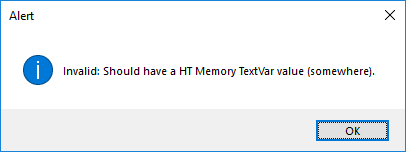
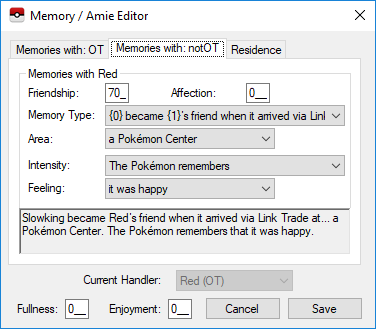
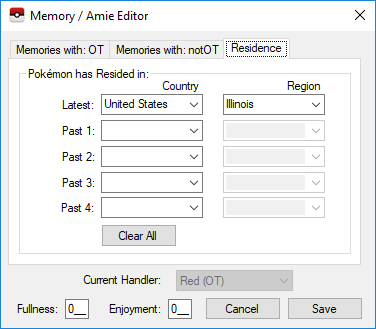
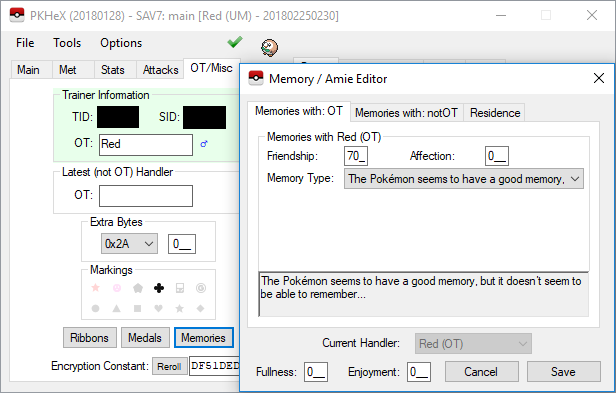
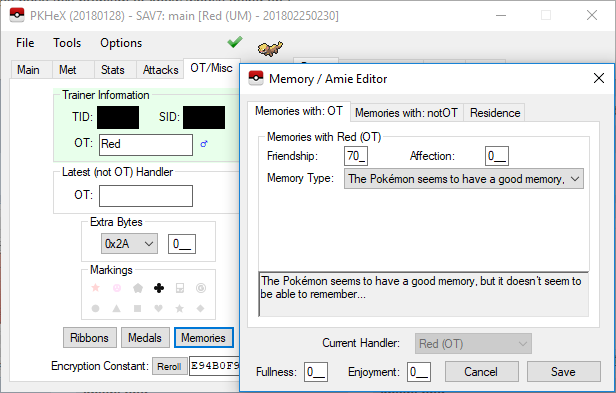
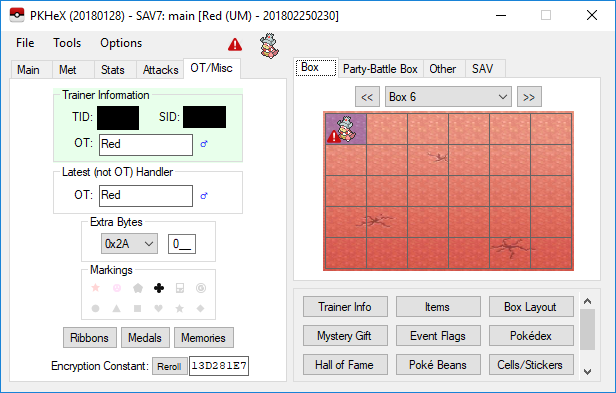
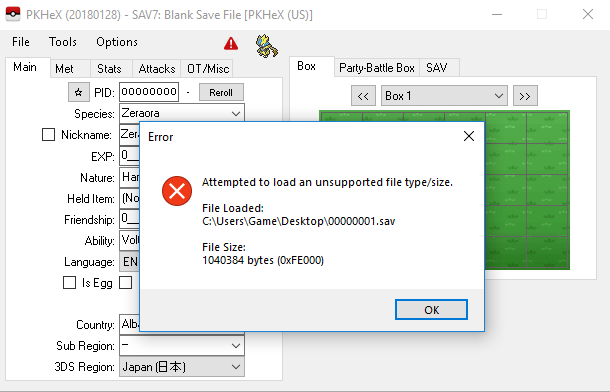


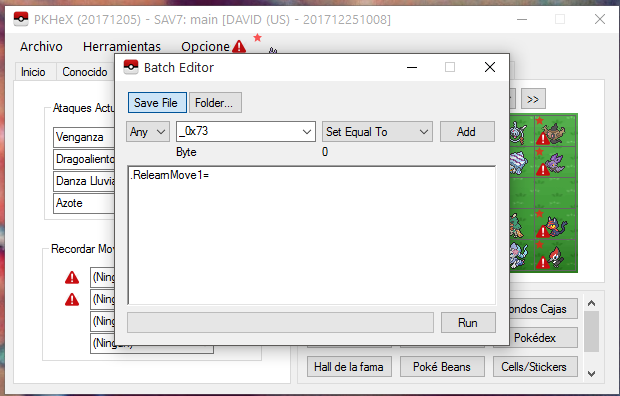



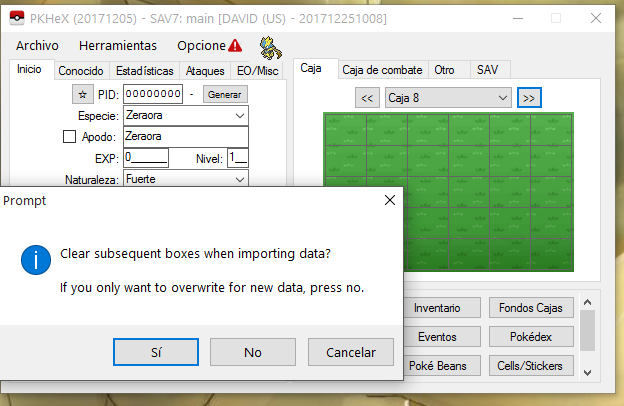
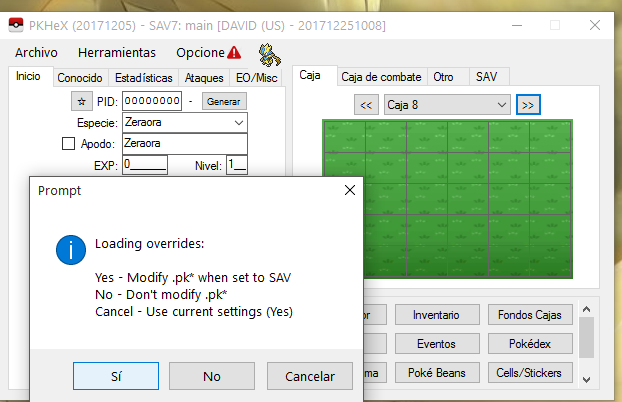






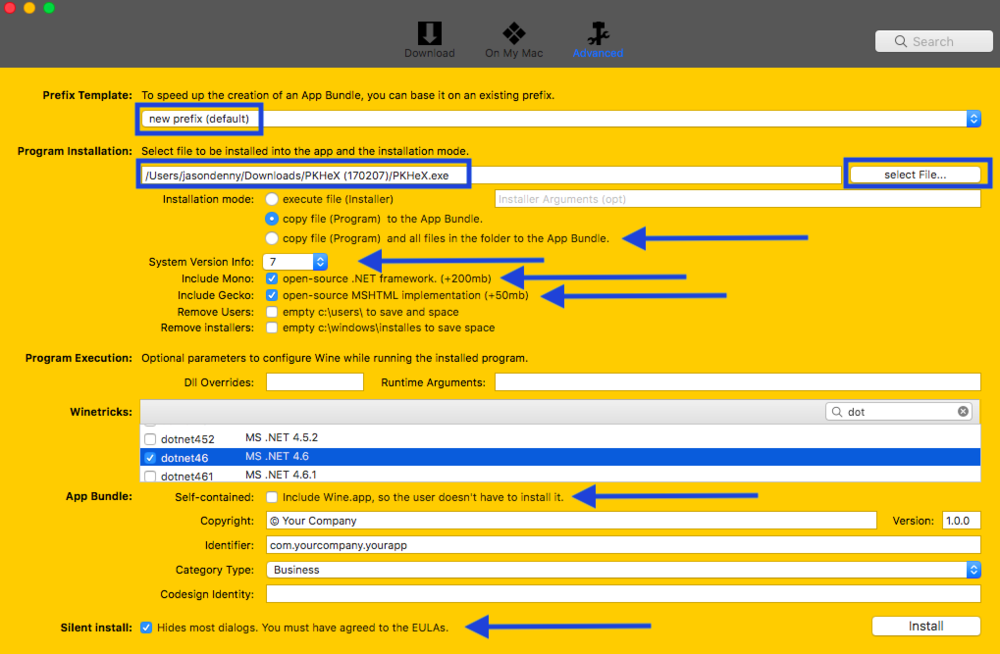
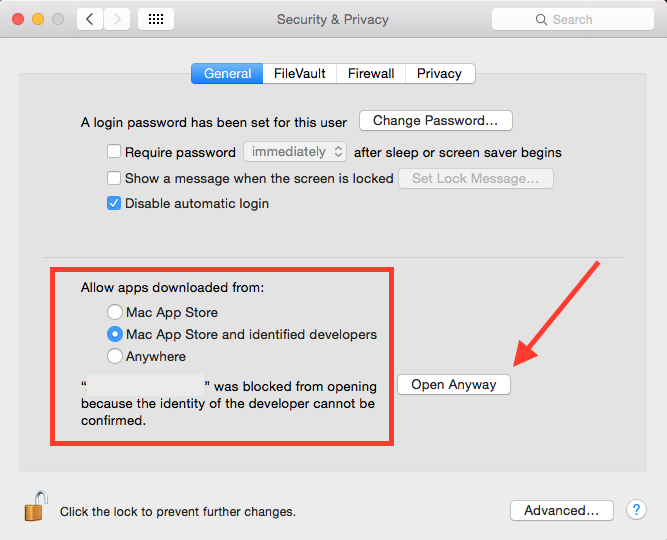
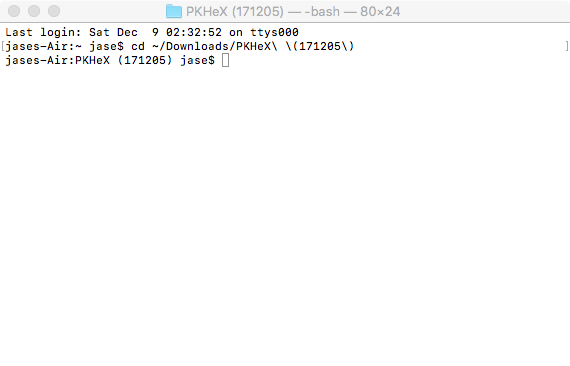
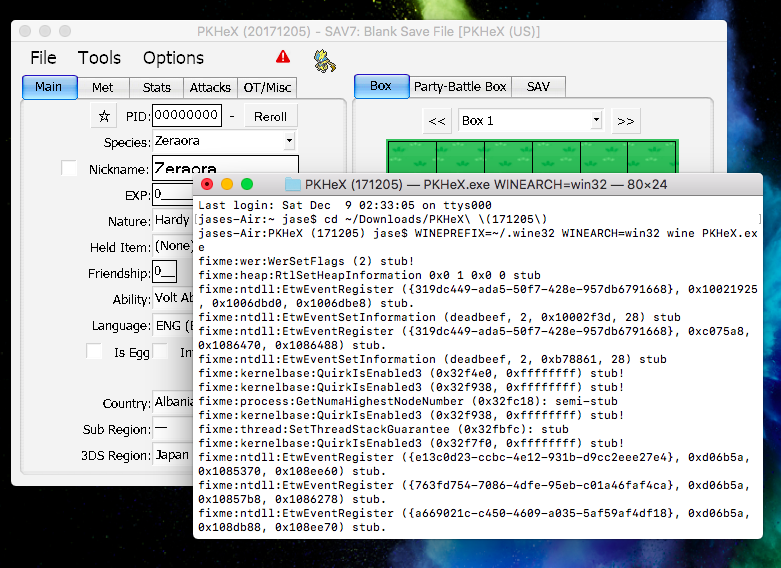

![JISN[064]](https://projectpokemon.org/home/uploads/monthly_2022_12/02.thumb.png.9d2172615ea8681e422ce966593a1b37.png)
