Search the Community
Showing results for 'e-card'.
-
It's been A really long tine since I posted. I know another forums/thread that has an Ageto Celebi thread. They posted A way to get the Jap bonus disk to work with English saves. I'm also probably 80% of the way done with my Japanese Pokemon Colosseum 100% run. I'm uploading my save to the other forums so people can download my save and get Ageto Celebi. I have several other resources as well. Somebody modified the Jap Pokemon Colosseum ISO's to load an English save. In theory you could do the reverse to load up my Jap save should you download it. I'll be leaving 5 presents on the PC for anybody willing to go through the trouble. A surf Pichu egg, Jap Mattle Ho-oH, Legit WISHMKR Jirachi and my 2 Ageto Celebi. As well as my Pokemon Box save with all 386 Pokemon stored in order! I don't remember if it was posted here or somewhere else, http://pokecheck.org/ let's you check if A Pokemon's legitimacy. It seems you can't get A legit Shiny Ageto Celebi, sorry everybody. I will keep this thread bookmarked and subscribe to it. I'll try to keep in contact should anybody be still be interested. I'll try to help in any way I can. I have lots of resources, 2 GCN - GBA Cables, Datel Freeloader, English Gamecube & Gameboy Player, Japanese Gamecube & Gameboy player, GBA - GBA Link cable & Several Gameboy advanced's & A GBA Action Replay, E-Reader and Ruby Saphire E-Reader cards & 2 Eon Tickets. For games, [English] Pokemon Colosseum [Japanese] Pokemon Colosseum [English] Pokemon : Gale of Darkness [Japanese] Pokemon : Gale of Darkness [English] Pokemon Ruby [Japanese] Pokemon Ruby [English] Pokemon Saphire [Japanese] Pokemon Saphire [English] Pokemon Emerald [Japanese] Pokemon Emerald [English] Pokemon Box: Ruby & Saphire [Japanese] Pokemon Box: Ruby & Saphire [English] Pokemon Fire Red [Japanese] Pokemon Fire Red [English] Pokemon Leaf Green [Japanese] Pokemon Leaf Green [English] Pokemon Colosseum Bonus Disk [Japanese] Pokemon Colosseum Bonus Disk You'd be hard pressed to find something I don't have. If you need something tested I'm probably your guy. :Edit: I also have A somewhat elusive disk that allows you to get unlimited Shiny Zigzagoons. I'll try to burn and upload A copy to the internet sometime.
-
Information provided below is as accurate as what I *think* I know: ---- So far, not anything, because trade data is encrypted (read above posts) Those files could not be re-inserted into the game at the first place. (no evidence seems to show that it could be done) There are programs that will show you the stats and SID on your existing Pkx files. (example one of such program, that has a familiar but not affiliated name: PokegenVI - Pokemon XY Editor v0.1 by Falo) Yes. The program abused the fact that the data traffic was not encrypted. Now all WiFi trades are encrypted. (local trades are not encrypted, however at this point there is no way to direct local trades to run through a virtual router) The data on SD card is encrypted. If the data on SD could be decrypted, the direction of the console itself would have already geared towards hacking and e-shop games cloning [this portion is pure speculation]
-
For key items that you added via Pokégen that are obtained from wondercards, you should delete them from the save before adding the wondercard. Just to make sure. You should be able to do this via the inventory editor. 4 - The wondercards must be added to the saves that match the language. Additionally the wondercards must be added to the proper save game. Example, Toys R Us Dragonite can only be added to English D/P games (possibly only NA carts but I'm not sure on this one). They can't be from Pt/HG/SS games as the date of the event precedes the release of those games. The on-site event gallery has most of the wondercards for download, while the event database at Bulbapedia will tell you what games are valid for the wondercards if you use the year/region view (example clicking NA for 2012 displays all NA wondercards for that year). 9/10 - For GBA in-game event items they're a little bit harder. Generally they have to be activated by an AR codes, which I've found to be hit or miss. Supposedly it's possible to use a GBA emulator to use dumped E-Reader cards to activate the event but by the sounds of it you don't want to do that. Even then you would need a certain kind of GBA cheat device to extract/write the saves to the cart since you don't want to use homebrew apps. Even though you can use a DS flashcart to make dump the ROMs of the games you own. Which would be legal to keep as long as you keep the exact carts that you dumped them from IIRC.
-

colosseum Pokemon Colosseum Beta/Unreleased Room
RadioShadow replied to TheHeatedMo's topic in Spin-Offs
This is a good find ZoneBoii. I'm surprised no one has tried connecting the Card Reader e+. Well I was bored and tried it myself, since I own one. I actually brought one 2 years ago to use with F-ZERO: Legend of Falcon (F-ZERO: GP Legend) which allows you to play extra courses. Anyway, as ZoneBoii has shown, the e-reader features were not removed and the necessary text was translated as well. They have not however made any changes to the Application that gets sent to the GBA. Basically, it is still set up to communicate with the Card Reader e+ and send the data to the device. I've taken some screenshots, to prove it works. Here is the message saying the e-reader has been found and is sending the data. This message on the GBA basically shows the data has been transferred successfully. Here is the application running, with Japanese text. Once the application has been sent, you can walk into the tube thing. It need gives you the options to have a Panel Battle or Endless Battle. If you click on Panel battle, you will get this option, asking you to scan the cards. Now the fun part is printing out the cards. Unfortunately, I need access to a good printer, which I don't have. However, at my work place, they have an awesome printer. Hopefully next week, I'll get them printed out onto photo glossy card. The e-reader stores data in vpk format. In the US ISO file, at location 3A2E8A94 is the size of the file and at location 3A2E8A94 is the file that gets transferred. This means we could modify the application to run on the US version. Although I would need to look into that. For those that are interested, here is the Card Reader e+ save file: http://www.mediafire.com/?2sf5fof5sv6jer3 -
There's a text file in the ROM that has every name of all items, including items that do not exist (=?????? or blank) 0 0 None 1 1 Master Ball 2 2 Ultra Ball 3 3 Great Ball 4 4 Poké Ball 5 5 Safari Ball 6 6 Net Ball 7 7 Dive Ball 8 8 Nest Ball 9 9 Repeat Ball A 10 Timer Ball B 11 Luxury Ball C 12 Premier Ball D 13 Dusk Ball E 14 Heal Ball F 15 Quick Ball 10 16 Cherish Ball 11 17 Potion 12 18 Antidote 13 19 Burn Heal 14 20 Ice Heal 15 21 Awakening 16 22 Parlyz Heal 17 23 Full Restore 18 24 Max Potion 19 25 Hyper Potion 1A 26 Super Potion 1B 27 Full Heal 1C 28 Revive 1D 29 Max Revive 1E 30 Fresh Water 1F 31 Soda Pop 20 32 Lemonade 21 33 Moomoo Milk 22 34 EnergyPowder 23 35 Energy Root 24 36 Heal Powder 25 37 Revival Herb 26 38 Ether 27 39 Max Ether 28 40 Elixir 29 41 Max Elixir 2A 42 Lava Cookie 2B 43 Berry Juice 2C 44 Sacred Ash 2D 45 HP Up 2E 46 Protein 2F 47 Iron 30 48 Carbos 31 49 Calcium 32 50 Rare Candy 33 51 PP Up 34 52 Zinc 35 53 PP Max 36 54 Old Gateau 37 55 Guard Spec. 38 56 Dire Hit 39 57 X Attack 3A 58 X Defend 3B 59 X Speed 3C 60 X Accuracy 3D 61 X Special 3E 62 X Sp. Def 3F 63 Poké Doll 40 64 Fluffy Tail 41 65 Blue Flute 42 66 Yellow Flute 43 67 Red Flute 44 68 Black Flute 45 69 White Flute 46 70 Shoal Salt 47 71 Shoal Shell 48 72 Red Shard 49 73 Blue Shard 4A 74 Yellow Shard 4B 75 Green Shard 4C 76 Super Repel 4D 77 Max Repel 4E 78 Escape Rope 4F 79 Repel 50 80 Sun Stone 51 81 Moon Stone 52 82 Fire Stone 53 83 Thunderstone 54 84 Water Stone 55 85 Leaf Stone 56 86 TinyMushroom 57 87 Big Mushroom 58 88 Pearl 59 89 Big Pearl 5A 90 Stardust 5B 91 Star Piece 5C 92 Nugget 5D 93 Heart Scale 5E 94 Honey 5F 95 Growth Mulch 60 96 Damp Mulch 61 97 Stable Mulch 62 98 Gooey Mulch 63 99 Root Fossil 64 100 Claw Fossil 65 101 Helix Fossil 66 102 Dome Fossil 67 103 Old Amber 68 104 Armor Fossil 69 105 Skull Fossil 6A 106 Rare Bone 6B 107 Shiny Stone 6C 108 Dusk Stone 6D 109 Dawn Stone 6E 110 Oval Stone 6F 111 Odd Keystone 70 112 Griseous Orb 71 113 ??? 72 114 ??? 73 115 ??? 74 116 Douse Drive 75 117 Shock Drive 76 118 Burn Drive 77 119 Chill Drive 78 120 ??? 79 121 ??? 7A 122 ??? 7B 123 ??? 7C 124 ??? 7D 125 ??? 7E 126 ??? 7F 127 ??? 80 128 ??? 81 129 ??? 82 130 ??? 83 131 ??? 84 132 ??? 85 133 ??? 86 134 Sweet Heart 87 135 Adamant Orb 88 136 Lustrous Orb 89 137 Greet Mail 8A 138 Favored Mail 8B 139 RSVP Mail 8C 140 Thanks Mail 8D 141 Inquiry Mail 8E 142 Like Mail 8F 143 Reply Mail 90 144 BridgeMail S 91 145 BridgeMail D 92 146 BridgeMail T 93 147 BridgeMail V 94 148 BridgeMail M 95 149 Cheri Berry 96 150 Chesto Berry 97 151 Pecha Berry 98 152 Rawst Berry 99 153 Aspear Berry 9A 154 Leppa Berry 9B 155 Oran Berry 9C 156 Persim Berry 9D 157 Lum Berry 9E 158 Sitrus Berry 9F 159 Figy Berry A0 160 Wiki Berry A1 161 Mago Berry A2 162 Aguav Berry A3 163 Iapapa Berry A4 164 Razz Berry A5 165 Bluk Berry A6 166 Nanab Berry A7 167 Wepear Berry A8 168 Pinap Berry A9 169 Pomeg Berry AA 170 Kelpsy Berry AB 171 Qualot Berry AC 172 Hondew Berry AD 173 Grepa Berry AE 174 Tamato Berry AF 175 Cornn Berry B0 176 Magost Berry B1 177 Rabuta Berry B2 178 Nomel Berry B3 179 Spelon Berry B4 180 Pamtre Berry B5 181 Watmel Berry B6 182 Durin Berry B7 183 Belue Berry B8 184 Occa Berry B9 185 Passho Berry BA 186 Wacan Berry BB 187 Rindo Berry BC 188 Yache Berry BD 189 Chople Berry BE 190 Kebia Berry BF 191 Shuca Berry C0 192 Coba Berry C1 193 Payapa Berry C2 194 Tanga Berry C3 195 Charti Berry C4 196 Kasib Berry C5 197 Haban Berry C6 198 Colbur Berry C7 199 Babiri Berry C8 200 Chilan Berry C9 201 Liechi Berry CA 202 Ganlon Berry CB 203 Salac Berry CC 204 Petaya Berry CD 205 Apicot Berry CE 206 Lansat Berry CF 207 Starf Berry D0 208 Enigma Berry D1 209 Micle Berry D2 210 Custap Berry D3 211 Jaboca Berry D4 212 Rowap Berry D5 213 BrightPowder D6 214 White Herb D7 215 Macho Brace D8 216 Exp. Share D9 217 Quick Claw DA 218 Soothe Bell DB 219 Mental Herb DC 220 Choice Band DD 221 King's Rock DE 222 SilverPowder DF 223 Amulet Coin E0 224 Cleanse Tag E1 225 Soul Dew E2 226 DeepSeaTooth E3 227 DeepSeaScale E4 228 Smoke Ball E5 229 Everstone E6 230 Focus Band E7 231 Lucky Egg E8 232 Scope Lens E9 233 Metal Coat EA 234 Leftovers EB 235 Dragon Scale EC 236 Light Ball ED 237 Soft Sand EE 238 Hard Stone EF 239 Miracle Seed F0 240 BlackGlasses F1 241 Black Belt F2 242 Magnet F3 243 Mystic Water F4 244 Sharp Beak F5 245 Poison Barb F6 246 NeverMeltIce F7 247 Spell Tag F8 248 TwistedSpoon F9 249 Charcoal FA 250 Dragon Fang FB 251 Silk Scarf FC 252 Up-Grade FD 253 Shell Bell FE 254 Sea Incense FF 255 Lax Incense 100 256 Lucky Punch 101 257 Metal Powder 102 258 Thick Club 103 259 Stick 104 260 Red Scarf 105 261 Blue Scarf 106 262 Pink Scarf 107 263 Green Scarf 108 264 Yellow Scarf 109 265 Wide Lens 10A 266 Muscle Band 10B 267 Wise Glasses 10C 268 Expert Belt 10D 269 Light Clay 10E 270 Life Orb 10F 271 Power Herb 110 272 Toxic Orb 111 273 Flame Orb 112 274 Quick Powder 113 275 Focus Sash 114 276 Zoom Lens 115 277 Metronome 116 278 Iron Ball 117 279 Lagging Tail 118 280 Destiny Knot 119 281 Black Sludge 11A 282 Icy Rock 11B 283 Smooth Rock 11C 284 Heat Rock 11D 285 Damp Rock 11E 286 Grip Claw 11F 287 Choice Scarf 120 288 Sticky Barb 121 289 Power Bracer 122 290 Power Belt 123 291 Power Lens 124 292 Power Band 125 293 Power Anklet 126 294 Power Weight 127 295 Shed Shell 128 296 Big Root 129 297 Choice Specs 12A 298 Flame Plate 12B 299 Splash Plate 12C 300 Zap Plate 12D 301 Meadow Plate 12E 302 Icicle Plate 12F 303 Fist Plate 130 304 Toxic Plate 131 305 Earth Plate 132 306 Sky Plate 133 307 Mind Plate 134 308 Insect Plate 135 309 Stone Plate 136 310 Spooky Plate 137 311 Draco Plate 138 312 Dread Plate 139 313 Iron Plate 13A 314 Odd Incense 13B 315 Rock Incense 13C 316 Full Incense 13D 317 Wave Incense 13E 318 Rose Incense 13F 319 Luck Incense 140 320 Pure Incense 141 321 Protector 142 322 Electirizer 143 323 Magmarizer 144 324 Dubious Disc 145 325 Reaper Cloth 146 326 Razor Claw 147 327 Razor Fang 148 328 TM01 149 329 TM02 14A 330 TM03 14B 331 TM04 14C 332 TM05 14D 333 TM06 14E 334 TM07 14F 335 TM08 150 336 TM09 151 337 TM10 152 338 TM11 153 339 TM12 154 340 TM13 155 341 TM14 156 342 TM15 157 343 TM16 158 344 TM17 159 345 TM18 15A 346 TM19 15B 347 TM20 15C 348 TM21 15D 349 TM22 15E 350 TM23 15F 351 TM24 160 352 TM25 161 353 TM26 162 354 TM27 163 355 TM28 164 356 TM29 165 357 TM30 166 358 TM31 167 359 TM32 168 360 TM33 169 361 TM34 16A 362 TM35 16B 363 TM36 16C 364 TM37 16D 365 TM38 16E 366 TM39 16F 367 TM40 170 368 TM41 171 369 TM42 172 370 TM43 173 371 TM44 174 372 TM45 175 373 TM46 176 374 TM47 177 375 TM48 178 376 TM49 179 377 TM50 17A 378 TM51 17B 379 TM52 17C 380 TM53 17D 381 TM54 17E 382 TM55 17F 383 TM56 180 384 TM57 181 385 TM58 182 386 TM59 183 387 TM60 184 388 TM61 185 389 TM62 186 390 TM63 187 391 TM64 188 392 TM65 189 393 TM66 18A 394 TM67 18B 395 TM68 18C 396 TM69 18D 397 TM70 18E 398 TM71 18F 399 TM72 190 400 TM73 191 401 TM74 192 402 TM75 193 403 TM76 194 404 TM77 195 405 TM78 196 406 TM79 197 407 TM80 198 408 TM81 199 409 TM82 19A 410 TM83 19B 411 TM84 19C 412 TM85 19D 413 TM86 19E 414 TM87 19F 415 TM88 1A0 416 TM89 1A1 417 TM90 1A2 418 TM91 1A3 419 TM92 1A4 420 HM01 1A5 421 HM02 1A6 422 HM03 1A7 423 HM04 1A8 424 HM05 1A9 425 HM06 1AA 426 ??? 1AB 427 ??? 1AC 428 Explorer Kit 1AD 429 Loot Sack 1AE 430 Rule Book 1AF 431 Poké Radar 1B0 432 Point Card 1B1 433 Journal 1B2 434 Seal Case 1B3 435 Fashion Case 1B4 436 Seal Bag 1B5 437 Pal Pad 1B6 438 Works Key 1B7 439 Old Charm 1B8 440 Galactic Key 1B9 441 Red Chain 1BA 442 Town Map 1BB 443 Vs. Seeker 1BC 444 Coin Case 1BD 445 Old Rod 1BE 446 Good Rod 1BF 447 Super Rod 1C0 448 Sprayduck 1C1 449 Poffin Case 1C2 450 Bicycle 1C3 451 Suite Key 1C4 452 Oak's Letter 1C5 453 Lunar Wing 1C6 454 Member Card 1C7 455 Azure Flute 1C8 456 S.S. Ticket 1C9 457 Contest Pass 1CA 458 Magma Stone 1CB 459 Parcel 1CC 460 Coupon 1 1CD 461 Coupon 2 1CE 462 Coupon 3 1CF 463 Storage Key 1D0 464 SecretPotion 1D1 465 Vs. Recorder 1D2 466 Gracidea 1D3 467 Secret Key 1D4 468 Apricorn Box 1D5 469 Unown Report 1D6 470 Berry Pots 1D7 471 Dowsing MCHN 1D8 472 Blue Card 1D9 473 SlowpokeTail 1DA 474 Clear Bell 1DB 475 Card Key 1DC 476 Basement Key 1DD 477 SquirtBottle 1DE 478 Red Scale 1DF 479 Lost Item 1E0 480 Pass 1E1 481 Machine Part 1E2 482 Silver Wing 1E3 483 Rainbow Wing 1E4 484 Mystery Egg 1E5 485 Red Apricorn 1E6 486 Blu Apricorn 1E7 487 Ylw Apricorn 1E8 488 Grn Apricorn 1E9 489 Pnk Apricorn 1EA 490 Wht Apricorn 1EB 491 Blk Apricorn 1EC 492 Fast Ball 1ED 493 Level Ball 1EE 494 Lure Ball 1EF 495 Heavy Ball 1F0 496 Love Ball 1F1 497 Friend Ball 1F2 498 Moon Ball 1F3 499 Sport Ball 1F4 500 Park Ball 1F5 501 Photo Album 1F6 502 GB Sounds 1F7 503 Tidal Bell 1F8 504 RageCandyBar 1F9 505 Data Card 01 1FA 506 Data Card 02 1FB 507 Data Card 03 1FC 508 Data Card 04 1FD 509 Data Card 05 1FE 510 Data Card 06 1FF 511 Data Card 07 200 512 Data Card 08 201 513 Data Card 09 202 514 Data Card 10 203 515 Data Card 11 204 516 Data Card 12 205 517 Data Card 13 206 518 Data Card 14 207 519 Data Card 15 208 520 Data Card 16 209 521 Data Card 17 20A 522 Data Card 18 20B 523 Data Card 19 20C 524 Data Card 20 20D 525 Data Card 21 20E 526 Data Card 22 20F 527 Data Card 23 210 528 Data Card 24 211 529 Data Card 25 212 530 Data Card 26 213 531 Data Card 27 214 532 Jade Orb 215 533 Lock Capsule 216 534 Red Orb 217 535 Blue Orb 218 536 Enigma Stone 219 537 Prism Scale 21A 538 Eviolite 21B 539 Float Stone 21C 540 Rocky Helmet 21D 541 Air Balloon 21E 542 Red Card 21F 543 Ring Target 220 544 Binding Band 221 545 Absorb Bulb 222 546 Cell Battery 223 547 Eject Button 224 548 Fire Gem 225 549 Water Gem 226 550 Electric Gem 227 551 Grass Gem 228 552 Ice Gem 229 553 Fighting Gem 22A 554 Poison Gem 22B 555 Ground Gem 22C 556 Flying Gem 22D 557 Psychic Gem 22E 558 Bug Gem 22F 559 Rock Gem 230 560 Ghost Gem 231 561 Dragon Gem 232 562 Dark Gem 233 563 Steel Gem 234 564 Normal Gem 235 565 Health Wing 236 566 Muscle Wing 237 567 Resist Wing 238 568 Genius Wing 239 569 Clever Wing 23A 570 Swift Wing 23B 571 Pretty Wing 23C 572 Cover Fossil 23D 573 Plume Fossil 23E 574 Liberty Pass 23F 575 Pass Orb 240 576 Dream Ball 241 577 Poké Toy 242 578 Prop Case 243 579 Dragon Skull 244 580 BalmMushroom 245 581 Big Nugget 246 582 Pearl String 247 583 Comet Shard 248 584 Relic Copper 249 585 Relic Silver 24A 586 Relic Gold 24B 587 Relic Vase 24C 588 Relic Band 24D 589 Relic Statue 24E 590 Relic Crown 24F 591 Casteliacone 250 592 Dire Hit 2 251 593 X Speed 2 252 594 X Special 2 253 595 X Sp. Def 2 254 596 X Defend 2 255 597 X Attack 2 256 598 X Accuracy 2 257 599 X Speed 3 258 600 X Special 3 259 601 X Sp. Def 3 25A 602 X Defend 3 25B 603 X Attack 3 25C 604 X Accuracy 3 25D 605 X Speed 6 25E 606 X Special 6 25F 607 X Sp. Def 6 260 608 X Defend 6 261 609 X Attack 6 262 610 X Accuracy 6 263 611 Ability Urge 264 612 Item Drop 265 613 Item Urge 266 614 Reset Urge 267 615 Dire Hit 3 268 616 Light Stone 269 617 Dark Stone 26A 618 TM93 26B 619 TM94 26C 620 TM95 26D 621 Xtransceiver 26E 622 ??? 26F 623 Gram 1 270 624 Gram 2 271 625 Gram 3 272 626 Xtransceiver Here they are from BW1
-
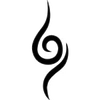
Pokémon HeartGold/SoulSilver: Real-Time PC Box Deletion
Demonic722 replied to Demonic722's topic in RAM - NDS Help
Have you ever tried compiling with Nitro Hax for Flash Cards? The Desmume devs might have to implement an addition for this E Code type hack in their emulator or something. I know this might not really fix things since this game doesn't require the "(M)" code, but it might work. I noticed that it works well with games that require the Custom (M) code such as Animal Crossing: Wild World. In fact, that's the only solution to getting the ASM Codes with that E Code type hack to work on my Acekard for those kind of games. Example of one of my other codes; This code is partially off topic/isn't Pokémon related: //This code will work on an ARDS, but not on my flash card. [color="red"]023FF090 012FFF11 E0000000 000000A0[/color] E28F2001 E12FFF12 6800481D D0352800 00E424A9 68021B00 0B526885 3A100B6D 210F3D10 4011230F 0912402B 0252092D 004902ED 189B015B 185B195B 18D24A11 0A2C8815 D0192C50 4810490F 28007800 490FD102 7800480F 8854A210 18094360 8800480D 42108812 800DD100 3201231C D0004210 52CDE002 D5FC3B02 00004770 021C6DEC 021E3124 021CFC26 021CBD48 021D88FE 021D02EC 04000130 228C0301 [color="red"]023FF090 E3520003[/color] //this code will work on my flash card [color="green"]C2000000 000000A0[/color] E28F2001 E12FFF12 6800481D D0352800 00E424A9 68021B00 0B526885 3A100B6D 210F3D10 4011230F 0912402B 0252092D 004902ED 189B015B 185B195B 18D24A11 0A2C8815 D0192C50 4810490F 28007800 490FD102 7800480F 8854A210 18094360 8800480D 42108812 800DD100 3201231C D0004210 52CDE002 D5FC3B02 00004770 021C6DEC 021E3124 021CFC26 021CBD48 021D88FE 021D02EC 04000130 228C0301 -

colosseum Pokemon Colosseum Beta/Unreleased Room
jojo12100 replied to TheHeatedMo's topic in Spin-Offs
Arg, I failed! When I connect e-reader to gamecube and speak to the hostess my e-reader displays that message "Communication Failure". I don't know what it means, maybe it's the link cable? Or it's because I use a PAL version? EDIT: Don't work with PAL Versions but it works US version. Does anyone know how do promo cards (2 released and 1 unreleased) work? -
I was referring to the new feature as of OS 6.00 in which you can back up your downloaded games. My idea is, If we can look at the data backed up from the downloaded copy, and the raw game data on the SD card, that could give some hints for possible Gen VI save editing. And, also because of the ability to restore E-Shop games saves easily, It would make ejecting and re-inserting saves easier. However, I have no idea on the details on the encryption, so this is probably nothing at all.
-
Well, that's the Game Card. What about the Downloaded games from the E-Shop and the option to Back up the game there? Would there be some potential there?
-
Hello Seeking help on the checksum, the Trainer Mossdeep Pokemon R & S This is because I'm developing with a colleague a tool which will allow insert events, wonder cards and other things to the games of pokemon, third generation. but for now we turn to the problem of the Japanese data to berrys coaches like thereof, to do the work they need to do a checksum calculation, e been researching and now even he had already seen these weps which has information for the calculation, I can not get the result as expected. Now the point of this is, to have access to all events that do not even Japanese removed in america, unfortunately to do this you have to re calculate the checksum. if anyone knows how to make the calculation appreciate them teach me to do an apology that has spelling mistakes the problem is that I speak Spanish and a translator helped me to make me understand. una disculpa se que tiene faltas de ortografia el problema es que hablo español y me ayudo con un traductor para hacerme entender. not whether the matter should go to hiso qui me the best option.
-
Archived Sticky: Gen V Event Collection and Contribution Thread
Nigoli replied to Guested's topic in Event Contributions
Credit goes to pkmz for sharing the card data. These are the real deal and have not been released yet. PGF: .pgf"]Spring Meloetta English .pgf"]Spring Meloetta France .pgf"]Spring Meloetta Italian .pgf"]Spring Meloetta German .pgf"]Spring Meloetta Spanish Card Title: The Mythical Pokémon Meloetta! (English) Meloetta, le Pokémon fabuleux! (France) Das Mysteriöse Pokémon Meloetta! (German) Il Pokémon misterioso Meloetta! (Italian) ¡El Pokémon singular Meloetta! (Spanish) Distro Comment: English The Mythical Pokémon Meloetta is a gift to you! Meloetta's song and dance will make your battles spectacular! French Nous vous offrons... Meloetta, un Pokémon de talent! Son chant et sa danse rendront vos combats spectaculaires! Italian In regalo per te il Pokémon misterioso Meloetta! Il suo canto e la sua danza trasformeranno le tue lotte in un vero spettacolo! German Das Mysteriöse Pokémon Meloetta ist ein Geschenk für dich! Seine Gesangs- und Tanzeinlagen stehlen jedem Gegner die Schau! Spanish Tenemos un regalo para ti: ¡el Pokémon singular Meloetta! ¡Su canto y su baile convertirán tus combates en un auténtico espectáculo! Icon: Pokémon #648 Date Card Received: 03/04/2013 Pictures will be added soon. -
Wow, this is interesting.. so if scanning the cards works, there would be three "new" English event pokemon? =3 I've recently fought through all of the trainers from the e-cards in the Japanese Colosseum myself. So I can confirm that catching the three extra shadow pokemons will increase the total value of pokemons on the save file.
-
could anyone port this code Visualizzatore parametri Vcount e Timer0 (Select) 52077F8C E0811004 02077F8C FAFE2D5B E2003500 00000024 4805B407 4A056A01 D1024291 4A046801 BC076011 47701909 02FE36AC 67452301 02000000 00000000 D2000000 00000000 94000130 FFF70000 DA000000 02000000 D7000000 022572B4 A22572AA 00000000 122572AA 00000000 DA000000 02000000 D6000000 022572AA D2000000 00000000 from Italian w2 to English white 2 been looking for it for a while but not come across it yet it shows your Timer0/Vcount on your trainer card i use to have it for english w1
-

LEGIT Shiny Mew - Old Sea Map Event - I'll be SR for
randomspot555 replied to Shut_Ur_Meowth's topic in Generation 6
Normally, I'd shut this thread because it is kind of trading (and there's a thread for that) but I'll let it stand since it seem like it can be fun. All I ask is that, if you're going to run the contest here, that the contest cannot involve anything illegal, cannot involve an exchange of money or other things of value (gift cards) and cannot involve someone having to travel somewhere. For example, asking someone to e-mail you a humorous story would be fine and you choosing the best one. Asking someone to send you a story by traditional mail would not. -
PowerSaves destroyed my Pokemon X Game
smitty replied to Rune Knight's topic in Saves - Editing Help
If cleaning the contacts didn't work, you most likely have a complete brick. It's a known issue that occurs from time to time. It is sporadic and is related to a miswrite of the save outside of it's normal boundaries. This can occur from bad server side commands (it seemed that there was an unusually high number of bricks related to a Wonder Card code that has since been taken down and fixed.) It can also occur related to disconnecting during the rewrite (intentional disconnects and unintentional disconnects that are usually related to faulty USB cords that we have seen.) Unfortuantely, there is not much you can do about it right now. The saves cannot be transferred to another cart. You can try contacting Datel, but I do not think that they have been replacing any carts. Unfortunately with these kind of devices, there is usually a clause buried somewhere in their warranties and terms of use that absolves them of any potential damages related to the changing of game code (including saves.) I've not researched their legal docs for Powersaves, but I would not be surprised if that is in there somewhere. It's still worth e-mailing them and see what they tell you. -
Ok, I think the coast is clear to post this WC, as there's no more value for this event it appears from what I see. We almost got this card on the previous contribution thread(page 62), but sadly it turned up being a Raikou card instead. =( I also thought it would be a good idea to post this as the folder in the archive is called "Johto Beasts" and there's only one, why not add another one? E Mart and Shinsegae Shiny 앤테이(Entei) Distribution: October 30, 2010 - November 28, 2010 Card Title: 색이 다른 전설의 포켓몬 앤테이 Card Comment: 환영의 패왕 조로아크를 기대해주세요. 포켓몬을 받으면 리포트를 저장해주세요. 이 포켓몬에는 비밀이 있습니다. 자세한 내용은 극장판 공식 사이트 http://movie.pokemonkorea.co.kr Pokémon Icon 2: 244 Card Received: 10/30/2010 Card ID: 29 Distribution Value: 801D(D/P/Pt/HG/SS) Pokémon info: Level: 30 Nature: Adamant OT: 크라운시티 (Crown City) ID: 10300 SID: 12191 Held Item: Custap Berry Ribbon: Classic 12160 Beasts+Celebi Wonder Cards coming soon. So stay tuned! (Will not reply to PM/E-Mail about sending them to you) UPDATE: To anyone who has been waiting patiently for the other 5, sorry for the the delay, I have been busy most of the time and forgot about them as they weren't much in demand for... also it appears their WCs weren't extracted well from what I saw in them. Another thing is if you've downloaded it, please remove the Entei WC that was attached to this post from your collection/games, I will be investigating and finding other ones. As they have special in-game effects for B/W I hope to have the new ones up by the end of this month. And again thanks to those who want them and have been waiting patiently.
-
black / white Pokémon Blaze Black & Pokémon Volt White
shoppingxgirl replied to Drayano's topic in ROM - NDS ROM Hacks
awww no it didnt but i wasn't playing the patched file. I was playing the regular one that I forgot to remove. The patched rom is called PokemonVoltWhite.nds, right? Well, my DSTT doesnt recognise it. I updated the kernel and the infolib.dat to the latest version but I get the same errorcode -4 message. Moreover the Rom I patched was called Pokemon White [E]... could that mean that it's the American one? If yes, which kernel is appropriate? thanks for your time ^^ EDIT: Ok after loooong searching I found the right kernel for Pokemon White Volt and Black Blaze. I don't know if I can post the file here in case someone has trouble for the infamous Errorcode -4. I found the files on another forum so maybe linking won't be appropriate as well. Just letting you know that the latest DSTT update didn't work for me and I had to find an older version. I'm happy it works now though. Still I kept a backup of my SD card in case I want to play the regular game and need to look again for Kernels ^^ -
Heh, that's fine. I'd've deleted this the post if I'd thought no-one else would be interested Sorry for taking so long to get back to you - I somehow managed not to check my e-mails for about 3-4 days, which I think is a record for me! And yeah, my games on all the memory cards seem to work perfectly. I'd strongly recommend keeping your original save file on its original memory card just in case, though. It never hurts to be safe. Do you have an SD Media Launcher (that's a UK link, equivalent US link)? I think there are some other similar things available, but that's what I used. Sorry if any of the following sounds patronising - I have no idea if you've done any of this stuff before. Equally, I'm sorry if this is at all hard to follow; I'm not good at explaining things. I bought an SD Media Launcher and an SD card, then downloaded GCMM (to download, click the Download link on the right of that page, then the "gcmm_10.rar" link on the right of that page). I extracted the .rar, copied gcmm.dol (in the "gamecube" folder) to the root of the SD card, and created a folder called MCBACKUP in the root of the SD card. (The root of the SD card is when you're not in any folders, so you'll be in something like "F:\" instead of, say, "F:\Blah".) Then I put the SD Media Launcher disc in my GameCube, the SD Media Launcher memory card with the SD card in into slot 1, and my memory card with my Pokemon Colosseum save into slot 2, started the GameCube up and waited for it to load, then selected gcmm.dol. It's fairly self-explanatory after that. There's a button to press (I think it's Y) to back files up to the SD card, then you can switch the memory card for a different one and restore (X button?) the save file to that. If it comes up with error messages when backing up or restoring, try taking the memory card out of slot 2 and putting it in again, then trying again. The restored save file should work okay (mine loads and saves just fine), and you can move or copy it to other memory cards within the normal GameCube memory card menu thingy, instead of those options being greyed out. You can also copy the save files (.gci files) from the MCBACKUP folder to your computer for safekeeping. If you've already tried this or have any problems, let me know. I may not be able to help, but it's worth a try, and I'll try and get back to you a bit quicker next time! Good luck!
-
that's what i said. you can start out with a sav and go from there. or maybe just use the sav if your flash card will take it. e: what do you know, i just converted it to a sav with uniquegeeks and it works fine. shunyweb doesn't have a desmume option. and it's not really a surprise that the r4 option works fine, too.
-

Competitive Pokemon GTS Distribution Thread
Bond697 replied to Bond697's topic in Competitive Battling Discussion
hypergts definitely allows them to be transferred. how else would i give them out? it doesn;t worjk the same as the normal GTS when transferring out. if that was true and it did function the same way, i wouldn't have been able to distribute shiny manaphy, shiny jirachi, shiny celebi, or shiny arceus. and yes, a flash card and pokegen. you have a PM, moonrays. e: again, no pkms for the christmas giveaway. there's already at least one jirachi in the normal PKMs.rar, anyway. -
SIZE="5"]CAN U HELP ON THE MITERY EDITOR COUS I PUY IN THE WONDER CARD SOW I CAN HAVE EVENT PK BUT WHEN I PUT IT IN MY AR IT DOSENT WORK CAN U PLZ SEND ME/EXPLAIND ME HOW TO USE IT :frown:[/size] U CAN SEND ME VID/EXPLANATION ON MY E-MAIL PLZ
-
Nah that was me >_> Can't see that "edited by wraith89" there? Anyways, the actual link is still in-tact in that spoilers. Apparently the secret door had to do with E-reader cards allowing you to fight a trainer or something. FRLG also had that, but going in there through other means would bring out Archie sending out a shiny Missingno (a big ? mark). Weird.
-
Due to the increase in often similar threads about Pokémon-generating issues, I’ve compiled and organized every information dispersed through various topics in this guide. I hope it’ll be helpful. Updated to: PokéGen 3.0 Beta 27 Index 'Main' Tab a) PID Manually matching PID with Ability (the long way) Manually matching PID with Gender (the long way) Manually editing a PID to make a Pokémon Shiny (the long way) b) Nickname Escape sequence c) Nature d) Held Item e) Happiness f) Ability g) Game of Origin h) Shiny Leaf (and other Gen IV-exclusive data) 'Met' Tab a) Make a Pokémon seem hatched from an egg b) Make a Pokémon seem transferred from Generation IV c) Make a Pokémon seem caught in-game d) Make a Pokémon seem obtained from the Dream World 'Stats' Tab 'Attacks' Tab 'OT/Misc' Tab Exporting AR Codes -- ‘Main’ Tab a) PID (thanks to kaphotics for the informations) In Generation V, the PID is related only to Gender, Shininess and Ability. There’s no correlation to IV and Nature. When editing a pre-existing Pokémon, or creating one from scratch, leave the PID field blank, or delete the pre-existing one only if you intend to change your Pokémon’s Ability (use common sense – don’t give your Pokémon an Ability he cannot have), or if you want to make him Shiny. Note that Zekrom, Reshiram, Castelia City Zorua, Illusion Forest Zoroark and Liberty Island Victini cannot be Shiny. Pokémon originated from Wonder Cards cannot be Shiny. At the end of the generation process, when you either save your modified *.sav file, or export a *.pkm file, PokéGen will automatically fill the PID field with one 10-characters number matching Ability, Gender and Shininess under the Gen V PID rules. This is the fastest way to obtain a proper PID, and I personally prefer it over the PID Finder (Tools -> PID Finder), which I’m using only to calculate the IV/Hidden Power combination (see ‘Stats’ Tab). If you’re not interested in hex-editing, or in how PID actually works, skip the next three parts of the guide, and see b) Nickname. Manually matching PID with Ability (the long way) For Dream World Abilities, see f) Ability. The PID hexadecimal format is: AAAXAAYY X – Determines Ability YY – Determines Gender A – Takes part in determining a Pokémon’s Shininess Take your Pokémon’s PID. It should be a string of ten numbers. Open the Decimal/Hexadecimal/Binary Converter. Paste the PID in the ‘Decimal’ box; Copy/Paste in a text editor the string that has appeared in the ‘Hexadecimal’ box. aaaXaayy You should have obtained a string of eight characters, matching the format described above. Now, copy only the fourth character in your string (the X in the format, which determines Ability), and paste it in the ‘Hexadecimal’ box. We’re converting it in binary code, so you’ll need the string that has appeared in the ‘Binary’ box. Copy/Paste it in a text editor. Now, whatever sequence of 0 and 1 you’ve obtained, you need just the very last number of the sequence. 0 -> Your Pokémon’s Ability is Ability 1 1 -> Your Pokémon’s Ability is Ability 2 To know which Ability is Ability 1, and which is Ability 2, open your Pokémon’s corresponding Pokédex Page. The first ability listed is Ability 1, the second Ability listed is Ability 2. Now, in PokéGen, in the ‘Main’ Tab, check the Ability value. If the Ability listed there matches the one set in the PID ( i.e. PID Ability 1 [Water Absorb] = Ability 1 [Water Absorb]), the PID is correct, and you don’t need to edit anything. If the Ability listed there doesn’t match the one set in the PID (i.e. PID Ability 1 [Water Absorb] =/= Ability 2 [Cursed Body]), the PID is incorrect, and you need to change the PID. Here’s what you need to do. a) Take the binary sequence you’ve obtained earlier and pasted in the text editor; b – 1) If you need to give your Pokémon the Ability 1, change the very last number of the sequence to 0; b – 2) if you need to give your Pokémon the Ability 2, change the very last number of the sequence to 1; c) Copy the full new binary sequence, paste it in the ‘Binary’ box of the Decimal/Hexadecimal/Binary Converter; d) Copy the single character that has appeared in the ‘Hexadecimal’ box; e) Take the 8-characters hexadecimal sequence you’ve obtained earlier, by converting the PID; f) Replace the fourth character of the hexadecimal string (aaaXaayy) with the one you’ve copied at d) (Select the character -> Paste) g) Copy the full new hexadecimal sequence, paste it in the ‘Hexadecimal’ box of the Decimal/Hexadecimal/Binary Converter; h) Copy the full 10-numbers sequence that has appeared in the ‘Decimal’ box; i) Paste it in the ‘PID’ box in the ‘Main’ Tab of PokéGen. PID and Ability are now matching. Manually matching PID with Gender (the long way) The PID hexadecimal format is: AAAXAAYY X – Determines Ability YY – Determines Gender A – Takes part in determining a Pokémon’s Shininess First of all, you should know about gender ratio. Gender ratio is the percentage possibility of a Pokémon being male or female. It’s an information stored in the PID (aaaxaaYY – the last two Y of the format). Since we’ll be working with hexadecimal values, our range won’t be 0 – 100, but 0 – 255. For example, if a Pokémon has a gender ratio of 50% Male 50% Female, our breakpoint (between values that’ll generate male Pokémon and values that’ll generate female ones) won’t be 50, but 128. Numbers before the breakpoint value generate Female Pokémon (i.e. 0-127); numbers after the breakpoint value generate Male Pokémon (i.e. 128-255). Here’s a little chart of gender ratios and their corresponding breakpoint. 87.5% Male 12.5% Female – 32 75% Male 25% Female – 64 50% Male 50% Female – 128 25% Male 75% Female – 192 12.5% Male 87.5% Female – 224 Take your Pokémon’s PID. It should be a string of ten numbers. Open the Decimal/Hexadecimal/Binary Converter. Paste the PID in the ‘Decimal’ box; Copy/Paste in a text editor the string that has appeared in the ‘Hexadecimal’ box. aaaxaaYY You should have obtained a string of eight characters, matching the format described above. Now, copy only the seventh and the eighth character in your string (the YY in the format, which determines Gender), and paste it in the ‘Decimal’ box. You should have obtained one number in the range from 0 to 255. Open your Pokémon’s corresponding Pokédex page, and find its gender ratio. Check it against the chart above, to find the corresponding breakpoint value. If your Pokémon is Male, and the decimal number you’ve obtained is after the breakpoint value, PID and Gender are matching (i.e. Male Pokémon, breakpoint value of 128, decimal value of 233 -> PID and Gender are matching) If your Pokémon is Female, and the decimal number you’ve obtained is before the breakpoint value, PID and Gender are matching (i.e. Female Pokémon, breakpoint value of 128, decimal value of 78 -> PID and Gender are matching). If PID and Gender aren’t matching, follow these steps: a – 1) If you want a Male Pokémon, type in the ‘Decimal’ value of the Decimal/Hexadecimal/Binary Converter, any number between the breakpoint value and 255; a – 2) If you want a Female Pokémon, type in the ‘Decimal’ value of the Decimal/Hexadecimal/Binary Converter, any number between 0 and the breakpoint value; b) Copy the 2-characters string that has appeared in the ‘Hexadecimal’ box; c) Take the 8-characters hexadecimal sequence you’ve obtained earlier, by converting the PID; d) Replace the seventh and eighth character of the hexadecimal string (aaaxaaYY) with the one you’ve copied at b) (Select the character -> Paste) e) Copy the full new hexadecimal sequence, paste it in the ‘Hexadecimal’ box of the Decimal/Hexadecimal/Binary Converter; f) Copy the full 10-numbers sequence that has appeared in the ‘Decimal’ box; g) Paste it in the ‘PID’ box in the ‘Main’ Tab of PokéGen. PID and Gender are now matching. Manually editing a PID to make a Pokémon Shiny (the long way) The PID hexadecimal format is: AAAXAAYY X – Determines Ability YY – Determines Gender A – Takes part in determining a Pokémon’s Shininess Zekrom, Reshiram, Castelia City Zorua, Illusion Forest Zoroark and Liberty Island Victini cannot be Shiny. Pokémon originated from Wonder Cards cannot be Shiny. The Shininess of a Pokémon is determined by a combination of three values: a) The Pokémon’s PID; b) The Original Trainer’s ID; c) The Original Trainer’s SID. By editing any of these three values, we can make a Pokémon Shiny; but, since we want to make him seem caught or hatched in-game by us, we won’t be editing any of the Trainer-related data, but just the PID. Open the Decimal/Hexadecimal/Binary Converter. Paste the PID in the ‘Decimal’ box, and Copy/Paste in a text editor the text string that has appeared in the ‘Hexadecimal’ box. Like I’ve said above, the PID’s hexadecimal form is a 8-characters string, whose structure is AAAXAAYY. To determine Shininess, the three values (PID, Trainer’s ID, SID) are passed through a XOR bitwise function, that takes four arguments. Yes, not three. They’re as following: a) The PID’s first half (AAAX); b) The PID’s second half (AAYY); c) The Trainer’s ID; d) The Trainer’s SID. If you don’t know what a XOR function is, don’t worry. I’m writing this assuming you don’t know anything about Boolean logic. We have now to split the PID in half: in the text editor, add a space between the first four and the last four characters of the hexadecimal value you’ve pasted there earlier. We will now treat these two halves (AAAX and AAYY) as two different strings of data. Take your Trainer’s ID, and paste it in the ‘Decimal’ box of the Decimal/Hexadecimal/Binary Converter. Copy the 4-characters text string that has now appeared in the ‘Hexadecimal’ box, and paste it in the text editor. Take your Trainer’s SID, and do the same thing: paste it in the ‘Decimal’ box of the Decimal/Hexadecimal/Binary Converter. Copy the 4-characters text string that has now appeared in the ‘Hexadecimal’ box, and paste it in the text editor. You have now the four values I listed above: a) AAAX (the PID’s first half) b) AAYY (the PID’s second half) c) QQQQ (the Trainer’s ID) d) ZZZZ (the Trainer’s Secret ID) Where: A is the editable part of the PID; X determines the Pokémon’s Ability, and must not be touched; YY determines Gender; QQQQ and ZZZZ are Trainer-related data, and won’t be touched through this whole process (don’t worry about them). Now, copy the PID’s first half (AAAX), paste it in the ‘Hexadecimal’ box of the Decimal/Hexadecimal/Binary Converter. Copy the value that has now appeared in the ‘Binary’ box, and paste it in the text editor. You’ve obtained a sequence of 0 and 1 of variable length. If its length is less than 16, add zeroes at the beginning of the sequence until it’s exactly 16 characters long. For example, I’ve obtained this string, 101011111110. It’s only 12 characters long. This is how it should be: 0000101011111110. I’ve added four zeroes at the beginning of the sequence, to make it exactly 16 characters long. Do the same thing with the PID’s second half, the Trainer’s ID and the Trainer’s SID. In the end, in the text editor you must have four binary sequences of 16 characters. Organize them in four rows, in order to have: a) on the first row, the PID’s first half converted in binary code; b) on the second row, the PID’s second half converted in binary code; c) on the third row, the Trainer’s ID converted in binary code; d) on the fourth row, the Trainer’s SID converted in binary code. There’s a correspondence between the binary sequences and the hexadecimal sequences you’ve used earlier. Four characters of a binary sequence do correspond to one character of the equivalent hexadecimal sequence. This is quite important for the first two rows of the chart you’ve just created, the ones related to PID. Their actual format is: AAAA AAAA AAAA XXXX (first row) AAAA AAAA YYYY YYYY (second row) QQQQ QQQQ QQQQ QQQQ (third row) ZZZZ ZZZZ ZZZZ ZZZZ (fourth row) You might want to add a space every four characters of the sequences, to better visualize their structure. The last four characters of the first row (XXXX) determine the Pokémon’s Ability, and we won’t be touching them. The last eight characters of the second row (YYYY YYYY) determine the Pokémon’s Gender. Now, onto the actual editing part. We won’t be reading the rows of the charts, but the columns (AAQZ, etc.). Press Enter, and go to a blank, new row under the fourth one. Read the first column of the chart. If the number of ones in the column is even (i.e 1100, 1010, 0101, etc.), write 0 in the fifth row you’ve just created. If the number of ones in the column is odd (i.e. 1000, 1110, 1011, etc.), write 1 in the fifth row. Repeat this process another 15 times, one for every column, until you’ve obtained a fifth binary string of 16 characters (this is how the XOR function works, for those interested). Now, copy that string, and paste it in the ‘Binary’ box of the Decimal/Hexadecimal/Binary Converter. Check the ‘Decimal’ box: you’ve obtained a number in the range between 0 and 65535. If the result is a number > 8, the Pokémon is not Shiny. If it’s a number >= 8, the Pokémon is Shiny. Now we have to edit the first two rows of the chart, in order to make that number become a number between 0 and 8. This is how the fifth row should look like: 1-> 0000000000000001 2-> 0000000000000010 3-> 0000000000000011 4-> 0000000000000100 5-> 0000000000000101 6-> 0000000000000110 7-> 0000000000000111 8-> 0000000000001000 This means that the first 13 columns must contain an even number of ones. This is how it’s done: a) Go to the first column. b) Check the third and fourth number of the column. c – 1) If the third and fourth number are two ones (11), set the first two numbers to 0. This is how your first column should be read: 0011; c – 2) If the third and fourth number are one 0 and one 1 (10 or 01), set the first two numbers to 10 or 01. This is how your first column should be read: 1010, 1001, 0110 or 0101 (it’s indifferent). d) Change the fifth number of the column accordingly – since we’ve now an even number of ones in the first four spots, in the fifth spot we must put a 0. Go to the second column and repeat this same process. Go on until you reach the 13th column. When you reach the 13th column, repeat the same process, but never edit the first value of the column (it’d affect your Pokémon’s Ability, and compromise its legality). Do not edit the 14th, 15th and 16th column. Now, check the fifth row of your chart. It should be exactly like one of the binary sequences I’ve listed above. In your text editor, delete everything but the first two rows of the chart. Join the two rows in one single row (without deleting any number). Copy this 32-characters row, and paste it in the ‘Binary’ box of the Decimal/Hexadecimal/Binary Converter. Copy the 10-characters number that has now appeared in the ‘Decimal’ box, and paste it in the ‘PID’ box in the ‘Main’ tab of PokéGen. Your Pokémon is now Shiny. The Shiny flag should automatically become checked. b) Nickname The change in Pokémon names between Generation IV and Generation V, is that now only the first letter of the name is capitalized. For example, you wouldn’t name a Pokémon ‘LILLIPUP’, but ‘Lillipup’. If you want to give your Generation V Pokémon an all-caps name, you must check the Nickname flag. Pokémon crossing over from Generation IV games (D/P/Pt/HG/SS) to Generation V games (via PokéTransfer or the Relocator), however, maintain their original names, without any Nickname flag. For example, a Gen IV Scizor is named ‘SCIZOR’, and has no Nickname flag. On the contrary, if you want to give your Gen IV Pokémon a name with only the first letter capitalized (i.e. ‘Scizor’ instead of ‘SCIZOR’), then you must check the Nickname flag. Escape sequence Since the escape sequence in nicknames doesn’t affect the overall legality of a Pokémon, I’m adding this part only for your interest. The number of characters allowed when nicknaming a Pokémon is 11. Most names won’t reach this limit; the game automatically fills this void by adding, after the Pokémon’s name, an escape sequence, which is not displayed in-game. If the name’s length is exactly 10 characters (i.e. Roggenrola), there won’t be any escape sequence. Here are the two elements found in the escape sequence’s structure: \FFFF – Found after the last letter of the Pokémon’s name, and at the end of the escape sequence. \0000 – Found between the two \FFFF. How do we determine the length and structure of an escape sequence? In general, we can say that a name’s length is equal to x. The number of empty character slots is 11 - x; from now on we will call this value E, from ‘empty’. The number of times that ‘\0000’ has to be repeated in the sequence is E - 2. If E = 1, we’ve no escape sequence, as I’ve said above. If E = 2, we will only have the two parts that start and end the sequence, with nothing between them -> \FFFF\FFFF (since 2 - 2 = 0, we have no ‘\0000’ at all) If E = 3, we will have the two parts that start and end the sequence, plus ‘\0000’ repeated one time (3 - 2 = 1) -> \FFFF\0000\FFFF If E = 4, we will have the two parts that start and end the sequence, plus ‘\0000’ repeated two times (4 - 2 = 2) -> \FFFF\0000\0000\FFFF And so on. c) Nature Nature isn’t related to PID. Change it however you want. d) Held Item Do not give the Pokémon any Key Item. The correct way to obtain an Event-only item, such as the Liberty Pass, is to inject the corresponding Wonder Card file in your *.sav file, by using Grovyle91’s Mystery Gift Editor. Also, your Pokémon cannot hold currently unreleased Event-only Berries. You may have obtained them in Gen IV games, but since there’s no way to transfer them over to Gen V games, there’s no way to obtain them until Nintendo gives them away with Event Pokémon. e) Happiness Any value between 0 and 255 is accepted. f) Ability For matching PID with Ability, and/or matching PID with Gender, see a) PID. As we’ve seen, Ability is related to PID. However, Dream World Abilities override the normal PID/Ability correlation. First of all, you must know that before March 30th, 2011, only Japanese DW Pokémon are obtainable: you wouldn’t be able to give an English/French/German/Italian/Korean Pokémon his DW Ability and make it seem legal. To know which ability your Pokémon can have, check its corresponding Pokédex page. For a list of all the available Pokémon in the Dream World, check this page. For a list of all the Event-only DW Pokémon distributed currently only in Japan, check this page. To give a Pokémon its DW Ability, just choose it from the drop-down menu. The only other thing you need to do is to go in the ‘OT/Misc’ Tab, go in the ‘Extra Bytes’ section, select the ‘0x42’ value from the drop-down menu (it should already be selected), and set it to ‘01’. By setting 0x42 to 01, you tell the game to override the Pokémon’s normal Ability with its DW Ability, as you’ve specified, thus making it legal. Remember to check here (for Pokémon normally found in the Dream World), or here (for Event-only Dream World Pokémon), to see which Pokémon can have their Dream World Ability, either by capture in the Entree Forest or by breeding. Only two Generation V Pokémon can be obtained with their Dream World Ability: Darmanitan and Musharna. To be legal, they must be obtained: a) Darmanitan, in Desert Resort at Lv. 35, or through breeding; b) Musharna, in the Dreamyard at Lv. 50, or through breeding. g) Game of Origin Gen IV PokéTransferred Pokémon maintain their Gen IV game of origin – do not set this value to B/W. Check if a Pokémon is version-exclusive to a game – you wouldn’t want to have a Pokémon seem caught in a game in which he cannot actually be found. h) Shiny Leaf (and other Gen IV-exclusive data) Through the PokéTransfer, every Shiny Leaf and Pokéthlon data is lost. ‘Met’ Tab The Cherish Ball is a Ball in which are caught only Event Pokémon distributed by Nintendo. The Item is not even available in-game, so no generated Pokémon should be caught in it. The standard Encounter type in Generation V is ‘Egg/Pal Park/Event/Honey Tree/Shaymin’. When generating a Pokémon, do not differentiate anymore between all the Gen IV Encounter types. The ‘Fateful Encounter’ flag must not be checked, unless you’re editing an Event Pokémon distributed by Nintendo. a) Make a Pokémon seem hatched from an egg Needed when giving the Pokémon Egg-only moves; also the fastest way to set up a Pokémon for Random Wi-Fi battles. ‘Matching Trainer Information’ flag not checked (unless you're generating an unhatched Egg) Location: ‘Day-Care Couple’ Ball: Poké Ball Level: 1 Encounter Type: ‘Egg/Pal Park/Event/Honey Tree/Shaymin’ ‘As Egg’ flag checked, ‘Fateful Encounter’ flag not checked Location (Hatch Conditions box): whatever you want (use common sense), but it must be set. b) Make a Pokémon seem transferred from Generation IV Needed when you want the Pokémon to have moves he could learn only in Gen IV (i.e. a Blissey with Seismic Toss must seem PokéTransferred to be legal). There are two methods, in Pokémon B/W, to make Generation IV Pokémon cross over to Generation V games: the PokéTransfer and the Relocator. Since the Relocator is used only for specific Event Pokémon (WIN2011/INV2011/HIV2011 Raikou, Entei, Suicune and Celebi), I’ll only talk about the PokéTransfer here. ‘Matching Trainer Information’ flag not checked (it affects only unhatched Eggs) Location: ‘(PokéTransfer)’ Locations between parentheses mean that, in-game, you won’t see the standard Encounter text, but one specific to the method of obtaining specified between the parentheses. Ball: whatever you want (use common sense) Level: whatever you want Encounter Type: ‘Egg/Pal Park/Event/Honey Tree/Shaymin’ ‘Fateful Encounter’ and ‘As Egg’ flags not checked. c) Make a Pokémon seem caught in-game ‘Matching Trainer Information’ flag not checked (it affects only unhatched Eggs) Location: check the Pokémon’s corresponding Pokédex page, and set the Location accordingly (use common sense) Ball: whatever you want (use common sense) Level: must be checked against the Location (i.e. no Lv. 100 Patrat are caught in Route 1 - use common sense) Encounter Type: ‘Egg/Pal Park/Event/Honey Tree/Shaymin’ ‘Fateful Encounter’ and ‘As Egg’ flags not checked. d) Make a Pokémon seem obtained from the Dream World First, check the Pokémon's availability here (for Pokémon normally found in the Dream World), or here (for Event-only Dream World Pokémon). Remember to set the date properly, If you're generating an Event-only Pokémon. ‘Matching Trainer Information’ flag not checked (it affects only unhatched Eggs) Location: Entree Forest Ball: Dream Ball (or whichever other Ball; Dream Balls are specific to Dream World Pokémon, I suggest using them, even though using another Ball won't affect the Pokémon's legality) Level: Staravia is found at Lv. 14; Seaking is found at Lv. 33; Poliwhirl is found at Lv. 25 (Japanese only). Every other Pokémon is found at Lv. 10. For levels of Event-only Dream World Pokémon, check here. Encounter Type: ‘Egg/Pal Park/Event/Honey Tree/Shaymin’ ‘Fateful Encounter’ and ‘As Egg’ flags not checked. ‘Stats’ Tab IVs are not related to PID. They must be set in a range from 0 to 31. The EVs total must be 510 or less; they must be set in a range from 0 to 255. To make the Pokémon’s Hidden Power be of a certain power and Type, open the PID Finder (Tools -> PID Finder). Check the Hidden Power flag, set the Type and power, and (optionally) a priority list for the IVs (i.e. ‘HP 31 = 1’ means that the HP IV value of 31 has top priority, and won’t be edited if not necessary). Press ‘Search’. Do not press ‘OK’ (you’re not looking for a new PID, just for the IV values you need to set the Hidden Power’s power and Type – For PID editing, see ‘Main’ Tab -> a) PID), but copy the new IV values the software has found, and replace the ones you had in the ‘Stats’ tab. If you want random IVs or EVs, just press the ‘Randomize IV/EV’ buttons. ‘Attacks’ Tab Use common sense. A Pokémon cannot have moves not in his learnset, or know moves learnt at some level above the level he’s currently at. TM moves, given that they’re in his learnset, are always valid, whether you’ve that TM in the Bag or not. The move ‘Snarl’ is obtainable only through the Event-only TM 95, which is currently undistributed. The only non-bred Pokémon that can legitimately know Snarl are the various Snarl Zoroark, distributed at in-life events in pretty much every language version. They can pass their exclusive move through breeding. If you give a Pokémon an Egg move, be sure to make the Pokémon seem hatched from an egg, in the ‘Met’ Tab, if you haven’t already done so. If you give a Pokémon a move he could only learn in Gen IV, be sure to make the Pokémon seem PokéTransferred. ‘OT/Misc’ Tab To make a Pokémon seem like it’s been caught by you, you must make its Trainer’s ID, Secret ID and Gender match your own. If even one of these values doesn’t match, the Pokémon will seem traded from another Trainer. A Pokémon’s Shininess is determined by a combination of the PID and the Trainer’s two IDs. To make a Pokémon Shiny, you can either leave the PID field blank in the 'Main' tab, and check the 'Shiny' flag (PokéGen will automatically generate a Shiny PID when saving the *.sav or exporting a *.pkm file), or hit the ‘Generate Shiny ID’ button (but the Pokémon will seem traded). Exporting AR Codes a) Left Click on the Pokémon(s) in either your Party or Box; b) Open the Code Generator (Tools -> Code Generator); c) Select the ‘Game’ and the ‘Language’ value according to the game version and language of your cartridge; d) Select the Activation Button(s) you want; e) Generate codes for: Selected Pokémon e) Generate and Copy, or Export to a *.xml file. Every Generation V AR code issues reported on these forums have been confirmed to be hardware related; if the code doesn’t work for you, you either have done something wrong at point c), or your hardware cannot handle the code’s length.
-
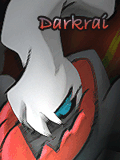
Pokémon Black and White (U/E) Action Replay Codes
DarkraiFan999 replied to AllyKat's topic in RAM - NDS Cheats
Pokémon Black/White (any language) Infinite Steps at the Abyssal Ruins (do a step while pressing Start to surface) Pokémon Black (E/U) Single Train and Super Single Train completed (adds 1 star to the trainer card) [start+Select] Pokémon White (E/U) Single Train and Super Single Train completed (adds 1 star to the trainer card) [start+Select] All credits go to M@T over at GBA Temp -
so far i've mainly used an ez-flash Vi and V+(same company as makes the 3in1, so you would think...) and i've also tried an acekard2i and supercard ds2. also, it does look like that bug happens with non-IR cards too, since that guy's diamond save has the same junk written throughout. e: congrats on the ievolution! looking forward to lots of cool stuff.







