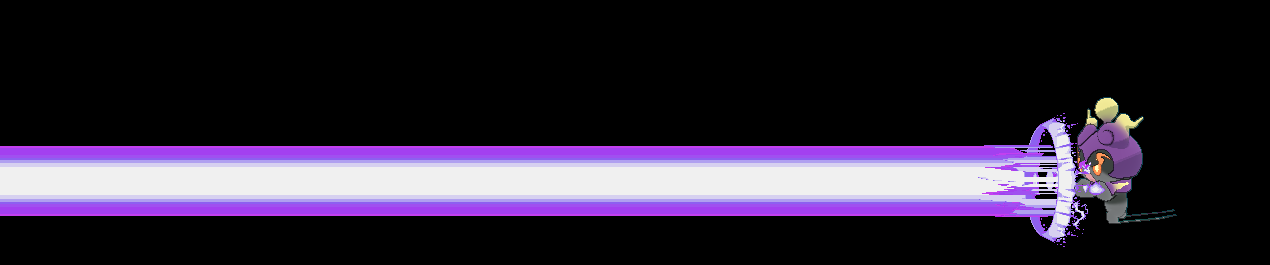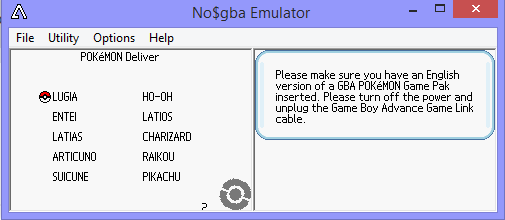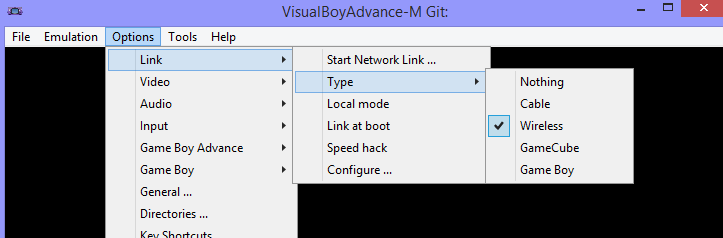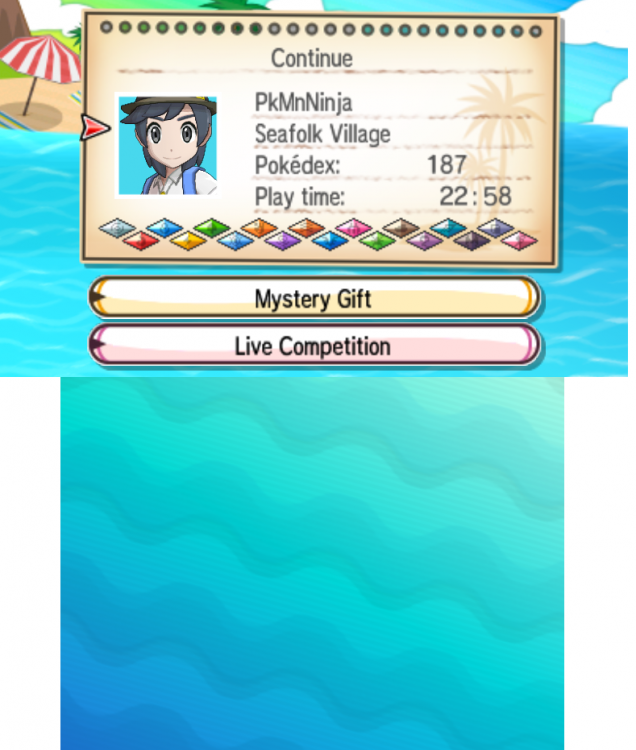-
Posts
22855 -
Joined
-
Last visited
-
Days Won
1000
Content Type
Profiles
Pokédex
Portal
Technical Documentation
Pages
Tutorials
Forums
Events
Downloads
Gallery
Blogs
Everything posted by theSLAYER
-
Regarding deliveryman for wonder cards: Isn't that the same as official cards? He only disappears if you delete the card?
-
This is just speculation, but I think the place/location for the icon on wonder cards can't handle item icons, only Pokémon icons. Sure, they could just put a Mew there, but since they were distributing an item, they went with the question mark icon. (which is a placeholder icon used by unused Pokémon entries).
-

Gen 3 Shiny Collection Non-RNG (Complete Shiny-dex)
theSLAYER replied to roots313's topic in Pokémon Requests
Sorry to burst your bubble, the moment you decided to go to save files, it's not legit (legal at best). I do not know if you're using an emulator, but that would result them to be legal at best as well (not legit). The only way to keep it fully legit, is to have them on a retail cart with a retail device that hasn't been tempered with (so no CFW).- 2 replies
-
- shiny legit
- sapphire
-
(and 4 more)
Tagged with:
-
No idea why it isn't working for you. If it still fails, perhaps try loading no$gba in 2 games mode. I remember using it to link 2 GBA games, tho I'm unsure if Wireless connection works. Or you know, just insert the wonder card into your save.
-
Not possible. If a Koffing was bred in SWSH, you can't evolve it into a Kantonian Weezing (at this point in time). (It's the same for Mime Jr too. Tho in that case, you can breed a Kantonian Mr Mime directly, if you don't breed it as Mime Jr) Before USUM came along, the Alolan evolutions (Exeggutor, Marowak, for example) suffered the same issue. As for the Gmax Eevee pk8 file, well I'll probably upload one later. I've already got the event on my Switch, just gotta do it with the correct account.
- 1 reply
-
- 1
-

-
Even so, it should still be similar. Select the game Backup the save/Export the save It's not that difficult
-
https://projectpokemon.org/tutorials/save-editing/managing-3ds-saves/
-

Shiny RNGed Registeel shown as Illegal on PkHex
theSLAYER replied to SkyLink98's topic in Miscellaneous Help
yup, emulation isn't perfect. It's known to be able to mess up frame calls. Hence why your Registeel is not legal (because the IV calls got delayed). Not known to happen with real hardware, hence why it's an emulator problem. -
It's a VBA Link problem then. Maybe you aren't using a version that can support it, or maybe your computer can't support it, no one really knows. Give this a try: https://vba-m.com/ My settings are: I do not link at boot. I only start network link when both copies for VBA-M are open and games are running. One would be server, other would be client.
-

Legal in-game catches showing as illegal in pkhex
theSLAYER replied to Satoshi57's topic in Project Pokémon Feedback
@Kaphotics sounds like a case of encounters bleeding over. -
Dump your Switch save properly, using a save manager. (any save dumping would require the Switch to be hacked) Then transfer the file from the SD card onto your Computer, via some kind of SD reader. (FTP mess up data and that usually is the cause for any file sizes that are slightly smaller than usual) Also make sure your PKHeX is the latest version. If you followed the steps above, and still encounter issues, upload the save here.
-

Wild Area Event #16: Gigantamax Eevee
theSLAYER commented on Project Pokémon Bot's file in Sword & Shield
ID Species Level Chance Shiny Status Ability? Catch rate? Set IVs Move 1 Move 2 Move 3 Move 4 Extra Move 1? Extra Move 2? Shield Thickness Game Tier Shield at Health 59 Eevee 17 15 Regular Odds RND 1, 2, HA 1 1 Quick Attack Helping Hand Baby-Doll Eyes Sand Attack Splash Splash 0 SW 1★ 0% 58 Eevee 17 15 Regular Odds RND 1, 2, HA 1 1 Quick Attack Helping Hand Baby-Doll Eyes Sand Attack Splash Splash 0 SW 1★ 0% 57 Eevee 17 20 Regular Odds RND 1, 2, HA 1 1 Quick Attack Helping Hand Baby-Doll Eyes Sand Attack Splash Splash 0 SW 1★ 0% 56 Eevee 17 15 Regular Odds RND 1, 2, HA 1 1 Quick Attack Helping Hand Baby-Doll Eyes Sand Attack Splash Splash 0 SW 1★ 0% 55 Eevee 17 15 Regular Odds RND 1, 2, HA 1 1 Quick Attack Helping Hand Baby-Doll Eyes Sand Attack Splash Splash 0 SW 1★ 0% 54 Eevee 17 20 Regular Odds RND 1, 2, HA 1 1 Quick Attack Helping Hand Baby-Doll Eyes Sand Attack Splash Splash 0 SW 1★ 0% 53 Eevee 30 15 Regular Odds RND 1, 2, HA 1 2 Swift Helping Hand Baby-Doll Eyes Bite Splash Splash 0 SW 2★ 0% 52 Eevee 30 15 Regular Odds RND 1, 2, HA 1 2 Swift Helping Hand Baby-Doll Eyes Bite Splash Splash 0 SW 2★ 0% 51 Eevee 30 20 Regular Odds RND 1, 2, HA 1 2 Swift Helping Hand Baby-Doll Eyes Bite Splash Splash 0 SW 2★ 0% 50 Eevee 30 15 Regular Odds RND 1, 2, HA 1 2 Swift Helping Hand Baby-Doll Eyes Bite Splash Splash 0 SW 2★ 0% 49 Eevee 30 15 Regular Odds RND 1, 2, HA 1 2 Swift Helping Hand Baby-Doll Eyes Bite Splash Splash 0 SW 2★ 0% 48 Eevee 30 20 Regular Odds RND 1, 2, HA 1 2 Swift Helping Hand Baby-Doll Eyes Bite Splash Splash 0 SW 2★ 0% 47 Eevee 40 15 Regular Odds RND 1, 2, HA 1 3 Take Down Helping Hand Baby-Doll Eyes Bite Charm Splash 3 SW 3★ 50% 46 Eevee 40 15 Regular Odds RND 1, 2, HA 1 3 Take Down Helping Hand Baby-Doll Eyes Bite Charm Splash 3 SW 3★ 50% 45 Eevee 40 20 Regular Odds RND 1, 2, HA 1 3 Take Down Helping Hand Baby-Doll Eyes Iron Tail Charm Splash 3 SW 3★ 50% 44 Eevee 40 15 Regular Odds RND 1, 2, HA 1 3 Take Down Helping Hand Baby-Doll Eyes Bite Charm Splash 3 SW 3★ 50% 43 Eevee 40 15 Regular Odds RND 1, 2, HA 1 3 Take Down Helping Hand Baby-Doll Eyes Bite Charm Splash 3 SW 3★ 50% 42 Eevee 40 20 Regular Odds RND 1, 2, HA 1 3 Take Down Helping Hand Baby-Doll Eyes Iron Tail Charm Splash 3 SW 3★ 50% 41 Eevee 50 15 Regular Odds RND 1, 2, HA 1 4 Double-Edge Helping Hand Charm Bite Sand Attack Splash 4 SW 4★ 60% 40 Eevee 50 15 Regular Odds RND 1, 2, HA 1 4 Double-Edge Helping Hand Charm Bite Sand Attack Splash 4 SW 4★ 60% 39 Eevee 50 20 Regular Odds RND 1, 2, HA 1 4 Double-Edge Endure Charm Iron Tail Sand Attack Splash 4 SW 4★ 60% 38 Eevee 50 15 Regular Odds RND 1, 2, HA 1 4 Double-Edge Helping Hand Charm Bite Sand Attack Splash 4 SW 4★ 60% 37 Eevee 50 15 Regular Odds RND 1, 2, HA 1 4 Double-Edge Helping Hand Charm Bite Sand Attack Splash 4 SW 4★ 60% 36 Eevee 50 20 Regular Odds RND 1, 2, HA 1 4 Double-Edge Endure Charm Iron Tail Sand Attack Splash 4 SW 4★ 60% 35 Eevee 60 15 Regular Odds RND 1, 2, HA 1 5 Double-Edge Helping Hand Charm Iron Tail Charm Sand Attack 5 SW 5★ 80% 34 Eevee 60 15 Regular Odds RND 1, 2, HA 1 5 Double-Edge Helping Hand Charm Iron Tail Charm Sand Attack 5 SW 5★ 80% 33 Eevee 60 20 Regular Odds RND 1, 2, HA 1 5 Last Resort Endure Charm Iron Tail Charm Sand Attack 5 SW 5★ 80% 32 Eevee 60 15 Regular Odds RND 1, 2, HA 1 5 Double-Edge Helping Hand Charm Iron Tail Charm Sand Attack 5 SW 5★ 80% 31 Eevee 60 15 Regular Odds RND 1, 2, HA 1 5 Double-Edge Helping Hand Charm Iron Tail Charm Sand Attack 5 SW 5★ 80% 30 Eevee 60 20 Regular Odds RND 1, 2, HA 1 5 Last Resort Endure Charm Iron Tail Charm Sand Attack 5 SW 5★ 80% 29 Eevee 17 15 Regular Odds RND 1, 2, HA 1 1 Quick Attack Helping Hand Baby-Doll Eyes Sand Attack Splash Splash 0 SH 1★ 0% 28 Eevee 17 15 Regular Odds RND 1, 2, HA 1 1 Quick Attack Helping Hand Baby-Doll Eyes Sand Attack Splash Splash 0 SH 1★ 0% 27 Eevee 17 20 Regular Odds RND 1, 2, HA 1 1 Quick Attack Helping Hand Baby-Doll Eyes Sand Attack Splash Splash 0 SH 1★ 0% 26 Eevee 17 15 Regular Odds RND 1, 2, HA 1 1 Quick Attack Helping Hand Baby-Doll Eyes Sand Attack Splash Splash 0 SH 1★ 0% 25 Eevee 17 15 Regular Odds RND 1, 2, HA 1 1 Quick Attack Helping Hand Baby-Doll Eyes Sand Attack Splash Splash 0 SH 1★ 0% 24 Eevee 17 20 Regular Odds RND 1, 2, HA 1 1 Quick Attack Helping Hand Baby-Doll Eyes Sand Attack Splash Splash 0 SH 1★ 0% 23 Eevee 30 15 Regular Odds RND 1, 2, HA 1 2 Swift Helping Hand Baby-Doll Eyes Bite Splash Splash 0 SH 2★ 0% 22 Eevee 30 15 Regular Odds RND 1, 2, HA 1 2 Swift Helping Hand Baby-Doll Eyes Bite Splash Splash 0 SH 2★ 0% 21 Eevee 30 20 Regular Odds RND 1, 2, HA 1 2 Swift Helping Hand Baby-Doll Eyes Bite Splash Splash 0 SH 2★ 0% 20 Eevee 30 15 Regular Odds RND 1, 2, HA 1 2 Swift Helping Hand Baby-Doll Eyes Bite Splash Splash 0 SH 2★ 0% 19 Eevee 30 15 Regular Odds RND 1, 2, HA 1 2 Swift Helping Hand Baby-Doll Eyes Bite Splash Splash 0 SH 2★ 0% 18 Eevee 30 20 Regular Odds RND 1, 2, HA 1 2 Swift Helping Hand Baby-Doll Eyes Bite Splash Splash 0 SH 2★ 0% 17 Eevee 40 15 Regular Odds RND 1, 2, HA 1 3 Take Down Helping Hand Baby-Doll Eyes Bite Charm Splash 3 SH 3★ 50% 16 Eevee 40 15 Regular Odds RND 1, 2, HA 1 3 Take Down Helping Hand Baby-Doll Eyes Bite Charm Splash 3 SH 3★ 50% 15 Eevee 40 20 Regular Odds RND 1, 2, HA 1 3 Take Down Helping Hand Baby-Doll Eyes Iron Tail Charm Splash 3 SH 3★ 50% 14 Eevee 40 15 Regular Odds RND 1, 2, HA 1 3 Take Down Helping Hand Baby-Doll Eyes Bite Charm Splash 3 SH 3★ 50% 13 Eevee 40 15 Regular Odds RND 1, 2, HA 1 3 Take Down Helping Hand Baby-Doll Eyes Bite Charm Splash 3 SH 3★ 50% 12 Eevee 40 20 Regular Odds RND 1, 2, HA 1 3 Take Down Helping Hand Baby-Doll Eyes Iron Tail Charm Splash 3 SH 3★ 50% 11 Eevee 50 15 Regular Odds RND 1, 2, HA 1 4 Double-Edge Helping Hand Charm Bite Sand Attack Splash 4 SH 4★ 60% 10 Eevee 50 15 Regular Odds RND 1, 2, HA 1 4 Double-Edge Helping Hand Charm Bite Sand Attack Splash 4 SH 4★ 60% 9 Eevee 50 20 Regular Odds RND 1, 2, HA 1 4 Double-Edge Endure Charm Iron Tail Sand Attack Splash 4 SH 4★ 60% 8 Eevee 50 15 Regular Odds RND 1, 2, HA 1 4 Double-Edge Helping Hand Charm Bite Sand Attack Splash 4 SH 4★ 60% 7 Eevee 50 15 Regular Odds RND 1, 2, HA 1 4 Double-Edge Helping Hand Charm Bite Sand Attack Splash 4 SH 4★ 60% 6 Eevee 50 20 Regular Odds RND 1, 2, HA 1 4 Double-Edge Endure Charm Iron Tail Sand Attack Splash 4 SH 4★ 60% 5 Eevee 60 15 Regular Odds RND 1, 2, HA 1 5 Double-Edge Helping Hand Charm Iron Tail Charm Sand Attack 5 SH 5★ 80% 4 Eevee 60 15 Regular Odds RND 1, 2, HA 1 5 Double-Edge Helping Hand Charm Iron Tail Charm Sand Attack 5 SH 5★ 80% 3 Eevee 60 20 Regular Odds RND 1, 2, HA 1 5 Last Resort Endure Charm Iron Tail Charm Sand Attack 5 SH 5★ 80% 2 Eevee 60 15 Regular Odds RND 1, 2, HA 1 5 Double-Edge Helping Hand Charm Iron Tail Charm Sand Attack 5 SH 5★ 80% 1 Eevee 60 15 Regular Odds RND 1, 2, HA 1 5 Double-Edge Helping Hand Charm Iron Tail Charm Sand Attack 5 SH 5★ 80% 0 Eevee 60 20 Regular Odds RND 1, 2, HA 1 5 Last Resort Endure Charm Iron Tail Charm Sand Attack 5 SH 5★ 80% -
I don't know for MAC, But on windows I opened 2 PKHeX, load 2 different saves, and transfer mons across, all the time.
-
No need to keep bumping this thread, are asking for help towards here. Here's a few things you can try (not that anyone can help you for sure): 1. Have you been able to trade via this setup? 2. Have you been able to mix records via this setup? 3. Make sure the distributor is player 1. In the video above, it's player 2. Besides the player 1/player 2 issue, it seems like you're doing the steps correctly.
-
Why am I tagged here? Anyone with the knowledge can answer you. I don't use the jig, I use a thing called "auto RCM". With that installed, I never had to use the jig ever again. Where is it? I don't remember.
-
Mind showing us an example of said mon?
-

Can you get Mew from older games before beating the game?
theSLAYER replied to Hide's topic in Generation 7
It's fine, as long as you've at least reached the first Pokémon Center. People could get Mew and Mewnium Z in early game (via the Bank event), didn't affect anything, as far as I know. -

Event Jirachi TID doesn’t match serbii ID?
theSLAYER replied to Jarod09942's topic in Pokémon Legality
He collected 20+ years worth of info, some mistakes probably does crop up in between. -

Event Jirachi TID doesn’t match serbii ID?
theSLAYER replied to Jarod09942's topic in Pokémon Legality
Possibly Serebii is wrong? https://bulbapedia.bulbagarden.net/wiki/Pokémon_Colosseum_Bonus_Disc -

Can you get Mew from older games before beating the game?
theSLAYER replied to Hide's topic in Generation 7
Don't think there's any restriction relating to using Bank. There's restriction related to trading early, but it shouldn't apply to Bank. -
No matter what edit you do, you're not supposed to load a Moon save into Ultra Sun. Thus there was no need for me to test your edits. Try loading into Sun/Moon, that will work. Alternatively, if you wanted the hacked mons, dump the mons into a folder, and load it into a Ultra Sun or Ultra Moon save. Then load that into Ultra Sun or Ultra Moon.
-
Read my previous edit, thanks
-
@Kalind Ford please please stop multi-posting. Either get it all ready then make the post, or edit any new information in your latest unanswered post. The saves all open in PKHeX, so it should work on the game as well. Now, answer me this: how are you transferring the save to your SD card? edit: It appears you're trying to load a Moon save into Ultra Sun. That's the problem right there.
-
It's not the anti cheat system. Unless the save manager or the CFW is acting up, without a shred of doubt, you're doing something wrong. Proof of that? It loads just fine for me. For starters, show me the insides of the folder you're importing from (inside the folder on your SD card). Upload an image via here, then place it in a spoiler.