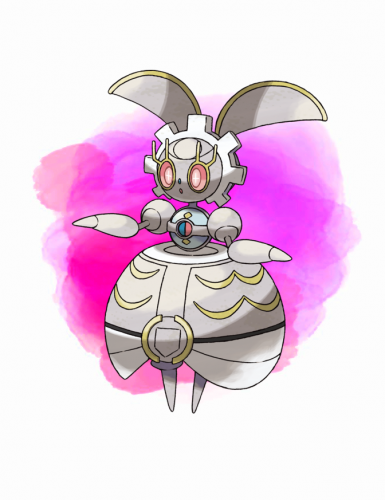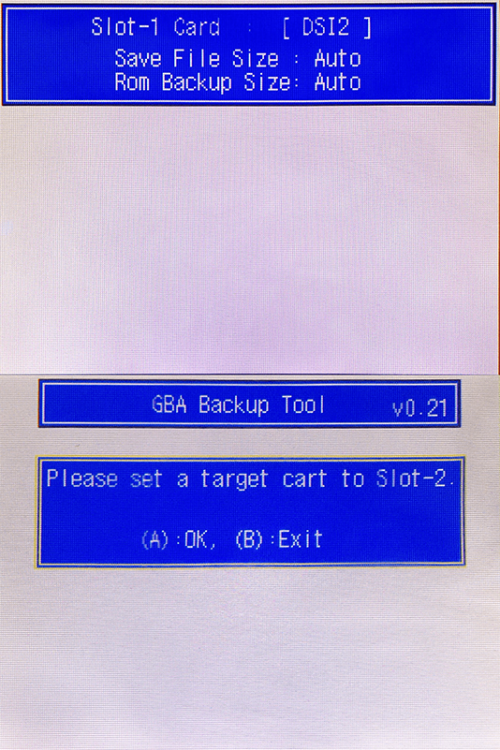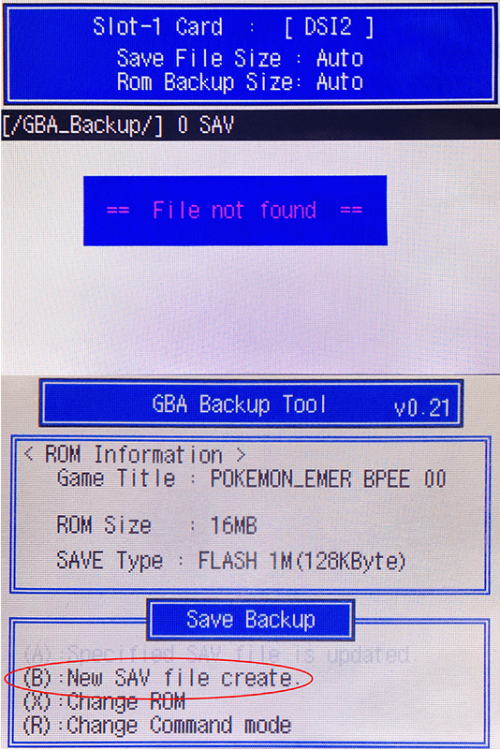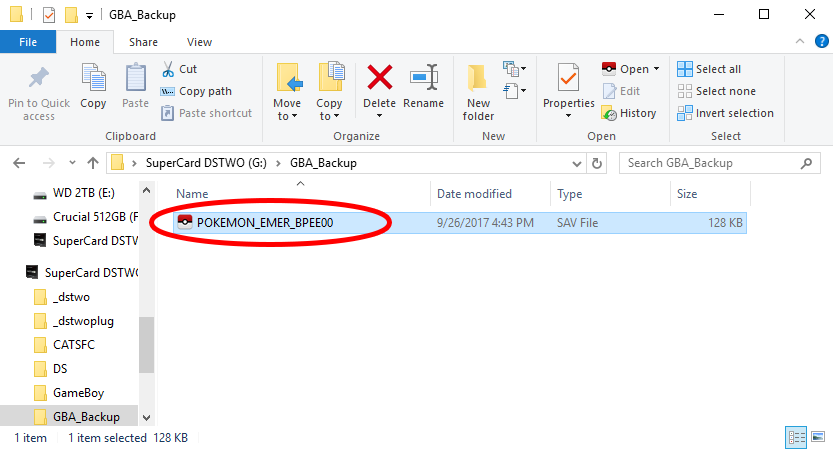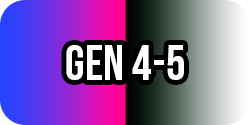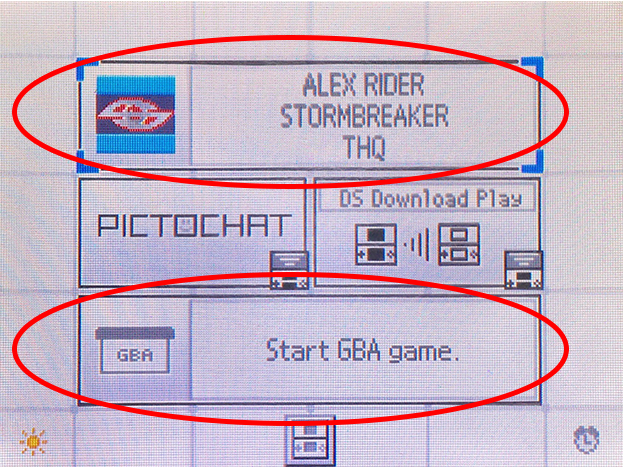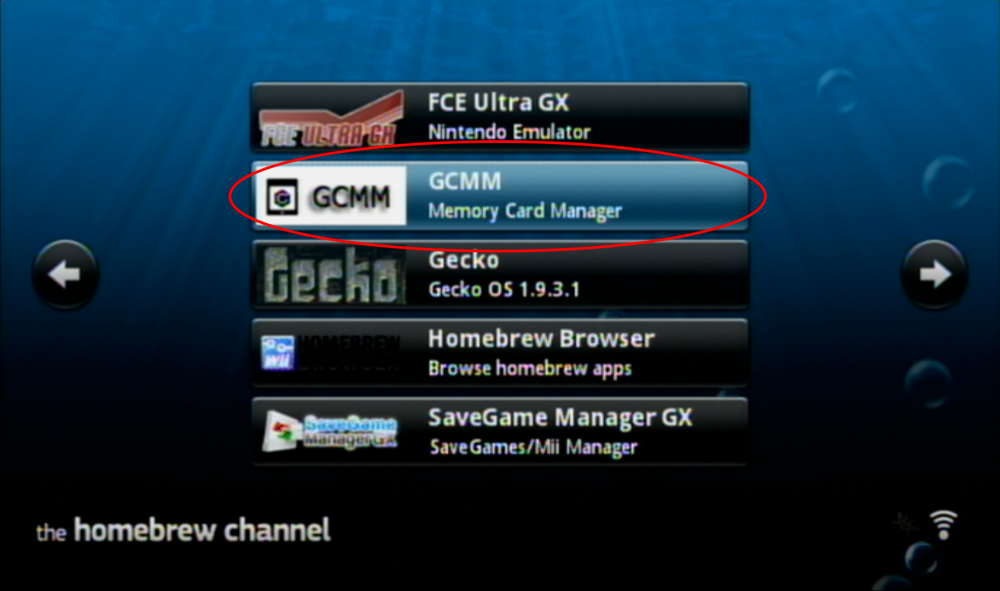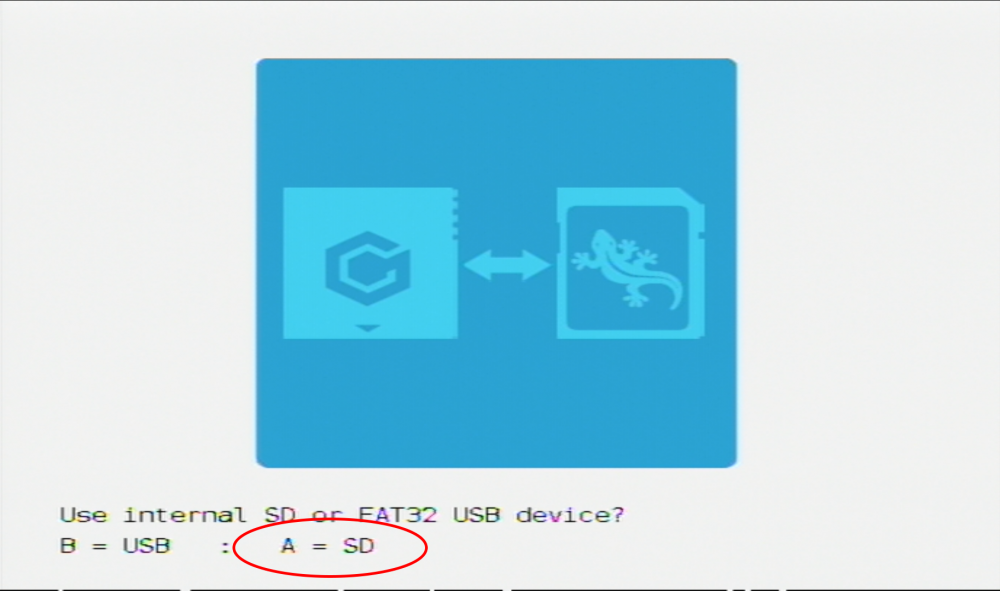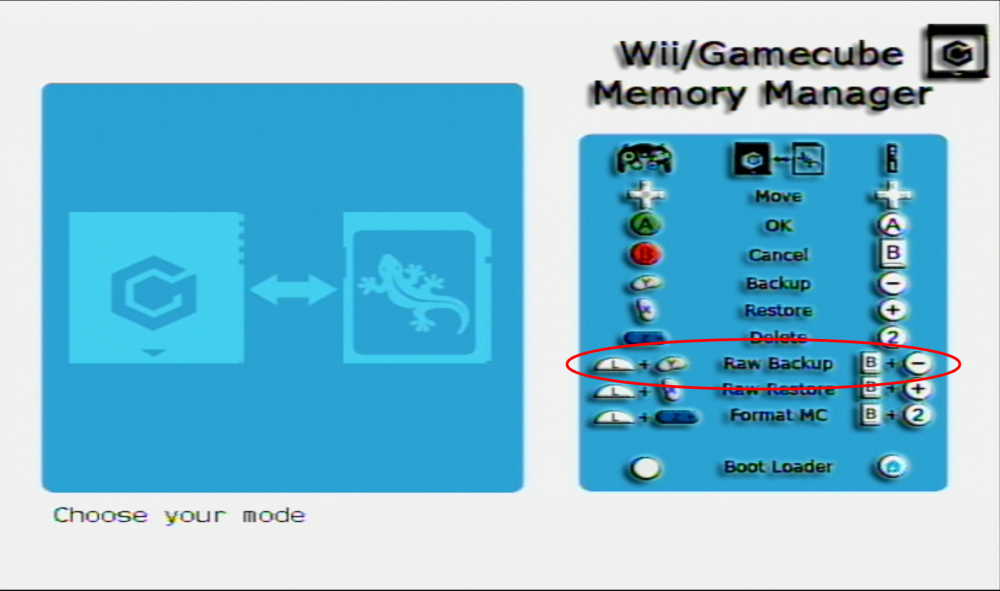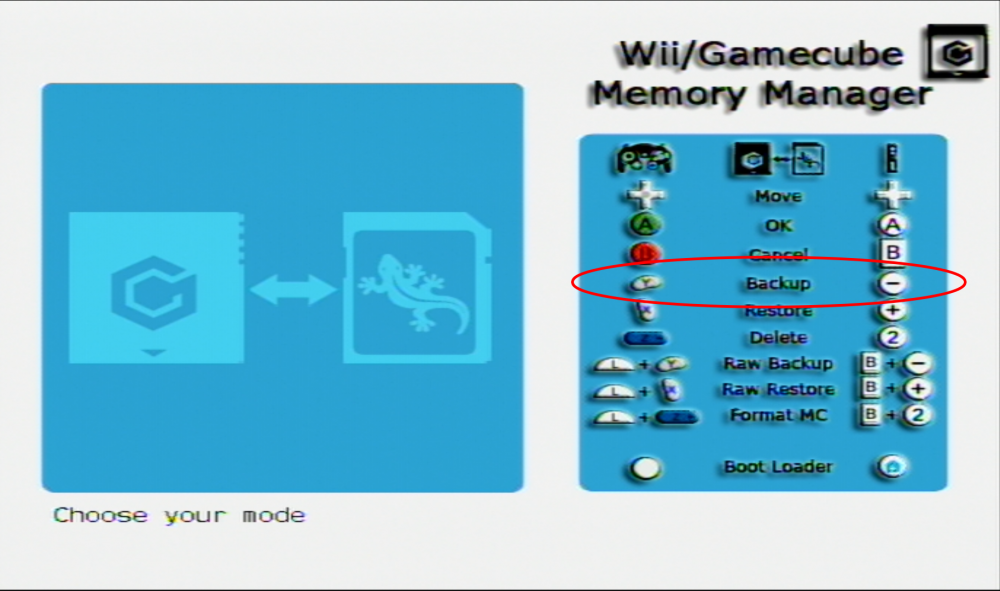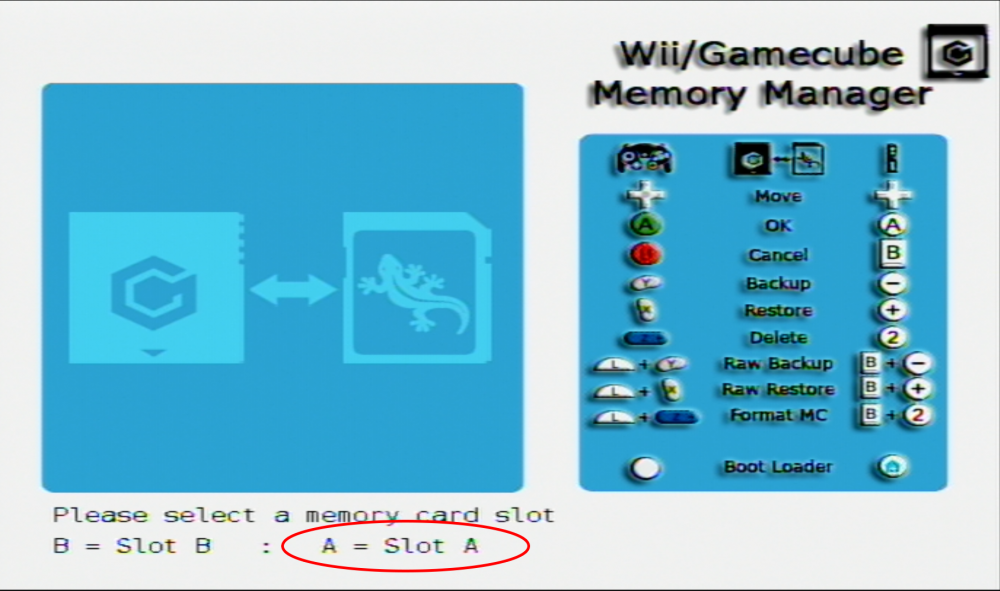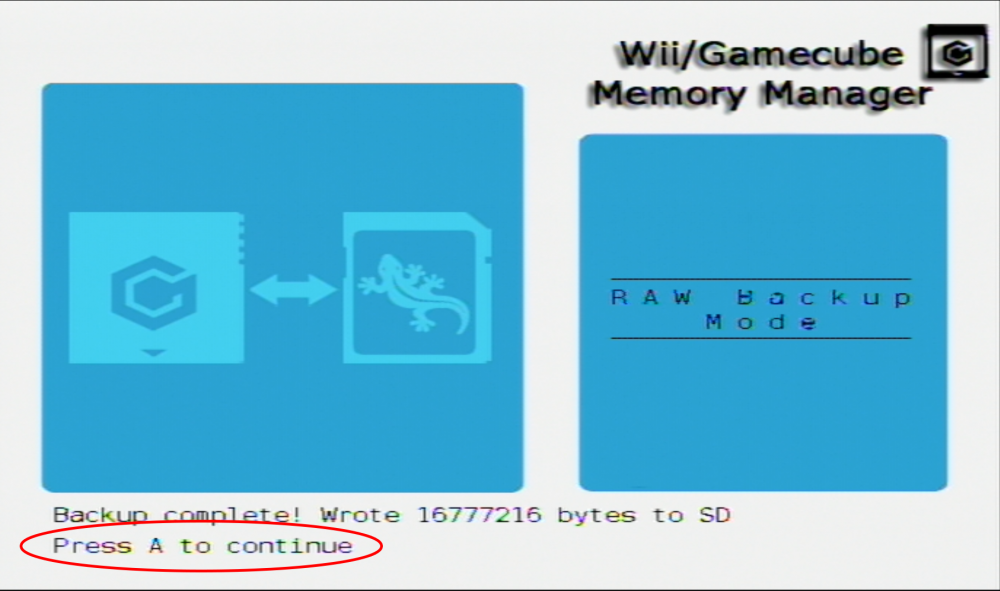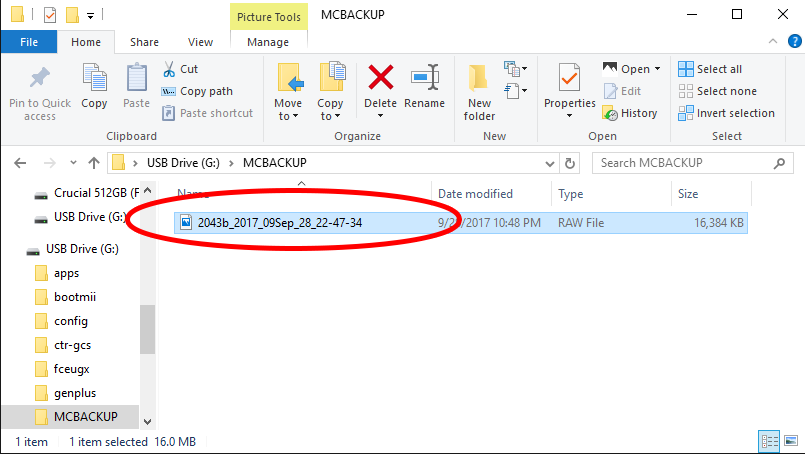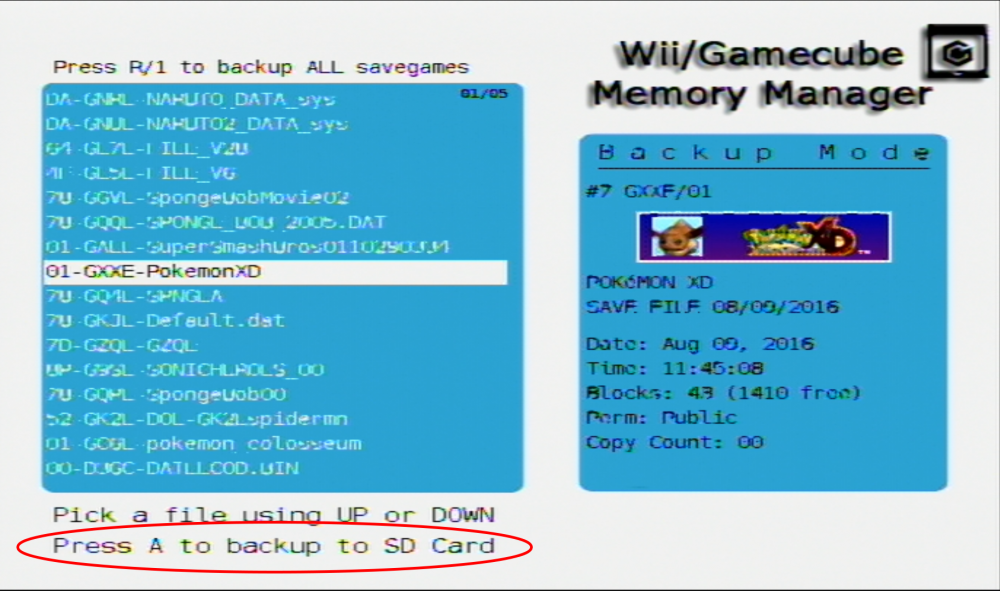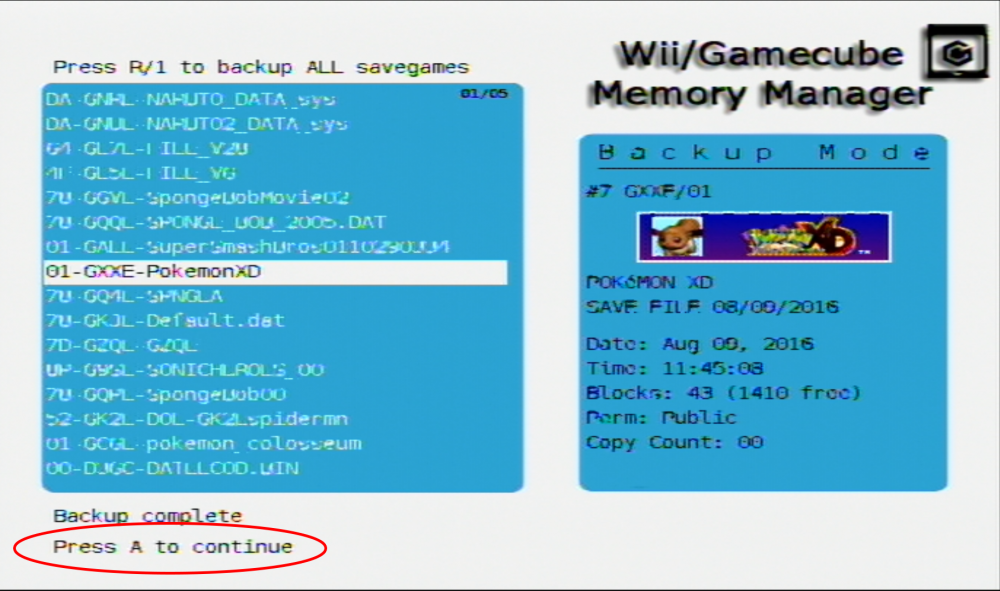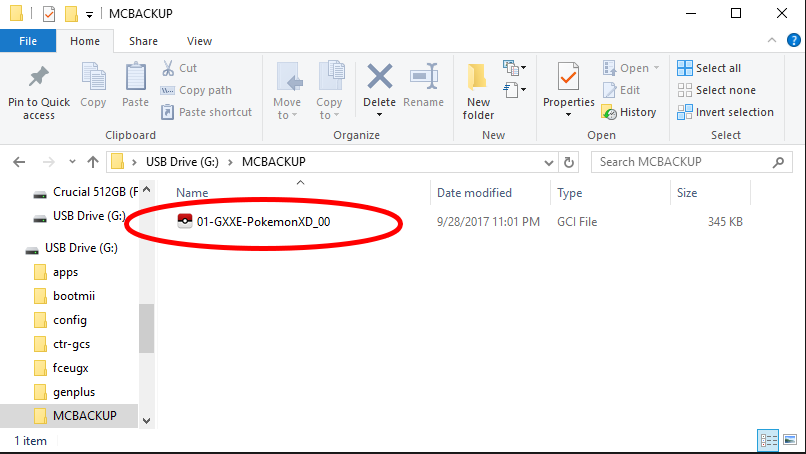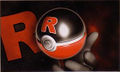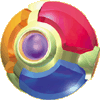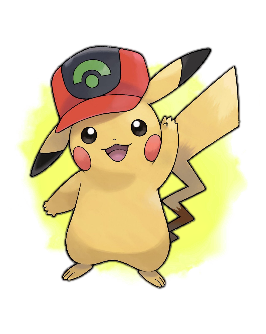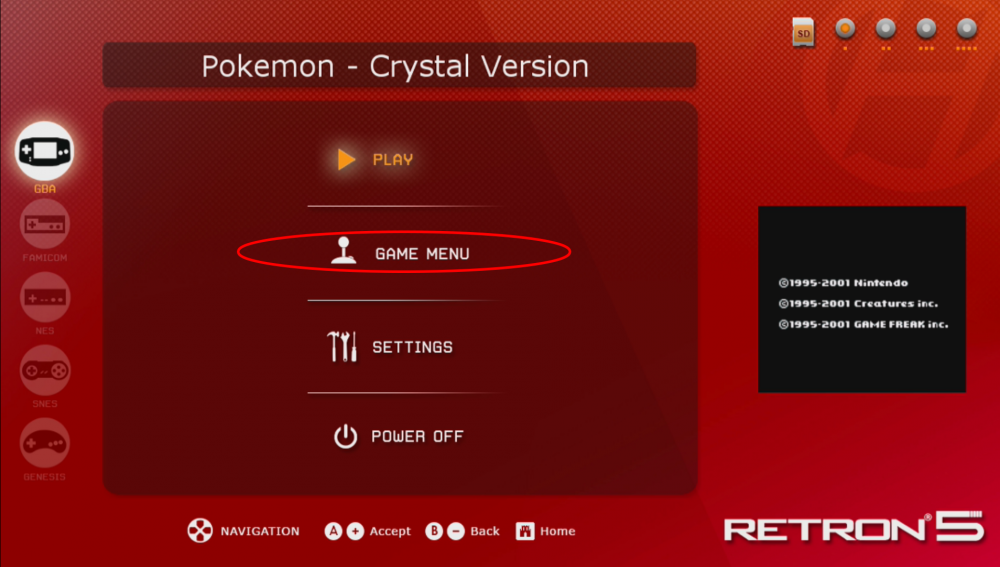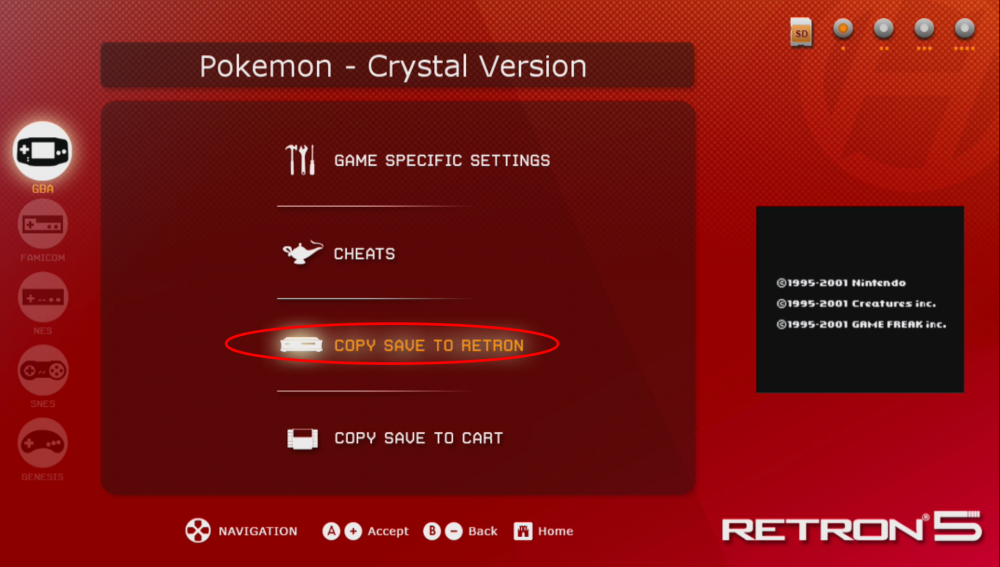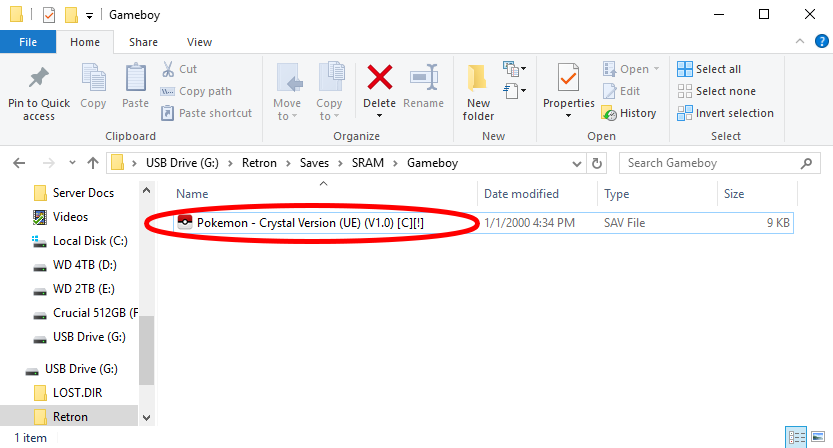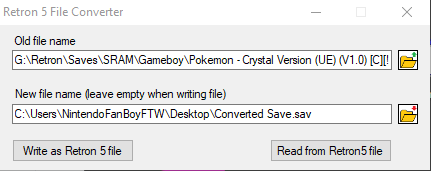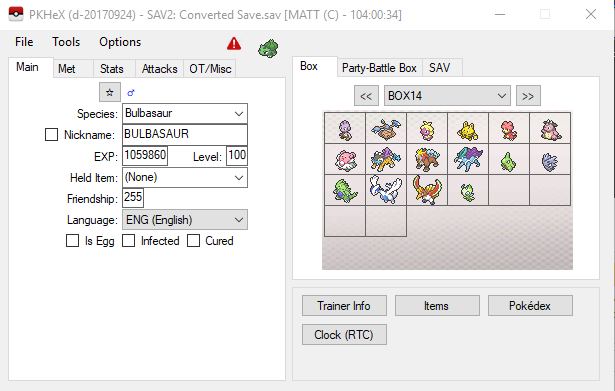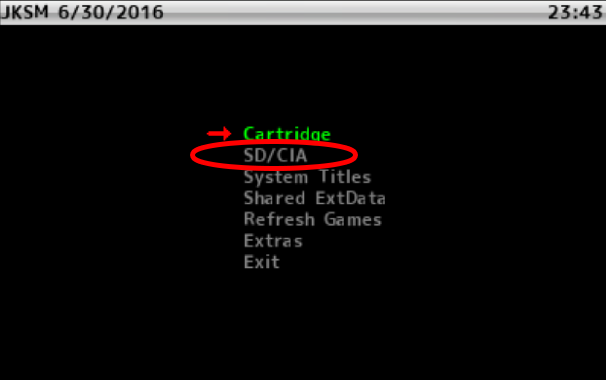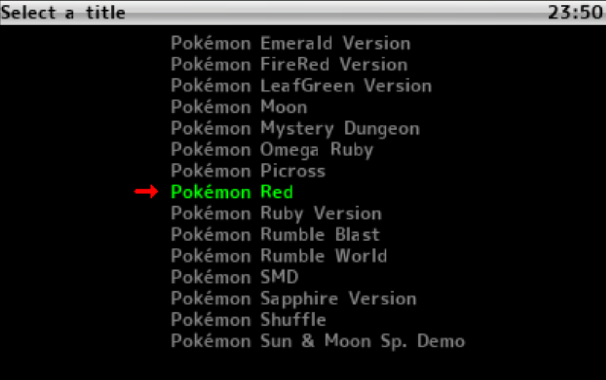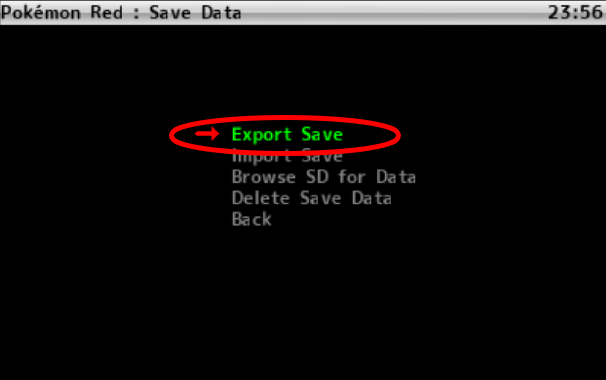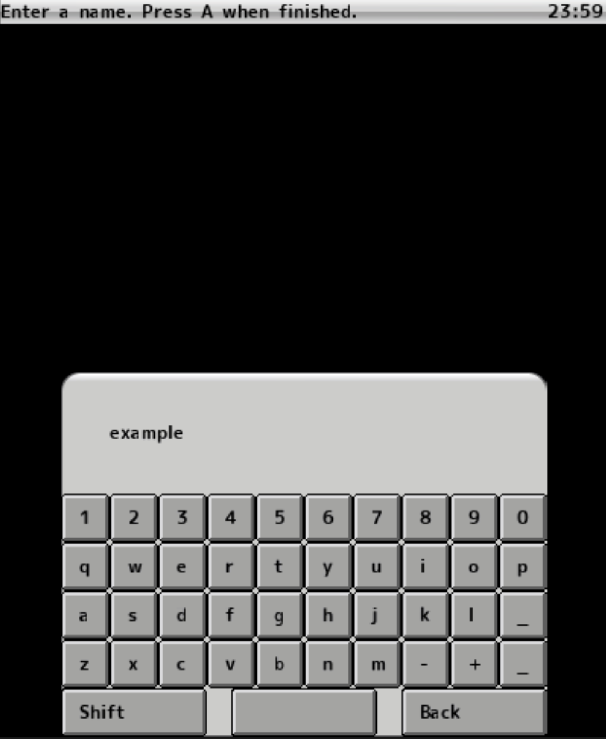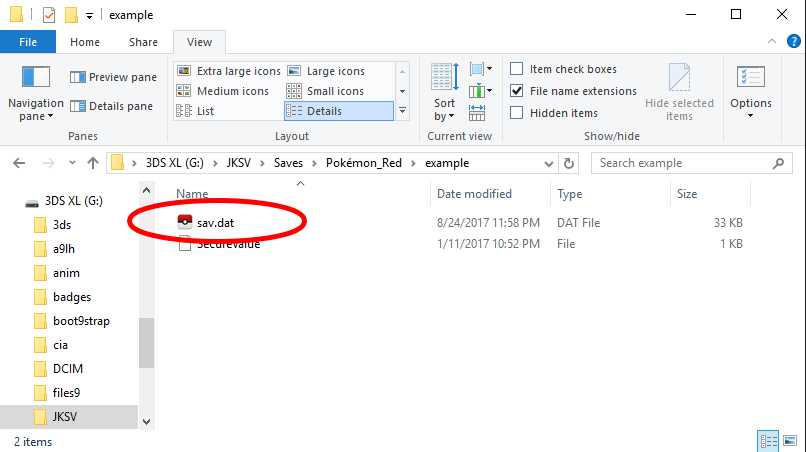Leaderboard
-
in all areas
- All areas
- Blog Entries
- Blog Comments
- Images
- Image Comments
- Image Reviews
- Albums
- Album Comments
- Album Reviews
- Files
- File Comments
- File Reviews
- Events
- Event Comments
- Event Reviews
- Topics
- Posts
- Pokédex Entries
- Articles
- Article Comments
- Technical Documents
- Technical Document Comments
- Pages
- Tutorials
- Tutorial Comments
- Status Updates
- Status Replies
-
Custom Date
-
All time
November 30 2016 - February 9 2026
-
Year
February 9 2025 - February 9 2026
-
Month
January 9 2026 - February 9 2026
-
Week
February 2 2026 - February 9 2026
-
Today
February 9 2026
-
Custom Date
09/27/17 - 09/27/17
-
All time
Popular Content
Showing content with the highest reputation on 09/27/17 in all areas
-
All good. Following the above instructions, I replaced the ID with zeroes, deleted the card's flag and bada bing, bada boom. Worked a-okay. No need for removing Trainer IDs or anything. So that's good, thanks everyone. Guess I'll be able to do this for all the Hatchu~3 points
-
Sorry but that what I can see here in Europe. GF made a huge mistake by announcing Switch Pokemon few times after USUM. Plus, in contrary of SM they decide to not overflow us of trailers/spoilers (there were 14 for SM in the same period for SM against 4 for USUM). Even with the 2 New UBS, the new forms and maybe a new mythical Pokemon I don't think it'll save the game sellings. Mostly because it is not like B2W2 a continuation of the first games but like Platinum or Emerald an alternate universe. So except hardcore fans we are or strategic players it won't concern casual players. Note that in Europe we'll surely have the Silvally event too to promote USUM release. The problem is in fact that the boss of GF didn't believe in Switch sucess that's why they developped gen7 for 3DS, even with the limitations. And now there is a paradox, lot of people bought the Switch they are waiting for games on it. And honnestly like Masuda-san I'm a bit afraid about the expectations of Pokemon Switch it is very risky for them more than with Gold/Silver or Ruby/Sapphire !2 points
-
Version .
16150 downloads
This event was distributed to international players via a 3DS region-locked QR code on the main Pokemon website. For Japanese players, it was distributed via a QR code on a Ga-ore disc with the QR code on it, collected only in theaters for the Volcanion and the Mechanical Marvel Movie. (QR Code can be found in the screenshots segment of this posting) This event is actually pre-programmed into the Pokemon Sun and Moon games, and it requires only the QR code to activate, after the player has cleared the game (become the Champion). Species Magearna Nickname (default, save lang) OT (recipient) TID (recipient) Distribution QR Code Location a lovely place Dates (Various) PID Cannot Be Shiny Games All Regions 3DS: SM Lv. 50 Nature Random Ability Soul-Heart (1) or Soul-Heart (2) Item Bottle Cap Bundled Item None Wishing Moves (ITALIC means Relearnable) Fleur Cannon Flash Cannon Lucky Chant Helping Hand1 point -
If you are trying to back up your cartridge save for Gen 3 there are a few things you will need. The main devices I will be using in this tutorial are a DS lite (you can also use an original DS) and some sort of a DS Flash Cart (R4, DS Two Plus, AceKard2i). Note: if you do not have a flash cart, you can also use the exact same tutorial method for Gen 1-2 cartridges. This will require a Retron 5. If you're looking to manage saves for other Gen 3 games on the Gamecube, refer to this tutorial instead. I have also made a video guide on this topic if you would like more clarification. 1. Download the GBA backup tool. Files at the bottom of the page. Add the files in the downloaded zip to the root of your flash cart SD card. 2. Insert your flash card and GBA game into your DS and make sure that both games are correctly recognized on the home menu (you may need to reinsert the GBA cartridge a few times before it is recognized). 3. Start up your flash card and navigate to where you put the GBA backup tool. (It should look like a normal DS game with a GBA cart as the logo). Launch the GBA backup tool and you should be brought to this screen. Next click "A" to set the target game to your GBA game. 4. Click "B" and then "A" to back your save up to the SD card on the flash card. To restore an edited save back to the cartridge, click "R" until the "Save Backup" section changes to "Save Restore". 5. After you are finished, turn off your DS and eject your SD card from your flash card. 6. Insert your SD card from your flash card into your computer and navigate to "GBA_Backup". Inside this folder you should find your newly created save backup ready for use. 7. MAKE A BACKUP OF THIS FILE BEFORE USING OR EDITING IT WITH ANY SAVE EDITORS. Files: Note, if one version doesn't work for you, try another version. Also, if you have a clone/fake/repro cart, neither of these would work for you. GBA_Backup_Tool_0.1.zip GBA_Backup_Tool_0.2.zip GBA_Backup_Tool_0.21.zip View full tutorial1 point
-
1 point
-
Version .
4667 downloads
This event was distributed to players with a 3DS of US, EU or TW regions, via common serial code. The code was accurately guessed to be PIKACHU20, hours before its reveal on official sites. The same code can be used to redeem other variations of this Pikachu, provided your save file hasn't received one via wonder card. The variations receivable follows a schedule. Species Pikachu (Hoenn Cap) Nickname (default, save lang) OT Ash TID 091303 Distribution Serial Code Location a lovely place Dates Sep 26 to Oct 02, 2017 PID Cannot Be Shiny Games US & EU & TW 3DS: SM Lv. 6 Nature Hardy Ability Static (1) Item None Bundled Item Pikashunium Z Wishing Moves (ITALIC means Relearnable) Thunderbolt Quick Attack Thunder Iron Tail WC ID 627: 「Ash's Pikachu (Hoenn Cap)」's receiving text 0x2C Thank you for playing Pokémon! Please pick up your gift from the deliveryman in any Pokémon Center. Ash's Pikachu (Hoenn Cap) Ash and Pikachu travel across the ocean to the amazing Hoenn region. Together with their faithful companions, they embark on a high-spirited adventure. Format Ver.1.0.5-3, Post Updated Date:20170926_12421 point -
No way. https://www.virustotal.com/pt/file/77a26c65f82373c1e7b942d91bbd6ad8c191ae07eab897497260ab0b360697b3/analysis/1506556488/1 point
-
1 point
-
Don't forget to edit the errors I noticed earlier too. You're doing a great job1 point
-
I was actually thinking of adding a ~ for duplicate Pokemon instead of a Yes/No if we don't have them yet and a Yes if we do. I tried making a colored background for Black and White and putting text but it didn't work. I just re-arranged the spreadsheet again. I moved the notes to the right and contributors to the left. I'm hoping it makes the grid on the first page easier to read.1 point
-
Ok, that's probably your problem. Click the Mystery Gift section in PKHeX and delete flag 0627, not just the wondercard. That and a zeroed-out Game Sync ID should be all that's necessary. Let me know.1 point
-
I hope we get an actual in-game National Dex (was even coded in SM), but I fret they may not since they'll want Bank to have a purpose. Also, does anyone wanna see a possible 5th Tapu that could even be a Tapu master (Fighting/Fairy, Dark/Fairy, Fire/Fairy etc.)?1 point
-
1 point
-
@Ruby Genseki I'm aware of it! They're adding (below is a spoiler. don't open it if you've yet to watch all trailers):1 point
-
We have to take into account the fact that they're actually adding new Pokémon without moving on to a new generation. There are at least two confirmed ones, both of them being UBs. Just in case you haven't seen them and want to, here's the trailer:1 point
-
1 point
-
These tutorials will guide you through backing up and restoring saves for your Gameboy and Gameboy Color games. These saves can be used with emulators, save editors, and as general save backups. Cartridge Methods If you wish to backup or restore your save from a physical cartridge, and if you have a Retron 5, follow this guide: Alternatively, if you have a Hyperkin Smartboy, follow this guide: 3DS VC Methods If your target Gameboy or Gameboy Color game is a 3DS virtual console version, please refer to the tutorial for managing 3DS saves: Using Emulators If you're playing on an emulator instead of a console, getting your save data is far easier and requires no hardware except for a compatible computer. follow this guide to learn how to get your saves from certain emulators: View full tutorial1 point
-
1 point
-
1 point
-
Chandelure, Rhydon and Rhyperior caught by me. Bearatic, Piloswine and Mamoswine caught by @wraith89 112 - Rhydon - F8F613CC7152.pk6 221 - 메꾸리 - 52AD2C54D356.pk6 464 - 거대코뿌리 - 05BA6BD02D95.pk6 473 - 맘모꾸리 - B8A883C7D1A1.pk6 609 - 샹델라 - 7734CC1C40CF.pk6 614 - 툰베어 - 75C1DEBDE565.pk6 Edit: I discovered and caught a level 23 Graveler and Golem in Silver on Route 45. I'll contribute those later. I'm trying to track down more Pokemon first.1 point
-
Download Location Here PKMs and SAVs can be injected to 3DS games if you have any of the following: Homebrew Menu & any Save Manager App Hacked Console with Custom Firmware JP Cart+JP System using Cyber Save Editor & Dongle NO POWERSAVES. Datel does not allow edited save resigning. NO SKY3DS EITHER. Save files must be decrypted in order to load & save. Methods how to view (not inject) your Powersaves are in the X/Y Save File Research Thread. Complete list of shortcuts and update history is available within program via Options->About. Source code is available on my GitHub. Tutorial Video1 point