Search the Community
Showing results for tags 'tool'.
-
Hi, welcome on my thread ^^ I just spare my free time to build my own tool for hobby purpose and make a long way into easy way to parse, and change a data on pokemon game. I using c# as main language on this tool because is simply and comfortable :3. Well name of my new tool is Ninfia DS Toolkit or ANDT on long term, DS in here is not limited to nintendo DS but 3DS will supported too like pokemon XY. Yeah current commit is fairly good , but i will improve it slowly :rolleyes:. I using a MDI Interface Concept (i using thirdparty open source library), is just make it more organized and not too much windows and process. Future build will implement global class for store common value and mdi class for store private usage. plugin, multi language and settings module is not on public repo since is have nasty bug DX, is need to rewrite them from 0. ANDT have : Hidden Grotto Editor Moveset Editor Experience List Editor Evolution Editor WildEncounterEX Editor other (just see on ANDT Repo) ToDo : http://andibadra.tumblr.com/ And other is WIP, i just lazy to remove unfinished one so is not a bug. You can Still download my old tool on here , for moveset one you can browser on that repo too. Old Tool are : Hidden Grotto (BW2) Moveset Editor (BW and BW2) Subway Viewer (all DS game, only viewer) In-Game Trade (all DS game) Remember this tool is still on alpha stage, so always backup your file first before using this tool. ANDT : Repo home : https://github.com/andibadra/ANDT (is public repo, is not include all experiment and unfinished code) Release : https://github.com/andibadra/ANDT/releases Current Build : https://github.com/andibadra/ANDT/releases/tag/1.0.0.20140923 (v 1.0.0.20140923, ChangeLog) Changelog : http://andibadra.tumblr.com/ Utilities : BCSAR Unpacker 1.0 : https://dl.dropboxusercontent.com/u/3122097/BCSAR_Unpacker_1.0.7z (for who want to ripping file on inside bcsar file) Screenshot : credit : - Everyone was make their tool is opensource - All people on this forum - for use my tools =) If you found a bug, have a idea, and willing help me for translation or something, just PM me
-
It's been a couple of weeks since BW has been out in English, so it's time to release the new Project Pokemon ROM Editor. This version includes a heavy amount of Pokemon and Move editing as well as Trainer editing. In addition, Map editing has been improved with overworlds incorporated and a full 3D editor. Sprites can be edited too. Example of the map edit screen: Download link: http://dl.dropbox.com/u/2030539/ppre/V/ppre-v_b04.exe
-
This is a little program to test your translated text of pkmn to see if it feets in the screen At the moment u can use to test text from PKMN B/W, HG/SS, D/P/P. Readme: It's recommended that you install the fonts included. Remove any script code in the text Future ideas: Ability to test older pkmn games Read script codes Version 1.0 beta http://www.mediafire.com/?1xj0sdg73o5os25 Please give credits if u used it.
-
New and improved BTX Editor 2.0 http://www.mediafire.com/file/49nycebcfywyh2y/BTXE old post
-
It is optional in a ROM hack to include an edited banner.bin. A banner file includes the ROM's names seen by the Nintendo DS as well as 6 multilingual titles. If the game is being played on an emulator, this won't even be seen. If it is on a flashcart, then this change will be visible. This program creates a banner from a 32x32 image with a 16 color palette and 6 text entries. Program requires Python 2.6 and PIL. The entire program is run from a console with no parameters. banner.py.zip
-
As many of you may know there have been several Pokémon Black White translations started. The tool was started in order to permit translating but the users had to deal with some bugs. Now the tool is a bit more stable and ready release. Its still not a full text editor and it might only be a full text editor once this functionality is integrated into PPRE. The files provided are the Qt DLLs which must be placed in the same directory as the executable. The source is also provided for possible use in other tools, general learning or contributions to make this tool better. Alternate link for dlls http://dl.dropbox.com/u/551000/QtDlls.zip QtDlls.zip PPTXT.exe.zip PPTXTsrc.zip
-
Well, I've been using this for a year now, and its pretty stable. I thought I'd like to release it. You can simply drag a NARC file onto it to load it, or you can click open NARC. The delete file does not work (not that deleting makes any sense...) Added files go onto the end of the NARC. This supports replacement of any file of any size. And yeah, that's all... Download: http://projectpokemon.org/editing/misc/alphanarc.zip
-
I got that map_matrix stuff done. The extractor is here (exports to MediaWikicode.). Yes, the coding is horrendous, I didn't put much effort to it, it works. /* By AngelSL, remove credits, whatever, as long as it complies with the below */ /* This program is free software: you can redistribute it and/or modify it under the terms of the GNU General Public License as published by the Free Software Foundation, either version 3 of the License, or (at your option) any later version. This program is distributed in the hope that it will be useful, but WITHOUT ANY WARRANTY; without even the implied warranty of MERCHANTABILITY or FITNESS FOR A PARTICULAR PURPOSE. See the GNU General Public License for more details. You should have received a copy of the GNU General Public License along with this program. If not, see <http://www.gnu.org/licenses/>. */ /* DISCLAIMER: THIS FILE IS FOR EDUCATIONAL PURPOSES ONLY, blah blah blah */ using System; using System.Collections.Generic; using System.IO; using System.Linq; using System.Text; namespace MapMatrix2Table { class Program { static void Main(string[] args) { if(args != null && args[0] == "/all") { args = Directory.GetFiles(Environment.CurrentDirectory, "map_matrix_???"); } foreach (string s in args) { if(!s.EndsWith(".bin") && !s.EndsWith(".hex") && s.Contains(".")) {Console.WriteLine("Skipping " + s);continue;} FileStream fs = File.OpenRead(s); BinaryReader br = new BinaryReader(fs); byte columns = br.ReadByte(); byte rows = br.ReadByte(); int entries = rows*columns; ushort[,] matrix = new ushort[columns,rows]; br.ReadInt16(); string prefx = new string(br.ReadChars(br.ReadByte())); int row = 0; int column = 0; for(int x = 0; x < entries; x++) { if(column == columns) { column = 0; ++row; } matrix[column,row] = br.ReadUInt16(); ++column; } File.WriteAllLines(s + ".txt", ProcessAndDestroyMatrix(matrix, columns, rows, prefx)); } } static string[] ProcessAndDestroyMatrix(ushort[,] matrix, byte columns, byte rows, string prfx) { List<String> ret = new List<string>(); ret.Add("{| class=\"wikitable\" style=\"text-align:center; width:auto; height:auto;\" border=\"1\" "); // Table headers { StringBuilder headers = new StringBuilder(); headers.Append("! x"); for (byte x = 0; x < columns; x++) { headers.Append(" !! "); headers.Append(x); } ret.Add(headers.ToString()); } for(int row = 0; row < rows; row++) { ret.Add("|-"); ret.Add("! " + row); for(int column = 0; column < columns; column++) { StringBuilder line = new StringBuilder(); line.Append(matrix[column, row] != 0 ? "| style=\"background-color:yellow;\" | " : "| "); line.Append(prfx); line.Append(column.ToString("00")); line.Append("_"); line.Append(row.ToString("00")); line.Append("c"); line.Append("<br />"); line.Append(matrix[column, row]); ret.Add(line.ToString()); } } ret.Add("|}"); return ret.ToArray(); } } } If anyone would like to make their own parser, then look in the wiki for the article regarding the format. However! I'm not certain whether the file is supposed to be read by column or row, try both. Or derive it from my source ^ Anyway, we can see that the game uses their own internal name. An example is map03_27c which is Twinleaf town. If you extract land_data_release.narc and use "grep map03_27c *" to grep files containing that, you would see that only 1 file contains that aka the file containing Twinleaf's data. What we need to do now is to find where the game stores the map ID/intername/etc to real displayed name stringtable. The game could identify this by map ID, intername, or even index of the entry in land_data_release, or something else.
-
I've made a tool that randomizes Pokemon Ranger: Shadows of Almia. The game is randomized in such a way that prevents softlocks (i.e. doesn't get rid of necessary field moves to progress in the game). The tool can be found on Github: https://github.com/ronitsinha/almia-randomizer. I'd like to shoutout Aurum's work on AlmiaE, which I referenced heavily in the development of this tool. Let me know your thoughts!
-
DreamNexus is a ROM editor for Pokémon Mystery Dungeon Rescue Team DX, which allows editing Pokémon stats, dungeons, scripts, items, moves and more. This software is only possible thanks to all the amazing people who contributed! See the credits at the end of the trailer. Guides If you want to play ROM hacks made by other users, check out this guide: If you want to setup DreamNexus to create your own ROM hacks, this guide is for you: https://mousy-brian-e05.notion.site/DreamNexus-Switch-setup-guide-069a9b88254c4e0289a1fe4a0225d063 Downloads You can download all releases on GitHub. Source code The source code is available on GitHub. Discord We have a Discord on https://dreamnexus.app, where we are happy to help you and answer your questions!
- 2 replies
-
- 1
-

-
- tool
- mystery dungeon
-
(and 1 more)
Tagged with:
-
Howdy! I'm new to ROM Hacking and this forum in general, I'm in the process of making two Gen V Hacks. I have tools for encounters, trainers, text, even sprite stuff. But I want to know if there's tools for Gen V where can I add Static Pokemon (and adding custom trainers since I'm not sure if I can do that in my trainer editor) Thanks so much for the help.
-
Fan translators, general-purpose modders--the wait is over. Enter AT7View, a modding suite for the AT7 container format in the Pokemon Mystery Dungeon WiiWare games. Download latest release here Source code and how-to guide here Decompression, recompression, file extraction/replacement, all the fun stuff's here. Maybe even more to come in the future, like a texture converter, a table editor, or a recompressor not built around my trash coding skills as of now. Just wanna give a huge thanks to Platinum Lucario and MegaMinerd for their AT7 container research. Couldn't have made this without it.
-
- wiiware
- pokemon mystery dungeon
-
(and 1 more)
Tagged with:
-
Hi! This is my first time making a modding tool. One day I was modding Pokemon Platinum, and thought "I wish there was a tool that was easier to use". And so, here we are. Credit to loadingNOW and SCV for the original programs. Games supported: Diamond, Pearl, Platinum, Heartgold, Soulsilver Program features: Load, view, and export Pokemon sprites from the main sprite narc for the supported games. Load, view, and insert sprites form bmp, gif, or png images Allows splitting of spritesheets with the 'Canvas splitter' option Lazy conversion for GBA-style sprites into DS-style sprites(64x64 to 160x80) Auto-conversion of non-indexed images(where possible) Fixes unsupported colors(ie, colors that don't follow the 'rule of 8') Allows importing of 256x64 full spritesheets(aka APSE formatted images) Includes a tool that attempts to match the palettes of images that were not created to be together(rarely succeeds) What the program does NOT do: Support for alternate-form narcs Height adjustment How to use: 1.) Download both files 2.) Read the readme(highly recommended; some features are difficult to understand) 3.) Run the tool 4.) Post any bugs or suggestions here! If you see any mistakes or omissions in this post, please let me know! Thanks for listening, and I hope this helps some people! UPDATE: It has now been over two months with no bugs reported. Either there aren't any, or nobody cares enough to report them. Either way, I've put this off long enough. I've never posted a project on github before, so I just hope I did it right: https://github.com/goodri63/GenIVSpriteReplacer UPDATE 2: A wonderful tutorial was done by Jay-San on youtube, so if you're confused about anything, this might help! A link to Jay-San's DS Pokehacking Discord server: https://discord.gg/cTKQq5Y GenIVSpriteEditor.exe Readme.txt
-
Project website: https://skytemple.org Hi! A few months ago I wondered if there are any tools to make custom PMD2 ROM Hacks. I found out that much work on the games had been done, but there wasn't really any user friendly GUI editor to make custom ROM hacks. So I decided, I'd give it a shot and try to make my own. This tool can edit both the ROMs of Pokémon Mystery Dungeon Explorers of Sky EU / NA. Now, before I begin, I want to stress that NONE of this would have been even remotely possible without people like @psy_commando, @Nerketur, @evandixon, @MegaMinerd or any of the other PMD ROM hackers. I'm not somebody who's good at reverse engineering ROMs or actually finding out how stuff works. They did all the hard work (especially Psy!) and they deserve all the credit for it! All I did was filling some gaps and building this editor, that I'll now present to you...: Features Map Background Editor Let's you view and edit the backgrounds of the map. Supports importing map backgrounds from image files. The collision of the map can also be changed. Scene Editor Let's you edit the position of Pokémon and Objects on the overworld maps and change how cutscenes are built. Script Editor / Debugger Let's you edit the script files of the game and debug them in realtime. > Script Editing You can edit all scripts in the game with features like auto-completion and calltips. > Debugging You can set breakpoints and let the game halt at different parts of the code. > Debug Overlay A debug overlay shows you where objects, triggers and Pokémon are rendered and what their hitboxes are > Game State View the current state of the Ground Engine, the game's script engine: What scripts and scenes are currently loaded and which actors and objects are placed on the map? > Variables View and modify the current game variables in real time. > ExplorerScript ExplorerScript is a new high level language that the scripts in SkyTemple are written in. It is compiled to the binary code (SSB) that the game uses. Dungeon Editor Edit and create your own dungeons and customize the spawns for each floor. Dungeon Tileset Editor Edit the graphics of dungeon tilesets. Fixed Room / Boss Fight Editor Edit treasure rooms and boss fights, create entirely new bosses and assign them to dungeons however you like. Ground Lists Change various lists in the game, such as the starters, the recruitment list, a list of placable NPCs (actors) or the world map. Pokémon Data Edit the data of Pokémon, including stats, move learnsets and portraits. More Features Apply ASM patches to add new functionality to the game Edit misc. graphics, such as the fonts or the message borders Edit all text in the game Source Code Can be found on GitHub: https://github.com/skytemple Downloads (Linux, Mac, Windows) Discord We have a Discord community for support: https://discord.gg/4e3X36f
-
From the readme: Section I: Purpose To make all Pokemon competitive. The difficulty is also increased, as even a Raticate has a BST of 600. Section II: Description of Edits This program scales the Base Stat Totals of all Pokemon as follows: 1) Pokemon that evolve twice (like Bulbasaur or Porygon) get a BST of 300 2) Pokemon that evolve once (like Ivysaur or Eevee) get a BST of 400 3) Pokemon that don't evolve: a) Legendaries with BST greater than 600 are not scaled b) Legendaries with a BST of less than 600, and all Pokemon that do not evolve (like Venusaur or Tauros), get a BST of 600, except for: i) Wishiwashi School Forme is scaled to 700, its base Forme is left as is ii) Porygon2 and Scyther are scaled to 600 iii) Shedinja is scaled to 400, then its HP is reset to 1 iv) Regigigas is scaled to 600, and gains the Abilities Iron Fist and Sheer Force v) Slaking is scaled to 600, and both it and Slakoth gain Unaware, except in Generation VII and on, where they gain Comatose. vi) Darmanitan-Zen is scaled to 630 v) Greninja-Ash is left as is. c) Mega Evolutions of Pokemon with BST not greater than 600 are scaled to 700, holding their HP to the value of their base forms d) All in-battle Forme changes are scaled as above, holding their HP constant to keep the game mechanics constant. Details, including a Speed Tier calculator, can be found in the included Excel file. Release is available at https://github.com/ABZB/Pokemon-Rom-Balancer/releases/tag/1.1
-
I've figured out how scripts work in Pokémon , and therefore wrote a script disassembler (in Python 3.x). Sorry if it's a mess. There are basically two scripts run at the same time: the "common" script, used for a lot of things, loaded after the "Health and safety" screen, and the current map's own script. I don't know where the common script is stored, so I've dumped it from RAM (you can find it in in the link below, along with the disassembler). This common script seems to do strange things anyways. For everything else, refer to the disassembler various docstrings. I consider the Daycare's script (M3_houseD_1F.fsys/1) to be a good script to begin with. The test script (in Script_test.fsys) is interesting too. Download link (download the source code, since it's Python): https://github.com/TuxSH/XDscriptTools/releases/tag/v0.1
-
[video=youtube;7CCKERTzGJI] This is the format of the banlist: 00 00 00 00 00 00 00 00 00 00 00 00 00 00 00 00 00 00 C0 00 00 00 00 00 00 00 00 00 00 00 00 0E 00 00 00 00 00 00 00 00 00 00 00 00 00 00 00 C0 07 00 00 00 00 00 00 00 00 00 00 00 98 7E 00 00 00 00 00 00 00 00 00 00 00 00 00 00 00 00 00 00 D8 03 Notes: The banlist is 0-based and should be read in binary. Bit=0 means its corresponding Pokémon is allowed. Bit=1 means its corresponding Pokémon is banned. Formula to find whether a Pokémon is banned or not is P=(8×B)+b with: P (Pokémon) being a number between 0 and 649 included; B being the Byte number, counting from 0; b being the bit number from a given Byte, from 0 to 7 included read from right to left. The banlist is located at narc a/1/0/5 in BW, and narc a/1/0/6 in B2W2. Even though the banlist is the same between the facilities enforcing it, the banlist itself is technically not unique as you'll see below: Battle Subway and Battle Institute (All versions): Single Battle and Wi-Fi: file 20 Double Battle: file 21 Multi Battle: file 22 PWT (Black 2 and White 2 only): Single Battle: file 33 Double Battle: file 34 Triple Battle: file 35 Rotation Battle: file 36
-
Seeing as the PMD games weren't mysterious enough, I made a randomizer for them. This program randomizes the following aspects of the game: Pokemon Attributes Abilities Move learnset Typing IQ Groups [*]Dungeon Attributes The pokemon that appear in each dungeon The items that spawn in each dungeon The terrain appearance of each dungeon The music of each dungeon [*]Starters These options can all be enabled and disabled independent of each other. The Randomizer currently only supports Explorers of Sky (US), but I am working on support for more versions in the future. Downloads: v0.10.1 Screenshots: https://imgur.com/a/93pVI https://imgur.com/a/rsku1 Notes: Certain pokemon, such as legendaries and unown, are untouched by the randomizer for either mechanic or progression reasons. Planned features: Writing all the randomizations to a text file for easy viewing Weather Add option for randomized moves to be baised towards pokemon type/stats Support for more game versions!(possibly even GTI & PSMD) Known bugs: None! yet... This tool requires Visual C++ Redistributable for Visual Studio 2015 to run. You can see the source Here Please report any bugs you find! Special thanks to: OgreGunner & nhahtdh of GameFaqs - Major research on where dungeon data is stored. psy_commando & evandixon of Project Pokemon - Research on pretty much everything else about Explorers of Sky, creating the wiki page for it. vadixidav - Helped a lot with some of the coding.
-
Most developers make programs that are either save editors or ROM editors. I am not most developers. I originally made Sky Editor to edit save files, but I have expanded beyond that. I'm making another thread since that one's more for the save editing feature (hence it's location in the Save R&D forum), and thise part's for ROM Editing. If anyone here is familiar with Minecraft Forge, people can make mods for Minecraft. Each mod does some particular thing, from fixing a small glitch to adding giant networks. Mod packs, bring lots of these mods together to enhance the experience, usually through a common theme. Users can then add or remove mods to their liking. I thought, why not apply this to DS ROM editing? People can make mod packs for DS games that consist of multiple mods. These mods could be anything from swapping two music tracks to completely changing the balance of the game. If someone likes the new difficulty but doesn't want the music to change, they can simply disable the music mod. Or import a mod someone else made. Introducing, ROM Hack Projects! Now you can edit a ROM as much as you like, then easily distribute a patcher, without distributing a bunch of copyrighted data. Huge Screenshot: To make editing easier, I'm offloading details to Github. Details & Tutorial Download
-
Hey! You may remember XYTE and XYWE, which both have their own threads in this forum. I went ahead and updated them for ORAS: RSTE can edit and resave trainer data. RSWE can edit and resave wild encounter data. Note: Don't attempt to add encounters to a map that doesn't have any or remove all encounters from a map that does have them. ORAS Encdata is 1/0/1/3. ORAS trdata is a/0/3/6. ORAS trpoke is a/0/3/8. I can provide the source code of RSTE on request (PM me), but I'm warning you now that RSTE's source is garbage. RSWE Source: https://github.com/SciresM/RSWE Enjoy: RSTE.zip RSWE.zip
-
This is a wild pokemon encounter data for Pokemon X/Y. Its design is based on BWWE, but unlike BWTE, there's no code copy/pasting. Wild encounter data is in a/0/1/2. Use Kaphotics's GARC Unpacker (Check .bin extension only and make sure "Don't decompress" is UNCHECKED.) A correctly extracted GARC should have 361 files -- dec_000-dec_359.bin, and 360.bin. If there are any other files in the folder you open with the program, the program will refuse to open the folder you specified. The Source Code for XYWE is available on my GitHub. XYWE.zip
-
GARCTool - Download Link Simplified GARC handling tool which will unpack & decompress, or pack & compress depending what you throw at it. GARC Unpacker (replaced by GARCTool) - Download Link First GARC unpacking tool, here for archival purposes.








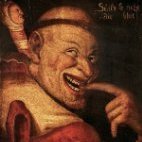



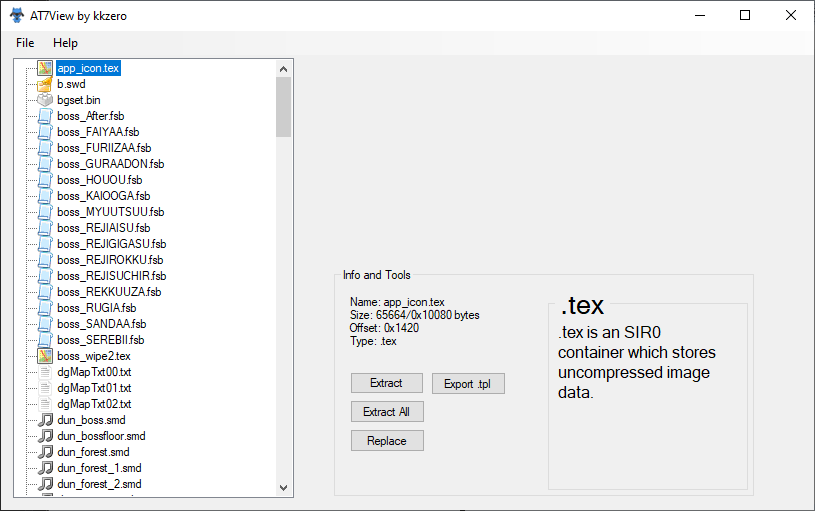

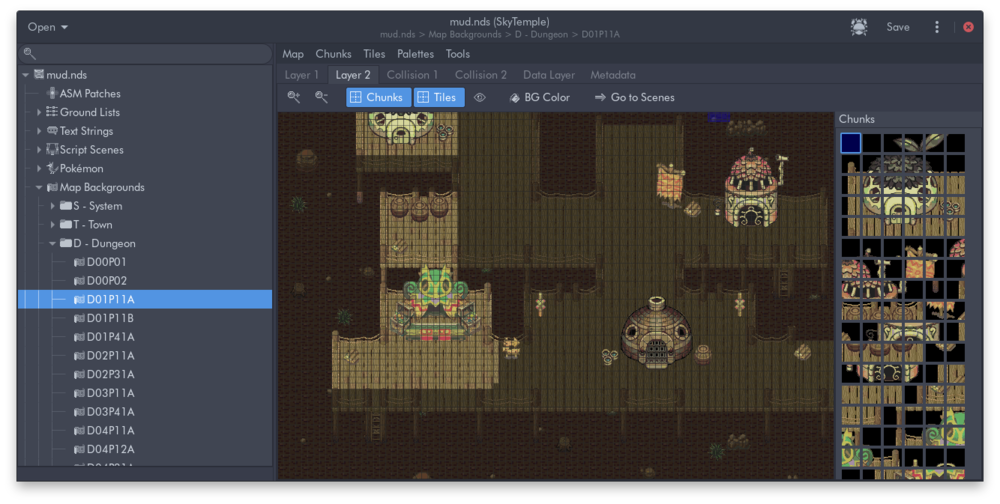
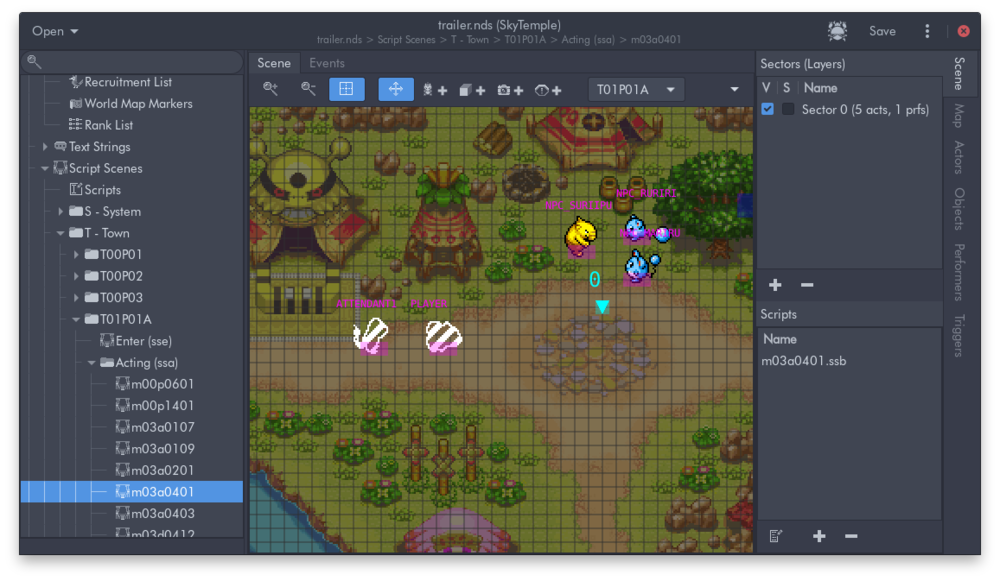
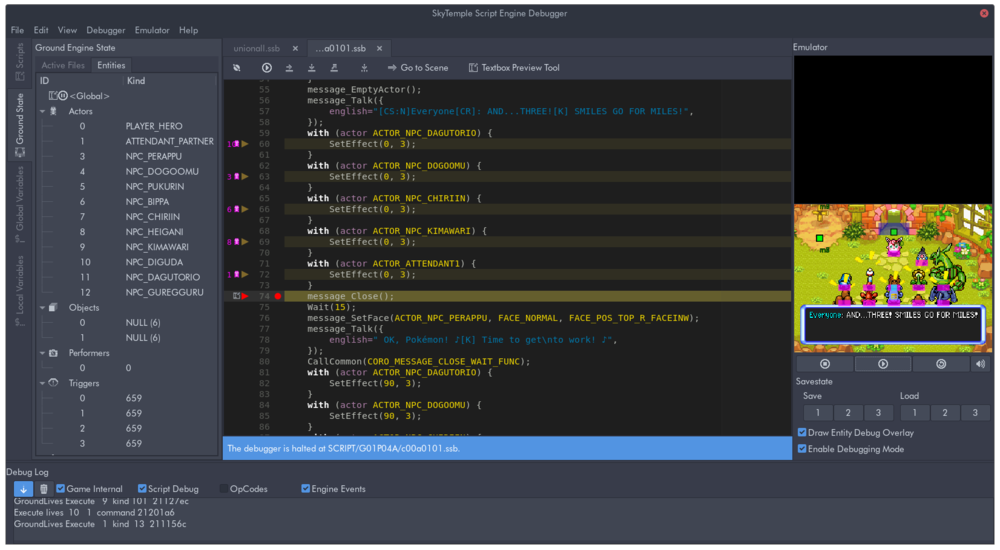
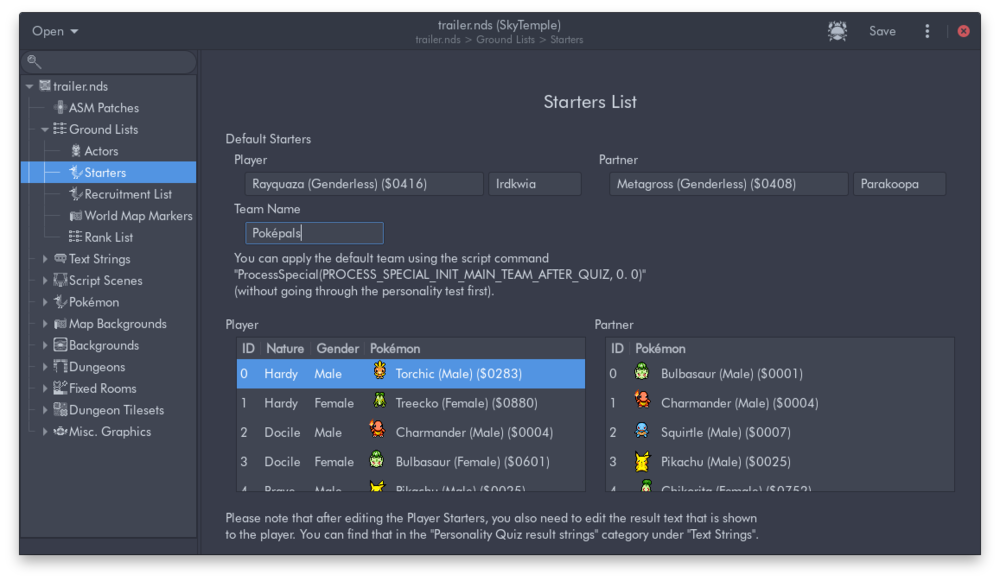
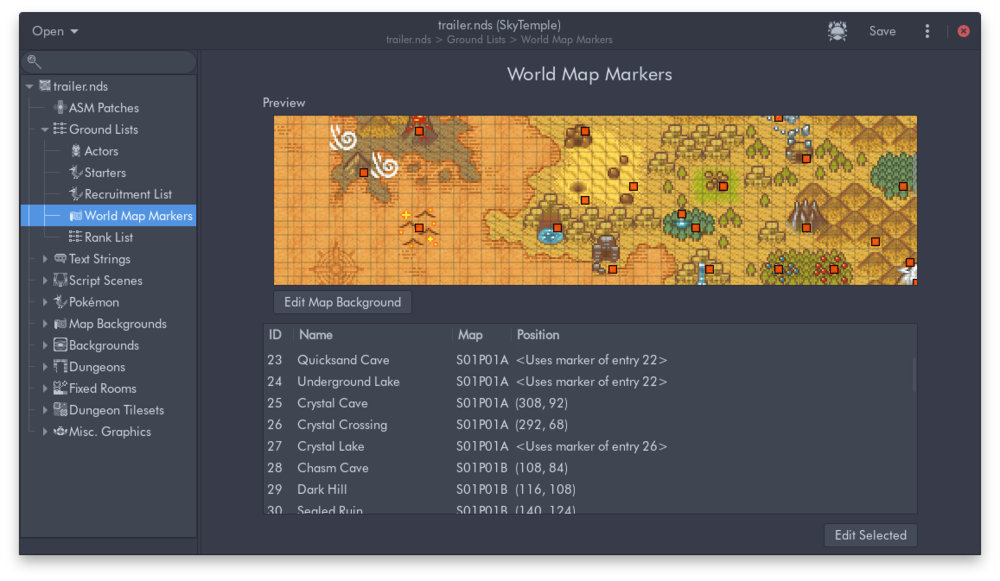
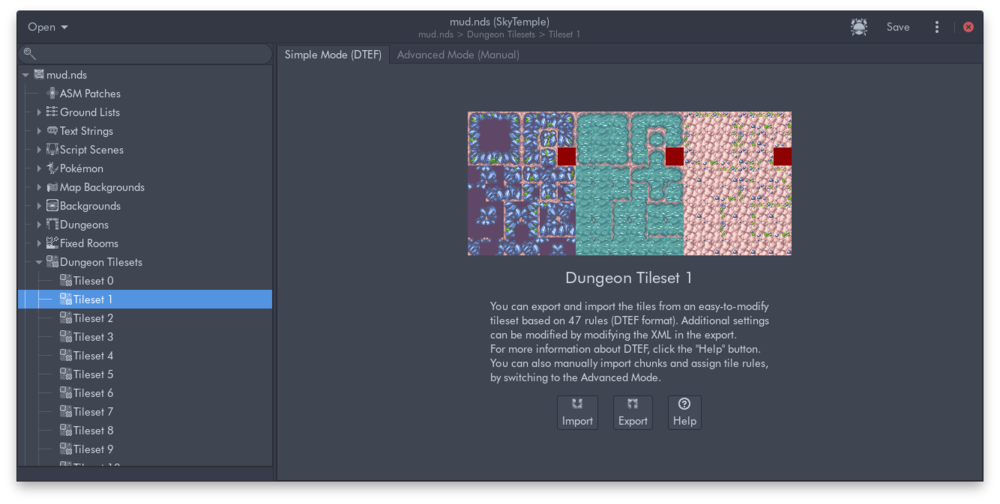
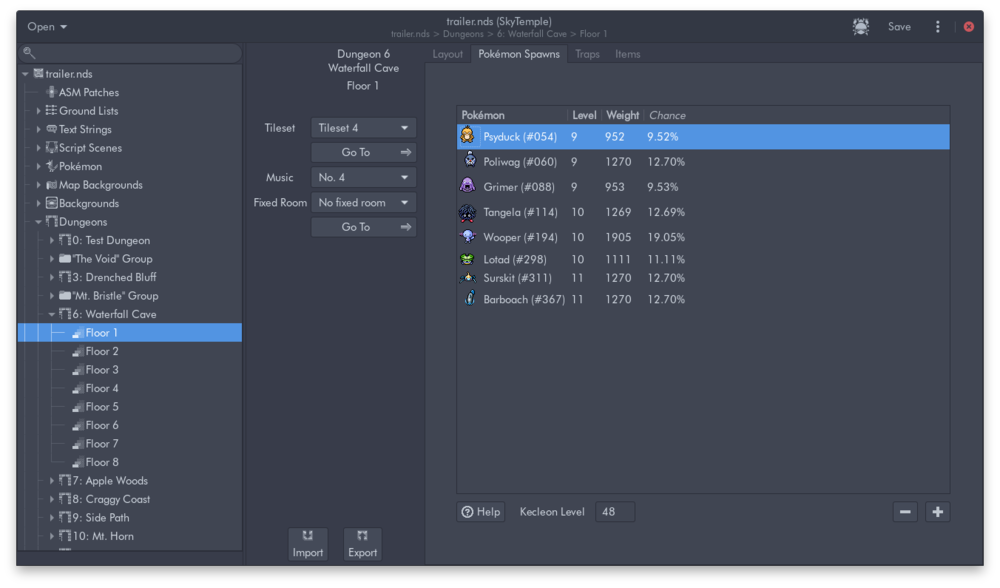
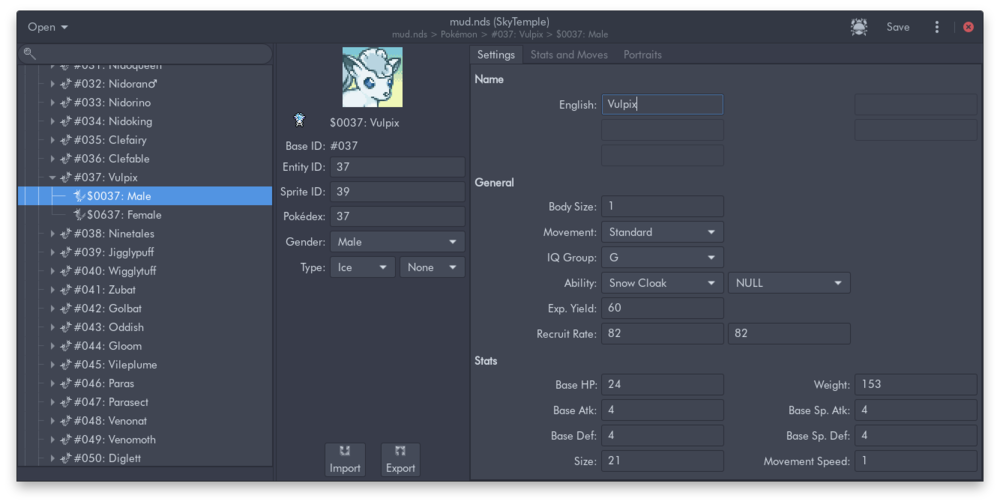
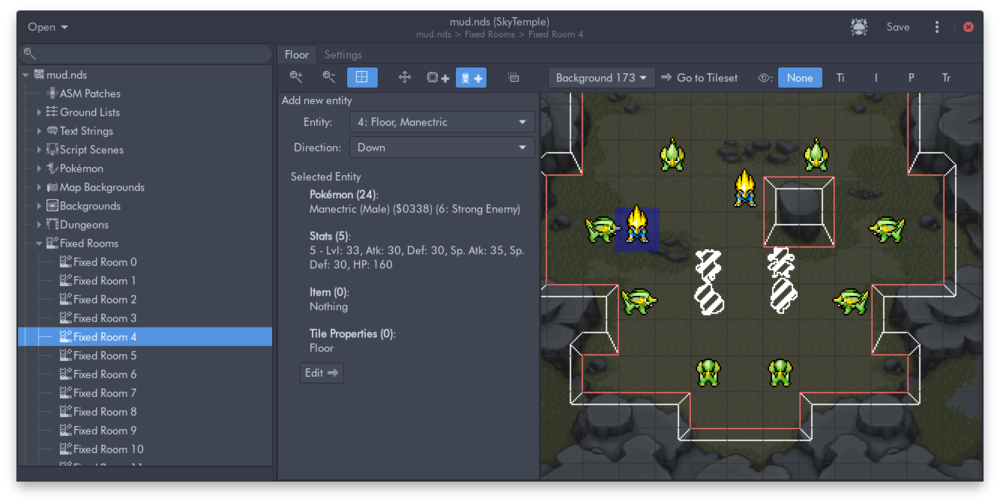


.thumb.jpg.8046c4c8bdaa0754c4f2fcfeda6a6d1f.jpg)


