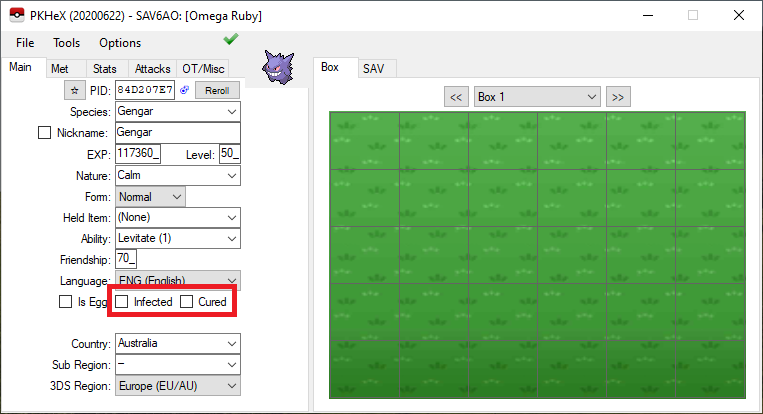-
Posts
1755 -
Joined
-
Days Won
109
Content Type
Profiles
Pokédex
Portal
Technical Documentation
Pages
Tutorials
Forums
Events
Downloads
Gallery
Blogs
Everything posted by BlackShark
-
You need the Expansion Pass (Isle of Armor) to get Kubfu or Urshifu.
-
Use the batch editor with the following command. .OT_Name=Whatever
- 1 reply
-
- 1
-

-
No. I don't even have Sword or Shield, sorry.
-
Only if you have a hacked Switch or if you trade the Pokemon to someone who has a hacked Switch.
-
The SID should always be 00000 and there are 426 possible PIDs for MYSTRY Mew. There are calculators that check which PIDs could be possible for a specific set of IVs, but event Pokemon used a different algorithm for PID generation and I'm not sure if any calculator supports it (the one you linked doesn't). Also you can't get the SID with a calculator, the SID you see in the calculator would make the Pokemon shiny.
-
It is hard to tell if your Mew is legal by just seeing the few information you provided. There is indeed a matching Mew in the download above, but that's not enough there are far more values that can't be seen ingame and could be wrong, like PID, met location, language, SID ... The best way to find out if your Pokemon is legal is by loading your save file or the pk3 file into PKHeX. If you don't know how to use PKHeX check the following guides. https://projectpokemon.org/tutorials/save-editing/managing-gba-saves/ https://projectpokemon.org/tutorials/save-editing/using-pkhex/loading-and-saving-r28/
-
Check if it matches a Mew from this package. If it matches, it is legal, otherwise it is not.
-
-
You can use this plugin for PKHeX to inject the trainer data into your own save file. Get the trainer files from here: English Trainers https://github.com/projectpokemon/EventsGallery/tree/master/Released/Gen 3/ENG/e-Card Trainers Japanese Trainers https://github.com/projectpokemon/EventsGallery/tree/master/Released/Gen 3/JPN/e-Card Trainers
-
Save files on your SD card are encrypted with console unique keys. You need a hacked 3DS or at least any way to run homebrew save managers to decrypt them.
- 4 replies
-
- help
- pokemon bank
-
(and 2 more)
Tagged with:
-

PKHeX Error: Attempted to load an unsupported file type/size
BlackShark replied to STBond's topic in PKHeX
Your save is empty. Save ingame the regular way if you want to use PKHeX, don't use Citra savestates. -

Changing the Rival's name in Soul Silver
BlackShark replied to Preston's topic in Saves - Editing Help
I don't even think that table ever existed. What I did back then was editing the own trainer name in a trash save file and then copying these values over from the OT offset to the offset for the rival's name. In PKHeX you can ctrl+click on the OT textbox to get a window that shows you the character values. There are a few possibilities to obtain your save file on a real console as well, for more info check this https://projectpokemon.org/tutorials/save-editing/managing-nds-saves/ -
Well, there's a Trainer (almost identical to the one from Ruby), a Berry (probably the HPBerry from Ruby but in FRLGE format), a Mystery Event (TM01 from Norman) and an Unown V that gets added to your party. 201-21 - TOURNAMENT - 971FCACB27AD.pk3 Debug Berry - ガイブのみ.ecb Debug Trainer - カードイー.ect Debug TM01.me3 Edit: Here's more, this time from the Japanese Debug version of Pokemon Diamond that leaked last year. The first three Pokemon (Infernape, Piplup and Finneon) are added to the party when the game is started through a debug option instead of the regular way. Then, ingame you have 3 options that will give you some Pokemon. The first adds all three forms of Burmy to your party, the second fills the first box with Slowpoke (all of them beeing clones) and the third one fills all the boxes with Slowbro (each of them differs in stats, nature and ability). Thanks to @jojo12100 for pointing out these exist. 412 - ミノムッチ - 4B4024D99F30.pk4 412-01 - ミノムッチ - 4B4824D99F30.pk4 412-02 - ミノムッチ - 4B5024D99F30.pk4 392 - ゴウカザル - C15504F530E7.pk4 393 - ポッチャマ - 6E6A773E7D20.pk4 456 - ケイコウオ - 832E0644668C.pk4 079 - ヤドン - F89398921D12.pk4 080 - ヤドラン - 174E010FE291.pk4
-
PKHeX is a PC application, you need to move your save file from your 3DS to your PC. To do this you need to have CFW installed on your 3DS, which allows you to use either Checkpoint (recommended) or TWLSaveTool to export and import the save file from your game. Check the guides below for details.
-
It's easy to fix by removing all the bytes that are too much and so cutting it down to the proper 512 kb. Pokemon Diamond.sav
-

Managing Switch Saves: Using Checkpoint
BlackShark replied to NinFanBoyFTW's topic in Saves - Guides and Other Resources
No. -
Delete whatever you downloaded. Redownload PKHeX from here https://projectpokemon.org/home/files/file/1-pkhex/ Put this batch file into the same folder as PKHeX.exe PKHaX.bat Now just run that file to get into PKHaX mode.
-
Tick these boxes. If you only tick the left box your Pokemon can still infect others. If you tick the right box your Pokemon can't infect others while still having all the advantages of the Pokerus.
-
Just check the "Infected" or "Cured" checkbox in the Main tab.
-
Change the origin game. The first mark will be on every Pokemon from SwSh while the second one will be on every Pokemon that comes from SM/USUM.
-
Hold 'Alt' and click on the box tab to clear the current box. Or right click the box tab to get some more options.
-
Using the English wondercard is impossible because the format is slightly different. But there's a test Aurora Ticket wondercard for Japanese Emerald from official debug ROMs. You can find it here.