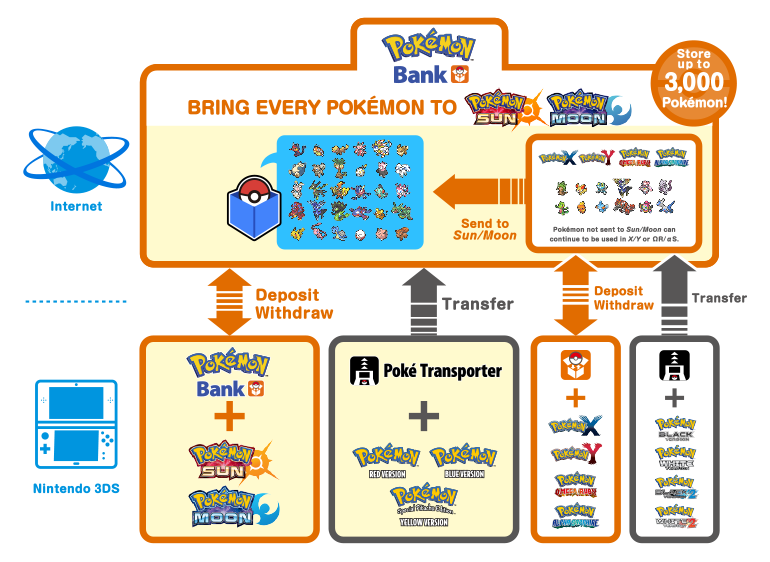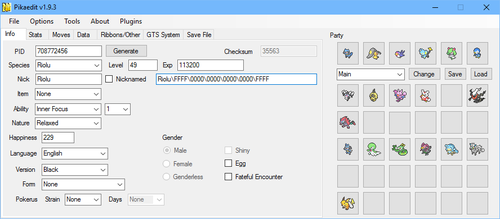-
Posts
5910 -
Joined
-
Last visited
-
Days Won
87
Content Type
Profiles
Pokédex
Portal
Technical Documentation
Pages
Tutorials
Forums
Events
Downloads
Gallery
Blogs
Everything posted by evandixon
-

[REQUEST] Pokémon X save file for Citra
evandixon replied to Ayaharu's topic in Saves - Files and Requests
If you make a thread for it, I'll sticky it. -

[REQUEST] Pokémon X save file for Citra
evandixon replied to Ayaharu's topic in Saves - Files and Requests
It'd probably be easier to manage if we had one thread per request. New requests can be made in the same forum. On a side note, we should prefix future completed request threads to make it clear which ones are completed and which ones are pending. I'll go ahead and tag this one. [Edit] I moved the last few requests to their own threads, so it'll be a little easier to keep track of them. -
I just announced thread number 39999, figured I'd go for 40000 as well.
-
The most recent update of Invision Power Board (IPB, our forum system) comes integrated with 2-Factor Authentication (2FA) support. We've decided to switch to this having previously relied on an external plugin. Anyone who has previously configured 2FA will need to re-configure it. We apologize for the inconvenience, but on the bright side, this shouldn't be necessary in the future since as long as we stay with IPB. For those of you who are not familiar with 2FA, it is a way to secure your account even further. In the event someone steals your password, they will be unable to enter your account without also having access to a device of yours that runs Google Authenticator. To set it up, install Google Authenticator on a supported device, scan the bar code found in your account settings, and enter the code that Authenticator displays. If you aren't able to use Google Authenticator or simply don't want to, you can also try WinAuth (thanks to @ReignOfComputer for making me aware of this). Using 2FA is not required, but highly recommended. If anyone has any questions, feel free to send me a PM, reply to this thread, or ask in our IRC channel.
-
PKHeX.Core.dll is a code library that can be referenced by other applications (like PKHeX.exe) to extend their functionality. It is not a plugin for other applications.
-
Updated post to reflect recent 17.01.29 update
-
Whatever command you were using to build PKHeX.WinForms.csproj, use on PKHeX.sln
-
Try building the solution file
-
It's hosted teamcity.projectpokemon.org now. Keep in mind that these are development snapshots and the stability can be anywhere from completely broken to perfect. Support for these builds is limited to the latest one (since many people use an old unstable version and report bugs well after they've been fixed).
-
Version 1.0.0
5604 downloads
VGC Shiny Eevee This shiny Eevee was distributed at regional matches for the Pokémon Video Game Championships. There were various distributions between May 08 to Jun 28, 2010. Species Eevee Nickname (N) EEVEE OT VGC10 TID/SID 05080/49497 Distribution Local Wireless Location Pokémon Event Dates (Various) PID (Specified) 5FEF8D69 (Shiny) Games Given to: HGSS Preset as: HG Lv. 50 Nature Hardy Ability Adaptability Item Focus Sash Card Per Save Only One Allowed Moves (ITALIC means Relearnable) Iron Tail Trump Card Flail Quick Attack WC ID 52: 「Wow! Shiny EEVEE!」 Classic Wow! Shiny EEVEE! Thanks for coming to a 2010 Pokémon Video Game Championships event! Be sure to save your game after you pick up the Pokémon at the Poké Mart. Format Ver.2.1.2-0, Post Updated Date:20210821_1759 -
The latest Pokémon Bank update has been released. Those who have Pokémon Sun and Pokémon Moon can receive Mewnium Z, a Z-Crystal exclusive to Mew. Additionally, Pokémon Transporter has been updated to support transferring from Generation 1 virtual console games. Transferring Pokémon from generation 1 virtual console games will come in a separate update for the Pokémon Transporter. In related news, @SciresM did some data-mining and found the text for Pokédex entries, which can be read below: Source View full article
-
It was discontinued, but I uploaded it here because I had need to look into one of its features. I didn't change anything (I can't compile it because of a vague error in one of the build dependencies), and the Gen 5 version is just a subset of files in the source zip. There's other versions in there (X/Y, Gen 4, and some other things I think) if anyone's interested.
-
-
ROMs are copyrighted, meaning they're illegal to distribute, even if modified.
-
Unfortunately, this is not supported by IP.Board. BB code can be used (italics added with BB code), but I'm unable to find a list of supported codes, and there is no obvious way to add custom BB code.
-
What browser do you use on mobile? It works fine on my phone (HTC One M8 using Chrome). Quotes at the end can be selected by touching, then use backspace to delete. On Desktop, select before and press Delete. Emoticon test: (Pressing enter, turning text into images works fine here) Workaround for removing mention on mobile: write and select text before and after the mention then press backspace. Regarding the quote eating your text, I recommend previewing before submitting. Can't test on mobile since the toolbar button hasn't been added to the small editor yet. You can also try tapatalk, since we have the appropriate plugin.
-
PSMD Scripting This page lists snippets of LUA code that can be used to achieve various tasks. In examples below, the placeholder "[string]" can be replaced with an integer equal to the ID of the desired string resource or with a short inline string. When using an inline string, only certain characters will be displayed in game (meaning no spaces separating words). Because of this, it is recommended to use string resources when possible. Harmony Scarf Evolution CHARA:PreLoadHeroPartnerFinalEvlolution() CUT:Load(SymCut("m15_120_06")) SOUND:PlayBgm(SymSnd("BGM_EVE_HENSHIN"), Volume(256)) SOUND:FadeInEnv(SymSnd("SE_EVT_FINAL_EV_BACK_LP"), TimeSec(0.5), Volume(128)) CUT:Play() CUT:Wait() CUT:Destroy() CAMERA:SetSisaAzimuthDifferenceVolume(Volume(1.5)) CAMERA:SetSisaRateVolume(Volume(1)) TASK:Sleep(TimeSec(0.5)) CAMERA:SetEye(SymCam("CAMERA_00")) CAMERA:SetTgt(SymCam("CAMERA_00")) CAMERA:SetFovy(SymCam("CAMERA_00")) SCREEN_A:WhiteIn(TimeSec(0.5), false) Select Chain WINDOW:SelectStart() -- The values in each WINDOW:SelectChain are customizable. -- If so many are added that they do not all fit on the screen, pressing up and down will wrap around what's visible, and left and right will swap pages WINDOW:SelectChain([string], 0) WINDOW:SelectChain([string], 1) WINDOW:SelectChain([string], 2) WINDOW:DefaultCursor(0) -- Can be set to any value already set; in this case, 0, 1, or 2 local id = WINDOW:SelectEnd(MENU_SELECT_MODE.DISABLE_CANCEL) -- TODO: Add your own logic to respond to `id` WINDOW:CloseMessage() Basic Player/Partner Species Change Written by psy_commando. Mis-spelt variables are references to variables from seikakushindan.lua (the starting sequence script). repeat WINDOW:CloseMessage() WINDOW:SysMsg("Select _ Pokemons ?(Menu#2)") WINDOW:SelectStart() WINDOW:SelectChain("Done", 0) WINDOW:SelectChain("Set Hero pkid", 1) WINDOW:SelectChain("Set Partner pkid", 2) WINDOW:DefaultCursor(0) local id = WINDOW:SelectEnd(MENU_SELECT_MODE.DISABLE_CANCEL) if id == 1 then WINDOW:SysMsg( "--- Changing _ Hero _ pokemon _ id ---" ) local oldpokemonid = SymAct("HERO"):GetIndex() local menu = MENU:CreateNumericMenuWindow(ScreenType.A) menu:SetLayoutRect(Rectangle(96, 80, 132, 84)) menu:SetPlace(3) menu:SetDigit(3) menu:SetStartNum(initval) menu:SetType(NUM_MENU_TYPE.TYPE_DIGIT_ON) menu:SetTextOffset(24, 40) function menu:decideAction() charname = self:GetSettingData() GROUND:SetHero(charname, 0) CHARA:ReloadHeroPartner() self:Close() end function menu:cancelAction() charname = oldpokemonid GROUND:SetHero(charname, 0) CHARA:ReloadHeroPartner() self:Close() end menu:Open() menu:SetCaption("Pokemon ID") MENU:SetFocus(menu) MENU:WaitClose(menu) elseif id == 2 then WINDOW:SysMsg( "--- Changing _ Partner _ pokemon _ id ---" ) local oldpokemonid = SymAct("HERO"):GetIndex() local menu = MENU:CreateNumericMenuWindow(ScreenType.A) menu:SetLayoutRect(Rectangle(96, 80, 132, 84)) menu:SetPlace(3) menu:SetDigit(3) menu:SetStartNum(initval) menu:SetType(NUM_MENU_TYPE.TYPE_DIGIT_ON) menu:SetTextOffset(24, 40) function menu:decideAction() pertnername = self:GetSettingData() GROUND:SetPartner(pertnername, 0) CHARA:ReloadHeroPartner() self:Close() end function menu:cancelAction() pertnername = oldpokemonid GROUND:SetPartner(pertnername, 0) CHARA:ReloadHeroPartner() self:Close() end menu:Open() menu:SetCaption("Pokemon ID") MENU:SetFocus(menu) MENU:WaitClose(menu) end until id == 0 Portrait Face Types In PSMD, a Pokémon's portrait comes in multiple varieties, each with different facial expressions. These varieties are referred to as "face types." In dialogue, the shown portrait's face type is determined by the script, such as below: WINDOW:DrawFace(20, 88, SymAct("HERO"), FACE_TYPE.NORMAL) Changing the face type in the script is simple, but it can also be changed in the middle of a dialogue message. For example, including \B202 inside of a message will change the current portrait to the pain face type. Not every Pokémon portrait comes in every face type. Most Pokémon only get normal, happy, and pain face type portraits. Below is a table of the 20 face types the first evolution starters have. Face Type \B2xx Description, Additional Notes FACE_TYPE.NORMAL \B200 Smiling FACE_TYPE.HAPPY \B201 Happy eyes, mouth open FACE_TYPE.PAIN \B202 Head tilted downward, eyes shut, sweatdrop FACE_TYPE.ANGRY \B203 Angry eyes, frowning, EKG pattern background FACE_TYPE.THINK \B204 Head tilted to the side, frowning slightly FACE_TYPE.SAD \B205 Sad eyes, frowning slightly FACE_TYPE.WEEP \B206 Profusely weeping, tears flying everywhere, mouth open FACE_TYPE.SHOUT \B207 Eyes shut, mouth open as if shouting, radial stripes background FACE_TYPE.TEARS \B208 Sparkly eyes, tears on cheeks FACE_TYPE.DECIDE \B209 Angry eyes, frowning slightly FACE_TYPE.GLADNESS \B20A Arms raised, happy eyes, mouth open, happy-lines(?) background FACE_TYPE.EMOTION \B20B Sparkly eyes, mouth open, overall amazed/excited FACE_TYPE.SURPRISE \B20C Mouth open wide, sweatdrop, radial zigzag background FACE_TYPE.FAINT \B20D Dizzy eyes, off balance, sweatdrop, mouth open FACE_TYPE.RELIEF \B20E Head tilted downward, eyes shut, sweatdrop, mouth open as if sighing FACE_TYPE.CATCHBREATH \B20F Sweatdrop, mouth open, overall somewhat surprised FACE_TYPE.SPECIAL01 \B210 Sleeping portrait from GTI. Only GTI starters have this face type. FACE_TYPE.SPECIAL02 \B211 Like Normal, but with a slight frown. FACE_TYPE.SPECIAL03 \B212 Like Pain, but with left eye open, no sweatdrop, some Pokés grit their teeth FACE_TYPE.SPECIAL04 \B213 Head held high, smiling, overall proud There are more special face types past special04, but they are aren't available for the first evolution starters. Credits psy_commando for writing several samples and for pioneering PSMD script editing. evandixon for further research.
-

Pokemon Ranger Protoype and Azure Flute
evandixon replied to jojo12100's topic in Event Pokémon News
There exists an Action Replay code for Diamond/Pearl that can give the Manaphy egg via the delivery man. 94000130 FCFF0000 B21C4D28 00000000 B0000004 00000000 0000AA3C EDB88320 2000AA68 00000007 <-- The 7 is the thing that gives the Manaphy egg D2000000 00000000 Changing the 7 to other numbers gives things like the member's card to get Darkrai or whatever the letter was to get Shamin. Or the thing for Arceus (it's been a while). This makes me think that the relevant data is already inside the target games. Granted, it could work differently for the prototype but it's probably not too different. -
You need CFW, but it will work with either eShop versions and cartridges.
-
It's handled by Luma, so probably. IIRC, NTR is the only thing that has trouble, since it's not a proper CFW and has to be launched with a cia.