Leaderboard
-
in all areas
- All areas
- Blog Entries
- Blog Comments
- Images
- Image Comments
- Image Reviews
- Albums
- Album Comments
- Album Reviews
- Files
- File Comments
- File Reviews
- Events
- Event Comments
- Event Reviews
- Topics
- Posts
- Pokédex Entries
- Articles
- Article Comments
- Technical Documents
- Technical Document Comments
- Pages
- Tutorials
- Tutorial Comments
- Status Updates
- Status Replies
-
Custom Date
-
All time
November 30 2016 - April 26 2024
-
Year
April 26 2023 - April 26 2024
-
Month
March 26 2024 - April 26 2024
-
Week
April 19 2024 - April 26 2024
-
Today
April 26 2024
-
Custom Date
06/30/20 - 06/30/20
-
All time
Popular Content
Showing content with the highest reputation on 06/30/20 in all areas
-
O0 is Orion 0; aka galar dex R1 is Rigel 1; aka armor dex R2 is Rigel 2; aka crown dex The asterisks are duplicate entries as the galar dex has the same entry. The game uses the first available dex data. So don't edit asterisk entries. Orion is the codename of sword shield used internally by the game; Rigel is the codename for the two DLCs.4 points
-
INTRODUCTION: This guide will go over the basics on how to dump your game and load it into pkNX for the purposes of ROM editing and randomization. SUPPORTED GAMES: • Pokémon: Let's Go, Pikachu! / Pokémon: Let's Go, Eevee! • Pokémon Sword / Pokémon Shield • Pokémon Legends: Arceus IMPORTANT NOTES: • For Sword and Shield, pkNX operates under the assumption that your dumped ROM includes the latest available update data. • pkNX does not support Brilliant Diamond / Shining Pearl, and there are no plans for it to. Other randomizers exist, however. • This guide will be updated to include details regarding Scarlet / Violet ROM editing in the future. Please be patient until then. WHAT YOU'LL NEED: • A Nintendo Switch running Custom Firmware (preferably Atmosphère) • The latest release of NXDumpTool • The latest build of pkNX (steps on how to get the latest build can be found on its forum post) • Your console keys/title keys (you can obtain these files using Lockpick_RCM; send the RCM payload to your console, dump keys from your specified NAND, and boot into CFW) • A microSD Card with enough free space to dump your game (~5GB for LGPE, ~13GB for SWSH, ~6.1GB for LA) • Means of transferring files between your microSD Card and computer • A computer running any recent Windows OS (x64) in order to run pkNX • Oodle DLL (Legends: Arceus only, required to use some editors) STEPS: 1. Get into The Homebrew Menu as per your Custom Firmware 2. Run NXDumpTool 3. Select Dump gamecard content if you have a physical copy of the game, and make sure your Game Card is inserted 4. Select Dump installed SD card / eMMC content if you have a digital copy of the game, and navigate to your game of choice 5. Select ExeFS options 6. Navigate to Use update and press Right on your D-Pad to change it from No to the latest patch The latest patch will read as follows, depending on your game: (Ver. 1.0.2) Pokémon: Let's Go, Pikachu! - 010003F003A34000 v131072 (0.0.2.0) (UPD) (Ver. 1.0.2) Pokémon: Let's Go, Eevee! - 0100187003A36000 v131072 (0.0.2.0) (UPD) (Ver. 1.3.2) Pokémon Sword - 0100ABF008968000 v458752 (0.0.7.0) (UPD) (Ver. 1.3.2) Pokémon Shield - 01008DB008C2C000 v458752 (0.0.7.0) (UPD) (Ver. 1.1.1) Pokémon Legends: Arceus - 01001F5010DFA000 v262144 (0.0.4.0) (UPD) 7. Navigate back to the top of the list and select ExeFS section data dump 8. Once this has completed, press B to go back to the main dumping menu, and select RomFS options 9. Navigate to Use update/DLC and press Right on your D-Pad to change it from No to the latest patch (use the same list from above) 10. Navigate back to the top of the list and select RomFS section data dump This process will take some time; be patient, let it properly dump all of the contents and don't power off your console! 11. Once the dumping process has completed, exit out of NXDumpTool and access your SD Card (either via ftpd, nxmtp, or by ejecting the SD Card from your console and putting it in your computer) 12. On your computer, in any desired location, create a folder and name it after your game 13. On your SD Card, navigate to sd:/switch/nxdumptool/ 14. Inside the RomFS folder, you should be greeted to the RomFS dump from your game; rename this folder to romfs 15. Move this romfs folder into the folder named after your game that you created in your desired location 16. Go back to sd:/switch/nxdumptool/ 17. Inside the ExeFS folder, you should be greeted to the ExeFS dump from your game; rename this folder to exefs 18. Move this exefs folder into the folder named after your game that you created in your desired location 19. Your folder named after your game should now contain 2 folders: romfs and exefs 20. Run pkNX, and navigate to File > Load, find your folder named after the game you dumped, or simply drag/drop it onto pkNX You have successfully dumped your game and can now edit/randomize the data using pkNX! Once your changes have been made, a patch folder for use with LayeredFS will be generated in your ROM dump folder. Move this folder to sd:/atmosphere/contents/ (or whichever other location if you choose to not use Atmosphère) in order for your changes to be reflected in-game.3 points
-
if you try that method to send gen 8 from gen 7 pokebank to home they will become bad eggs in home3 points
-
Geez can you wait. HOME is crashing right now. It'll be added when it can be claimed. edit: Here it is:3 points
-
I really hope with the return of the Ultra Beasts we do see a pocket of Ultra Space AND A bloody Beast Ball vendor. Trading myself for Beast Balls is just no fun!2 points
-
Thanks for that! Looks like if they add any more new HA's down the line... Bank won't help us unlock them.2 points
-
2 points
-
@AliceTheAlice seems no luck with transferring from VC up (via Bank) too. https://discord.com/channels/343093766477053953/354645386746527745/727655266841133105 Koffing on Bank and HOME shows Levitate.2 points
-
I'm working on testing DexNav as well. I'll report back with my results when I'm done.2 points
-
This, I'm curious about. Getting someone to test transfer from VC. I'll look into ORAS dexnav shortly. Don't think Weezing/Koffing is in friend safari. From what I can tell, anything from Entree forest will be HA, unless it doesn't have HA (at that time). (As far as I can tell, ability information isn't sent to the game. It's generated solely by the game)2 points
-
Redid the Platinum variants of the codes since I didn't like how the original ones looked, turns out that the original step code had a useless line in the code. The other two codes while true worked, they were designed to constantly write in memory, which depending on certain scenarios can cause performance drops depending on the environment the game and cheat engine is on, the fixes I put in place is designed to write only once and it's permanent to that location until you restart the system (hard reset basically). Also for the Japanese variants for Diamond and Pearl, I still have to dig into to figure out the Safari Ball situation, however you have a Great Marsh step code for those at least. Diamond and Pearl: Pocket Monsters - Diamond/Pearl (Japan) Pocket Monsters - Diamond (Japan) (Beta) Pocket Monsters - Diamond/Pearl (Japan) (Rev 5) Pocket Monsters - Diamond/Pearl (Japan) (Rev 6) Pocket Monsters DP - Dialga/Palkia (Korea) Pokemon - Diamant/Perl-Edition (Germany) (Rev 5) Pokemon - Diamond/Pearl Version (Europe) (Rev 13) Pokemon - Diamond/Pearl Version (USA) (Rev 5) Pokemon - Edicion Diamante/Perla (Spain) (Rev 5) Pokemon - Version Diamant/Perle (France) (Rev 5) Pokemon - Versione Diamante/Perla (Italy) (Rev 5) Platinum: Pocket Monsters - Platinum (Japan) Pocket Monsters Pt - Giratina (Korea) Pokemon - Edicion Platino (Spain) Pokemon - Platin-Edition (Germany) Pokemon - Platinum Version (Europe) (Rev 10) Pokemon - Platinum Version (USA) Pokemon - Version Platine (France) Pokemon - Versione Platino (Italy)2 points
-
2 points
-
1 point
-
Version .
10888 downloads
This gift was given out to players who deposited or withdrawn a Pokémon from HOME, during the Zeraora Challenge. Additionally, it also had a requirement of 1 million players defeating Zeraora via the online Event Raids. This Zeraora has fixed TID, SID and OT, PID (XOR 0), IVs, Ball (Cherish), with Encryption Constant locked at 0. Besides the language byte being variant, and can be nicknamed upon received in HOME, and HOME tracker being unique, all distributed entries of this Pokémon are effectively clones. Wonder Card ID #0000: Zeraora Gift Species Zeraora TID 200630 Distribution Pokémon HOME Location a lovely place Dates Jun 29 to Jul 06, 2020 PID Specified: B399CAF6 Shiny Games SWSH Nature Hasty Ability Volt Absorb (1) Item None IVs EVs HP 31 ALL 0 ATK 31 DEF 30 S.ATK 31 S.DEF 31 SPE 31 Lv. 100 Moves (ITALIC means Relearnable) Plasma Fists Close Combat Blaze Kick Outrage Classic Ribbon Lang Slot Mon's Lang Nickname OT Name OT's Lang JPN (default name) HOME UNSET ENG (default name) HOME UNSET FRE (default name) HOME UNSET ITA (default name) HOME UNSET GER (default name) HOME UNSET SPA (default name) HOME UNSET KOR (default name) HOME UNSET CHS (default name) HOME UNSET CHT (default name) HOME UNSET Only One Redemption Allowed Format Ver.2.1.0-2b, Post Updated Date:20210617_18381 point -
Version 1.4
16894 downloads
Project 22796 - "Every" Event Pokemon Save File(s) All of the Mythical and Legendary Pokemon in three save files. (Well "all" of them, there's still some missing out there, like the 1997 CoroCoro 20th Anniversary Mews, and so on.) Also includes Shiny Locked and Unreleased Pokemon. (AZ’s Floette, Azure Flute Arceus, Oak's Letter Shaymin, Member Card Darkrai, Original Coloured Magearna, and etc.) All of the save files listed are: USUM: "Gen 7 - Project 22796 (USUM) 1" - Has all events from Gen 1-6. "Gen 7 - Project 22796 (USUM) 2" - Has all events from Gen 6-7, Unreleased Pokemon, Shinylocked Pokemon, and Other Events. "Gen 7 - Project 22796 - Mystery Mew (USUM)" - Has all of the Mystery Mews from Generation 3. ORAS: "Gen 6 - Project 22796 (ORAS) 1" - Has all events from Gen 1-5. "Gen 6 - Project 22796 (ORAS) 2" - Has all events from Gen 5-6, Unreleased Pokemon, Shinylocked Pokemon, and Other Events. "Gen 6 - Project 22796 - Mystery Mew (ORAS)" - Has all of the Mystery Mews from Generation 3. XY: "Gen 6 - Project 22796 (XY) 1": Has all events from Gen 1-5. "Gen 6 - Project 22796 (ORAS) 2" - Has all events from Gen 5-6, Unreleased Pokemon, Shinylocked Pokemon, and Other Events. "Gen 6 - Project 22796 - Mystery Mew (XY) - Has all of the Mystery Mews from Generation 3. BW: "Gen 5 - Project 22796 (BW) 1" - Has all events from Gen 1-4. "Gen 5 - Project 22796 (BW) 2'' - Has all events from Gen 4-5, Unreleased Pokemon, Shinylocked Pokemon, and Other events. "Gen 5 - Project 22796 - Mystery Mew (BW)" - Has all Mystery Mews from Generation 3. IMPORTANT: WHEN YOU DOWNLOAD THE SAVE FILE(S), PLEASE RENAME IT TO "main" (obviously, without the quotation marks.) IMPORTANT FOR DS GAMES (DP, HGSS, BW and B2W2): WHEN YOU DOWNLOAD THE SAVE FILES(S), PLEASE RENAME IT TO YOUR ROM NAME. OTHERWISE IT WOULDN'T WORK. All of these save files have a 100% Pokedex and a Completed Story. All events were Injected from PKHeX and PKSM. All the credits go to projectpokemon.org and ProjectPokemon’s Event Gallery. This wouldn’t have existed if it wasn’t for them. Special thanks to theSLAYER, Sabresite, Kaphotics, jasenyoface, The Flagbrew Team, ProjectPokemon, and the Project Pokemon Event Gallery. READ: NOT ALL POKEMON IN THIS SAVE FILE ARE LEGAL, ALL OF THE GENERATION 1 EVENTS ARE NOT LEGAL, SHINYLOCKED AND UNRELEASED POKEMON ARE NOT LEGAL. KEEP IN MIND OF THAT.1 point -
Hello all! As we all know, Generation 1 Pokémon (and their Alolan Variants) captured in Pokémon Go can be transferred to Pokémon Let's Go. Presently, we do not know how moves are going to be handled (they could transfer with only 2 moves, or simply top up 2 moves from learnset, or completely change the transferred moveset), so to be on the safe side, I'm looking for any users that are willing to commit to transferring one of such Pokémon. (I'll be using them for our Downloads basically) To be absolutely clear, my main concern: moves that a Pokémon cannot normally learn in normal main-series gameplay. Our best basis of comparison would be against Let's Go level-up, TM learnset and move tutors learnset. (I would imagine it wouldn't stray too far from USUM moveset, but I wouldn't hold my breath) I understand some of these moves might be PGo legacy moves at this point, but it's still worth a shot asking for them. (I'm also looking for more data, as these might not be the only entries) Here are some of such moves that I'm aware of: Community Day Pikachu w/ Surf Regular Pikachu w/ Present Note: During the event period, using Fast TM on any Pikachu results in it learning Present. Without breeding in Let's Go (Pichu egg move), no Pikachu can attain the move Present (unless there's some special move tutor) Jigglypuff w/ Play Rough Kantonian Diglett w/ Mud Shot Kantonian Dugtrio w/ Mud Shot Graveler w/ Mud Shot Golem w/ Mud Shot Kantonian Grimer w/ Acid Kantonian Muk w/ Acid Koffing w/ Acid Weezing w/ Acid Hitmonlee w/ Stomp Chansey w/ Psybeam Staryu w/ Psybeam Staryu w/ Quick Attack Starmie w/ Quick Attack Porygon w/ Quick Attack Omastar w/ Rock Throw These are crucial if moves tutors for them don't exist in the game. Frenzy Plant Venusaur Blast Burn Charizard Hydro Cannon Blastoise Draco Meteor Dragonite1 point
-
yeah Bank didn't give them HA, from VC entries. That is kinda disappointing. Hopefully somewhere in Crown Tundra would allow us to evolve them normally..1 point
-
I have 6 DexNav Koffing so far. PkHeX reports they are all ability slot 1 or 2. I don't recall what the Hidden Ability odds are, but it doesn't look likely.1 point
-
1 point
-
Don't know! Updated the post (short version): Is "Stench (H)" Kantonian Weezing legal in Sword/Shield?1 point
-
1 point
-
Here's my savefile, ready to claim Mount Battle Ho-Oh. All Pokémon Purified, Metagross is missing because i RNGed it to be Square Shiny and then used it to be my Ribbon Master. To get Ho-Oh, simply go to Battle Mode, select Continue and confirm. Beat the last trainer and claim your reward. Ho-Oh will fill the last slot in your party. SAVE AT LEAST ONCE IN STORY MODE before continue the Mount Battle challange in Battle Mode, or the game will fail to save after beating M. Battle. Save is in PAL format (Italian), but you can convert it to NTSC-U or NTSC-J with Game Cube Save Converter. 01-GC6P-pokemon_colosseum_01.gci1 point
-
That totally worked. Saved in the ACTUAL game and then exported battery! THANKS! Am I able to give you rep or no?1 point
-
1 point
-
Due to lack of HOME tracker, I would not necessarily recommend such a method. However due to HOME tracker changing whenever it enters a different HOME, it may not matter which game it gained entry from. (Though, HOME could always be logging the previous tracker, which would form a chain of traceable data. While I can't expect them to have the resources to track every chain, I speculate that they probably could send a person to check the logs if they suspect something. In any case, use at your own risk really) Also ask the question in the thread, not as the title. Gonna have to edit that now.1 point
-
1 point
-
1 point
-
first of all pokemon home is not paid and if you want to transfer using pkhex you cann't as you have to create a new on gen 8 or copy from gen 7 and the finest is to copy just save the gen 7 pokemon as a .pk file and then open the swsh save and open the .pk file and you are done... if the pokemon is transferrable to swsh game then it will be legit...1 point
-
I assume it would be fine as long it doesn't get deposited into home, since it doesn't have a home tracker, not sure how pokemon home treat transferred pokemon with no home tag.1 point
-
1 point
-
Not a problem, I appreciate you taking the time to reply all the same. I'll just keep trying to do what I'm trying doing to do, thanks.1 point
-
As you may recall, there's no abilities in Gen 1 and Gen 2 VC. (abilities were only introduced in Gen 3, and HA only introduced in Gen 5). When you use Transporter, it assigns HA to any mons that are transferred up from VC 1 or VC 2. [Also, kindly remember VC 1 & 2 mons go straight into Gen 7 format. Even tho they're sitting in Bank, they cannot be withdrawn into Gen 6.]1 point
-
HEEY GUYYSS!! MASSIVE LEGEND HEEEEREREEE!! Yeah, I watch his channel too. funny stuff1 point
-
1 point
-
0 points






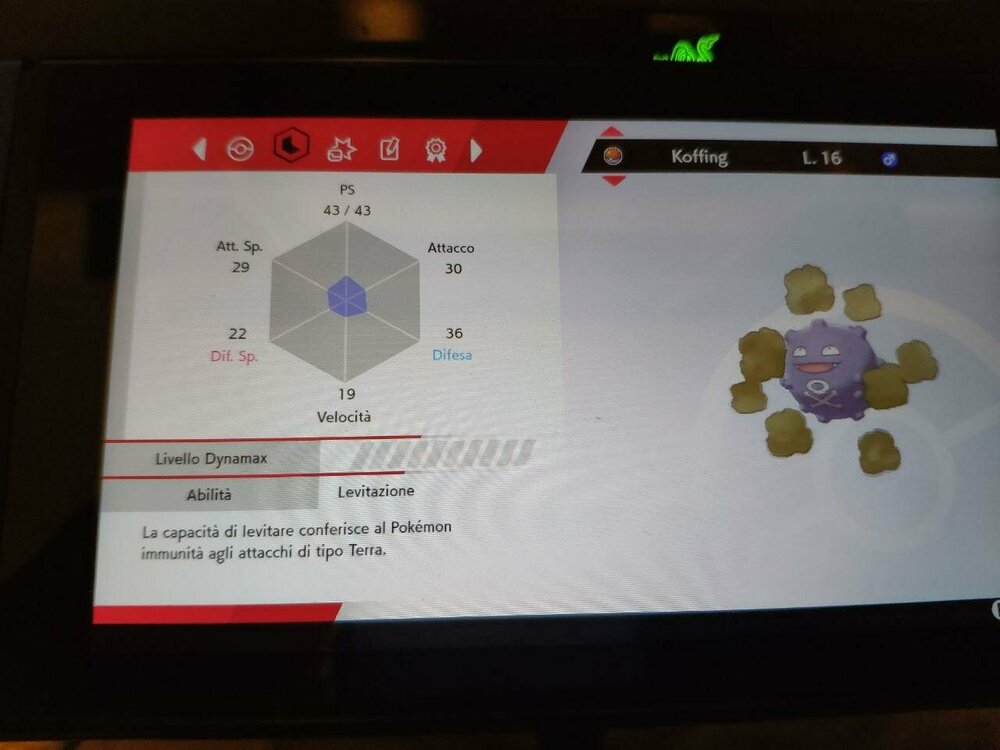

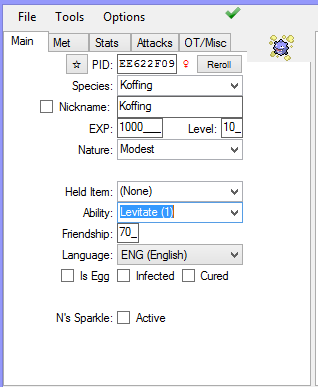
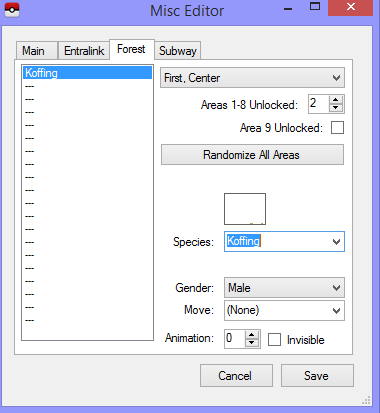
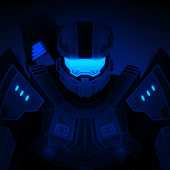
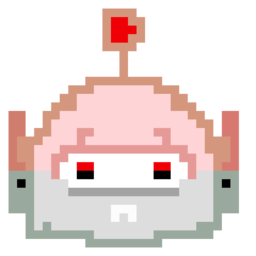




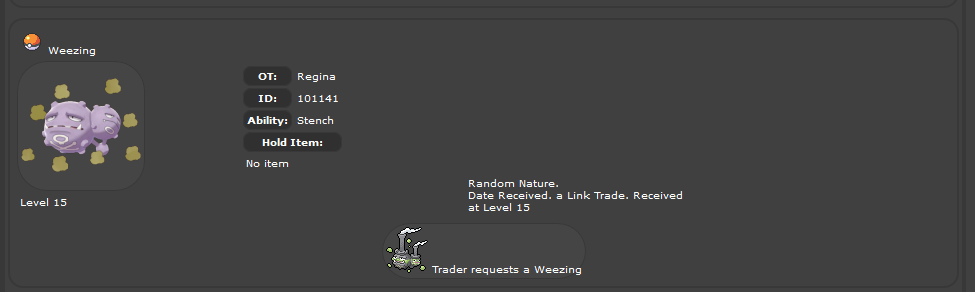
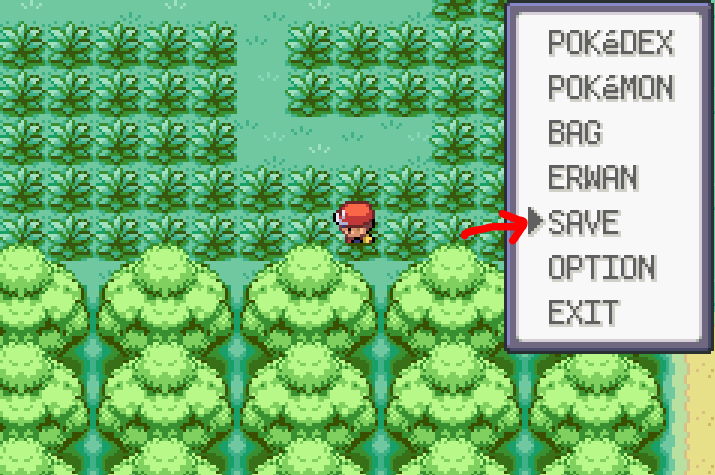
.thumb.png.5e36131e15c00628d89e17067dd612d8.png)
