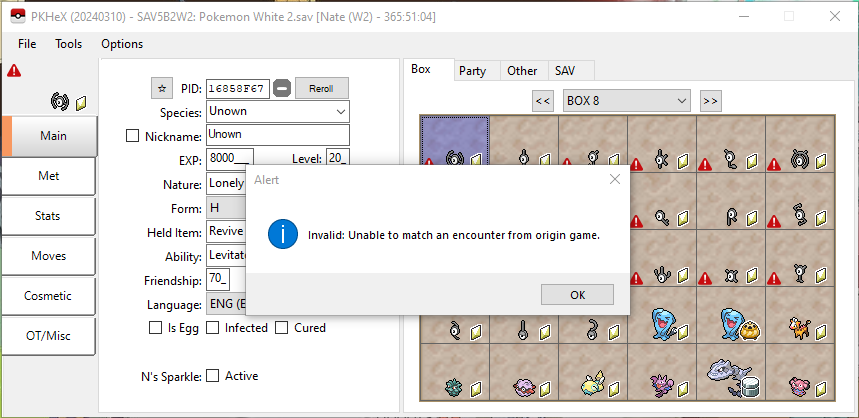Pocket Monsters
Member-
Posts
44 -
Joined
-
Last visited
Reputation
4 NeutralRecent Profile Visitors
2666 profile views
-
How do I edit this Unown RNG pattern? The RNG Reporter and PokeFinder haven't this option.
-
Some Unown are showing this error. How do I solve it? 0201-07 - Unown - AEEE16858F67.pk5 0201-14 - Unown - C3F7AAE3363A.pk5
-
Battle Subway, Institute & PWT no restrictions This is the Format of the Banlist of the Legendaries (Mewtwo, Mew, Lugia, Ho-oh, Celebi, Kyogre, Groudon, Rayquaza, Jirachi, Deoxys, Dialga, Palkia, Giratina, Phione, Manaphy, Darkrai, Shaymin, Arceus, Victini, Reshiram, Zekrom, Kyurem, Keldeo, Meloetta and Genesect) and the Item Soul Dew. 00 00 00 00 00 00 00 00 00 00 00 00 00 00 00 00 00 00 C0 00 00 00 00 00 00 00 00 00 00 00 00 0E 00 00 00 00 00 00 00 00 00 00 00 00 00 00 00 C0 07 00 00 00 00 00 00 00 00 00 00 00 98 7E 00 00 00 00 00 00 00 00 00 00 00 00 00 00 00 00 00 00 D8 03 00 00 00 00 00 00 00 00 00 00 00 00 00 00 00 00 00 00 00 00 00 00 00 00 00 00 00 00 02 - Open a BW or B2W2 rom in a program Romhack called Tinke Tinke-0.9.0-x64.zip; - Go to the directory a/1/0/5 in BW or a/1/0/6 in B2W2. Click in Hexadecimal and a new window will open; - Locate the offset of the Banlist; To locate your offset: - Press Unpack in the paste (5 for BW) or (6 for B2W2) for view all the archive .bin; Battle Subway and Battle Institute Banlist Archives (All versions BW & B2W2): Single Battle and Wi-Fi: file 5_20.bin (BW) / 6_20.bin (B2W2) Double Battle: file 5_21.bin (BW) / 6_21.bin (B2W2) Multi Battle: file 5_22.bin (BW) / 6_22.bin (B2W2) PWT Banlist Archives (Black 2 and White 2 only): Single Battle: file 6_33.bin Double Battle: file 6_34.bin Triple Battle: file 6_35.bin Rotation Battle: file 6_36.bin - Click in the desired archive .bin and check your properties. In the case, I choose the Subway Single Battles; - Now in the offset of the banlist choosed, locate the Format of the Banlist of the restrictions of legendaries and soul dew and replace your values to 0. In the Case begin offset 0x1020 until 0x108C. Now Ready, all Legendaries and Item Soul Dew are Released for battle in Battle Subway Single Battles.
-
How do I edit the Fashion Case Acessories of HGSS game? That option is disabled in Pokesav HGSS.
-
Hey guys! Is there an online or android version of RNG reporter?
-
When I open the Gen5 save file in PkHeX in PkHaX Mode. This error occurs. Exception Details: System.InvalidCastException: Unable to cast object of type 'PKHeX.Core.PersonalInfo5B2W2' to type 'PKHeX.Core.IPersonalAbility12H'. at PKHeX.WinForms.Controls.PKMEditor.PreparePK5() at PKHeX.WinForms.Controls.PKMEditor.PreparePKM(Boolean click) at PKHeX.WinForms.Main.GetPreview(PictureBox pb, PKM pk) at PKHeX.WinForms.Controls.PKMEditor.UpdateSprite() at PKHeX.WinForms.Controls.PKMEditor.LoadFieldsFromPKM(PKM pk, Boolean focus, Boolean skipConversionCheck) at PKHeX.WinForms.Main.ResetSAVPKMEditors(SaveFile sav) at PKHeX.WinForms.Main.OpenSAV(SaveFile sav, String path) at PKHeX.WinForms.Main.OpenFile(Byte[] input, String path, String ext) at PKHeX.WinForms.Main.OpenFromPath(String path) Loaded Assemblies: -------------------- mscorlib, Version=4.0.0.0, Culture=neutral, PublicKeyToken=b77a5c561934e089 C:\Windows\Microsoft.NET\Framework64\v4.0.30319\mscorlib.dll PKHeX, Version=22.8.31.0, Culture=neutral, PublicKeyToken=null C:\Users\Hiroyuki\Documents\PKHeX (220831)\PKHeX.exe System, Version=4.0.0.0, Culture=neutral, PublicKeyToken=b77a5c561934e089 C:\windows\Microsoft.Net\assembly\GAC_MSIL\System\v4.0_4.0.0.0__b77a5c561934e089\System.dll System.Windows.Forms, Version=4.0.0.0, Culture=neutral, PublicKeyToken=b77a5c561934e089 C:\windows\Microsoft.Net\assembly\GAC_MSIL\System.Windows.Forms\v4.0_4.0.0.0__b77a5c561934e089\System.Windows.Forms.dll System.Drawing, Version=4.0.0.0, Culture=neutral, PublicKeyToken=b03f5f7f11d50a3a C:\windows\Microsoft.Net\assembly\GAC_MSIL\System.Drawing\v4.0_4.0.0.0__b03f5f7f11d50a3a\System.Drawing.dll PKHeX.Core, Version=22.6.26.0, Culture=neutral, PublicKeyToken=null PKHeX.Core, Version=22.6.26.0, Culture=neutral, PublicKeyToken=null System.Memory, Version=4.0.1.1, Culture=neutral, PublicKeyToken=cc7b13ffcd2ddd51 System.Memory, Version=4.0.1.1, Culture=neutral, PublicKeyToken=cc7b13ffcd2ddd51 System.Runtime, Version=4.0.0.0, Culture=neutral, PublicKeyToken=b03f5f7f11d50a3a C:\windows\Microsoft.Net\assembly\GAC_MSIL\System.Runtime\v4.0_4.0.0.0__b03f5f7f11d50a3a\System.Runtime.dll System.Runtime.CompilerServices.Unsafe, Version=4.0.4.1, Culture=neutral, PublicKeyToken=b03f5f7f11d50a3a System.Runtime.InteropServices, Version=4.0.0.0, Culture=neutral, PublicKeyToken=b03f5f7f11d50a3a C:\windows\Microsoft.Net\assembly\GAC_MSIL\System.Runtime.InteropServices\v4.0_4.0.0.0__b03f5f7f11d50a3a\System.Runtime.InteropServices.dll System.Core, Version=4.0.0.0, Culture=neutral, PublicKeyToken=b77a5c561934e089 C:\windows\Microsoft.Net\assembly\GAC_MSIL\System.Core\v4.0_4.0.0.0__b77a5c561934e089\System.Core.dll System.Reflection, Version=4.0.0.0, Culture=neutral, PublicKeyToken=b03f5f7f11d50a3a C:\windows\Microsoft.Net\assembly\GAC_MSIL\System.Reflection\v4.0_4.0.0.0__b03f5f7f11d50a3a\System.Reflection.dll System.Runtime.Extensions, Version=4.0.0.0, Culture=neutral, PublicKeyToken=b03f5f7f11d50a3a C:\windows\Microsoft.Net\assembly\GAC_MSIL\System.Runtime.Extensions\v4.0_4.0.0.0__b03f5f7f11d50a3a\System.Runtime.Extensions.dll Newtonsoft.Json, Version=13.0.0.0, Culture=neutral, PublicKeyToken=30ad4fe6b2a6aeed System.Numerics, Version=4.0.0.0, Culture=neutral, PublicKeyToken=b77a5c561934e089 C:\windows\Microsoft.Net\assembly\GAC_MSIL\System.Numerics\v4.0_4.0.0.0__b77a5c561934e089\System.Numerics.dll System.Runtime.Serialization, Version=4.0.0.0, Culture=neutral, PublicKeyToken=b77a5c561934e089 C:\windows\Microsoft.Net\assembly\GAC_MSIL\System.Runtime.Serialization\v4.0_4.0.0.0__b77a5c561934e089\System.Runtime.Serialization.dll System.Data, Version=4.0.0.0, Culture=neutral, PublicKeyToken=b77a5c561934e089 C:\windows\Microsoft.Net\assembly\GAC_64\System.Data\v4.0_4.0.0.0__b77a5c561934e089\System.Data.dll System.Xml, Version=4.0.0.0, Culture=neutral, PublicKeyToken=b77a5c561934e089 C:\windows\Microsoft.Net\assembly\GAC_MSIL\System.Xml\v4.0_4.0.0.0__b77a5c561934e089\System.Xml.dll PKHeX.Drawing.PokeSprite, Version=1.0.0.0, Culture=neutral, PublicKeyToken=null System.Configuration, Version=4.0.0.0, Culture=neutral, PublicKeyToken=b03f5f7f11d50a3a C:\windows\Microsoft.Net\assembly\GAC_MSIL\System.Configuration\v4.0_4.0.0.0__b03f5f7f11d50a3a\System.Configuration.dll System.ValueTuple, Version=4.0.3.0, Culture=neutral, PublicKeyToken=cc7b13ffcd2ddd51 System.Windows.Forms.resources, Version=4.0.0.0, Culture=pt-BR, PublicKeyToken=b77a5c561934e089 C:\windows\Microsoft.Net\assembly\GAC_MSIL\System.Windows.Forms.resources\v4.0_4.0.0.0_pt-BR_b77a5c561934e089\System.Windows.Forms.resources.dll PKHeX.Drawing, Version=1.0.0.0, Culture=neutral, PublicKeyToken=null PKHeX.Drawing.Misc, Version=1.0.0.0, Culture=neutral, PublicKeyToken=null FeebasLocatorPlugin, Version=1.0.0.0, Culture=neutral, PublicKeyToken=null C:\Users\Hiroyuki\Documents\PKHeX (220831)\plugins\FeebasLocator.dll GP1Editor, Version=1.0.0.0, Culture=neutral, PublicKeyToken=null C:\Users\Hiroyuki\Documents\PKHeX (220831)\plugins\GP1Editor.dll MirageIslandPlugin, Version=1.0.0.0, Culture=neutral, PublicKeyToken=null C:\Users\Hiroyuki\Documents\PKHeX (220831)\plugins\MirageIslandPlugin.dll Overworld8Searcher, Version=1.0.0.0, Culture=neutral, PublicKeyToken=null C:\Users\Hiroyuki\Documents\PKHeX (220831)\plugins\Overworld8Searcher 1.0.9.dll PKHeX_Raid_Plugin, Version=1.0.0.0, Culture=neutral, PublicKeyToken=null C:\Users\Hiroyuki\Documents\PKHeX (220831)\plugins\PKHeX_Raid_Plugin.dll PKHeXWC3Plugin, Version=1.0.0.0, Culture=neutral, PublicKeyToken=null C:\Users\Hiroyuki\Documents\PKHeX (220831)\plugins\WC3Plugin.dll mscorlib.resources, Version=4.0.0.0, Culture=pt-BR, PublicKeyToken=b77a5c561934e089 C:\windows\Microsoft.Net\assembly\GAC_MSIL\mscorlib.resources\v4.0_4.0.0.0_pt-BR_b77a5c561934e089\mscorlib.resources.dll -------------------- User Message: Unable to load file. Path: C:\Users\Hiroyuki\Documents\PKHeX (220831)\bak\Pokemon White 2.sav [Nate (W2) - 259ː25ː23].bak
-
Hey Guys!! How do i unlocked all Event Fashion in Pokémon Legends Arceus save?
-
Hey Guys!! The Dynamax Adventure Reset Plugin don't work in Pkhex recent version. I already contected the Plugin Developer but he isn't responding. Can you help me? Exception Details: System.MissingFieldException: Field not found: 'PKHeX.Core.SaveFileState.Exportable'. at DynamaxAdventureReset.DynamaxAdventureResetBase.mlBTN_Click(Object sender, EventArgs e) Loaded Assemblies: -------------------- mscorlib, Version=4.0.0.0, Culture=neutral, PublicKeyToken=b77a5c561934e089 C:\Windows\Microsoft.NET\Framework64\v4.0.30319\mscorlib.dll PKHeX, Version=22.6.26.0, Culture=neutral, PublicKeyToken=null C:\Users\Hiroyuki\Documents\PKHeX (220626)\PKHeX.exe DynamaxAdventureReset, Version=1.0.0.0, Culture=neutral, PublicKeyToken=null C:\Users\Hiroyuki\Documents\PKHeX (220626)\plugins\DynamaxAdventureReset.dll FeebasLocatorPlugin, Version=1.0.0.0, Culture=neutral, PublicKeyToken=null C:\Users\Hiroyuki\Documents\PKHeX (220626)\plugins\FeebasLocator.dll GP1Editor, Version=1.0.0.0, Culture=neutral, PublicKeyToken=null C:\Users\Hiroyuki\Documents\PKHeX (220626)\plugins\GP1Editor.dll MirageIslandPlugin, Version=1.0.0.0, Culture=neutral, PublicKeyToken=null C:\Users\Hiroyuki\Documents\PKHeX (220626)\plugins\MirageIslandPlugin.dll Overworld8Searcher, Version=1.0.0.0, Culture=neutral, PublicKeyToken=null C:\Users\Hiroyuki\Documents\PKHeX (220626)\plugins\Overworld8Searcher 1.0.8.dll PKHeX_Raid_Plugin, Version=1.0.0.0, Culture=neutral, PublicKeyToken=null C:\Users\Hiroyuki\Documents\PKHeX (220626)\plugins\PKHeX_Raid_Plugin.dll PKHeXWC3Plugin, Version=1.0.0.0, Culture=neutral, PublicKeyToken=null C:\Users\Hiroyuki\Documents\PKHeX (220626)\plugins\WC3Plugin.dll -------------------- User Message: An unhandled exception has occurred. You can continue running PKHeX, but please report this error.
-
Liamsi started following Pocket Monsters
-
-
Hey Guys. The Display Raids and GP1 Editor Plugin don't work in Pkhex Recent Version. Can you help me? Error Display Raids Plugin Error GP1 Editor Plugin
-
Error Dynamax Adventure Reset and Display Raids Plugins
Pocket Monsters replied to Pocket Monsters's topic in PKHeX
Thank very much all for your help!!! Now I can edit the Raids and the Dynamax Adventure in Pkhex recent version!!!