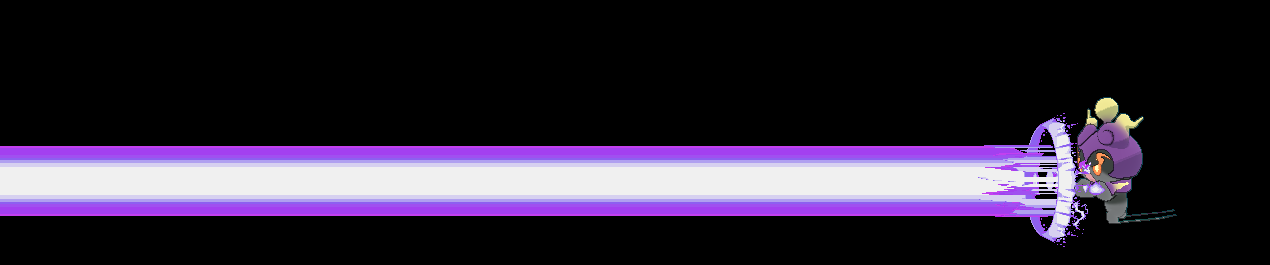-
Posts
22854 -
Joined
-
Last visited
-
Days Won
1000
Content Type
Profiles
Pokédex
Portal
Technical Documentation
Pages
Tutorials
Forums
Events
Downloads
Gallery
Blogs
Everything posted by theSLAYER
-
It would do you good to stop posting these kind of links.
-

-

There isn't a ROM hack for Poke Bank, and that link won't help you.
I'm not identifying which one of these points matter to you fellas; you got to figure that out yourself:
1. Self promotion and advertising is is against guidelines
2. Our site doesn't allow those below 13 to join (and you can't fake your age to join as well)
3. Using alts is frowned upon.
In any case, please read through our rules again. Let's not proceed further with this conversation. I've said my piece.
-