Save Editing
Post save editors for Pokémon games here!
57 files
-
PokeStock2
By BlackShark
Its development has ceased. Users are highly encouraged to use PKHeX instead. For features that aren't in PKHeX yet consider looking for other tools first.
Japanese Gen 3 - 5 save editing software.
Original Developer: Amu
Tool Features already in PKHeX? PokeBox 4th Gen Party/Storage Editor yes PokeBox2 5th Gen Party/Storage Editor yes PokeBoxGBA 3rd Gen Party/Storage Editor yes PokeBtl PWT Editor no use PWT Download Tournament Editor PokeCGear C-Gear Editors no use English translated version or Generation 5 Save Tool PokeGift 4th Gen Wondercard Editor yes PokeGift2 5th Gen Wondercard Editor yes PokeIllustrated 4th Gen Pokedex Editor yes PokeIllustrated2 5th Gen Pokedex Editor yes PokeItem 4th Gen Inventory Editor yes PokeItem2 5th Gen Inventory Editor yes PokeSkinED C-Gear Skin Maker no use English translated version PokeTrainerS Trainer Card Editor partially use Generation 5 Save Tool for Dream Radar data editing
7779 downloads
(0 reviews)Updated
-
PikaEdit
By evandixon
Original Author: RubenPikachu
Source retrieved from https://pikaedit.wordpress.com/
5022 downloads
(0 reviews)Updated
-
[PKHeX Plugin] GP1 Editor
By theSLAYER
PKHeX plugin to edit GO Park Storage.
User can click on the slot to view the content of the slot.
User may edit the GP1 in the viewed slot.
User can also import a GP1 into the viewed slot via the button or dragging it in.
User may also delete the GP1 in the viewed slot.
Given the GO CP on file isn't carried into the game visually, and appears to be unused data, GO CP calculation isn't included.
(If you need it, it is here on an external program)
For help and bug reporting, go here.
How to use
Put the plugin into the plugins folder in your PKHeX directory, then access it from the Tools menu.
Let's Go Pikachu and Let's Go Eevee is supported.
Note: Win 10 might block DLL files downloaded from the internet. In that case right click the plugin file, go to properties and check "unblock" (as seen here).
[You may have to unblock, reblock, then unblock again to get it to work]
Example of how to unblock:
Credits
Kaphotics for the making of PKHeX, as well as documented structure for various GP1 parts.
BlackShark for his meticulous work with the Feebas Locator [Full disclosure: I've never made a PKHeX plugin before, so had to look at his work to figure it out]
4473 downloads
(0 reviews)Updated
-
[PKHeX Plugin] SWSH Overworld Checker
By theSLAYER
PKHeX plugin to check the details of any Overworld/Fishing mons roaming around when the player saved.
This is a viewer, not an editor.
Spiritual successor of
How to use
Put the plugin into the plugins folder in your PKHeX directory, then access it from the Tools menu.
Note: Win 10 might block DLL files downloaded from the internet. In that case right click the plugin file, go to properties and check "unblock" (as seen here).
[You may have to unblock, reblock, then unblock again to get it to work]
Example of how to unblock:
Support
Sword and Shield
For help and bug reporting, go here.
Credits
Kaphotics for PKHeX, his documentation on Github, as well as other various functions found in PKHeX.Core, PKHeX.Drawing, PKHeX.Drawing.Misc, and PKHeX.Drawing.PokeSprite
3363 downloads
(0 reviews)Updated
-
Pokestar Pokemon Enabler
Original Developer:
@theSLAYER
Description:
Save Editor for Pokemon Black 2 and White 2 to modify and inject Pokestar Studios Pokemon (termed Studiomons for simplicity) and the Hall of Fame
Also functions for Pokemon Black and White.
The Studiomons will not work in party (immediately become eggs, it is something forced by the rom itself),
however will function if used from Battle Box.
As always, back up your saves before usage.
Support Thread:
https://projectpokemon.org/forums/forums/topic/24125-pokemon-black-2-white-2-pokestar-pokemon-enabler/
3238 downloads
(0 reviews)Updated
-
[PKHex Plugin] Dynamax Adventure Reset
By Darkfiggy
Reset the caught flag of your Dynamax Adventures +
Current Implemented Features version 1.1
Reset the caught flag for Dynamax Adventures.
*NEW * Change the noted pokemon @ the scientist and modify Peonia's hint.
Regi Reset (Reset which new Regi you decided to catch)
Swords of Justice Caught reset
To be safe please always keep a clean backup of your save just in case!
* We want to make sure to say a big thanks to the PKHeX crew for all their hard work on the main PKHeX application thus making this plugin possible.
Don't forget to unblock the plugin before use.
Example of how to unblock:
4872 downloads
(0 reviews)Updated
-
Pokémon Ranger Mission Injector
Since the 20 may 2014, you can't any longer connect to the Nintendo Wi-Fi Connection with DS/Wii games like the Pokemon Series.
now you can inject the Pokemon Ranger's Wi-Fi Missions in a real cartridge.
2891 downloads
(0 reviews)Updated
-
XYORAS Friend Safari and Mirage Island Tool!
By theSLAYER
Original Creator
@suloku
XY friend safari usage
To be added
ORAS Mirage Island usage
This tool works by adding the wanted Mirage Spots to the PSS Passerby data.
Unlike standard daily mirage spots, players will not be able to access the hidden items.
However with this tool, players will be able to reach Crescent Isle much easily, to encounter Cresselia.
In order for this tool to work:
1. Make a fresh save for the day (Save in-game for that day, before you continue)
2. Use PKHeX to set the Player's Trainer ID to 00000,
3. Use this tool to set the ID of the islet you wanted.
4. Must remain as TID 00000 when soaring in the sky.
5. Land on the intend islet.
6. Save the game
7. You may now switch back to your previous TID
Original Research Thread
Research done covered Teleportation coordinates to the islands, and StreetPass Passerby Data for Mirage spots:
2467 downloads
(0 reviews)Updated
-
PkmGCSaveEditor
Original Developer: @Tux
Note: Downloads section mirror, will be replaced if the original developer uploads to the downloads page.
Description: Save editor for Colosseum and XD. Allows converting between main series games.
Original Thread
3919 downloads
(0 reviews)Submitted
-
Pokemon Dream Radar Save Editor
By theSLAYER
Original Developer: @suloku
Excerpt:
This editor allows to modify current orbs (the that can be used to buy), refill clouds, items, upgrade levels and unlock the special gen IV extensions that can only be unlocked inserting the gen IV cartridges on the 3DS.
Also allows to modify the "current orb count for reward", which is the value that stores how many orbs were gathered since the last reward was received:
Retrieval Extension: Obtain a total of 200 Dream Orbs Eureka Extension A (Tornadus): Obtain a total of 400 Dream Orbs Dowsing Extension: Obtain a total of 700 Dream Orbs, catch Tornadus Eureka Extension B (Thundurus): Obtain a total of 1500 Dream Orbs, catch Tornadus Eureka Extension G (Landorus): Obtain a total of 3000 Dream Orbs, catch Thundurus Press the "Give next reward" button to set it to a value that will trigger the next story event.
Note: you may have to enter and exit the search screen each time to receive the all the rewards, since only one is given at a time.
More details on how to use:
3DS save data wise
Using the program
Original Support Thread:
Github Link:
PC Version: https://github.com/suloku/prdse/releases
3DS Version: https://github.com/suloku/pdrpse/releases
Kudos to Suloku for this epic app!
1787 downloads
(0 reviews)Submitted
-
Pokemon Link Tool
Original Developer: @suloku
Note: Downloads section mirror, will be replaced if the original developer uploads to the downloads page.
Description: Allows dumping and injecting of Pokemon Link data for XYORAS.
Original Thread
1065 downloads
(0 reviews)Updated
-
[PKHeX Plugin] RSE Berry Plot Editor
By theSLAYER
PKHeX plugin to find and edit content of Berry plots in Ruby, Sapphire, Emerald.
(In the image, the plot that the character model is facing, is the berry plot that is being focused on.)
FYI: The e-Reader berries are not 'real' berries, in the sense that they don't have their own data programmed into the ROMs.
They just usurped the slot for Enigma Berries. So if you have those activated in your save, and wanna plant them, just plant Enigma Berries.
Originated from: attempting to resolve a glitch. As such, no immediate plans for other games.
How to use
Put the plugin into the plugins folder in your PKHeX directory, then access it from the Tools menu.
Ruby, Sapphire and Emerald are supported.
Note: Win 10 might block DLL files downloaded from the internet. In that case right click the plugin file, go to properties and check "unblock" (as seen here).
[You may have to unblock, reblock, then unblock again to get it to work]
Example of how to unblock:
Credits
Kaphotics for PKHeX.
BlackShark for his meticulous work with the Feebas Locator [Full disclosure: I've never made a PKHeX plugin before, so had to look at his work to figure it out]
All the wonderful team members involved in pret, for the amazing work regarding disassembly for RSE, which contained all the important structures.
RodrigoTR and Mark_Eire, for providing support for giving the locations and getting all the images for various screenshots of plots.
2523 downloads
(0 reviews)Updated
-
[PKHeX Plugin] PKHeX Sprite Plugin
By DarkKrimson
Only works with PKHeX versions that were built on .NET 4. The lastest version has moved to .NET 7.
This plugin replaces all Pokemon sprites in PKHeX to larger and more vibrant sprites. They are based on the Pokemon HOME sprites and are a bit more stylized.
Currently, this contains all previous generation HOME sprites up to PLA with Gen 9 sprites being the current in-game sprites.
To use the plugin:
Create a folder named "plugins" in the same folder as PKHeX. Place the .dll inside the plugins folder. Start PKHeX.exe2722 downloads
(0 reviews)Updated
-
Partial Savefile Fix Tool
By theSLAYER
When save files are dumped incorrectly or corrupted in some way, they become unusable.
PKHeX will not load save files of incorrect size (and also ignore files with such invalid/missing blocks).
Example of such an error:
Hence, this tool was born. This tool is unable to restore data that was lost! (it can't perform magic, obviously)
There are 2 modes.
Standard Fix and Pokemon Box Salvage.
Always keep backup copies of your saves, even the corrupted ones, before using any tool!
The program will replace the save file that being fixed. (it does keep the original save backup as a .bak file, but know that multiple uses of the software will result in the .bak being replaced)
Standard Fix (open spoiler below to read details!)
Pokemon Box Salvage (open spoiler below to read details!)
2139 downloads
(0 reviews)Updated
-
Mirage Island Finder (RSE)
Original Developer: @BlackShark
Note: Downloads section mirror, will be replaced if the original developer uploads to the downloads page.
Description: For finding Mirage Island in RSE.
Original Thread
1371 downloads
(0 reviews)Updated
-
SWSH Complete Curry Dex Block
By tomx86
Hi, guys if some one want's to have a complete curry dex in couple of minutes, here is how.
Open your save in PKHeX, go to SAV/Block Data, choose "*Object KCurryDex", and import the correct .bin file to your game:
"151 Charizard Class Curry Dex - Sword Cinderace and Dottler 12.13.2019 Hammerlocke Hills.bin"
"151 Charizard Class Curry Dex - Shield Inteleon and Dottler 11.18.2019 East Lake Axewell.bin"
You also need to edit the "campin" and "cooking" under Trainer Info of PKHeX, to make it legit, for my Data Blocks it should be:
Sword - 2 times "campin" and 302 times "cooking". (cooked with 2 Pokemon all 151 curries twice).
Shield - 2 times "campin", and 302 times "cooking". (cooked with 2 Pokemon all 151 curries twice).
And also for your LEAGUE CARD "Curry Dex" entry, edit the "recipe" value to 151, and update it in a pokemon center.
Save, and restore the save file back to your game.
If you want to personalize your curry dex then, open the .bin file in a HEX editor and use this as a guide:
In my opinion just edit:
1st Pokemon you Cooked with.
2nd Pokemon you Cooked with (But leaving Dottler is fine because you need to cook with a small
pokemon to unlock the Small size).
1st and 2nd Place and Date of Cooking (Best solution to make them the same place and date for all 151 curries).
In order to get your pokemon, place and date of cooking, just cook one curry with the chosen pokemon in your chosen place, or
choose from existing one in your original "*Object KCurryDex", and replace all entries in my file (Use the "Replace" function in your
HEX editor, to make it faster).
And that's it enjoy.
PS. For those who want to change the date here is an example:
The date code is "77 13 0C 0D" (12/13/2019) in the "1st and 2nd Place and Date of Cooking" strings:
HEX 77 = 119 (the game reads it like the 20 from 2019, for some reason, maybe it's like 1+19=20).
HEX 13 = 19 (from 2019).
HEX 0C = 12 (month).
HEX 0D = 13 (day).
1303 downloads
(0 reviews)Updated
-
DS Poke Edit 1.97
By thaleskpl
This is a save editor for pokémon Diamond, Pearl and Platinum that I translated from spanish a while back. Most of the pokémon editing is better done in PKHeX, but some features of this app are unique from what I have seen around.
Mainly being able to edit your underground bags with items, traps and decorations
and being able to attach the old unused ribbons on any pokémon with the selected text you want
Since the download was on a old forum post that was made before the download sections on project pokémon got updated, I decided to upload it here too
1954 downloads
(0 reviews)Submitted
-
PPSE-DS
Original Developer: @Chase-san
Note: Downloads section mirror, will be replaced if the original developer uploads to the downloads page.
Description: Save Editor that runs ON the DS! Runs off Flashcarts and edits the save without the need for a PC.
Original Thread
1566 downloads
(0 reviews)Submitted
-
Rhydon
Original Developer: @SciresM
Note: Downloads section mirror, will be replaced if the original developer uploads to the downloads page.
Description: Save editor for RBY.
Original Thread
1502 downloads
(0 reviews)Submitted
-
PKMDS G5 PC Storage Sorter
Original Developer: @codemonkey85
Note: Downloads section mirror, will be replaced if the original developer uploads to the downloads page.
Description: As an example of what the aforementioned code library can do, this tool sorts your entire Gen 5 PC in National Dex order.
Original Thread
627 downloads
(0 reviews)Updated
-
[PKHeX Plugin] FlagsEditorEX
By fattard
FlagsEditorEX(pert) is a PKHeX plugin for advanced users.
It allows you to edit all sorts of Flags and Event Work data from save files.
Source Code
https://github.com/fattard/FlagsEditorEXPlugin
Setup Instructions
Download the plugin from the latest release. Extract and unblock them in Windows' Properties Menu. Put them in the plugins folder that is in the same folder as the PKHeX program path. If the plugins folder does not exist, create a new one, all lowercase letters.
Actions
The below actions are found in the plugin menu, from the Tools menu in the main PKHeX application.
Note: The lists may contain unused data, which will be filtered out later, as documentation on the flags progresses.
Dump all Flags
This action will export the entire flag database with the current flag states (True/False) and event work values, with additional description (when available).
This action is mainly for researching flag states and diffing previous/current states to discover and document the flag usages, that will be added as human readable information.
Edit Flags
This action opens the main window of the plugin.
All sorts of Flags and Event Work data can be edited through several tabs, that will open dedicated editors, and basic filters.
After finishing editing, export your save data from the base application.
No safety checks are done at all, so any combination of changes may cause issues like softlocks, crashes and permanent data loss. Save data backups are strongly recommended before going into flags editing.
Supported Games
All mainline games are supported (limited descriptions for many of them)
Red / Blue / Yellow (International and Japanese versions)
Gold / Silver / Crystal (International, Japanese and Korean versions)
Ruby / Sapphire / Emerald / FireRed / LeafGreen
Diamond / Pearl / Platinum / HeartGold / Soul Silver
Black / White / Black 2 / White 2
X / Y / Omega Ruby / Alpha Sapphire
Sun / Moon / Ultra Sun / Ultra Moon / Let's Go Pikachu / Let's Go Eevee
Sword / Shield / Brilliant Diamond / Shiny Pearl / Legends: Arceus
Scarlet / Violet
Support Information
You can refer the support thread for help, bug reporting and features request. Check before posting duplicated support request. For Bug reporting only, you may also use the GitHub issues section Note: Win 10 might block DLL files downloaded from the internet. In that case right click the plugin file, go to properties and check "unblock" (as seen here).
Contributing
Refer to the main GitHub repository page on how to contribute
983 downloads
(0 reviews)Updated
-
[PKHeX Plugin] SWSH Raid Plugin (Leanny's Plugin)
By theSLAYER
Leanny's plugin for SWSH has not been supported by PKHeX for a few years.
The file here is an attempt to update the plugin to work for the current PKHeX.Core.
Original Github:
https://github.com/Leanny/PKHeX_Raid_Plugin
893 downloads
(0 reviews)Updated
-
(0 reviews)
Submitted
-
[PKHeX Plugin] SV Fixed Symbol Viewer
By theSLAYER
In Pokémon Scarlet & Violet, there are various fixed symbol spawns. Some that the player could interact with and catch, some that immediately flies away when approached, and some that allow players to battle wild Tera Pokémon.
Currently, this plugin allows you to view the .
How to use
Put the plugin into the plugins folder in your PKHeX directory, then access it from the Tools menu.
Note: Win 10 might block DLL files downloaded from the internet. In that case right click the plugin file, go to properties and check "unblock" (as seen here).
[You may have to unblock, reblock, then unblock again to get it to work]
Example of how to unblock:
Usages
Load a SV save into PKHeX, and load up the plugin.
Click on the image to load into the plugin's previewer, and click on the Send to viewer button to send to PKHeX's viewer.
Locations for Wild Tera Pokémon are listed. They have full-coloured backgrounds, have a glow around the sprite, and have a Tera star in the top right hand corner.
Support
For help and bug reporting, go here.
Credits
Kaphotics for PKHeX.
1208 downloads
(0 reviews)Updated
-
Alola Photo Club Skip Tool
So, "need help with skipping Alola Photo Club" has been an issue that plagued users (primarily those that play on Citra)
With that, this tool was born.
Standard Disclaimer:
projectpokemon.org is not responsible if your save becomes unplayable.
Always have extra save backups in safe locations!
How it works:
It basically imports the event flags for a save, right after the Photo Club event was done.
It still requires PKHeX to fix the checksums of the save.
How to use it:
Follow the instructions on the tool, or:
Steps:
1. Load up a US or UM save that has progressed to right before the Alola Photo Club event.
2. Click on the "Standard Fix" button.
3. Now, load up the fixed save in PKHeX
4. Save in PKHeX, and export the save from PKHeX.
5. Import the save back into Citra (I assume)
651 downloads
(0 reviews)Updated

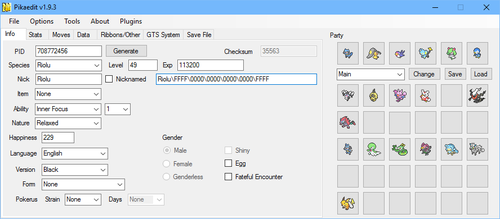
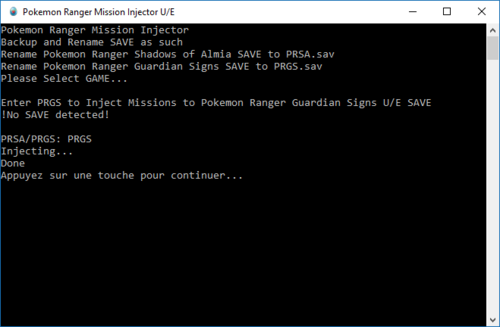
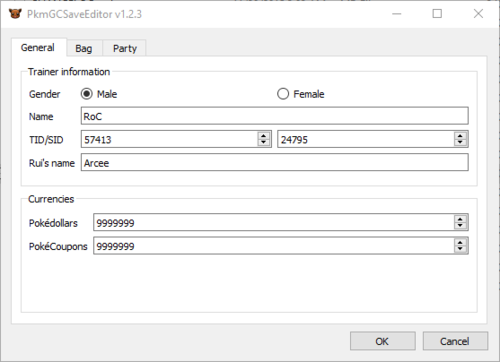
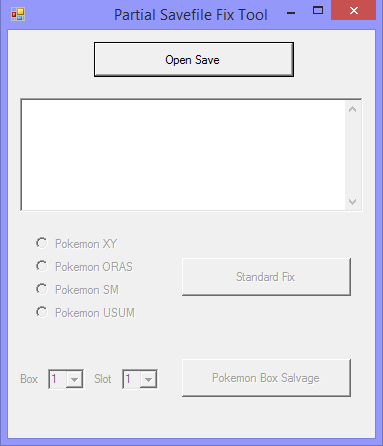
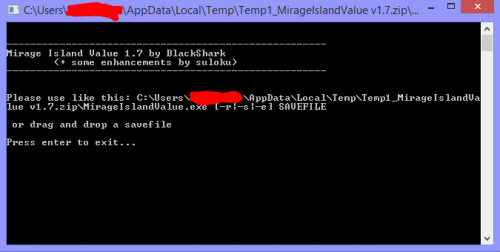
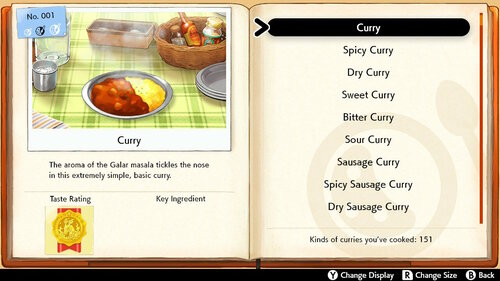
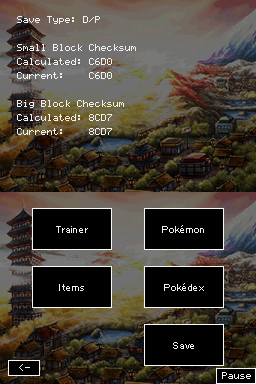
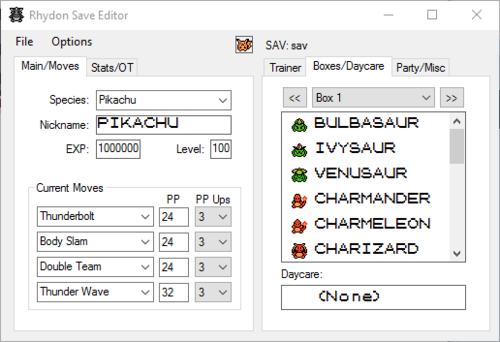
![More information about "[PKHeX Plugin] FlagsEditorEX"](https://projectpokemon.org/home/uploads/monthly_2023_12/282288077-bdc96090-d506-49b6-9c21-3283a999a0bf.thumb.png.83f60b60f0761fc2be04d0578167667a.png)