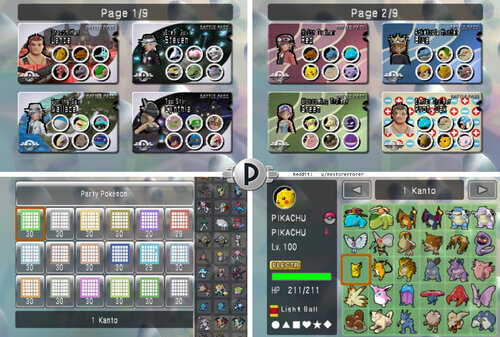User Contributed Saves
Unless you specifically mention in both the title and description, DO NOT UPLOAD and save that is hacked/cheated/filled with illegal Pokémon.
Other saves uploaded by various users. Do share your save files with everyone here!
Due to differences in save file formats, please indicate which game the save is for and which format it is. (For example, a Pokémon Moon save for JKSM or a Pokémon Diamond save for DeSmuMe.)
Warning: Some Nintendo Switch games have extra verification to detect when multiple people use the same save file online at the same time, resulting in the save being banned from online play. It is unclear at this time whether this will affect Pokémon Legends: Arceus, so do not upload any save you want to keep using online, just in case.
81 files
-
(In)complete Pokemon Colosseum (JP)
By Dararakz
I finish Pokemon Colosseum (JP)
Finish history. 48 purified Pokemons (No Ho-Oh, No Celebi, No e-Reader)
I beat the Mt Battle to obtain Ho-Oh but save don't works, the Ho-Oh is avaible in the savestate in case of anyone fix to work. I cant save any battle in Mt.Battle, In normal game the saves works correctly.
Hope enjoy my game
628 downloads
(0 reviews)0 comments
Submitted
-
[ENG] Pokemon FireRed SHINY Poliwhirl Soft Lock Save File! (Inspired by a video by Pikasprey Yellow)
Based off of the situation in Soft Lock Picking: Shiny Poliwhirl Cannot Escape by Pikasprey Yellow. This save is in a similar situation explained in the video. (No I am not Pikasprey)
In this save, you are a male trainer named Shinobu whose only Pokemon is a SHINY Poliwhirl who knows the moves Hail, Belly Drum and Substitute and has 111 HP! You have no items or Poke Balls, or money! You had already beaten the Cerulean Gym Leader Misty, and on your way onto Nugget Bridge when your rival named Yoshi wants to challenge you to an unskippable rival fight! With no attacking moves, Poke Balls, money, and healing items, your only hope is to use Hail - but Poliwhirl isn't ice type, so she'll take damage too...
There's only one way out.
This is for people who want to experience the same situation in the Pikasprey Yellow video and/or want to prank one of their friends with this save!
Enjoy your Poliwhirl misadventure!
219 downloads
(0 reviews)0 comments
Updated
-
004 Pokemon-Crystal Version
So, this file is a save file for retroarch and when you put it in the saves section under whatever emulator you are using it will work!!
If you don't have retroarch you can go to: https://retroarch.com
Message me if you need help!
In this save file I am at the goldenrod city and am trying to find the radio guy.
369 downloads
(0 reviews)0 comments
Submitted
-
426 unique ROCKS METANG Emerald Save File
By SkyLink98
This is a save file with a recreation of 426 Legal ROCKS METANG.
This event was distribuited to players during the Rocks America Tour in 2005.
Pokémon Characteristics:
TID 02005, SID 00000, OT Male ROCKS, National Ribbon
Moves: Take Down, Confusion, Metal Claw, Refresh
Origin Game Ruby, Fateful Encounter as Met Location, Caught in Pokéball, Met at Level 30
ENG, Lvl 30, Clear Body as Ability
PID and IVs matching the 10 ANNIV Distribution Method.
This save file is based on @GalosAlan10 and @Sabresite's Celebi Save File:
ROCKS Metang share the same generation algorithm as 10 ANIV and Aura Mew Events:
887 downloads
(0 reviews)0 comments
Updated
-
Alpha Sapphire Sections/Legendary Save Files
By Melampus
These are save files for my Alpha Sapphire game. Each save file is for a specific section/legendary pokemon.
Each file has a number corresponding to when it happened in the game chronologically. The legendary pokemon files are saved before they are encountered. This way, you can fight them if you want to. If you want a specific pokemon after it was captured, you download the next file. For ex: If you want Raikou already caught, you download the "11. Entei" file. You can also download the "27. Current" file for every legendary pokemon; excluding Groudon and Cresselia. A "26. Cresselia" file will be included when/if I capture it.
Please note: The legendary mirage spots that are time/day specific may not work unless that is your current time/day. For ex: Raikou, Entei, and Suicune can only be captured at a specific time and Cobalion, Terrakion, and Virizon during a specific day. Here is a link to the list: https://www.ign.com/wikis/pokemon-omega-ruby-alpha-sapphire/Mirage_Spots.
PKHeX can be used to change the trainer information to your own.
Rename each save file to "main" in order for them to work.
1. Starting point 2. Kyogre 3. Before Elite 4 4. Before Steven 5. After Elite 4 6. Rayquaza & Deoxys 7. After Delta Episode 8. Lugia 9. Suicune 10. Raikou 11. Entei 12. Heatran 13. Uxie 14. Azelf 15. After Azelf 16. Cobalion 17. Virizon 18. Mespirit 19. Thundurus 20. Landorus 21. Dialga 22. Giratina 23. Zekrom 24. Kyurem 25. Terrakion 27. Current
1808 downloads
(0 reviews)0 comments
Submitted
-
Ariana save for Pokémon Leaf Green
By Michelle
I bought a Pokémon Leaf Green cartridge at the CeX near Sheperd's Bush in London, and found this save game inside. I backed it up using the Epilogue GB Operator.
291 downloads
(0 reviews)0 comments
Submitted
-
ASH save for Pokémon Blue
By Michelle
Bought a used Pokémon Blue cartridge at CeX in Glasgow near Central Station in October 2024. This save game was inside. I extracted it using the Epilogue GB Operator to backup it.
343 downloads
(0 reviews)0 comments
Submitted
-
B/W2 Blank saves with all keys unlocked
By SethDarkus
I used official hardware got the keys for easy and challenge mode along with all the Regis unlocked including black tower and white forest for their respective games.
more or less you be prompt to start a new game upon importing these save states everything else will function as normal.
just means you can enable challenge mode on a fresh save or even easy mode if that’s your cup of tea.
overall I figured this would help the community who doesn’t have access to to official hardware or two copies of each game.
thankfully I also have the Japanese versions or this is something I wouldn’t of been able to do I hope someone finds it helpful.
30 downloads
(0 reviews)0 comments
Submitted
-
Completed JP FireRed, LeafGreen, and Emerald Saves
By P Diddy
I recently purchased a full set of jp gen 3 GBA Pokemon games off Yahoo auction. I dumped the saves with a Joey Jr, and was pleasantly surprised by the following 3 saves. Ruby and Sapphire were incomplete, so I have omitted them.
2386 downloads
(0 reviews)0 comments
Submitted
-
Cute Charm save (Plat.)
Shiny Pokemon in this save: Bidoof, Silcoon, Budew, Chingling, Zubat, Meditite, Buizel, Shellos (West AND East sea), Geodude, Pachirisu, Ralts, Starly, Shinx, Wurmple. Psyduck, Bibarel, Roselia, Ponyta, Staravia, Lickitung, Marill, Gastly, Buneary, Cascoon, Torterra, Golbat, Rhyhorn, Houndoom. Graveler, Tentacool, Croagunk.
747 downloads
(0 reviews)0 comments
Updated
-
Fossil Conversion Glitch - Shiny Hunting Save File
By Danius88
This save file has been set up with ACE to be able to shiny hunt any Kanto or Johto Pokémon in Pokémon Red using the fossil conversion glitch. The current Pokémon to hunt is Ho-oh, though it will be explained how to change it to any Pokémon (except Celebi). This save file should only work with the English version of Pokémon Red (including 3DS VC), though it is also possible to perform it on Blue and Yellow. The OT has been changed to PPorg. If you want to use this save file for the original Game Boy version, change the extension to .sav.
This glitch allows to change the Pokémon that you can recieve from the fossil researcher in Cinnabar Island. All the required stats for each species can be found in the Generation 1 Shiny Tool, where you will also find a guide to set up manually the fossil conversion glitch. This save file is exactly in Part 10 - Step 15 of the guide. If you are hunting a Johto Pokémon (with a few exceptions) it is absolutely recommended to read the remaining steps in order to peform ACE to change the type of the Pokémon.
How to use
Once you have transfered your Pokémon to Gold/Silver/Crystal, you can perform the following ACE codes to clear the received flag and/or change the species of the Pokémon:
0101A3D7 (Clear the received flag)
01XX10D7 (Set the species of the Pokémon, where XX is its internal ID number in hexadecimal)
The codes have this format: 01XXYYZZ
XX: the number of Lemonades you need to have in the inventory.
YY: the number of X Accuracies you need to have in the inventory.
ZZ: the number of Carbos you need to have in the inventory.
Once you have the exact amount of each item, double check you have the same item amounts as in Part 12 - Step 2 of the previously mentioned guide (except Lemonades, X Accuracies and Carbos), and use the "4F" item to perform the code. Keep in mind that, for example, "D7" is "215" in decimal, the exact amount of the item you should have.
Special thanks to Kazzouli, Nautoum and Oliver_MKP for providing video guides and support of this glitch. All the credit goes to them. Check out Kazzouli's video guide for a step-by-step tutorial.
280 downloads
-
Gen 2 Shinies (100% legal, self caught/received)
Obtained by either breeding with shiny ditto or by wild encounters (lua scripts) Hope you guys enjoy! (Silver save)
Shiny Pokemon in the save:
PARTY: Feraligatr, Crobat
Shiny Box 1 (aka just Box 2): Magikarp, Pidgey, 2 bellsprouts, drowzee. rattata, venonat, hoothoot, abra, geodude, scyther, pinsir, stantler, vulpix, both nidoran genders. marill, zubat, furret, psyduck
Shiny Beast Box (Box 4): Entei, suicune, raikou, lugia
Shiny Box 2 (box 5): umbreon, dragonair, oddish, slowpoke, quagsire, arbok, sudowoodo, caterpie, krabby, tentacool. flaaffy, gyarados, yanma, miltank, tauros. meowth, espeon
15184 downloads
-
Generation 1-7 Shiny Starter Save Files
There are 3 save files per game, each with a shiny rng'd starter for the following games
Blue
Gold
Crystal
Ruby
Leaf Green
Emerald
Diamond
Platinum
Soul Silver
Black
White 2
Y
Alpha Sapphire
Ultra moon
gen 1 and 2 were done on emulator using a lua script to check for shiny,
.sav format for 1-5 main for 6-7
All saved at first opportunity after receiving your starter
rng done by myself, spreads vary wildly from terrible to decent, just went for early frames, enjoy
6655 downloads
-
main Pokémon Ultra Moon
This is a clean game, without editing anything except the Pokémon of the team.
Details:
- Female character
- No hidden object collected.
- The game is saved just before facing the Elite Four.
- He was never connected to the internet.
2164 downloads
(0 reviews)0 comments
Submitted
-
Mt.Battle Ho-oh Dolphin Savestates
By jsnkhiu
Tested on Dolphin 5.0.17995.
Warning! This will overwrite your existing save. Please backup your existing save elsewhere.
Pre-requisite:-
- Enable 'Allow Memory Card saving with Saveastates'
(Right Click the game -> Properties -> Patches -> Checked 'Allow Memory Card saving with Saveastates' -> Close)
Steps:-
1. Extract the savestates (GC6E01.s01) to ...\Dolphin-x64\User\StateSaves\
2. Load the savestates (Emulation -> Load -> Load the State -> select Slot 1)
3. Continue the scene until Ho-Oh obtained and saved.
4. Trade to GBA or Extract via PKHex.
5. Repeat Step 1 to replay to obtain different IV.
397 downloads
(0 reviews)0 comments
Updated
-
My Old Saves for Alpha Sapphire, Moon, and Ultra Moon
from circa 2015-2019
all in one zip file
All Badges and became champion in all games
Beat the Delta Episode in Alpha Sapphire
Beat Episode RR in Ultra Moon
Ultra Moon in particular has quite a sizeable collection of legit Mystery Gift Event Pokemon that I got from back in the day
backed them all up using Checkpoint
Sadly no Y because from what I remember, the save got corrupted thus I deleted it so I could trade it in at Gamestop for Kirby Planet Robobot. 😢
Enjoy!
2027 downloads
(0 reviews)0 comments
Updated
-
My Orginal Pokemon Red Save File
This is my orginal pokemon save file. I downloaded it to replace the battery. which some how was still working after 26 years lol. It has pokemon that you could get from pokemon stadium. It also has a Mew that I got from Toy R US years ago. It also has 100% complete pokedex. I trained the pokemon up in this game alot so they are great to use in pokemon stadium. Did do miss no glitch...but who has not lol. I wanted to upload this so you all could enjoying a enjoy a piece of my childhood. This save files means alot as my dad got this game for christmas a few months after my mom died. Hope you all enjoy it.
807 downloads
(0 reviews)0 comments
Submitted
-
My Pokemon Diamond Cute Charm Glitch Save File
By Juli0403
- All Gym Badges obtained
- National Dex complete
- All Pokemon are legal
- Male Lopunny (with Cute Charm ability) as lead Pokemon, target gender is female, TSV 2 (Mild, Quiet, Bashful, Rash, Calm, Gentle, Sassy, Careful)
54 downloads
(0 reviews)0 comments
Submitted
-
My Pokemon Diamond Cute Charm Glitch Save File Version 2.0
By Juli0403
This is version 2.0 of my Pokemon Diamond Cute Charm Glitch Save File!
CHANGES:
More Pokemon in Boxes (all of them are legal)
Lopunny (lead Pokemon)'s Coolness, Beauty, Cuteness, Smartness and Toughness all maxed out, sheen also maxed out, has all legal Ribbons
All Accessories obtained (legal)
All Seals obtained (legal)
All Backdrops obtained (legal)
Trainer Card is now 3 stars
All locations on GTS globe
Oak's Letter, Lunar Wing, Azure Flute and Member Card all obtained
Resort Area now available
41 downloads
(0 reviews)0 comments
Submitted
-
PC data (Sword, Shinies)
Same shinies as a previous post (Gen 2 shinies) (As of its version 1.1.1)
792 downloads
(0 reviews)0 comments
Updated
-
PCNY Pokemon Crystal Event Legendaries
By shnukshnuk
Hey guys just uploading a save file that contains legitimate pokemon from gen 2 PCNY events. Some of which have NOT been hosted here before (including legendary birds, mewtwo, mew)
Enjoy!
Save file discovered here
219 downloads
(0 reviews)0 comments
Updated
-
Pokédex 3D 100% Save
By FerozElMejor
Save for the Nintendo 3DS game "Pokédex 3D" (not "Pokédex 3D Pro").
Includes all the Pokémon and all the AR stickers and photo stickers.
671 downloads
-
Pokémon Art Academy Free Downloable Special Event Templates [6/7]
By FerozElMejor
This is for preserving all the special templates for Pokémon Art Academy.
The templates are to drawn the Pokémon on the game, they were time limited downloable templates.
As far I know, they are region free (at least America/Europe).
Template list:
-Groudon
-Kyogre
-Mega Gengar
-Gourgeist & Mismagius
-Rayquaza
-Cosplay Pikachu
-Hoopa (Not yet)* Japan exclusive
More info:
https://www.serebii.net/artacademy/downloadtemplates.shtml
Credits to:
EUR Rayquaza: @FerozElMejor
USA Groudon, Kyogre, Rayquaza and Cosplay Pikachu: noctis90210
EUR Groudon, Kyogre, Rayquaza, Geurgeist & Mismagius, and Cosplay Pikachu: YukikoSnowflake
EUR Groudon, Kyogre, Rayquaza, Geurgeist & Mismagius, Cosplay Pikachu and Mega Gengar: IngeniousDefault
How to insert the templates:
First you need to download the templates here, then on JKSaveManager (for example) do a backup of your Extra Data. On your computer add the files inside of the folder "Freepaint" to your "Freepaint" folder. Then go back to JKSaveManager and restore that save. You will have the new templates then!
Important:
We are searching for Hoopa, if you have or know anyone who have it, please, contact me or put the files here on a comment, you will be credited as well.
540 downloads
(0 reviews)0 comments
Updated
-
Save Pokemon Battle Revolution (NTSC-U) Save - Fresh Post Game Start
By Tsunau
Start your Shiny Costume Hunt with my save file! This is after defeating each Colosseum once and the credits first rolled putting you into post game!
Box 1 are teams that are used for Doubles while Box 2 is for the Singles format.
Fresh Post Game is under File 1 labeled "DAWN" Save is synced with HeartGold This means Mysterial will use the Pearl Version Team when facing him on Sets 4 and 8 Accessories were not purchased All Level 50 Colosseum Ranks starts fresh at 1 No Rental Pass swaps1219 downloads
(0 reviews)0 comments
Submitted
-
Pokemon Battle Revolution Complete Savefile All Fully Evolved Pokemon Competitive Builds + Little Cup + Custom Passes for Iconic Trainers
By Forer
> FINAL VERSION: 13 January 2026
reddit post if you want to comment <-- LET ME KNOW HERE IF YOU FIND ANY MISTAKES!
If you enjoy and want to show your appreciation, I made a donation page!
> 日本語 (Japanese): ダウンロード
> ESPAÑOL (Spanish): DESCARGAR
> FRANÇAIS (French): TÉLÉCHARGER
> ITALIANO (Italian): SCARICAMENTO
> DEUTSCH (German): HERUNTERLADEN <<< COMING SOON!
IF YOU ARE PLAYING ON DOLPHIN EMULATOR:
Battle passes will not display correctly (The Trainer avatar will be missing). In Dolphin settings go to Graphics -> Hacks and at the top turn "Store EFB Copies to Texture Only" OFF. Should fix it and won't affect anything in other games.
NOTE: THIS IS NOT ILLEGAL OR PIRACY.
It is a savefile I created myself, NOT A ROM. It's to help people who want to play the game they LEGALLY bought without having to grind for everything before being able to battle.
I want to share it with people, so they can use it for single-player playthroughs of the game, local-play with friends, or for online play!
DOWNLOAD LINK >>> Look over there! See that pesky little "Download" button? No..? Man... we need to get you some WiseGlasses!
CONTENTS OF THIS GUIDE:
About the File About the Pokémon How to Install (Wii) How to Install (Dolphin) 4.5. How to Install (Android Dolphin)
How to edit the Pokemon/ Savefile/ Create Custom Team TROUBLESHOOTING LAGOON COLOSSEUM WITHOUT ONLINE??? (Cheat Code!)
1. About the File:
This save file comes with: all Fully Evolved (and many Little Cup) Pokemon with competitive builds; all battle passes and fashion items unlocked, as well as 87 teams I have made of characters from across the series, such as Red, Cynthia, Jasmine, May, Giovanni, Paul and more! For shiny costumes, you can now use the new version of PKHeX to enable them, thanks to abcboy! But they mess with the costumes I made, hence I turned them off.
▸ The game has 4 Savefiles: PKTOPIA, Red, Blue, Green. You can rename these (see: 5. Editing Savefile).
» PKTOPIA is a complete file with all colosseums unlocked and completed. It has 104 pre-made battle passes (You can delete them!) (They are handy for having battles with friends when you do not want to make your own teams, but for example want to have a themed battle like Misty VS Ash, or Lance VS Cynthia).
» Red is a complete savefile with everything unlocked, but has no pre-made battle passes. (To make your own!) (It also now has 60 friend passes!)
(This is the best file for making your own teams to battle with friends! The Pokemon are now all grouped together. All Pokemon are in Poke-Balls, EXCEPT Some are in Premier-Balls. This is to show they are the Pokemon intended for Singles (OU) and may have items like Choice Band, so you and your friends may agree upon not using the ones in Premier-Balls as they can be unfair).
» Blue has all 493 Pokemon INCLUDING MIDDLE STAGES!, but has not been played. This is for you to have your own playthrough with the Pokemon! It still has all clothing and pass designs unlocked! (It also now has 60 friend passes!)
» Green has no Pokemon, and has not been played, so you can connect a DS, or play only with Rental Passes if you find that challenge fun! However it still has all clothing unlocked!
2. About the Pokémon
- I have now made a database of all the Pokémon. There's an excel file, and a text database, in the folder. If you want to find a specific move/ sort the Pokémon by Speed stat, for example, now you can!
- I chose not to give any Pokemon "Choice" items (except ones using Trick) and was sparing with Life Orbs, so that when playing with friends, sets aren't too complicated, and speed tiers are more predictable. Plus they kind of ruin the balance of the game. But if you're really into competitive, build your own sets!
- In terms of Pokemon's legality, all Pokemon have fully legal Generation 4 movesets except these 7 cases:
» Some Legendaries know moves they cannot learn, to make them weaker. For example Kyogre has Aurora Beam, a weaker version of Ice Beam, to balance him. THIS ONLY APPLIES TO: Mewtwo (Psybeam), Mew (Psybeam), Lugia (Aurora Beam), Kyogre (Aurora Beam), Groudon (Stomp) and Giratina (Growth (Weaker version of Calm Mind as in this gen Growth does not double in sunlight))
» Machoke has Fissure. He learns it in Gen 1 but technically it's not transferrable to Gen 4.
» Unown has... a special moveset. Just for fun! (he still sucks)
» Kecleon knows Copycat. I just thought it suited him, and it works well with his Ability- he can reflect back a move of the same type he was just hit with, to get STAB.
» Pachirisu has Follow Me. He does not learn this until Generation 5, but I think it suits him and he is useless without it.
» Magikarp has Hydro Pump. He has this as an event-exclusive in Gen 5 and learns it by TM since Gen 8 now.
» Rotom in Box 14 (OU Singles) knows Hydro Pump, because this Rotom is meant to be Rotom Wash. When I hacked him to have 1000 EVs, to match the actual stats of Rotom Wash, sadly the game will say "Cannot use illegal Pokemon" even when doing local-battles. If anyone knows a way around this I will update his stats.
- In terms of Hidden Power, I excluded it from every Pokemon, except Unown, and the Singles OU Pokemon in Box 14. Their Hidden Powers are: Unown(fire) Magnezone(fire) Latias(fire) Slowbro(electric) Rotom(ice).
- All Pokemon have legit statspreads and EVs. EXCEPT in save PKTOPIA, I made some new Friend Passes. 11 of these passes use weak Pokemon like Goldeen with hacked abilities (no change to stats). These Pokemon are NOT accessible and are not in the PC storage, so all you can do is play with the passes as they are. The Pokemon aren't that strong even with their special abilities though, it's just for fun!
These abilities are:
Huge Power: Ash (Buizel), Jessie (Meowth), Zinnia (Whismur), Brock (Onix, Geodude, Bonsly, Croagunk), Misty (Psyduck, Goldeen), Lt. Surge (Voltorb), Blaine (Ponyta)
Intimidate: Dawn (Piplup), James (Mime Jr.), Whitney (Clefairy)
Filter: Brock (Golbat), Erika (Ivysaur), Blaine (Magcargo)
Swift Swim: Misty (Corsola), Drizzle: Misty (Politoed), Levitate: Lt Surge (Magnemite)
Also, the only hacked move in these passes is Brock's Blissey using Trick Room.
These passes are not on the other save files! Only PKTOPIA has hacked ones.
Finally, to balance Legendary Pokemon, some will have slightly subpar movesets, stats, and items. This is to make them feel fair against non-legendary Pokemon, so you can use them against friends without them feeling obligated to also use Legendaries!
This applies to: Ho-Oh, Lugia, Groudon, Kyogre, Rayquaza, Palkia, Dialga, Giratina, MEWTWO, MEW, JIRACHI, ARCEUS, AND DARKRAI - and I did not make Latios, Cresselia, or any other legendary/mythicals weaker!
3. How to Install (Wii)
- importing the save to Wii REQUIRES Homebrew because PBR is locked to not allowing a save to be imported; using Homebrew with SaveGameManagerGX bypasses this.
First, unzip the downloaded file, open it >> open your game region >> open "PBR SAVE FILES" folder >> open "(MAIN GAME SAVE FILE)" folder, and copy the "0001000052504245" or similar named folder to the root of your SD card.
You CAN NOT just place the game save on its own, you must put the ENTIRE "0001000052504245" FOLDER in!
Then, insert SD card to Wii. Then;
Using SaveGameManagerGX on Homebrew, on the top menu, navigate to the SD card. Find the icon for PBR. Click the PBR icon and click install. This will overwrite any data you have on PBR so make sure you back it up first if you want to keep an old file.
Done!
» IF THIS DOES NOT WORK/ HAS ERROR "unable to copy datas", delete the "0001000052504245" folder from your SD card.
» Now try the folder BELOW the "(MAIN GAME SAVE FILE)" folder, "[BINARY]" - Put the"data.bin" file onto root of SD card. Now try installing this in SaveGameManager.
» And if this does not work, then in SaveGameManagerGX you might have to click the .bin file, click "Decompress" and it will create a new file in SGMGX and THIS file should finally work.
To extract the save file for editing, like say you play for 20 hours but now want to edit a Pokémon without losing your progress, go to SaveGameManagerGX, on the top menu navigate to the Wii icon, click PBR’s icon and click Extract to Custom and navigate to your SD card.
Once editing is complete re-inject the save file.
4. How to Install (Dolphin)
First, create a new save game on PBR, by saving after creating a save slot. Then close the game. This creates folder structure.
In the game-select menu of Dolphin, right click PBR and click “Open Wii Save Location”. In the "GeniusPbr" folder, replace the "PbrSaveData" file with mine. To find my PbrSaveData file go to PBR SAVEFILE COMPLETE\(REGION)\PBR SAVE FILES\(MAIN GAME SAVE FILE)\0001000052504245\GeniusPbr and it will be in the GeniusPBR folder.
Now open Dolphin and play!
ONE SETTING YOU WILL NEED TO TURN OFF IN DOLPHIN:
Battle passes will not display correctly (The Trainer avatar will be missing). In Dolphin settings go to Graphics -> Hacks and at the top turn "Store EFB Copies to Texture Only" OFF. Should fix it and won't affect anything in other games.
4.5. How to Install (Android Dolphin)
Make sure you have gone into the game, and SAVED at the reception desk first, or else the folders will not have been created!
Go to Config ==> User Data ==> Open User Data Folder
Then navigate to Data ==> GeniusPBR, and inside this folder is where you put the new save by replacing the old pbrSaveData.
5. How to edit the Pokémon/ Savefile/ Create Custom Team
Open the "PbrSaveData" file in PKHex. It's pretty self-explanatory how to edit Pokémon.
One tip I have is, Pokémon will sometimes not work correctly if they have no Met Location/ OT info. You can take any existing Pokémon, copy it to a few slots, and now these slots will have that data, now you can edit that Pokémon into whatever you want, or import a Pokémon from Showdown on top of it by using Ctrl+T when the text from Showdown is copied to clipboard and then Shift-Click to replace the old Pokémon with the new one.
You can edit your savefile name in PKHex by going to SAV --> Save Slot: (select the file you want to edit) --> Block Data, and simply edit the value of Current OT. This will be your online display name if you choose to do online play.
I also added the Binary "PCDATA" file in the "RAW POKEMON DATA" folder.
If you open your own savefile in PKHex and drag-and-drop this file into the PKHex window, it will replace all the Pokemon in your save with my Pokemon. This can bypass a region lock but will NOT import complete save game data, custom battlepasses, etc., and you will retain your savefile, just with all my Pokemon.
In case you are dragging these Pokemon into a new file, for them to work, in PKHEX you need to go to “block data” in the SAV tab, and you need to input some trainer information. The save file needs any Trainer ID + Secret ID or the Pokémon won’t be accessible.
Also for those of you who edit the savefile, a small guide on how I convert to .bin:
You'll need to download Dolphin on PC, then have a copy of PBR on Dolphin. Put your current PbrSaveData file from PKHex into the Dolphin Save folder "GeniusPbr" (right click PBR in Dolphin Loader, then click "Open Wii Save Folder").
Then in the Dolphin loader, right click PBR, and click "Export Wii Save" and it will save the file in the save folder into a .bin - you can now import this .bin to your Wii (if you have problems with the original file).
6. TROUBLESHOOTING
There's one main glitch that can occur (only in PKTOPIA slot) that will lock your passes so I will explain it.
In order to have the passes the way they are, I have marked some of them as "Friend Passes" despite them not actually being in the friend-pass menu. If you somehow end up with one of these passes at the front of the Passes menu on page 1, it will lock all other passes from being editable.
If you delete all the passes in the Custom Pass page to make your own, you will be unable to create edit ANY passes!
To fix it:
0. Just don't make a new pass, simply edit an existing one on page 1 or 2 into your own character.
1. Make sure you delete every pass EXCEPT one that is NOT a friend pass like Lance (You cannot edit the Pokemon or Trainer of a friend pass, so it's easy to tell).
2. If you already deleted all the passes, either just reinstall the save file, or go into PKHex and edit the battle pass to NOT be a friend pass, and it will fix it.
6. TROUBLESHOOTING (Wii)
Ensure you install the entire "0001000052504245" folder to your SD card INCLUDING the "0001000052504245" folder, and do not rename it as this is the game code for PBR. Do not rename ANY FILES or edit the file structure or it may not work. Make sure you're using the matching region PBR game (USA, EUR or JAP). ENSURE SAVEGAME MANAGER GX IS ON THE NEWEST UPDATE VERSION!!! Link: https://sourceforge.net/projects/savegame-manager-gx/
simply go into the "apps" folder on your WII SD card, delete SaveGameManagerGX folder, replace it with the new one (unzipped). If the error message "unable to copy datas" still occurs, try the following: Ensure my "0001000052504245" folder is NOT on your SD card. Move it to anywhere else on your PC for now. Go into the basic Wii home menu, settings, and go to your game save data. Delete PBR. (Backup your current save with SGMGX if you don't want to lose it). Open PBR, this will create a fresh save file. Now close out of PBR. In SaveGameManagerGX, download this new savefile from the Wii to your SD card. This will now create the exact folder structure you need on your SD card. Go to your PC and on the SD, replace MY "PbrSaveData" file with the one you just installed from your Wii in the exact same location. Install using SGMGX and play! - IF NONE OF THIS WORKS, you may not have installed CIOS correctly when setting up homebrew. You need the latest version. Look up a tutorial online or on YouTube, and redo CIOS installation for Homebrew. This fixes the issue for a lot of people.
7. NEW CHEAT CODE TO UNLOCK LAGOON COLOSSEUM IN FREE BATTLE!!!
This is all thanks to abcboy! He made the PKHex version that can now edit Battlepasses and dialogue directly in PKHex!
To use the code, in Free Battle mode, when you select any Colosseum, hold in the PLUS (+) button while clicking the (A) button to select any Colosseum. This turns it into Lagoon Colosseum for the next battle!
To install the code,
on Wii: Install Ocarina in Homebrew. Put the Gecko Code folder "codes" in the download on the root of your SD card and make sure cheats are turned on in the game settings on the screen before you load PBR.
on Dolphin: While PBR is open, go to Tools -> Cheats Manager and go to Gecko Codes, then add new code and put in the code!
USA CODE:
02135150 00004181 2851DD12 FFEF0010 02135150 00004800 E0000000 80008000
EUROPE CODE:
0213028c 00004181 285356d2 FFEF0010 0213028c 00004800 E0000000 80008000
JAPANESE CODE:
021288c8 00004181 28507292 FFEF0010 021288c8 00004800 E0000000 80008000
As a bonus for all the Battle Revolution Maniacs, my custom USBLoaderGX Pokemon Battle Revoluton homescreen theme is here: https://projectpokemon.org/home/files/file/5726-pokétopia-usbloadergx-theme/
Just drag that folder to your SD card. You can go to the theme settings in USBLoaderGX on the Wii to select the PBR music track that is there to play on the Wii menu!
Ennnnnjoy! And let me know how it goes or if there are any errors!
5488 downloads

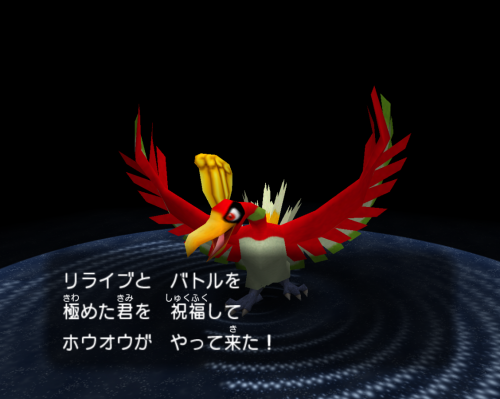
2.thumb.png.ae07fcf07e7ca7f8c3ffaec4ce3e2b1d.png)


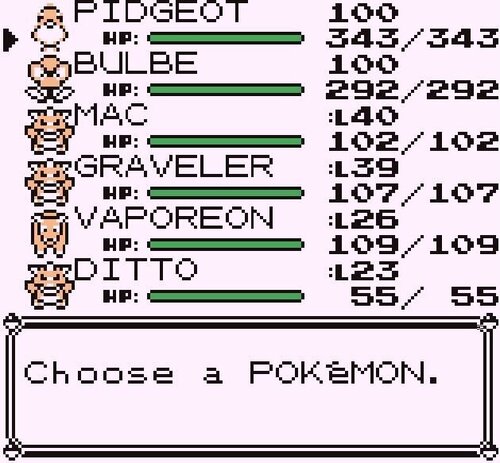

.thumb.png.921e0b2c5e05264c5e7083b428bbb184.png)
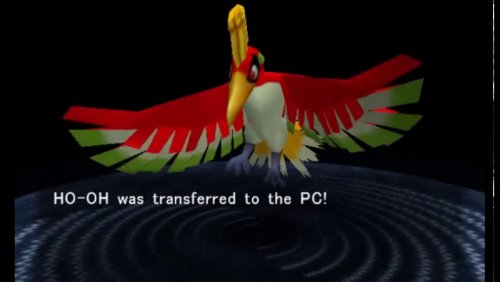
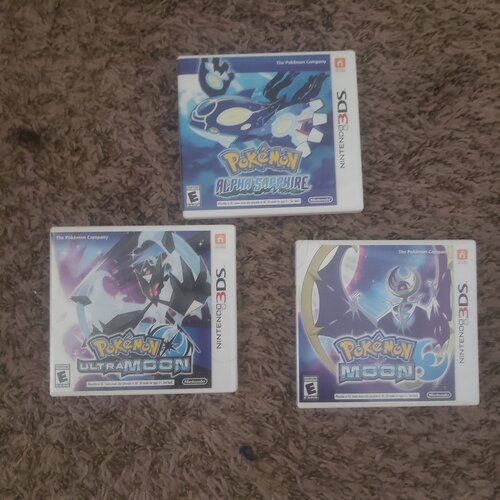




![More information about "Pokémon Art Academy Free Downloable Special Event Templates [6/7]"](https://projectpokemon.org/home/uploads/monthly_2022_08/0.thumb.png.36c4cef56fb23f4b12d108c551736c16.png)