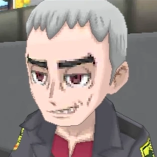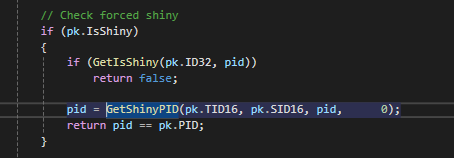All Activity
- Today
-
-
redshirtman18 changed their profile photo
-
Link2686 started following How (If possible) do i edit Gen 5´s Hall of Fame?
-
i have been trying to remove certain HoF Entries because they´re duplicates. i couldn´t find a way to delete them ingame or using PKHex and apparently the Program: Hall of Fame Extractor only Edits Gen 4 HoF. does anyone know how to edit/Delete it?
-

Ideal Starting Pokemon Game for Franchise Newcomers
theSLAYER replied to sophiajoy's topic in Pokémon Franchise
Legends Arceus. -
minigwynie started following Pokemon Origin Platinum
-
THE UNOWN SPAWNS ARE ALL fishED UP. I CAN'T FIND D E F I N or R. I PUT 40 HOURS INTO THIS HACK. AAAAAAAAAAAAAAAAAAAAAAAAAAAAAAAAAAA
-
Hello everyone, I'm in the market for a new Pokémon game for my Nintendo Switch. As a new to the Pokémon series, I'm not concerned about criticisms like lack of creativity or the game not adding new features, since everything will still be new to me. I'm simply looking for any Pokémon games available on the Switch. Which ones would you recommend?
-
Verify that you're setting your changes to the spots you're intending, and that you're exporting your save file to the correct file location. PKHeX doesn't eat your changes and ignore them on export; data does not magically revert.
-
Haunting_Sriracha changed their profile photo
-
No, changes do not remain when the file is reopened in PkHaX and while I do use save states I click 'reset' under the 'emulator' menu to load my save data after using PkHaX but the changes do not appear in the game. (Sidenote: Hopefully I understood you correctly).
- Yesterday
-
Godzillajosh changed their profile photo
-
You haven't mentioned how you are playing your game, via emulator or on console. If emulator, find where the emulator stores its save files. If console, dump it the same way you dumped the ROM. Not all emulators behave the same and store consistently, and it's outside the scope of PKHeX. Once you find your save file and have it exported correctly, you can load it into the program.
-
XD_Lele changed their profile photo
-
Where do you find the save file?
-
I notice that people tend not to say what device they're running the game on. I've tested running my backup of Pokémon Diamond on melonDS's standalone emulator, in DeSmuME, no$GBA, and even melon DS's RetroArch core, but so far the USA revisions 0-5 code hasn't worked in any of these environments. I have revision 5 of the USA localization of Pokémon Diamond. MelonDS's standalone in particular expressly states that it uses "AR" codes. Unfortunately, I am at a loss as to what step I'm getting wrong. I've tried pressing select during the title screen, during the main menu, during gameplay, and I've even tried holding select the entire time from when the game boots up. Every time, it tells me Leaf Green can't migrate because it hasn't been 24 hours. Perhaps there's a way to modify the game itself with a patch to mimic HeartGold and SoulSilver's behavior. It should probably be noted that the game treats each of these environments as different NDS consoles, and only the standalone melonDS emulator provides the feature for loading a game into slot 2. UPDATE: I have also tried the code in TwiLightMenu++ on a 3DS. I activated the cheat, started the game, pressed Select, saved the game, then pulled that save back into melonDS, but it still won't permit migration.
-
PKHeX is a save file editor. You uploaded an nds file, which is a ROM. Open the sav instead.
-
Daniel123beyblade changed their profile photo
-
mondon45 started following File size to large
-
Hey, any time I try to load in any pokemon rom into pkhex, it keeps saying that the file size is too large. I'm just trying to give myself rare candies in my heartgold playthrough. If anyone is kind enough to do it for me or has any solutions please tell me! Thanks. Moderator edit: ROM link removed.
-
Was reported and fixed earlier, use the dev build or wait for the next release (maybe end of this weekend)
-
Misc Edits Gen5 B2 error PKHeX_Error_Report 20240619231028.txt
- Last week
-
"HaX" only unclamps some editors and allows disabling the recalculation of stats. If the emulator does not recognize changes, and your changes persist when reopening the save with the editor, then you didn't import your save back to the emulator correctly. Be sure to not be using save states when resuming your emulation session, as the emulator needs to read your saved data rather than continue from a previous snapshot.
-
A Shadow started following PkHaX Not Working With Emerald Kaizo
-
I am unsure if PkHaX mode is supported here, if not I apologize. I am using the latest PkHeX version in PkHaX mode with Emerald Kaizo to create a few shinies and change a few natures. It worked once but I can't get it to work again. There are no errors, I am able to load the save, make the changes and export the save with no issues but the changes don't appear in the game. I am 100% certain it is in Hax mode, I get that cute little message to behave on startup and the hacked stats tick box is there.
-
Hey guys! Recently a friend sent me a Pokemon Emerald save to see if I could fix it, but I can't. I can't load it in PKHeX, some roms don't play it and in the rom that I managed to load the save it says it is corrupt. The file is 64kb, and even converting it to 128kb it is not loaded. I'll leave a download link for the file here, in case anyone can help me. https://www.dropbox.com/scl/fi/rn0aolvrpq5pld0et6pke/Pokemon-Esmeralda.sav?rlkey=bn4s03cmry75uvhoo23nvvdgw&st=nnaxfwam&dl=1 Note: In the rom that loaded my save, even though it said it was corrupt, I was able to navigate the game smoothly and capture new Pokemon, but I wanted some way to fix this.
-
Le00 changed their profile photo
-
Create Shiny Egg for Gen 4 Pokemon using Core.DLL
evievi replied to evievi's topic in General Development
Thank you! Yep looking back at my code you are right I was using the wrong types. And yes you're right about the two objects being used, I had passed the pokemon object by reference in a helper function and just copied it here- that's why it's not consistent. -
AdRoz78 changed their profile photo
-
EVIL90 changed their profile photo
-

Create Shiny Egg for Gen 4 Pokemon using Core.DLL
Kaphotics replied to evievi's topic in General Development
In generation 4, shininess is determined based on who hatches the pokemon. You're using two separate objects to fetch the trainer ID. The code you pasted does not compile on the latest PKHeX.Core dll, because `ShinyUtil.GetShinyPID` requires different typed arguments. public static uint GetShinyPID(in ushort tid, in ushort sid, in uint pid, in uint type) { var low = pid & 0xFFFF; return ((type ^ tid ^ sid ^ low) << 16) | low; } TrainerTID7 is a uint, not a ushort. When in doubt, look for how PKHeX itself uses the methods: As you can see, you need to provide the 16-bit trainer values. You're passing in a 0 for the old PID, so the shiny PID that comes out will be less "random" with the lowest 16 bits being 0. -
danifercal changed their profile photo
-
Joziboom789 changed their profile photo
-
Here is Narc locations for BW1- Poke Mart Items. Found in file overlay9_21 and offset overlay9_21.bin 51538 pokemart 1 badge 5153C shopping mall tm counter 51546 icirrus city tm counter 5154C driftveil market herbs 51564 mistralton city tm counter 51590 shopping mall vitamin counter 515E4 accumula town pokemart 515F2 nimbasa city tm counter 51600 striaton city pokemart 51610 pokemon league pokemart 51620 lacunosa town pokemart 51630 black city pokemart 51640 nacrene city/shopping mall x item shop 51650 driftveil city market incense shop 51662 nacrene city pokemart 51674 undella town pokemart 51686 pokemart 2 badges 5169C castelia city pokemart 516B2 driftveil city pokemart 516C8 opelucid city pokemart 516F8 pokemart 3 badges 51714 shopping mall bottom counter 51734 shopping mall middle counter 51774 pokemart 5 badges 51796 pokemart 7 badges 517BA pokemart 8 badges 517E0 ??? some kind of table 51850 battle subway 1st counter 518A0 battle subway 2nd counter
-
Previous versions didn't visibly flag pokemon for missing HOME trackers; it only showed the message if a verbose legality report was requested. Recent versions changed the behavior, because it is not legal to lack a HOME tracker for foreign game transfers. The program has a plethora of settings that you can turn on and off if you feel it is irrelevant to how you want to use the program.
-
Explorers of Memories - Official Demo v.2.1.1
Veritable replied to Shammywolf363's topic in ROM - NDS ROM Hacks
Fantastic ROM hack. Looking forward to what you do with the story in the future. Created an account to applaud the quality because it was just that good. -
pro_cell started following pk3DS: Pokémon 3DS ROM Editor and Randomizer
-
I can correctly open my legit Battle Revolution save file extracted from my actual Wii (PAL). But I noticed that every Pokémon without a nickname is flagged as illegal with the allert "Nickname does not match species name." I don't know if this has been reported before. It only happens with PKHeX 20240603, not with 20240505. @Kaphotics
-

mac I Need Help With PKHeX for Macbook Pro M1
Snaxolotl_71 replied to kinggkidd's topic in General Development
Okay, so I used brew to update wine and downloaded the latest version of both PKHeX and .NET and got this error: Failed to create CoreCLR, HRESULT: 0x80070005 0024:fixme:advapi:RegisterEventSourceW ((null),L".NET Runtime"): stub 0024:fixme:advapi:ReportEventW (00000000CAFE4242,0x0001,0x0000,0x000003ff,0000000000000000,0x0001,0x00000000,000000000019FDA0,0000000000000000): stub 0024:err:eventlog:ReportEventW L"Description: A .NET application failed.\n" 0024:err:eventlog:ReportEventW L"Application: PKHeX.exe\n" 0024:err:eventlog:ReportEventW L"Path: Z:\\Users\\j_wordington\\Downloads\\PKHeX.exe\n" 0024:err:eventlog:ReportEventW L"Message: Failed to create CoreCLR, HRESULT: 0x80070005\n" 0024:err:eventlog:ReportEventW L"\n" 0024:fixme:advapi:DeregisterEventSource (00000000CAFE4242) stub So while an error is better than straight up freezing, this isn't much better. I've done some light research and it appears to be an issue with both PKHeX and .NET. Not much we can do about it -
I think sadly pkhex doesn't cannot run natively on Linux due to it using the windows forms api which to my knowledge has not been made cross-platform. You will probably need to resort to Wine or a VM. If you wanted to try native, I had this idea: You could try installing dotnet: apt-get update && apt-get install -y dotnet-sdk-8.0 ca-certificates And then try to compile it and see if you can get a linux executable # Install pkhex dependencies RUN dotnet restore pkhex # Compile the app to test RUN dotnet build --no-restore pkhex