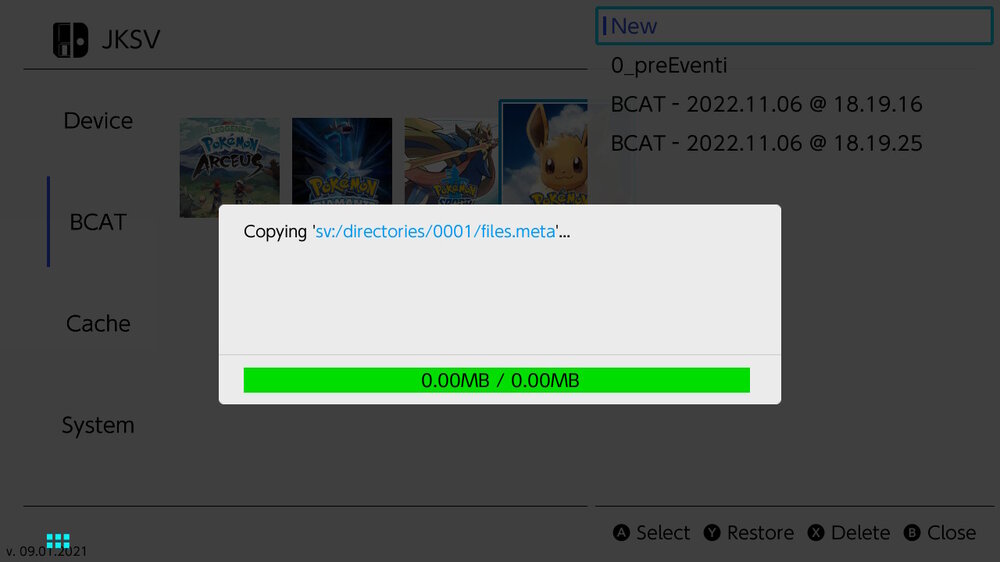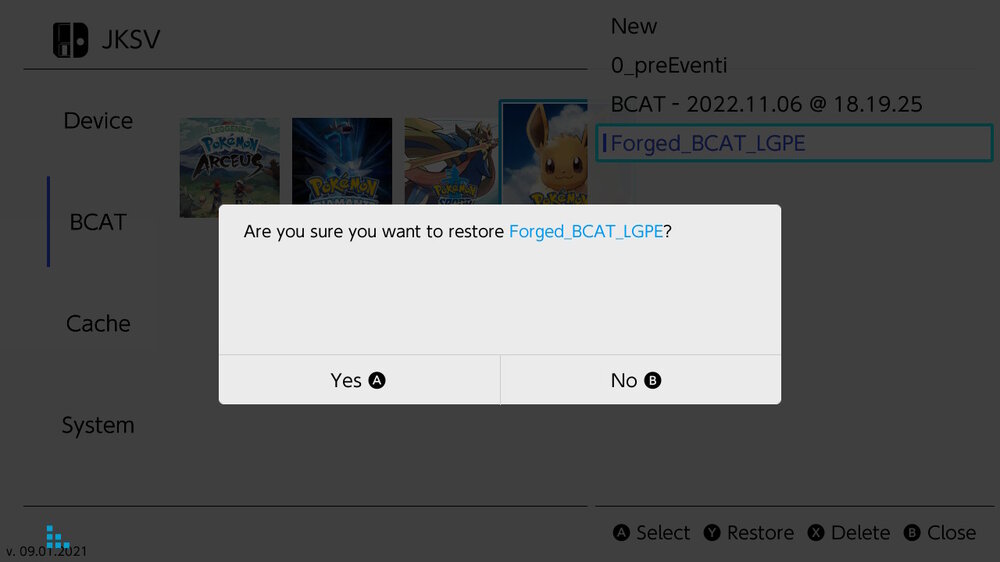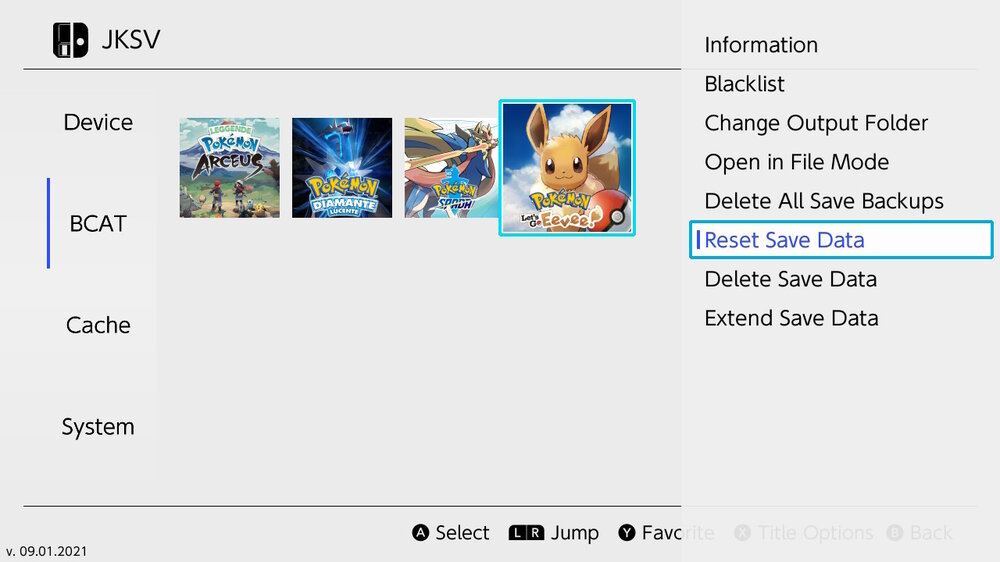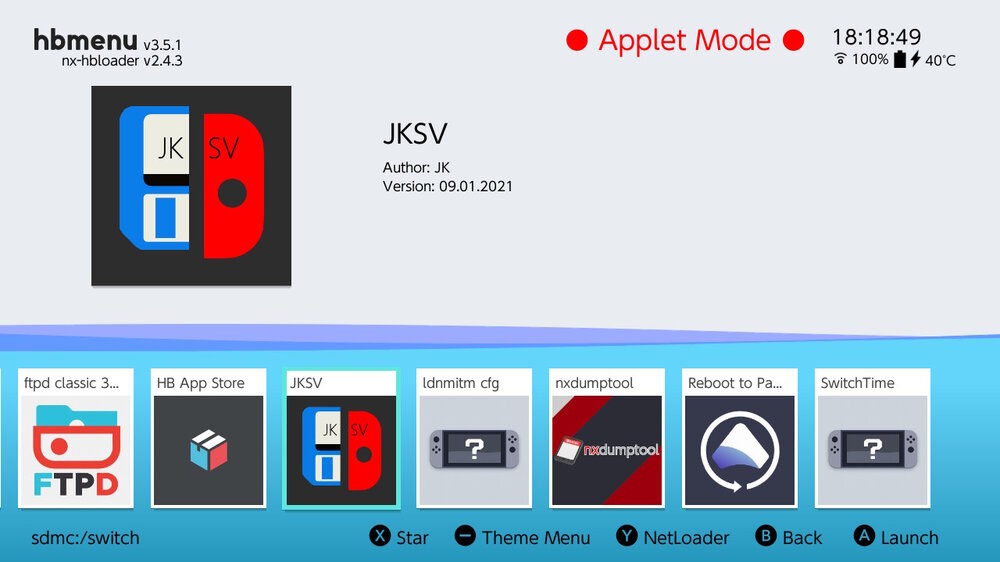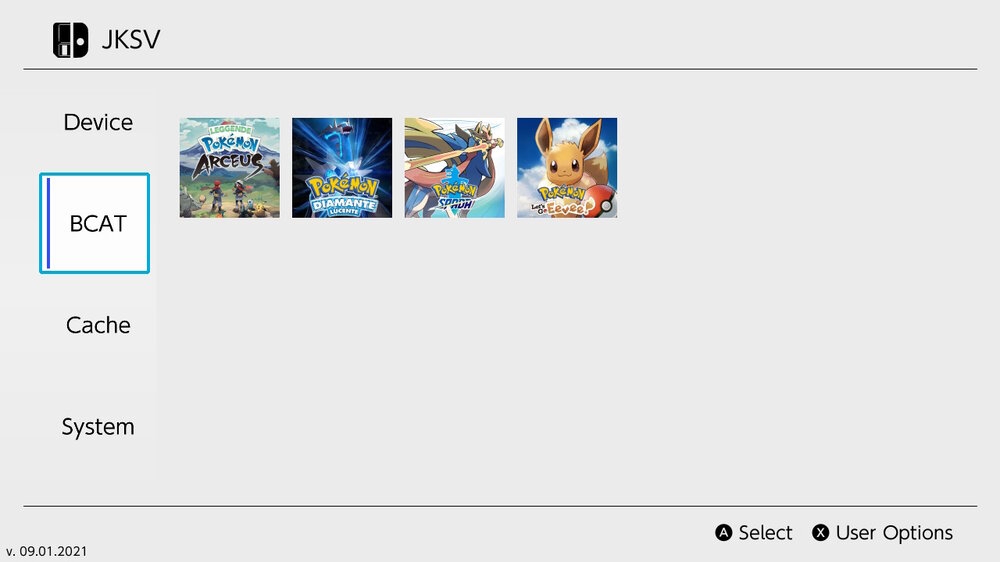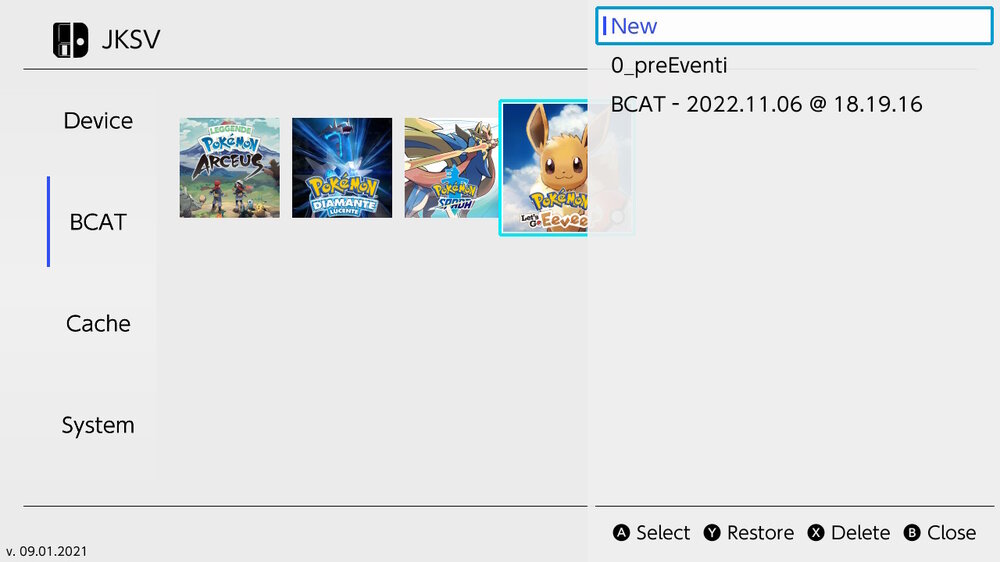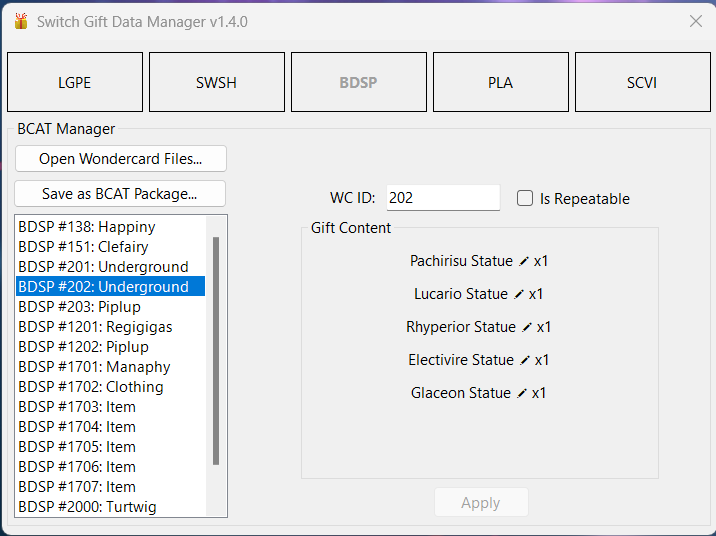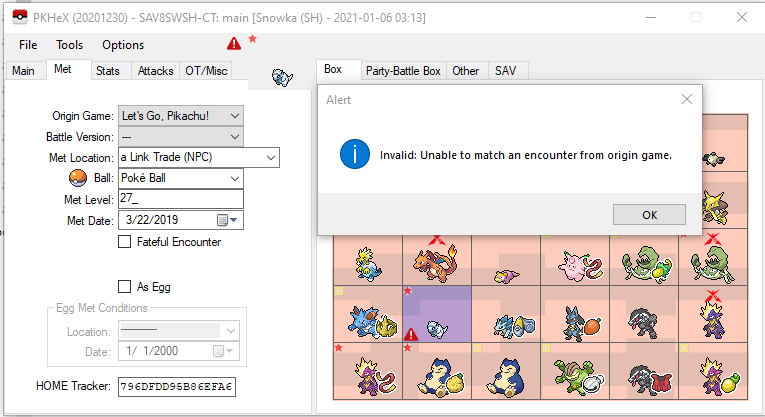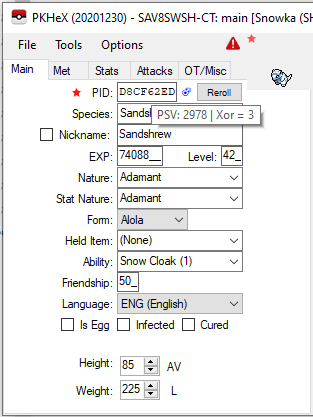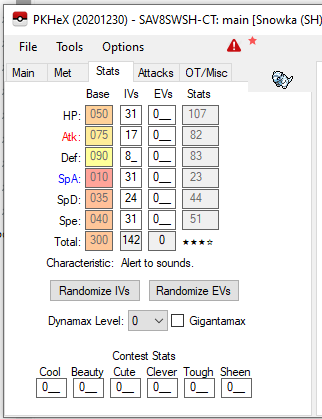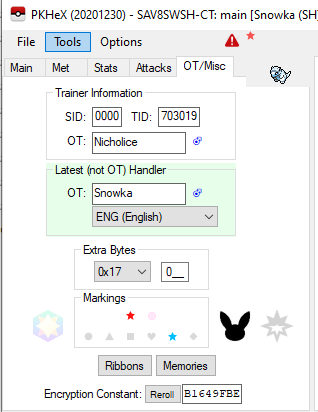Search the Community
Showing results for tags 'swsh'.
-
GitHub Source Code Download Latest Release About This tool aims to make past Mystery Gift event contents back again in all the Pokémon games for Nintendo Switch. Since those games won't allow event injection in the SAV file, this tool creates a forged BCAT package, injectable with homebrews like JKSV. This allows wondercards to be redeemed through the In-Game Mystery Gift Menu. The use of this tool does not involve hacking the game ROM nor hacking the game SAV. Video example: Compatible files Let's Go Pikachu and Let's Go Eevee wondercard full files (.wb7full) Sword and Shield wondercard files (.wc8) Brilliant Diamond and Shining Pearl wondercard files (.wb8) Legends Arceus wondercard files (.wa8) Scarlet & Violet wondercard files (.wc9) BCAT wondercard files, either with mutiple or single wondercards (no file format extension) Compatible games Pokémon Let's Go Pikachu and Eevee Pokémon Sword and Shield Pokémon Brilliant Diamond and Shining Pearl Pokémon Legends Arceus Pokémon Scarlet and Violet Disclosure Neither I nor the Project Pokémon staff takes any responsibility for possible adverse outcomes or bans due to the use of this tool. Use at your own discretion. N.B: Some BCAT files contain sensible console-specific informations, which you should keep safe. Don't share your BCAT to others! Usage Tutorial The following tutorial refers to the Windows Form app. The .CommandLine app is currently just a simple script that calls the .Core functions and can run on any popular OS. Its usage is similar to the Windows Form app and should be fairly intuitive. Ensure you have the required .NET Desktop Runtime 8.0.x correctly installed Download the latest tool release from GitHub Dump your game's BCAT with JKSV and keep some copies somewhere safe Open the Switch Gift Data Manager tool and select your game of choice Import wondercard files of your choice (by drag & drop or by clicking the `Open Files` button) Eventually edit the wondercard id (WCID) if you have invalid WCs and click `Apply` Click the `Save as BCAT Package` button and select your dumped BCAT folder in the "Source BCAT Path" section. The path must lead to the folder containing the files "directories.meta", "etag.bin", "list.msgpack", "na_required", "passphrase.bin" [N.B: if your dumped BCAT only has the "passphrase.bin" file, it means it was not initialized properly. Connect in-game and use any Mystery Gift feature at least once to initialize the BCAT. Downloading Wild Area News or Poké Portal News works too] Click the "Save" button A folder called "Forged_BCAT_{Game}" should appear next to your dumped BCAT (or in whatever path you selected in "Destination BCAT Path") Restore the forged BCAT with JKSV To redeem the old fashion events, open your game -> Menu -> Mystery Gift -> redeem via Internet When you're done, restore your original BCAT package with JKSV (not doing so may cause sync issues) N.B: BCAT Sync usually occurs between 12:00 AM (UTC) and 01:00 AM (UTC) if there is new BCAT content in the servers. I suggest to not follow this procedure during that timeframe to avoid a desync. If you experience a desync, follow one of these methods to resync: Open JKSV, select BCAT, hover over your game and press X to open the menu, then click `Reset Save Data`. Download the latest BCAT for your game from citrusbolt's website and add the missing files to your dumped BCAT, then restore it with JKSV. If you find any bug or you need support, please read carefully the FAQ section. Comment this post with your question if you still need help. Credits PNZeml for the CRC-16/CCITT-FALSE with lookup table implementation Kurt, Matt and all the PKHeX and pkNX devs and contributors for a lot of offsets and resources theSLAYER for his researches in the Sword and Shield fashion block and for the clothing names resources All the Events Gallery contributors for the archival efforts that made this possible
- 137 replies
-
- 10
-

-
- 2 comments
-
- pokemon shield
- competive
-
(and 3 more)
Tagged with:
-
The title is the bulk of the needed info. I can't seem to figure out what's wrong with it as the only thing I changed on it (SEVERAL PkHex versions ago) was making it shiny while I still had it in LGPE, and it was counted legal then (yes, I know this probably means it was always illegal, but I know shinies can be obtained from these trades?) At first I assumed it maybe had to do with me being on the previous version of PkHex, so I updated earlier tonight, but I'm still getting the same error.
-
How close are we to move hacking in SwSH?
JonnyDros posted a topic in ROM - Switch Discussion & Help
One of the biggest things I'm hoping comes to PkNX soon is move editing like in previous gens (i.e., changing move Power, effects, etc). Has anyone had success hex editing so far? Are we close to making the process more streamlined? -
I have no means to a hacked switch locally. I was wondering if I could trade someone a pokemon to be looked at on PkHeX? I just wish to know my Secret ID linked to my OT number. Please let me know if you can lend a hand. Thank you. McgNuggets - 3027-9777-5302
-
Is it possible to take my save file from my second account on my switch and upload it to my main profile which has an active nintendo switch account? Ideally I would be moving my main and secondary to my pc, then paste the secondary to my main profile. Is this possible? If so, is it as simple as copying my second save file into the first save folder? Using checkpoint btw Thanks edit: I was considering testing it myself but won't be home for a while and didn't want to break anything so I thought I'd ask
-
Hello all. I am trying to put a Jittery Mark on my Antique form, wild caught shiny Sinistea. My goal is to make the game announce 'Sinistea the Anxious' when I throw it out into battle. The problem is, I notice that the mark disappears every single time I click save (In the Ribbons list). It just won't stay by itself. I tried every single mark, and none disappeared like Jittery did so I assumed the Jittery mark might have been impossible for Sinistea. However, I got the Jittery Mark to stay - ONLY after I also checked the Smiley Mark. I tried every single mark+ribbon, and noticed Jittery stays then. Then I narrowed it down to it disappearing when I uncheck the Smiley Mark. Are two marks on a wild pokemon even possible, or have been observed before? Is this a bug? It doesn't seem like only these two marks would be linked to each other like this on purpose. Please let me know if i'm missing something. Thanks. If you're unsure what I mean, Marks give pokemon 'titles' when they're thrown into battle. Here's more info: https://www.serebii.net/swordshield/marks.shtml EDIT: More info. When I have both marks: Once I unclick Jittery mark(and keep Smiley), both marks remain. Once I unclick Smiley mark(and try to keep Jittery) and save, both marks disappear. When I have no marks: Once I click Jittery mark and save, it disappears(doesnt apply). Once I click only Smiley mark w/ a blank slate and save, I get both Jittery and Smiley mark without touching Jittery.