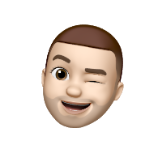Search the Community
Showing results for tags 'pc'.
-
hey is anyone working on pokesav for the pc still cus hg/ss is needing a update and are we going to have a black and white pokesav that does the samething as the d/p/pt one?
-
It started today and for some strange reason PkHeX no longer considers the save files made from the emulator to be valid, and I'm unsure of the reason why due to having done 3 actions prior to this happening Note that the sav worked perfectly fine and dandy with mGBA and VBA emus and PkHeX managed to get them fine, but after today, only mGBA can load them while the others fail, and PkHeX gives the error in return. It is not Savestates Steps as accordingly done I've updated the mGBA emulator some time ago to the 7736 ver today, using the Dev ver of the emu that worked fine After that, opened up and started a Jp Emerald with a save creation, later switched to English Emerald with the save For the instance of saving time due to new Uni Semester, used warp codes to get to desert underpass earlier for Ditto, for the Masuda method breeding for later gens. I'll emphasis that I'm at the Elite four for normal eng pokemon and have RNG'ed nearly all 85 caught pokes. Initially didn't wanted a Jp Ditto or a Perfect 6IV one, but once learning about the method, decided to go for it and just to save time as I'm not aware of speed run methods to get there faster, encountered and caught a legit Ditto. Then, saved the game after exiting and wanted to use PkHeX to check the Ditto's legality, whether or not if it is legal after some RNGing the right breeding Ditto, but came to this blockage where it refused to load the Jp Emerald save that it did load fine before. Checked with the English one and it resulted the same issue. Save Files are at 128k or 1 Mb option for mGBA for pokemon emerald saves etc My Conundrum is not knowing what the cause could be, whether its the emulator updating to newer ver, some setting changed that caused the save file issues, was it because of the use of Warp codes or the fact that I used a Jp Save on an Jp E then Eng E and back, and whether or not that caused corruption in the save data or the roms themselves. Earlier backup saves with the Emulator still work fine with PkHeX but am unwilling to potentially cause the same corruption to them Edit: I'll also share that newly created save files and old backed up saves being resaved cause the same issue too
-
Saludos, busco ayuda para armar una Gaming PC al precio mas bajo posible pero que tenga calidad... yo no busco jugar a FULL-MAX-HD, pero al menos si esta en medio-alto los graficos y corran a 35+fps en todo momento estaria super feliz Los juegos que tengo en mente son: TERA Online, WoW, Skyrim, quizas alguno que otro Assassin's Creed, entre otros (no me van los FPS por si acaso) Actualmente intento reducir el precio lo mas que puedo, esto tengo por ahora: Procesador: AMD Ryzen 5 1500X MOBO: ASRock AB350M-HDV RAM: Crucial - Ballistix Sport LT 4GB (2 x 4GB) DDR4-2400 VCard: GeForce GTX 1050 2GB GDDR5 Power Supply: CORSAIR CX Series CX550 550W 80 PLUS Bronze Case: ?? Mi duda está en la MOBO, la fuente de poder y el case ... No soy fanatico de las lucesitas ni nada de eso, asi que un Case cualquiera que cumpla su funcion y sea economica me basta. Espero me puedan ayudar los que saben de estas cosas. Realmente espero reducir el precio con partes similares y mas economicas ;D English ver.(self-translated ... don't sue me pls) Hello, I'm looking for help to build a Gaming PC with the lowest cost but a decent performance I'm not that hardcore player that must have to play at HIGH-FULL-MAX-HD-1LINK-MEGA...but if the graphics are at medium~high and runs at 35+fps all the time that would make me VERY happy The games I have in mind are: TERA Online, WoW, Skyrim, maybe Assassin's Creed, etc (I'm not into FPS so... ) This is what I'm planning to buy atm: CPU: AMD Ryzen 5 1500X MOBO: ASRock AB350M-HDV RAM: Crucial - Ballistix Sport LT 4GB (2 x 4GB) DDR4-2400 VCard: GeForce GTX 1050 2GB GDDR5 Power Supply: CORSAIR CX Series CX550 550W 80 PLUS Bronze Case: ?? My worries are the MOBO, Power Supply and the case... I'm not a fan of the led light or that fancy stuff so, any case that is cute enought and does its works its ok for me I hope you ppl can help me. I'm really trying to reduce the price of everything maybe replacing stuff with similar performance at a lower cost
-
Many of my PC Pokémon in Pearl have disappeared and I'm seemingly not the only one. Could somebody please investigate this, maybe find out how it works, how it can be prevented, how it can be fixed, etc?
- 2 replies
-
- pokémon diamond
- pokémon pearl
-
(and 5 more)
Tagged with:
-
Alright guys, I'd like to start out by saying 'Hello!', so here goes: Hello! [i'm a newbie here, tee-hee.] Okay, that's outta the way. I've recently committed the big mistake of using an incorrectly executed/ written AR Code. It has, unfotunately, glitched my save file. I am using a retail PokeBlack cartridge. Everything works fine, except for the Pokemon PC Storage. Once 'Withdraw'/ 'Deposit'/ or 'Move Pokemon' is selected, a blue screen [OF DEATH] pops up and say that an error has occurred. The only option is to power off. I find it very, VERY odd that only a certain aspect of the save is corrupt/ glitched, whereas everything else is, well, fine. Meaning YES, I CAN get past the 'Continue' Screen. So, I was wondering, how could, if possible, one be able to potentially 'fix' this? I have valuable original Pokemon in there ya know! D:< I've tried accessing different PCs, tried trading to my little brother's White version, trying to catch Pokemon to send them into the PC storage, and yet, NOTHING works by far. Though, I have thought of backing up the save file through the use of a flash cart. Does anyone have any experience in editing such a corrupt save in order to get a working save again? [i don't have a flash cart... yet.] If all else fails, I guess I'd have to start over and, well... be more careful. ;__; The code I was trying to use was a Mystery Gift Spring2012 Zekrom that was available recently. I had generated the code through PokeGen, and yet, the code never worked...
-
Just as an FYI to all those out there, this project is long dead. You can see my new stuff here: http://projectpokemon.org/forums/showthread.php?20984-PKMDS-Code-Library-Gen-V Hello people. As you may know, one limitation in adding Pokémon to your game using Pokesav is that you cannot load a PC Pokémon into your party. To be honest, it's a rather silly limitation. Thusly: I have created a tool for converting between the two types of PKM files. This is a Windows application, which requires the latest .Net Framework to run. Thanks go to SCV for clearing up the encryption method of the last 100 bytes in a PKM file; thanks go to Sabre for defining the structure of that data. And just so you all know, this is the first preview of a much bigger project I am working on, which hopefully will also be released (in a beta) rather soon. Feedback of any kind, whether comments, compliments, positive or negative, errors... is all welcome. Post here or PM me. EDIT: .BIN files (encrypted and shuffled .PKM files) are now supported. EDIT: As of June 06, 2009, this should be the last update I make... unless of course someone comes across a bug. I added sprites for the loaded PKM files, which will accurately reflect the sprite used in-game. PKMDS PC To Party Tool.zip
-
I tried a search for my exact name of this thread but it didn't work cause they was too short/long and pokemon was too common I was wondering if someone could help me get a AR code for all pokemon in the pc? Is there one? I have tried using PokeSav, and I saw the box editor and tried to do it that way but too many pokemon for that Could someone post a full pokemon in pc ar code or all the complete box codes for them? (In chronological order please?) I hope you can understand what I mean
-
Hi, I'm wondering if I got an emulator and pkmn plat. Used pokesav on that can I then transfer/trade from my PC/Emulator to my DSi via the wireless/wi-fi? And if so what is the best way going about it. Failing that can someone trade me a basic charmander?
-
Hey guys, First of all I would like to thank the people who made this website and pokesave possible, great work guys. But after using pokesave I stumbled on a problem with my save-file. I edited my save-file by dropping in some extra items. And putting the EV's of my Pokemon to my choice. I also changed some attacks. All worked great until I stored 2 of my Pokemon into the PC. The following message occurred when saving "Saving a lot of data". After this save my save-file seems to be corrupted. When I start my game again I get and error and the save get restored to a previous one. Foolish as I am I did not make any backup of my save-file so this is a very annoying problem. Could anyone help me:confused: Excuse me for my English it's not my first language
-
Hi, I'm new here. I need some help, I lost my party, a friend released the pokemon and save the game. :mad: So, i created some .PKM files on Pokesav, they're exactly as the one i have, well, except for the IV's and EV's. I can offer some legit event pokemon in return, i have a TRU Arceus, shokotan Pichu, etc. I can post the AR code for the pokemon, just tell me where i put them (party, box1, box2, slot 1-20) Thanks in advance!!!!
-
Hi guys, the question I want to make is if it is possible to connect the DS with the PC. I use Pokemon Platinum but I don't know how to take the .sav file from the DS to the PC.
-
Im a Pc guy and I just necessarily just want to know what you guys have to say Please explain why you say so and yes ... arguements about the platforms are allowed untill/Unless the mods have a say in that (or stop it) I like pc's for gaming..... yeah thats why
-
Hello i was wondering if a code could be made for me, pokesav wont load on my laptop. could someone create a code that has many events, ordered in boxes, such as 10 ANIV in box 2, with legit stats, etc. with different dates arrived for each OT difference, any day in june or july is fine, 2009. unless its from D/P and keep that on its date all events the Project Pokemon has. when you post it could you do it in this format: box #: events included in box: file download: thanks a bunch, i know this is a huge request, but i am on vacation, and i cant stand laptops. i would like the file just in case i need to edit them on my desktop when i get home! thanks again.
-
What are the PC Japan Center Eggs suppose to show up as? Hatched? Common GBA Un/Restricted? By PC Japan Center Eggs I mean Sweet Kiss Poliwag Petal Leaf Meowth Iron Defence Bagon Spite Absol Wish Absol (Jap) etc.


![JISN[064]](https://projectpokemon.org/home/uploads/monthly_2022_12/02.thumb.png.9d2172615ea8681e422ce966593a1b37.png)