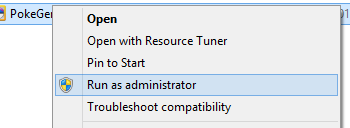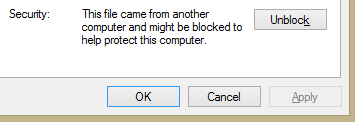-
Posts
5910 -
Joined
-
Last visited
-
Days Won
87
Content Type
Profiles
Pokédex
Portal
Technical Documentation
Pages
Tutorials
Forums
Events
Downloads
Gallery
Blogs
Everything posted by evandixon
-
<p><p><p><p><p><p>Oh, yeah. Thanks for reminding me. I forgot to add it back to my site...</p></p></p></p></p></p>
<p><p><p><p><p><p><a href="<a href="<a href="<a href="<a href="<a href="http://www.uniquegeeks.net/downloads/NDS%20Save%20Converter%20v2.6.zip" rel="external nofollow">http://www.uniquegeeks.net/downloads/NDS%20Save%20Converter%20v2.6.zip</a>" rel="external nofollow"><a href="http://www.uniquegeeks.net/downloads/NDS%20Save%20Converter%20v2.6.zip" rel="external nofollow">http://www.uniquegeeks.net/downloads/NDS%20Save%20Converter%20v2.6.zip</a></a>" rel="external nofollow"><a href="<a href="http://www.uniquegeeks.net/downloads/NDS%20Save%20Converter%20v2.6.zip" rel="external nofollow">http://www.uniquegeeks.net/downloads/NDS%20Save%20Converter%20v2.6.zip</a>" rel="external nofollow"><a href="http://www.uniquegeeks.net/downloads/NDS%20Save%20Converter%20v2.6.zip" rel="external nofollow">http://www.uniquegeeks.net/downloads/NDS%20Save%20Converter%20v2.6.zip</a></a></a>" rel="external nofollow"><a href="<a href="<a href="http://www.uniquegeeks.net/downloads/NDS%20Save%20Converter%20v2.6.zip" rel="external nofollow">http://www.uniquegeeks.net/downloads/NDS%20Save%20Converter%20v2.6.zip</a>" rel="external nofollow"><a href="http://www.uniquegeeks.net/downloads/NDS%20Save%20Converter%20v2.6.zip" rel="external nofollow">http://www.uniquegeeks.net/downloads/NDS%20Save%20Converter%20v2.6.zip</a></a>" rel="external nofollow"><a href="<a href="http://www.uniquegeeks.net/downloads/NDS%20Save%20Converter%20v2.6.zip" rel="external nofollow">http://www.uniquegeeks.net/downloads/NDS%20Save%20Converter%20v2.6.zip</a>" rel="external nofollow"><a href="http://www.uniquegeeks.net/downloads/NDS%20Save%20Converter%20v2.6.zip" rel="external nofollow">http://www.uniquegeeks.net/downloads/NDS%20Save%20Converter%20v2.6.zip</a></a></a></a>" rel="external nofollow"><a href="<a href="<a href="<a href="http://www.uniquegeeks.net/downloads/NDS%20Save%20Converter%20v2.6.zip" rel="external nofollow">http://www.uniquegeeks.net/downloads/NDS%20Save%20Converter%20v2.6.zip</a>" rel="external nofollow"><a href="http://www.uniquegeeks.net/downloads/NDS%20Save%20Converter%20v2.6.zip" rel="external nofollow">http://www.uniquegeeks.net/downloads/NDS%20Save%20Converter%20v2.6.zip</a></a>" rel="external nofollow"><a href="<a href="http://www.uniquegeeks.net/downloads/NDS%20Save%20Converter%20v2.6.zip" rel="external nofollow">http://www.uniquegeeks.net/downloads/NDS%20Save%20Converter%20v2.6.zip</a>" rel="external nofollow"><a href="http://www.uniquegeeks.net/downloads/NDS%20Save%20Converter%20v2.6.zip" rel="external nofollow">http://www.uniquegeeks.net/downloads/NDS%20Save%20Converter%20v2.6.zip</a></a></a>" rel="external nofollow"><a href="<a href="<a href="http://www.uniquegeeks.net/downloads/NDS%20Save%20Converter%20v2.6.zip" rel="external nofollow">http://www.uniquegeeks.net/downloads/NDS%20Save%20Converter%20v2.6.zip</a>" rel="external nofollow"><a href="http://www.uniquegeeks.net/downloads/NDS%20Save%20Converter%20v2.6.zip" rel="external nofollow">http://www.uniquegeeks.net/downloads/NDS%20Save%20Converter%20v2.6.zip</a></a>" rel="external nofollow"><a href="<a href="http://www.uniquegeeks.net/downloads/NDS%20Save%20Converter%20v2.6.zip" rel="external nofollow">http://www.uniquegeeks.net/downloads/NDS%20Save%20Converter%20v2.6.zip</a>" rel="external nofollow"><a href="http://www.uniquegeeks.net/downloads/NDS%20Save%20Converter%20v2.6.zip" rel="external nofollow">http://www.uniquegeeks.net/downloads/NDS%20Save%20Converter%20v2.6.zip</a></a></a></a></a>" rel="external nofollow"><a href="<a href="<a href="<a href="<a href="http://www.uniquegeeks.net/downloads/NDS%20Save%20Converter%20v2.6.zip" rel="external nofollow">http://www.uniquegeeks.net/downloads/NDS%20Save%20Converter%20v2.6.zip</a>" rel="external nofollow"><a href="http://www.uniquegeeks.net/downloads/NDS%20Save%20Converter%20v2.6.zip" rel="external nofollow">http://www.uniquegeeks.net/downloads/NDS%20Save%20Converter%20v2.6.zip</a></a>" rel="external nofollow"><a href="<a href="http://www.uniquegeeks.net/downloads/NDS%20Save%20Converter%20v2.6.zip" rel="external nofollow">http://www.uniquegeeks.net/downloads/NDS%20Save%20Converter%20v2.6.zip</a>" rel="external nofollow"><a href="http://www.uniquegeeks.net/downloads/NDS%20Save%20Converter%20v2.6.zip" rel="external nofollow">http://www.uniquegeeks.net/downloads/NDS%20Save%20Converter%20v2.6.zip</a></a></a>" rel="external nofollow"><a href="<a href="<a href="http://www.uniquegeeks.net/downloads/NDS%20Save%20Converter%20v2.6.zip" rel="external nofollow">http://www.uniquegeeks.net/downloads/NDS%20Save%20Converter%20v2.6.zip</a>" rel="external nofollow"><a href="http://www.uniquegeeks.net/downloads/NDS%20Save%20Converter%20v2.6.zip" rel="external nofollow">http://www.uniquegeeks.net/downloads/NDS%20Save%20Converter%20v2.6.zip</a></a>" rel="external nofollow"><a href="<a href="http://www.uniquegeeks.net/downloads/NDS%20Save%20Converter%20v2.6.zip" rel="external nofollow">http://www.uniquegeeks.net/downloads/NDS%20Save%20Converter%20v2.6.zip</a>" rel="external nofollow"><a href="http://www.uniquegeeks.net/downloads/NDS%20Save%20Converter%20v2.6.zip" rel="external nofollow">http://www.uniquegeeks.net/downloads/NDS%20Save%20Converter%20v2.6.zip</a></a></a></a>" rel="external nofollow"><a href="<a href="<a href="<a href="http://www.uniquegeeks.net/downloads/NDS%20Save%20Converter%20v2.6.zip" rel="external nofollow">http://www.uniquegeeks.net/downloads/NDS%20Save%20Converter%20v2.6.zip</a>" rel="external nofollow"><a href="http://www.uniquegeeks.net/downloads/NDS%20Save%20Converter%20v2.6.zip" rel="external nofollow">http://www.uniquegeeks.net/downloads/NDS%20Save%20Converter%20v2.6.zip</a></a>" rel="external nofollow"><a href="<a href="http://www.uniquegeeks.net/downloads/NDS%20Save%20Converter%20v2.6.zip" rel="external nofollow">http://www.uniquegeeks.net/downloads/NDS%20Save%20Converter%20v2.6.zip</a>" rel="external nofollow"><a href="http://www.uniquegeeks.net/downloads/NDS%20Save%20Converter%20v2.6.zip" rel="external nofollow">http://www.uniquegeeks.net/downloads/NDS%20Save%20Converter%20v2.6.zip</a></a></a>" rel="external nofollow"><a href="<a href="<a href="http://www.uniquegeeks.net/downloads/NDS%20Save%20Converter%20v2.6.zip" rel="external nofollow">http://www.uniquegeeks.net/downloads/NDS%20Save%20Converter%20v2.6.zip</a>" rel="external nofollow"><a href="http://www.uniquegeeks.net/downloads/NDS%20Save%20Converter%20v2.6.zip" rel="external nofollow">http://www.uniquegeeks.net/downloads/NDS%20Save%20Converter%20v2.6.zip</a></a>" rel="external nofollow"><a href="<a href="http://www.uniquegeeks.net/downloads/NDS%20Save%20Converter%20v2.6.zip" rel="external nofollow">http://www.uniquegeeks.net/downloads/NDS%20Save%20Converter%20v2.6.zip</a>" rel="external nofollow"><a href="http://www.uniquegeeks.net/downloads/NDS%20Save%20Converter%20v2.6.zip" rel="external nofollow">http://www.uniquegeeks.net/downloads/NDS%20Save%20Converter%20v2.6.zip</a></a></a></a></a></a></p></p></p></p></p></p>