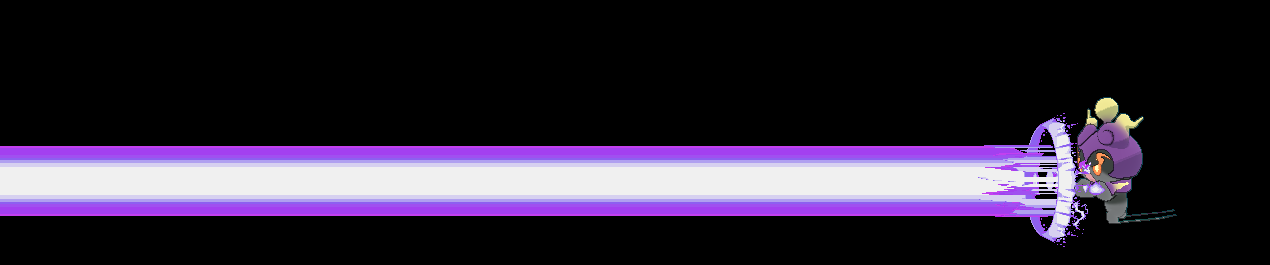Being honest, I have no clue. I'm not you, not someone around you, so I would have no honest idea.
Assuming you followed the guide to the letter, and used the appropriate jig (rather then trying to bend pins, use paper clips etc), the chances of messing up is pretty darn low.
Let's assume it's a mess up on your part, and not system failure or code corruption or anything of that sort.
It depends on which step you mess up, and how bad the mess up is.
For example, if you pressed the wrong buttons to enter RCM, that's technically a mess up. But that "mess up" does nothing. Without the correct button combination + jig, your Switch would boot into OFW, cause you did nothing. (You gotta enter RCM to try to run the payload).
Another example, you got into RCM but used the wrong payload. Thus your Switch didn't boot into CFW. As long as the "wrong payload" isn't a virus that wipes your system memory (Nand) clean, just hard power off your Switch, and on the next power on it'll boot normally into OFW.
As it stands, CFW installation isn't permanent. Think of it as a tethered boot or cold boot. Every system reboot (if you don't use the reboot to payload homebrew) will require the payload to be sent into the Switch. (So another RCM -> connect USB C -> Send payload)
I have Auto RCM, which is effectively a functionality to boot my Switch into RCM if I were to hard reboot, this way I don't have to keep using the Jig to enter RCM.
And even that isn't fully permament; Auto RCM can be turned off with another payload.
So as long as you managed to obtain a NAND dump (so that you can restore it in the event the NAND gets corrupted), and don't mess up the entering RCM portion (I don't know, crossing pins, shorting a fuse etc), you should be fine.
All at your own risk, of course.
Side-bar: it seems like you are sitting on doing the hack, and have been asking for assurance, and using that to stall the installation. I cannot give you the assurance you need. Either do it or not do it, your choice. Don't let someone else talk you into doing something you would regret. Ultimately you're the one that has to live with the regret. So my take is that you should just pick the choice you're less likely to regret, and go with it.
Also, the thing about Recovery Mode (RCM), is that it is.. a Recovery Mode.
It's something the manufacturers use to Recover the Switch.
While we don't have software to recover a Switch that does not have a Nand Backup (manufacturers probably have that), as long as you have a Nand backup, just enter RCM and restore your Nand. So, when the guide tells you to do a Nand dump, do it.
Anyhow, reread the guide multiple times. Understand that you aren't really overwriting the content of your Switch until later on (if you install Auto RCM). Learn how you're not really installing anything into your system permanently (unless Auto RCM. or not using Emunand/EmuMMC). [Running the Hekate payload just redirects the Switch in RCM to run the code on your SD card, your MMC should be fine unless you randomly overwrite it without reading the steps]