-
Posts
8 -
Joined
-
Last visited
Reputation
10 GoodAbout Sim
- Birthday 01/06/1989
-
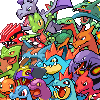
My Pokémon Platinum file has become glitched after using Pokesav
Sim replied to Sim's topic in Saves - Editing Help
That wasn't your mind-set in your previous post. Moral of the story: Don't make judgments based on assumptions. -
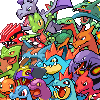
My Pokémon Platinum file has become glitched after using Pokesav
Sim replied to Sim's topic in Saves - Editing Help
I did notice that sticky, read it and found it wasn't appropriate for my problem. As bobert has mentioned, my save WAS the right size. What were you saying again? Something about assumptions? Thank you for your help bobert. I have gotten the fixed file back from randomcouchpotato. Unfortunately, some things which aren't editable in Pokesav (Hall of Fame, Pokédex, overworld stuff, VS Recorder videos) was unable to be restored. However, the file is working normally again and I can access my Pokémon, so I will trade them to my Pearl and restart my Platinum. While I haven't gotten my ideal solution, having my Pokémon back is good enough. I'm definitely going to keep a backup copy before any editing from now on! (I used to, but Pokesav was never damaging my save so I no longer thought it was necessary.) I wonder what caused the file to get glitched? -
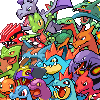
My Pokémon Platinum file has become glitched after using Pokesav
Sim replied to Sim's topic in Saves - Editing Help
Thanks bobert, I've done so. -
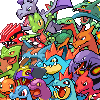
questions Official Help/Small questions thread for D/P/Plat!
Sim replied to randomspot555's topic in Generation 4
The Journal records the last 10 days you saved on. In the first, second and third generation games they give a 1.1 boost to your Pokémon's stats. However, this boost is only in-game and ignored in battles against other real people, and I imagine in the Battle Frontier/Tower too. In the fourth generation games, this was totally scrapped and the badges no longer boost a Pokémon's stats. -
The beasts are found in Colosseum, not . I found it interesting reading what exactly causes this glitch, as I've known about it for years, but never knew what caused it. Then with FireRed and LeafGreen's Raikou and Entei there's also the glitch where if they succeed in using Roar on you and ending the battle, they disappear from your game!
-
Hi! I have encountered a disturbing problem today which I would greatly appreciate help on. I was on Pokesav for Platinum editing my Platinum save file. I made a Uxie become a Dratini (just to see what'd happen), by changing its species and name to Dratini, saved and downloaded the save file to my Platinum cart. I turned on my game and found a nasty surprise at the continue screen. My player name was no longer displayed and my play time (284:35) now appeared as ?35:?5. Clicking continue only revealed more damage. My character is now the female (it was originally the male). The frame text appears in is now formed of a glitchy half black half transparent lines. Attempting to view my party Pokémon freezes my Platinum, including the music. Attempting to view my party through the in-game PC reveals there are no Pokémon in it (in reality I should have six, including Uxie/Dratini). Taking about 20 steps results in an, "Oh?" message as though an egg were about to hatch (I have no eggs), followed by the screen going black and my game freezing. I have attempted to change Uxie back, make it another Pokémon (Vibrava), even delete it from my team, but downloading those saves did nothing to fix my game. I have also deleted my Platinum's save file from the cart and tried re-downloading it, but I get the glitched save again. When I view my Platinum save file in Pokesav for Platinum, everything looks fine and normal. I've used Pokesav for Platinum quite a number of times this month and never had any problems like this. I uploaded my Pearl's save file, edited it a bit, then edited it back to how it was before. Then I downloaded it back to the cart and there was no problem. I tried again with my Platinum and I got the glitched save once more. I would really appreciate help to get my Platinum save back to normal.
-
I'm using the latest Pokesav from Project Pokemon which does have that feature, and it HAS solved my problem! In fact it's an even better solution than the other two I was trying to get to work! I wouldn't have learnt about this unless I had problems with the tb normalizer and the hex editor. Heh, it's like it was meant to happen! Thank you very much randomcouchpotato! This is really great!
-
Hi there! I am planning to use Pokesav to re-EV some of my Pokémon (they're level 100). I am aware that editing them will make their trash bytes come up as hacked if they're a hatched, Pal Parked or event Pokémon. I’d love to be able to edit them and fix their trash bytes afterwards. Sabresite's trash byte normalizer looks like just what I'd need, however I can't get it (or the legality checker) to work. When I save a Pokémon file, drag and drop it over either the tb normalizer or the legality checker I get this: http://i116.photobucket.com/albums/o22/Sim9/shot1.jpg Clicking ok creates this weird file as seen here, above trashbytes.exe (seviper.pkm): http://i116.photobucket.com/albums/o22/Sim9/shot2.jpg I can't seem to do anything with that file. If I try to open the file, I get this: http://i116.photobucket.com/albums/o22/Sim9/shot3.jpg I'm aware that it’s possible to edit a Pokémon’s trash bytes in a hex editor, but I can’t find where 0x48 to 0x5D (where the trash bytes are) are here: http://i116.photobucket.com/albums/o22/Sim9/shot4.jpg (By the way, the Seviper in the Pokémon file hasn’t been modified in any way. It’s Pal Parked from Emerald.) I have searched all over the internet, these forums and Project Pokémon’s site, but have not been able to find anything which solves my problems. The ideal for me would be to be able to edit my Pokémon on Pokesav and be able to fix their trash bytes afterwards, preferably via a trash byte normalizer, or otherwise via a hex editor. Would anyone be able to help me? Sim

