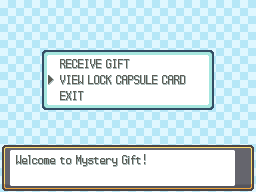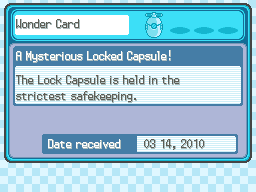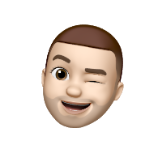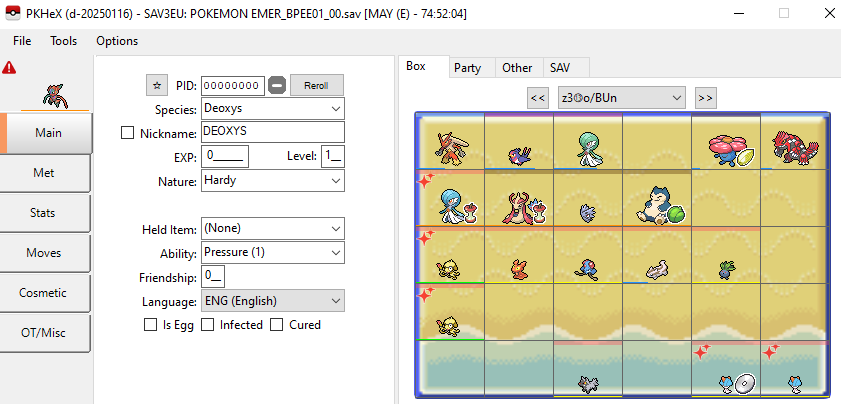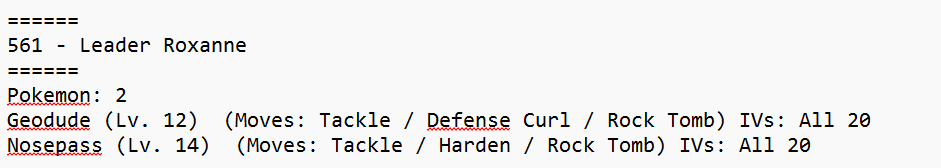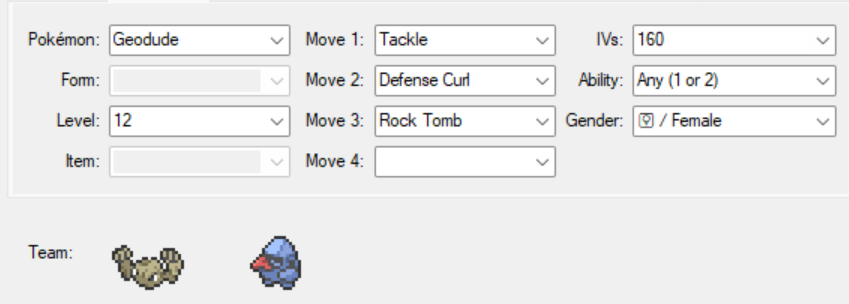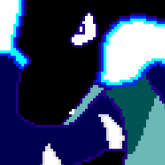Leaderboard
-
in all areas
- All areas
- Blog Entries
- Blog Comments
- Images
- Image Comments
- Image Reviews
- Albums
- Album Comments
- Album Reviews
- Files
- File Comments
- File Reviews
- Events
- Event Comments
- Event Reviews
- Topics
- Posts
- Pokédex Entries
- Articles
- Article Comments
- Technical Documents
- Technical Document Comments
- Pages
- Tutorials
- Tutorial Comments
- Status Updates
- Status Replies
-
Year
-
All time
November 30 2016 - December 26 2025
-
Year
December 26 2024 - December 26 2025
-
Month
November 26 2025 - December 26 2025
-
Week
December 19 2025 - December 26 2025
-
Today
December 26 2025
- Custom Date
-
All time
Popular Content
Showing content with the highest reputation since 12/26/24 in all areas
-
Version 25.12.21
12062182 downloads
Pokémon core series save editor, programmed in C#. Supports the following files: Save files ("main", *.sav, *.dsv, *.dat, *.gci) GameCube Memory Card files (.raw, .bin) containing GC Pokémon savegames. Individual Pokémon entity files (.pk*) Mystery Gift files (.pgt, .pcd, .pgf, .wc*) including conversion to .pk* Importing teams from Battle Videos Transferring from one generation to another, converting formats along the way. Data is displayed in a view which can be edited and saved. The interface can be translated with resource/external text files so that different languages can be supported. Pokémon Showdown sets and QR codes can be imported/exported to assist in sharing. We do not support or condone cheating at the expense of others. Do not use significantly hacked Pokémon in battle or in trades with those who are unaware hacked Pokémon are in use. FAQ Support Forum <-- Post here if you have questions or found bugs24 points -
Hello! I was just recently gifted this absolute gem of Pokemon history: one of the original GameBoy Pockets with a Pokemon Blue save file for the YOSHIBA Mew Toys R' Us event. I got this from my brother-in-law who works with a guy who (apparently) worked at a Toys R' Us at the time of the event. From what I was told, the guy just took it with him after the event ended and has just been hanging onto it ever since then. This guy then was working with my brother-in-law and saw how much he loved Pokemon and decided to give it to my brother-in-law so it'd go to someone who appreciated it more than he did. When my brother-in-law got it he then turned to me (who is also a huge Pokemon nerd lol) and gifted it to me! No idea what Toys R' Us this is from and I haven't had a chance to really look into all that it has for fear of the battery dying. Since this is a gift and I only have the above story to go off of I have no clue how worn the battery is on this game... But I just recently learned about the Epilogue GB Operator, bought one just to save this save, and finally managed to get the save onto my computer! Pokemon - Blue Version (USA, Europe) (SGB Enhanced).sav10 points
-
Version 1.3.5
4867 downloads
PKVault is a Pokemon storage & save manipulation tool based on PKHeX. This tool is similar to Pokemon Home, for an offline use. Storage & save manipulation compatible with all pokemon games, from first generation to Pokemon Legends: Z-A transfer pokemons between saves convert pokemon to any generation (ex. G7 to G2) store pokemons outside saves using banks & boxes allow use of multiple "versions" for stored pokemons move/delete actions edit pokemon moves, EVs & nickname evolve pokemons requiring trade or trade + held-item (ex. Kadabra -> Alakazam) link a save pokemon with all his versions, sharing data like exp & EVs backup all saves & storage before any save action backups listing backups restore always possible Centralized Pokedex based on all listed saves views with forms & genders multiple filters: species name, seen/caught/owned, types, ... possible living dex possible shiny dex Dynamic saves listing based on paths & globs Checkout project-pokemon discussion ! This tool allows you to manage all your saves storage, moving pkm between banks, boxes, saves and local storage. You can also edit pkm, evolve them (when trade is required), create "version" of them for specific generations. All generations are supported, starting from Gen1 to Pokemon Legends: Z-A ! For example you can take a Kadabra from your save of Pokemon Black (Gen5), create a "version" for your save Pokemon Crystal (Gen2), then move pkm to it. PKVault allows you to bypass all generation constraints, you can move a pkm from Gen3 to Gen1, from Gen2 to Gen7, and so on. The app includes a centralized Pokedex with search filters (by name, games, types, etc), as well as living-dex and shiny-dex support. An auto-backup system prevents data loss. Saves & pkms are backed up before any write actions ! Saves are read from your file system, you don't have to upload them to PKVault, provide your saves paths and the app will get them itself. PKHeX is used under the hood, so all your stored pkm are in PKHeX format and can be manipulated by PKHeX directly. Compatibility & legality PKVault aims to be compatible with every save file supported by PKHeX. Creating a pkm "version" means converting a copy between generations, which may cause legality issues with origin, moves, etc. These issues are all displayed on the app, and you can use PKHeX to fix them. Currently, English & French are supported by the app. It can evolve depending on feedbacks. Bugs & issues A backup system exists to avoid any data loss even in case of bugs when writing save. You can still encounter bugs and other issues. Please report any issue on github or project-pokemon discussion to help improve the app. Why I made this app My good old first gens Pokemon games lost their saves due to empty internal battery. So I decided to replay the first games and continue through to the latest generations, with the goal of fully completing all the pokedex. I was frustrated about barriers between some generations (2->3, 4->3, ...), and by how difficult it was to get some pkms, like Slowpoke in Gen3 even though I already had one in my Crystal (Gen2) save. Also it's hard today to get all trade-only evolutions like Alakazam, and I didn't like the limited usability of TMs in the early generations. While PKHeX can fix all these issues and more, but I wanted something more tailored to my needs, and more restricted: PKVault restricts cheating possibilities. Finally I wanted something like Pokemon Home, but for the old games as well. For all these reasons I created PKVault. Please share your feedback --- Technical details The executable provided here is a Windows desktop app (technically similar to PKHeX). A web-app version (backend + frontend) is also available in the github repository for specific use-cases. Source code & license: https://github.com/Chnapy/PKVault8 points -
Version 3.9.0
1758 downloads
The main goal is to help complete the Go Dex from Home. I expect to increase the PKM files and supported games in future updates. As of this version, the files are in the state of being transfered to SV, SS and BDSP. You can see which Pokémon are within the files, in this Document.7 points -
About this release General idea Explorers of Alpha has been developed with replayability and accessibility in mind. Ever since injecting custom code has been normalized in the Sky modding community, most of the changes aim to implement new mechanics and provide the most complete and interesting experience possible while retaining the core Explorers of Sky story and environment. About starters and getting started All leader/partner combinations are available to the player, meaning the starter and partner can now share the same type or species (credits to Frostbyte). Starter List Selector - You can choose any player and partner independently from the six following lists: - If you'd like your starter to be randomized, a "Surprise me!" option is available. Each time it's selected, it generates a fully random list. - The starters screen has proper descriptions for all normal starters, explaining their stat curves, moves, starter moves, typing, IQ group, and more (credits to Adex for the code). The base game's starter and partner restrictions have been lifted. Starter Selection by Inputting an ID This ID corresponds to the entry's internal ID and is strictly between 1 and 552. No guide is linked to this option as it is not intended to be fully user-friendly but rather an option for those who want a fully customized game experience. The game lets you preview the selected entry as both leader and partner so you can decide before starting a playthrough. With both options, your starter receives an egg move depending on its ID: Additionally: Ascend Stone Mark I and Mark II are now the common evolution items for your starter and partner. They evolve via normal means otherwise. Completing a one-attempt optional dungeon after Sky Peak grants you two Mark I stones, unlocking earlier evolution. 2 Mark II stones are awarded after clearing Zero Isle Center. General game feel changes The general game UI has been overhauled. This includes Arceus-themed splash screens for the start menu, taken directly from HeartGold/SoulSilver. You start the game with a 48-slot bag and 1,000 slots in storage. Super Mystery Dungeon-style item icons appear before item names (patch created by me). Upon joining the guild, you will receive a set of useful starting items. Game modes After finishing Beach Cave and registering as a new Exploration Team, you can choose from the following game options: L-Trigger Overworld Menu The L-trigger in the overworld opens a menu where you can manage various in-game options: Recruitment Toggle Enable or disable recruitment at any time (still disabled in certain story dungeons). Experience Share Toggle Exp. Share on or off. The default experience amount depends on the upgrade level (see below). Challenge Management Forfeit challenges (if allowed) or switch challenges if new ones are unlocked. Level Scaling Enable or disable level scaling. Inverse Mode Toggle Reverse type matchups. Unlock this mode by recruiting Palkia. Note: Inverse mode interactions account for special mechanics such as Psychic moves on Dark-types affected by Miracle Eye or the Metang Scarf, and Scrappy effects on Ghost-types. Inverse mode can be disabled even during forced scenarios. Daily cutscenes Enable or disable daily cutscenes (Sharpedo Bluff, Guild eating). Allows to circumvent some game issues. Difficulty Adjustment Before Darkrai, you can only lower your difficulty if it's too challenging. All difficulties are unlocked after defeating Darkrai. Vanilla and Difficult difficulties can be switched freely at all times. Text Speed Change the speed of in-game text at any time. Custom Typings Toggle custom typings on or off. Player oriented Quality of Life An update system ensures that save files from previous versions are compatible with the latest version. The FAQ board in Guild Sublevel 1 has been revamped to provide an actual Explorers of Alpha FAQ. It also includes a section crediting everyone who contributed to the game. NPC changes Croagunk’s Swap Shop - Costs have been increased to 250 (previously 150). - With a password, Croagunk allows access to higher-quality items even if you lack the full requirements. - No items are needed for transactions in God Mode. Chimecho’s Assembly Menu - Menu options have been optimized for faster navigation (credits to an anonymous contributor). Xatu’s Appraisal - Appraisal cost has been reduced to 100 (previously 150). - An "Appraise All" option has been implemented to uncover every box in your inventory at once (credits to an anonymous contributor). Electivire’s Link Shop - Linking costs are increased to 1,000 (previously 500). - Shop options have been reorganized for a more natural flow. Wynaut’s Recycle Shop - Expanded item selection and reorganized menu options for clarity. - Stat-boosting items (Protein, Iron, Calcium, Zinc, and Life Seeds) become available after recycling 50–55 items. - Recycle Shop has even more offers ! New Normal offers: Special offers: Spinda’s Juice Bar - Ginseng can no longer be selected for a drink. - New items (Sweet Heart, Aspear Berry) added for juice recipes. - Juices provide stronger effects (e.g., +4 Max HP instead of +2 for status berries). - Golden Apple juice has a 50% chance of giving a Miracle Drink or Event Drink effect. - Plain Seed juice guarantees a reduction in stats by 1–3 points. Clefairy - She is found outside of Wigglytuff’s Guild and gives rewards based on the number of unique species recruited Wigglytuff - He grants rewards for recruiting legendary Pokémon, They can be claimed after unlocking Marine Resort. Dusclops - Dusclops is unlocked after increasing your money pouch capacity. He lets you store and withdraw stacks of $99,999, allowing more than $100,000 in your bag. Porygon2 (New NPC at Crossroads) - Porygon2 is a very important NPC now found at Crossroads. They offer a bunch of utilities: some are always available like the Password menu, some are based on your rank. Gliscor - Gliscor is found at the Passage of Time after unlocking Destiny Tower. He trades some of the best items in the game for rare resources. System changes Crossroads Adventure Menu has been changed: - After graduating from the guild, a direct access to Luminous Spring is unlocked. - After starting the Shaymin event, a direct access to Shaymin Village is unlocked. - After finishing Special Episode 5 and completing the Darkrai events, a direct access to the Passage of Time is granted. This is the only way to explore Future Dungeons, including Atomic Wastes and Forgotten Inlet in future versions. Some NPCs can only be found in this location. Mission Rankings - Missions now reflect the actual difficulty of the game and rewards have been adjusted to align with these rankings. Sharpedo Bluff - The base warp now provides direct access to Crossroads, with the option to choose Sharpedo Bluff’s outside area. Wonder Mail S - It is automatically unlocked at the start of the game in God Mode. In other modes, it is unlocked after completing Destiny Tower on any difficulty. Gameplay Additions and Changes - A new overworld section has been added between the Stockade and Chasm Cave. This segment includes a unique challenge that impacts gameplay if failed. - The Fairy-type, Fairy Gummi, and Fairy-type relationships have been introduced (credits to an anonymous contributor). Several Pokémon now have the Fairy typing, and Fairy-exclusive items are available. - Following new quests and game events, a bunch of new dungeons have been added and others have been updated: - You can now rematch story bosses in harder fights by using a Dream Catcher in specific places. Dream Catchers can be found at the end of certain dungeons. Rewards include the boss's 3-star exclusive item and a high chance of receiving a Dream Shard. - An Emergency Bag is available through Porygon2 mid-dungeon NPCs in Vanilla and Difficult difficulties. It provides useful supplies to ensure success in story dungeons. In Difficult mode, the bag is available only once per dungeon and requires clearing a dungeon to refresh the option. - Pelipper Island offers additional support for story dungeons before Darkrai events (excluding Hardcore difficulty). Major dungeon changes Revamped Dungeon UI - HP Bar displays the HP ratio instead of just the first 112 HP. Thanks to an anonymous contributor and Frostbyte for implementation support. - New UI indicators show current difficulty, level scaling option, and Pokémon Belly on the main screen. - When pressing L, players can see their Pokémon's raw stats, stat boosts, and whether Inverse Mode is active alongside the move list. Thanks to Nov for key implementation help. Story Dungeon Adjustments All story dungeons now emphasize unique mechanics across all difficulties. Changes include: Beach Cave: Contains general supplies on each floor. Mystifying Forest: Kecleon Shops guarantee Evolution Items every three floors, starting from Floor 1. Oran Forest: Replaced with Nectar Forest, a dungeon for farming Nectars. Aegis Cave: Puzzle mechanics are now less frustrating. A new section has been added, housing Regidrago and Regieleki. Destiny Tower: Adjusted to match the Super Mystery Dungeon (SMD) variant. Mazes: Offer a gradual difficulty curve and opportunities to farm Gummies. Access is limited to once per day before defeating Dialga. Grid Rooms, taken from Gates to Infinity, are special in-dungeon sections featuring puzzles, mini-bosses, or unique encounters with special enemies. Their availability varies based on dungeon difficulty. They are often found in story dungeons. New Gameplay Mechanics Enemy rosters are now more varied. Spawn rates for enemies, traps, and items now scale based on difficulty settings. When a Pokémon’s HP is critically low, a pain portrait is shown (if available), thanks to Chesyon’s patch. The map dynamically updates like in recent Pokémon Mystery Dungeon titles, courtesy of Chesyon. Free Camera Mode: A new mode allows players to look around a room using Select and the D-pad: Enemy Inspection: Pressing A on an enemy shows its typing, level, and abilities. Target Display: Holding R and pressing Y when facing a target provides similar details. Team members are teleported to the team leader before purchases to prevent exploitative setups. Enemies can now regenerate HP, preventing exploits that break the game balance. Improved Visual Feedback Enemies in a "pinch" are now marked with an exclamation mark above their heads, signifying abilities like Blaze could be active on it. Level-up summaries are more concise and faster to process. Using the last PP of a move now triggers an animation and notification. Other Adjustments Stat boosts and drops have been overhauled for balance. Offensive stat caps have been lifted. The turn-based speed system has been adjusted for fairness: Pokémon can no longer chain infinite movements after attacking. This change is disabled in Vanilla mode for players seeking a classic experience. A new status condition, Frostbite, behaves as a special burn: It reduces special attack and causes damage over time. The chance of inflicting Frostbite with moves is higher in Hail or Snow. Ice-types are immune to Frostbite. It is cured by walking on lava or being afflicted with burn, poison, or paralysis. Permafrost is introduced as a Frostbite-inflicting move with its own TM. Critical Hits now ignore the attacker’s drops and the defender’s buffs, matching main-series mechanics. Default chance is 1/32. High critical-hit ratio moves have a 1/16 chance to crit. Scope Lens, Super Luck, Sharpshooter, and Patsy Band now double chances. Focus Energy multiplies critical-hit chances by 8 and lasts 15 turns. Type-Advantage Master now grants +50% critical-hit damage on super-effective hits, stacking with Sniper. Complete Team Control (by Cipnit) - Automatic mode only allows you to control the party leader. - Manual mode allows you to control party members individually. Following action order, you decide how to spend each party members turn. They can do anything the leader can do, even opening the Treasure Bag! However, their Belly will deplete during their turn. This mode can be triggered on and off by pressing Start on your Leader's turn. A Manual mode indicator has been added to improve clarity for players. - Belly consumption is applied correctly to all allies, preventing exploits like walking through walls without Belly depletion. Mysteriosity System The Mysteriosity System, inspired by Gates to Infinity, introduces a dynamic layer of unpredictability to dungeon exploration. This feature becomes available after defeating Darkrai and operates daily based on two variables: V-Wave Type The Windmill at Crossroads reveals the V-Wave type for the day. Effects: Pokémon of the V-Wave type (both allies and enemies) deal 50% more damage in dungeons. Level of Weirdness Determined each morning by your partner’s dialogue: - Great day: Level 0 (15% chance) - Bright day: Level 1 (25% chance) - Fantastic day: Level 2 (25% chance) - Amazing day: Level 3 (20% chance) - Fascinating day: Level 4 (10% chance) - Wonderful day: Level 5 (5% chance) - Stressful day: Level 6 (0.025% chance) Effects by Weirdness Level - Level 1 Increased item density (+70%), enemy density (+50%), and trap density (+20%). Sticky items have a 5% chance of appearing. 1-species floors (10% chance, not present at Level 5 or higher). - Level 2 Adds random effects such as Embargo, Heal Block, Gastro Acid, Taunt, or Mist. Monster House spawn rate increases (10% chance). - Level 3 Locked rooms appear, requiring a key to access rare items. Golden Rooms have a 10% chance to appear. - Level 4 Golden Halls have a 1% chance of appearing, transforming entire floors into Golden Rooms with Sitrus Berries, Golden Apples, Joy Seeds, etc... Cursed Halls (4% chance) appear, tripling Belly depletion. - Level 5 Enemies no longer experience damage reduction. Terra Incognita, a mysterious location, becomes accessible (planned for future updates). Managing Mysteriosity - Flygon is a new NPC found in Shaymin Village. He will use a Mystery Part in your bag to manually adjust the Weirdness Level. He also can disable the Mysteriosity System for free if desired. - Mystery Parts are found in dungeons like Mysterious Geoglyph, Fallen Star Remains, Fire Field, and Trackless Forest through wall excavation. Restrictions Mysteriosity is disabled in certain key dungeons, including Future Dungeons, Hidden Land, Temporal Tower, Chaotic Wilds, Spacial Rift, Zero Isles, Destiny Tower, and Special Episodes. Ginseng System The Ginseng mechanics have been completely reworked, adding depth to move upgrades and power scaling. Previously, using a single Ginseng increased a move’s base power by 1. Moves now level up with Ginseng, affecting multiple aspects such as base power, accuracy, and PP: - Levels 1–10: Requires 1 Ginseng per level. - Levels 11–20: Requires 2 Ginsengs per level. - Level 20–Crown: Requires 3 Ginsengs per level. - Level Crown: The maximum upgrade level through regular Ginsengs. Crowned moves gain significant power, accuracy, and PP boosts. - Level Infinity: Achieved with a Ginseng Infinity after reaching Level Crown. Unlocks ultimate evolution, granting even greater stat boosts and PP. Note: PP boosts vary by move type and are capped differently for balance. Pokemon additions Several new forms and species have been added, each with unique portraits, stats, movesets, exclusive items, and sprites: - Unovan Forms: Zoroark-line. - Alolan Forms: Raticate-line, Raichu, Sandslash, Ninetales, Dugtrio, Persian, Muk, Golem, Marowak. - Galarian Forms: Rapidash-line, Cursola-line. - Hisuian Forms: Arcanine-line, Electrode-line, Sneasler-line, Overqwil-line, Zoroark-line. - New Evolutions: Ursaluna, Annihilape, Farigiraf. Exclusive Evolution Methods: - Ursaluna: Evolves from Ursaring using a Coronet Rock and Lunar Ribbon. - Annihilape: Evolves from Primeape with a Broken Bangle and Lunar Ribbon. Gains damage reduction while under the Rage status. - Farigiraf: Evolves from Girafarig when its IQ reaches 950+ and it knows Double Hit. The move Psybeam hits twice instead of once. Legendary Pokémon Additions: - Regidrago and Regieleki: Both have been added with exclusive items: Volt Sash: Protects Regieleki from stat reduction. Drake Sash: Protects Regidrago from stat reduction. - Genesect comes with three exclusive items: G-Pulse: Prevents PP consumption when attacking. G-Drive: Protects Genesect from move-disabling effects. G-Fuel: Absorbs Fire damage and converts it into HP recovery. - Diancie: Comes with the Royal Jewel, which protects her from critical hits. - Marshadow: Comes with the Zenith Torc, granting a chance for invisibility when taking a hit. - Eternatus: Comes with the Nuclear Core, which allows him to ignore Reflect and Light Screen when attacking. Note: Exclusive items for all non-legendary Pokémon are available in Croagunk’s Swap Shop. Pokemon changes Many Pokémon have received updated typings to reflect modern games and provide a different gameplay experience: NOTE: A toggle in the L-menu allows players to disable non-Vanilla typings if desired. The standard for Vanilla typings is Generation 6. - All stages of evolution now benefit from rebalanced and personalized level-up stats, allowing them to remain viable throughout all the game's content. - Dialga, Palkia, and Giratina can hold their respective items (Adamant Crystal, Lustrous Globe, or Griseous Core) to switch between Alternate and Origin forms. Origin forms provide significant boosts to STAB moves and alter stats. - Kyogre and Groudon can undergo Primal Reversion by holding Alpha or Omega Shards. Their primal forms summon super-weather conditions (Harsh Sunlight or Heavy Rain) with enhanced effects. - Rayquaza can Mega Evolve when holding the Delta Shard. It also summons Strong Winds, reducing Flying-type weaknesses. - Diancie Mega Evolves with the Diancite, trading defensive stats for heightened offenses. Shiny system - Strong Foes from RTDX have been added to the game, they are Shiny Pokémon that can now appear in specific dungeons, offering recruitment opportunities for rare species. Shiny Pokémon have enhanced stat curves, sometimes unique ability sets and special IQ groups. Item Changes - Golden Mask: Boosts recruitment rates by 25%. - Miracle Chest and Wonder Chest: Adjusted boosts for balance. Miracle Chest provides 1.5× the previous Wonder Chest boost, while Wonder Chest now provides 1.3× the previous Miracle Chest boost to account for rarity differences. - World Treasures now boost recruitment rates by 30%. The term "World Treasures" has replaced "Seven Treasures" to reflect the expanded pool of treasures and related events. - Amber Tear has been replaced with Holy Lyre, granting a 100% recruitment boost. - Updated exclusive items following Fairy-type implementation: Stern Sash, Afire Collar, Barrier Bow, Friend Torc, and Fairy Bow. - Exclusive effects from Nidoking-line, Dewgong-line, Blissey-line, Pelipper-line, Plusle, Minun, Roserade-line, Wailord-line, and Lunatone who recover their PP upon being damage have a chance reduced from 30% to 10%. - Old Brooch (Aerodactyl) now protects from thrown items. - Life Ring (Mew) extends self-move effects to the entire team. - Silver Veil (Lugia) matches Rainbow Veil, occasionally bouncing status moves back to the attacker. - Ice Sash (Regice) halves damage taken from special moves. - Steel Sash (Registeel) reflects status moves back to the user with a chance. - Revive Robe (Deoxys) now gives a chance to consume no PP when using a move. - New Exclusive Items: Manaphy: Oceanic Globe increases Movement Speed by 1 in Rainy Weather. Shaymin: Gratitude Bouquet extends self-move effects to the entire team. Primal Dialga: Corrupted Shield protects from status problems and boosts Defense/Special Defense. Primal Palkia: Corrupted Blade protects from status problems and boosts Attack/Special Attack. Antagonist Darkrai: Harbinger’s Robe allows attacks to bypass Reflect and Light Screen. Moves Changes General Updates - Move Names have been updated to match the most recent names from the main series. - Certain outdated moves, such as Kinesis, Sharpen, Spider Web, Barrage, and Vacuum-Cut, have been removed. These are replaced with newer-generation moves in learnsets. Balance changes - Moves generally have increased accuracy and PP to match higher spawn rates and enemy difficulty. - Fixed AI behavior for moves that previously acted incorrectly like Ice Shard. Move additions A variety of moves from Gen V onward have been implemented, complete with unique animations and effects: Moves down below have been introduced following Fairy-type implementation: Move reworks - Regular attacks now always hit their target. To balance this, their power is quartered instead of halved. All instances of the Sure-Hit Attacker IQ Skill have been replaced by Cautious Creeper. - Bone Club, Bone Rush, and Bonemerang deal double damage when used by Marowak or Alolan Marowak. When used by Alolan Marowak, these moves become Ghost-type and gain Same Type Attack Bonus. - SmellingSalt, Mega Kick and Mega Punch are now Fighting-type - Dream Eater has been replaced by Soul Eater, a Ghost-type clone of Giga Drain. When used by Drowzee or Hypno, it becomes Psychic-type instead. - Thrash functions as a clone of Outrage or Petal Dance. - Pursuit now deals damage, with power doubled if the target has a status condition. - Avalanche deals direct damage, with power doubled if the target is below 50% HP. - Tail Glow boosts Special Attack by 3 stages. - Growth boosts Attack and Special Attack by 1 stage by default and heals some HP if used under Sunlight. - Moonlight, Synthesis, and Morning Sun heal a percentage of HP based on the weather instead of a fixed amount. - Roost now heals a percentage of Max HP instead of flat 40 HP. - Recoil Moves now deal recoil damage based on the actual damage dealt. Most recoil moves now also pounce the user toward the target, allowing them to hit from a distance. - Memento reduces the target’s Attack and Special Attack by 5 stages, sets the user’s HP to 1 but no longer warps them. It also fails on boss floors. - Charm lowers the target's Attack by 3 stages. - Screech lowers the target's Defense by 3 stages. - Aurora Beam lowers the target's Attack by 2 stages. - Hidden Power now always has a base power of 12. - Crush Grip deals damage while ignoring the target's stat boosts. - Aqua Ring triggers every 2 turns and restores 1/16th of the user’s Max HP. - Magic Coat reflects status moves, even those used at a distance. - Wish affects the entire party and lasts 100–150 turns, but its PP has been heavily reduced. - Stealth Rock deals 1/6th of the target's Max HP to all non-Rock-type Pokémon. - Frustration and Return now scale damage based on IQ, with fixed-damage variants available by holding the corresponding item (available via Kecleon Shops in Zero Isles) - U-Turn, Flip Turn and Volt Switch now swap the user with the Pokémon directly behind, following GtI+ mechanics. - Rage deals damage while maintaining its classic effect like in GtI+ games (credits go to Kuz) - Knock Off deals bonus damage to targets holding items; removes the item if the target survives. (credits to Adex once again) - Hyper Beam/Giga Impact has range extended to 10 tiles and causes wall-breaking explosions. - Nature Power has more diverse effects in dungeons. Here's the list of available moves: Status duration reworks Area and Range adjustments Abilities Updated abilities Removed Duplicate Abilities Added abilities IQ Mechanics overhaul - All IQ groups now have 32 skills (previously 24). - IQ Group S contains 48 skills, exclusive to Shiny Legendaries and Purple Kecleon. - IQ Group Alpha contains 56 skills, exclusive to Arceus. - Feeding gummies and Nectars grants way more IQ points. Skill Adjustments - Lava Evader is replaced with Heat Protector, granting immunity to burns. - Sure-Hit Attacker is Removed and replaced by Cautious Creeper, which prevents waking sleeping enemies when walking past them. - Multitalent now increases max PP by 25% of the base value instead of +5 PP. - Trap Buster no longer destroys Wonder Tiles. - Brick-Tough now increases HP by 1/8 of the Pokémon’s max HP instead of a flat +10 boost. - Intimidator has its proc rate reduced from 32% to 18%; no longer drains PP unless interrupting multi-hit moves. Boss fights Important Notes - In Expert and Hardcore, bosses no longer run out of PP. This change prevents defensive setups from forcing bosses into a self-KO using Struggle. - Field effects are disabled in Vanilla and Difficult. - Boss stats (except HP) scale with difficulty: Vanilla: Approximately 75% of Expert stats/levels. Difficult: Approximately 88% of Expert stats/levels. - In Expert and Hardcore, bosses deal more damage than regular enemies. - Items cannot be stolen or knocked off during boss floors to prevent the loss of critical items. Field effects Boss battles sometimes operate under certain conditions. When the message "A mysterious aura flared to life!" appears at the start of the fight, it means you are under these conditions! Currently, the active field effect is only displayed in the message log, with no direct visual indicator. When the aura strengthens the boss, it may recover from status effects more quickly. Depending on the location, here are the auras that can affect bosses: Sometimes, auras boosts stats: Sometimes, auras summon cataclysms: Some fields only trigger for specific species: Sometimes, auras are detrimental to your party: Miscellanous and various dungeon additions Inventory and Item Changes - On Vanilla difficulty and God Mode, you retain your full inventory even if you lose in a dungeon. - A password system allows you to keep your inventory across other modes as well. - Heavenly Apple replaces Mime Jr. in the Secret Bazaar. It is a dungeon-exclusive item that disappears after you leave the dungeon. - An Escape Orb replaces Shedinja in the Secret Bazaar, as both items served the same function. - Grab Bags from Swalot no longer have a fixed 50% chance to provide an Oran Berry. The available items list has been expanded and normalized across all dungeons. - The game’s mechanic, which replaced duplicated items in Fixed Rooms with Reviver Seeds, has been removed. Weather Adjustments - Rain and Sun effects now increase Water/Fire-type damage and decrease Fire/Water-type damage by 25% (previously 50%). - Cloudy weather no longer reduces Ghost-type move damage. - Foggy weather reduces Flying-type move damage. - Hail now boosts Ice-types' Defense, similar to Sandstorm boosting Rock-types' Special Defense. - Weather damage no longer cut you off from running in a hallway (courtesy of Frostbyte). Likewise, this game behavior has been applied to secondary terrain. Status and Mechanics Adjustments - Burn: Reduces physical damage by 25% and no longer affects special damage. - Attempting to poison a Pokémon already poisoned will trigger Bad Poison, which increases damage over time, capping at 20 HP per tick. - Electric-types are now immune to Paralysis. - Grass-types are immune to Powder and Spore moves. - Ghost-types are immune to Shadow Hold. Dungeon Mechanics Updates - "immune" damage has been nerfed (50% -> 25%), Same Type Attack Bonus has also been nerfed (50% -> 33%) - Spammy messages like “is watching carefully” or “protected by Magic Guard” now appear only in the Message Log to avoid slowing down gameplay. - Trying to leave a floor with a pending mission triggers a warning to prevent accidental progression. - After reviving Luminous Spring, you receive a passive 1.25× EXP boost and gain additional Explorer Points from missions, easing the grind toward higher ranks. - Non legendary room moves have an AI range of 2-tiles away - Camera transition are 3 times faster than in normal game - Allies can now trigger traps on their own - Magnezone and Magnemite clients have fixed stats and movesets (and are also Shiny in dungeon now). This has been done to reflect their importance in the Pokémon world. Gameplay Updates - Sentry Duty has upgraded rewards - Kangaskhan Rocks are replaced by Porygon2 in dungeons. They allow for more options in general to prepare for the upcoming boss fight. - An optional evolution-related event has been added after completing Sky Peak. - You can now feed Manaphy with a Blue Gummi or Wonder Gummi. Feeding it a Wonder Gummi triggers a slightly different cutscene. - An optional boss fight against “Cresselia” has been added in The Nightmare. - Some areas now feature permanent dungeon field effects. - Future Dungeons (Chasm Cave, Dark Hill, and others): Pokémon’s most proficient stats are boosted in higher difficulties. In Difficult, the enemy damage reduction is lifted instead. - Hidden Land Segment: Time Gears provide a 1.1× stat boost (except Accuracy and Evasion) during the first visit in all difficulties except Hardcore. - Spacial Rift and Chaotic Wilds: These dungeons feature permanent Inverse Mode. - Explorer Rank upgrade dungeons are unlocked after recycling 150 times along with Zero Isle Center if you have beaten World Abyss. Updating the game won't unlock the dungeons, they will be unlocked instead from the Crossroads menu - Zero Isle North proposes a new restriction: you're given a survival bag, and your goal is to finish the dungeon with it. At the end of the dungeon, you will keep your inventory. The bag pools are fixed and you have a fixed chance to get any of them: 3 bags are at 30% and focus on one specific type of item management, 2 bags are at 5% and focus on overall survivability... or not. - Zero Isle East is a stat-reset dungeon where all entries stats are recalculated following the main series formula. You cannot gain any Exp and the stats return back to normal when leaving the dungeon. For limitation reasons, your stats other than HP are calculated using half your level. That means a level 86 Pokémon will have its HP at level 86 with 252 EVs while it will have its Attack at level 43 with 252 EVs and a neutral nature. The speed stat is also taken in account for the crit chance, which is calculated like in Gen 1 (barring the glitches) depending on the Base Speed. - Zero Isle South is a level-reset centered around item management and replayability inspired by Etrian Odyssey. Legendaries have a special restriction which drains their belly drastically faster, this is to make up for the higher level 1 stats they have. Screenshots New Title Screens New UI More Starter choices Systems added to the game A few game additions Some QoL features A fraction of Porygon2's features Small look into new puzzles and events A bunch of dungeon changes ... and more to experience! Known bugs - Using the Inspector mode with R+Y messes up with your game - Swapping from Alternate to Origin forms or Mega-Evolving Diancie/Manectric has a chance to cause ally sprites to disappear. Also "apparent" forms might not be affected by exclusive item effects - Triggering the anti-steal check or the no-proximity check from Kecleon shops in specific positions might cause a very very long loop of warps - Ultimate Items calculation might work incorrectly. The feature is still experimental, don't forget to post all feedbacks! - Deoxys and Shaymin might be unstable. Report bugs related to them if you find one! - Randomizer and Starter selector don't check for total duo size when validating your party. Don't report bugs related to them as I am currently not in capacity of handling them. Also if you replaced sprites in the game and it crashes, you brought this upon yourself... - MelonDS Mobile is having a lot of issues with the game. The emulator is initially very unstable due to its experimental nature so I'll recommand you change to another emulator if you find bugs on it in order to make sure the bug isn't emulator-tied. Upcoming plans Explorers of Alpha 4.0 aims to include all the mons, moves, abilities from Gen I to Gen IX in Explorers of Sky's setting while retaining Explorers of Sky's mechanics (Exclusive Items, IQ Skills, etc), expanding on field effects and custom mechanics even more. As per usual, no ETA, it's going to be a long journey doing that alone. Special Thanks Frostbyte, Adex, Hecka, Nov and an anonymous contributor: they helped me a lot with all the tech support all along. Working alone on the tech part of the project is very hard sometimes, they helped me a lot with my bug fixing process and I can't thank them enough for that. Fafnir, Anpyron, VOID, Kalor, Eixalde, Argon, Tokie, Aerophii, FlowerSnek and Picalex: they are my beloved testers and did most of the work for me, testing through the game over and over again, patch after patch, providing bug reports and feedback, helping to make the most fulfilling experience for everyone. NikolaP: he is an idea guy and the best source of ideas I came across in this community. He provided so much gameplay ideas that I'm sometimes frustrated that I don't have time to test them all but I'm still happy to see him post his 452186451th idea nonetheless! CapyPara, Audino, techticks, PsyCommando and UsernameFodder: they worked on documenting the game and developing tools around understanding and editing the game. They completely carry developers on their back at times and I can't thank them enough for the resources they put at our disposal. baroness faron, emmuffin, FunnyKecleonMeme, Soulja, Deeshura, Cait Sith, JaiFain, Garbage, Nooga... They are working on filling in assets for SpriteCollab. I wanted to credit the most active ones because they are absolutely cracked. Here is the xdelta patch for the 3.0.3 patch: Alpha_303.xdelta. It is meant to be patched on a clean US Explorers of Sky ROM with xDelta UI. It should be completely compatible with all supports. If you'd like to contact me, you can try to shoot me a DM on Discord (@lingeringlifeline) or on Twitter (@EoAlpha_off).4 points
-
Hi, first post here! Funny how my GB Operator just arrived today, as it seems it is now precisely 25 years ago when the Tennispalatsi Mew event was held here in Finland. Anyhow, to cut a long story short, here is my Mew from my old Red cartridge. The battery has, impressively enough, survived for 25 years. I will head to have it changed on saturday now that I managed to back up my save. I found this site when researching these event Pokémon, so I suppose it's appropriate to share it here today. This save is exactly how I left the game somewhere around 2001 or so, Bill's PC should still contain the Pokémon I attended the Finnish Championship qualifiers in 2000 or something with, such as Dugtrio, Double Rester Articuno and Hyper Beam Spam Dragonite etc :DD Back then finnish players used to hang out on the #PKMN IRC-channel in ircnet or something, so the "competitive" players already knew eachother online. Lots of memories of reading the Azure Heights forums and preparing for the event. Pokemon - Red Version (USA, Europe) (SGB Enhanced).sav4 points
-
Version 25.12.22-PullRequest4671.10
96543 downloads
An experimental build of PKHeX meant for testing changes since the last stable release, and is not intended for general consumption. This may make certain features inoperable or corrupt your save file. Make backups of your saves before using. Use at your own risk. Looking for where to download PKHeX? Click here!4 points -
So this hack has been out for a few months but I've been putting off on posting it here for a while. But now that I've finished 1.1 with a slew of new features, I decided it was finally time! The goal of Explorers of Fortune was to add extra content and quality of life to Explorers of Sky as possible, while keeping the original's difficulty level and spirit! Sky was always a comfort game for me, so I didn't gel with similar hacks that focused more on difficulty. Thus I set out to create my own take on an expanded Sky, and I ended up very pleasantly surprised with the result! So without further ado... Story and characters: QoL and features: Dungeons: Pokemon: -New additions: -Regional Variants: -Added forms: -Shinies: Misc: -The UI is now gold! -Intimidator's activation odds have been lowered. Screenshots: Credits: Anonymous: Appraise All, Choose Starter, Expand Poke List, Add Experience Share, Add Types, Dungeon Interrupt, Implement Fairy Gummies, Move Shortcuts, Fix Evolution Glitch, Change Evo System, Change Fixed Floor Properties, Change Text Box Background, Externalize Mappa File, Externalize Waza File, Extract Anim Data, Extract Bar Item List, Extract Dungeon Data, Extract Hardcoded Item Lists, Extract Item Code, Extract Move Code, Extract Object Table, Extract SP Code, Provide ATUPX Support End45/Frostbyte: Disable Tips, No Weather Stop, Same Type Partner, Better Enemy Evolution, Move Shortcuts, Compress IQ Data, Edit Extra Pokemon, Extra Space Cipnit: Far Off Pal Overdrive, Partners Trigger Hidden Traps, Reduce Jumpcut Pause Time, Complete Team Control Adex: Pitfall Trap Tweak, Special Actor Name, a TOOOOON of special processes psy_commando: Actor and Level Loader Jawshoeuh: Ivy Cudgel Happylappy, Chesyon, and I, with help from Adex, Hecka, Mond, deltaflare, and Frostbyte: StarterMenuTool Quiz Recreation Waaaaaaaaaaaaaaaaaaaaaaaay too many spriters to list here. check the included sprites/portraits credits document for the full list! Misc credits to Mond, happylappy, and Sergey, who were instrumental in me learning SkyTemple, and without, this hack would not be possible. Download You will need a US rom of Explorers of Sky. Use XDeltaUI to install the patch. Enjoy! Explorers of Fortune.zip3 points
-
Looks like it just came out a few hours ago. Please wait patiently3 points
-
Revise the event work block that stores Mable's counts. F7B11ED70170BB0A MOMIJI_COUNT_0021 Evolving via Link Trade After you set it to whatever value you want, you have to evolve any Pokémon to trigger the game to re-check the status.3 points
-
Yeah of course. There are multiple save teams with this Mew, Some are loaded with HMs and others not so much. POKEMONSTADIUMG.fla 0151 - ミュウ - 60D0.sk23 points
-
Version 2.0.1
12000 downloads
This is a rom hack of Pokémon Mystery Dungeon: Explorers of Sky that adds in all starter Pokémon from across gens 5-9! On top of just adding the standard starters, Zorua, Axew and Rockruff have also been made starters, Eevee can evolve into Sylveon, and all partner pokémon across all rescue team and explorers games are available. New portraits and animations have been added to existing starters. Alolan Raichu, Alolan Marowak and Hisuian Typhlosion have also been added as branch evolutions for their respective base starters (as of v1.3.0). Hisuian Samurott and Hisuian Decidueye have been added as per 2.0.0. Implements the fairy type, updating all fairy pokemon and moves to have the correct typing. Disarming Voice and Moonblast have been added. Note that if you had a Pokémon with one of these moves in an existing save on MIDDAY or MIDNIGHT and have upgraded to DUSK version, you may see Milk Drink or a move with a name comprised of symbols in your moveset. This can be fixed by going to the Electevire Link Shop and relearning Disarming Voice/Moonblast. Due to limitations to the amount of partners in the game, the mod used to be split into two separate patches, MIDDAY version and MIDNIGHT version, separating out starter choices and gender-locking each starter. As of DUSK version (2.0.0), these restrictions are no longer in place, and all starters from all PMD games are available as well as a few new ones, with no gender-locking! Applies several quality of life patches that come bundled with skytemple - such as exp share, move shortcuts, mass-appraisal of boxes and fairy gummies. A full list with credits can be found in the document included in the zip file and by talking to a new NPC on the Crossroads. A copy of XDeltaUI has been included in the zip file for ease of patching. Instructions for patching the game can be found in the document included in the zip file. XDeltaUI might not work if you're on a mac - if not, I've been told this tool works instead: https://www.romhacking.net/utilities/746/ UniPatcher works well for Android devices. This is purely a starter modification hack - there are no story changes. More starters are on the way in the next update - such as Hisuian Zorua, Yamper and Espurr! Learnsets, IQ Groups and evolution info can be found in this spreadsheet: https://docs.google.com/spreadsheets/d/1Spq9U_TCTqxT-NTovtm_c9Mzv1kTuTujd-BpPp0jj4U/edit?usp=sharing Updates! NEW 10/09/25: Small hotfix! It was pointed out to me that Moonblast and Disarming Voice no longer did anything due to some missing data after moving their move ids. This has now been fixed. Additionally, both moves have shiny new animations and Moonblast now affects all enemies in the room. Be especially sure to update if using a pokémon that learns these moves, like Popplio or Sylveon! NEW 25/08/25: DUSK VERSION IS HERE! Gender-locking and hero/partner restrictions have been lifted, and all heroes and partners can now be accessed in the same version, at the cost of the personality test at the start of the game. All starters can now evolve and all current regional evolutions have been implemented. (Quaxwell doesn't have sprites in the sprite repository at this time, and has been omitted - Quaxly evolves into Quaquaval for now). No additional starters have been added yet, but stay tuned for the next update. 23/05/24: A lot of you reported issues with Grovyle's sprite not behaving as intended. This has now been fixed. A bug causing the game to occasionally freeze when advancing floors should also now be resolved. 10/03/24: Axew and Grookey added as starters, replacing Shinx and Riolu respectively. Shinx and Riolu are still available as partners in MIDNIGHT, to use them as heroes use version 1.2.1 or below. Additional portraits/sprites have been added for evolutions of all playable heros/partners where applicable, and sleep animation has been copied over to EventSleep where missing. Greninja's moveset has been updated and Sobble's full evolution line is now implemented. Alolan Raichu, Alolan Marowak and Hisuian Typhlosion are now available for evolution (see ingame evolution help via new cyndaquil NPC on the crossroads, alongside sprite/portrait/patch credits, or check learnset spreadsheet linked above. 15/06/23: The evolution flag for Litten and Froakie was erroneously still set to false in the previous update, but this is fixed as of 1.2.1, so be sure to update if you have either of those two. Despite doubts expressed in the changelog I can now confirm the update DOES work for existing save files! 08/06/23: Litten now evolves into Incineroar - and Froakie evolves into Greninja (mid-stages aren't available yet). Now includes a version compatible with Melon, RetroArch and DraStic emulators. Fairy gummis can now be bought or received as mission rewards, and existing pokémon that learn moonblast and disarming voice in sun and moon now learn it here. (Accidentally said Dazzling Gleam in the txt and changelog, but this is what I meant!). Several other bugfixes and improvements included - check the changelog for details! 17/05/23 Sobble is now available as a starter! This means Skitty had to be removed as a hero unfortunately (but is still a partner) - if you'd like Skitty as a hero, be sure to download version 1.0.0 of this mod instead of the latest version. Sobble is also now available as a partner in MIDNIGHT version. For full list of heroes and partners, check the last two preview images for this hack. Updated the rescue team partners (Cubone, Psyduck, Machop) to use additional sprites and portraits created for the PMD Sprite Repository. Splashscreen credits for the artists have been swapped over to the title screen for readability and visibility. Disclaimers: All portraits and sprites are the work of artists contributing to the pmd sprite repository (Spreadsheet of individual credits with links when provided is here). Because work on the repository is ongoing, evolutions for Chespin, Fuecoco, Spritgatito and Quaxly are unimplented as of now, as are Torracat and Frogadier. Certain portraits may not show up in-game for the same reason. A set of exclusive items have been added and set across all new pokémon (Enigma bow, brooch and scarf, and ultima prism) - but I've not yet figured out how to modify the functionality of these yet so they're likely pretty useless as of now. Due to the size of the expanded starter list, all starters are sadly gender-locked. Check the document to verify what gender to select in the quiz in order to get your preferred hero. I've not ran into any issues so far with this, but feel free to message me here if you notice anything. I'm also contactable on tumblr (pyromaniac-cynadquil) and bluesky(@pyrocyndaquil.bsky.social). I'm currently looking into a potential version 2.0.0 featuring a third version with extra new starters as well as an overhaul to stats and patches used, but this is up in the air right now. Sprite and portrait credits (Detailed fully here) Chunsoft, Emmuffin, Garbage, 0palite, Bwappi, Grimlin, Emboarger, Miju, baronessfaron, PhillipsYoung, felis_licht, Audino, JFain, ShyStarryRain, dmDash, Vynnyal, Ginnie, NeonCityRain, lemongrass, NOLASMOR, C_Pariah, Caitemis, Deeshura, Noo, Luna-Alex, Blanky, Murpi, XModxGodX, lovefulpup, Smalusion, NeroIntruder, Noivern, NikolaP, 3P1C, Gust, ◥θ┴θ◤, TopKec, Soulja, MilesFarber, Ichor, FrivolousAqua, Pink_no_tori, Jhony-Rex, Azifel, TawnySoup, Reimu\_needs\_$$$, CamusZekeSirius, Kawaiitron, avalancheman, mixy:3, Fable, JustAGunk, RelicCipher, EzerArt, HopeBurnsBright2008, distress, LazerBlitz, pi3.14, and various anonymous contributors.3 points -
I FINALLY had some time to write hotfixes for the current update. They take the form of cheat codes and are meant to address the two reported issues I've had the most and that are fixable through that mean. Illusion no longer transforms ally appearance into Kecleon Starter evolution fix. ENABLE ONLY IF NEEDED (changes Mk.I evo item for Sky Gift, changes Mk.II evo item for Dream Shard)3 points
-
Version 3.1.2-6
40719 downloads
Pre-HOME HOME Non Shiny Living Dex | Shiny Living Dex Switch Core Living Dex (Regular and Shiny) Pokémon GO Transfers Key Description: This page hosts several pcdata.bin files, that have stored all available Pokemon in the Boxes. Just drag the pcdata.bin onto a save of that file's version-pair. (For example: drag SWSH pcdata.bin into a SW save or SH save.) The Pokémon in these files are compatible with Pokémon HOME. As long as you don't change any of the immutable values (EC, PID, IVs, shininess, etc), it can be transferred across games via HOME, and would have the correct stats, regardless of whichever HOME compatible Switch title you inserted it into first. If you want to have a brief understanding of why you should not change immutable values, check here. (you'll also find an example there) Files you will find: Files Description Potential Uses Origin - Sword & Shield Full living dex of every non-shiny Pokémon originating from Sword or Shield Could be used to receive the gift Shiny Keldeo from completing Pokémon HOME's Pokédex for the Sword & Shield games. Origin - Brilliant Diamond & Shining Pearl Full living dex of every non-shiny Pokémon originating from Brilliant Diamond & Shining Pearl Could be used to receive the gift Shiny Manaphy from completing Pokémon HOME's Pokédex for the Brilliant Diamond & Shining Pearl games. Origin - Legends Arceus Full living dex of every non-shiny Pokémon originating from Legends: Arceus Could be used to receive the gift Shiny Enamorus from completing Pokémon HOME's Pokédex for the Legends: Arceus game. Origin - Scarlet & Violet Full living dex of every non-shiny Pokémon originating from Scarlet & Violet Could be used to receive the gift Shiny Meloetta from completing Pokémon HOME's Pokédex for the Scarlet & Violet games. Origin - Lets Go Pikachu & Eevee Full living dex of every non-shiny Pokémon originating from Let's Go Pikachu & Let's Go Eevee Note: LGPE Pokémon format do not store HOME trackers. When deposited into HOME, it temporarily gains a tracker, and if said mon was transferred to other Switch games, it will permanently retain the tracker. All entries with a tracker is in the second folder. (Reminder that when LGPE mons enter another game, it can no longer be transferred back into LGPE) Could be used to receive the gift Shiny Meltan from completing Pokémon HOME's Pokédex for the Let's Go Pikachu & Let's Go Eevee games. HOME Living Dex 3.1.2 Contains a non-shiny folder, and a shiny folder, with separate folders spanning across the games for Sword & Shield, Brilliant Diamond & Shining Pearl, Legends: Arceus, Scarlet & Violet. Game origins (version caught in) not specific to any of the games. For players to inject a Pokémon into the respective game as the pcdata.bin (even if it isn't the origin game of said Pokémon) and be able to use Pokémon HOME to transfer said Pokémon across games [reminder to not modify the immutable values] Extra note: together with having all the Origin sets above in your HOME account, if you can also get the following (via others methods such as from GTS or Bank transfer or GO transfer), you'll be able to get the HOME Magearna gift: Spinda, Patrat, Watchog, Pansage, Simisage, Pansear, Simisear, Panpour, Simipour, Furfrou, Diancie. (Diancie can both be extracted out of the HOME Living Dex 3.1.2 archive) Exceptions: - Spinda is missing; while Spinda exists in BDSP, its implementation was bugged thus it cannot be deposited from BDSP into HOME (and vice versa) - Any Pokémon that cannot be transferred out of HOME are missing from this living dex; we gotta wait for games that can support those species. Last Word: Despite these Pokemon being legal, I still need to say this: ProjectPokemon.org is not liable, if you somehow managed to get yourself banned with these Pokemon. Also, don't be stupid or don't do stupid things. I can't possibly give every directive or comment on every possibility. Be reasonable, alright :33 points -
Version 1.0.13
18808 downloads
Pre-HOME HOME Non Shiny Living Dex | Shiny Living Dex Switch Core Living Dex (Regular and Shiny) Pokémon GO Transfers Key description This page hosts Pokémon that were obtained from direct GO -> HOME transfers. This page was previously online, but has been brought offline for maintenance. Available files at the moment (includes Alolan, Galarian, Hisuian, and Paldean forms, when available in GO. Exclude held item forms and battle forms, such as Megas) Living Dex Exceptions Kanto Ash Cap Pikachu - while it exists in main series, not transferable from GO Johto No exceptions Hoenn Spinda - released in GO, but not transferable. Due to Spinda patterns in GO not adhering to patterns in main series, unsure if it will ever be transferable Sinnoh Rotom (Fan) - not released in GO at time of writing Manaphy - not released in GO at time of writing Phione - not released in GO at time of writing. Given no breeding mechanic in GO, not sure how it would work too Arceus - not released in GO at time of writing Unova Lilligant & Zorua & Zoroark (Hisuian) - not released in GO at time of writing Kalos Vivillon (Fancy and Poke Ball) - not released in GO at time of writing Honedge, Doublade, Aegislash - not released in GO at time of writing Sliggoo, Goodra (Hisuian) - not released in GO at time of writing Zygarde - released in GO, but not transferable at time of writing. Volcanion - not released in GO at time of writing. Note that it is planned to be released in GO as part of the paid ticket for GO FEST 2025 Legendary Zygarde - released in GO, but not transferable at time of writing. Kubfu and Urshifu - released in GO, but not transferable at time of writing. Presumably related to current research of the season. Enamorus (Incarnate) - released in GO, have yet to be added to the archive. Enamorus (Therian) - not released in GO at time of writing To be updated Mythicals To be updated Description table last updated - 3rd May 2025 Usage This page contains archives that has files, which that extension(format) are: ph3 (HOME), pk8 (SWSH), pb8 (BDSP), pa8 (PLA) and pk9 (SV). They can be imported into various games via PKHeX. Example of usage, would be to fill up the GO's dex in HOME. Other Notes For this file to be transferable across games (via HOME) without any stats oddities, you cannot modify any immutable values. Read here: Relevance of HOME tracker Last Word: Despite these Pokemon being legal, I still need to say this: ProjectPokemon.org is not liable, if you somehow managed to get yourself banned with these Pokemon. Also, don't be stupid or don't do stupid things. I can't possibly give every directive or comment on every possibility. Be reasonable, alright :33 points -
This ROMhack has been removed due to personal reasons. There will not be any future updates or releases for Klonoa Mystery Dungeon: Gateway to Dreams.3 points
-
My old save file for Pokémon Blue with a Mew from the Toys-R-Us distribution in 1999. Edit: The Mew is in Box 1, for anybody interested. Now, some backstory for this save file. I got my Blue Game Pak when I was 8 for my Game Boy Color. I played for years ('98 - '02 I believe), and I traded with friends, beat the Elite Four (only two times, I was too lazy to fight again :P), completed my Pokedex, and more. When I found out about the Toys-R-Us Mew contest, I BEGGED my mom and dad to bring me to the store close to my home. Fortunately, they did eventually, and since the store wasn't very popular, when I arrived about 5 or 6 days late, the contest was still going on. I grabbed my "Peel & Win" card and sure enough, there it was! "Caught Me!". Just like it said on the Pokémon website. I was ecstatic! I went to school on Monday that week and bragged about it to all of my friends. I remember being scared to get into any battles or train my Mew because my friends told me it would run away if it fainted. Good times. I wasn't able to get any of the Gen 2 - 3 games (or any other PKMN games for that matter) until much later in my life (my parents were not very financially stable at the time), but eventually I moved on from Pokémon in middle school. A few weeks ago, I got back into Pokémon, and found my old Game Pak. I played for a bit and got hooked again. Yesterday, a device I ordered named the Joey Jr. arrived. I used it to dump the rom & save - and that's where I am now. If you plan to play on this save file, please take good care of my Pokémon! Farewell! Nick's Pokemon Blue Save.sav3 points
-
you'll have to go into the script and edit it! to disable the custom quiz, open up the script "unionall", Ctrl+F 'coro EVENT_M00A_01', and replace that entire coro with the following (you can also just delete the unnecessary stuff) here's what it'd look like before: and after it'd look like this: now, to keep the custom quiz but have your own custom starters, you'll want to navigate to the system scene S02P01A, and under acting, find "newtest3" and "newtest4". open their scripts...specifically, newtest3 is where you'll change your hero options, while newtest4 is for partner options. choose a Pokemon you want to replace, and replace all mentions of it in the script with your chosen Pokemon. also replace all instances of its index number being called upon. so say you want to replace female Glameow, look for index number 1073 and replace it with the one from your desired Pokemon! (this may be trickier with a Pokemon with a smaller index number, for male Bulbasaur for example you only want to replace the "1"s in special processes that are actually meant to be its index number; you can figure it out by looking at the other Pokemon) sorry if that's a lot to go through lol3 points
-
3 points
-
3 points
-
@BilKoChal thanks for your feedback, your point about pokedex will be fixed in next release. I keep in mind the rest. @AnHeroGold thanks, your battle-revolution save should be displayed, it's just wrong named (as "Pokemon") and has a grey neutral icon. This point will be fixed in next release. Please check if your save is present in save list, otherwise share it so I can see the issue. About your issue related to Gen 4 I'm not sure to understand, can you share any screenshot to see what's wrong ? @Vladcik thanks for your report, I'll try to fix these issues.2 points
-
The world of Pokémon has grown dark, and is nearing its end with each passing day. Nobody knows who, or what caused this darkness, but...a chance for a happy ending may not be possible. Or...is it? With no other options, a human named Niko is sent to the Pokémon world and is tasked with restoring the sun, much like when he did before in the simulation. Niko meets up with a sassy Fennekin and must work together with her to find out if saving this world is doable. As the Player, guide Niko and Fennekin to help them unravel the mysteries of this worlds latest threat in this shorter story. OneShot Mystery Dungeon takes Niko from OneShot and puts him in this strange world, complete with a type combo and moveset. ASSET CREDITS: Niko sprites: Tanoo on Spriters Resource, edited by me. Custom art and screenshot: Elusive Crow. Eurasian Grass and Yuki Xeon. Custom music: Nightmargin, Eliza, Solargress and TGH. TeamStatsPain patch: Chesyon. Co-writer: Gayschlatt. Textbox border: Chesyon. Just like with Klonoa Mystery Dungeon, this requires a clean US version of Explorers of Sky to play, any other version will not work. All typos fixed. Klona and Axew were removed from the Pancake update and replaced with different NPCs. OneShot Mystery Dungeon - Veil of Darkness.zip2 points
-
A few months ago, a Japanese Youtuber talked about the Stamp Pichu and Stamp Absol distribution: This caused a lot of people in the comments section to reminisce about the distribution, and a few people in the comments say they had either gotten an Absol or a Pichu, and most of them didn't have it anymore or couldn't find it. One person in the comments took a look at his own cartridge and tried to find a Pichu that matched what the video talked about because he remembers winning the distribution, but he couldn't find it. Instead he found a Pichu with an OT of カイチョウ. Kaichou, as in the Daisuki Club President. After this video was posted, a few other people went to Twitter to post about a Pichu they had won directly from the distribution, and how the OT was カイチョウ and the TID is 31031. I believe these Pichu are authentic and real, coming from the official Stamp Pichu distribution. Technically I'm unsure of the second tweet's legitimacy because of their further tweets, but they posted their OT and ID before many others. Through my own research in the past year for Stamp Pichu and Absol, the Pichu in those tweets closely match what I have found to be real. There has never been a source for the OT スタンプ and the TID 30821. From what I can tell, it was posted on a Japanese event wiki first and was sourced from there. August 21, 2003 is not a day that has any specific meaning to both Stamp Absol and Stamp Pichu. The Stamp Absol application period was between August 2 to September 1, 2003, so you could say August 21 is in the middle of that, but there's no specific meaning to Absol. During my research, I had theorized a few possible TIDs for both Absol and Pichu. I'm still uncertain about Absol's true TID, but one TID I theorized for Pichu was 31101 (November 1, 2003) to signify the first day of the application period for Pichu. The application period for Pichu was between November 1 and November 28, 2003. The TID 31031 (October 31, 2003) is the day before that, so my theorized TID is very close. Another misconception about the Stamp Pichu is that there were 300 total Pichus given out, not 50. It is true that the magazine it was offered in shows 50 Pichus given out: (Source: 4th Grade December 2003 issue of Shogakukan School Year Magazine) But whoever originally looked at this image didn't realize that the Pichu distribution was offered in 6 grades of magazines. 1st, 2nd, 3rd, 4th, 5th, and 6th Grade of the Shogakukan School Year Magazine. And in each grade they offered 50 Pichus each. You can see the total number of 300 offered here: https://web.archive.org/web/20040606033512/http://www.netkun.com/pokesta/11.html Even in the video the Japanese Youtuber made, they also said 50 Pichu were distributed because of the Japanese Pokemon Wiki site not having been updated in 15 years. In a followup video they made, they said they were contacted by 20 supposed winners of the Pichu and couldn't trust or believe them because he thought only 50 Pichu in total were distributed. I am under the impression that when people buy used Japanese gen 3 games and back up the save files that no one would have paid any attention to a random Pichu with an OT of カイチョウ because that has never been known as an event OT. What I would like to request, is if you have bought Japanese gen 3 games and have backed up save files to find events, please look for a Pichu with an OT of カイチョウ and an ID of 31031! If you have one, feel free to post it in this topic or message me. The Stamp distribution has been a focus of my research in May, and it seemed that no one else was really looking for source material, so I was able to find a lot of source material for this distribution.2 points
-
Version February 19th, 2025 (FFFF)
198357 downloads
All of the 920+ Pokemon in this save file are legal and will through Bank and HOME. Every pokemon that can legally be obtained as a shiny has its shiny form in the save file, the other pokemon are there in non-shiny form. 90% of the Pokemon in this save file were hatched/captured in USUM meaning that they can be used on battlespot. The first evolutions of almost all of the Pokemon will be level 1; the middle evolutions are often level 70. A majority of the final stage evolution pokemon are a smogon set. I hope this save helps some people out there. All of the complete 806 pokemon sets I could find online were either completely riddled with illegal pokemon, or all of the pokemon only knew 1 move; that is not the case with this save file. Enjoy ! Youtube Video showcasing the savefile: https://youtu.be/-YBj6WgP_ro2 points -
2 points
-
Thank you for intervening haha, I wasn't sure about what to do... I let that slide but still had me note down useful stuff so it's a W in my book haha Hardcore difficulty + Illuminate party + one-room should do the trick 1. They can be hunted at fixed places in Destiny Tower 2. Without a thorough explanation for the suggestion, I'm not sure if I am the man for the job that's determining which emotion portrait could fit X or Y situation 3. This fun bug is fixed in the upcoming version haha Thanks for the thorough feedack! I will answer to this message separarely after reviewing everything in it. After evaluation, it's 10 seconds gained for 6 months of work, and 6 months of work on something poorly documented and way too complicated to setup for no real long-term benefit2 points
-
Hey, so after hours of head scratching, I've got something up. During my tests, it don't seem to work fully properly for Japanese saves, but it should work. Also, the auto legality isn't fully working. In most scenarios, it appears to work, but there's always something that trips it up. Best if that is done manually Tested to (mostly) work on the latest PKHeX Dev build. BattleTower.dll2 points
-
Here we go! Got the .pk1 files zipped up and named the same way the EventsGallery would expect them https://github.com/projectpokemon/EventsGallery Toys R Us Blue Version OT Gary YOSHIBA Mews.zip2 points
-
I don't think it's said enough how awesome this truly is. Like the amount of stuff you are making and has already been added to the game is insane and I really appreciate this love and dedication to the game, thank you again!2 points
-
I'm very sorry about the inconvenience. I don't use Windows on any of my computers so I haven't tried building on Windows yet. Otherwise I would have just given it by now. I will try setting up a VM later this week and make an announcement once I get the binaries and test it. Thank you for support, I really appreciate it. Not making any promises about Elite Redux yet, but Emerald Imperium will definitely be added to the backlog. Can't give a timeline of "when", but presumably after I'm done the mundane tasks.2 points
-
2 points
-
Version 1.0.0
268 downloads
PKHeX plugin to view and design wallpapers for Pokémon Emerald. In Pokémon Emerald you will find Walda, a girl who is very sich, in Rustboro City. Her father is looking for a phrase that makes her laugh. Phrases were available through the Daisuki Club decades ago. Nowadays you can find several generators online to generate your own custom phrases. This plugin allows you to directly generate the wallpaper into your save file, without having to type in the phrase! How to use Put the plugin into the plugins folder in your PKHeX directory, then access it from the Tools menu. Note: Win 10 might block DLL files downloaded from the internet. In that case right click the plugin file, go to properties and check "unblock" (as seen here). Example of how to unblock: Bug, Questions and Suggestions Please create a post in my support thread: BlackShark's PKHeX Plugin Support Thread Credits & Thanks Kaphotics for PKHeX pret and all contributors of the Pokémon Emerald decompilation Source2 points -
2 points
-
The Lock Capsule is a special item in HeartGold and SoulSilver which can be brought over to Black and White using the Relocator to receive TM95 Snarl. This item was NEVER officially made available, so NO real wondercards ever existed! Wondercards ENGLISH 215 HGSS - Item Lock Capsule (FAKE) (ENG).wc4 FRENCH 215 HGSS - Item Lock Capsule (FAKE) (FRE).wc4 GERMAN 215 HGSS - Item Lock Capsule (FAKE) (GER).wc4 ITALIAN 215 HGSS - Item Lock Capsule (FAKE) (ITA).wc4 SPANISH 215 HGSS - Item Lock Capsule (FAKE) (SPA).wc4 JAPANESE 215 HGSS - Item Lock Capsule (FAKE) (JPN).wc4 KOREAN 215 HGSS - Item Lock Capsule (FAKE) (KOR).wc4 Action Replay Codes Unlocking the Relocator Go to Castelia City into the building north-west of the Central Plaza. Talk to the scientist on the 11st floor and answer his questions: English EVERYONE HAPPY SIMPLE CONNECTION French TOUS HEUREUX SIMPLE CONNEXION German ALLE GLÜCKLICH EINFACH CONNECTION Italian CHIUNQUE FELICE SEMPLICE CONNECTION Spanish TODOS FELICES SIMPLE CONEXIÓN Japanese みんな ハッピー かんたん つうしん Korean 모두 해피 간단 통신2 points
-
Version 2.0.4
11167 downloads
Introduction Normally, save dumps from bootleg GBA carts are not usable on emulators nor save editors. Instead of the designated save location (which is where regular homebrew for retail carts pull data from), the actual save is typically stored within the ROM data. This means that players would need to dump their ROM data, then somehow figure out how to manually extract the save. This program is an attempt at automatically extracting, and also injecting saves into bootleg Pokémon GBA ROMs, without the need to mess with hex editors. Additionally, while it is not the main purpose of this tool, this program can also dump .sav files from .xps or .sps files. [I can't find a working copy of XPS2SAV or SPS2SAV] Usage You can drag and drop the game (.gba/.bin) onto the program, or open the file with a click of the button. The save (if available) is then dumped into the same directory as where the game is. You can extract the save for editing, and then choose to inject back the edited save. If you were to dump .sav files from .xps or .sps files, the program will default to and enforce Full Search. Technical Explanation Quick Search This program checks every 0x1000 of the save file, starting from 0xFF8. (if it's a save, the initial 2-words at every 0xFF8 in the save are identical to each other, and the initial 2-words at every 0xFFE in the save are the same, that being blanks) Image example: Full Search This program goes through every byte in the file, and looks for the first instance of 0x2025. Once it finds the first instance of 0x2025, it checks 0x1000 away to see if that byte is also 0x2025 - this is to determine if the position contains a save. It then checks 0x10000 away to see if this save contains a backup. Tests done. Tested on a copy obtained from here, as well as on an owned bootleg cartridge.2 points -
Version 1.0.1
1568 downloads
this file will includes only ''legendary,'' ''mythical,'' and ''ultrabeasts'' pokemon files for Scarlet/Violet and Sword/Shield i am working on transfer other pokemon (legendary mythical ultrabeasts shiny , non-shiny) from GO in later updates since it requires a in-game energy to transfer.... since most of the legendary and mythical can be stored in scarlet violet only available in sword shield are: -celebi -victini -genesect -xerneas -yveltal -all 4 tapu -ultrabeasts -marshadow -meltan -melmetal2 points -
It's intended to be unavailable .There's something odd going on with Ascension Stones so I added a debugger in the next update Due to this bug it will just read out of bounds I guess, I'll try to add a check so it's reverted back to level 100. Sky Peak post-Darkrai and with its own quest in Alpha. Orbs not working in the room wasn't intended and fixed. Your post just felt like rageposting without trying anything.2 points
-
No worries I would just like to say there is a person on discord @fabioattard made this plugin, he was gathering all event Flags/Works in one plugin... Not sure how far he gotten through. I think I uploaded my data and just got busy with life. so GitHub - fattard/FlagsEditorEXPlugin: PKHeX Plugin for dumping and editing all sorts of internal flags To answer your question: Yes in Event Flags -> Research -> write the flag number as an example Sky Trainer Colm 1857, (If you battled the trainer it can either be checked or unchecked, depends how the game reads it, mostly trainer battles are unchecked and when you battle/defeat them the flag changes to be checked.) whatever value you got undo it/ reverse it (check -> unchecked, unchecked -> checked). Press save after changing Export .sav use new .sav *****Please keep a backup if you are not used to editing flags and constants2 points
-
Thanks for the tip, will definitely look at it, the only downside is that it may come with a hit in performance in strings, arrays and spans, which I'm aware PKHeX Core relies on. If the difference is negligible, I will change it. Thanks a lot2 points
-
@arleypadua You may want to consider disabling SIMD for WebAssembly. I did that to widen support for older versions of Safari. See here: https://github.com/codemonkey85/PKMDS-Blazor/commit/185d448809e365449b647d9480ae5b2d782edee92 points
-
Was a bug in PKHeX.Core for D/P, and has been fixed: Gen 4/Diamond - Injected wondercards do not activate gift flag · Issue #4407 · kwsch/PKHeX How to work around it for now? inject both the PGT and PCD. If codemonkey85 wants to add another workaround, I think setting the gifts in reverse order will allow PGT-slot0 to retain its "isActive" status.2 points
-
2 points
-
Firstly, I'd like to say Happy Pokémon Day!!! Today, my long-term project, PokéVault, gets its first release! (well, technically yesterday but don't tell anyone). This project is the culmination of over a year's worth of work & I couldn't be more excited to share it with you all. It's an open source solution for backing up Pokémon you've collected over the years whilst remaining as simple to use as possible. With a main focus on save files, its primary target is emulators & console homebrew (3DS support coming soon), it also has an inclusive Web Form that means you can store Pokémon you thought were long lost forever! This project is not meant to shadow or impede others that offer much of the same experiences (such as PKHeX.EveryWhere, PKHeX For Web & PKMDS) but to build upon them & add to the great variety of solutions out there. I know that this project is incredibly W.I.P but the future looks bright. My intentions are: create a static site/PWA to let everyone backup saves (not just the technically inclined), to make 3ds & switch homebrew apps, support all generations in the web form, port Entralinked (a project that emulates Game Sync) over to C# to interop with the existing backend & create a proxy that reads Pokémon from Pokémon Bank (3DS only) and hopefully many more... If you don't know already, the twist is that this project aims to become a much closer alternative to Pokémon HO a certain service ran by a certain company & to make it easy to circumvent the roadblocks of using PKHeX as a backend. I have nothing but respect for the developers that maintain the existing services & only hope we may work together one day to make something great The PokéVault Project is currently hosted on 2 different sites (GitHub as main & CodeBerg as backup) GitHub: https://github.com/pokevault/PokeVault CodeBerg: https://codeberg.org/pokevault/PokeVault2 points
-
2 points
-
Another one... so many bad carts! Since this has happened numerous times, I figured I'd automate the logic that I'd do manually, as described in the thread chain ^. The automated program and its source code have been uploaded to projectpokemon's GitHub: https://github.com/projectpokemon/RecoverSaveGen3 I have attached the save file after running it through the program I made ^. Here's what it looks like in PKHeX (box names???) POKEMON EMER_BPEE01_00.sav.fixed2 points
-
PK3DS IV Stat Error? Due to not being able to find anything confirming what the 1-255 number means for IV/EVs, I decided to do some testing. I can see that when I export trainer data, for Roxanne, it says that her IVs are all 20. This is with an IV number of 160. From what I can find, there are no EVs at all for trainers, and maybe neutral natures only. I decided to test this against Roxanne's Geodude. With an IV of 20 and a neutral nature, at level 12, we should see a speed stat of 12. With a negative nature, we should see a speed stat of 10. Through testing, however, the speed stat of this Geodude is confirmed to be 9. ( I battle with a both a 9 and 10 speed pokemon and got a speed tie and outspeed respectively) The only way this is possible, is that the Geodude has a negative speed nature and an IV of max 18, or a neutral nature with an IV of 1. I will continue testing to see which of these is more likely, but if you could shine some light on this, it'd be much appreciated! Edit: For anyone interested, it seems that the IV number works as IV Mod 32. So in the case above, as 32 goes into 160 exactly, the remainder is 0, meaning the IVs will actually be 0. The number also determines the nature, though that is much more complicated and you'd have to use this version of PK3DS to find trainer natures: https://github.com/TingleyWJ/pk3DS2 points
-
2 points
-
Hack of: Pokémon Ultra Sun and Pokémon Ultra Moon Released: 25th July 2018 Updated: 23rd August 2018 Current Version: 1.05 Summary Named after Necrozma’s signature moves, Photonic Sun and Prismatic Moon are enhanced versions of Pokémon Ultra Sun and Ultra Moon. They include all the usual features you’d expect in this sort of hack; stronger trainers, the ability to catch and train any Pokémon you want, and Ultra Changes easier access to powerful items. Training most Pokémon in the hacks is also much easier; they’ll learn egg moves by simply levelling up, won’t need to be traded to evolve, and will hatch from eggs extremely quickly. Trainers and wild Pokémon are designed around leaving the EXP Share ON from the moment you get it, so switching it off too often isn't recommended. Photonic Sun and Prismatic Moon are each available in two distinct versions – Rebalanced and Standard. Both versions are fully documented; you can click here to browse all the important changes, or keep reading for a quick overview: Rebalanced This version of Photonic Sun or Prismatic Moon includes many changes to Pokémon stats, types, abilities and movesets, making many weaker Pokémon more powerful. Some of these changes are inspired by other ROM hacks, such as Drayano's Blaze Black and Volt White and luuma’s Altered Emerald, but most changes are taken directly from my earlier hacks, Eternal X and Wilting Y. New additions include: Faster Alola – Tsareena, Vikavolt, Decidueye and more now have much higher speed stats. Kommo-o has regained Shell Smash, but this time it’s available to the player! Golisopod can now choose not to make an Emergency Exit, and learns Razor Shell after it evolves instead of before it evolves. Ariados’ signature move, Toxic Thread, now harshly lowers a foe’s Speed, Defense and Special Defense, as well as poisoning them! Water Pulse has been buffed to 80 base power, giving Ice-Types valuable type coverage and boosting the power of Pokémon with Mega Launcher. The Rebalanced version also includes three new TMs and two new move tutors, which have a significant impact on the game: TM60 can now teach Aura Sphere to any Pokémon that can learn Focus Blast. TM79 can now teach any Ice-type Freeze Dry, which has 95 base power. TM100 brings back the classic Curse TM from Gold and Silver, and just like the original, it’s compatible with any Pokémon that can learn TMs! Sucker Punch and Natural Gift can now be tutored to many newer Pokémon. Standard If the changes in the Rebalanced version don’t appeal to you, but you still want to try the hack, this version of Photonic Sun or Prismatic Moon is for you. It omits the Pokémon and move changes from the Rebalanced Version but retains all the hack’s other features, including access to egg moves by leveling up, and the Golisopod/Razor Shell fix mentioned above. Note that Pokémon captured in this version will NOT be legal for online play, but their offspring will be, provided they don’t learn any egg moves they didn’t have when they hatched. I wouldn’t suggest going online with the hack installed, and while transferring Pokémon bred in the hack to Pokémon Bank should be fine, you do so at your own risk. Ultra Difficulty Changes Photonic Sun and Prismatic Moon completely overhaul the game’s difficulty, giving new tools to both the player and their opponents: Unlike the base games, average trainers will commonly have more than one Pokémon! Rising Stars, Ace Trainers and Veterans will be a cut above the rest and should be expected to put up a bit of a fight. Important characters will eventually (not immediately!) be packing full teams of six, complete with held items, beneficial natures, and custom EV spreads. Totem Pokémon have new auras, new allies and new or improved strategies! Easy, early access to Ability Capsules allows players to switch their Pokémon’s abilities at will. Modified in-game trades provide useful items and stronger Pokémon, right when you need them. Pokémon can be EV trained with zero grinding! EV reduction berries are available cheaply at the Thrifty Megamart; using them to remove unwanted EVs occasionally will eventually get you the stats you want. All TMs are available before defeating the Elite Four! The post-game TMs are very expensive, but they can be purchased in Tapu Village if you want access to them earlier. Catch’em All Even though there are now over 800 Pokémon, they have all been carefully placed throughout Alola to ensure that each of them is found somewhere that makes sense. And, much like the base games, Photonic Sun and Prismatic Moon offer players a few unusual team building options, including very early Ice-Types and access to low level Mythical Pokémon via USUM’s Island Scan feature - they’re a little broken, but very fun to use! Additionally, all Legendary Pokémon that were previously version exclusive can now be found in the Ultra Wormhole in both versions of the game (except the Cosmog line; Cosmoem will evolve into the opposite version's cover Legendary instead). Ultra Screenshots Download and Installation Your preferred version of the hack can be downloaded from Google Drive by clicking here (link removed, as it includes files from the rom), then right-clicking the folder you want and selecting download. The files are set up for immediate, easy installation using luma 3DS’ game patching feature, and an installation guide is included in the download if you need it. Note that the hacks require the title update for Ultra Sun or Ultra Moon to be installed in order to work properly. If you don’t have custom firmware on your 3DS, you can follow this guide to set it up. Alternatively, the games can be played on PC via Citra (a 3DS emulator), though I won’t be able to help you set them up for this. A few things worth mentioning: I can't do anything about the endless cutscenes just yet; any attempt to change them causes the game to crash. For the same reason, I can't give players an earlier Mega Ring. If you want to use a save editor to give yourself one anyway (I fully encourage this, but it's not mandatory), the best time to do so would be immediately after defeating Guzma in Malie Garden. Credits I'd like to thank the following people for contributing the hacks in some way: Kaphotics, SciresM and contributors to pk3DS: For creating pk3DS, which was used to edit almost everything in the games. Still the most important tool in making a 3DS Pokémon hack! Maël Hörz: For HxD, which was used to do the few things pk3DS couldn’t (though it can do most of them now anyway). Mucrush: For the Sun and Moon font used in the title image and some documents. Everyone who gave me feedback on Eternal X and Wilting Y: I learned a lot from all of you, and I hope that will be reflected in these hacks. Changelog Finally, any and all feedback is welcome (especially bug reports!), as are any questions related to the hack. Thanks for reading!2 points
-
2 points
-
I've started playing Stadium, never played it and it's actually quite good. The commentary dub was really amazing. So, I've just checked that gift pokemon get generated when trasnfered to the gen 1 games, so I'm gonna get a savegame for each of the gift pokemon to be received, for round 1 and round 2 and the amnesia psyduck. I'm playing the spanish version, but the save is compatible with at least all EUR versions, and the UK should be the same as USA one so... With those savegames, one can receive a randomized (DV wise) pokemon from the stadium game without having to play trough elite 4, and also get it for the desired region. Amnesia psyduck will take time though, hall of fame gets time to complete... Unless you can provide a savegame with an almost complete hall of fame at round 2 that is (there's a complete save at zophar's domain, but that won't work for amnesia psyduck...) EDIT: I managed to get the 8 gifts from round 1. If you don't know, round 2 are the same, but will have a gold trophy when transfered to gen 2. EDIT 2: Well, I messed up a little. It seems that receiving a normal box or gorgeous box attached to the gift pokemon does not depend on wether you are playing roun 1 or round 2, but depends just on wether you have unlocked round 2 or not. Basically this means no amnesia psyduck with normal box unless I get all the pokemon in the hall of fame... AGAIN. That's not gonna happen, so no amnesia psyduck with normal box. Shouldn't really matte, but I wish I had known. I'll try to edit the hall of fame data in my savefile prior to round 2, should be enough for legit amnesia psyduck retrieval with normal box. EDIT 3: Erm... seems like amnesia psyduck can only carry gorgeous box, even at round 1, so basically I have the saves. Coupled with the complete one at zophar's (for teaching surf to pikachu) now all saves are available (when I upload mine). I'll probably finish my round 2 save with full hall of fame for a complete R2 with amnesia psyduck retrieval EDIT 4: Here are the fla savefiles, I'll update the file when I get the round 2 savefile. The one with "151" still has amnesia psyduck for retrieval from the hall of fame, the save before it only misses 2 hall of fame entries. http://www.mediafire.com/download/ghx1crmdrrcdj27/StadiumSavegames.rar EDIT 5: @N64 I finally made the Stadium 2 savegame for Farfetch'd and Gliscor, the attached file has the Stadium 1 and 2 savegames in it. Stadium1-2_savegames.zip2 points




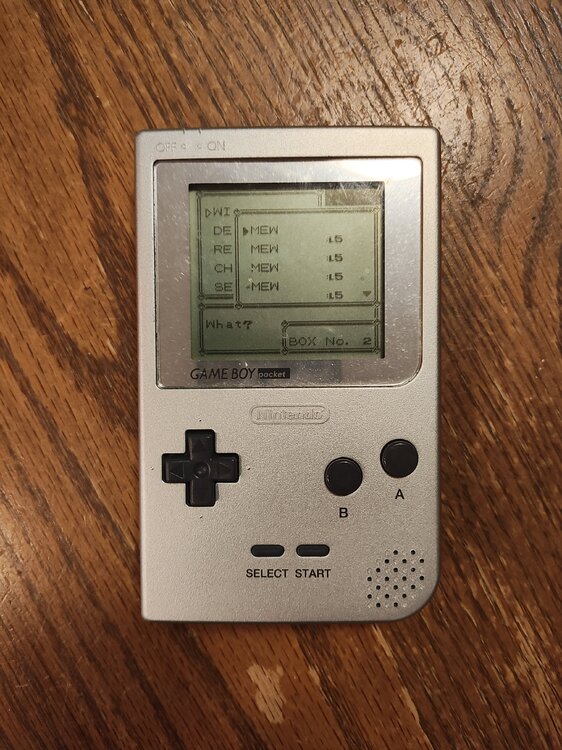
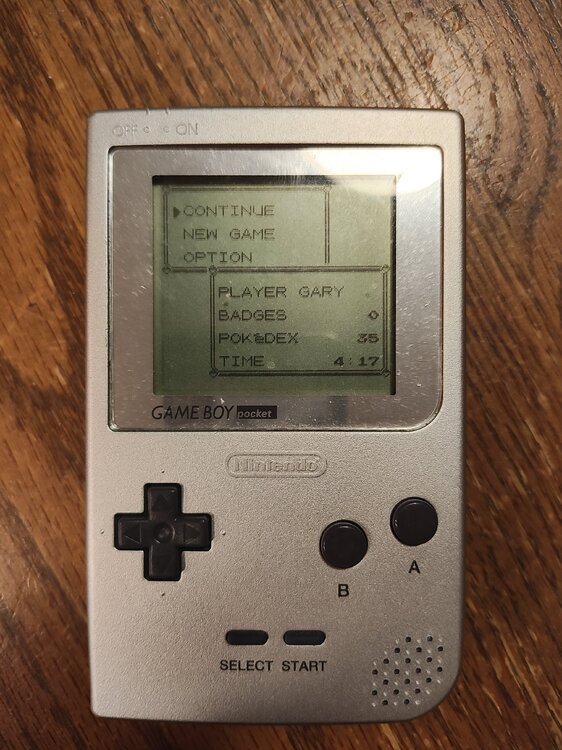
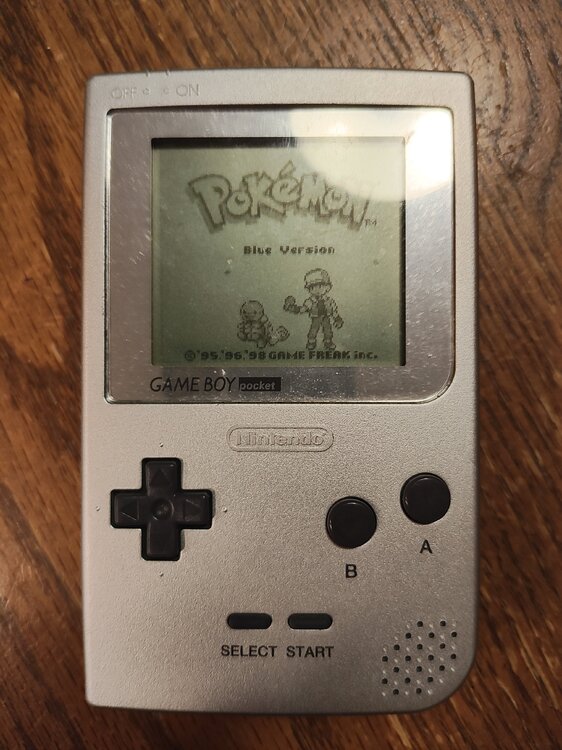


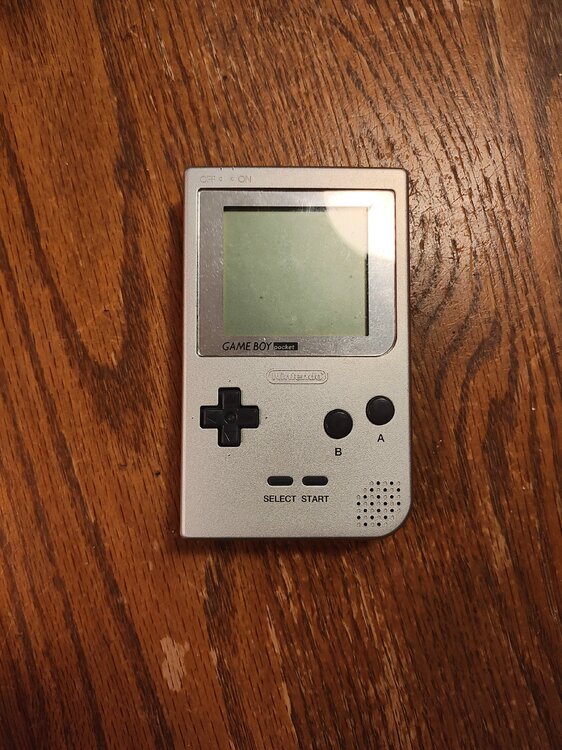
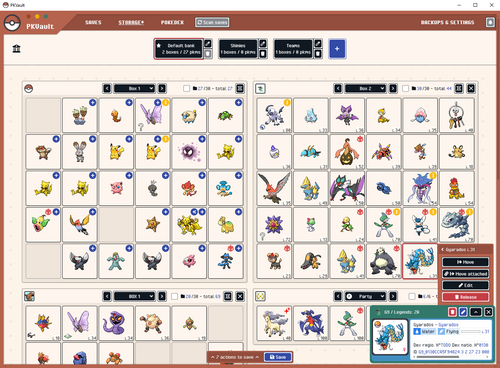











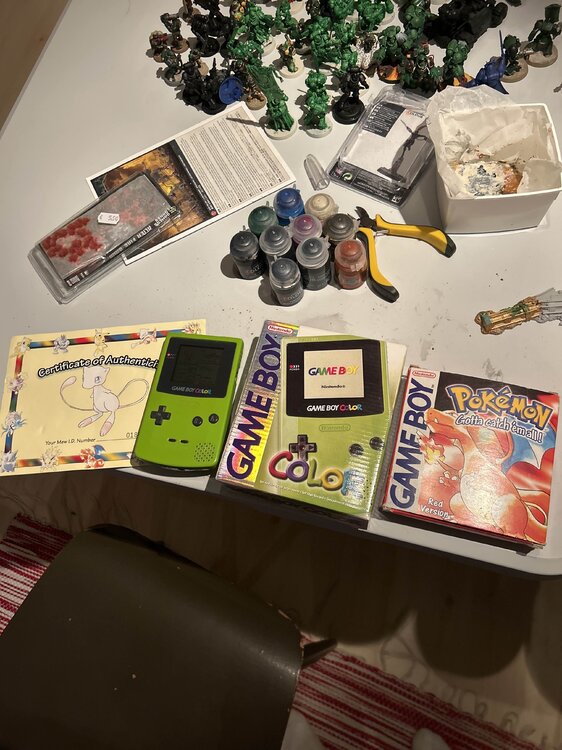



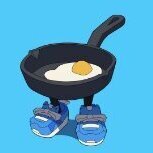

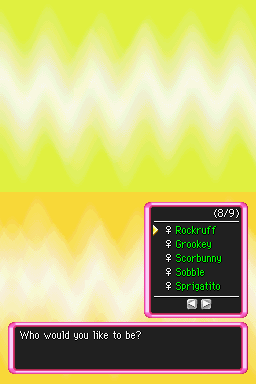





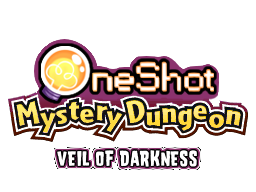



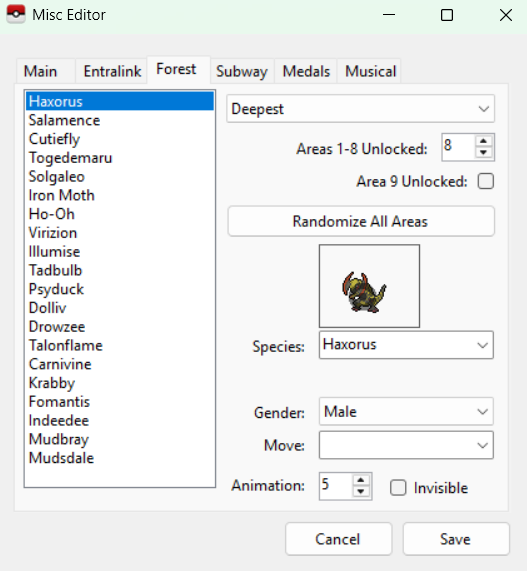
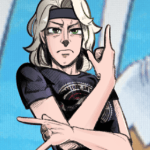
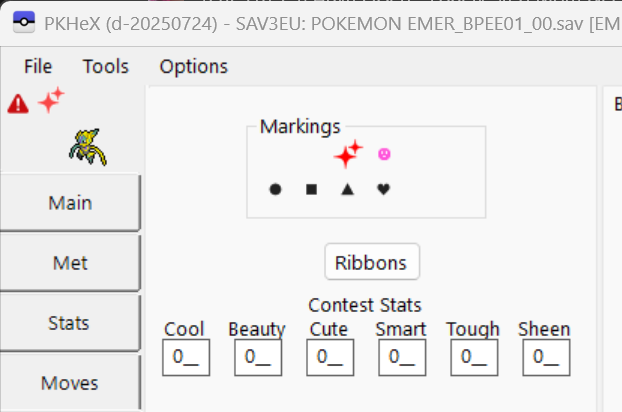

![More information about "[PKHeX Plugin] Walda Plugin"](https://projectpokemon.org/home/uploads/monthly_2025_06/Screenshot1.thumb.png.f7ced878a4a19c52c3d0191b90f3c217.png)