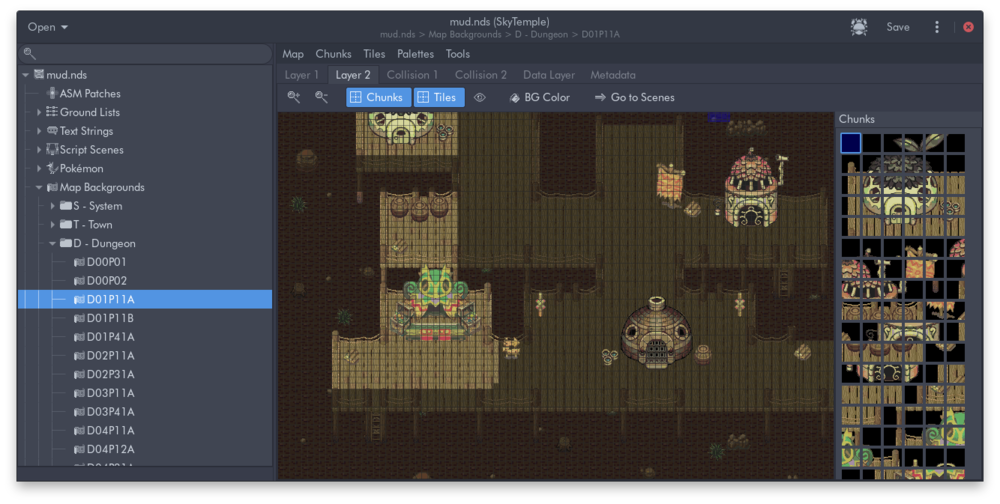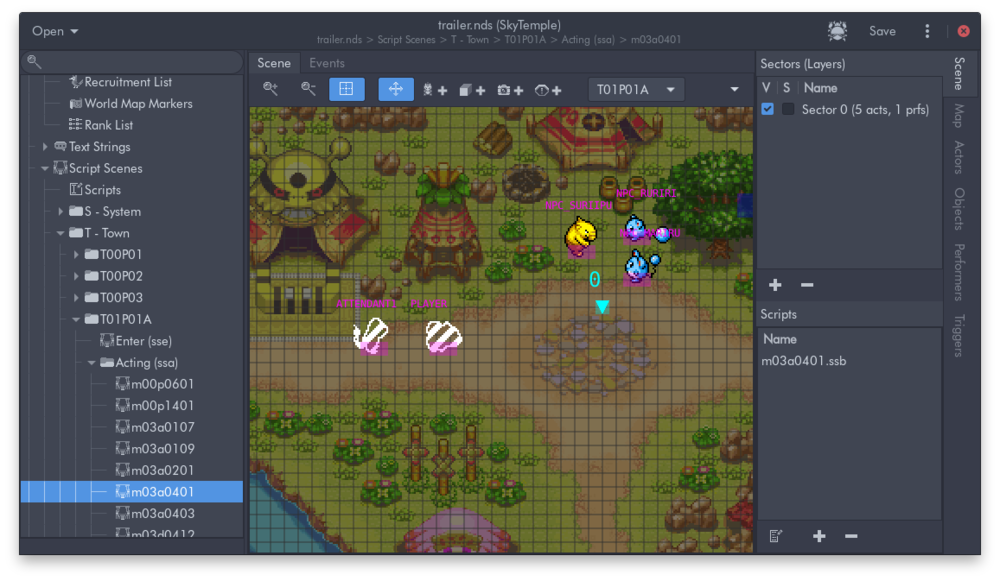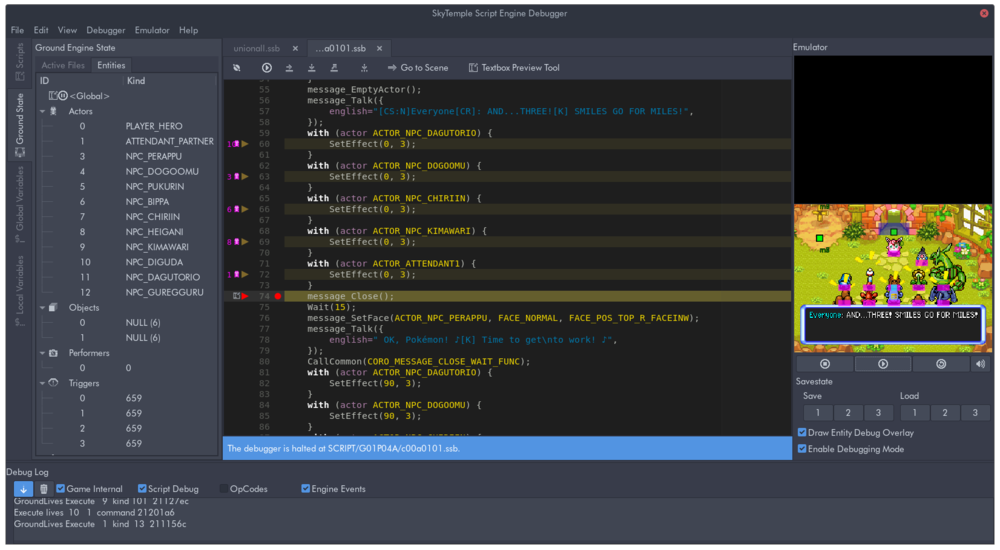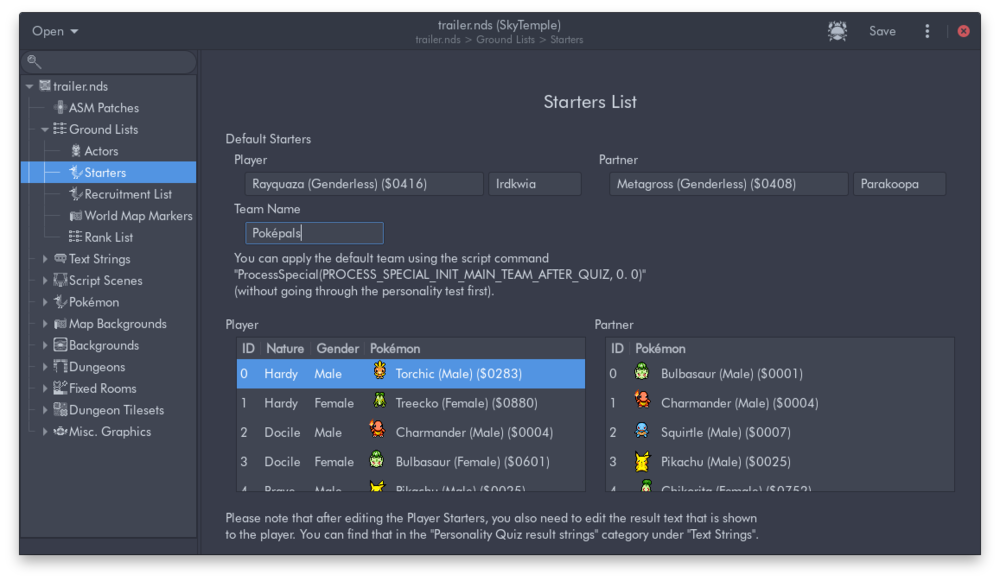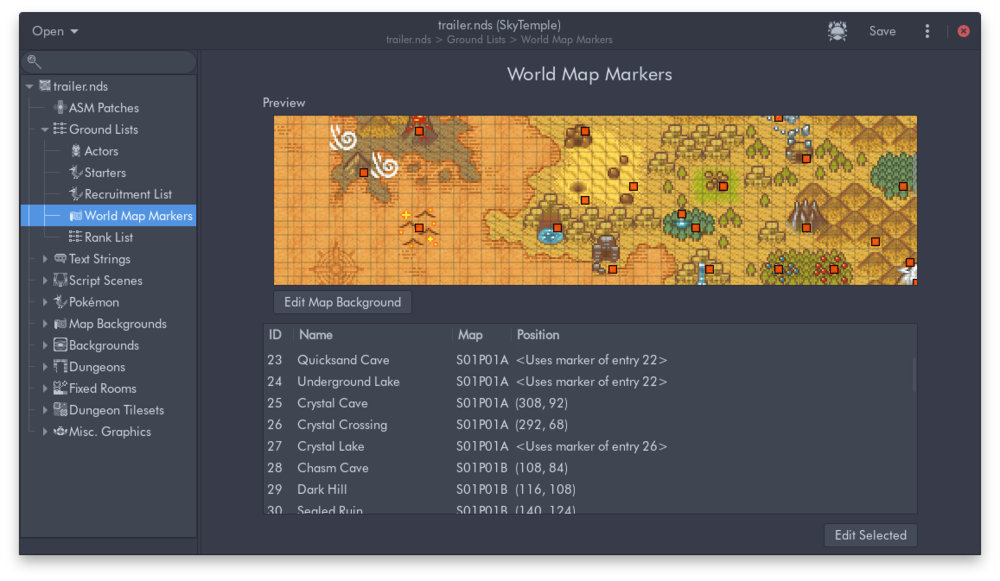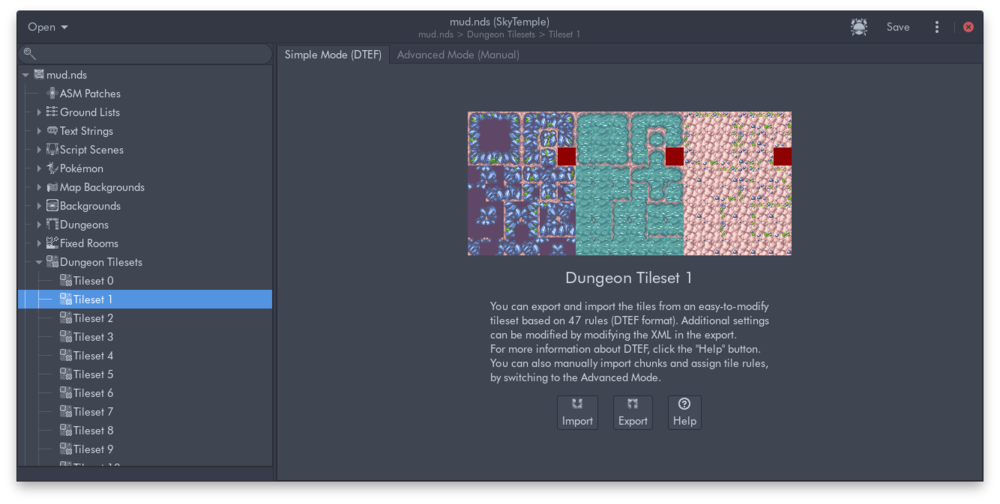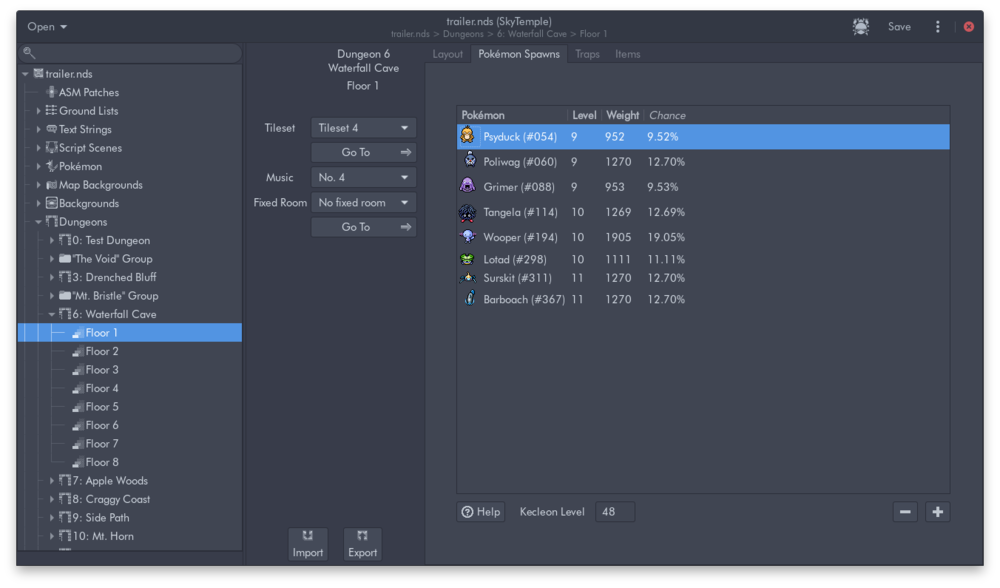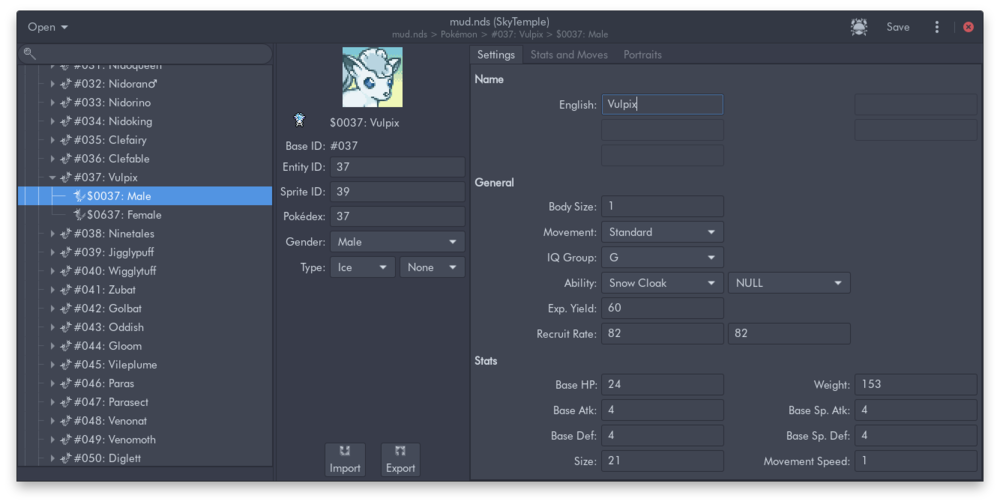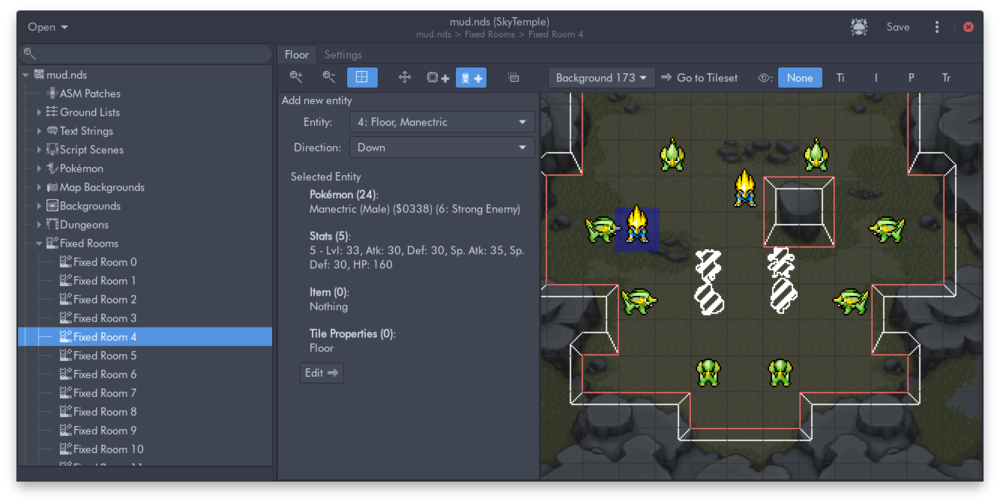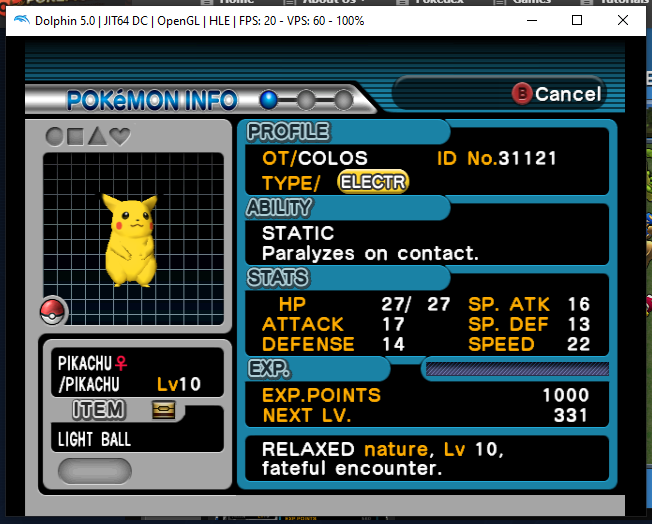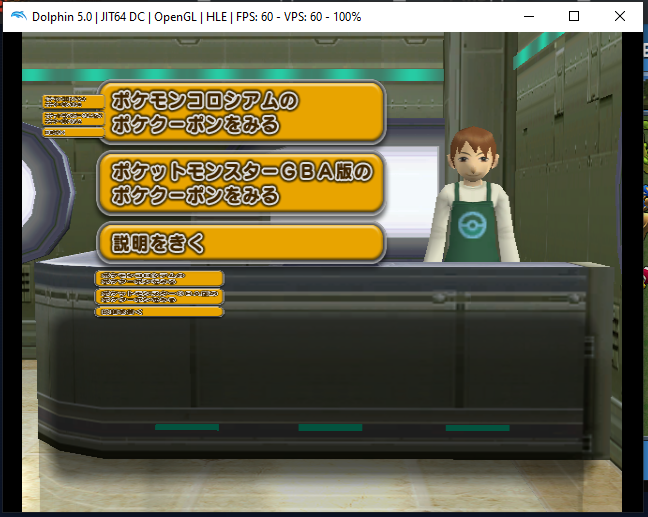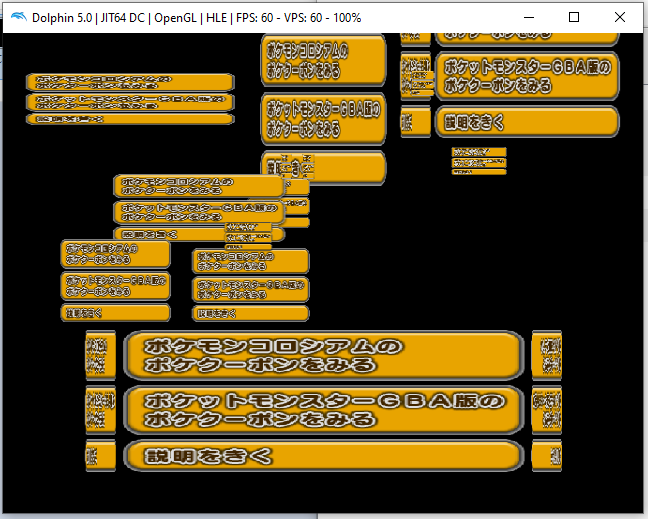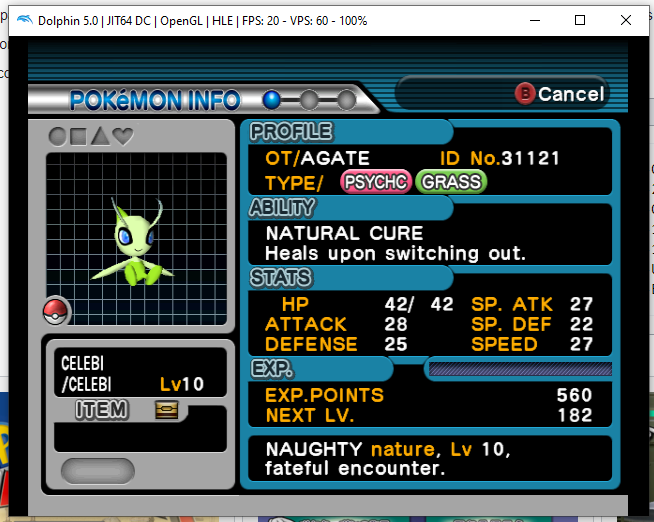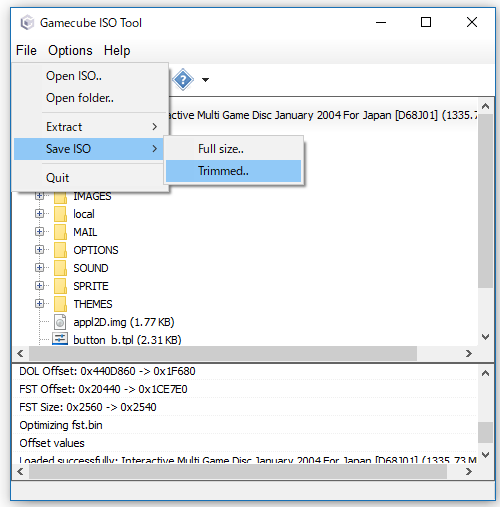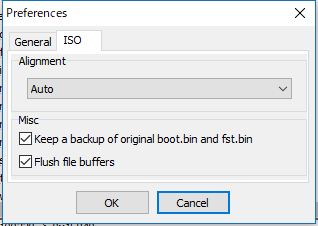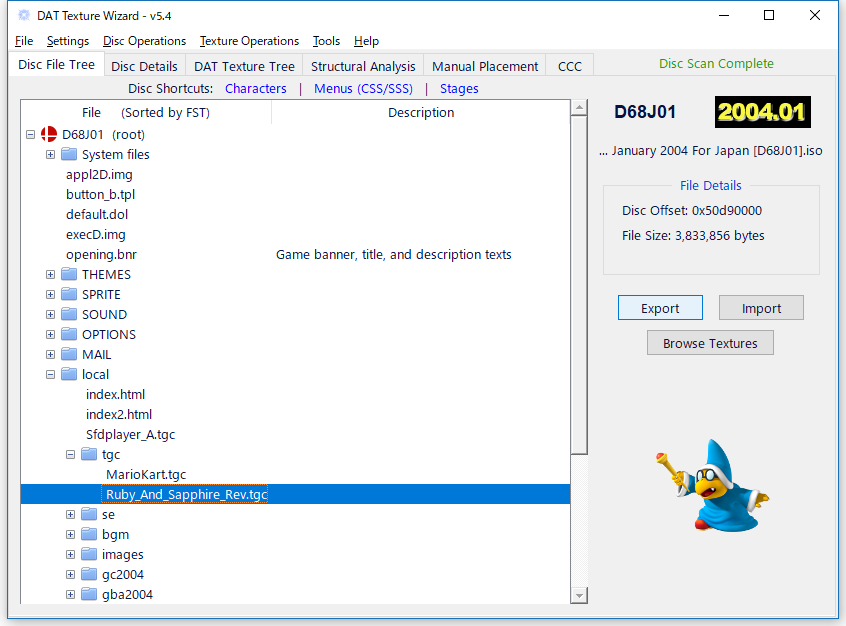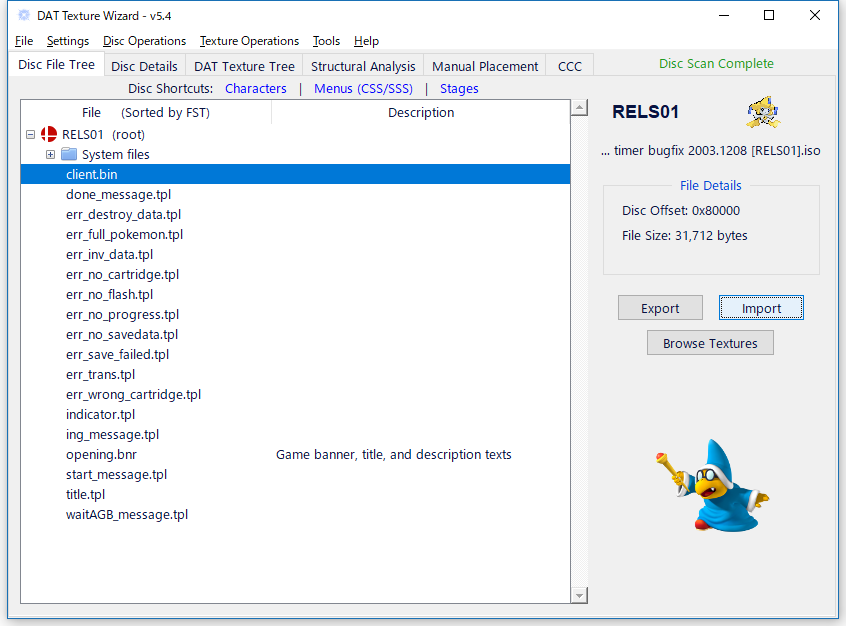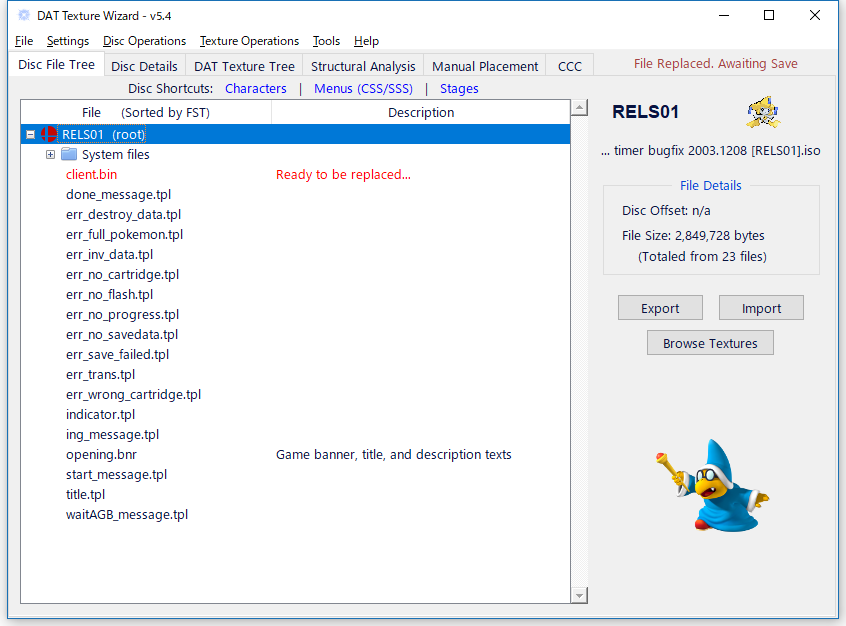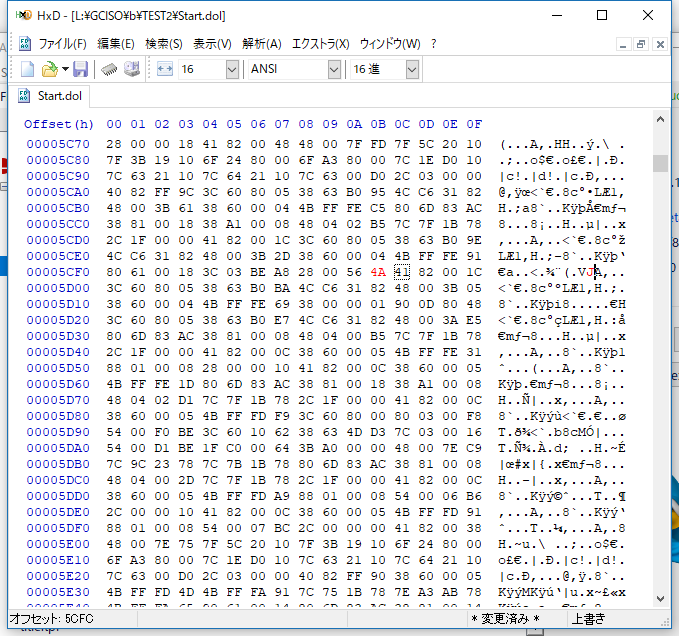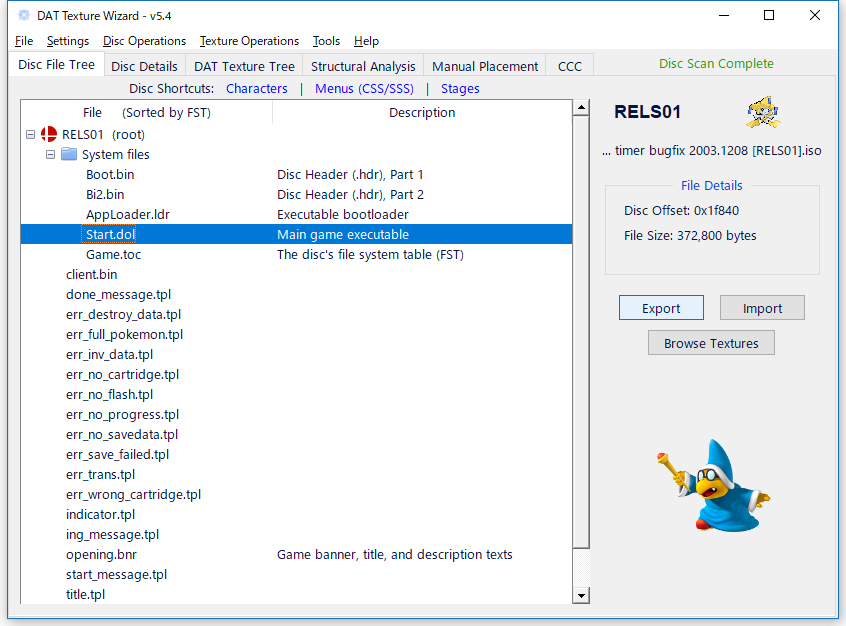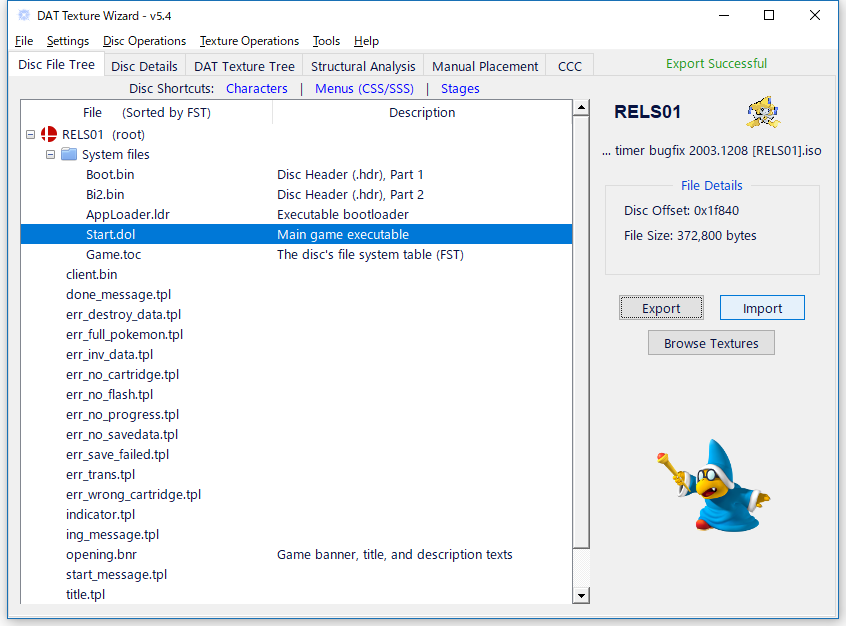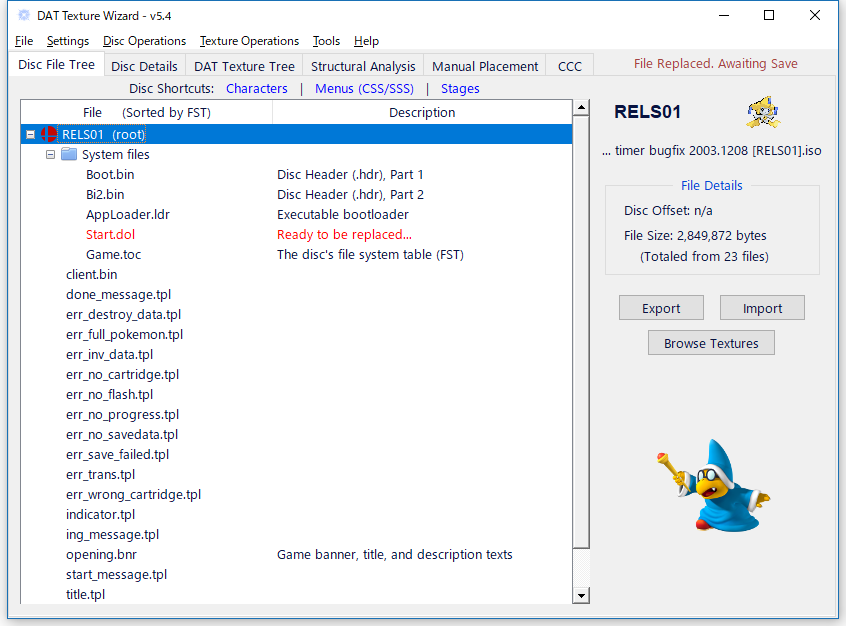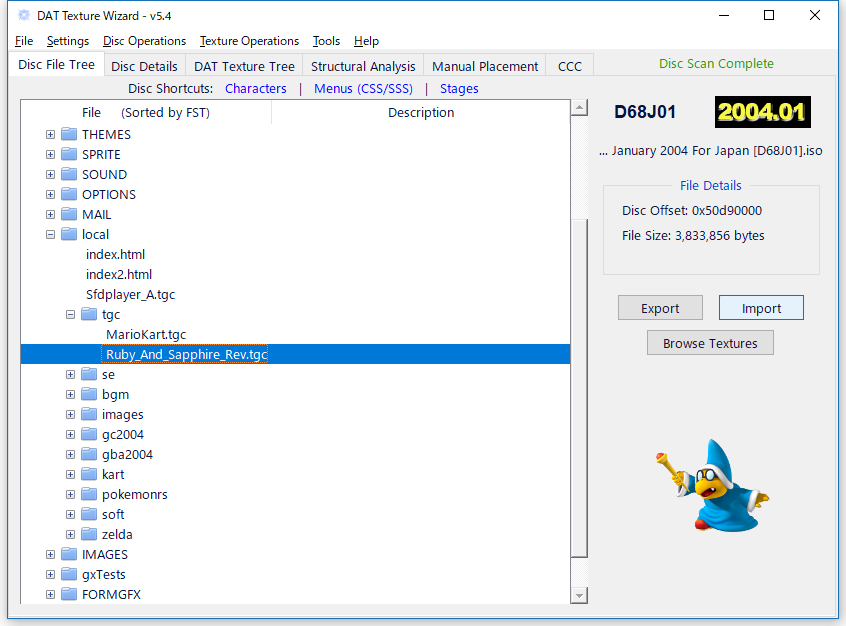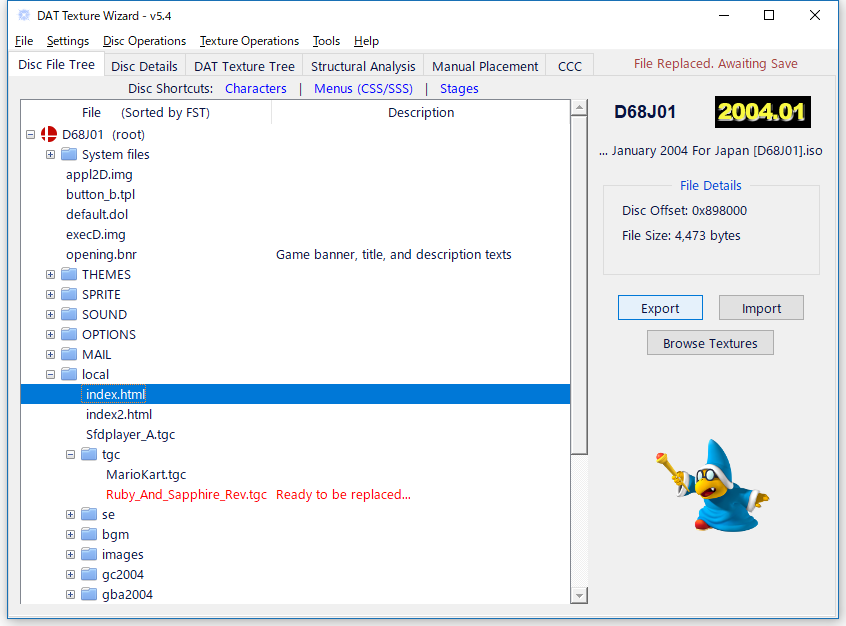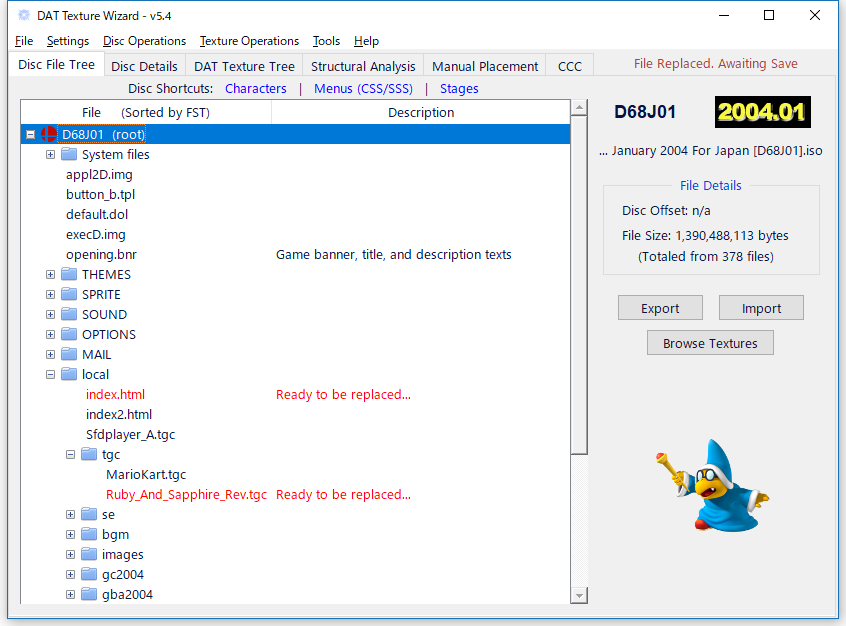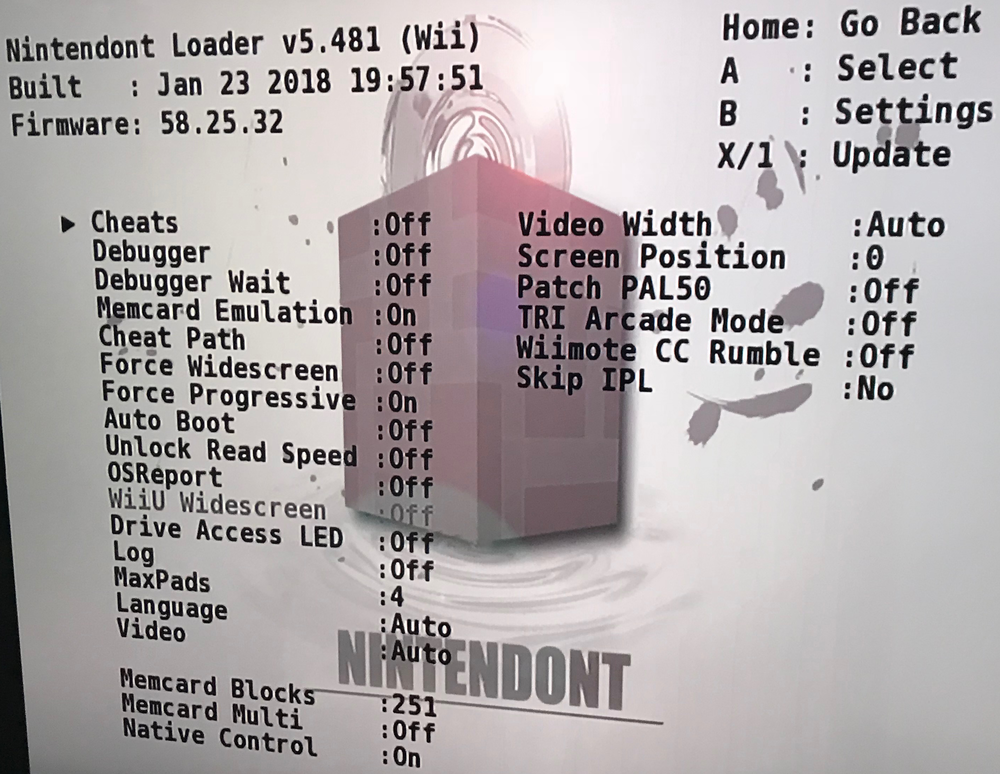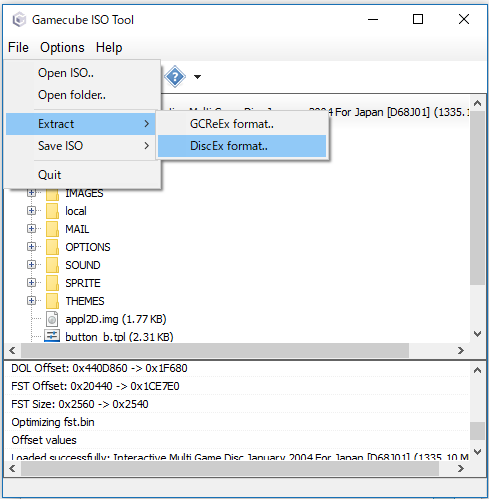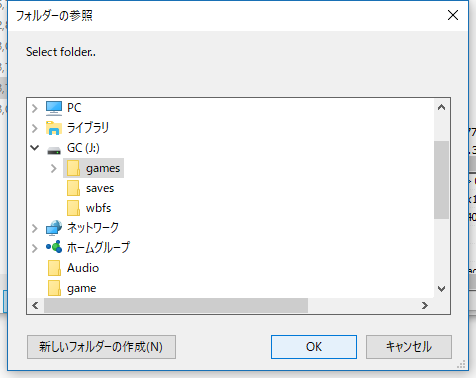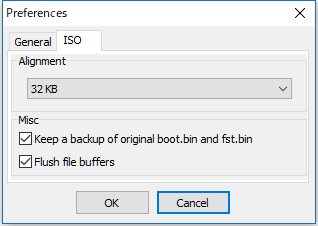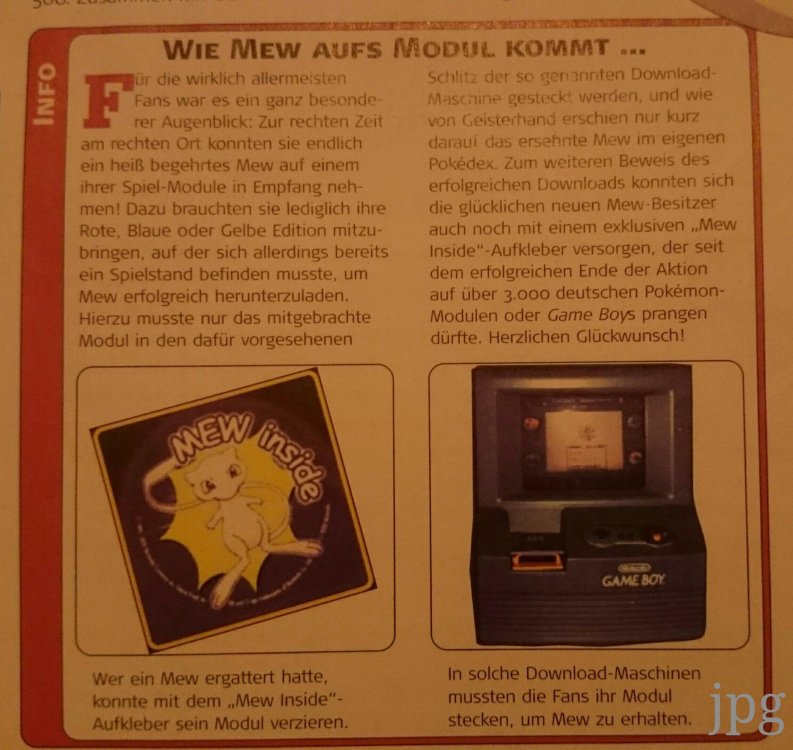Leaderboard
-
in all areas
- All areas
- Blog Entries
- Blog Comments
- Images
- Image Comments
- Image Reviews
- Albums
- Album Comments
- Album Reviews
- Files
- File Comments
- File Reviews
- Events
- Event Comments
- Event Reviews
- Topics
- Posts
- Pokédex Entries
- Articles
- Article Comments
- Technical Documents
- Technical Document Comments
- Pages
- Tutorials
- Tutorial Comments
- Status Updates
- Status Replies
-
Custom Date
-
All time
November 30 2016 - February 16 2026
-
Year
February 16 2025 - February 16 2026
-
Month
January 16 2026 - February 16 2026
-
Week
February 9 2026 - February 16 2026
-
Today
February 16 2026
-
Custom Date
06/13/20 - 06/13/20
-
All time
Popular Content
Showing content with the highest reputation on 06/13/20 in all areas
-
Project website: https://skytemple.org Hi! A few months ago I wondered if there are any tools to make custom PMD2 ROM Hacks. I found out that much work on the games had been done, but there wasn't really any user friendly GUI editor to make custom ROM hacks. So I decided, I'd give it a shot and try to make my own. This tool can edit both the ROMs of Pokémon Mystery Dungeon Explorers of Sky EU / NA. Now, before I begin, I want to stress that NONE of this would have been even remotely possible without people like @psy_commando, @Nerketur, @evandixon, @MegaMinerd or any of the other PMD ROM hackers. I'm not somebody who's good at reverse engineering ROMs or actually finding out how stuff works. They did all the hard work (especially Psy!) and they deserve all the credit for it! All I did was filling some gaps and building this editor, that I'll now present to you...: Features Map Background Editor Let's you view and edit the backgrounds of the map. Supports importing map backgrounds from image files. The collision of the map can also be changed. Scene Editor Let's you edit the position of Pokémon and Objects on the overworld maps and change how cutscenes are built. Script Editor / Debugger Let's you edit the script files of the game and debug them in realtime. > Script Editing You can edit all scripts in the game with features like auto-completion and calltips. > Debugging You can set breakpoints and let the game halt at different parts of the code. > Debug Overlay A debug overlay shows you where objects, triggers and Pokémon are rendered and what their hitboxes are > Game State View the current state of the Ground Engine, the game's script engine: What scripts and scenes are currently loaded and which actors and objects are placed on the map? > Variables View and modify the current game variables in real time. > ExplorerScript ExplorerScript is a new high level language that the scripts in SkyTemple are written in. It is compiled to the binary code (SSB) that the game uses. Dungeon Editor Edit and create your own dungeons and customize the spawns for each floor. Dungeon Tileset Editor Edit the graphics of dungeon tilesets. Fixed Room / Boss Fight Editor Edit treasure rooms and boss fights, create entirely new bosses and assign them to dungeons however you like. Ground Lists Change various lists in the game, such as the starters, the recruitment list, a list of placable NPCs (actors) or the world map. Pokémon Data Edit the data of Pokémon, including stats, move learnsets and portraits. More Features Apply ASM patches to add new functionality to the game Edit misc. graphics, such as the fonts or the message borders Edit all text in the game Source Code Can be found on GitHub: https://github.com/skytemple Downloads (Linux, Mac, Windows) Discord We have a Discord community for support: https://discord.gg/4e3X36f1 point
-
Based on your response, it does sound like you've got a OFW/CFW separation for your Switch going on. I only use CFW on my Switch (and I go online with that), so that method would work for me, but not for the "OFW/CFW separation" type of folk Well, as far as I know, there may be ways to spoof commands to send mons to HOME (it mimics the SWSH -> HOME process), but from what I gather, that method isn't public. [And I don't expect it to be any time soon. Maybe end of Switch's life, lol] An alternative method (which I won't recommend) is that you give someone (that has CFW and goes online) access to your HOME account, they import the injected mons into HOME for you, then you access HOME on your end to drag injected mons into your save. Though I imagine setting that up might be tedious, as it probably needs the user account to be cloned to the CFW device locally. I know for a fact that HOME access can span across multiple devices; both my Switches have the same user profile (that was shared locally via official methods), and they can access the same HOME account as a result.1 point
-
I think, but i'm not sure, that he's using 90DNS to block the connection to Nintendo Servers in order to not get banned in some way. If that's the case, your CFW Switch won't allow you to open HOME, so there is no way to transfer the Pokémon from your hacked save file to HOME, and as @theSLAYERprev said, there is no way to transfer directly from PkHex to HOME. The only method you can use is the one mentioned by TheSLAYER in the prev post, but that's assuming you can go online with your CFW Switch. If you want to do that, just keep a clean SysNAND (don't install NSP or XCI, don't change the theme ecc.). Obviously no one can assure you will not get banned. You can also transfer the hacked pokemons through your main save file, if it's not your interest to keep that legit. But maybe i have just misunderstood the post.1 point
-
Let me tackle your title part by part. Directly? No. HOME is server based, and PKHeX is a save hacking tool. Indirectly: Place the mons in your Sword save, then place them in HOME. Yes, just modify your Pokemon Sword save in PKHeX. Requires a CFW'd switch tho. I already answered this: cannot directly go into HOME. At present, there's no DNS trick public to accomplish this. Here's a suggestion, and I hope you can follow this train of thought: Nintendo Switch allows you to create multiple user profiles. Now, assume user profile A has your "legit" save. Create a user profile B. Create a Sword game save using B (as in start the game then save...) Use a save manager to dump the "legit" save in A (let's call this A save). Make copy of A save (named A save copy now), THEN edit it with PKHeX, then save over A save copy. (this means you'll have 2 saves: A save and A save copy) Now inject A save copy into B. (Now's let's call this B save) Now, HOME allows you to view saves for other user profiles. So, starting up HOME with A, use it to view B save. Drag the hexed mons into HOME. Then still using HOME, access A save. Now drag the hexed mons into A save. Congratulations, you have edited mons in A, without editing the A save.1 point
-
The copy-pasted tracker will work on the new mon. However, if they ever decide to run a check, they'll know you hacked it, cause how can a mon's details transform into a HoO Arceus? XD So best case scenario is to transfer a Arceus with the exact stats (PID, IVs, Moves etc) as the HoO one, then paste over the tracker. But at that point, won't they just be clones? Since location data gets wiped, I don't think there's any data left that shows it was HoO..1 point
-
Switch event serial codes have been region-free thus far, no reason it'll suddenly become region locked. and even in the unlikely scenario that is does, you can change a Switch's region settings in its settings..1 point
-
There is no need to put up the same post everywhere. Can they be hacked into the game as eggs: yes. Would the result of them hatching be legal: not legal. Even if you level it to it's encounter level: not legal. Would it be tradable: not tested, but unlikely. Certain "way too illegal" entries cannot be traded. This sounds like one of those.1 point
-
Thank you for all the Information. It works. Thread can be closed.1 point
-
Eventually! Having a hard time with emulation. I'll keep everyone updated.1 point
-
1 point
-
Aaaand success! I don't know why but the first few times I tried the pokecoupon menu on the left I got the garbled menu screen you see below. Only after a exiting out and getting back in few times did I happen to get the proper menu screen in the middle screenshot. Just select the top option and select yes. I've no idea if it actually charged me any pokecoupons or not but it saved a pikachu to the empty slot in my party. A point of interest, after saving, it also came up with another yes/no option but I have no idea what I was choosing yes or no for. I selected no and it sent me back to the garbled menu. I also tried the second option (I can't read Japanese so I've no idea what it says, other than there's GBA in there) but it actually made the emulator throw up an error so not sure what that or any of the other options do. Anyway, hopefully someone will gain something from my hours of frustration. AR codes and your own US or PAL disc are all you need. By all accounts the US version is no where near as buggy, with actual translated text so if that's your version you may have an even easier time with the whole process.1 point
-
Success!! If in future, anyone ever Googles this thread, here was my big mistake. I was trying to use the action replay codes on an iso of the Japanese bonus disc. That was never going to work. If you want a Japanese Celebi, then get the bonus disc for sure, but if you're after an English language Celebi, look no further than your own US or PAL copy of the game. The action replay codes below unlock Japanese bonus disc that has been leftover in your copy of the game. USA Europe 5M54-WC2B-QHBG6 WNR8-RY3Q-29P6T GMNK-UQNE-QR78H WHZ0-EWPJ-12BTD NRTU-8KHF-1PZZ8 DEED-TK1H-U6N5P BHDF-N90M-BKMPV 3V7P-NZA1-ZBNVQ WNR8-RY3Q-29P6T GMNK-UQNE-QR78H WHZ0-EWPJ-12BTD NRTU-8KHF-1PZZ8 F57Q-1RNH-ZBAKF CNU4-TJFW-TR1W0 This is actually way simpler, as no hex editing is involved, no mucking around with different formatted memory cards. Just put in the AR code and presuming you've caught and purified all 48 pokemon, when you pick the shrine option on the right, Celebi will be sent to your party in the language of your save game (in my case, English). That said, the PAL version is insanely buggy. The cutscene is a rapid fire mess of empty text boxes. Not to mention the pokecoupons menu on the left. Next project is the Pikachu from the pokecoupons menu. Not sure if that will be possible due to how buggy the menu is, but I'll post my results if I have any luck!1 point
-
I posted the Distro Disk mod I made over on @InsaneNutter's Forum. Check my post history to find it...1 point
-
I only have NTSC Ruby so I cannot test the Negaiboshi distro. The secret is to only boot the PokeDownload.tgc file, and avoid re packing it.1 point
-
I just got Meteor Jirachi working on Nintendon't!1 point
-
Hello. This thread is great! Sorry, I'm from a country with Mount Fuji. My English is very childish. Well, I found a method to replace the "client.bin" of the "Ruby_And_Sapphire_Rev.gcm" with "sample0519.bin" & to receive the Negaiboshi Jirachi(GC -> GBA). An actual machine is also all right. If Start.dol's country code in the "Ruby_And_Sapphire_Rev.gcm" is USA and use the USA-Cart, WISHMKR's client.bin & client.2003_1112.bin did work. Of course, In that case, you don't need change it for the "Ruby.tgc" and the "pokedownload.tgc". Probably the issue that Broken GCM is output by GC-Rebuilder will be ISO alignment & fst problem. (Solving -> use gcit) I had difficulty in solving this issue. Then, I found "DAT Texture Wizard". This tool can replace gcm's files larger than original files & Add files! And furthermore, I found a gcm to tgc app. gcmtotgc I will write that method below. The Method to replace the "client.bin" of the "Ruby_And_Sapphire_Rev.gcm" with "sample0519.bin" & receive the Negaiboshi Jirachi(GC -> GBA). Simpler Actual machine Method Emu Actual machine(Old) Enjoy! Reference: Berry Glitch Fix & New Battery Glitch Fix When you use the Original "Ruby_And_Sapphire_Rev.tgc"("Ruby.tgc") on Battery exchanged actual-Cart, Berry Glitch fix may fail. Solution 1. RS Berry Glitch Fix: Savedata RTC Edit -> PkHex "RTC editor" What the Berry glitch is and how it was fixed 2. RSE New Battery Glitch Fix: actual-Cart RTC Edit -> rtcread.gba http://furlocks-forest.net/wiki/?page=Pokemon_Ruby/Sapphire_New_Battery_Glitch You must set the actual-Cart RTC Value bigger than the Savedata RTC Value. Memo: METEOR Jirachi was BCAD-R. Then, the seed is generated from checksum. And it is one jirachi per Game-Pak. Therefore, It was same as WISHMKR... If you have the suloku's JirachiSeeder_0.1b, You are able to set the origin seed. You open the recieved savedata with PKHex & select the "origin game"(Ex Sapphire). Press Ctrl + Click "legal check button". You will find the origin seed. All of members in the thread, thank you very much! I feel as if I were dreaming!1 point
-
For Gen 2, I claimed a celebi myself. I stuck my cart into a huge machine. It showed me a pic of Celebi and then displayed successful. I took the cart out and had celebi. I THINK we had to have a party slot available. I bet there are others who can confirm since this was so long ago. I also do not remember pressing any buttons. I don't remember anything about the machine, sorry.1 point
-
not that I know of. you could just find a trading bot or something to trade to OP. I mean it's still trades, so it will be slow, not to mention the waiting in the queue. But at least it'll get done..0 points
-
Gotcha. Got it from the same guy, so that seems to be the case. Thanks very much.0 points
-
0 points
-
0 points